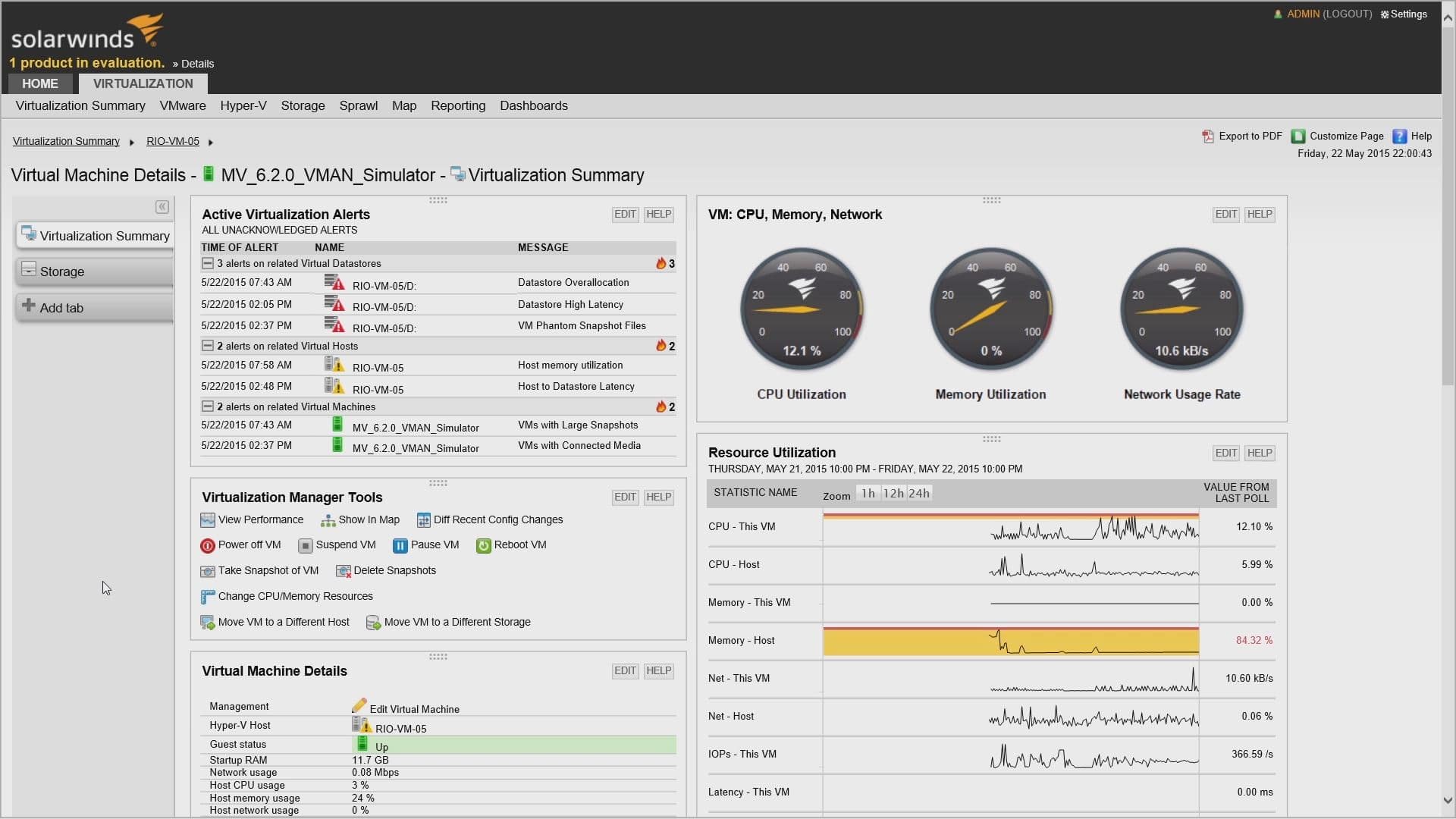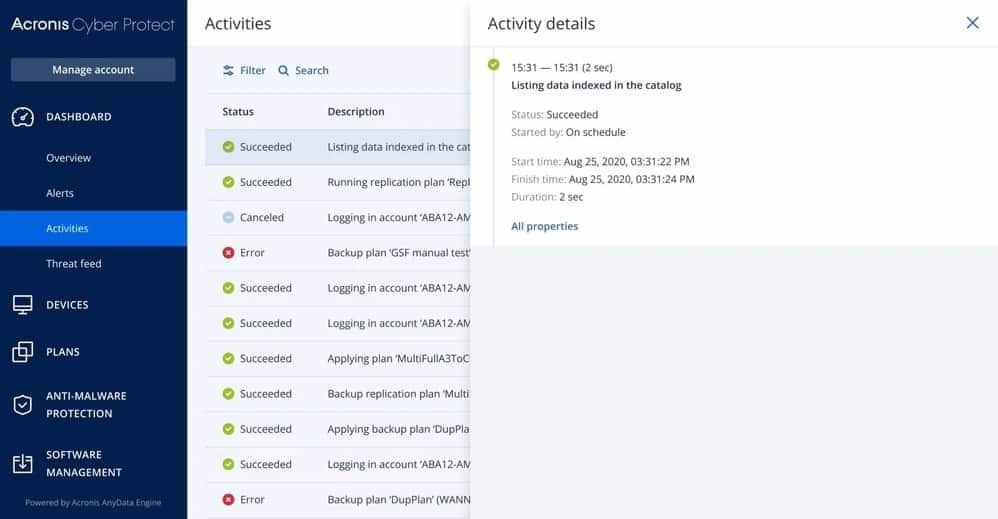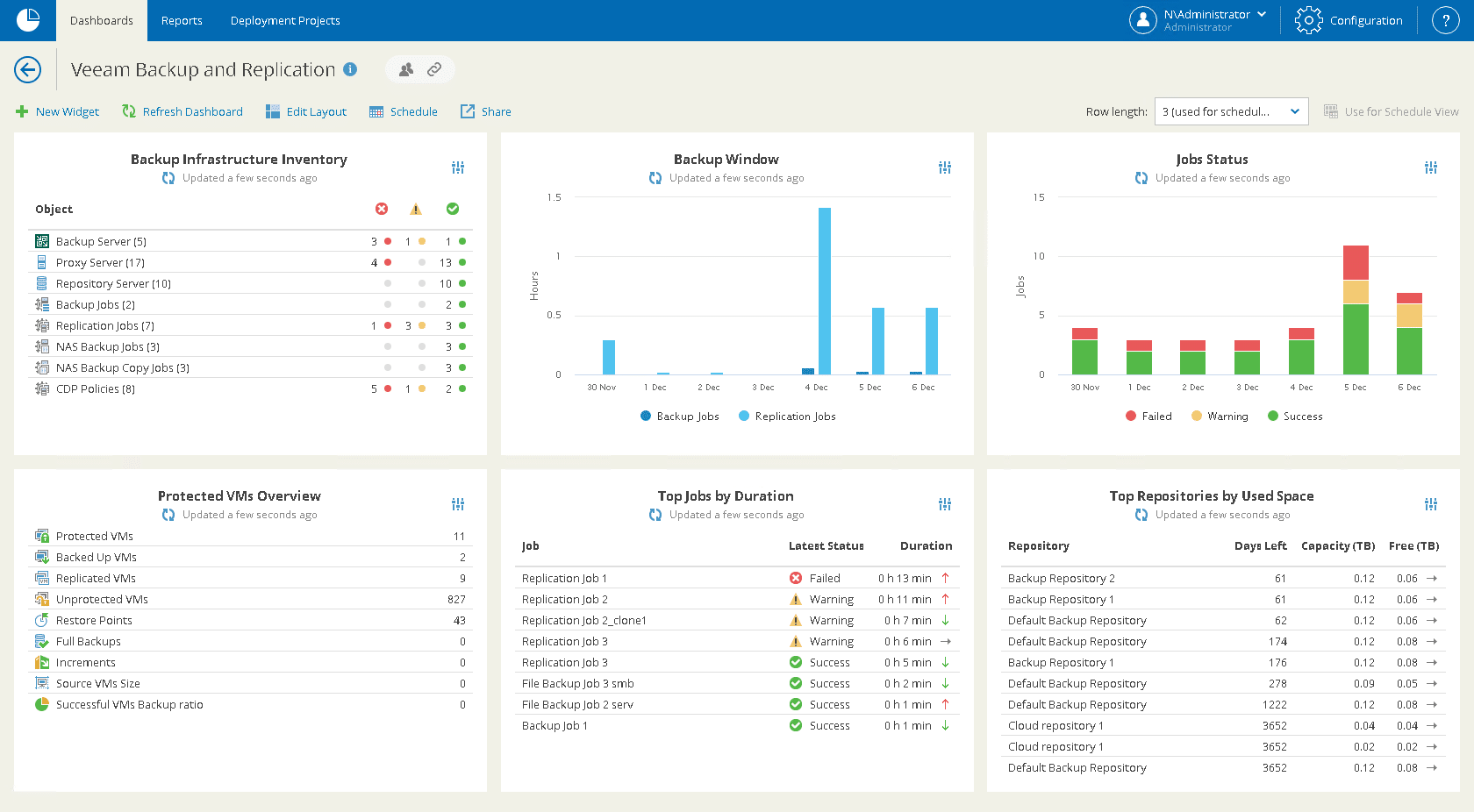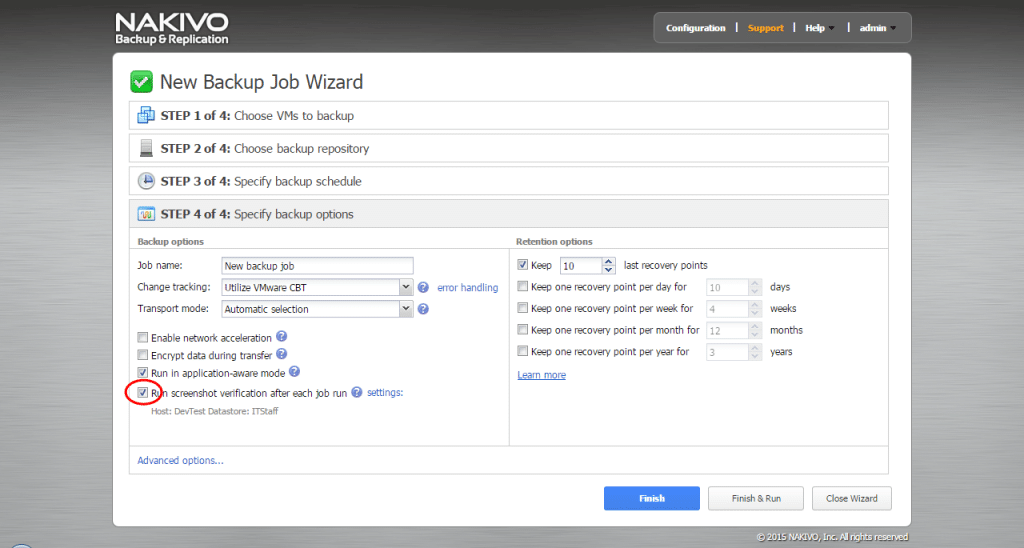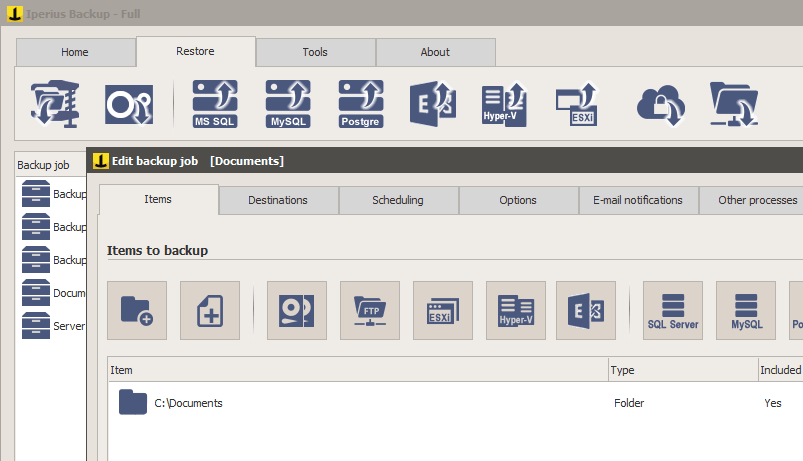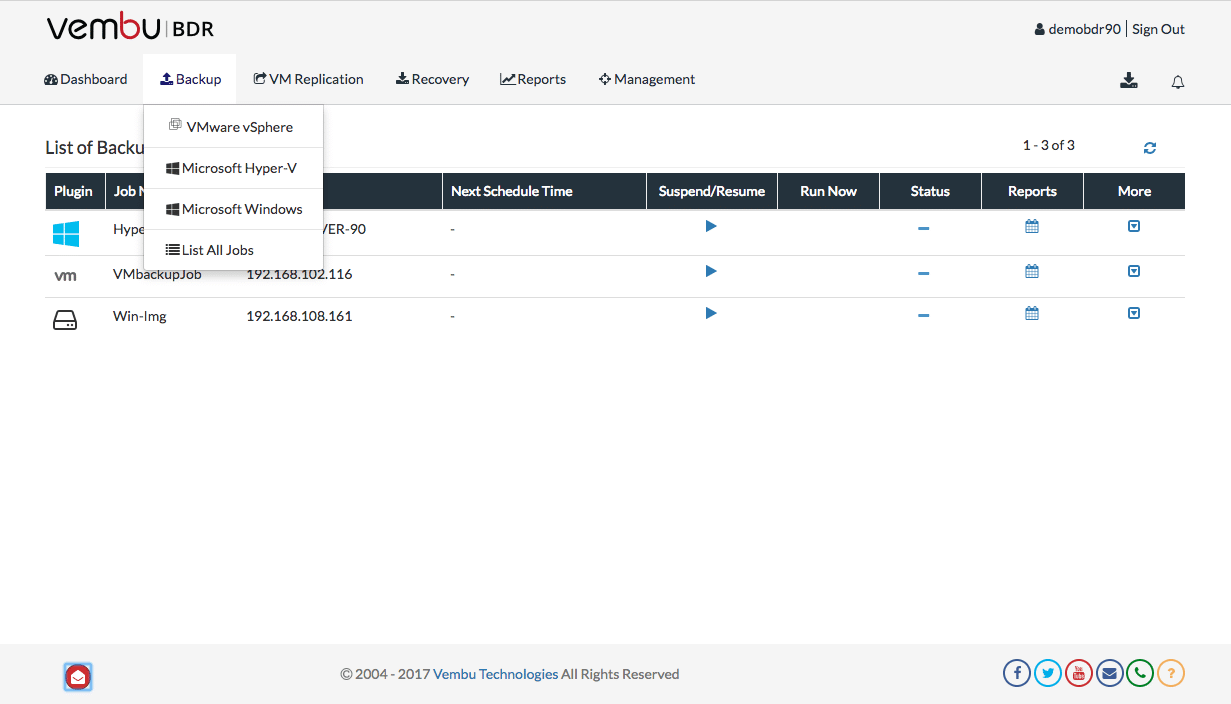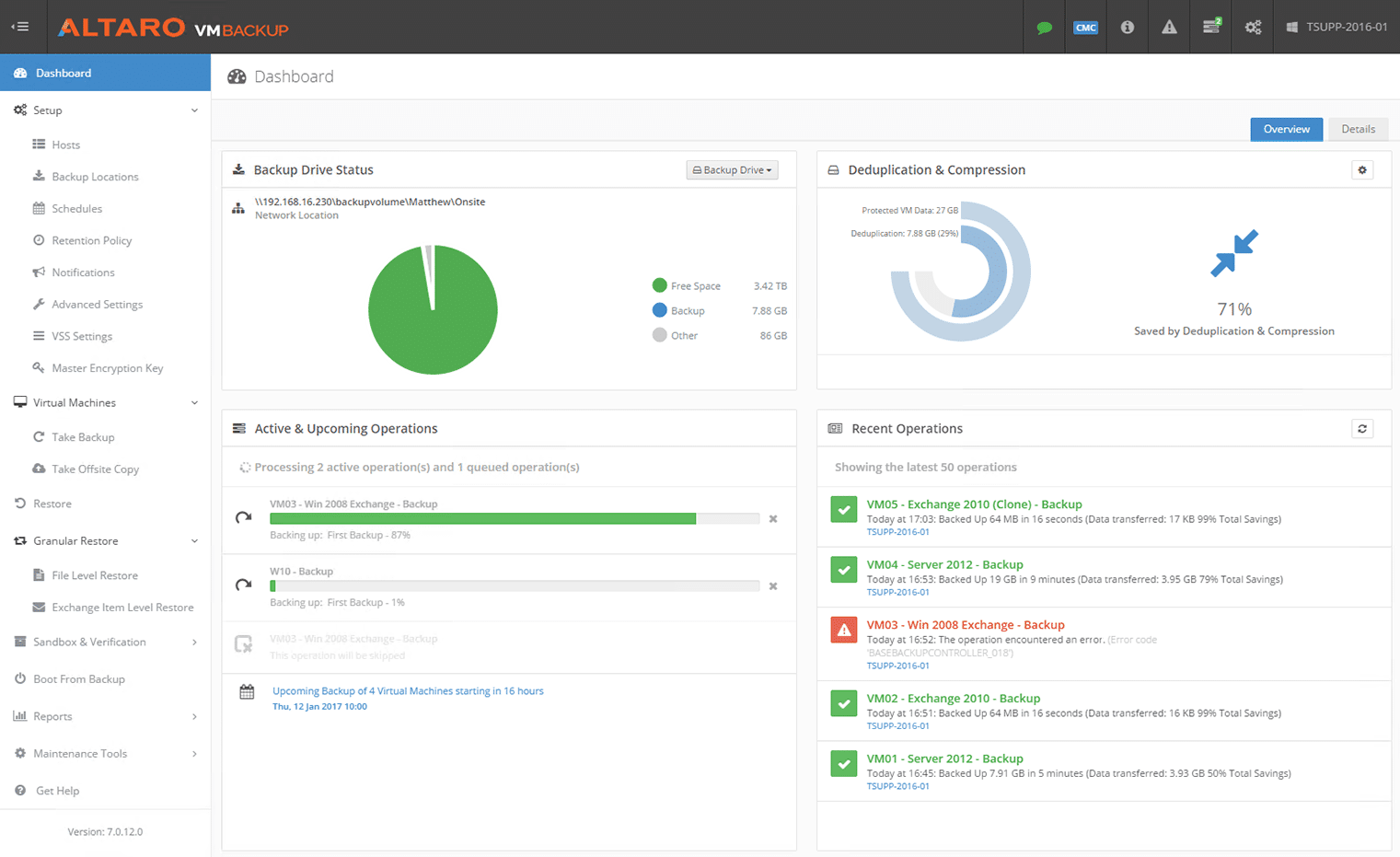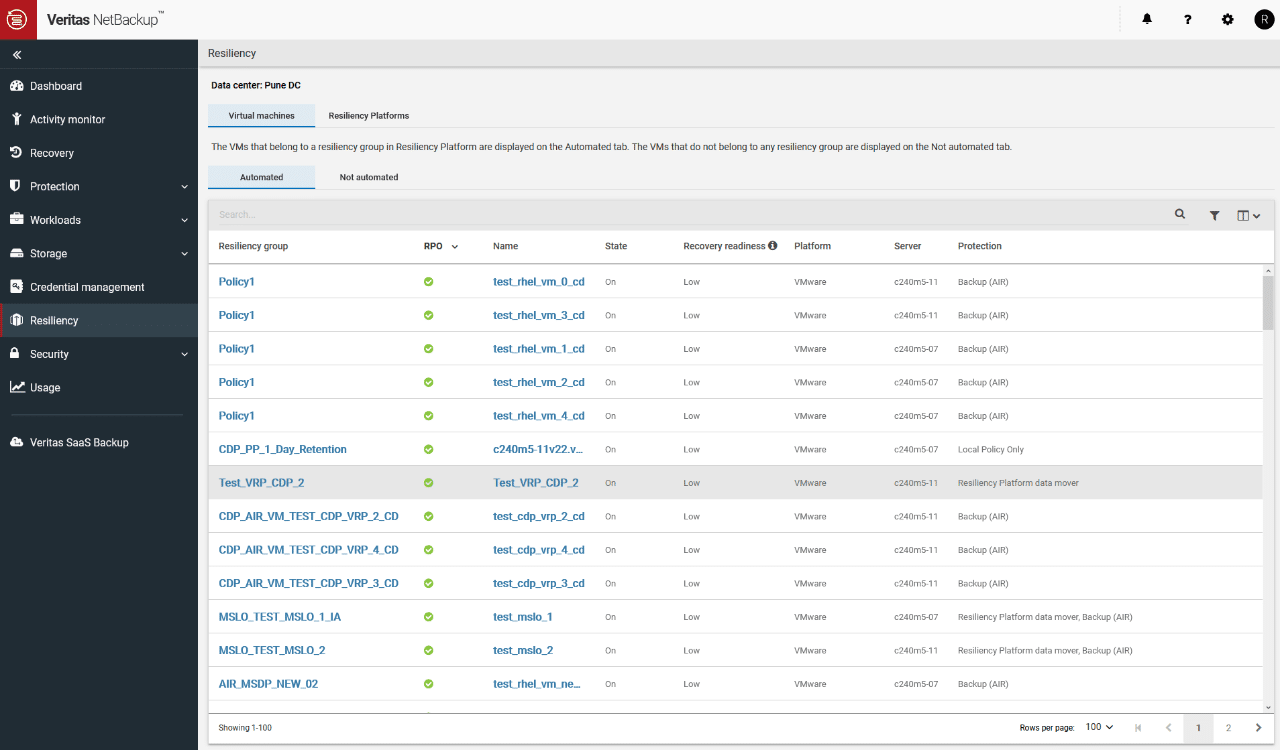Security is the name of the game in the business world these days. But, unfortunately, this trend isn’t occurring simply due to the increased frequency of cyberattacks (though that contributes) and the chances of hardware failure.
If you’ve got a storage array of VMs (Virtual Machines) and it fails, that will lead to all of your VMs failings. When this happens, there’s a chance you’ll lose some of your data, especially if you’re unfortunate enough to fall victim to malware or a different attack at that time.
This can lead to massive financial losses and service interruptions that’ll make your customers distrust your brand. Because of this, you should have a solution at the ready in case any of your VMs fails. You should be able to restore it as quickly as possible. It’s also a nice bonus if you’re able to restore singular files and objects. Today, we’re looking at the best tools for VMware backups.
Here is our list of the best VMware backup software:
- SolarWinds Virtualization Manager – FREE TRIAL This all-in-one solution from the SolarWinds company unites monitoring, backup, restoration, and management. It’s incredibly versatile and powerful, offering you an abundance of features while still maintaining its user-friendly design. Get the 30-day free trial.
- Acronis Cyber Protect A tool with little to no downtime specialized for granular recovery.
- Veeam Backup & Replication A complex tool that offers you many very focused and efficient options. An excellent choice for experienced users.
- NAKIVO Veeam’s closest competitor, this tool is explicitly geared towards enterprises and brings with it everything one could need.
- Iperius Backup A VMware backup software excelling in creating hot backups
- Vembu A simple tool that still gives you access to enough features to cover a lot of businesses’ needs
- Altaro VM Backup One of the most straightforward VMware backup tools out there. It allows you to get the most out of VMware backups with minimal experience.
- Veritas NetBackup A tool that takes a very traditional approach towards VMware backups.
Our Criteria
We base our criteria on what everyone should be looking for in a backup tool. There are many ways for tools to edge out on others, such as running faster, creating smaller backups, or requiring fewer resources to operate.
When you create a backup of a large VM deployment, it’s unavoidable that you’ll lose some time and resources on it. One of the most important things to keep in mind is that the secret to optimizing these backups is to clearly define what you need to back up and routinely get rid of orphaned and zombie virtual machines. Although this can seem like too much time to waste, it’ll pay off dividends in the long run.
Fundamentally, a VMware backup tool is there to get your VM environment back up and running as soon as possible, in addition to protecting the data. However, the tools that we’re looking at today can do more than that, making your backups more straightforward and helping you manage them.
The Best VMware Backup Tools
We ranked the tools above based on their efficiency and the quality of the features they have. Some we value highly are:
- Scalability: A tool that doesn’t shrink and grow with your business will be quickly outstripped, and they can often feel overspecialized.
- Compatibility: We want solutions that are compatible with as many different frameworks as possible.
- Compression & Deduplication: Reducing the size of your backups helps you with proper storage management.
- Incremental Backup Capabilities: We looked for tools that support VMware CBT(Changed Block Tracking) to get the most out of incremental backups.
- Storage Option Versatility: The more storage options a tool has(whether cloud or on-premises,) the better.
- VSS: VSS or Volume Shadow-Copy Service is a Microsoft Windows feature that lets you backup and creates snapshots of files while they’re still in use.
With that in mind, let’s look over the cream of the corp in VMware backups.
1. SolarWinds Virtualization Manager – FREE TRIAL
The SolarWinds company is one of the biggest providers of network and system monitoring and management tools. The SolarWinds Virtualization Manager is not simply a backup tool; instead, it is an all-in-one VM manager.
Key Features
- The tool lets you look at snapshots of your VMDKs and lets you immediately orphan any VMs you want to and delete unnecessary snapshots.
- The VMAN takes advantage of artificial intelligence to develop a predictive model of your VMware, letting it make helpful suggestions.
- It’ll monitor your VMs, and alert you if anything goes wrong with them.
- Its VM Sprawl dashboard shows you the status of all of your VMs, helping you free up resources that would otherwise go to waste.
- The VMAN’s capacity planning features help you find out whether you’re giving too many or too few resources.
- You can see a VM configuration’s historical changes at will.
- The VMAN has excellent mapping features showing you all the dependencies between objects in your VMware vSphere.
- Smooth and efficient creation of backups.
- Small backups to ensure maximum storage efficiency.
Why do we recommend it?
We recommend SolarWinds Virtualization Manager for its comprehensive approach to VM monitoring and management. Its use of artificial intelligence for predictive analytics, coupled with robust capacity planning features, makes it an indispensable tool for tackling VM performance issues and Virtualization Sprawl.
Who is it recommended for?
SolarWinds Virtualization Manager is best suited for IT administrators and network managers who are responsible for maintaining and optimizing virtualized environments, either on-premises or in the cloud. Its advanced features make it particularly useful for large enterprises where resource optimization and predictive analytics are crucial.
The VMAN will provide you with peak VMware monitoring and management, designed to help with any VM performance issues you might be facing. In addition, it’ll centralize and consolidate both your hypervisor health and performance metrics, aiding its efficiency. This makes the VMAN an excellent tool for dealing with Virtualization Sprawl, whether your resources are on-premises or not.
The only downsides that could be ascribed to the VMAN are that it can have a bit too many features for beginner users despite its user-friendly UI and that it might cost too much for some.
It has two pricing models; a subscription and a perpetual license. It starts at eight sockets for $2995, but you can get a quote to find out the ideal pricing method for you. Click here for the SolarWinds Virtualization Manager fully functional 30-day free trial.
2. Acronis Cyber Protect
Acronis Cyber Protect promises quite a lot on the tin, but in our testing, it didn’t exceptionally provide the “2x speed” compared to its closest competitors. With that being said, it is a straightforward install, and its centralized management software is accessible through the web.
Key Features:
- Full availability with next to no downtime.
- Straightforward granular recovery.
- Provides a variety of different recovery options.
- Excellent validation features protect your data from attacks.
Why do we recommend it?
We recommend Acronis Cyber Protect for its focus on robust recovery features and data protection. While it may not offer the claimed “2x speed,” its Instant Restore and VMflashback capabilities simplify the recovery process significantly, making it a reliable choice for data backup and restoration.
Who is it recommended for?
Acronis Cyber Protect is ideal for small to medium-sized businesses prioritizing data integrity and requiring straightforward recovery options. Its web-accessible centralized management software makes it particularly useful for teams that operate remotely or across different locations.
This tool makes granular recovery a breeze, and it’s Instant Restore and VMflashback features simplify the restoration process quite a bit. The tool also provides remote, bare-metal, and automatic recovery.
Although the Acronis Backup & Recovery is a great tool, it just doesn’t seem to carve out a niche for itself. Even so, its speed and simplicity together are not to be underestimated.
You can register for a 30-day free trial of Acronis Cyber Protect!
3. Veeam Backup & Replication
Veeam is one of the most focused and robust VMware backup software out there. Veeam gives you a single platform to handle data protection, hybrid cloud management, and backups. This tool is both a backup and recovery software letting you create and store snapshots, run apps, have continuous data protection, and do VMware backups.
Key Features:
- You can forward and reverse incremental backups with CBT.
- Veeam lets you make image-level backups, which makes sure that application consistency is maintained for VSS-aware applications.
- The tool uses a next-generation recovery system, allowing you to create highly flexible, image-level backups, recover a single file, virtual machine, or more of them at once.
- You are given access to two automatic recovery tests in SureBackup and SureReplica, guaranteeing the recoverability of your backups.
- With over 340 preset alarms and 150 pre-built reports, you’re likely to find exactly what you need.
Why do we recommend it?
We recommend Veeam Backup & Replication for its comprehensive data protection and backup approach. The software not only allows for image-level backups but also offers granular restore options, enabling you to restore only the files and application items you need.
Who is it recommended for?
This tool is well-suited for enterprise-level organizations that require a robust and flexible backup and recovery solution. With features like SureBackup and SureReplica for recovery tests and over 340 preset alarms, it’s an excellent fit for businesses with complex data protection needs requiring detailed monitoring and reporting.
Using this tool, you can do application-aware image-based backups and move them to the cloud or choose to store them on-premises. Then, when you want to restore a backup, you don’t need to restore the whole thing, and you can simply restore the files and application items you need.
With that being said, Veeam can be pretty daunting for newer users, and its pricing requires you to contact the company to get a quote.
4. NAKIVO
NAKIVO is quite similar to Veeam in that it’s a Backup and replication suite made to quickly and reliably create vSphere backups and finish recovery as soon as possible.
Main Features:
- 1-minute deployment as a VA, or you can install the tool on Linux and Windows.
- Live VMware backups.
- High-speed recovery.
- You can copy your backups offsite or to the cloud via Azure.
- Automatic backup-testing.
- LAN-free backup transfers help speed up the backup process.
Why do we recommend it?
We recommend NAKIVO for its focus on high-speed recovery and automatic VM protection. With features like live VMware backups and LAN-free backup transfers, the tool excels in both creating backups and ensuring rapid recoveries.
Who is it recommended for?
NAKIVO is aimed at enterprise-level organizations that require fast and reliable backup and recovery solutions. Given its focus on speed and automation, it’s particularly beneficial for businesses that can only afford short downtimes and need to restore services swiftly.
The tool provides live VMware backups, backing up your VMs and all of their app data. Furthermore, it offers automatic VM protection with its VMware backup policies. One of the tool’s biggest strengths is the speed at which it can recover VMs, or any individual files or app objects.
The tool is geared towards enterprises, so if you’re a small to medium-sized business, you might be better off looking for a different tool to suit your needs.
The tool hits a very similar niche to Veeam, and it’s up to your individual needs as to which of the two is better.
5. Iperius Backup
Iperius Backup is made for VMware ESXi and Hyper-V VMs. It features incremental backups and the ability to restore ESXi, vCenter, and ESXi Free. The tool excels at creating hot backups, which can help if your VMware ever comes under attack, as you can bounce back very quickly. It can even create hot backups of Hyper-V from different machines.
Key Features:
- The tool is entirely agentless, meaning you can backup from the network.
- Create consistent app backups of any Linux VM with its pre-freeze and post-thaw scripts.
- Differential and incremental backup capabilities.
- You can restore entire VMs or simply individual files.
- ESXi Cluster compatible.
Its incremental replication features help you keep only the files that you need. The tool is also compatible with the cSphere ESXi Cluster. As you can tell, it’s quite a specialized tool; however, it does its job well.
Iperius Backup will allow you to back up your VMware to the Cloud, NAS, LTO Tape, or a disk. You can also do replication from one host to another or from datastore to datastore.
6. Vembu
Vembu is one of the most straightforward yet most efficient backup software for VMware out there. It also covers physical servers and Hyper-V; it’s easily scalable but performs best in a small to medium business environment.
Key Features
- Extremely simple and easy to use.
- Virtual Lab features are available.
- All of your backups will be secured and encrypted.
- Automatic failback & failover.
- Most of its restore features can be used agentless.
Why do we recommend it?
We recommend Vembu for its simplicity and efficiency in backup management, specifically designed for small to medium businesses. Its near-continuous data protection and agentless restore features make it a robust yet user-friendly solution.
Who is it recommended for?
Vembu is particularly suitable for small to medium-sized businesses that prioritize straightforward, efficient backup solutions. Its feature set, including near-continuous data protection and agentless restore, makes it ideal for businesses that require secure and hassle-free backup and recovery processes.
It offers near-continuous data protection, ensuring your data doesn’t get stolen by malicious agents. As a further effort to make backups even easier, Vembu offers agentless host level or vCenter level restoration.
All backups are automatically verified upon creation. When it comes to restoring individual files, Vembu can do it almost instantly.
7. Altaro VM Backup
The Altaro VM Backup comes from the award-winning developer Altaro. They’re famous for creating highly easy-to-use backup tools made for small and medium businesses. They focus on MS Hyper-V, VMware, Office 365, and physical server backups.
Key Features
- The most straightforward tool on this list, you’ll have it up and running swiftly, without needing to touch any technical configurations
- Despite its simplicity, it’s pretty powerful and offers complete centralized control
- One of the best deduplication functionalities in the backup industry
- 24/7 access to their support staff
Why do we recommend it?
We recommend Altaro VM Backup for its user-friendly design and robust deduplication functionalities, making it one of the most straightforward yet powerful backup solutions on the market.
Who is it recommended for?
Altaro VM Backup is perfect for small to medium-sized businesses that need a hassle-free, effective backup solution without the complexity of technical configurations. It’s particularly suited for those who prioritize ease of use and robust customer support.
Although there doesn’t seem to be much to say about this one, it’s ideal if you just want a tool that does the job and would rather avoid getting into technical details.
8. Veritas NetBackup
The Veritas NetBackup tool used to be known as Symantec NetBackup before 2016. It’s a great solution if you’re looking for a tool that will help you manage your VMware and your hosted machines in one intuitive package.
Key Features:
- Extremely consistent backup environment.
- Brings unity to your virtualized and physical environments alike.
- Takes advantage of traditional backup methods to ensure a high-quality and consistent backup experience.
- Integrated duplication.
- File recovery is extremely swift with the Veritas NetBackup.
- A vast variety of supported VMs, ranging from Azure to IBM SoftLayer.
Many system admins face the issue of thinking of virtualized environments as fundamentally different from physical ones. However, although there are differences, they’re more similar than they are different.
By embracing this philosophy, you can easily conclude that VMware should be backed up and restored much like the physical devices in your system- by using a traditional, agent-based approach. Veritas NetBackup
This tool is a great way to take a more traditional approach with backups. With that being said, the tool can sometimes feel a bit outdated compared to tools that have strayed off the conventional path a bit more.
Conclusion
VMware backup tools come in many different shapes and sizes. Some of them give you a full suite of monitoring, backup, and restoration tools like our number 1 pick, while others like Vembu prefer to keep things as simple as possible.
The most important thing to figure out when selecting a VMware backup tool is quite simple- your needs. No matter how good a tool is, if it isn’t geared towards what you need, you should opt to use one. We believe that this list has at least one tool for anyone.
Did we miss your favorite VMware backup tool?
What do you think of more modern approaches to backups?
Let us know in the comments below!