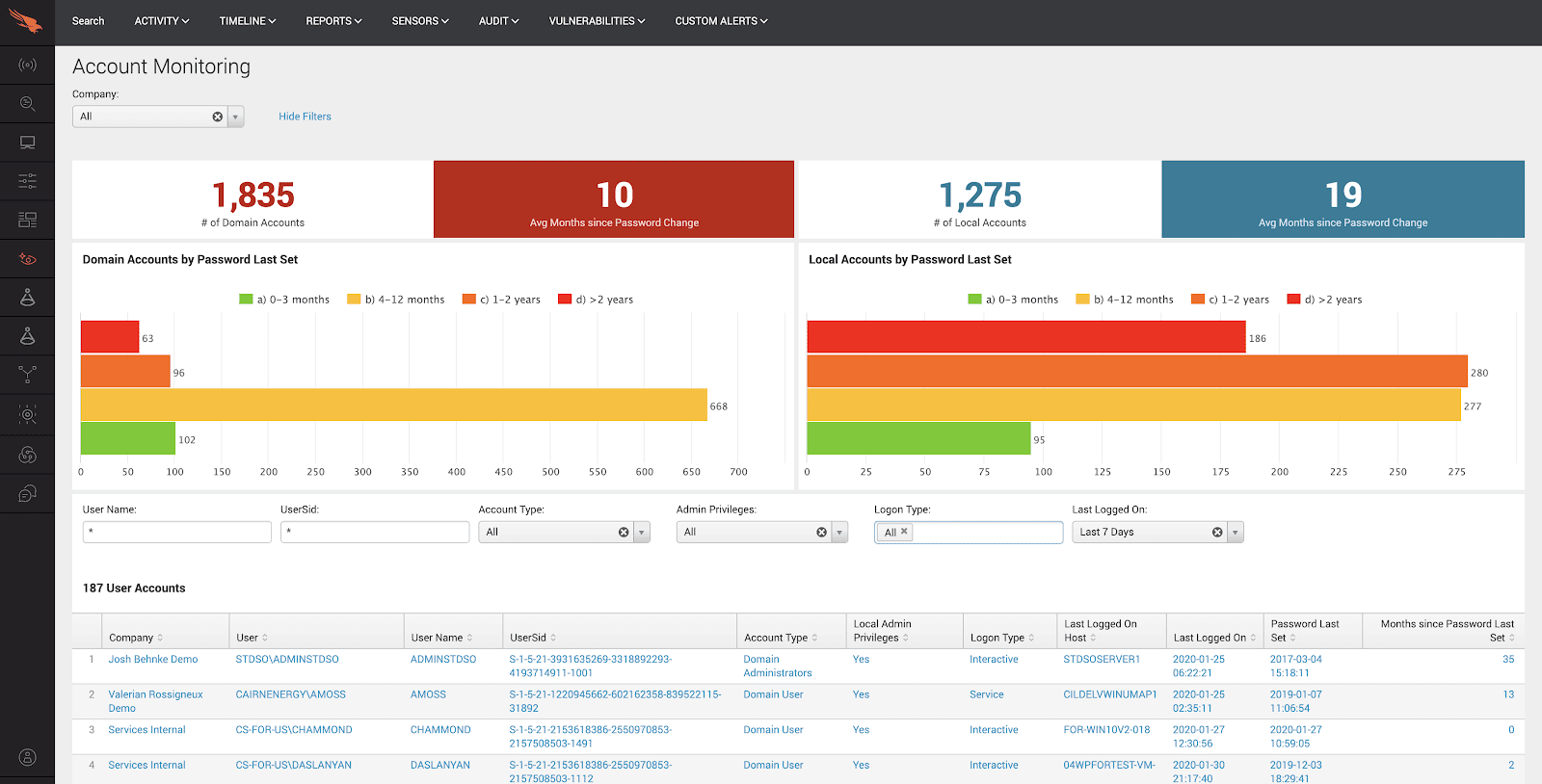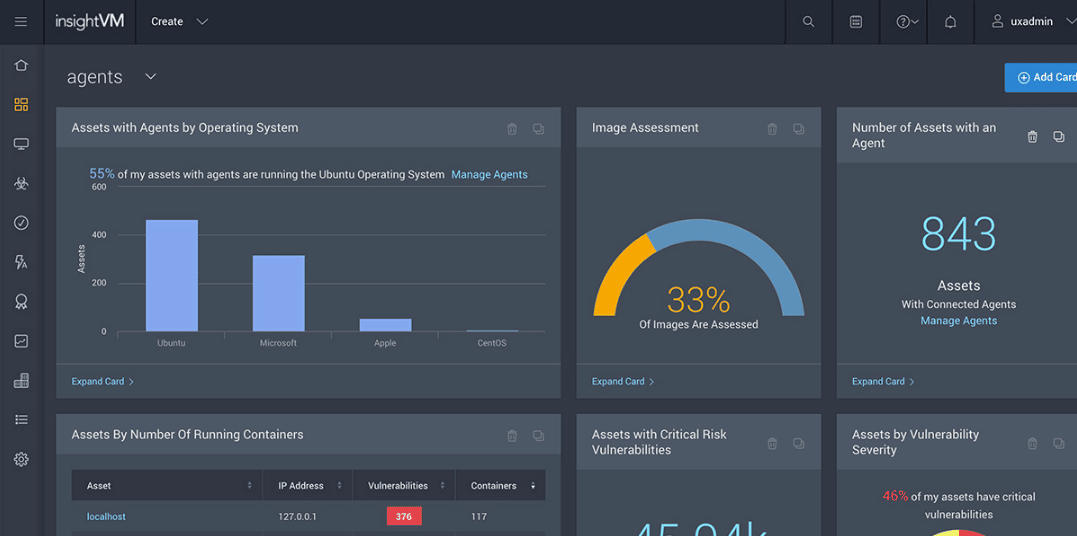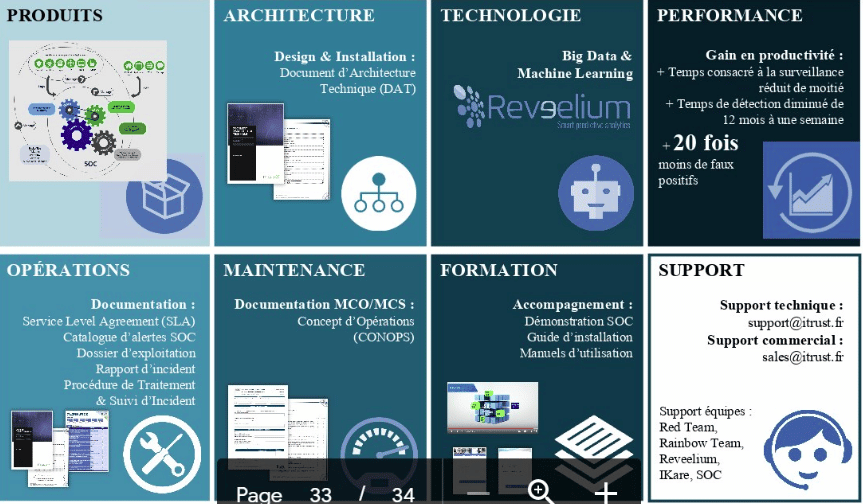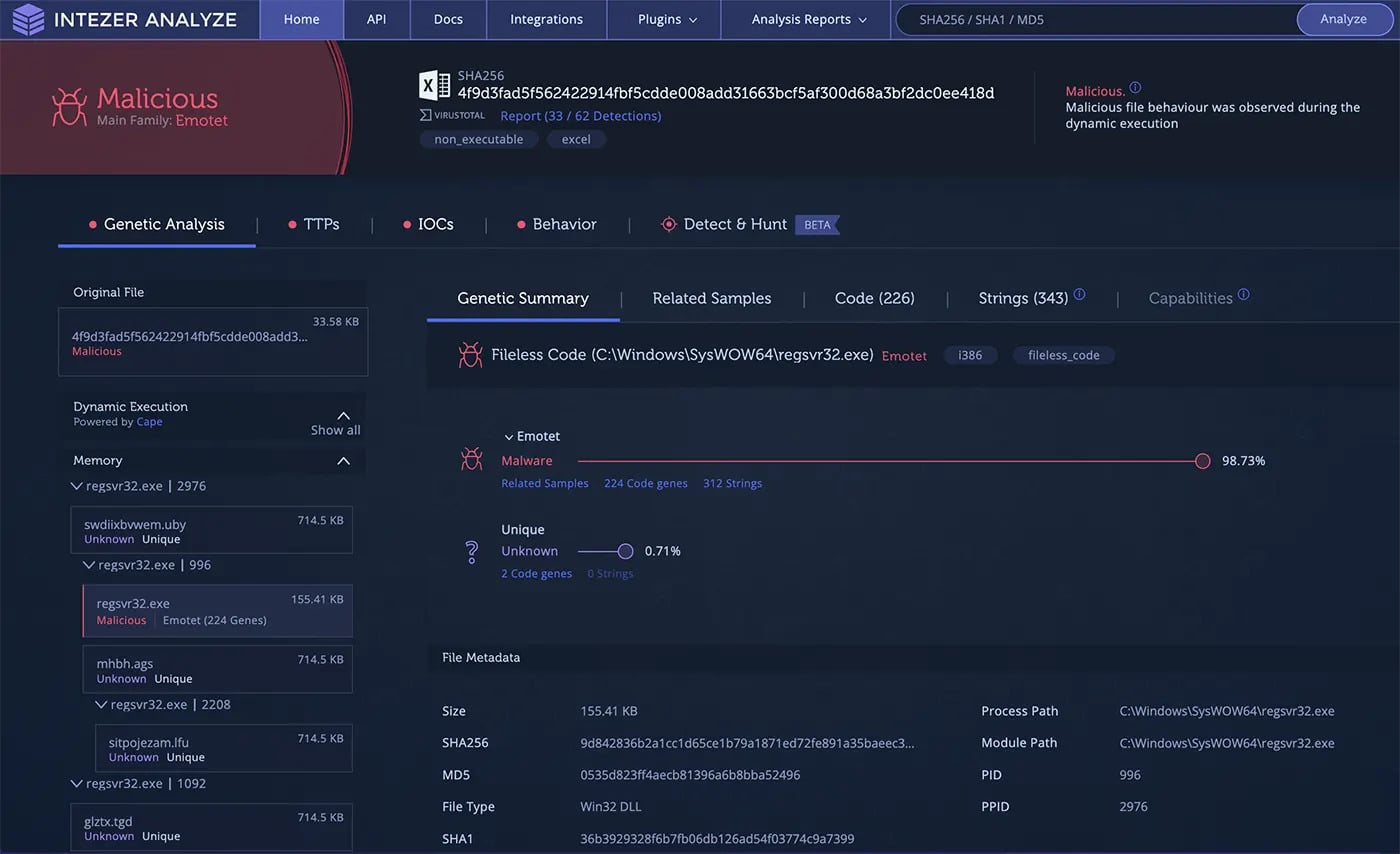Today, the biggest challenge online businesses face is cybersecurity. It is high time businesses must make a move and execute policies and procedures that create a solid cybersecurity framework for their organization. Any business cannot afford downtime in operations and sales due to unexpected attacks.
In the past few years, many businesses have adopted modern practices and are using cloud services and apps to sell products online, which in turn, has also increased cyberattacks.
Hence, it has become essential for organizations to enhance information security, create a better workflow to prevent data breaches, and invest in tools and software that help detect and mitigate threats in real-time.
Security Operations Center (SOC) is one such software that performs security scanning tasks and is also available as a service for monitoring the security of different client companies. Here, we will discuss SOC in detail, how the software works, and what are the essential things one must consider when purchasing the SOC software for their business.
Additionally, we have highlighted some of the top SOC tools that will aid in Incident Response, Vulnerability Management, Penetration testing, Endpoint protection, and other tasks.
SOC Overview
A security operations center is a centralized unit via which an organization’s information security team supervises networks, databases, servers, and applications on an ongoing basis. It is a facility that enables organizations to identify, monitor, analyze, and respond to cybersecurity incidents in real-time.
Both, analysts and engineers play a key role here and help pinpoint the existing and upcoming potential security threats using the powerful SOC tools.
Most companies find it hard to stay ahead of cyber attackers, however, with the introduction of SOC tools, things have changed for good. It is turning out to be a useful component in detecting and responding to cybersecurity incidents.
Further, the SOC team arrangement aids businesses in reducing the damage and encourages them to continue operating smoothly even under attack.
Its role is not only limited to identifying threats but also helps analyze and report discovered vulnerabilities and remediate them. In simple terms, they deal with security problems in real-time and look for ways that will help your business improve its security posture.
How Does SOC Work?
All organizations that wish to build a security strategy and deploy protective measures must incorporate SOC tools. A security operations team is responsible for monitoring assets, detecting, investigating, and responding to cyber attacks 24/7.
The SOC staff includes security analysts responsible for detecting, analyzing, reporting, and preventing cyber threats. Some SOCs also provide advanced forensic analysis, malware reverse engineering features, and more to make the process of analyzing incidents easier for organizations.
First and foremost, you must define a strategy incorporating business-specific goals and full support from executives. After this, it focuses on implementing the infrastructure (firewalls, IPS/IDS, breach detection solutions, SIEM systems, etc.) required to support that strategy.
Also, the latest technology must be supported by SOC staff to correlate and analyze the data. Another vital role of SOC is to track networks and endpoints for vulnerabilities in real-time to protect data from threats and attackers.
The 24/7 monitoring by the SOC team helps protect your organization against incidents and intrusions.
Things to Consider When Choosing a SOC tool
You can find a wide range of SOC tools online, but make sure to keep the below-listed factors in mind when choosing one for your business. If you use SOC as a service, then you must carry team management systems and incident management tools along with you. However, if you are a small enterprise and dependent on automated software, make sure to look for tools that provide both detection and response systems together.
- Supports alerts and notifications features At times, alerts miss out on the essential context required to assess a condition which leads to difficulty in investigating the actual problem. Hence, apart from focussing on monitoring content, the supported tool must facilitate the feature to distinguish between low and high-fidelity alerts and notify the team members accordingly.
- Proper protection measures for your device and network security It is difficult to detect unknown threats using traditional endpoint detection and firewalls. It is a must to have a SOC tool that provides advanced threshold-based threat detection solutions and supports behavioral analytics to detect abnormalities.
- Log management capabilities As the SOC tool allows collecting large data sets and context about threats, you must look for a tool that empowers your team to prioritize incidents and ensure that the important ones are dealt faster without impacting the performance and minimum damage.
- Tool with ML powers Make sure to invest in a robust and intuitive tool with the ability to tackle software and know how to track hackers and what practices they follow to evade traditional network defenses. Network defense being a vital and integral part of your organization’s security must demand SOC tools with ML capabilities. Thus, an overall solution for all security problems.
Methodology for selecting the Best SOC Software
Selecting the best SOC software for your organization requires careful consideration and a systematic approach. It is important to understand the different features and capabilities of each software so that you can make an informed decision. Here, we will provide a methodology for selecting the best SOC software based on your specific needs and requirements.
- Check if it has a comprehensive, automated IT security framework
- Alerts and notifies instantly on detecting intrusions
- Check if it offers protection for endpoints and networks
- Check if it keeps track of logs to ensure compliance
- Does it offer vulnerability scanning?
- Check if free trials are available or demo sessions for a no-risk assessment
The Best SOC Software Tools
SOC tools help with Vulnerability management, Endpoint protection, Security information, and event management, Penetration testing, Incident response, and other tasks. Hence, get yourself a security package that enables businesses to monitor every activity without much human intervention. Make sure the selected SOC tool fulfills all the above-listed requirements and detects and responds faster.
A SOC software package saves your time and enables team members to focus on other vital areas. Look at some of the trusted and popular SOC tools you can purchase for your business security.
1. CrowdStrike Falcon
CrowdStrike Falcon is a cloud-based solution available in different packages. It covers all the SOC tools in one interface and supports several modules that operate on-premises and in the cloud.
Key Features
- The console communicates response actions
- Supports user and entity behavior analytics (UEBA)
- Supports SOAR to collect data and incident response
- Supports threat intelligence feed
- Supports threat hunting service
- USB device management
- Prevents against threat vectors and stops breaches
- Cloud-based architecture
- Offers prevention since deployment
- Deploys AI techniques
- Monitoring and scanning options to detect threat
- Quick detection of malware
- Offers granular endpoint visibility
- Generates insightful reports using analysis tools
- API integration
- Bandwidth monitoring
Why do we recommend it?
CrowdStrike Falcon provides a comprehensive cloud-based solution integrating multiple SOC tools into one seamless interface. Its integration of UEBA and SOAR tools further enhances its capabilities, making it reactive and proactive in identifying and handling threats.
The SOC tool deploys AI techniques to detect threats and malware in real-time. Also, it uses its console to share response actions to the endpoint modules. CrowdStrike Insight is the security service based on an EDR installed on each endpoint for reporting all activities and instances.
It is an antimalware system that monitors all endpoint activities and identifies anomalous actions via user and entity behavior analytics (UEBA). It also supports SOAR tools to collect data from multiple sources and incident response.
Who is it recommended for?
CrowdStrike Falcon is ideal for businesses and organizations of all sizes looking for a robust and integrated solution for endpoint protection. Its cloud-native capabilities make it especially suitable for businesses operating on-premises and in the cloud. Enterprises that prioritize quick detection, comprehensive visibility, and a unified platform for security operations would benefit the most from this tool.
Pros:
- Better visibility into the entire cloud estate
- Fast and accurate detection
- Secures your entire cloud-native stack and applications
- Reduces the attack surface
- Uncovers hidden threats and vulnerabilities faster
Cons:
- Only the antivirus is available for a free trial
- Setting up device groups can be a little more simple
Website Link: https://www.crowdstrike.com/products/cloud-security/falcon-cloud-workload-protection/
EDITOR'S CHOICE
CrowdStrike Falcon is an award-winning cybersecurity platform that helps organizations protect their data and systems from potential threats. It offers a comprehensive suite of features, including endpoint protection, threat intelligence, incident response, and vulnerability management. It also provides advanced analytics to help organizations identify and respond to threats quickly. With its intuitive interface and powerful capabilities, CrowdStrike Falcon is the perfect choice for businesses looking for an effective way to secure their networks.
Download: Schedule a free demo
Official Site: https://www.crowdstrike.com/products/cloud-security/falcon-cloud-workload-protection/
OS: Windows Server
2. Rapid7 Insight Platform
Rapid7 Insight Platform supports various security systems that help detect suspicious behavior and spot threats. The popular platform supplies a complete set of SOC tools used for scanning the networks and devices.
Key Features
- Discover external threats
- Generates report in real-time
- Easy-to-use dashboard
- Insights on unparalleled attacker
- Better visibility
- Seamless integration
- Plugin support
- Webhooks for ITSM solutions
- Supports ChatOps systems
- Attack replay
- Vulnerability prioritization and misconfiguration
- Scanning different environments simultaneously
- Incident detection and response
- InsightVM
Why do we recommend it?
Rapid7’s emphasis on real-time reporting, combined with features like Attack Behavior Analytics, ensures that businesses are always a step ahead of potential security breaches. With its integration capabilities and automated response mechanisms like SOAR, it provides both a proactive and reactive approach to security.
Using Rapid7, businesses can easily discover and remediate external threats. Further, it supports various in-built features and hacker attack strategies called Attack Behavior Analytics (ABA) that aid in delivering better results.
Insight Connect is the attack response mechanism of the tool that supports SOAR methods for blocking IP addresses and suspending user accounts. Further, it supports the cloud-SIEM and XDR approach to get full visibility into the network, create more signals, prioritize vulnerabilities, spot threats and respond faster.
Who is it recommended for?
Rapid7 Insight Platform is suitable for businesses of varying sizes prioritizing a holistic view of their security landscape. Given its ability to simultaneously scan different environments and its features like vulnerability prioritization, it’s especially beneficial for businesses with expansive and diverse IT ecosystems.
Pros:
- Focusses on the real threats and responds to attacks
- Unified visibility over assets and environments at once
- Intelligent automation technologies help streamline everything and save time
- Detects incidents across the network and cloud services
- Helps retrace user activities and handle clusters
Cons:
- Uses third-party tools to implement defenses
- The associated patch manager is not available
Website Link: https://www.rapid7.com/products/insight-platform/
3. LogRhythm NextGen SIEM
Most enterprises use the leading SIEM/SOC tool across the globe for its excellent features and automated threat detection services. LogRhythm NextGen SIEM combines SIEM data collection with LogRhythm SmartResponse automation to stop threats on-premises or in the cloud.
Key Features
- Contextualization
- File integrity monitoring
- Endpoint monitoring
- Real-time insights
- Customizable dashboards
- Collaborate on investigations
- Identifies and remediate threats
- Mitigates threats
- Supports flexible deployment options
- SmartResponse automation
- Supports stack concept
- Scalable and offers full visibility
- Live network monitoring
- Identifies intrusion
- Available on-premises and in the cloud
Why do we recommend it?
LogRhythm NextGen SIEM’s distinct features, such as SmartResponse automation and stack concept, make it one of the frontrunners in the SIEM/SOC space. The software offers deep insights into real-time threats and malicious activities, and the ability to swiftly take action makes it a strong contender for enterprises that demand high levels of security.
Further, it allows users to exercise a wide collection of premade widgets to create a stunning and insightful dashboard. Here the administrators can view and access all real-time insights and display custom information to team members.
The tools also timely updates users on the latest threat data into each customer’s deployment, malware-related registry changes, theft, etc. Most companies choose LogRhythm NextGen SIEM over other tools because it offers users flexible options.
It helps keep your systems secure and defends organizations from cyber threats. It hardly takes minutes for the tool to update you with all the information about the user and host data. Thus, the SOC tool provides insightful reports that aid in remediating security incidents faster.
Who is it recommended for?
Given its advanced capabilities and comprehensive nature, LogRhythm NextGen SIEM is suitable for mid to large-scale enterprises. Organizations that deal with vast amounts of data and require constant, real-time insights into security threats will find it invaluable. It’s also apt for businesses with hybrid environments, considering it supports both on-premises and cloud deployments.
Pros:
- Reduces false positives by using machine learning (ML) and advanced models
- Automates routine tasks
- Collects packet data for analysis
- Performs live network traffic monitoring
- Detects malicious activities and runs necessary workflows to stop it
Cons:
- Cloud domains are tightly supported by it.
- Lacks thorough reporting training
Website Link: https://logrhythm.com/products/nextgen-siem-platform/
4. Swimlane
Swimlane Turbine is an active and autonomous SOC tool powered by low-code security automation. With Swimlane, you no longer need to depend on builders to build integrations. The powerful tool is autonomous and helps overcome all skill shortages.
Key Features
- Autonomous Integrations
- Adaptable playbooks
- Active Sensing Fabric
- Low-code security automation
- KPI-driven solution
- Acts on real-time attacks
- Customizable reporting
- Threat hunting
- Supports flexible webhooks
- Facilitate scalable and secure connections
- Ability to ingest large data sets at machine speed
- Quick response to threats
- Offers extended visibility and response
Why do we recommend it?
Recognizing that every organization doesn’t have the luxury of a dedicated developer team or deep coding expertise, Swimlane offers autonomous integrations and low-code options that streamline SOC operations. Its ease of use, coupled with high-end features, makes it a top choice for businesses of varying sizes.
Even if you have no coding experience, the tool is approachable and sophisticated enough to fulfill your security needs. Toshiba, Lumen, Sagicor, and NTT DATA are a few security teams that trust Swimlane and have been using it for the past many years.
It is a top security solution that ingests dramatically larger and more diverse data sets and keeps up with the ever-changing threat landscape by providing visibility to all threat detection vectors. Further, the popular tools help eliminate all the technical hurdles and deliver the desired outcomes of XDR.
It has been designed and supports some of the best features that aid in delivering quick responses to threats and extended visibility. The approachable low-code automation solution enables security teams to practice data-centric strategies and detect threats in real-time.
Who is it recommended for?
Swimlane is designed to be approachable even for those without coding experience, making it suitable for businesses without dedicated technical teams. Companies that are looking for a solution that bridges the gap between sophisticated security requirements and ease of integration would find Swimlane particularly beneficial.
Pros:
- Quickly reviews and fixes security alerts
- Automate routines and procedures for incident response
- Helps gain thorough operational insight by gaining access to specific KPIs.
- Sync SOC systems, programmes, and tools
- Use a single interface to analyze incident response activity
Cons:
- Needs to be more stable
- Sometimes it’s difficult to process the information on the dashboards
Website Link: https://swimlane.com/solutions
5. SOC ITrust
ITrust, Security Operation Center (SOC) manages the security of your company and detects all known and unknown cyber threats in real-time. It uses AI techniques, Threat hunting, threat intelligence, and other features to anticipate threats.
Key Features
- Real-time alerts
- Detects known and unknown attacks
- Prioritize incidents
- Vulnerability Scanner
- Machine Learning Threat Intelligence
- Maintains regulatory compliance
- Generates insightful reports
- Reduces false positives
- Measures patch management
- Supports SIEM UEBA behavioral analysis technology
- Provides visibility and analyzes vulnerabilities
- Threat hunting
- Hacker threat analysis
- DNS resilience
- Threat Intelligence
- Detects data theft, advanced persistent threat, and other unknown threats
- Incident response
Why do we recommend it?
SOC ITrust recognizes the modern-day challenges organizations face in dealing with both known and unknown threats. With its proactive threat hunting, vulnerability scanning, and behavioral analysis technology, SOC ITrust ensures that an organization is not only reactive but also proactive in its defense approach.
The trusted tool assesses cybersecurity risks, collects detailed compliance data, analyzes vulnerabilities, and remediates. It also enables organizations to measure patch management and response rates.
Get access to known breaches and remediation responses with the help of ITrust, the Security Operation Center (SOC) tool. It is an affordable tool that identifies hidden risks and provides insightful reports to an organization for better decision-making.
Additionally, it has a customizable graphical interface that allows administrators to view and supervise the security of different applications, databases, websites, routers, and servers. Also, it is compatible with all environments, i.e., On-Premise, Hybrid or Cloud.
Who is it recommended for?
Companies looking for a holistic security solution that goes beyond just reacting to threats but also anticipates them would benefit from SOC ITrust. Organizations concerned with compliance will find its ability to collect compliance data beneficial.
Pros:
- Real-time monitoring of your assets’ security
- Collects information on compliance
- Analyzes vulnerabilities and remediates them in real-time
- Measures patch management and response time
- Generates detailed reports for better decision-making
Cons:
- It may not be suitable for all types of organizations
- There can be issues with data privacy if proper guidelines are not followed when using this framework
Website Link: https://www.itrust.fr/en/security-control-centre-soc/
6. Blumira
Blumira is another trusted platform that helps detect and respond to threats. Organizations of all sizes can protect their service and system from data breaches and other ransomware attacks quickly using this powerful tool.
Key Features
- Affordable detection and response SOC tool
- Quickly detects real security threats
- Deploys in minutes
- Activity monitoring
- Incident management
- Reduces alert fatigue
- Behavioral analytics
- Endpoint protection
- Compliance management
- File integrity monitoring
- Offers cloud and on-premises coverage
- Pre-built playbooks
- Automatic blocking of known threats
- Supports firewall integrations
- Instant alerts and notifications
- Access controls
- Compliance tracking
Why do we recommend it?
Blumira is particularly notable for organizations that are seeking a powerful security solution that doesn’t break the bank. One of its biggest strengths is its capability to quickly detect and respond to real security threats, combined with a deployment process that is streamlined and hassle-free.
It allows admins to prioritize threats and automatically block known threats for better security. The SOC tool strives to improve your overall security coverage and provides expertise for the faster resolution of threats. It is affordable and offers full visibility into Microsoft 365 environment for free edition users.
Blumira performs all the heavy lifting on your behalf and reduces the hassle of deploying and bogging down the IT team with incessant alerts. It is faster than an average SIEM provider and provides a faster response.
Blumira is a popular SOC tool that provides cloud and on-premises coverage and supports multiple features like endpoint protection, firewall integrations, instant alerts, File Integrity Monitoring, compliance tracking, compliance management, and more.
Who is it recommended for?
Blumira is suitable for organizations of varying sizes, especially those that may not have a dedicated security operations center or large IT teams. This platform will appeal to organizations that use Microsoft 365, given its full visibility feature for the free edition users. If you’re looking for a solution that reduces alert fatigue while providing comprehensive protection, Blumira is an excellent choice.
Pros:
- Protects data from breaches and ransomware attacks
- Hardly takes time to deployment
- Minimizes alert fatigue and notifies in time about suspicious activities
- Prioritize and automatically blocks known threats
- Supports firewall integrations and delivers endpoint protection
Cons:
- It would be great if it could be more easily customized
- Sends the identical false-positive signal several times
Website Link: https://www.blumira.com/use-cases/soc-alternative/
7. Intezer Analyze
Intezer Analyze is an all-in-one platform where you can find all the analysis tools under one roof that help detect malware and modern cyberattacks. Most of the analysis tools supported by the platform help determine the origin, impact, and functionality of the threat. Further, it highlights how the threat made its way into the system and other details related to its actions.
Key Features
- Integrates with existing workflows
- Automate analysis
- Streamlines alert triage
- Threat hunting capabilities
- Extracts and analyzes suspicious files, URLs, and machines
- Extract IoCs and detection content
- Automates hunting by tracking threat actors
- Supports endpoint security solution
- Prioritize critical alerts
- Scans and integrates automation
- Supports advanced incident response toolset
Why do we recommend it?
Intezer Analyze stands apart due to its unique approach to spotting reused codes or techniques that can detect mutations. Its capability to identify malware and modern cyberattacks quickly, combined with features like live machine scanning, makes it a top pick for security-conscious entities.
It also helps identify the reused codes or techniques that aid in detecting mutations. Using the powerful SOC tool, you can streamline your team’s workload and stay ahead of the attackers.
Gain access to IoCs, TTPs, and other detection opportunities with Intezer Analyze. These threat-hunting capabilities supported by the platform also aid businesses in exploring and tracking threats depending on their requirement.
It supports reverse engineering plugins and live machine scanning features. Another key aspect of the tool that makes it a great choice is it allows administrators to manage a large volume of phishing alerts by automatically scanning and extracting IoCs from suspicious files.
Who is it recommended for?
Intezer Analyze is perfect for businesses that want a comprehensive SOC tool capable of dealing with various threats, from malware to sophisticated cyberattacks. It’s especially suited for teams dealing with a high volume of alerts, as the platform excels in streamlining and prioritizing critical notifications.
Pros:
- Quickly identifies malware and modern cyberattacks
- Gathers comprehensive compliance information
- Spots reused codes or methods for finding mutations
- Offers live machine scanning capabilities
- Controls a significant number of phishing alerts
Cons:
- The customer support area requires improvement
- Scans can be buggy
Website Link: https://www.intezer.com/
Final Thoughts
With the rise in cyber cases, it has become essential for organizations to invest in tools and services that help detect vulnerabilities before they launch and cause major damage. Organizations of all sizes cannot afford downtime in their operations, hence it is vital to have a tool that helps detect and mitigate threats in real-time.
A security operations center is a centralized unit that enables organizations to identify, monitor, analyze, and respond to cybersecurity incidents in real-time. It comprises security analysts and engineers who pinpoint potential security threats and remediate them. Further, they enable your business to continue operating smoothly even under attack.
For successful working of SOC tools, you must define a strategy incorporating business-specific goals and use the latest technology to correlate and analyze the data. These tools provide 24/7 monitoring and save the business from incidents and intrusions.
We have also listed some of the main factors to consider when choosing a SOC tool, such as log management for standards compliance, Vulnerability scanning, endpoint protection, etc.
Further, we have listed some of the best SOC tools based on these factors that businesses can monitor every activity without much human intervention. CrowdStrike Falcon, Rapid7 Insight Platform, LogRhythm NextGen SIEM, Swimlane Turbine, SOC ITrust, Blumira, and Intezer Analyze are a few popular SOC tools that detect and respond faster.
Check and compare each above-listed SOC tool and its features based on the shared information and make a call for yourself as per your budget and security requirements.