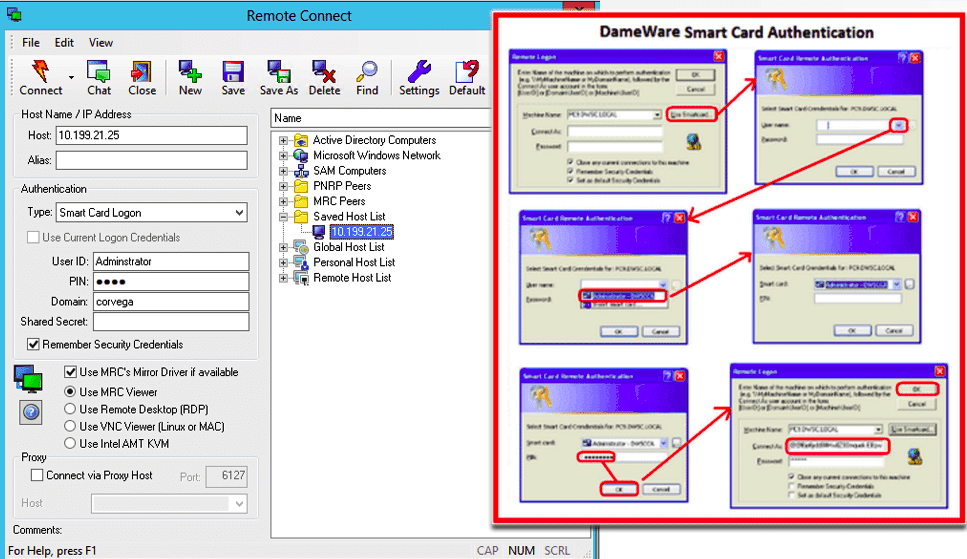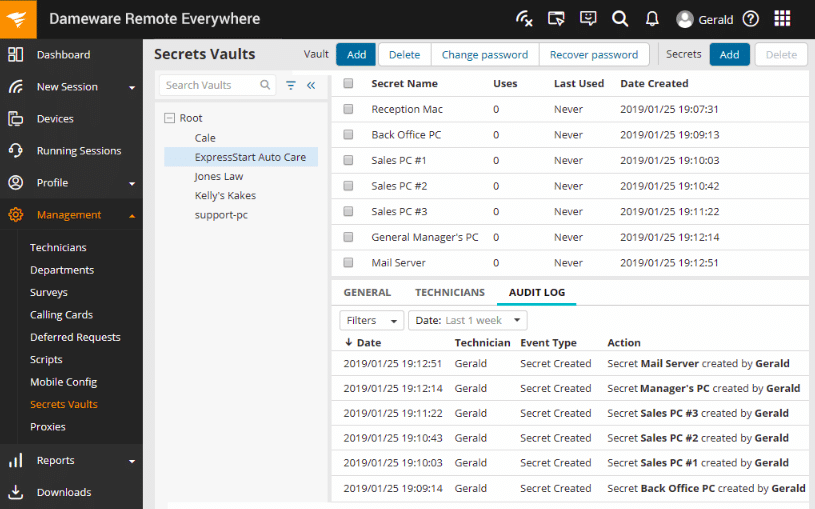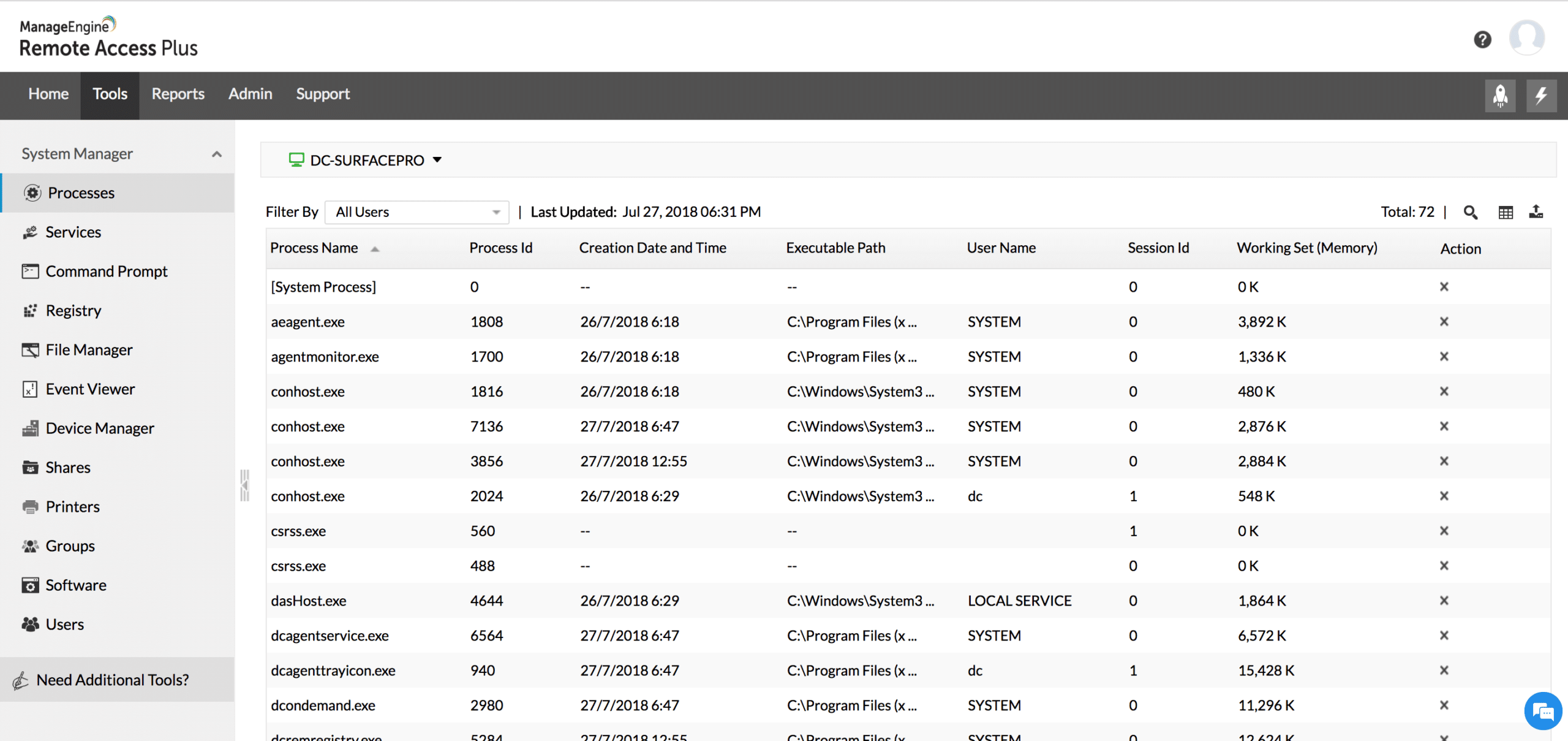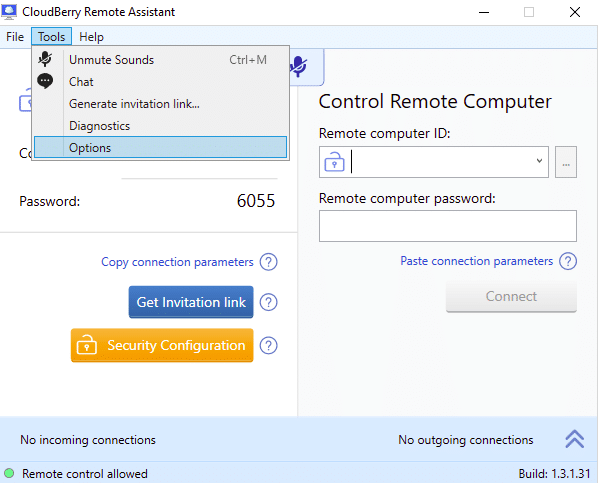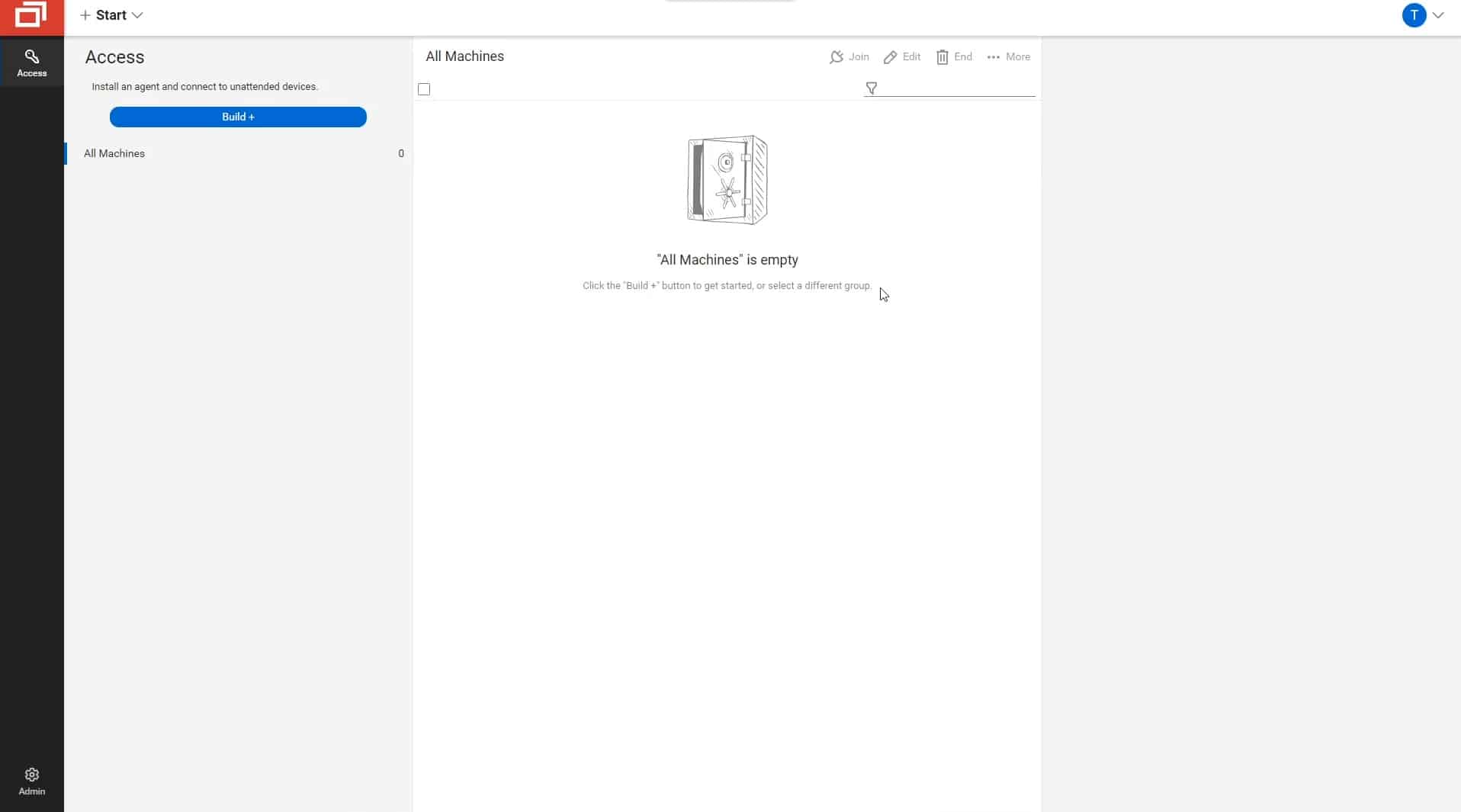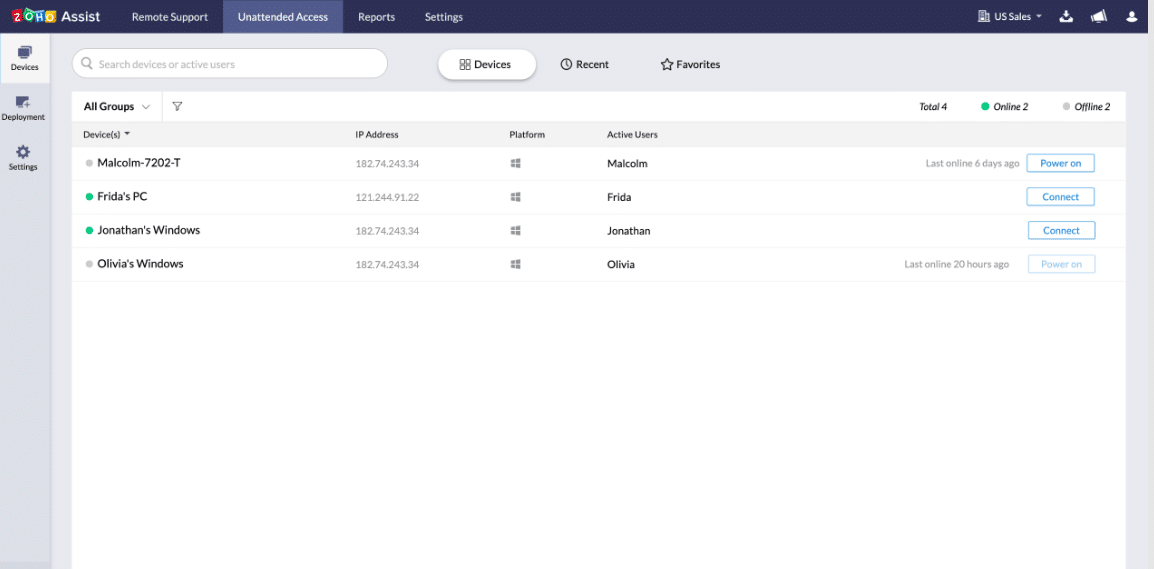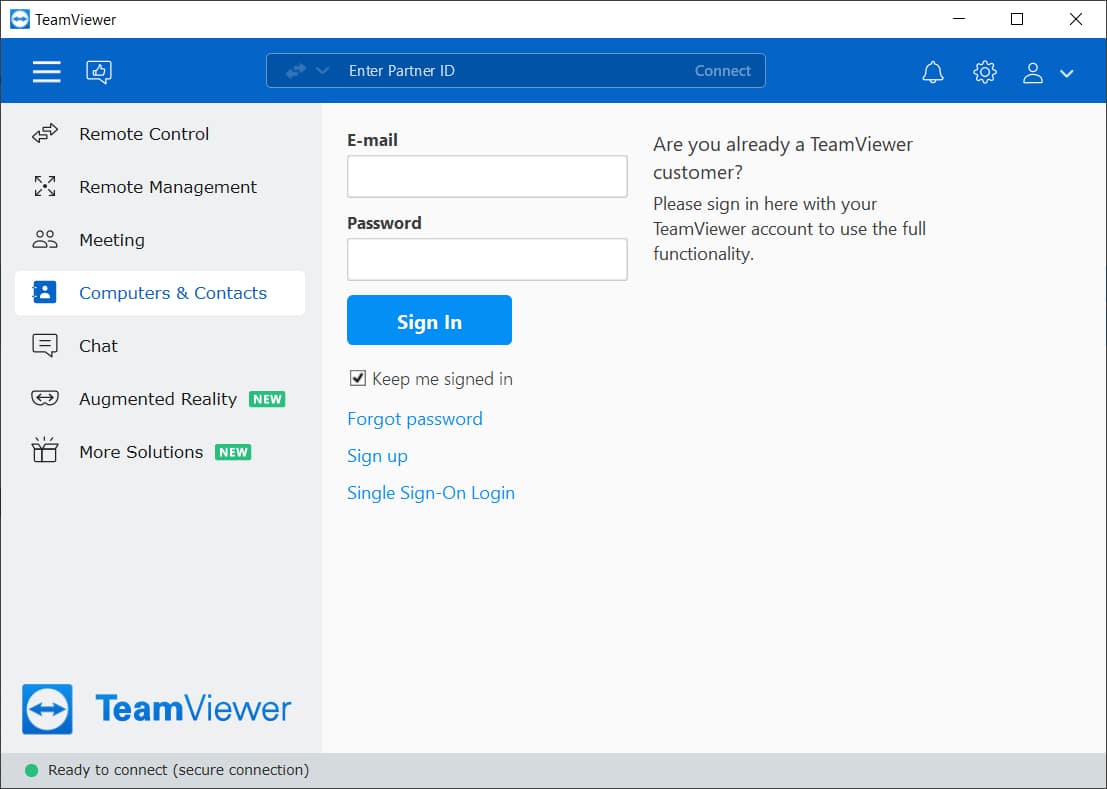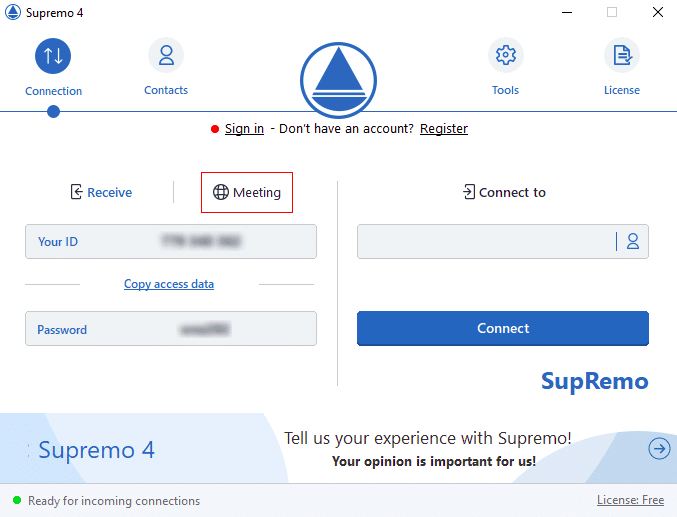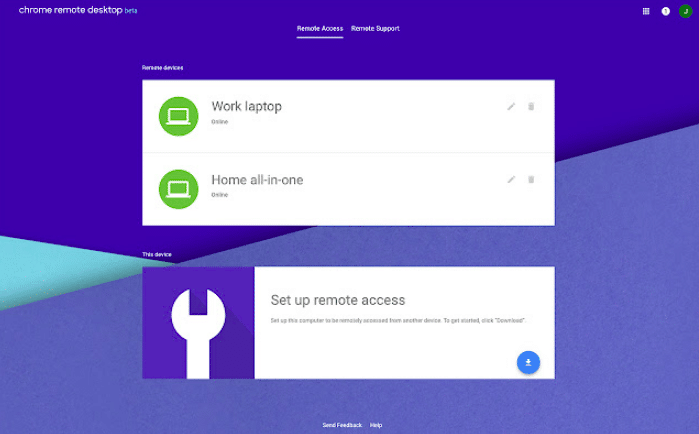The remote desktop software is a boon for travelers or people who handle multiple devices. Today, no matter if you have to travel far, one can always monitor and track the business with powerful remote support software like LogMeIn.
LogMeIn is a remote desktop control software that provides a fast and secure HD remote access solution. Its intuitive interface empowers team members to stay updated and produce better results from anywhere. Be it critical patch management or the creation of insightful reports, the powerful software excels in every form.
LogMeIn has been in practice for a long time, but most companies are looking for an alternate solution due to its high price tag. If you are also looking forward to finding a similar software but more efficient and available at a cheap rate, continue reading.
In this guide, we have listed free and paid LogMeIn alternatives. Follow the software and compare them to choose the best one for your business operations and smooth working.
Here is our list of the best LogMeIn alternatives:
- SolarWinds Dameware Remote Support – FREE TRIAL A similar to LogMeIn as it also supports platforms like Linux, Windows, and macOS X. However, it is affordable, easy-to-use, highly versatile, fast, and secure remote control software. Start a 14-day free trial.
- SolarWinds Dameware Remote Everywhere – FREE TRIAL A fast and lightweight cloud-based solution that provides unattended support to remote users from any location. All you require is an internet connection to provide quick remote control over the devices. Start a 14-day free trial.
- ManageEngine Remote Access Plus – FREE TRIAL A software solution that enables users to remotely access and manage their computers and other devices from a centralized location. Start a 30-day free trial.
- MSP360 Remote Assistant Α free remote desktop software that offers secure communication and securely connects with desktops and servers. It is compatible with various platforms like windows, android, macOS, and iOS.
- ConnectWise Control Α fast, reliable, and secure cloud-based remote desktop software application. The popular tool offers unattended access and comprises machine management capabilities backed with excellent security features.
- Zoho Assist Α great replacement for LogMeIn that helps conduct on-demand remote support sessions. The software takes hardly a few seconds to create a secure connection and provide support to customers from a distance.
- Windows Remote Desktop Connection Αllows users to connect with multiple devices and carry the communication forward.
- TeamViewer Οne of the popular remote access software with built-in security systems. It can be a great replacement solution for LogMeIn.
- Supremo Remote Desktop Software A cloud-based solution used by various enterprises for remote assistance. The powerful tool is easy-to-use and compatible with multiple platforms, such as Windows, macOS, iOS, Android, and Linux.
- Chrome Remote Desktop A free remote desktop software introduced by Google. It uses a proprietary protocol to create a remote connection and help users control other devices.
Why We Need LogMeIn Alternatives?
One of the main reasons, most enterprises are in search of a LogMeIn alternative is that it is no more available for free. The free version of the software lasts for only seven days, and the premium account costs higher than other competitors. Secondly, many companies have grown in the market and deliver a similar set of features like LogMeIn at a lesser price.
Apart from the heavy price tag, some users find the software interface overwhelming. General consumers cannot use the software so easily as it supports various features that may require time to learn. In simple terms, the software demands users to first learn how the software works as it is not so easy to use.
There are also a few drawbacks, such as the session crashes. In such cases, users have to restart the software. Many users find it a tedious task and rather prefer switching to an alternative. Overall, LogMeIn has a slightly outdated UI and offers less value for the high subscription cost. And for this reason, people are looking for an alternative.
The Best LogMeIn Alternatives Tools
You may find a wide range of remote connectivity platforms online, but each of them cannot replace LogMeIn. LogMeIn is a leading software in the market and comprises various features that make it a unique option. To replace LogMeIn, we have picked up some of the notable remote connectivity platforms based on similar features and pricing. Follow the complete list of LogMeIn Alternatives that stand out rest of the tools.
Our methodology for selecting Best LogMeIn Alternatives Tools
We’ve broken down our analysis for you based on these key criteria:
- Compatibility with multiple operating systems like Windows, macOS, and Linux.
- Ease of use and simplicity in setting up remote connections.
- Security features, including encryption and access controls.
- Support for mobile platforms, enhancing remote access capabilities.
- Ability to handle multiple sessions and extensive network management functionalities.
Here are some of the impressive LogMeIn alternate software:
1. SolarWinds Dameware Remote Support – FREE TRIAL
SolarWinds Dameware Remote Support is similar to LogMeIn as it also supports platforms like Linux, Windows, and macOS X. However, it is affordable, easy to use, highly versatile, fast, and secure remote control software. The purpose to design the software was to accelerate remote IT administration tasks, simplify IT troubleshooting, saving time and resources.
Key Features
- It is compatible with multiple platforms like macOS X, Linux, and Windows
- Supports a single console to access computers and other devices
- Allows invitations to users to join remote sessions
- The popular software helps simplify IT troubleshooting
- Highly versatile, fast, and secure software
- SolarWinds Dameware Remote Support (DRS) comprises mobile capabilities
- Supports unlimited sessions simultaneously
- Allows management of various Active Directory domains, users, and groups
- Supports .CSV and .XML formats
- Two-factor authentication support
- Provides full remote assistance from any location
- Alert system
- The software supports various languages
- It comprises built-in admin tools
Why do we recommend it?
After downloading and setting up SolarWinds Dameware Remote Support, we were particularly impressed by its versatility and speed. Its compatibility with multiple platforms, combined with the capability to manage unlimited sessions, made it an efficient tool in our testing environment.
All you require is a strong internet connection to build a remote connection from anywhere, at any time. Also, you have the right to invite users to join remote sessions and access computers easily using this software. Furthermore, it displays a guide to update users about the essential steps for creating a connection.
Another advantage that sets SolarWinds Dameware Remote Support apart from LogMeIn is its mobile capabilities. This feature allows users to access the network devices from any location using Android or iOS devices. If you do not have a computer to create a connection, you can try the Dameware mobile application.
Unlike LogMeIn, the DRS software allows the operators to manage an unlimited number of sessions. It also supports the management of Active Directory domains, users, and groups.
Who is it recommended for?
SolarWinds Dameware Remote Support is recommended for IT professionals and administrators who prioritize remote IT administration tasks and troubleshooting across various platforms. With its mobile capabilities, it’s also an excellent choice for those who need remote access on-the-go using Android or iOS devices. Furthermore, its Active Directory management capabilities make it ideal for organizations with extensive user and group structures.
Pros:
- Multi-platform compatibility (macOS X, Linux, Windows).
- Simplifies IT troubleshooting and remote IT administration.
- Mobile capabilities for Android and iOS.
- Supports unlimited sessions and Active Directory management.
- Offers two-factor authentication and various language support.
Cons:
- May have a learning curve for new users unfamiliar with advanced IT tools.
Download your SolarWinds Dameware Remote Support fully functional 14-day free trial.
EDITOR'S CHOICE
SolarWinds Dameware Remote Support (DRS) stands out as the top choice for a LogMeIn alternative. Its compatibility with Linux, Windows, and macOS X, coupled with its affordability, make it a versatile option for diverse IT environments. The software excels in providing fast and secure remote control capabilities, essential for efficient remote IT administration and troubleshooting. What sets DRS apart is its robust mobile capabilities, allowing network device access from Android or iOS devices – a feature that enhances its usability significantly.
This functionality is particularly valuable when a computer isn’t available, as users can rely on the Dameware mobile application for uninterrupted remote assistance. Additionally, DRS’s ability to handle unlimited sessions simultaneously and manage various Active Directory domains, users, and groups, provides an edge over LogMeIn. These features, along with two-factor authentication support and a comprehensive alert system, ensure that SolarWinds Dameware Remote Support offers a comprehensive, secure, and user-friendly experience for remote connectivity needs.
Download: Start a 14-day FREE Trial
Official Site: https://www.solarwinds.com/remote-support-software
OS: Compatible with macOS X, Linux, and Windows
2. SolarWinds Dameware Remote Everywhere – FREE TRIAL
SolarWinds Dameware Remote Everywhere is a fast and lightweight cloud-based solution that provides unattended support to remote users from any location. All you require is an internet connection to provide quick remote control over the devices. Unlike other cloud-based remote software, SolarWinds Dameware Remote Everywhere offers advanced encryption protocols and supports two-factor authentication features for security purposes.
Key Features
- SolarWinds Dameware Remote Everywhere is a lightweight remote support solution
- It allows quick setup and remote access control features
- Supports advanced encryption protocols for secure connections
- Allows multi-level permissions features
- Supports two-factor authentication
- It has a secret vault page to change passwords, add or delete information
- Allows remote connections with out-of-band computers
- Supports Wake-on-LAN
- It is a time-saving program that provides complete instructions at the beginning of the session
- Allows users to take screenshots and recordings during the session
- SolarWinds Dameware Remote Everywhere provides future insights
- Allows users to add notes during active sessions
- Users can save recorded sessions in the cloud using SolarWinds Dameware Remote Everywhere
- Live chat feature
- Supports VoIP or conduct video calls
Why do we recommend it?
Having tested SolarWinds Dameware Remote Everywhere, its quick setup and advanced encryption protocols immediately caught our attention. The software’s emphasis on security, especially with two-factor authentication, made remote connections even more secure.
It is similar to LogMeIn capabilities and offers quality reporting solutions as well. It also helps connect users remotely to out-of-band computers and provides Wake-on-LAN support. DRE supports live chat options, allows recording sessions, and takes screenshots during active sessions. Various features make SolarWinds Dameware Remote Everywhere a top choice. It also allows swapping between end-user monitors.
Who is it recommended for?
SolarWinds Dameware Remote Everywhere is ideal for IT professionals and teams looking for a cloud-based, lightweight solution to provide remote support. Its advanced security features, including two-factor authentication, make it suitable for organizations that prioritize data protection.
Pros:
- Fast, cloud-based solution with advanced encryption.
- Two-factor authentication and multi-level permission features.
- Enables out-of-band computer connections and Wake-on-LAN support.
- Includes live chat, session recording, and screenshot capabilities.
Cons:
- More suited for technical users; might be complex for basic remote access needs.
Download your SolarWinds Dameware Remote Everywhere fully functional 14-day free trial.
3. ManageEngine Remote Access Plus – FREE TRIAL
ManageEngine Remote Access Plus offers a wide range of features and tools, including remote desktop access, file transfer, and remote printing. Remote Access Plus also offers security and authentication options to ensure that remote access is secure and controlled. It is suitable for businesses, schools, and other organizations to enhance their remote support and management processes.
Key Features
- Consolidated remote access for multiple networks
- Script library for automation and maintenance
- Native remote access tools for PCs and network devices
Why do we recommend it?
When we downloaded and installed ManageEngine Remote Access Plus, its consolidated remote access capabilities for diverse networks became evident. The software’s built-in script library was particularly beneficial for automation and maintenance. We appreciated the convenience of the wake-on-LAN feature, which allowed us to activate sleeping devices, and the robust troubleshooting tools which streamlined our support tasks.
One of the salient features of Remote Access Plus is the capability to activate sleeping or powered-off computers and devices using wake-on-LAN (WoL). Additionally, the software provides powerful troubleshooting and reporting tools that are ideal for helpdesks of any size.
Who is it recommended for?
ManageEngine Remote Access Plus is a great fit for businesses, educational institutions, and other organizations that require comprehensive remote support and management functionalities. With its suite of tools tailored for support technicians, it’s perfect for IT departments and helpdesks that handle a diverse set of devices across various networks.
Pros:
- Features like Wake-on-LAN, live chat, and remote control.
- User-friendly interface and internal chat for collaboration.
- Robust troubleshooting and reporting tools.
Cons:
- Advanced features may require a learning period for full utilization.
Download your ManageEngine Remote Access Plus fully functional 30-day free trial.
4. MSP360 Remote Assistant
MSP360 Remote Assistant, also referred to as CloudBerry, is a free remote desktop software that offers secure communication and securely connects with desktops and servers. It is compatible with various platforms like Windows, android, macOS, and iOS. The scalable remote desktop software allows users to control and manage all connections using a single web console.
Key Features
- MSP360 Remote Assistant is available for free, even for business use
- The software is compatible with various platforms, including Windows, Android, macOS, and iOS
- Supports unattended remote access
- Offers quick support services
- Supports excellent voice and text chat features
- File transfer features are supported during active remote sessions
- It has a good user interface
- Supports SSL-encrypted connections
- Centralized Management
- MSP360 Remote Assistant is easy to deploy
- Supports Multi-regional authentication server
- It helps generate quality reports
Why do we recommend it?
We tried out MSP360 Remote Assistant and were pleased with its prompt performance and hassle-free setup, given that it requires no installation. Additionally, the voice and text chat features enhanced our communication experience, making interactions smoother and more efficient.
The software is quick to run and requires no installation. Further, it supports SSL-encrypted connections like LogMeIn to maintain security while running active sessions or file transfers. MSP360 Remote Assistant also supports text and voice capabilities for better communication over the Internet.
Who is it recommended for?
MSP360 Remote Assistant is a suitable choice for individuals and small businesses seeking a free and efficient remote desktop solution. Its compatibility across multiple platforms, including Windows, Android, macOS, and iOS, makes it versatile for diverse user bases.
Pros:
- Free for business use; compatible with multiple platforms.
- Unattended remote access and quick support services.
- Supports SSL-encrypted connections and text/voice chat.
Cons:
- Might not offer the depth of features needed for complex enterprise environments.
MSP360 Remote Assistant may not be a perfect solution for business use. However, certain functionalities available in the software make it a good alternate solution for LogMeIn.
5. ConnectWise Control
ConnectWise Control is a fast, reliable, and secure cloud-based remote desktop software application. The popular tool offers unattended access and comprises machine management capabilities backed with excellent security features. It is an impressive screen-sharing tool designed for technicians and IT staff requiring remote access to different systems.
Key Features
- ConnectWise Control comprises full remote control capabilities
- Minimal learning curve
- Supports AES-256 encryption
- Two-factor authentication support
- SAML authentication
- Supports multiple LDAP user sources
- Supports host pass configuration options. As a result, it allows vendor access for a long period
- It helps locate machines faster
- Five-digit session code
- Supports mass deploy agents
- Supports role-based security features
- Allows enforcement of transparency using video session recordings
- Provides permission-based security
- Supports server-level auditing
- Allows users to find, filter, and download a recording
- The software is compatible with Windows, Mac, Linux machines, and other devices
- It helps generate quality reports and construct queries
- Supports third-party integrations
Why do we recommend it?
After exploring ConnectWise Control, we were particularly drawn to its comprehensive remote control capabilities paired with top-tier security features such as AES-256 encryption and two-factor authentication. IIts host pass configuration option, allowing extended vendor access, and role-based security, provided both flexibility and controlled access during our testing.
Who is it recommended for?
ConnectWise Control is an excellent fit for IT technicians, support staff, and businesses that require robust and secure remote access to a multitude of systems. Given its minimal learning curve and extensive feature set, it’s suitable for both seasoned IT professionals and those new to remote desktop software. Organizations that prioritize security, especially with features like two-factor authentication and permission-based access, will find ConnectWise Control to be a reliable solution.
Pros:
- Strong security features like AES-256 encryption and two-factor authentication.
- Supports multiple LDAP user sources and role-based security.
- Compatible with a wide range of platforms and devices.
Cons:
- Some features like mass deploy agents might be overkill for smaller setups.
ConnectWise Control also offers a seven-day free trial to users with three subscriptions. It supports easily installable extensions, integrations, and other features that enable users to perform actions smoothly. Operators can host the software from various platforms like Windows, Mac, iOS, or Android with no end-user interruptions.
It is a fully functional remote support solution that supports drag-and-drop file transfer, screen recording, multiple monitors, chat, command-line access, reboot and reconnect functions, etc. The self-hosted remote desktop secure is suitable for commercial use.
6. Zoho Assist
Zoho Assist is a great replacement for LogMeIn which helps conduct on-demand remote support sessions. The software takes hardly a few seconds to create a secure connection and provide support to customers from a distance. It provides unattended remote access, file transfer features, Voice and Video Chat options, etc.
Key Features
- Zoho Assist provides Unattended Remote Access
- Supports screen-sharing features
- Allows file transfer up to 2GB across different networks
- Live chat options are available
- Allows users to schedule remote support sessions
- You can work with multiple monitors using Zoho Assist
- Support voice and video chat options for faster solutions
- Users can remotely reboot anytime during sessions and reconnect without ending the session
- Supports bulk deployment
- Provides quick diagnosis and management of remote computers
- Supports session recording
- Allows users to swap screens during remote sessions
- Allows users to highlight specific areas on the remote screen
- Zoho assist software is compatible with Android and iOS devices
- Supports Two-factor Authentication
- Provides SSL and 256-bit AES encryption
Why do we recommend it?
After using Zoho Assist, we were impressed by its swift and secure connectivity for on-demand remote support sessions. The software’s ability to transfer large files (up to 2GB) across multiple networks and its voice and video chat options significantly enhanced our remote support experience.
Zoho Assist is an all-in-one software that supports help desk integration, concurrent sessions, screen sharing, and other features. For safe and secure communication and data exchange between remote computers, the software supports two-factor authentication and TLS 256-bit AES encryption.
Who is it recommended for?
Zoho Assist is a versatile tool tailored for IT professionals, customer support teams, and businesses that often require on-demand remote assistance. Its compatibility with both Android and iOS devices makes it a valuable asset for teams that operate across various platforms. Organizations that emphasize security and seamless remote interactions, especially with features like live chat, screen sharing, and session recording, will find Zoho Assist to be a comprehensive solution.
Pros:
- Offers unattended access, file transfer up to 2GB, and voice/video chat.
- Compatible with Android and iOS devices.
- Supports two-factor authentication and TLS 256-bit AES encryption.
- Enables reboot/reconnect during sessions and supports bulk deployment.
Cons:
- Features may be more than required for users seeking basic remote access tools.
The file transfer feature available in the tool allows users to send and receive large files across multiple networks. Furthermore, in case the system gets logged off, they help reboot and reconnect without terminating any session. One can practice the free trial session if needed.
7. Windows Remote Desktop Connection
It was developed by Microsoft for Windows but is not restricted to only the Windows platform. The powerful software is also compatible with android devices. Windows Remote Desktop Connection allows users to connect with multiple devices and carry the communication forward. It also allows users to present data from the server to multiple clients.
Key Features
- Compatible with Windows, macOS X, and smartphones
- Allows users to connect multiple devices using the app
- Windows Remote Desktop Connection is a free and easy-to-use remote desktop software
- Supports various network topologies
- Compatible with multiple LAN protocols
- Provides support up to 64,000 separate channels
- Uses a stream cipher for encryption
- Supports Bandwidth reduction features
- Allows users to manually disconnect from sessions without logging off devices
- Supports Clipboard mapping
- Allows sharing graphics during remote desktop sessions
- Network load balancing
- Supports Smart Card authentication
Why do we recommend it?
After working with Windows Remote Desktop Connection, its seamless integration into the Windows ecosystem and compatibility with Android devices stood out. The software’s ability to connect with multiple devices and present data from a server to multiple clients showcases its versatility.
Who is it recommended for?
Windows Remote Desktop Connection is an excellent choice for businesses, IT professionals, and individuals who primarily operate within the Windows environment but also require compatibility with Android devices. Its ease of use and free availability make it especially suitable for those looking for a cost-effective alternative to LogMeIn.
Pros:
- Free and easy to use; compatible with multiple platforms.
- Supports various network topologies and LAN protocols.
- Offers features like bandwidth reduction and smart card authentication.
Cons:
- Limited to basic functionality; may not meet the needs of advanced users.
With Windows Remote Desktop Connection, the operators can add multiple systems manually and automatically. It is a free tool and much easy to use. If you are looking for free software for LogMeIn replacement, you can try Windows Remote Desktop Connection. It comprises various features that make it a great solution.
8. TeamViewer
TeamViewer is one of the popular remote access software with built-in security systems. It can be a great replacement solution for LogMeIn. A large number of enterprises and individuals use TeamViewer for its overwhelming features and simple setup.
Key Features
- TeamViewer generates secure and strong remote connections
- TeamViewer software is compatible with all devices
- No need for a strong internet connection to connect remotely
- Provides full remote access
- Ad-hoc support
- Supports integrations for a few main service desk systems
- Allows users to add sticky notes on remote devices
- For private remote access, the software supports a black screen
- TeamViewer offers flexible file-sharing features
- Supports remote printing for platforms like Windows and macOS
- Allows users to record remote access sessions
- The tool helps generate detailed reports and maintains accuracy
- Supports management of account data, logs, and other credentials
- Support ticket management
- One can also set the connection speed using the software
Why do we recommend it?
Upon trying out TeamViewer, its reputation as a leading remote access software became evident. Its robust security mechanisms and ability to establish fast and secure connections stood out. The flexibility of TeamViewer, from allowing ad-hoc support to integration with major service desk systems, demonstrates its adaptability to various use-cases.
TeamViewer was released in 2005 and gained popularity over time. It hardly takes any time to create a fast and secure connection with TeamViewer. It is available for free for non-commercial users, requires no registrations, and allows users to access the data from any location.
Who is it recommended for?
TeamViewer is a versatile tool that’s ideal for both enterprises and individual users seeking a reliable and comprehensive remote access solution. Whether it’s for day-to-day business operations, IT support, or personal use, TeamViewer’s user-friendly interface and robust feature set make it a top choice.
Pros:
- Secure and strong remote connections; compatible with all devices.
- Supports remote printing and session recording.
- Flexible file-sharing features and support ticket management.
Cons:
- Free version limited to non-commercial use; commercial licenses can be expensive.
If you are looking for remote desktop software as an alternative to LogMeIn that can manage day-to-day business operations and supports secure file transfers, look no further. TeamViewer has a user-friendly interface, supports some of the most prominent features, and offers a secure connection at all times.
9. SupRemo
Supremo Remote Desktop Software is a cloud-based solution used by various enterprises for remote assistance. The powerful tool is easy-to-use and compatible with multiple platforms, such as Windows, macOS, iOS, Android, and Linux.
Key Features
- The tool is compatible with Windows, Android, Linux, iOS, and macOS
- Supremo is a cost-effective alternative solution to LogMeIn
- Requires no installation or configuration of firewalls
- Supports the drag-and-drop feature
- Supports chat options for instant messages to other users
- Allows users to launch a few commands for running smooth remote operations
- The software is available for free for non-professional users.
- Supports unlimited installs for the software.
- Without connecting, users can check if the user is online or offline
- Team collaboration and contact sharing
- Offers secure and reliable file transfer features
- Allows access to unattended servers and devices
- Generate online reports by collecting, filtering, and exporting data
- Supports configuration of custom interface
- Supports auto-update feature
Why do we recommend it?
After exploring Supremo Remote Desktop Software, its simplicity, paired with a robust set of features, impressed us. The software’s capability to handle multiple screens and provide easy intervention without the need for installation or firewall configurations made it stand out among other LogMeIn alternatives.
It can work as a better alternate solution to LogMeIn as it is reliable, quick, and provides easy intervention. Also, it permits the users to handle multiple screens. Available for free for personal use, but commercial users require switching to the premium account or subscribing to the software.
Who is it recommended for?
Supremo is an ideal choice for businesses and individuals who require a straightforward and efficient remote desktop solution that works across various platforms. Its cost-effectiveness and feature set make it especially suitable for those seeking a LogMeIn alternative.
Pros:
- Cost-effective, easy to use, and no installation required.
- Supports drag-and-drop file transfer and team collaboration.
- Free for non-professional users with unlimited software installs.
Cons:
- Might not offer the same depth of functionality as some other more established tools.
Supremo supports the AES256-bit program and other features like unattended access, online reports, automatic updates, etc. If you are not satisfied with MSP360 and looking for another switch, try out Supremo Remote Desktop Assistant. It has a customizable application interface and supports similar features and functionalities like LogMeIn.
10. Chrome Remote Desktop
Chrome Remote Desktop is a free remote desktop software introduced by Google. It uses a proprietary protocol to create a remote connection and help users control other devices. To manage other systems from your location, all you require is to log in to the tool.
Key Features
- Chrome Remote Desktop is one of the free tools available as a Chrome extension
- Chrome remote desktops are quick to install
- It uses a proprietary protocol to create a remote session
- The software is compatible with Windows, Mac, and Linux computers
- Secure and maintain complete privacy at the time of file sharing
- Keeps AES-encrypted data when operating
- Easy to manage data in real-time
- Lightweight and faster in operations
- Minimalist UI
- Clipboard syncing (Optional)
- Chrome Remote Desktop supports Android devices
- The powerful software is highly responsive
Why do we recommend it?
After exploring Supremo Remote Desktop Software, its simplicity, paired with a robust set of features, impressed us. The software’s capability to handle multiple screens and provide easy intervention without the need for installation or firewall configurations made it stand out.
Google’s free Chrome Remote Desktop software is easy to install and compatible with various platforms (Windows, Mac, and Linux) and Android devices. The process to upload and download files has become much easier after introducing Chrome Remote Desktop.
Who is it recommended for?
Supremo is an ideal choice for businesses and individuals who require a straightforward and efficient remote desktop solution that works across various platforms. Its cost-effectiveness and feature set make it especially suitable for those seeking a LogMeIn alternative. Given its AES256-bit encryption and unattended access capabilities, it’s also a top pick for IT professionals and teams who prioritize security and uninterrupted remote access.
Pros:
- Compatible with Windows, Mac, Linux, and Android.
- Secure with AES-encrypted data during operation.
- Minimalist UI and supports clipboard syncing.
Cons:
- Basic functionality; may not be suitable for more complex remote support needs.
Originally, the tool was used as a Chrome extension, but now many users can find it on web portals. If you want to share your screen with team members or upload/download files from a different location, Chrome Remote Desktop is quick and offers secure communication. It provides users with a secure SSL connection and quick file transfer features.
Final Thoughts
Remote desktop software help users access other computers and share files and information easily. These tools support the client-server model to create a connection and control other devices. When it comes to selecting one for your business, most entrepreneurs recommend LogMeIn software. But, it has a high price tag and is not everyone’s cup of tea.
Over the years, LogMeIn has been a popular remote access program for most companies. But with additional changes to the software, the concern for affordability has risen. As a result, companies want to switch to other powerful remote desktop software that is cost-effective and offers other similar functionalities. Follow the above list of prominent software solutions that can work great as a replacement for LogMeIn.
We have considered various factors like pricing, user-friendliness, feature sophistication, and more to rank an alternate and present it to you. Explore some of the notable remote access tools for personal and commercial use. This guide comprises some of the popular software like Zoho Assist, TeamViewer, SolarWinds Dameware Remote Everywhere, ConnectWise Control, etc., that offer fast, reliable, and secure remote control and connections.
Compare each remote desktop software and its features, then select the tool that meets your enterprise-grade requirements. Check for yourself which software or tool provides high-end security, pro features, and better pricing solutions. We have listed both free and paid tools in this guide. You can also practice free trials for a few remote desktop software before moving to the premium account.