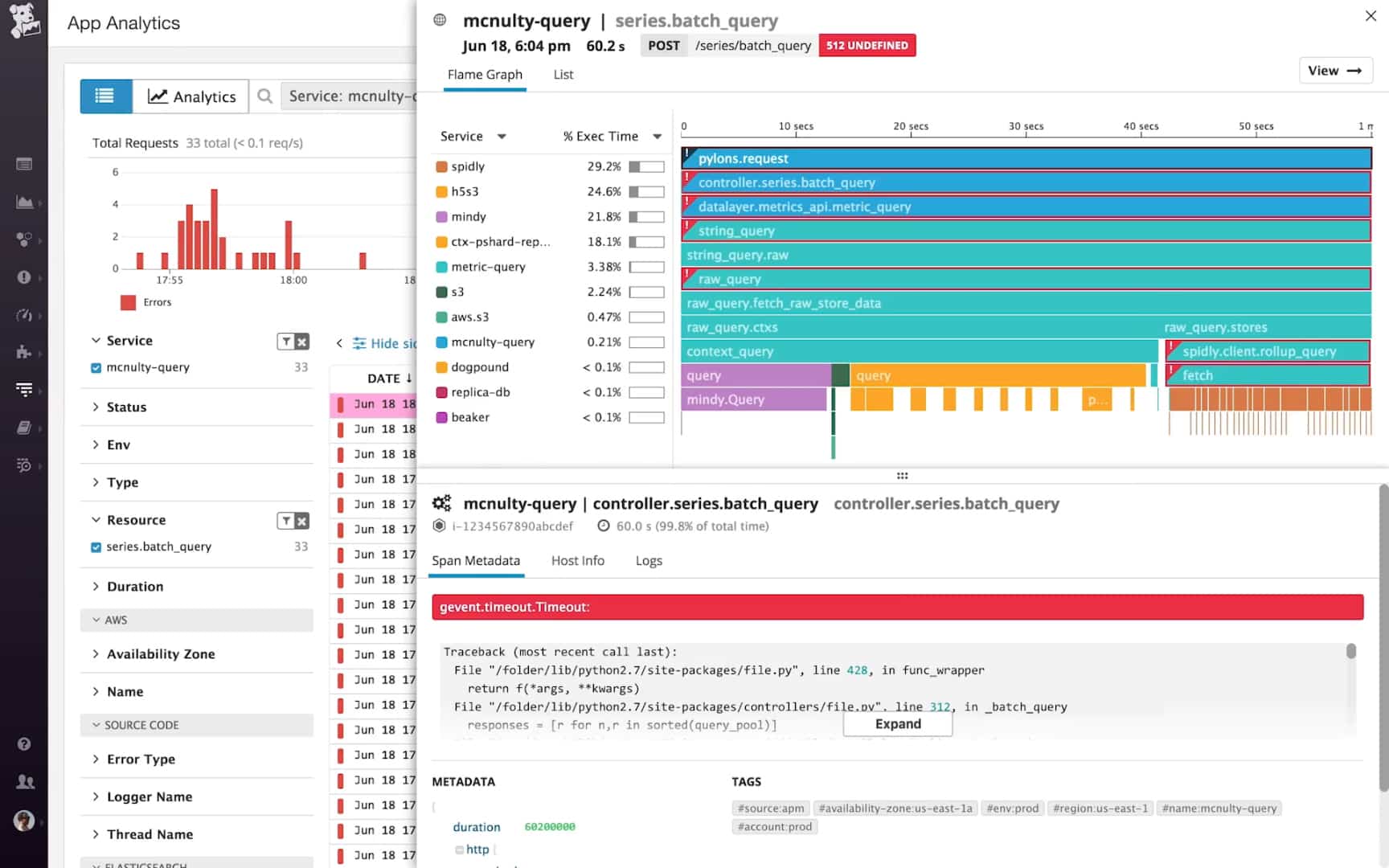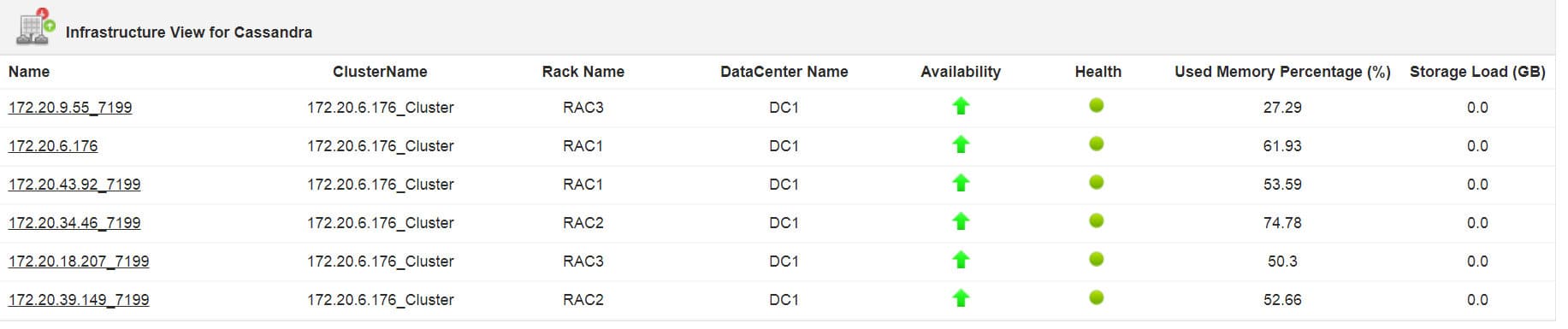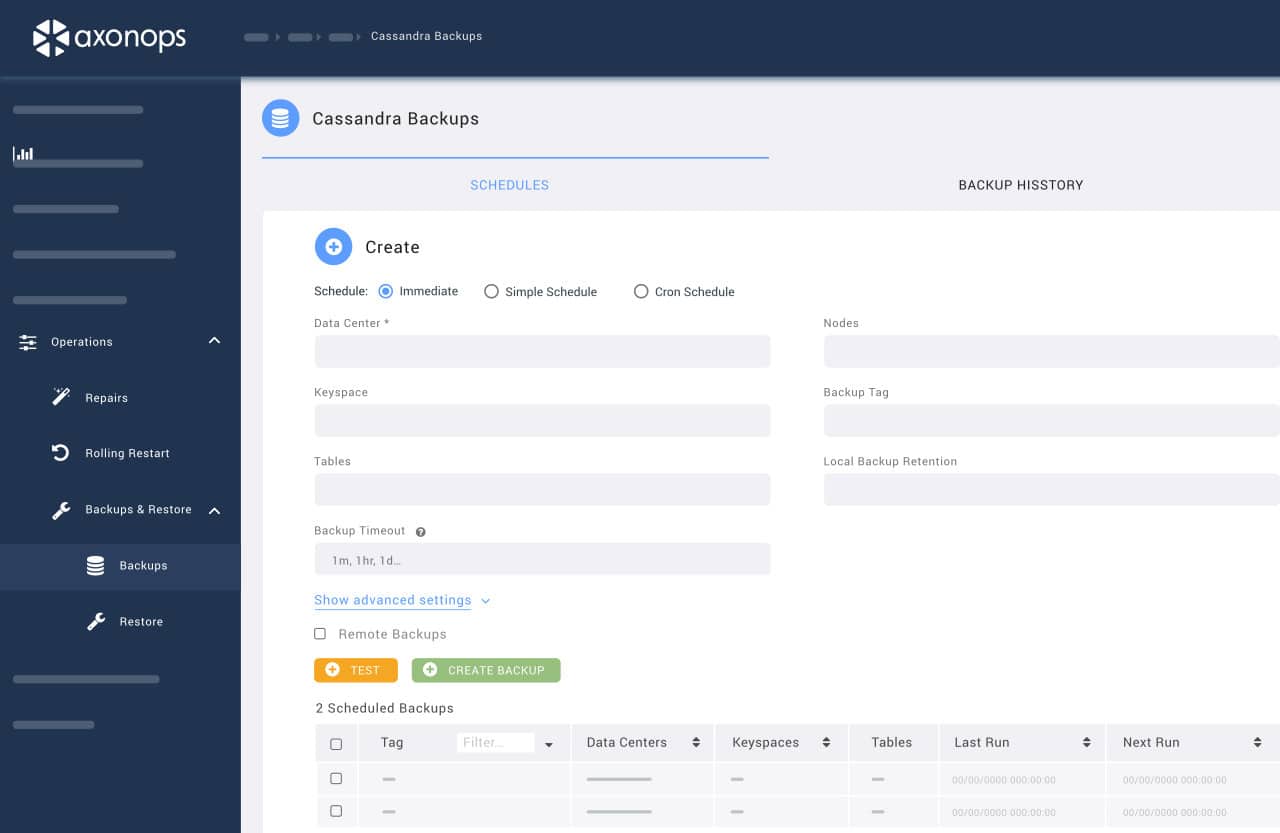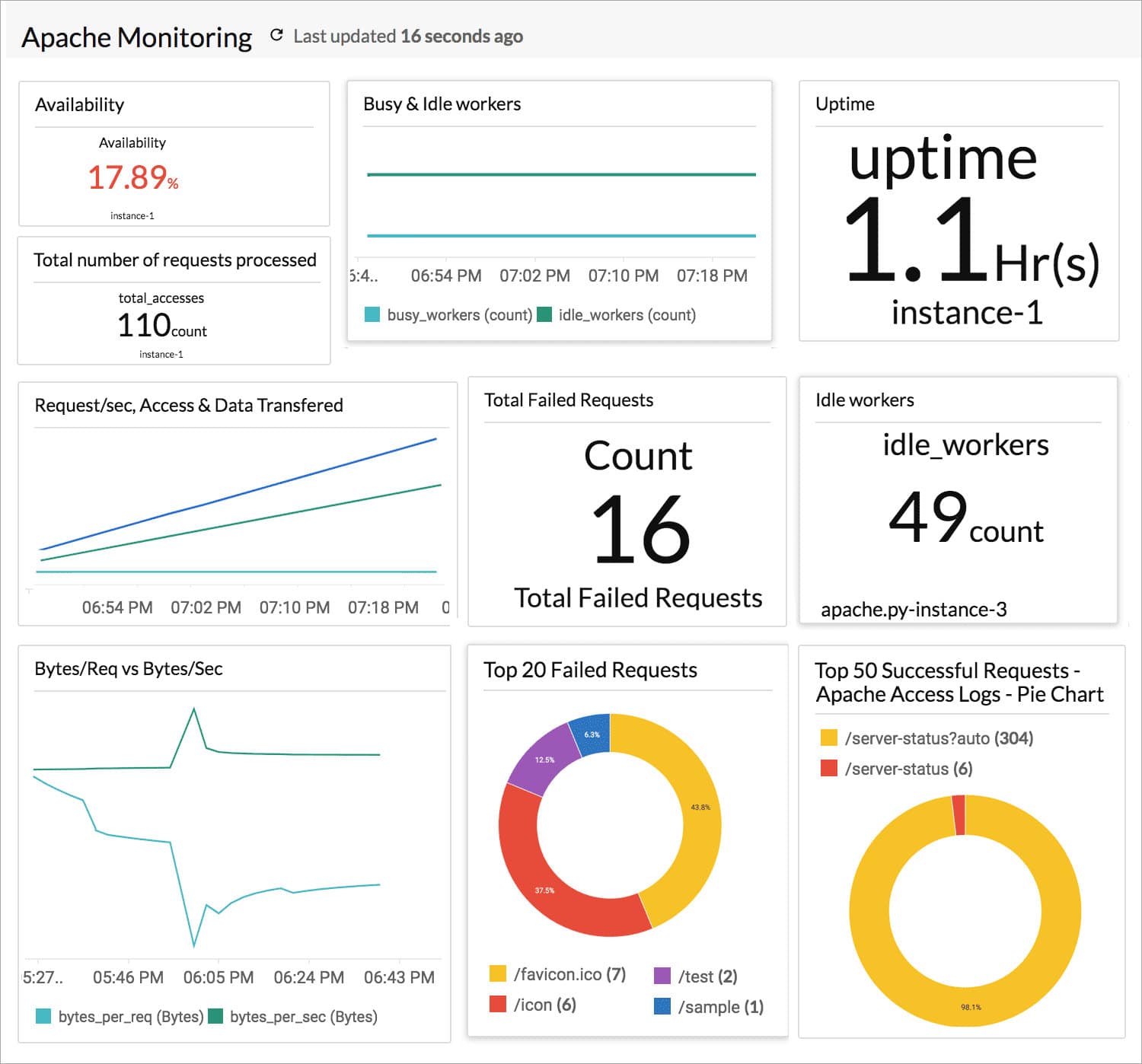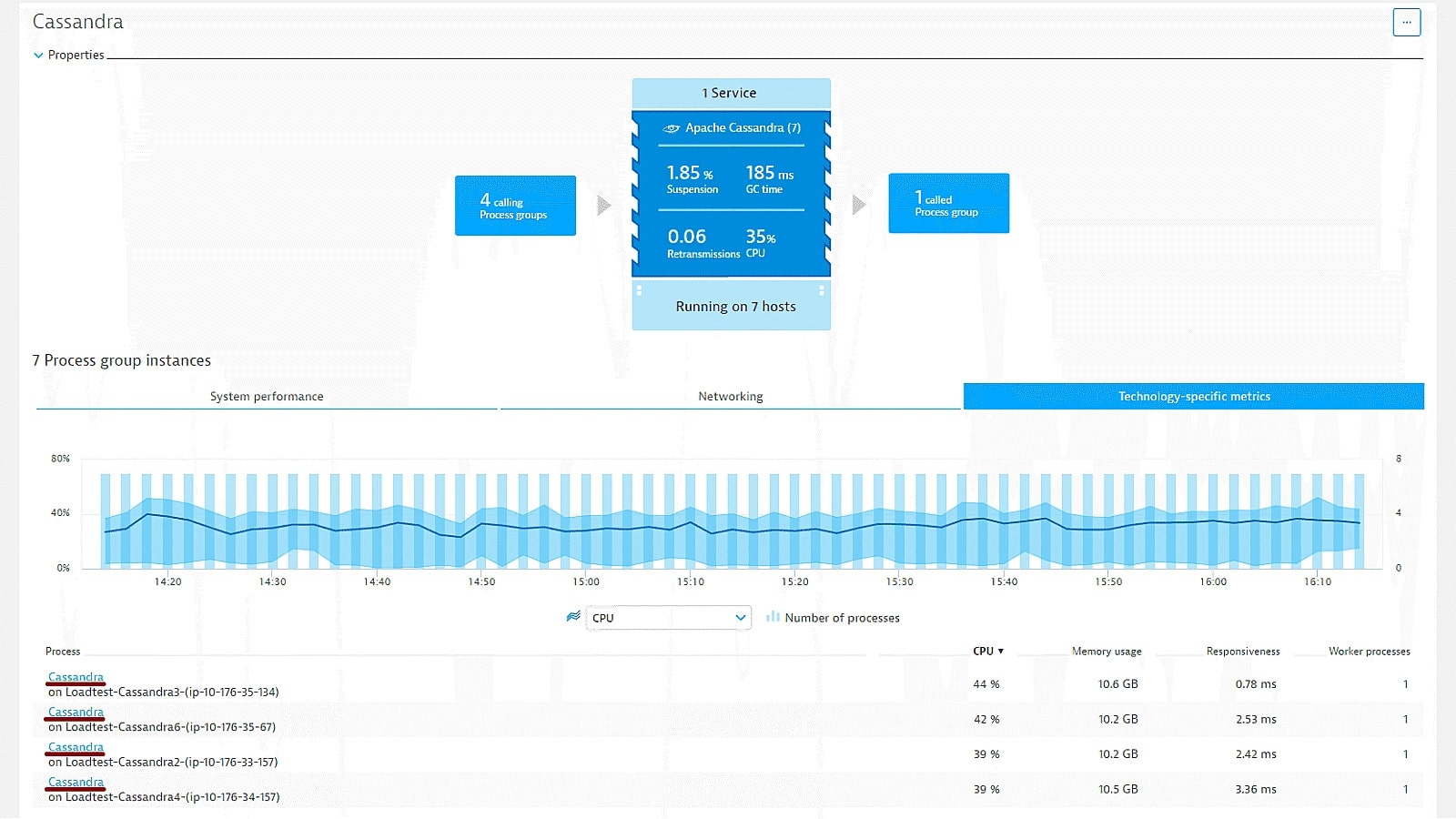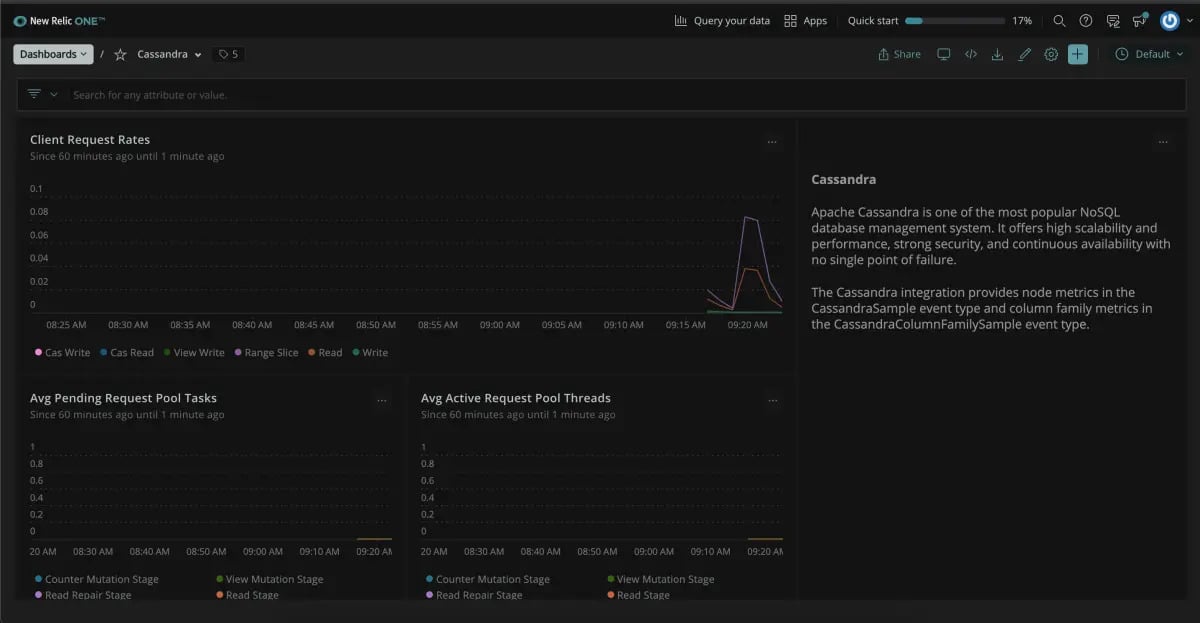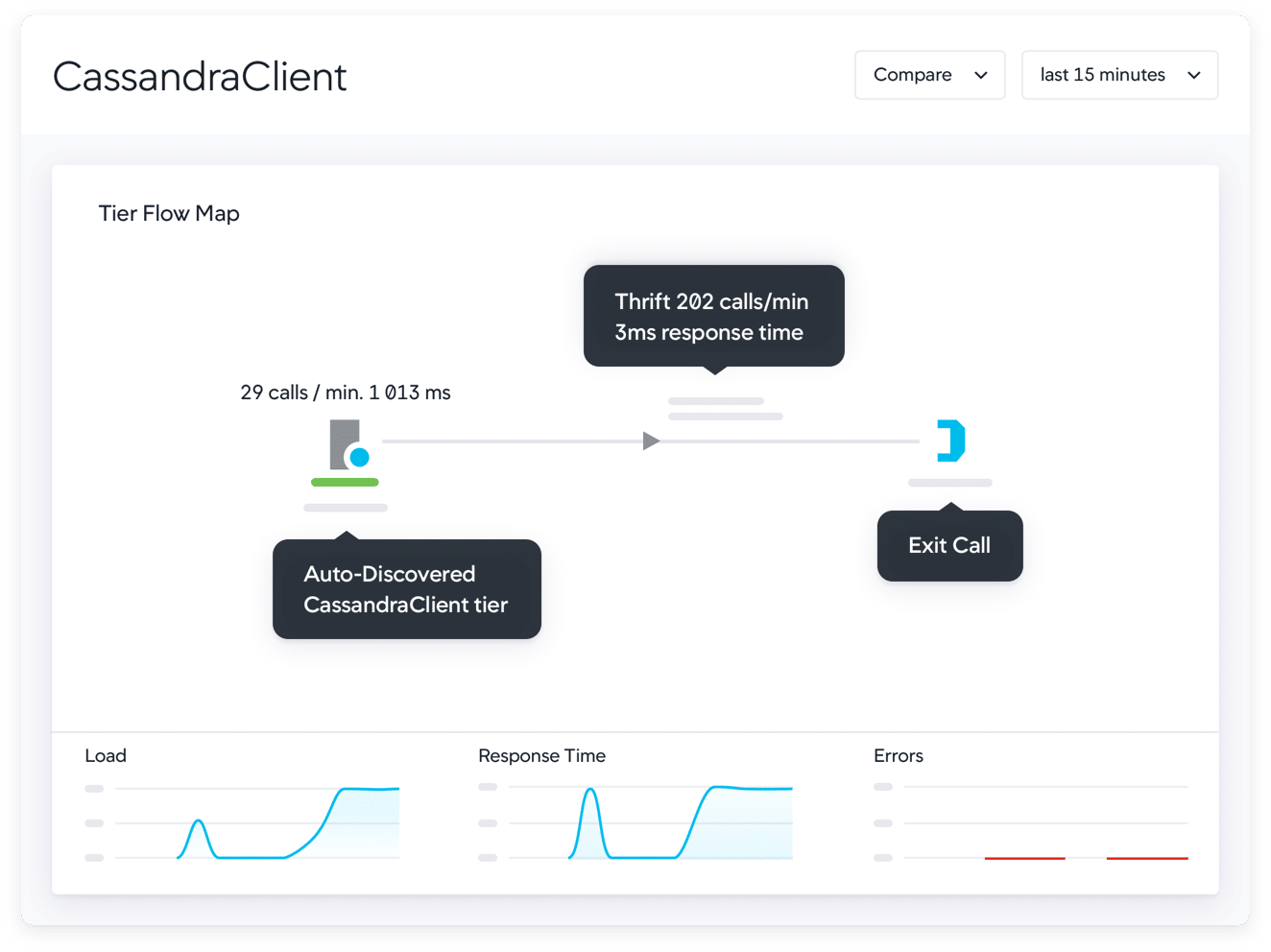Organizations and data have a strong connection, for if you gather insufficient data, decision-making can become arbitrary and market insights can be lost. On the other hand, it becomes more challenging to sustain database performance for large and active datasets.
Apache Cassandra is a popular database management system that resolves issues by making it easier for an organization to store their large data in a high availability format and process in a more reliable and scalable way. Apart from storing large datasets, it can handle hundreds of thousands of writes per second.
Let us discuss Apache Cassandra in detail, the methodologies that one must consider when selecting the tool, and the best Cassandra Monitoring Tool that you can rely on to track performance and health. Check and compare the below-listed tools based on their features, pros, and cons.
What is Apache Cassandra?
Apache Cassandra is an open-source decentralized database solution used by many high-profile companies for handling structured, semi-structured, as well as unstructured data across commodity servers. It is a fault-tolerant and scalable solution that stores data in a manner making it quick to read or write.
The main purpose of designing Cassandra was to handle massive amounts of data replicated across different computing systems without failure. The peer-to-peer architecture ensures that every node in the cluster is similar and able to fulfill read and write queries. It means if any node goes down, the other node in the cluster can take over and reduce the chance of failure. Also, in Cassandra, data can be written to multiple nodes at once, enhancing write throughput and fault tolerance.
Further, it offers full visibility into the code base, tunable consistency, and the ability to handle node failures. With the distributed NoSQL database management system, you can also manage large-scale outages.
Another important feature of Cassandra is it offers linear scalability, fast writes, and the ability to accept read and write queries from any location.
Spotify, Twitter, Cisco, Instagram, and Uber are some of the top companies that use Apache Cassandra over other database systems.
The Best Cassandra Monitoring Tools
Monitoring Cassandra, a popular NoSQL database used for large-scale distributed systems, helps maintain your system’s performance and reduces downtime. Here are some of the top Cassandra Monitoring Tools that can rely on to track critical metrics and optimize performance.
Methodology for selecting the best Cassandra monitoring tools
Any company that uses Apache Cassandra to manage its data must carefully consider which Cassandra monitoring tools to use. In this section, we have listed a few methodologies that one must take into consideration when selecting the tool. Here are a few criteria that you must focus on:
- Check if it supports full-stack infrastructure monitoring
- Can you watch over Cassandra on any platform?
- Does it offer alert options that update about the performance issues?
- Does it support integration that will aid in extracting activity information from Cassandra instances?
- Does it support the application dependency mapping feature?
1. Datadog
Datadog is another popular monitoring solution for Apache Cassandra deployments that includes a wide range of features. It offers better visibility into how Cassandra clusters perform and monitors their query response time. Further, with Datadog, organizations can quickly trace and discover performance issues down to the code level.
Key Features
- Query metrics Analysis
- Track costly and slow queries
- Identify bottlenecks
- Granular insights
- Historical Analysis
- End-to-End Tracing
- Automatic obfuscation of PII
- Full Control
- Real-time visibility
- Integration with third-party frameworks
- Identify inefficient query patterns
Why do we recommend it?
Datadog excels in providing real-time monitoring and deep visibility into Apache Cassandra deployments. Its capacity for end-to-end tracing down to the code level, along with customizable performance threshold notifications, makes it a robust solution for identifying and resolving performance issues.
Another advantage of choosing Datadog over other tools in the market is you can set performance threshold levels for every metric and timely get notified if any of them are exceeded.
Who is it recommended for?
Datadog is best suited for organizations running Apache Cassandra who need detailed, real-time metrics and performance monitoring. It’s particularly beneficial for DevOps teams and database administrators focused on identifying bottlenecks, optimizing queries, and ensuring the overall health of their Cassandra clusters.
Pros:
- The real-time monitoring feature helps identify performance issues and take proactive measures in real-time.
- Offers deep visibility and updates about the overall cluster health, read and write latencies as well as query response time
- The detailed tracking feature helps trace requests across multiple nodes, diagnose performance issues, identify bottlenecks, and improve performance.
- Supports integration with other tools that help extract performance data, compile live reports and troubleshoot issues
- Allows storing stats and other reports for historical analysis
Cons:
- Datadog offers short trial periods for testing
2. ManageEngine Applications Manager
Another best Cassandra monitoring tool available is ManageEngine Applications Manager, which helps organizations monitor Apache Cassandra performance as well as all nodes in a cluster from a single console.
Key Features
- Server monitoring
- Application dependency mapping
- Storage statistics
- Docker and Kubernetes integrations
- On-premise and cloud deployment
- Track database performance
- Create behavioral graphs
- Disk space information
- CPU load and Resource usage updates
- Track delayed processes
- Monitor Cassandra threads
- Track misplaced transactions
- Threshold configuration
- Auto-discovery
- Alert mechanism
- Log Monitoring
Why do we recommend it?
ManageEngine Applications Manager offers an all-encompassing solution for monitoring Apache Cassandra performance. It excels in providing real-time updates on a variety of metrics including CPU usage, storage, latency, and more, allowing administrators to quickly diagnose and address issues.
With Applications Manager, you can track completed comp actions, memory consumption of applications, thread pools, storage, latency, CPU usage as well as pending operations. The dashboard keeps you updated about the overall health of the cluster, its availability, and its performance status in real-time. You can also constantly monitor Cassandra database clusters and retrieve live details.
Who is it recommended for?
This tool is ideal for IT administrators and database managers who require a comprehensive overview of their Apache Cassandra environment. Its features like application dependency mapping, Docker and Kubernetes integrations, and real-time alerts make it a strong choice for those overseeing complex, multi-node clusters, whether they are deployed on-premise or in the cloud.
Like other tools, Applications Manager instantly notifies and troubleshoots hardware-related performance issues.
Pros:
- Administrators can quickly diagnose issues and plan capacity to enhance the database system
- Monitors and administers nodes in the cluster as well as Apache Cassandra performance
- Allows collecting statistical information from all JVMs in a cluster
- Updates about the health, availability, and performance status of nodes within each cluster
- Helps track Cassandra’s monitoring metrics such as time trends, CPU usage, processors, etc.
Cons:
- Going through all features and options can be time-taking for most users
3. AxonOps
AxonOps is an excellent solution for businesses that require thorough Cassandra database tracking and observability. The real-time monitoring and enterprise alert integration features make it a great option. Real-time monitoring of key performance metrics, including disk usage, CPU usage, and memory usage. With these insights, administrators can quickly discover performance issues and take proactive measures to resolve them before they create any impact on your business.
Key Features
- Alert integration
- Health monitoring
- Backup service
- Adaptive Repair
- Visualize metrics
- Maintenance Job Scheduler
- Detailed cluster Configuration
- Backup scheduling
- Live performance
- Customizable dashboard
- Historical analysis
- Notification via email, Slack, etc
- Log Management
Why do we recommend it?
AxonOps stands out for its real-time monitoring and customizable dashboard features, specifically designed for Cassandra database management. Its ability to integrate enterprise alerts and provide historical data analysis makes it a comprehensive solution for tracking and maintaining Cassandra databases.
You can also set alerts and notify in real time about potential issues. The customizable dashboards and visualizations enable you to watch over the overall health and performance of your Cassandra cluster from a single console. With the help of AxonOps’ historical data analysis, you can even monitor changes in efficiency over time.
Who is it recommended for?
AxonOps is ideal for businesses that use Cassandra databases and require extensive monitoring and backup capabilities. Administrators who prioritize real-time alerts and historical performance data will find AxonOps particularly useful for maintaining the health and efficiency of their database systems.
Pros:
- Generates real-time insights into the entire IT infrastructure
- Allows tracking, managing, and creating backups for multiple Cassandra nodes
- Tracks key performance metrics and stores for historical analysis
- You can send alerts using Slack, Teams, email, PagerDuty or Opsgenie
- Allows tracking CPU, memory, disk usage, and other performance statistics
Cons:
- AxonOps does not watch over other database management systems
You can gain free access to the developer version of the software.
4. Site24x7
Site24x7 is a comprehensive monitoring solution that helps track the performance and health of Cassandra databases as well as resources that support web applications. Apart from the Cassandra databases, admins can even monitor Oracle, MySQL, PostgreSQL, MongoDB, and other DBMSs.
Key Features
- Plugin Configuration
- Insightful reports
- Real-time performance metrics
- Monitor server availability
- Instant alerts and notifications
- Recovery measures
- AI-based performance thresholds
- User-friendly network monitoring
- Troubleshoot issues faster
- Automatic Site24x7 AppLogs integration
- Drag-and-Drop features
- Monitor database performance
- Full stack monitoring
- Application stack map
- Server resource usage monitoring
- Log file collection
Why do we recommend it?
Site24x7 offers a comprehensive suite of monitoring features that go beyond just Cassandra databases, extending to various DBMS and web application resources. Its real-time performance metrics, instant alerts, and AI-based performance thresholds help administrators proactively manage and troubleshoot issues.
Site24x7 Apache Monitoring tool includes transaction monitoring, log file collection, key performance metrics monitoring, and more that help you stay ahead of bottlenecks affecting the web server. Using this tool, you can read and write latencies, track CPU usage, and generate graphs/charts that give a better visual of Cassandra databases health and performance.
You can track Cassandra databases across multiple data centers from a single dashboard with this powerful tool. It provides detailed insights and instant notifications on anticipating issues or exceeding pre-defined threshold limits.
Who is it recommended for?
This tool is suitable for IT administrators who are responsible for managing not just Apache Cassandra databases, but also other DBMS like Oracle, MySQL, and MongoDB. Its ability to provide a centralized dashboard for monitoring resources across multiple data centers makes it ideal for businesses with complex, distributed architectures.
Pros:
- The easy-to-install Apache monitoring plugin integration gives insights into the performance of your Apache web server.
- Allows tracking availability and key performance metrics that help ensure Apache services for customers are up and operating.
- Sends instant alerts when values exceed the pre-set threshold limits
- You can compare and evaluate the incoming Apache log information as well as resolve issues faster
- Using the drag-and-drop features, you can customize and personalize dashboard views
Cons:
- Site24x7 is a detailed platform, as a result, users may take time to fully understand its features and implement them.
5. Dynatrace
With Dynatrace, you can automatically detect Cassandra databases, and performance issues, and troubleshoot them. It is an excellent monitoring solution that hardly takes any time to monitor the health of your Cassandra databases. Additionally, it allows admins to track performance metrics, including suspension, CPU usage, connectivity, and garbage collection time.
Key Features
- Log Monitoring
- Infrastructure monitoring
- Database monitoring
- Code-level tracing
- CPU analysis
- Integration with cloud providers
- Monitors Apache Cassandra JMX metrics
- Auto-detection
- Alert feature
- Exceptions and Failed requests chart creation
- Root cause analysis
- Customizable dashboards
- Track application uptime
- Detects key performance metrics
- Discover problematic nodes
Why do we recommend it?
Dynatrace stands out for its automatic detection capabilities and root cause analysis feature. This makes it incredibly efficient in identifying performance bottlenecks and resolving issues, often requiring minimal setup time.
Another feature that makes Dynatrace a top choice is root cause analysis. The feature helps detect the root cause of performance issues and enables users to respond to the issues faster. You can exactly track which nodes got affected and identify potential bottlenecks.
Further, there is no need for manual configuration of monitoring setup with Dynatrace. The customizable dashboard provides a quick overview of Cassandra’s performance data.
Who is it recommended for?
This tool is highly recommended for administrators and DevOps teams that require real-time monitoring and swift problem resolution for their Cassandra databases. Its feature set, including auto-detection and CPU analysis, makes it ideal for environments where quick issue identification and remediation are crucial.
Pros:
- Helps monitor the health of the Cassandra cluster in real-time by tracking their consistency level, node status, etc.
- Allows admins to track CPU usage, disk I/O, memory usage, and other metrics as well as identify performance bottlenecks
- Identifies slow queries, latency, and execution, and generates insightful reports on their performance
- Hardly takes any time to detect Cassandra databases and monitor their performance
- Identifies root cause of performance issues and resolves server problems fast
Cons:
- Complex onboarding
- Synthetic monitoring is available instead of real-user monitoring
6. New Relic
For companies that depend on Apache Cassandra for their data storage requirements, New Relic is the best option. It is a SaaS cloud service model used widely in large-scale distributed systems. Using this monitoring platform, users can monitor Cassandra and run healthy database operations. Apart from monitoring the crucial database, you can even track JVM and operating system metrics.
Key Features
- Real-time monitoring
- Customizable dashboard
- Threshold configuration
- Supports integration
- Log analysis
- Detailed reporting
- Synchronized alerts
- Application Performance Monitoring
- Anomaly detection
- New Relic Query Language (NROL)
Why do we recommend it?
New Relic excels in offering full visibility into Apache Cassandra clusters along with advanced features like anomaly detection and customizable dashboards. Its strong integration capabilities with popular cloud providers make it a robust choice for large-scale distributed systems.
New Relic offers full visibility into the cluster, as well as generates valuable insights that may help optimize your performance and reduce outages. It even aids in tracking throughput, disk utilization, latency, and other critical metrics.
Another key benefit of choosing New Relic over other monitoring tools in the market is that it helps identify bottlenecks and enables you to optimize the system performance by making improvements. Let’s say, you observed that response time for your database is increasing, you can use New Relic to track the root cause of the problem and take the right measure to fix it before it results in downtime or other performance problems. It can be used to discover slow-running queries or get insights on active request pool operations.
Who is it recommended for?
This tool is ideal for organizations operating in cloud environments, especially those using AWS, Azure, or Google Cloud Platform. Its detailed reporting and log analysis functionalities make it suitable for database administrators and operation teams looking to actively monitor and optimize Cassandra databases.
Pros:
- The interconnected layouts and components make it simple to build a monitoring gateway for the entire environment
- The pre-built dashboard allows users to explore data, identify slowdowns, visualize content, and resolve issues quickly
- Generates insights on active request pool operations, client request rates as well as pending read tasks
- Supports integration with AWS, Azure, Google Cloud Platform, and other popular cloud providers
- The analysis tool helps discover slow-running queries and enables users to optimize their database performance
Cons:
- New Relic can be expensive for some organizations
- Offers less visibility into certain types of applications
7. AppDynamics
AppDynamics is an application management tool with the ability to track Cassandra databases. Using this tool, you can easily get insights into business transactions, code-level information, and their performance. With AppDynamics, you can view the complete topology of your applications through a single console.
Key Features
- Application discovery
- Database monitoring
- Track average response time
- Business transaction monitoring
- Full visibility
- Infrastructure monitoring
- Anomaly detection
- Root Cause Analysis
- Real-time alerts
- Application dependency mapping
Why do we recommend it?
AppDynamics stands out for its comprehensive application management capabilities, including top-level to backend visibility and anomaly detection. Its ability to correlate server and database efficiency with application performance provides a 360-degree view of your operational landscape.
You can monitor the end-to-end performance of your application and deliver a better user experience. Further, it allows you to correlate server and database efficiency with application performance to gain a better understanding. You can track the status, usage, and even the flow between different network components or databases.
If you want to activate Apache Cassandra in your active AppDynamics Machine Agent or server infrastructure, you will require an extension. You can easily check for the steps from the AppDynamics documentation. Once you follow the instructions and enable Apache Cassandra, you can track all the metrics and identify bottlenecks in real time. It also allows you to send alerts via email templates.
Who is it recommended for?
This tool is best suited for large-scale enterprises that require deep insights into complex distributed applications and databases. It’s particularly useful for application and database managers who need to perform root cause analysis and want to be alerted to issues in real time.
Pros:
- Helps track and control the overall performance of complex distributed applications
- Offers full clarity and visibility from top-level operations to backend calls
- Allows running root cause analysis and anomaly detection
- AppDynamics is an ideal option for large-scale enterprises
- Sends alerts and notifies users about performance issues and other problems with email templating
Cons:
- Complex onboarding and deployment
- Users may find difficulty in learning about the tool in the initial stage
Conclusion
Apache Cassandra is an open-source NoSQL database solution used by many high-profile companies for discovering performance issues and preventing downtime. It is popular for its scalability, high availability, and fault tolerance.
With Apache Cassandra monitoring tools, any organization can monitor the health of Cassandra and identify issues like slow queries, overloaded nodes, or data replication problems in real-time.
The Cassandra Query Language (CQL), which is comparable to SQL, is another reason why most companies select Apache Cassandra over other distributed databases. Developers hardly encounter any difficulties learning the language and carrying out operations.
A monitoring solution is necessary if you use Apache Cassandra to manage your databases. There are many Cassandra monitoring tools available in the market as listed above but purchasing a monitoring tool that is compatible with the Cassandra system is the simplest way to keep track of the database. These tools not only help track the performance, but also find glitches, discover issues/faults, and take fast corrective measures.
Compare the above-listed tools based on their features, pros, and cons before making any investment.