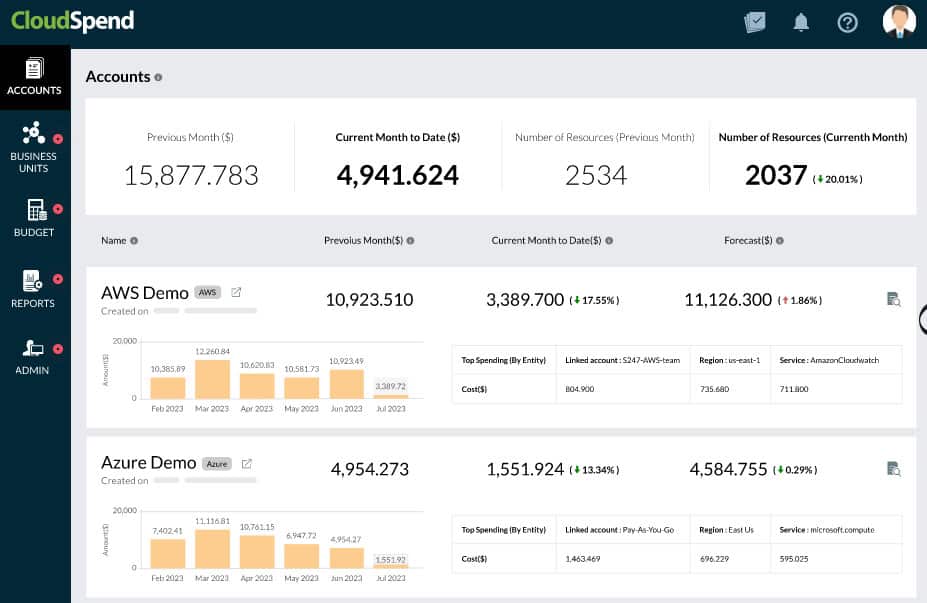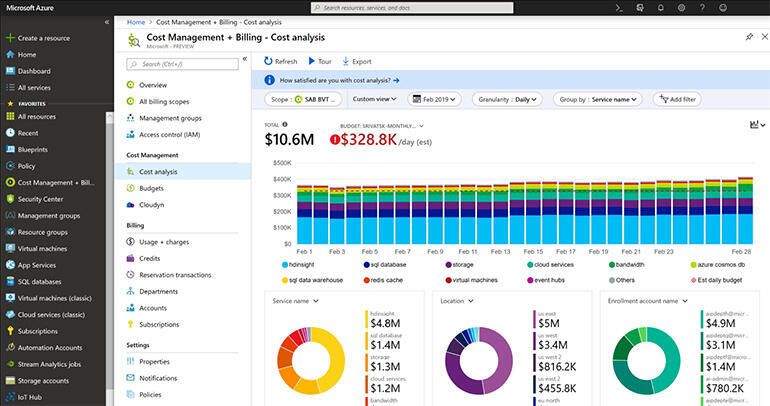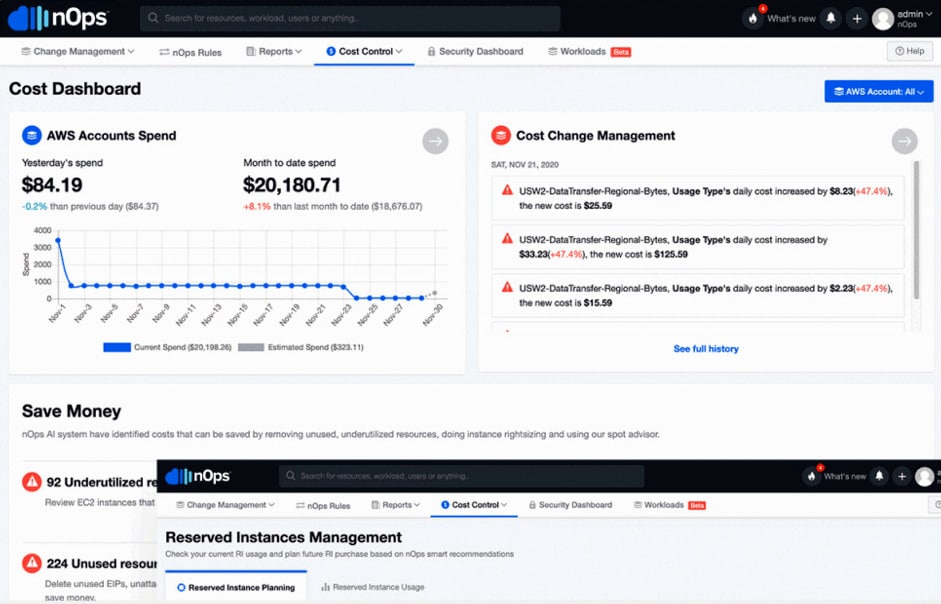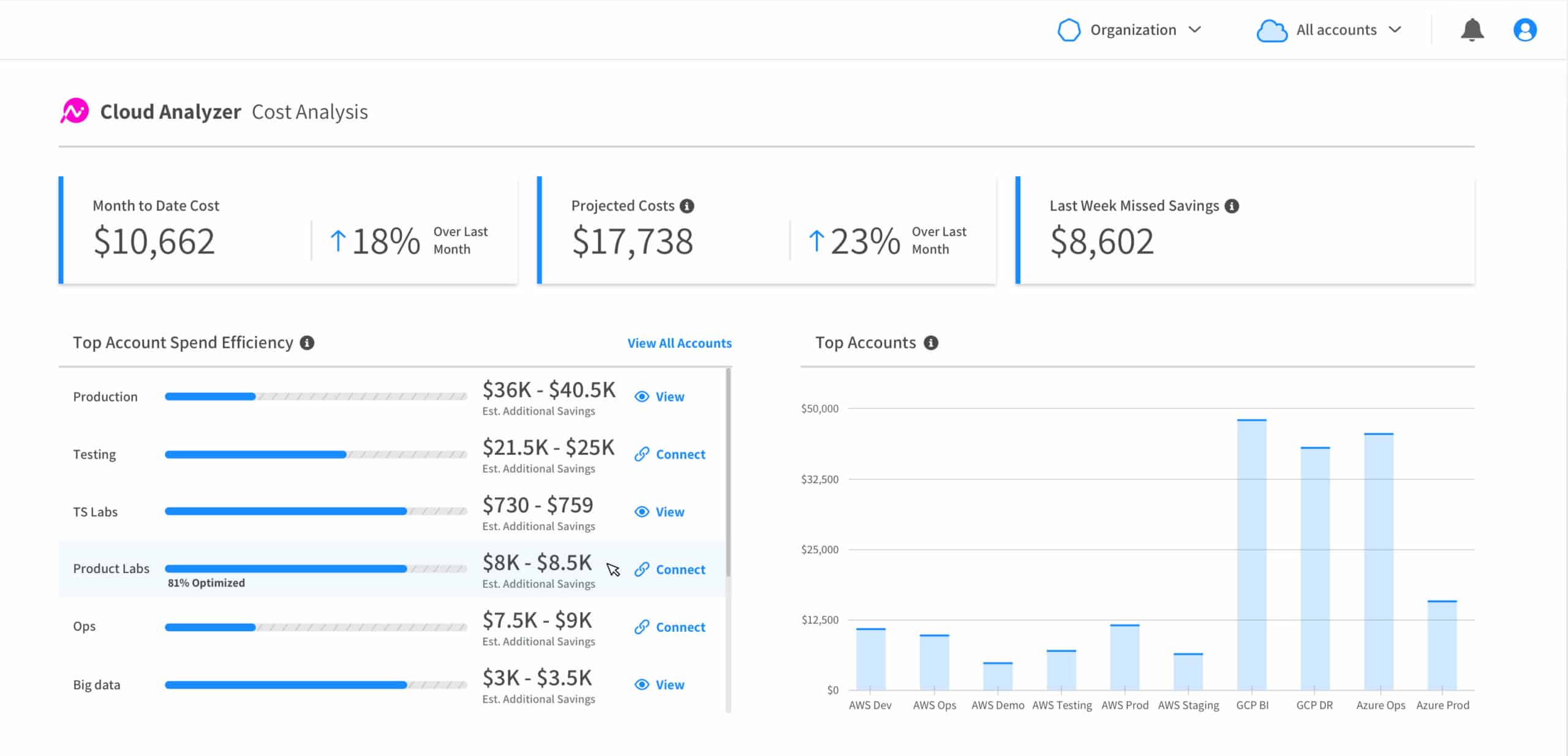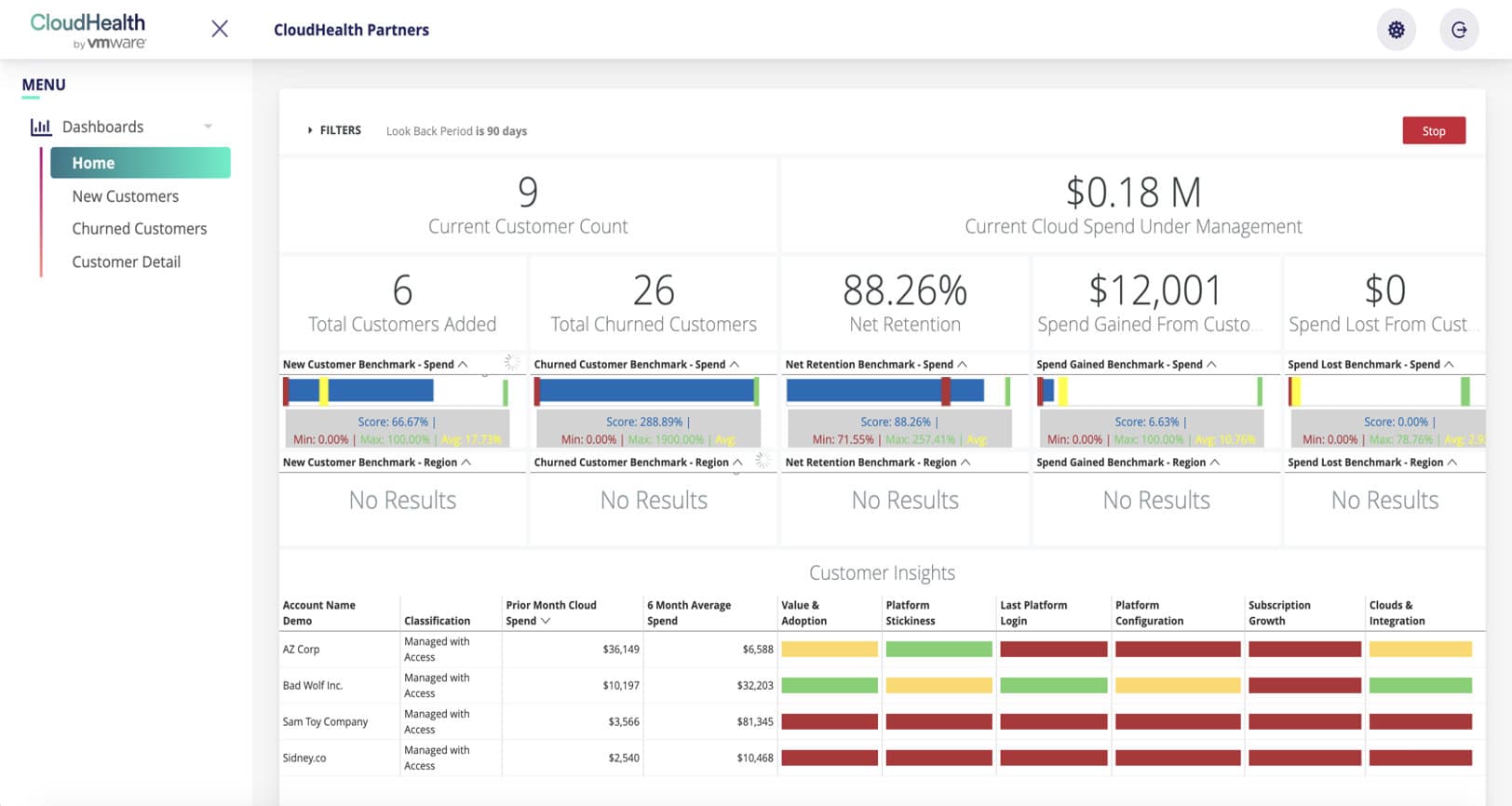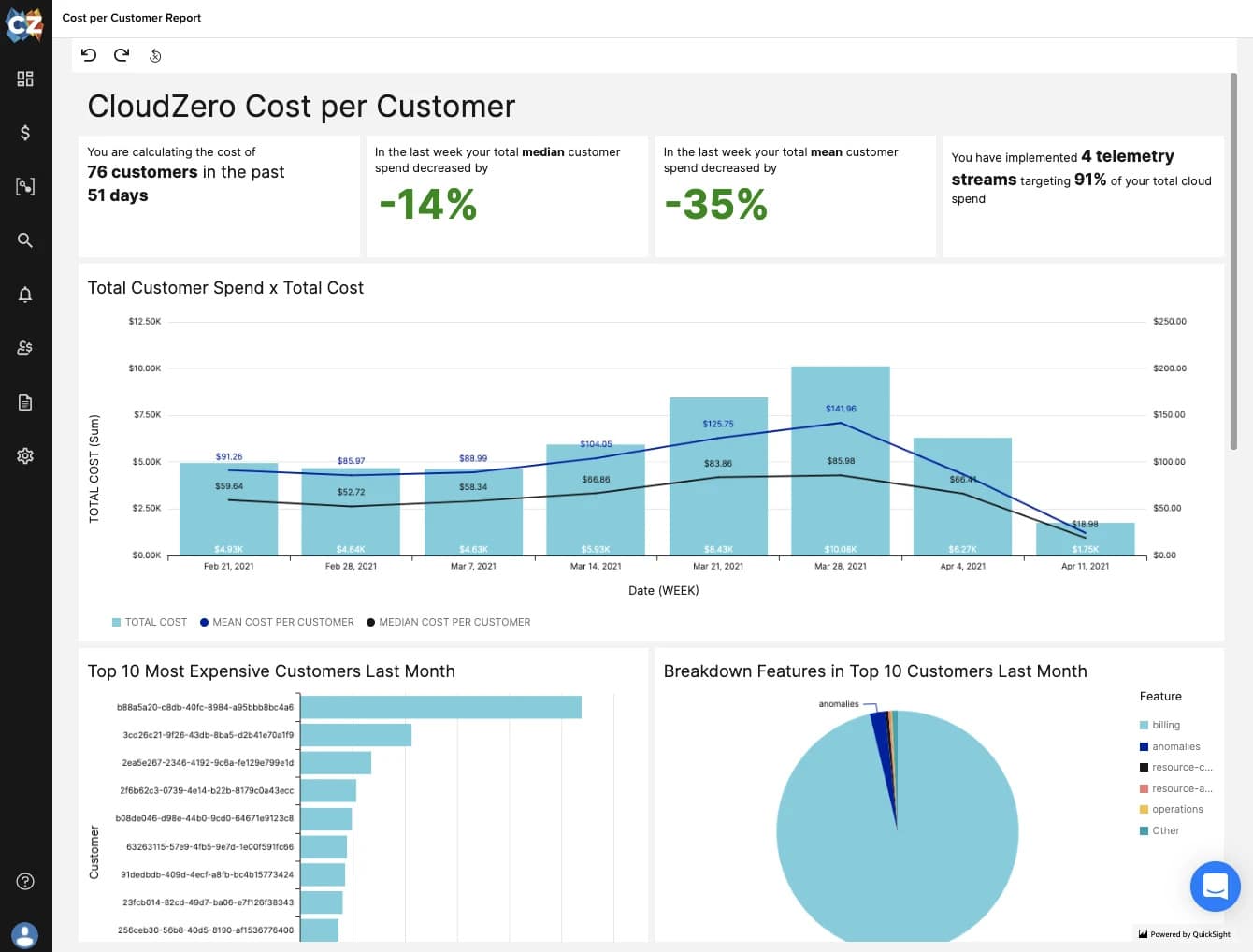Today, there is too much competition in the market, and cloud businesses are adapting different techniques to stay ahead of their competitors. But at the same time, enterprises need to manage their actions and cloud spending. If you know where exactly your cloud spend goes, you can make more informed decisions and save costs.
There are also various tools available on the market that provide full visibility and detailed insights into your costs, usage, and resources. These tools update users about the underutilized resources and how you can optimize costs. Furthermore, you can identify which products drive cloud spending. There are various benefits of using some of the below-listed cost management tools.
Here is our list of the best Azure cost management tools:
- ManageEngine CloudSpend – FREE TRIAL Monitor your budget to keep track of spending and make the decisions accordingly to meet your financial objectives. Get a 30-day free trial.
- Serverless360 Cost Analyser Helps to detect and understand the factors leading to extra expenses in monthly Azure bills by pinpointing specific elements that influence your costs.
- Azure Cost Management (Native Azure Tool) Access valuable operational and financial insights by monitoring resource usage to control expenses across all your cloud platforms.
- nOps – Azure Cost Optimization Manage your savings plans, ensuring optimal cost savings and efficiency in your AWS usage. Eventually, it will benefit by streamlining financial management within the AWS environment.
- Spot.io Manage and optimize your cloud resources with the help of visibility, insights, and automation to continuously fine-tune your setup, cutting costs and boosting efficiency.
- CloudHealth by VMware Creates custom policies according to daily cloud operations with reduced risks.
- CloudZero Uses machine learning and supports AI-powered anomaly alerts to inform engineers when a resource is expensive.
But, before you compare and select the right tool for optimizing cloud cost, it is important to learn what is Cloud Cost Management and what its benefits are. Once you know how it can benefit your business in the long run and improve performance, it will become easier for you to choose between our shortlisted top cost management tools.
Check our list and compare each cost management tool and its features before coming to any conclusion.
What Is Cloud Cost Management?
Cloud cost management is a practice that most enterprises adopt to monitor, measure, manage, and reduce the costs of cloud computing. It can be done by negotiating better rates, using third-party providers, and optimizing the use of the cloud.
The main purpose of adopting cloud cost management practices is to discover cost-effective ways to improve cloud usage and increase efficiency.
Many businesses use cloud services to accelerate innovation, get ahead of competitors, and better interact with customers on a larger scale. But, at the same time, the cloud is one of the most expensive resources for modern businesses. Various factors contribute to cloud costs, including network traffic, virtual machines, memory, storage, web services, etc.
To make proper use of these services, cloud providers determine the expense to maintain the network and create bills based on the actual usage.
Complex cloud infrastructure makes it more difficult to manage cloud costs. Without proper cloud cost management, your business may find it hard to manage an unexpected spike in costs, or continue to overpay for unused resources. But if you properly monitor and manage usage, you can make significant savings.
Previously, businesses used Cloud cost management practices to reduce waste, such as removal of unwanted or underutilized resources to make better savings. However, after implementing next-generation cloud services, the focus of cloud cost management practice shifted to architectural optimization and measuring unit cost.
With a better understanding of cloud costs and usage, it becomes easy for organizations to improve their performance and efficiency.
The first step in this process is to negotiate better rates with your provider. This can be done by comparing their prices with other providers in the market or proposing a new contract with better terms for both parties. The second step would be to use third-party providers as an alternative to your vendor or as a supplement if you are not getting enough from your current provider.
Lastly, you must focus on optimization, which includes reducing usage and avoiding over-provisioning, which will help you save money on cloud services.
The Benefits Of Cloud Cost Management
There are various benefits of using cloud cost management practices, including:
- Reduced Costs With a proper cloud cost management tool, your organization can forecast and plan accurately for cloud costs. It provides a clear picture of mismanaged resources. Furthermore, it helps businesses monitor expenses and control overspending on unused resources. Businesses can also use heat maps supported by the tool to visualize peaks and valleys in computing demand. Overall, with the help of cloud cost management, enterprises can properly manage, allocate, and reduce costs.
- Predictability If your business is monitoring usage and expenses, and forecasting cloud computing needs, there are high chances that you won’t suffer heavy losses when the market prices increase. Also, cloud cost management tools empower employees to forecast and visualize the cost impact of their work.
- Efficient Usage of Available Resources By getting a clearer picture of unused resources, businesses can allocate them to different areas for better utilization and waste management while capping additional expenses. Furthermore, they support different techniques like auto-scaling and load balancing to make the most of the available resources.
- Results in Improved Performance Businesses that invest in cloud cost management can also ensure that they are selecting the right public cloud instances to meet their organizational requirements. Cloud cost management plays a key role in managing overprovisioning (overpaying). Also, if you are under-provisioning, it can also create a negative impact on your performance. Hence, it is important to carefully plan expenses and manage the costs for a smooth performance.
- Offers Better Visibility Cloud Cost Management tools provide full visibility into an organization’s cloud cost usage and architecture. Without this detailed visibility, employees cannot fulfill various business needs, including cost management, governance, security, etc.
Our methodology for selecting Azure cost management tools
Cost management is necessary for every organization to manage expenses and understand cloud spending. Choosing the suitable Azure cost management tools depends on various factors; you must consider the factors below before finalizing any Azure cost management tool.
- Consider your specific needs and objectives.
- Look for comprehensive cost visibility, budget tracking, and optimization features.
- Check for compatibility with Azure services and scalability
- See Reviews and recommendations from users
- who consider actionable insights, cost forecasting, and automated optimization suggestions.
- Go for a free trial to check suitability for your Azure cost management needs.
The Best Azure Cost Management Tools
If you want to reduce costs and manage cloud spending, we recommend you go through our below-listed popular cost management tools. Most of these tools provide an overview of cost expenses in real time. Check out the list and compare each tool and its features before concluding.
1. ManageEngine CloudSpend – FREE TRIAL
CloudSpend is an easy-to-use tool that helps enterprises track, optimize, and manage their AWS or Azure cloud costs. It provides in-depth insights into the consumption patterns, usage, and trends. It even offers multi-cloud support and visibility across different platforms from a single console.
Key Features:
- Intuitive dashboard with out-of-the-box reports
- Cloud Cost Forecasting and best practice recommendations
- IT Automation feature is supported by CloudSpend
- Compatible with Android or iOS devices
- Automatic scaling options
- Offers multi-currency support
Why do we recommend it?
CloudSpend has a user-friendly interface and taking effective measures to control cloud spending is much easier with this powerful cost management tool. Also, it offers simplified onboarding, powerful analytics, multi-cloud support, and transact in multiple currencies across different geographic locations.
Businesses can also use different filtering and grouping dimensions to conduct ad hoc analysis. Furthermore, it helps break down the expenses with custom date ranges making it easier to analyze every subset of your cloud costs. The pre-built reports can also make the task easier.
Get access to automatically generated reports to learn important details about the cloud usage and expenses of your company. Budget creation, cloud bill management, and reports on budget violations are all available.
Additionally, with the use of forecasting, administrators can adjust the plan or properly allocate their cloud resources. Based on past usage trends, CloudSpend offers projections on how to best utilize the current cloud resources to lower additional costs and improve the overall functionality of your cloud infrastructure.
Who is it recommended for?
Any business that uses cloud services and wants to manage its cloud spending must go with CloudSpend. IT managers and finance teams can use the leading cost management tool to improve their cloud investment returns and control cloud spending.
Pros:
- Track the costs from multiple cloud providers from a single dashboard view
- Monitors and provides detailed insights into cloud expenses and patterns
- Provides actionable recommendations for reducing costs
- Effective management of cloud resources using IT automation
Cons:
- Additional configuration might be necessary for integrating with certain cloud providers
EDITOR'S CHOICE
CloudSpend is the Editor’s premium choice because it offers access to robust feature sets, complete control over multi-cloud costs, and a user-friendly interface. With this powerful tool, businesses can manage their cloud expenses for AWS or Azure at every resource level, regardless of the accounts it is linked to or subscriptions. It even comes with a Resource Explorer feature that enables businesses to track and analyze the cost of each resource by service, tag, region, or account. It provides a quick insight into whether the expenses will fall short of or surpass the budget goal.
Download: Get a 30-day free trial
Official Site: https://www.manageengine.com/cloudspend/
OS: Cloud-based
2. Serverless360 Cost Analyser
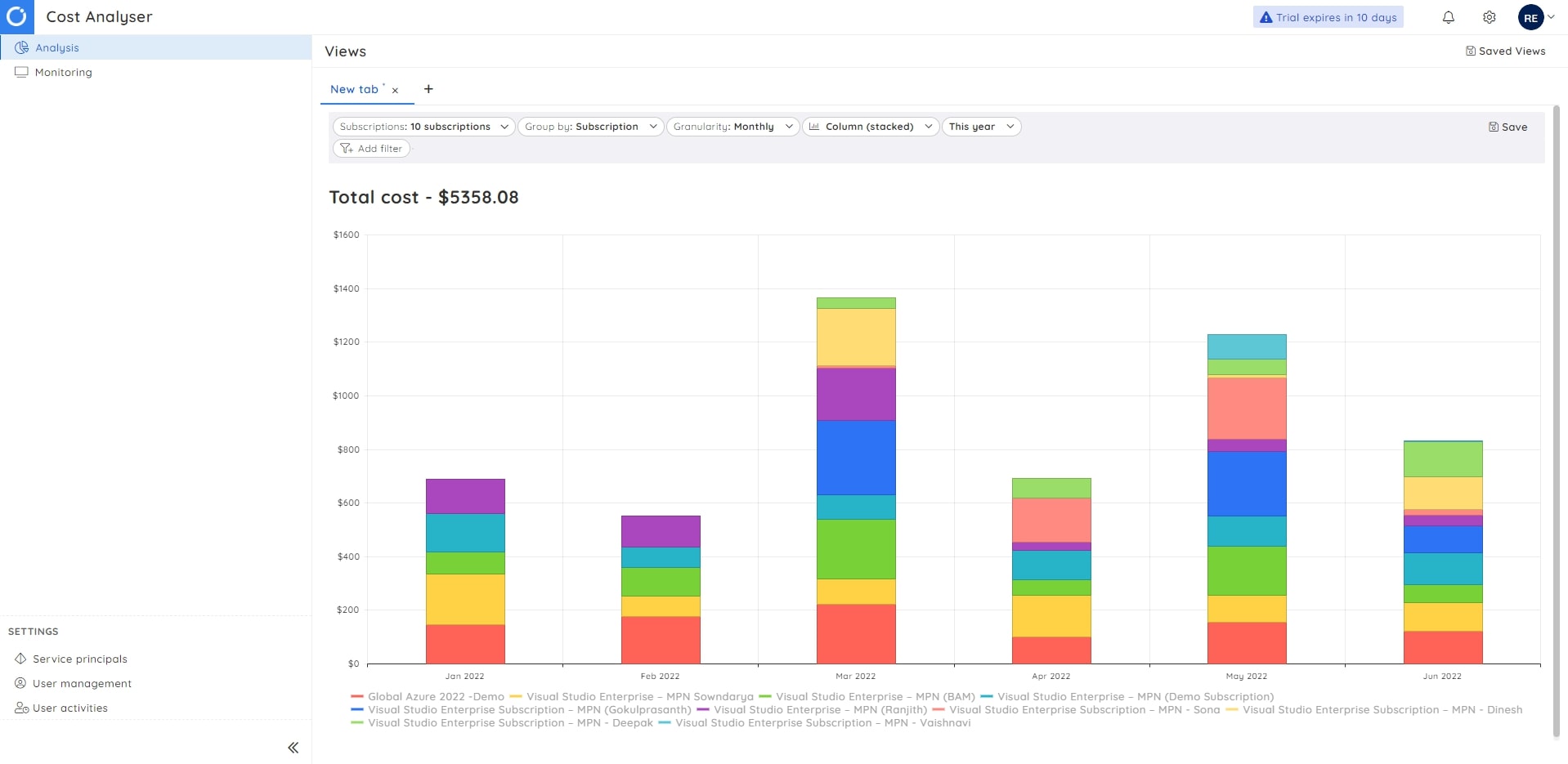
Key Features:
- Allows users to manage costs across multiple tenants and subscriptions with ease
- Visualize cost for multiple subscriptions using charts and tables
- Cost monitoring for different environments, including testing, development, and production
- Set maximum budget limits and alerts on exceeding the threshold
- Support third-party integrations
- End-to-end message tracking
- Offers a holistic view of the entire cloud environment
- Secure and code-free management of multiple Azure services
- Automate tasks without manual intervention
- Monitor and measure Azure services based on different metrics and properties
- Advanced toolset to manage daily operational needs
- Monitor multiple entities from a single console
Why do we recommend it?
Serverless360 Cost Analyzer monitors a diverse array of Azure resources based on critical metrics with preconfigured monitoring setups. This tool provides a user-friendly solution with excellent monitoring and management capabilities for a broad spectrum of Azure Resources.
Another reason that makes Serverless360 unique and a top choice is that it provides you with an overview of your application’s costs in real time. As a result, you can make decisions about your application’s architecture and performance based on cost. With Serverless360, you can also see how an individual function or event impacts your overall costs, which is especially valuable when optimizing for cost.
Designed specifically for vertical technology silos, the Serverless360 Cost Analyser tool also helps manage and monitor all distributed Azure services from one location. Further, users can perform end-to-end message tracking across several integrations using this tool.
Who is it recommended for?
Azure Monitor is used by DevOps professionals and IT teams who maintain cloud applications. This tool allows experts to trace message flow, monitor exceptions in real time, swiftly fix transactional failures, and ensure uninterrupted business operations.
Pros:
- Gives immediate alerts and notifications.via email or SMS.
- Effective tracking of Azure resources
- Flexible dashboard
- Easy monitoring and management of log data using Azure Log Analytics.
Cons:
- Limited integration with notification channels.
3. Azure Cost Management (Native Azure tool)
Azure Cost Management is another popular cost management tool that helps organizations and developers monitor their Azure consumption. It provides insights into how the organization spends money and resources on Azure. Businesses can also make use of the tool to find overspending, optimize usage, and save money.
Key Features:
- Supports various built-in tools that aid in cost optimization
- Analyzes usage patterns via advanced analytics
- Advisors provide recommendations on how to save cost
- Set budget limits and customize alert features
- Free built-in cost management services for all users
- Allows integration with Microsoft Power BI connector
- Helps identify spending anomalies
- Supports automated billing data export
- Manage and monitor costs for both Azure and AWS
- Highly customizable and supports predictive analytics
- Generates report for every activity in Azure
- Supports customized filters that enable users to explore cost and usage data programmatically
- Allows users to monitor and optimize workload costs in real-time
Why do we recommend it?
Azure Cost Management can implement effective governance policies in enterprise cloud cost management. The tool has various great features, such as budgets, cost allocation, and chargebacks. It allows for optimizing spending, tracking expenses, and allocating costs efficiently to have a transparent cloud environment.
You can also monitor AWS usage and costs with the help of Azure Cost Management. No doubt there are many cost management tools available online but what makes Azure Cost Management a great choice is that it allows businesses to measure, monitor, and investigate all the details associated with Azure expenses and costs in real time. The generated reports can also help analyze the reason behind higher pay bills than expected.
Another benefit of Azure Cost management is you can timely monitor and review the set budget and get notified when approaching the limit. It also has a price calculator function that provides an estimate for different Azure services. Azure Cost Management is used by most companies to get an overview of usage patterns and optimize workload costs.
Who is it recommended for?
Azure Cost Management is recommended for Cloud Financial Analysts or Cost Managers responsible for overseeing expenses across Azure and AWS. It enables centralized cost management, providing insights from both clouds to analyze, track, and optimize costs efficiently across diverse cloud environments.
Pros:
- Flexible GUI and interface
- Supports quick alert notifications
- Gives cost-saving recommendations accordion to usage
Cons:
- Not suitable to track multiple Clouds’ costs and resources
4. nOps – Azure Cost Optimization
nOps Azure Cost Optimization is a cost management tool that helps you reduce your Azure spending. This tool is helpful to both cloud users and cloud providers. For the end user, it provides insights on how they can optimize their Azure usage. For the provider, it offers an opportunity to increase their margins by identifying unused resources and unused subscriptions.
Key Features:
- Allows users to track costs and discover anomalies in real-time
- Get prioritized insights and healthy information about AWS and Azure infrastructure
- Automate mitigation, routine tasks, Azure operations, and compliance
- Discover underutilized resources and save additional expenses
- Smart plan reserved instances and save up to 50%
- Aids businesses in cost management operations
- Offers real-time alerts of security risks and non-compliant events
- Audit trails
- Clear visibility of infrastructure changes
- Monitor workload costs, events, and resources
- Supports two-way Jira integration
- Full visibility across multiple cloud platforms
- Monitors violations and provides actionable in-depth insights to employees
- Supports tagging feature
Why do we recommend it?
nOps for Azure Cost Optimization is highly recommended to cut EKS infrastructure costs significantly, often by 50% or more. The tool identifies and automatically turns off idle resources on AWS, ensuring efficient resource utilization and substantial savings on your AWS bill.
You can also access the quality data in real-time with nOps. Companies can automate mitigation, reserved instances, and routine tasks without any trouble. Another benefit of choosing the nOps Azure Cost Optimization tool is it provides constant insights related to AWS and Azure infrastructure health. As a result, you can timely monitor, analyze, and manage cost, security, and other issues.
nOps Azure Cost Optimization enables employees to monitor infrastructure changes, discover zombie instances, and learn about underutilized resources. All the information together helps organizations make immediate savings and reduce data transfer costs. Businesses can also perform detailed audit trials using the leading tool and get real-time notifications of security risks.
Who is it recommended for?
Cloud Financial Analysts, Cost Managers, and Cloud Operations teams responsible for AWS cost management widely use nOps. It helps to understand cost allocation, tag management, and budgeting. nOps ML automates these processes, ensuring accurate cost allocation, addressing tag misconfigurations, and efficiently distributing shared costs across various teams and business units. This streamlines financial management and enhances accountability.
Pros:
- Gives real-time alerts for risky or unusual events
- Supports two-way Jira integration
- Cloud cost-optimization and management solution
- Supports audit trails and tagging feature
Cons:
- Complex to maintain security on multiple cloud platforms
5. Spot.io
Spot.io is a cost management tool that helps companies track and control their marketing spending. The tool also provides insights into the effectiveness of your marketing campaigns. Spot.io offers a variety of features that aid businesses in eliminating overprovisioning and optimizing their cloud infrastructure.
Key Features:
- Dashboard for viewing all the data related to your marketing campaigns
- Allows businesses to create goals and track progress in real-time
- Calendar that displays all of your upcoming campaigns, as well as past ones
- Data about how much you have spent on each campaign, where it was spent, and what the return on investment has been
- Automate excess compute resources allocation using Elastigroup
- Performs trend analysis
- Actionable and in-depth insights on cloud spend
- Generates a custom report with cloud usage and cost data
- Actionable recommendations
- Visualize usage across all cloud deployments
- Eliminates underutilized resources and checks efficiency scores
Why do we recommend it?
Spot.io includes advanced threat visibility and prioritization. With contextualized insights, it enables users to take informed and timely action against threats, cutting through the noise to focus on prioritized remediation. This gives a proactive approach to cybersecurity to maintain the organization’s overall security posture.
With the help of Spot.io, enterprises can also give their cloud workloads the most scalable infrastructure at the best price. It uses spot resources to reduce cost and access multiple Spot virtual machines. Furthermore, it generates usage reports covering detailed information on cloud spending.
Using this cost management tool, you gain full visibility into the environment and can check in which areas you can optimize costs. Spot by NetApp allows businesses to identify opportunities where they can reduce costs and track results in real-time. The tool also provides recommendations on how to automate in a few clicks and increase ROI.
You can view the historical data across all workloads and identify usage patterns and anomalies responsible for excessive cloud infrastructure utilization and costs.
Who is it recommended for?
Cloud Architects, DevOps Engineers, and IT Operations teams find this tool particularly useful, it helps in managing the cloud infrastructure across different platforms. By supporting various cloud platforms, services, and tools, Spot.io helps professionals streamline and automate infrastructure management, ensuring flexibility and efficiency in diverse cloud environments.
Pros:
- Faster identification of configuration issues
- Gives alerts for misconfigurations and other changes
- Follows detailed practices to align the cloud with security
- Contextualized visibility
Cons:
- May face issues whilst in offline mode
6. CloudHealth by VMware
Another popular cost management tool that your business can trust is CloudHealth by VMware. It helps identify and address cost inefficiencies in the cloud, and provides insights into usage patterns and costs for cloud workloads and automatically identifies savings opportunities.
Key Features:
- Enables businesses to find ways to optimize cloud expenses
- Automate daily operations and reduce risk via custom policies
- Visualize and prevent lateral movements responsible for misconfigurations
- Perform Cloud Management Assessments
- Session scheduling
- Save costs with tailored recommendations
- Better visibility into a multi-cloud environment
- Analyzes cloud environments based on cost center, business type, project, etc., to drive cost accountability
- Generate graphical and tabular reports from scratch for a more granular analysis of cost
- Visualize your expected costs by configuring budgets
- Eliminate idle and unused resources
- Detect anomalies and understand historical trends
Why do we recommend it?
CloudHealth offers a quick five-minute assessment that allows users to gauge their cloud management maturity and benchmark it against industry peers. This helps to understand where improvements can be made to align with industry standards for optimal efficiency.
The company has been acquired by VMware, which will integrate the CloudHealth software into its vFabric Suite of products. Using its excellent features like showback and chargeback, enterprises can measure what cost centers are responsible for exceeding the budget limit. It also allows businesses to monitor costs regularly and use the collected information for predicting future cloud expenditures.
Additionally, businesses can keep track of wasted spending and export cost reports. There are various benefits of choosing CloudHealth over other tools, such as allowing you to create custom rules, detailed breakdowns of cloud costs, and detecting anomalies.
CloudHealth is a single solution that allows organizations to simplify financial management and streamline operations. Also, from the collected data or generated report, you can visualize and stop lateral movements responsible for misconfigurations and entitlements.
Who is it recommended for?
CloudHealth is recommended for cloud financial analysts, cost managers, and cloud operations teams who need to analyze consumption trends and optimize cloud spending continuously. It helps to gain accountability against budgets, identify cost-saving opportunities, and ensure efficient resource allocation within the cloud environment.
Pros:
- Gives cost recommendations
- Suitable for multi-cloud environments
- Better visibility and reporting
- Anomaly detection
Cons:
- Doesn’t have a mobile or tablet version
7. CloudZero
CloudZero is a cloud-based cost management tool that helps organizations track, analyze, and optimize their IT spending. It is an affordable and easy-to-use solution for cost management. The popular tool provides analytics and insights on how an organization can save money by optimizing the use of its IT resources.
Key Features:
- Helps optimize cloud spending and reduces manual tagging
- Generates insightful reports to make more informed decisions
- Alerts via Slack
- Monitors cloud environments in real-time
- Provides immediate visibility and aligns costs to the business
- Updates users on debug cost issues
- Alerts about cost trends and anomalies
- Prevents overspending
Why do we recommend it?
CloudZero is known for its powerful analytics, specifically the Standard Dashboard Library, which is accessible to all customers. This feature tracks crucial discount metrics like reservation coverage, savings plan performance, and effective savings rate. Users can access insightful data to optimize reservation usage, maximize savings plan benefits, and maintain a cost-effective cloud infrastructure.
The tool also allows employees to monitor cloud spend and lower their costs by providing visibility into what they are spending on AWS, Azure, Google Cloud Platform, and other public clouds.
Get a complete breakdown of costs and view when, where, and how you are exceeding the set budget limit and increasing cloud spending. This powerful tool also allows you to measure the cost per customer.
If your organization is looking for a cost management tool that updates which applications consume the most resources, we recommend investing in CloudZero. You can also get notified via Slack in case there is a spike in cost. Another feature that makes it one of the top cost management tools is it offers real-time cost monitoring across different cloud environments and enables businesses to reduce costs and make more informed decisions.
Who is it recommended for?
FinOps teams and cloud financial analysts normally use this tool to optimize cloud costs. They use CloudZero Insights to collect and analyze savings opportunities with the help of automated algorithms. It helps professionals to ensure proper cost management, identify potential savings, and ensure efficient resource utilization within the cloud environment.
Pros:
- Detailed cost breakdown for cloud resources
- Easy integrations with other tools
- Real-time billing alerts
- Anomaly detection and detailed reporting about spending
Cons:
- Limited alert configuration
Conclusion
Companies that use cloud cost management tools can save a lot on costs as well as get full visibility into cloud spending. Using some of the powerful cost management tools, your business would know exactly where the spending goes and which are underutilized resources in your system. Thus enabling businesses to make more informed decisions with cost in mind.
Cloud cost management is a practice that helps monitor, measure, manage, and reduce the costs of cloud computing. If businesses properly manage cloud spending using this practice, they can improve performance and increase efficiency.
There are various advantages to adopting cloud cost management practices, such as reduced cost, efficient usage, better visibility, and better utilization and waste management while capping additional expenses.
Have a look at some of the above-listed Azure cost management tools to provide an overview of cost expenses in real time.
Serverless360 Cost Analyser helps pinpoint complex technical incidents and enables businesses to understand the cost of their serverless applications. Similarly, Azure Cost Management offers insights into how the organization spends money and resources on Azure. Additionally, Azure Cost Management is a free solution that allows businesses to measure usage patterns and optimize workload costs.
Each above-listed cost management tool is unique in its way and comprises some of the best features making them top in the list. Compare each cost management tool and then select the one that suits your budget and business requirements.