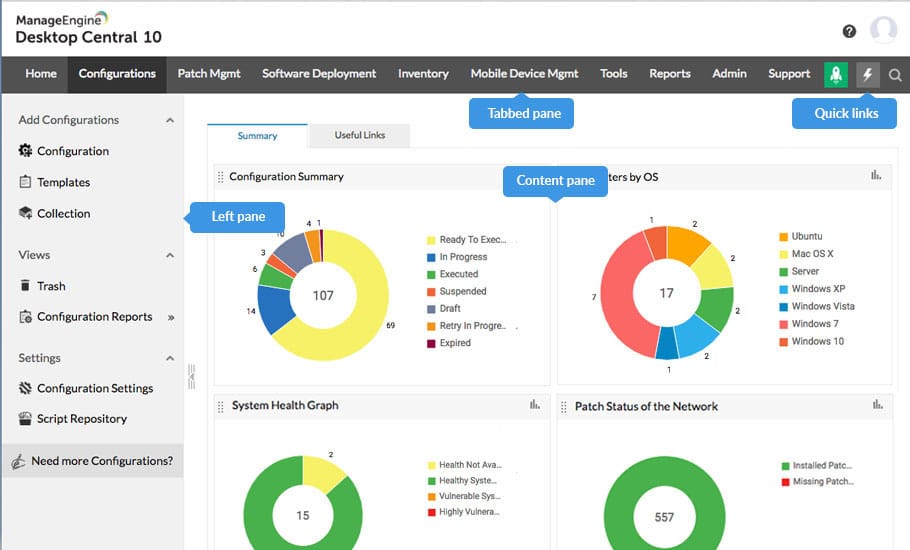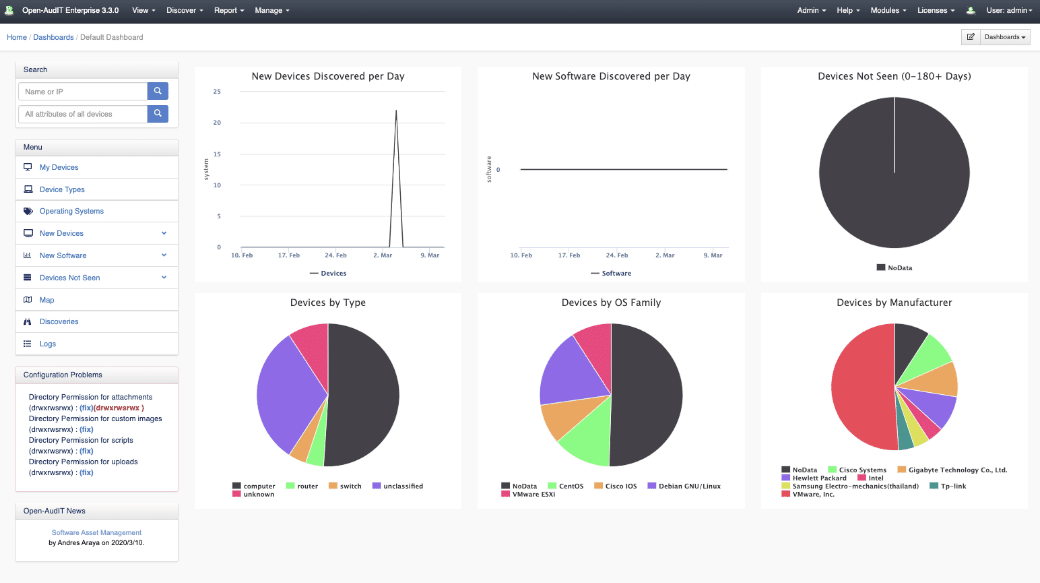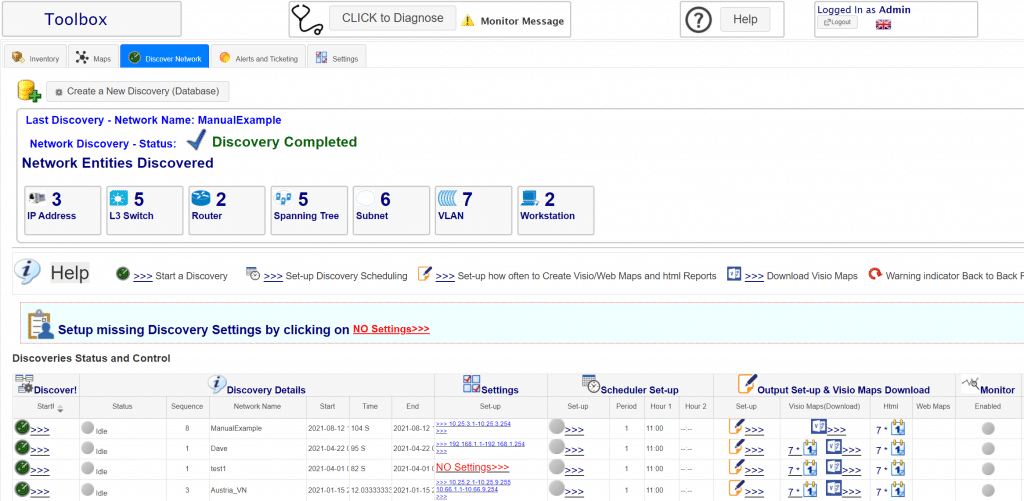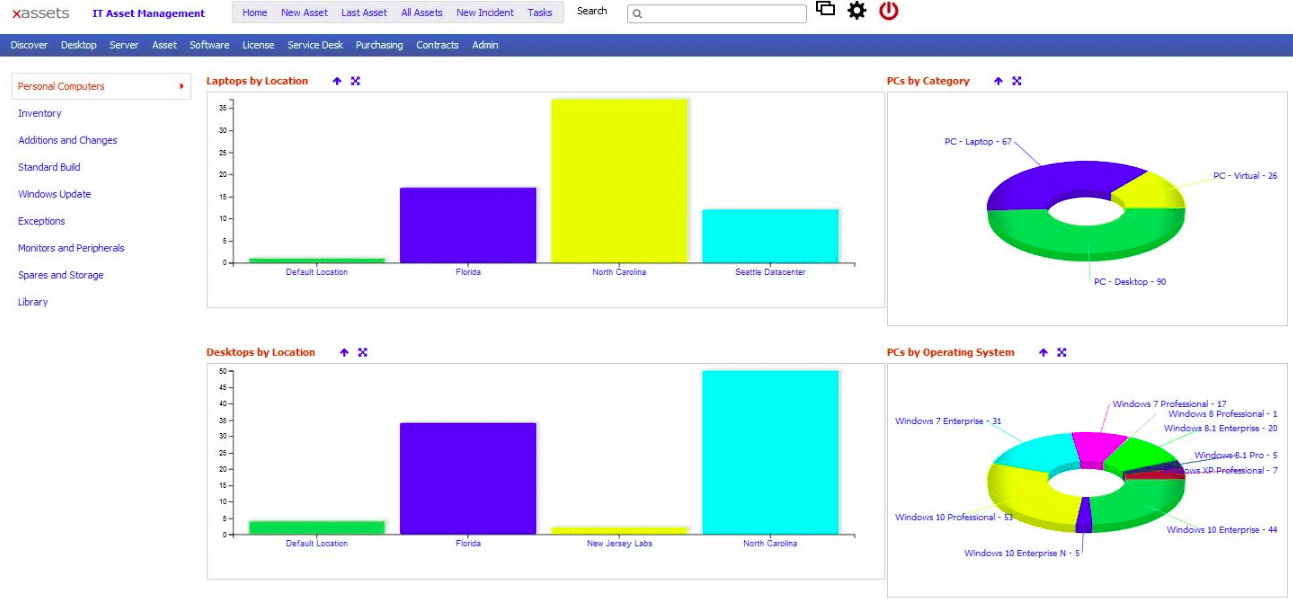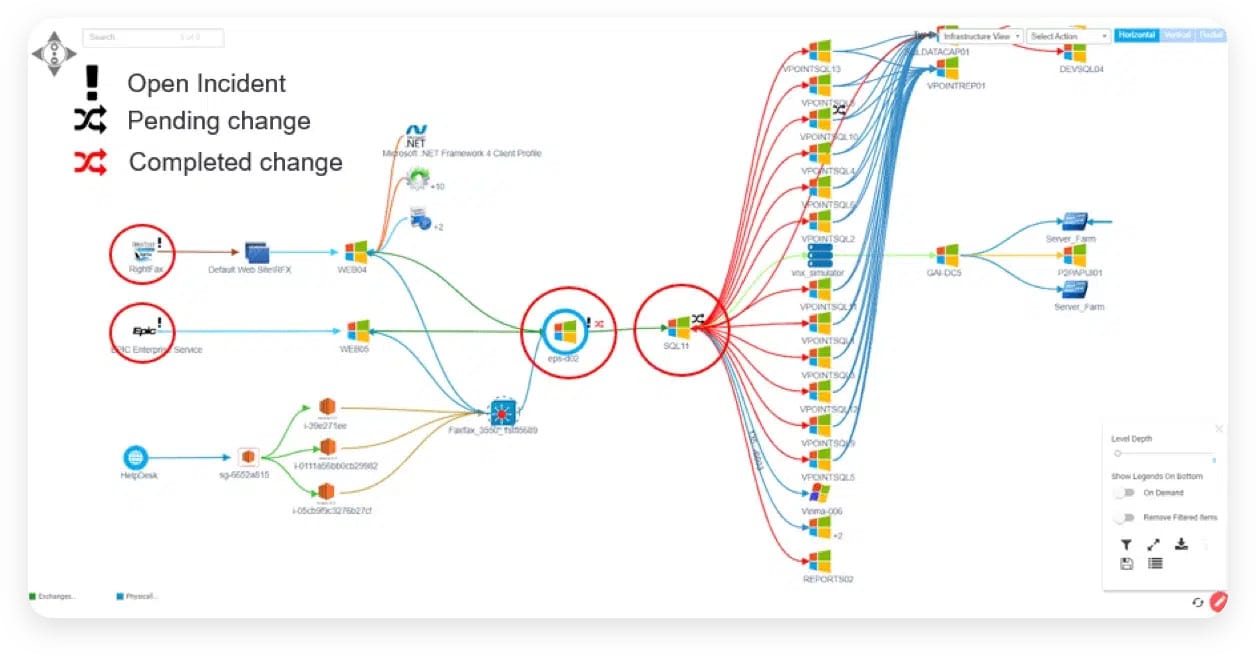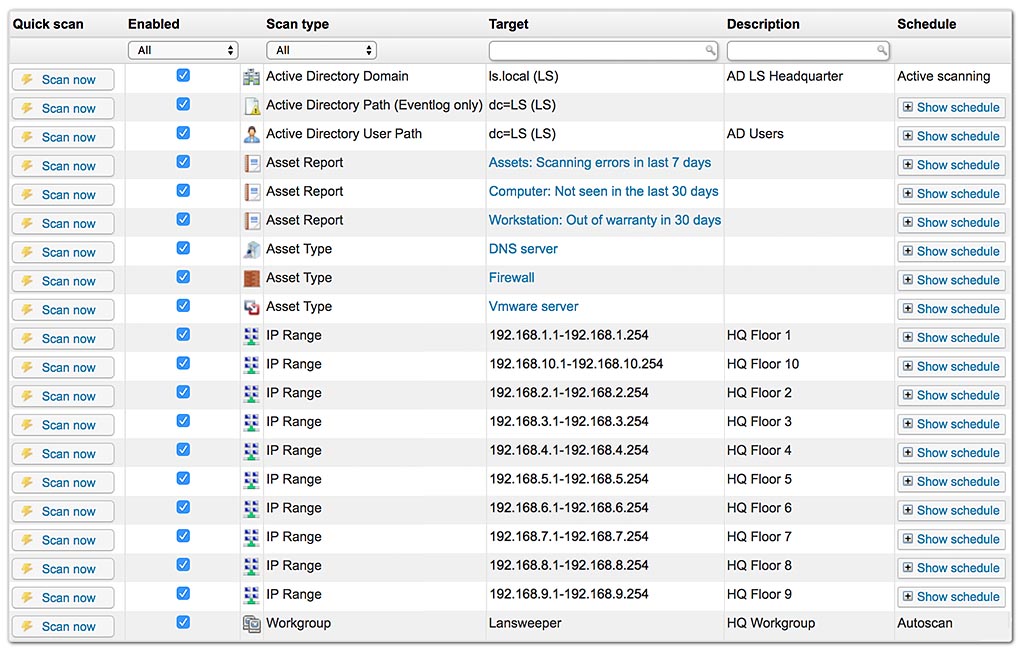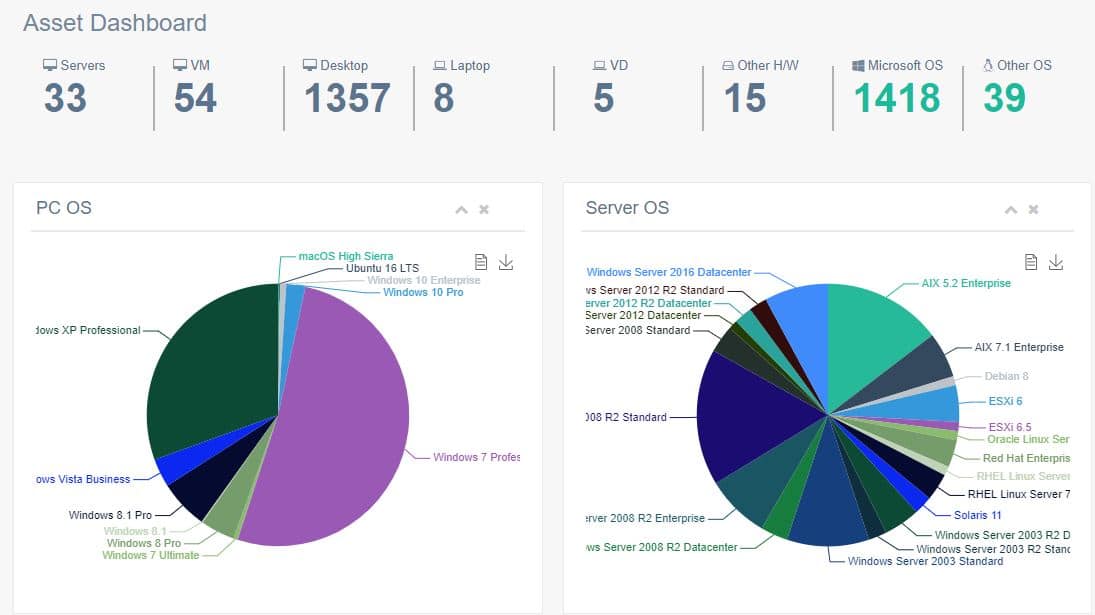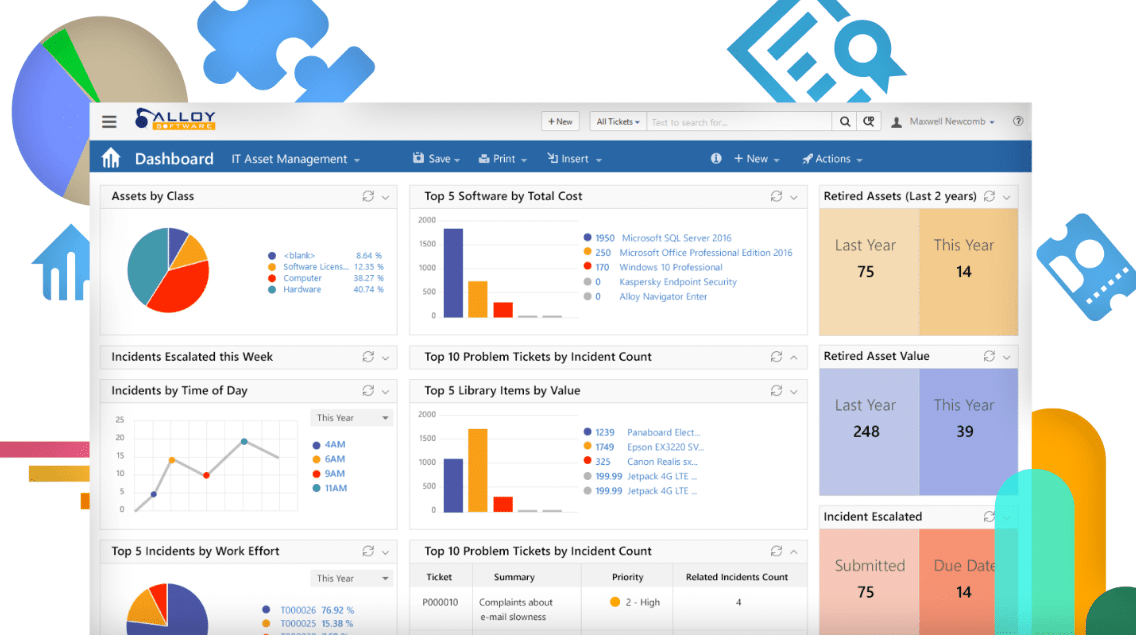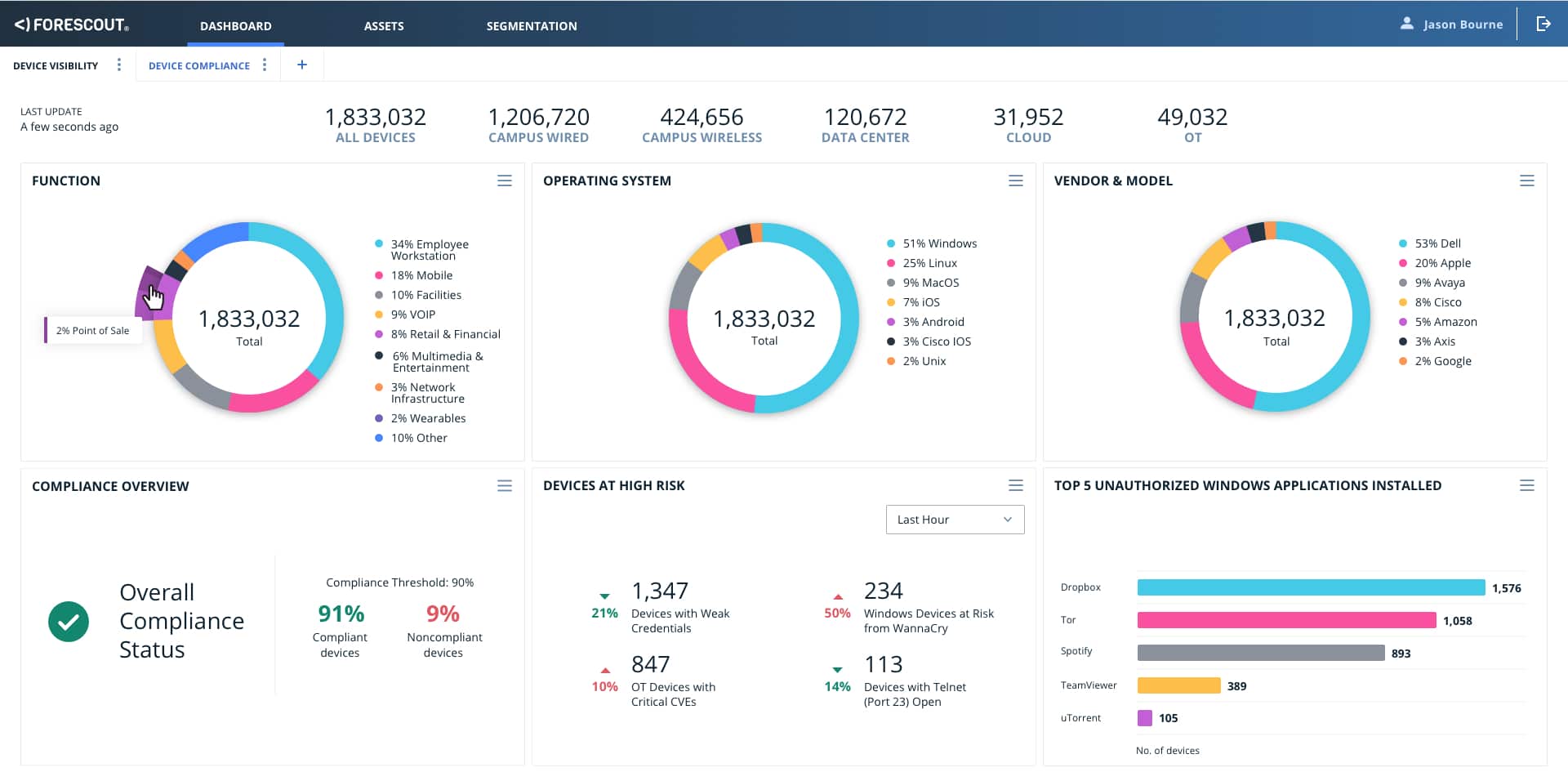With the rapid digital expansion, the IT assets of a company are no longer restricted to only on-premises infrastructure but are also available on cloud platforms. In that case, tracking all your assets is extremely difficult or impossible. Thus, to monitor all your company’s IT assets, a few tools were designed that could provide an overview of all assets associated with the network and stored in different environments.
Also, with the use of IT Asset discovery tools, most companies can improve their network security, detect threats on time, and automate various tasks.
These tools are customizable, AI-powered, and provide instant and accurate information to the network engineers, managers, and other IT team members.
With the help of these effective IT asset monitoring tools, companies can get better inventory insights and improve the health of their IT infrastructure. But, before listing some of the top-quality products, it is essential to know there are two types of monitoring tools for asset discovery.
- Agent IT Asset Discovery Tools
- Agentless IT Asset Discovery Tools
Agent-based IT monitoring solutions require installation of one or more agent software for each target system to collect metrics (CPU performance, file system usage, network utilisation, service availability, etc.) and perform monitoring. It further helps in getting more insights for troubleshooting and root-cause analysis.
However, the agentless IT monitoring tools do not require any agent as they use management protocols and APIs provided by the target systems.
Here we will discuss some of the popular agentless discovery tools for IT Asset management, their key features, and when is the right time to use these monitoring tools.
What are Agentless Discovery Tools?
Agentless Asset Discovery tools are the ones that do not require any agent or software to be installed on the endpoints to collect data and perform monitoring. Unlike agent IT monitoring tools, they leverage target system APIs and management protocols to gather metrics. Also, a few specifications like Windows Management Instrumentation (WMI), Simple Network Management Protocol (SNMP), WinRM, SSH, or Common Information Model (CIM) aid in the process.
The agentless asset management system supports remote methods to collect data from a common tool running on the server. It does not require technicians to have an accurate inventory for agent installation.
These popular agentless tools also have various benefits, such as they are fast, require minimum processing power on remote endpoints, and are one of the easy-to-implement tools. Further, technicians do not have to worry about the deployment and maintenance hassles as there is nothing to install on the target system. However, no agent implies good pricing. Also, they offer low protection as its firewalls are opened.
Agentless asset discovery tools save on the computing resource overheads but have to deal with greater network overhead as all the monitoring procedures are performed over the network.
In such cases, Network dependencies can also lead to solutions susceptible to network issues which can further impact the reliability of your tool. Other factors like latency and packet loss can also create an impact on your reliable solution.
When to Use Agentless Discovery Tools?
The Agentless IT asset discovery tools are best suitable for situations where technicians can’t install agents. Printers, routers, switches, and other network devices are a few examples where there is no need for install agents. For these conditions, it is best to trust and invest in an agentless solution.
Here are a few additional ideal conditions where the agentless tools fit best:
- Insufficient manpower for deploying, managing, or maintaining agent IT asset discovery solution
- The only need is to gather all data and perform metrics
- There is a need to monitor legacy systems or the ones with serious resource constraints
- Requirement for the elimination of bureaucratic red tape or privacy issues
Methodology for selecting the best Agentless Discovery Tools
It is crucial to choose the best Agentless Discovery tool for your organization. Hence, we have shared a few careful considerations that you must focus on. Here are the following things that you must consider when selecting agentless discovery systems.
- Check if it has a central monitor that performs the duties of an SNMP Manager
- Check if it uses only SNMP Agents or any other agent
- Can it track any modifications made in the network infrastructure in real-time
- Does it send updates/alerts on spotting changes to the network infrastructure
- Does it offer free trials or a demo package?
The Best Agentless Discovery Tools for IT Asset Management
Asset Discovery Tools are generally used to keep track of asset clusters and perform regular monitoring. They can also help analyze asset usage and identify the relationship between networks and devices. Get a complete and accurate overview of all your assets and users in the network using some of the below-listed top asset discovery tools.
Follow our shared comprehensive list of the best agentless IT asset discovery tools and compare their features before selecting one for your business requirement.
1. ManageEngine Desktop Central – FREE TRIAL
Desktop Central excels in its agentless discovery capabilities, which are designed to simplify asset management in large-scale enterprise environments. This feature allows IT administrators to detect and inventory all network-connected devices without the need to install any software on them, making the process both efficient and non-intrusive.
Key Features
- Network Scan: Automatically detects all devices connected to the network without requiring manual setup
- Hardware and Software Inventory: Collects detailed information about the hardware and software on each device
- Configuration Management: Tracks and manages device configurations to ensure compliance with company policies
- Real-time Monitoring: Provides real-time updates on the status and availability of network devices
- Custom Reports: Generates detailed reports on inventory and network health for audit and compliance purposes
Why do we recommend it?
Desktop Central’s agentless discovery is highly recommended for its ability to conduct thorough network scans and asset management without the logistical overhead of deploying agents on every device. This feature is particularly beneficial for enterprises looking to maintain up-to-date asset information with minimal disruption to daily operations.
Who is it recommended for?
Desktop Central is ideal for IT managers and system administrators in organizations that prioritize efficient, comprehensive network management without the overhead of individual device configuration. It’s particularly suitable for enterprises with a large number of network devices or those with strict security policies that restrict software installations on corporate devices.
Pros:
- Seamless Integration: Easily integrates with existing IT infrastructure, reducing setup time and complexity.
- Comprehensive Device Coverage: Effectively inventories all networked devices, including those without agents.
- Enhanced Visibility: Offers clear visibility into network assets and their status, aiding in better decision-making.
- Resource Efficiency: Minimizes the impact on network resources by using agentless technology.
Cons:
- Dependence on Network Configuration: Requires a properly configured network for optimal performance, which may be a challenge in complex networks.
- Potential for Incomplete Data: May not gather as deep device data as agent-based methods in certain scenarios.
2. FirstWave Open-AudIT
FirstWave Open-AudIT is a powerful Network Discovery and Inventory Software used by a large number of organizations. The tool provides complete information on the network devices, their configurations, and modifications. Unlike other asset discovery tools, Open-AudIT helps visualize the rack and location of assets. Further, it helps discover cloud instances and provides accurate information.
Key Features
- Software License Management
- User-configurable rule-based device attribute setting
- Supports external integrations
- File monitoring
- Supports cloud discovery and audit
- Uses Collectors for remote network discovery
- Generates network discovery profiles to identify or discover devices with a single click or automatically
- Maintains a track record of IT asset configuration changes, software licensing, shadow IT, and hardware warranty status
- Supports scheduled reporting and delivers results via email, CSV, XML, JSON, or HTML format
- Offers controlled role-based access, i.e., assigns user roles to create, read, update, and delete permissions
- It allows comparing device data, users, and other details against required standards
- Uses dashboard and chart visualization to deliver detailed inventory
- Offers quick and cost-effective reporting and analysis
- Enhances the control over networked devices using auto-discovery feature
- Offers community support for all open-source users
- Allows users to track and monitor Open-AudIT development changes on GitHub
Why do we recommend it?
Open-AudIT stands out for its comprehensive network discovery and inventory capabilities. It not only provides complete information about network devices but also visualizes their rack and location, making asset tracking more intuitive. Its ability to discover cloud instances further amplifies its utility in today’s hybrid infrastructure.
Organizations can easily scan their networks and store configurations using Open-AudIT. Another benefit of investing in Open-AudIT is it provides instant access to configuration changes, software licensing, non-authorized devices, and hardware warranty status reports.
Using Open-AudIT, users can collect large data and configure them into insightful reports for better decision-making and improving performance.
Who is it recommended for?
Open-AudIT is especially beneficial for organizations looking for a tool that provides a holistic view of their IT assets. Companies that use hybrid infrastructures (on-premises and cloud) will find its cloud discovery feature advantageous.
Pros:
- Allows visualizing accurate location data of assets in seconds
- Runs scans and takes a snapshot of the settings of each device on your network
- Collects data from different networks and generate insightful and hardware warranty status reports
- Creates network discovery profiles easily with a click
- Compare data by creating historical snapshots
Cons:
- You can access all advanced features in the expensive edition only
3. Codima Network Inventory
Codima Network Inventory is an Agentless Network Discovery tool that helps keep track of all hardware, software, and users. It helps discover accurate information about all the Network Inventories without installing any agent. Its Probes Architecture provides true performance scalability and allows visualization of network maps.
Key Features
- Alert & Ticketing
- Compliance Management
- Server Monitoring
- Provides insights into network operations and organizes asset views
- Allows identification of risks and vulnerabilities
- Supports visualization of entire IT infrastructure and existing relations with devices in the network
- Automates hardware and software inventory
- Checks patch compliance and tracks software frequently
- Auto-generates network maps and provides live status updates
- Keeps a track record of multiple networks individually
- Automatically discovers device on the network
- Stores all IT assets in one place
- No additional configuration is required with Codima Network Inventory
- Supports monitoring of assets without agents
- No scalability limit.
- Enables deep exploration of the MySQL asset database
- Manages worldwide network from a single location
- Codima Network Inventory is an easy-to-use IT asset management tool
Why do we recommend it?
Codima Network Inventory distinguishes itself with its Agentless Network Discovery feature, enabling businesses to monitor all hardware, software, and networks without installing any agents. Moreover, its Probes Architecture and the capability to produce network inventory rapidly, along with visualizing network maps, make it a standout choice in its category.
Further, the popular toolbox enables users to produce a network inventory of hardware/software and map the networks for quick overview and documentation.
Codima Network Inventory is a trusted tool that comprises various monitoring and other features making it a top choice and easier for users to generate detailed reports and summarize networks. You can also scan the entire network in a few seconds with Codima.
Who is it recommended for?
Codima Network Inventory is particularly suitable for medium to large enterprises needing an extensive view of their IT assets and networks. Given its vast array of features, it’s ideal for organizations that require seamless network monitoring and real-time insights.
Pros:
- Monitor all hardware, software, and multiple networks individually
- Do not require installing an agent to discover information related to network inventories
- Helps visualize network maps
- Tracks network operations and generate insightful reports
- Identifies risks and vulnerabilities in real-time
Cons:
- Less experienced users may find it challenging to set up and use Codima Network Inventory
4. xAssets IT Asset Management Software
xAssets IT Asset Management is a cloud-based software that allows operators to easily discover and manage assets in complex networks. It is a highly configurable and scalable tool that supports asset lifecycles, software licensing, and contracts.
Key Features
- Procurement and contract management
- Enables organizations to address software compliance legal issues
- xAssets has a fast and easy to use interface
- Full lifecycle IT asset registration
- Hardware and software asset management
- Workflow Management
- Project Management
- Maintenance Scheduling
- Real-Time Notifications
- Remote Access/Control
- Integrate well with Amazon web services, Azure, Google Cloud Platform, AD, System Center, JIRA, and others
- Service management
- Supports barcoding
- management reporting
- Key performance indicators
- Supports addition of discovery sockets
xAssets comprises some of the most powerful integration toolsets that allow integration with active directories, VMWare, cloud systems, including Amazon AWS, Google Cloud, Azure, JIRA, etc.
Users can draw a large number of benefits using the IT asset management software, such as obtaining deep insights into software and cloud assets, reducing overspending, increasing productivity, and improving efficiency.
It provides a rapid configuration that enables the completion of workflow, reporting, and integration tasks in short timescales.
Pros:
- Supports cloud and on-premises deployments
- Fast, Easy-to-use, scalable, and secure platform
- Users easily detect and handle assets in complex networks
- Supports integration with Google Cloud, Azure, AWS, etc.
- Generates insightful data related to enhanced productivity, software as well as cloud assets
Cons:
- xAssets IT Asset Management Software is expensive to purchase and maintain for small organizations.
5. Virima
Management of IT assets is not an easy task. It requires users to have details about devices, assets, and users. Furthermore, they require collecting information about the relationship that connects them together. Virima IT Asset Management (ITAM) is another trusted tool in the market that helps discover, deliver and maintain information about assets, their configurations, and connections.
Key Features
- Hardware and software asset management
- Manages risk by creating an accurate inventory of IT assets
- Full control over assets
- Discover underutilized IT assets and reclaim for efficiency and savings.
- Configuration and Asset Management
- Supports integration with ViVID Service Mapping
- Configuration Management
- Cost tracking
- Data visualization
- Auto-discovery of devices
- Integrates with third-party ITSM platforms
- Supports security altering systems
- Audit Management
- Allows integration with Warranty websites like Lenovo, Cisco
- Configurable status designations
- Tracks allocation and supports ownership
- Software License Management
- Allows frequent scanning
- Link support and warranty documentation
- Manage vendor Service Level Agreements (SLAs)
- Monitor compliance with procurement
- Manages contracts regularly
- ITAM Reporting
- Tracks actual software usage
Why do we recommend it?
Virima IT Asset Management (ITAM) is revered for its comprehensive approach to IT asset tracking, including details about devices, configurations, and their interconnected relationships. Its capability to offer both asset management and service mapping, combined with its seamless integration features, makes it an indispensable tool for organizations aiming for efficient IT asset management.
It supports several key IT features, such as asset management, service mapping, agentless discovery, and more. Furthermore, its insightful visualizations and dashboards offer full visibility and control to manage the entire IT environment.
You can easily integrate with third-party ITSM platforms, Warranty websites like Lenovo, Cisco, etc., and ViVID Service Mapping using Virima IT Asset Management (ITAM) solutions.
Who is it recommended for?
Given its extensive feature set, Virima IT Asset Management (ITAM) is ideal for medium to large-scale enterprises that need a bird’s-eye view of their IT infrastructure and its intricate connections. Those organizations that rely heavily on third-party ITSM platforms and warranty services from brands like Lenovo and Cisco will find its integration capabilities particularly beneficial. However, its scalability might not suit smaller businesses with a limited IT landscape.
Pros:
- Supports integration with third-party ITSM platforms
- Users can run scans quite frequently
- Automated dependency and service mapping are available
- Offers multi-cloud support
- Creates an accurate IT asset inventory to manage risks
Cons:
- Not scalable enough for small organizations
6. Lansweeper
Lansweeper is a leading IT Asset discovery solution that comprises advanced discovery and recognition capabilities. The platform helps connect right into your technology and provides visibility across a multi-cloud stack. Its powerful AI and CDR functionalities enable operators to scan both agent-based and agentless devices and assets, including Windows, Linux, Mac devices, switches, ports, routers, mobile devices, etc.
Key Features
- Lansweeper uses Asset Radar to scan and detect assets on the network
- Prevent blind spots across the environment
- Credential-free device recognition feature creates a digital fingerprint to collect information and save time
- Scans IP Ranges and all ports
- The agent allows scanning of all hard-to-reach devices
- Automated scanning of Active Directory Computer and AD User Information
- Switch Port Mapping
- Allows Data Federation across multiple Instances
- Role-based Access Controls
- API-based framework & integrations
- Offers visibility across a multi-cloud stack
- Maintains Virtual Machine inventory
- Exchange & Office 365 Scanning
- Built-in network reports
- Analyzes and monitors Windows & Linux performance counters
- Automated Warranty Check
- Automatically scans Windows Clusters without agents
- SNMP MIB Library
- Lansweeper helps retrieve detailed registry data
- Integrates with Google admin console
- Automatically deploys software updates
- Email Alerts and Track Asset Uptime
- Software license tracking system
- Visualize data in customizable IT Dashboards
Why do we recommend it?
Lansweeper offers an unparalleled blend of advanced asset discovery capabilities, combined with AI-driven device recognition and comprehensive scanning functionalities. Its multi-faceted approach, ranging from IP range scanning to automatic software updates and visibility across multi-cloud stacks, makes it a pivotal tool for holistic IT management.
It is a highly accurate credential-free, AI-powered tool that provides an up-to-date overview of the entire IT network. With the help of Lansweeper, users can also discover SNMP-enabled devices.
Who is it recommended for?
Lansweeper is tailor-made for enterprises seeking a granular understanding of their IT environment, from regular desktop devices to switches, routers, and cloud-based assets. Organizations that have a mixed bag of agent-based and agentless devices and those that utilize multi-cloud solutions will particularly benefit from Lansweeper’s extensive feature set.
Pros:
- Supports scanning agent-based as well as agentless devices and assets using Asset Radar
- Offers better visibility into the entire IT network and across a multi-cloud stack
- Discovers and prevents blind spots
- Supports integration with Google admin console
- Allows tracking Windows as well as Linux performance counters
Cons:
- At times, it works extremely slow
- The Helpdesk system needs attention and improvement
7. Rythium Euladox
Rythium Euladox was designed to help customers get better visibility and asset control throughout the life-cycle management. It has a Centralized ITAM Database through which one can gain maximum return on investment and reduce overspending. The excellent Incident Management module enables users to auto-discover assets on the network.
Key Features
- Rythium Euladox supports Ip Range Discovery
- Complete OID Scanning
- SSH Discovery
- SNMP Discovery
- Centralized IT Inventory
- Contract Management
- Software Usage Metering
- Installation Alerts
- All hardware and software asset discovery
- Rythium Euladox provides in-depth discovery for Linux, Unix, Windows, and Mac platforms
- Multi-segment and Location Discovery
- Asset Lifecycle Management
- Real-Time Reporting
- Troubleshoots access issues
- Asset Visibility and control over it
- Allows customers to track changes made to the asset
- Reduces overspending and increases return on investment
- License Management
- Manage Warranties & AMC
- Supports management of Consumable Usage
- Auto scanning of IT assets
- Agile and flexible
- VM Mapping
- Windows Event Log
Why do we recommend it?
Rythium Euladox is notable for its comprehensive asset life-cycle management capabilities and centralized ITAM Database. This robust tool not only facilitates automatic discovery of assets on the network but also enhances control, visibility, and optimization across various deployments, ensuring businesses maximize their ROI and minimize overspending.
The popular IT Asset Discovery tool supports contract management, license management, Consumables management, Omni-Channel Incident Management, Software inventory, and other areas. The Web-based agent-less system helps visualize deployments and decide compliance status.
Installed across various networks, the tool is ideal for businesses that often conduct internal self-audits and is looking forward to optimizing software usage in the deployments. It also helps reduce labor and errors.
Rythium Euladox is one of the easy-to-implement, fast and scalable asset discovery tools with advanced features.
Who is it recommended for?
Given its strengths in internal self-audits and software usage optimization, Rythium Euladox is ideally suited for businesses aiming for rigorous self-assessment and those looking to optimize their software deployments. Additionally, it’s perfect for organizations in need of an easy-to-implement yet scalable solution with a focus on asset life-cycle management.
Pros:
- Fast, Scalable, and easy-to-implement asset discovery software
- Better control and visibility over asset life-cycle management
- You can track any modifications made to the asset
- Automatically scans all IT assets and OID
- Supports VM Mapping and Consumable Usage management
Cons:
- Offers limited reporting capabilities
- Offers a limited degree of customization
8. Alloy Software
Alloy Software enables businesses to discover all their IT assets in the network, collect data and perform an audit. It enables the operators to run audits in a few clicks and obtain an up-to-date account of your hardware and software. You can also schedule IT inventory updates regularly.
Key Features
- Discovers network assets without agent installation
- Compatible with Microsoft Windows, Citrix Xenserver, Linux, ESX\ESXi, Google Chromebook, macOS
- Runs quick audits with a click
- Allows setting up schedule updates on a regular basis
- Alloy Software provides fast and accurate data of the entire IT environment
- Supports SNMP and WMI protocols
- Get access to an auto-generated topological view of the network inventory
- Allows tracking licenses and their expiration dates to minimize security risks
- Keeps track of suspicious or unauthorized changes
- Barcoding
- Bug tracking
- Automated routing
- Switch Port Mapping
- Alerts and notifications
- Provides seamless integration
- Provides customizable reports
- The quick and easy configuration procedure
- Access controls/permissions
- Asset Lifecycle Management
Why do we recommend it?
Alloy Software sets itself apart with its comprehensive audit capabilities and the ability to integrate with multiple platforms like Microsoft Windows, macOS, and Google Chromebook. Its strength lies in its intuitive design, allowing for quick audits with just a click, while also facilitating scheduled IT inventory updates.
There are various reasons why most businesses are switching to Alloy software, such as the auto-discovery features, full control of the details, quick audit runs, and its advanced features.
The agentless network discovery tools provide an accurate picture of all the routers, printers, switches, virtual machines, physical machines, and other networked assets. Further, it utilizes and supports the SNMP and WMI protocols.
The asset discovery tool is ideal for all small, medium, and large companies that are looking for an all-in-one solution accompanied by flexible API and third-party integrations.
Who is it recommended for?
Alloy Software is ideal for small to large businesses in search of a holistic solution for asset management. Particularly, businesses that value efficient audits, timely IT inventory updates, and the ability to track licenses and their expiration dates would find Alloy Software indispensable.
Pros:
- Performs audit in a few clicks from the collected data
- Works well with Microsoft Windows, macOS, Google Chromebook, and Citrix XenServer
- Users can schedule IT inventory updates on a regular basis
- Supports API and third-party integrations
- You can watch over licenses and their expiration dates with Alloy Software
Cons:
- Multiple elements confuse the users
- Some built-in functions are constrained and need modification
9. Forescout
Forescout is an asset discovery solution with a fully-featured Security Management solution that continuously discovers, classifies, and monitors network devices in real-time. The Forescout platform aids businesses in finding out blind spots and eliminating them. It is one of the best asset discovery tools as it helps remove the manual process for collecting asset intelligence and maintaining asset inventories.
Key Features
- Lifecycle Management
- Real-Time Asset Inventory across all physical/virtual devices and network infrastructure
- Provides up-to-date security features
- Meets compliance requirements
- Eliminates blind spots and manual procedure to collect asset intelligence
- Maintains asset inventories
- Performs device auto-classification
- Supports Passive-only profiling techniques
- Offers unparalleled visibility into all IP-connected devices
- Supports active and passive scanning techniques
- Network access controls
- Segmentation
- Incident response
- Limits access of non-compliant devices
- Policy-based security enforcement
- Threat Management
- Cyber resilience for ICS networks
Why do we recommend it?
Offering comprehensive security features, Forescout not only keeps the network devices secure but also streamlines the manual and often tedious processes of asset intelligence gathering and inventory management. Its strength in eliminating blind spots ensures businesses can maintain a clear and comprehensive view of their entire network ecosystem.
Its capabilities enable businesses to make intelligent decisions and show real-time asset repositories. They assess every device on your network and automatically classify and segment them. Later, the tool informs the user of the asset repository showcasing real-time hardware and software information.
Periodic scans are conducted that provide better visibility for all IoT, IoMT, OT, and IT devices. Users can also facilitate network and system-level incident responses using the Forescout platform.
Who is it recommended for?
Businesses that are keen on achieving an up-to-the-minute view of their entire network, including all IoT, IoMT, OT, and IT devices, will find Forescout indispensable. The platform is ideal for organizations that prioritize real-time asset management, periodic scanning, and eliminating network blind spots.
Pros:
- Watches over network devices in real-time
- Discovers and eliminates blind spots
- Only limited users can access non-compliant devices
- Users can run a periodic active and passive scan with Forescout
- You no longer need to collect asset intelligence and maintain asset inventories manually.
Cons:
- Initial configurations can be quite complex
- A more dynamic GUI would be great
Conclusion
Want to keep track of all your company assets present on-premises and clouds, we recommend investing in some of the top-quality Agentless Discovery Tools. Manually tracking assets is an impossible job. Thus, to monitor all your company assets available in the network or different environments, it is best to buy asset discovery tools for your company with advanced features. There are various types of monitoring tools available in the market that offer asset discovery solutions, such as:
- Agent IT Asset Discovery Tools
- Agentless IT Asset Discovery Tools
Agent IT Asset Discovery Tools require the installation of agents to monitor and discover assets in the network. Whereas, the Agentless IT Asset Discovery Tools do not support any installation of an agent to perform monitoring. Instead, these popular tools use management protocols and APIs provided by the target systems.
In this post, we have focussed majorly on the agentless asset discovery tools that help save on the computing resource overheads, are fast and easy to implement. It is suitable for situations where you only need to gather all data and perform metrics or monitor legacy systems.
xAssets IT Asset Management Software, Codima Network Inventory, Rythium Euladox, Alloy Software, etc., are a few popular asset discovery tools available in the market at affordable pricing. Look for their features and compare the tools before making any final decision.
Businesses often face challenges in monitoring and management of company assets due to poor visibility and other factors. However, with the help of our above-listed tools, you can easily keep track of your assets and monitor the entire IT infrastructure.