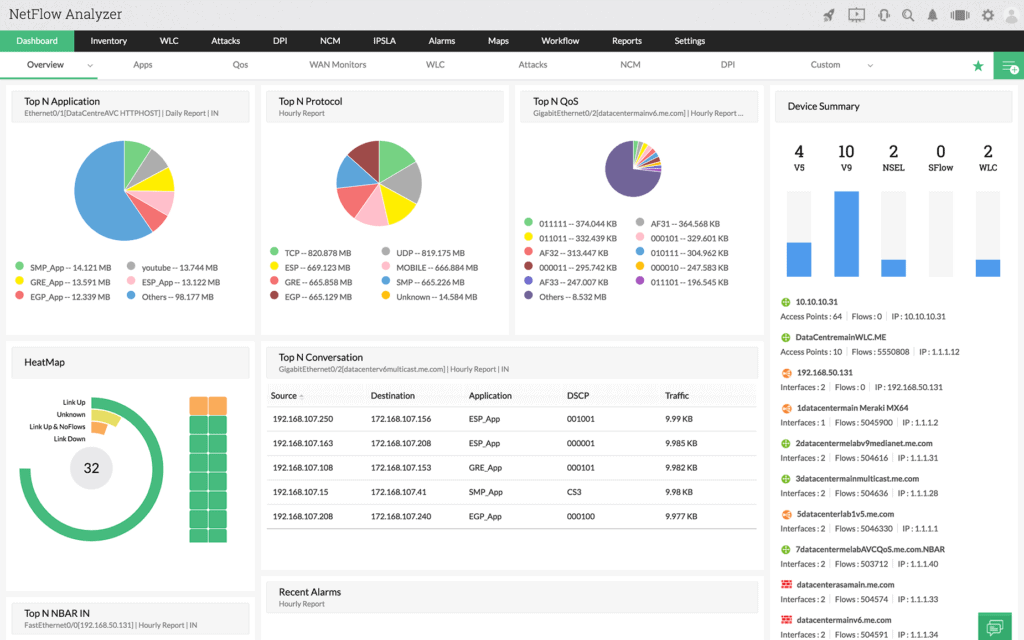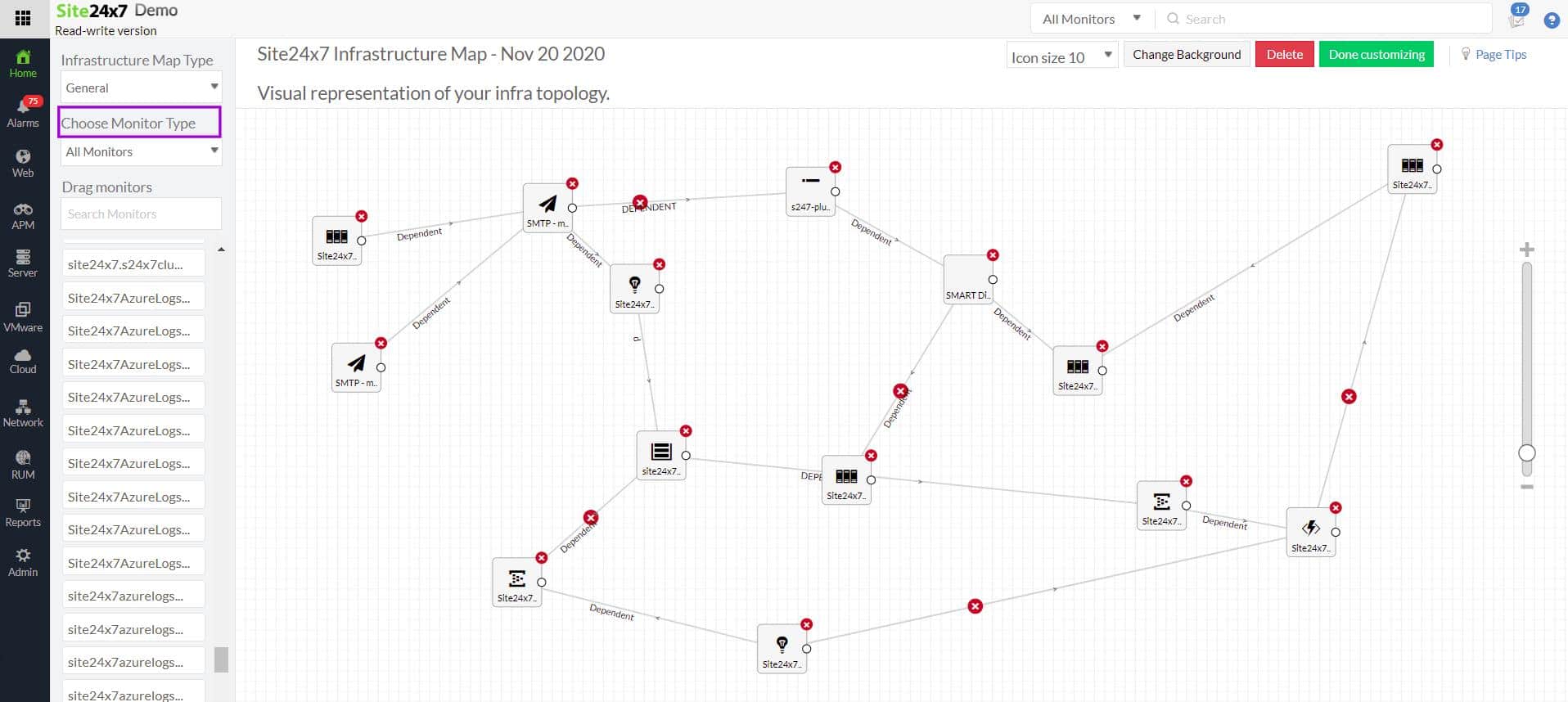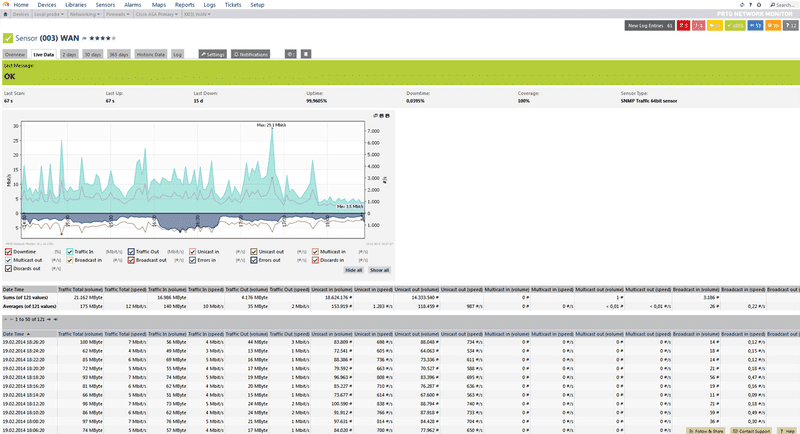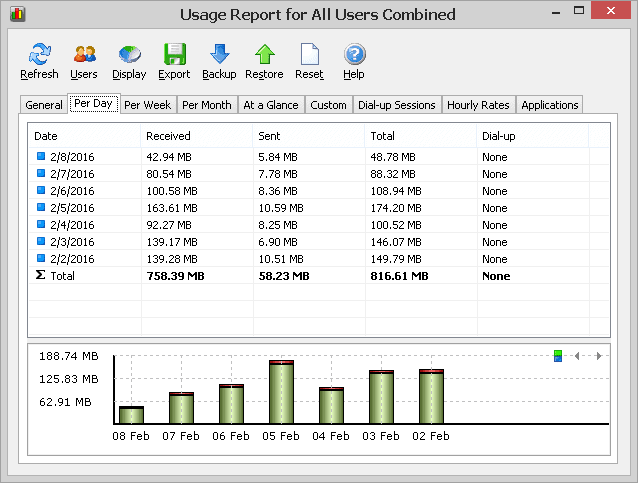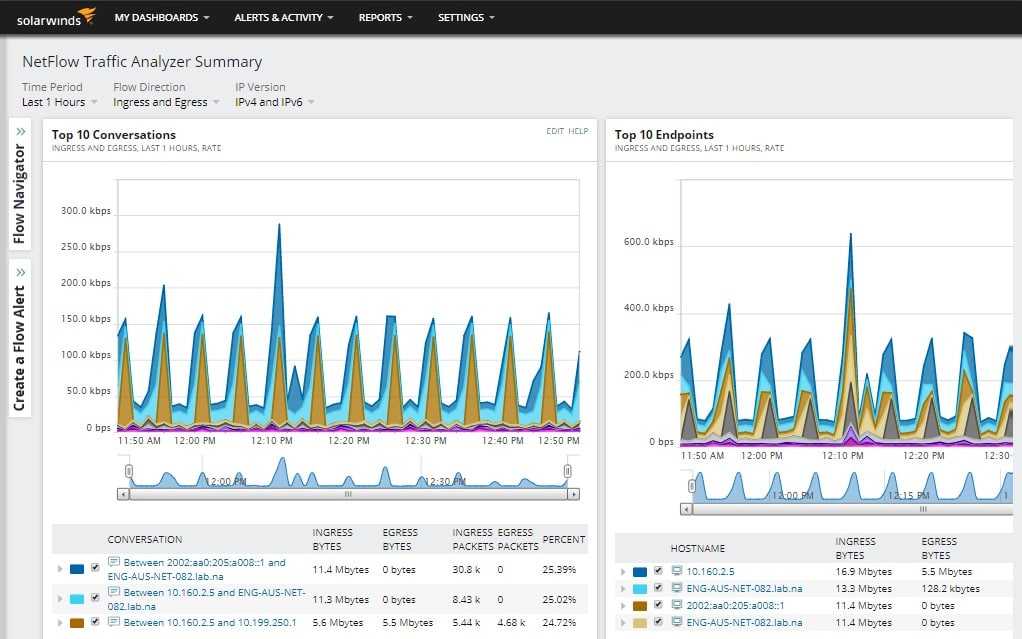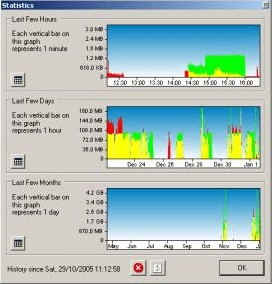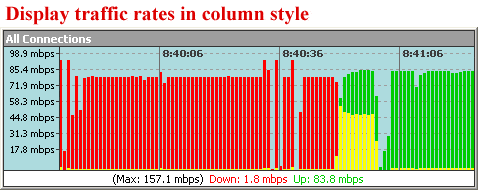Monitoring your bandwidth in your network is crucial to understanding what is going on in your perimeter. Many times you can catch malicious behavior and programs that have made their way into your network unbeknownst to you or your network monitoring systems.
Here is our list of the top bandwidth monitoring tools:
- Progress WhatsUp Gold – EDITOR’S CHOICE Collects, monitors, and analyzes traffic patterns to provide insights on bandwidth usage and application performance. Start a 14-day free trial.
- ManageEngine Netflow Analyzer – FREE TRIAL Provides network traffic monitoring that includes live reports and capacity planning features. Installs on Windows Server and Linux. Get a 30-day free trial.
- Site24x7 Network Monitoring – FREE TRIAL SaaS package that provides network statistics gathering for traffic analysis and also provides support for traffic shaping. Start the 30-day free trial.
- Paessler PRTG Network Monitor – FREE TRIAL This bundle of monitoring tools includes sensors that can capture packets, query network devices, and identify traffic flows. Runs on Windows Server. Download a 30-day free trial.
- Networx Lightweight monitoring tool that examines the network connections of its host. Runs on Windows, Windows Server, and macOS.
- SolarWinds Network Bandwidth Analyzer Pack This bundle of on-premises monitoring software includes network device status checks, automated network discovery and mapping, plus traffic analysis. Runs on Windows Server.
- Bitmeter II Free, lightweight tool that scans network connections and shows a live display of traffic throughput. Runs on Windows
- Bandwidth Monitor This network monitor for PCs will examine the performance of the networks to which the device is connected and can also query the local router. Runs on Windows.
Methodology for selecting the best bandwidth monitoring software
Bandwidth monitoring software is an essential tool for any business or organization that needs to track and manage its network traffic. It helps organizations identify potential threats, monitor usage, prevent data theft, and ensure compliance with regulatory standards. It also allows users to optimize network performance by identifying bottlenecks, improving bandwidth utilization, and reducing latency. With the right bandwidth monitoring software, businesses can get a better understanding of how their networks are being used and take steps to improve efficiency.
The software helps calculate how much available capacity of network equipment is used by traffic. When selecting the best bandwidth monitoring software, it is important to consider a number of factors in order to make an informed decision. These factors include the type of network being monitored, the size of the network, the cost associated with using the software and its features, as well as its ease of use.
Additionally, it is important to consider whether or not the software can be integrated into existing systems and if any additional hardware or software is needed for its operation. By taking all these factors into account, businesses can ensure that they select a monitoring solution that meets their specific requirements and provides them with accurate data about their networks. We have selected some of the best bandwidth monitoring software based on different criteria that one must take into consideration when selecting a tool for their organization.
- Check if the selected tools allow using traffic sampling protocols like NetFlow
- Does the tool offer alert options that instantly notify on reaching full capacity?
- What techniques are available for traffic shaping?
- Can a user upgrade to the comprehensive paid plan?
- For capacity planning, does it support traffic analysis tools?
- Can you monitor traffic from point to point?
- Can you view traffic per link?
- Does it support time-series maps that display traffic volume?
- Check if it operates with both IPv4 and IPv6 addresses.
With the right solution, you can save time and effort in discovering issues. So, follow our methodologies when selecting bandwidth monitoring software from the available options in the market.
The Top Bandwidth Monitoring Tools
What should you look for in bandwidth monitoring tools?
We reviewed the market for bandwidth monitoring software for tracking network usage and analyzed options based on the following criteria:
- Ability to communicate with switches using NetFlow and similar protocols
- Identification of traffic bottlenecks
- Network capacity planning assistance
- Traffic shaping measures
- End-to-end path analysis
- Free trial for a no-cost assessment opportunity
- Value for money from a network monitoring tool that offers competent service at a reasonable price
With these selection criteria in mind, we tracked down the best tools for bandwidth analysis that provide automated monitoring mechanisms to save you money.
1. Progress WhatsUp Gold – FREE TRIAL
WhatsUp Gold uses popular protocols like NetFlow, sFlow, and jFlow to collect traffic patterns and analyze them for insights about application performance and bandwidth usage. It can work well on any device that’s configured with NetFlow.
Key Features:
- Real-time Monitoring: Supports real-time monitoring to provide insights as they occur for effective troubleshooting.
- Generates Lists: Creates top lists of applications, users, etc, using the most bandwidth, making it easier to share with the relevant stakeholders.
- Data-driven Decisions: Provides the insights required to make data-driven decisions, especially when creating policies that limit usage for certain applications or to specific times.
- Historical Trends: Analyzes historical trends to help with capacity planning.
- Abnormal Usage: Quickly identifies abnormal traffic patterns that could signal cybersecurity incidents like a DDoS attack.
- Extensive Analysis: Analyzes traffic by ports, end users, devices, and applications.
Why do we recommend it?
We highly recommend WhatsUp Gold because it comes with the comprehensive features needed to break down your bandwidth usage. It starts by collecting data through NetFlow, jFlow, and sFlow protocols, and analyzes them for insights. You can use this tool to understand which ports, devices, and applications consume your bandwidth, and accordingly, implement policies to ensure that your business-critical applications are not impacted.
Additionally, it offers real-time monitoring to provide insights as they occur. Also, it continuously scans the traffic for any abnormal patterns, and sends alerts, as they often signal an imminent attack.
It also generates reports and top lists for easy communication with stakeholders.
Who is it recommended for?
It is highly recommended for large enterprises that want to optimize their bandwidth utilization, and provide the required resources for their mission-critical applications to run smoothly. It can also come in handy for organizations using many bandwidth-intensive services like VoIP and video conferencing.
Pros:
- Multiple protocols: It goes beyond just NetFlow, and also works well for devices that use jFlow and sFlow protocols.
- Top lists: Creates top lists of applications and devices for easy reference.
- Historical trends: Analyzes historical trends to help with capacity planning.
- Extensive data: Provides extensive insights into network patterns like failed connections, presence of unauthorized applications, and more.
Cons:
- Cloud-based: Only cloud-based and cannot be deployed on-premises.
Start a 14-day free trial.
EDITOR'S CHOICE
WhatsUp Gold is our top choice for the best bandwidth monitoring software, as it supports multiple protocols for data collection and analysis. Moreover, it does an in-depth analysis of the available data to track network traffic usage by devices, applications, and users. Such detailed information helps you make informed decisions and implement the required policies to improve bandwidth efficiency. More importantly, it generates lists for easy sharing and communication. Its real-time monitoring enables your IT teams to quickly identify and fix any potential issues, while its historical trends analysis supports capacity planning. Such extensive features make WhatsUp Gold a reliable tool for a wide range of use cases. Due to these reasons, WhatsUp Gold is the Editor’s Choice.
Download: Get a 14-day FREE trial
Official Site: https://www.whatsupgold.com/
OS: Windows Server 2012 or later
2. ManageEngine Netflow Analyzer – FREE TRIAL
ManageEngine Netflow Analyzer is great for network/internet bandwidth and traffic monitoring that provides a real-time view into any Netflow, Sflow, jFlow, IPFIX and SNMP devices on your network on a device or interface level.
Key Features:
- Flow-Based Monitoring: Monitors and offers support to some of the leading flow technologies such as NetFlow, sFlow, J-Flow, AppFlow, and IPFIX
- Bandwidth Monitoring: Watches over the network traffic patterns along with bandwidth at an interface-specified level
- Extracts Data Once a Minute: Generates granularity reports on network bandwidth in minutes
- IP SLA Monitoring: Uses IP SLA monitors to analyze the IP service levels for different apps and services
- Network Security Analysis: Tracks all the incoming external and internal threats before they impact using NetFlow Analyzer
- Capacity Planning: Monitors trends using historical data and aids in making informed decisions on bandwidth growth
Why do we recommend it?
ManageEngine Netflow Analyzer’s detailed insights into traffic patterns, bandwidth consumption, and interface level details make it stand out. With this robust tool, users can track anomalies in real time, measure bandwidth growth, reconfigure policies with traffic shaping, export reports in XLS format, and much more.
The administrator can use this service to identify links that are approaching full capacity. If more traffic arrives at an interface than that port’s capacity, packets will be dropped, so the alerts of the NetFlow Analyzer allow technicians time to head off possible packet loss. The package can also produce quality of service statistics, such as IP SLA and the Mean Opinion Score (MOS).
Bandwidth utilization is tracked and recorded to view upload/download speeds and overall utilization.
The main features of this software include its agentless design, historical usage trends and graphs, threshold alerting based on predetermined values (that are customizable), the ability to monitor speed/packets/volume and bandwidth. This tool has the ability to export bandwidth reports to XLS as well.
Who is it recommended for?
Large businesses and IT managers that demand detailed insights into the network traffic pattern and bandwidth consumption might find it an ideal option. It is a cost-effective solution that is great for businesses that rely heavily on video conferencing and VoIP services.
Pros:
- Real-Time Reports: Generates insightful reports on network traffic in real-time using graphs
- APM Integration: Integrates seamlessly with APM tools that further aid in application and service monitoring
- WLC Monitoring: Provides the big picture of bandwidth consumption and users in real-time that helps better control wireless LAN controllers
- Alert System: Triggers alert on identifying suspicious behavior or anomalies for troubleshooting
- Custom Dashboards: Allows users to add widgets and monitor reports and notifications
Cons:
- Not a SaaS Platform: Unlike other platforms, ManageEngine Netflow Analyzer is not hosted on the cloud
Download a 30-day free trial.
Related Post: Best IP Monitor Software & Tools
3. Site24x7 Network Monitoring – FREE TRIAL
Site24x7 Network Monitoring is a module on a cloud platform of system monitoring tools. This service uses SNMP to discover all of the devices on a network and then continuously monitors their statuses. The package creates a network inventory and topology map.
Key Features:
- Full Stack Monitoring: Performs in-depth network analysis using a wide range of supported monitoring features
- VoIP QoS Tracking: Monitors different metrics to assess VoIP service quality
- Device Discovery: Automatically discovers devices and maps them using layer 2 maps
- Supports Different Technologies: Offers support to a wide range of technologies, including NetFlow, sFlow, J-Flow, CFlow, IPFIX, AppFlow, and NetStream
- Health Dashboard: Allows users to view the health status of networks and their bandwidth consumption
- Device Templates: Comes with a wide range of templates that aid in device categorization and other processes
Why do we recommend it?
Site24x7 is a cloud-based monitoring tool that offers granular visibility and comes with various advanced features that help in capacity planning and network optimization. With Site 24×7, users can also watch for impending overloading by comparing the volume of traffic at that moment with the interface’s capacity and raising alerts if needed.
The package is able to communicate with network devices of any brand, thanks to its capabilities in multiple statists protocols. The system will also show IP SLA and MOS values for VoIP quality of service tracking. The full package of a Site24x7 subscription also gives you server and application monitoring and there are plans that include log management or website monitoring.
Who is it recommended for?
The tool is suitable for businesses of all sizes, be it small or large businesses, each of them can invest and access the benefits of this powerful network monitoring and management tool. Even IT managers and operational teams that demand cloud-based monitoring solutions might find it a great solution.
Pros:
- Network Capacity Planning Support: For effective management and planning of capacity and resources, it uses historical data and files
- Network Path Testing: Adds an additional layer of network diagnostics by integrating Ping for network performance testing.
- Alerts for Performance Problems: Triggers alerts on observing switch capacity exhaustion or exceeding set bandwidth usage limit
- Root Cause Analysis: Reduces network outages and ensures high availability by identifying issues and performing root cause analysis
Cons:
- Plan Structure is Complex: Comes with multiple plans that can be confusing for potential users
You can try any Site24x7 plan with a 30-day free trial.
4. Paessler PRTG – FREE TRIAL
Paessler PRTG is a well-known network monitoring solution as well and also provides a nice little utility for monitoring traffic within your network.
Key Features:
- Powerful Monitoring: Apart from bandwidth monitoring, the tool comprises various features that aid in network monitoring
- Supports Multiple Technologies: Offers full support to NetFlow, sFlow, J-Flow, and IPFIX flow data for comprehensive monitoring
- Packet Capture: Uses this feature to gain in-depth insights into the traffic
- Capacity Planning: Monitors the bandwidth consumption and uses these insights for capacity planning
- 250+ Preconfigured Sensors: Aids IT professionals in making the whole setup process easy and simple
Why do we recommend it?
Users can customize the monitoring package as per their needs and budget requirements. Additionally, it allows scanning of all devices, network inventory creation, identification of bandwidth hogs, prompt alerts, and more features that make it a great option.
The tool allows you to monitor up to 100 sensors for FREE with no extra charge, with the ability to buy more sensors as needed from there.
Who is it recommended for?
PRTG is highly compatible with Windows Server but it is also available as a SaaS platform. Also, it supports the policy that you have to pay only for the activated sensors. Hence, businesses of all sizes can invest in the tool.
Pros:
- Proactive Bandwidth Management: Constant monitoring and management of network resources for bandwidth efficiency
- Prompt Alerts: On identifying performance issues or spotting traffic anomalies, it immediately raises an alert and notifies the team
- Path Analysis: Monitors the path and relation between variables on a constant basis
- Demand Forecasting: Used historical data to predict the future needs and demands of a service
Cons:
- Free Version Limitations: Due to sensor constraints, the freeware version’s utility for larger networks may be limited.
Start by downloading a 30-day free trial.
5. Networx
Networx utility is geared towards individual desktop monitoring rather than remote tracking of bandwidth like the others mentioned in this post.
Key Features:
- Single Device Monitoring: Users can track applications that use the internet as well as all network devices from a single console
- Historical Reports: Updates on daily, weekly, and monthly consumption reports from the past.
- Internet Connection Monitoring: Monitors the internet connection speed using the speed meter and keeps close watch over uploads and downloads
Why do we recommend it?
Networx has a user-friendly interface and rich features that allow users to measure internet speed, connection quality, and usage, and track down suspicious network activities. Further, it offers attractive daily graphs of Download Speeds, Speed, Usage, and Quotas.
If you want to monitor the bandwidth on your own PC or Desktop, then grab this tool and install it locally. It provides nice graphs of Speed, Usage and Quotas on a daily basis, as well as download speeds.
Who is it recommended for?
Any individual who wants to track their device’s internet consumption, be it remote workers, gamers, or freelancers can use this tool for network monitoring and management. Also, it is suitable for those people who need to monitor their bandwidth utilization due to ISP-imposed limitations.
Pros:
- Network Activity Reports: Visualizes all the insights related to network activities in an easy-to-understand format
- Speed Testing: Uses speed meter to run test on speed on demand or on a schedule
- File Transfer Tracking: Watches over file movements for auditing and optimization
Cons:
- Limited Tracking: Allows users to only keep an eye on the installed device
6. SolarWinds Network Bandwidth Analyzer Pack
SolarWinds Network Bandwidth Analyzer Pack solves the problem that most network monitors face when looking for a network monitor – do you want a network performance monitor or a network traffic monitor? This package offers both. The pack provides the SolarWinds Network Performance Monitor and the NetFlow Traffic Analyzer.
Key Features:
- Network Device Monitoring: Helps detect and fix network performance issues in real-time as well as reduces network outage
- Traffic Pattern Analysis: Collects, correlates, and analyzes network traffic data and patterns for different periods
- Path Analysis: Helps view and track all the changes along the path with hop-by-hop analysis
- Bandwidth Monitoring: Tracks different sFlow, NetStream, and other technologies and their flow records as well as bandwidth usage
- Link-Specific Views: Enables targeted troubleshooting by monitoring specific network connections.
- Alert System: Detects anomalies and triggers alerts for better planning and optimization
- SNMP Reports: Provides a quick summary of network device status and performance
Why do we recommend it?
The NBA pack is a combination of SolarWinds Network Performance Monitor (NPM) and NetFlow Traffic Analyzer (NTA) tools. Using this software, users can track the network traffic, patterns, and bandwidth usage and troubleshoot potential problems before they escalate.
The Network Performance Monitor searches the network and documents all devices. It then draws up a network map. The NetFlow Traffic Analyzer puts flesh on that frame by providing ongoing traffic volume tracking.
Who is it recommended for?
Be it network managers, engineers, or IT administrators, each of you can use this package for monitoring and managing networks in real time.
Pros:
- Identifies Bandwidth Hogs: Keeps track of applications or endpoints that consume most of the bandwidth
- Ping and Traceroute: Trace the path of data packets and measures the round-trip time
- Tracks Response Time: Watch over how much time an application or system takes to respond to a request
- Packet Loss Tracking: Keeps record of data packets that fail to reach the set target location
- Alerts for Performance Problems: Notifies in real-time about performance issues in a network
- Flexible Deployment Options: Users can choose the deployment method as per their needs and preference
Cons:
- No Cloud Performance Monitoring: Users cannot track the performance of cloud networks
These two packages combine to provide systems to monitor every aspect of your network. The systems integrate into a common interface and the software runs on Windows Server. SolarWinds offers the Network Bandwidth Analyzer Pack on a 30-day free trial.
7. Bitmeter II
Similar to the Networx software from above, BitMeter 2 gives you the ability to visually graph and track your internet connection on your own computer.
Key Features:
- Tracks Internet Performance: Monitors the internet and network performance
- Time-Series Graphs: Displays the upload and download speed over time
- Free to Use: Users can easily access its features for free
Why do we recommend it?
Unlike some of the other tools, BitMeter II provides updates on internet speed and usage with real-time graphs and dynamic charts, making it easier to understand the status at a glance. Additionally, you can view statistical data based on days, weeks, or hours.
Different colors represent either upload or download speeds which update every second. You also have the ability to view statistical information based on hours, days or weeks.
Who is it recommended for?
A perfect solution for businesses and individuals whose primary goal is to track how much time they spend online on their personal computers. Be it a professional or a student, anyone who wishes to track their daily internet usage might find it an excellent tool.
Pros:
- Live Performance Statistics: Maintains proper record of internet performance in real-time and uses it for analysis
- Graphical Representation: Displays updates related to upload/download speed using graphs in different colors
- Historical Analysis: Monitors and maintains a record of all insights for analyzing past data if needed.
Cons:
- Limited Features: Lacks certain advanced features like traffic shaping
8. Bandwidth Monitor
As many of the other utilities/tools mentioned here, BWMonitor tracks bandwidth only on the computer you install it on – instead of multiple computers as SolarWinds, Paessler PRTG and ManageEngine. BWMonitor features include a “speed stopwatch”, transfer speed/rate recorder and usage notifications.
Key Features:
- Network Interface Performance: Interface is easy to use and allows tracking multiple connections simultaneously
- Usage Warnings: Users can set a threshold limit and it triggers alerts on warning on exceeding the set limit
- Usage Reports: Provides a summary of bandwidth usage and allows exporting in different formats
Why do we recommend it?
Bandwidth Monitor is a dedicated bandwidth monitoring tool with a simple interface and demands minimal resources and no extra drivers. With this tool, users can track bandwidth consumption, record download as well as upload speed, and export in different formats.
It works with all the major releases of Windows including Windows 98, Windows Me, Windows NT 4.0, Windows 2000, Windows XP, Windows 2003, Windows Vista, Windows 7, Windows 8, and Windows 10.
Who is it recommended for?
Bandwidth monitor is great for Windows users as it is compatible with all its versions. Also, anyone who wants to monitor their bandwidth usage on a single device might use it.
Pros:
- Graphs for Download and Upload Speeds: Runs bandwidth speed tests and displays the numerical value in real-time for decision-making and optimization
- Monitors Ethernet Connections and Wireless Networks: Watches over several network connections, including ethernet connections and wireless networks
Cons:
- Limited Monitoring Space: Monitors the bandwidth consumption exclusively on the device on which it is installed.
Related Post: Best WiFi Heat Map Software