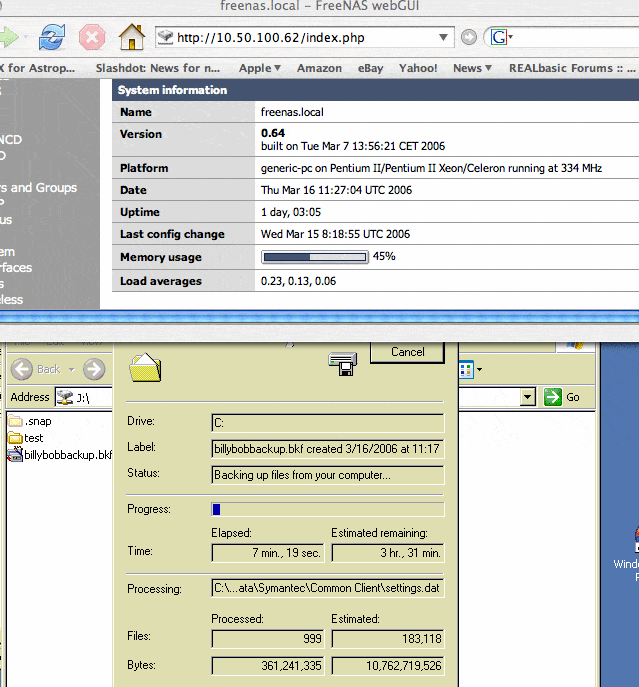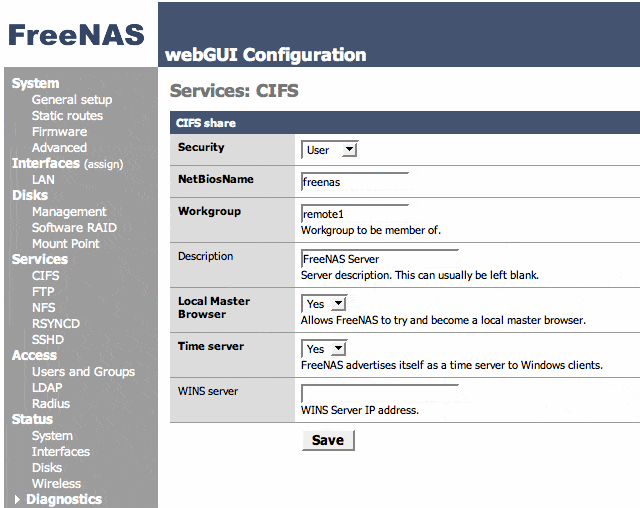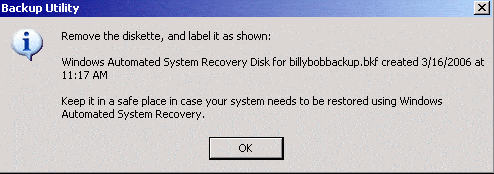We wrote about FreeNAS in this series of articles. A lot has happened with FreeNAS since then. The most important addition is user security for CIFS. We brought up an old PII 333 box to test performance, and it passed with flying colors doing a rather large backup over the network.
Here is a screenshot showing the administrative web page that lists server load, as well as the XP session doing a full system backup using the built-in backup utility (start->Accessories->System Tools->Backup):
Here is the panel that sets the user authentication:
Note that this is not domain authentication; however, for a simple location to back up files to, this works well. We’ll check back in on this project in the future as more features are added.
When the full system backup is finished, a dialog will pop up:
Put a formatted diskette in the drive and click OK:
A dialog will pop up advising to label the disk and be careful with it. We like to create an image of the diskette for later use by mounting the FreeNAS share and then using cat to save the image of the diskette to the share:
[root@srv-1 usr-1]# mount -t smbfs -o username=username, password=password //10.50.100.62/share /mnt [root@srv-1 usr-1]# ls /mnt backup01.log billybobbackup.bkf test [root@srv-1 usr-1]# cat /dev/fd0 > /mnt/asrbillybob-3-16-2006.img |
Notice that we saved the log file on the FreeNAS share as well.