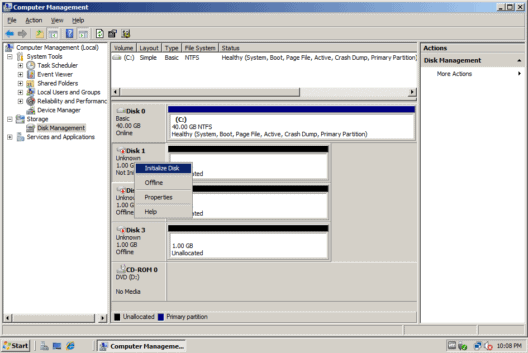This series of articles will show how to install SSHd (OpenSSH) by using Cygwin. One benefit of using Cygwin for this is that we get the result: [usr-1@srv-1 ~]$ ssh administrator@10.50.100.112 ‘cat /proc/meminfo’ total: used: free: Mem: 964116480 231288832 732827648 Swap: 1447034880 8290304 1438744576 MemTotal: 941520 kB MemFree: 715652 kB MemShared: 0 kB HighTotal: 0 […]
Installing an SSH Server on Windows 2003 – Part 1
Installing an SSH Server on Windows 2003 – Part 2
Select your Internet connection type: Choose the closest, most available download site: When the packages are finished downloading, you will see a screen like this: Scroll down, expand the net section, and put an x through the binary box of openssh and rsync by clicking on the Skip cycle arrows. This will also automatically install […]
Installing an SSH Server on Windows 2003 – Part 3
A progress page will show the packages as they are downloaded and installed: Choose where you want icons: Start cygwin by double clicking on the icons (wherever). Some initial configuration will take place automatically: Copying skeleton files. These files are for the user to personalise their cygwin experience. These will never be overwritten. `./.bashrc’ -> […]
Network Auditing Using the Mountain Climbing Journal
Mountain Climbing Journal (MCJ) is a general purpose journal application that can be used to explore links between ideas, people, places, things, and times. In the realm of network administration, this can be used to store the results of, say, an Nmap scan, and proceed to wrangle with the associated security and networking issues the […]
LiveJournal Systems Documentation Example
There is a glorious example of systems documentation of the LiveJournal system here. It includes how to install, administer, and program the system. Further, the documentation was generated with DocBook and XSL stylesheets, which means that it is relatively easy to produce documentation that looks exactly like this. Another benefit of using something like DocBook […]
Testing Daylight Savings Time on Microsoft Windows
There is a curious and strangely insidious problem associated with the change of the start of Daylight Savings Time. One thing that is counter intuitive for some is that just because information is stored in GMT for stuff like future appointments, it doesn’t mean that there won’t be problems when the time changes. The exact […]
Using sar – Part 1
Getting Started sar (System Activity Reporter) is an oldy but a goody that should be in your bag of tricks and installed on every *nix system you administer. It collects and logs system data at regular intervals, allowing analysis of system actity historically, trending, baselining and much much more. It comes as part of the […]
Using sar – Part 2
Using sar Part 2 – Making it Play In Part 1 of this article, we looked at basic invocation of sar and how it works. In Part 2 of this article, we’ll use sar to look at disk, network, and CPU activity. In Part 3, we’ll look at the options available to report on the […]
Hail Support
Have you ever had a user call you, and the thought of guiding them through running ipconfig or winver is daunting? Hail Support is a program that users can run to submit a support request. The program runs identically on MacOS X (Intel and PowerPC), Windows (NT and 2000+), and GNU/Linux (GTK 2) systems, and […]
Slipstreaming SP2 into Microsoft Windows Server 2003 Install Files
Slipstreaming is the application of service pack files into the original install files from the distribution media so that you can point to one location when adding components to Windows Server 2003. The command with Service Pack 2, and probably others is: sp2 /integrate:c:\win2003std\ sp2 is the name of the service pack .exe, and win2003std […]
In Case of Emergency… Yodel
Your servers are all monitored with Nagios. Splunk is constantly eating your logs, hence why we’ve added some alternative to splunk here. You’ve got your EPO switch, your UPS, your temperature sensors and surveillance camera. The cables are tied up as neat as a Mouseketeer’s pigtails, remote management interfaces are quietly waiting for a server […]
Imagine, Express, Observe, Improve, Converge
I encourage every systems administrator, engineer, or architect to watch this. The birth of new systems is presented in three stages: bootstrapping, configuration, and command and control. These stages are analyzed with traditional procedures vs. the vision of Adam and Ezra of a better way. Bootstrapping is facilitated by cloud computing; configuration focuses on expressions […]
Retrieving Group Membership for Active Directory from the Command Line
To create a list of regular users in an Active Directory group using the CLI: dsquery group domainroot -name groupname | dsget group -members | dsget user -fn -ln fn ln John Brown Bill Smith dsget succeeded
How to implement RAID 5 and RAID 1 with NT Server
Note: There is a much more current article on how to do this here. We have five hard drives, two SCSI controllers, and an external drive cabinet: (1) 3 Gig IDE in the CPU cabinet hooked up to the primary IDE channel (1) 4 Gig SCSI hard drive in the CPU cabinet hooked up to […]
Ftape configuration
Believe it or not, we have been struggling for almost four years to get our tape drive to work. We originally had an FC-20 with a 768 meg native 3020 Colorado tape drive. By the time the kernel and ftape had caught up to our model, we had replaced it with an Iomega Ditto Max […]
Scheduling backup of directories with tar and cron:
Tar is quite useful for copying directory trees, and is much more powerful than cp. To copy directory /home/myhome/myimportantfiles to /share/myhome/myimportantfiles: cd /home/myhome/myimportantfiles tar -cvf – . | tar -C /share/myhome/myimportantfiles/ -xv To schedule this to happen every day at 1am: crontab -e vi will run. If you are unfamiliar with vi, push ‘i’ to […]
Simple multi-tape backup with tar / Standby File/Print Server
We have a share available via NFS called share. All of our software, documents, versions of websites are on this share. It doesn’t contain any live systems stuff, but it is quite large. We bought a 15/30 gig DLT drive for cheap on Ebay, and some used DLT tapes to go with it. Many of […]
SYSLINUX
[Updated 8/27/02] SYSLINUX is a bootloader for Linux using MS-DOS floppies. It is good to learn how to create your own SYSLINUX recovery diskettes for disaster recovery. [On a related topic, check out SuperRescue CD. SuperRescue is an iso image you can burn to a CD. The CD is bootable and has a suite of […]
Quickie backup over the net with GNU tar
If you want to back up a bunch of files over a network (or locally), one approach is to go into the directory you want to back up, and execute: tar cvpf – . | tar xpv -C /share/backupetc092901 This will save permissions, as well as grab hidden files, dates, symbolic links, /dev stuff, etc. […]
Using Arkeia for Linux Backup
If you have a single Linux file server that you want to back up, and maybe a client or two, you can use the full featured Arkeia for free. This is particularly useful for home use, or if you are migrating to Linux in your shop and wish to just back up one server. Arkeia […]