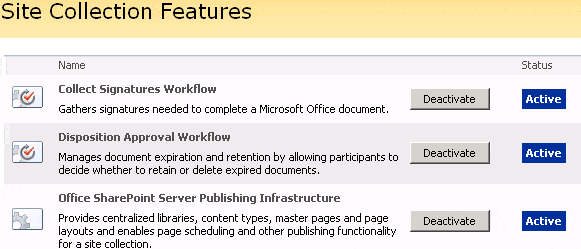If you don’t activate Publishing Resources when you first install SharePoint (MOSS 2007), when you try and activate it later via site collection features, you might see an access denied error when activating. You can manually activivate Publishing Resources via stsadm:
C:\Program Files\Common Files\Microsoft Shared\web server extensions\12\BIN> stsadm -o activatefeature -name PublishingResources -url http://website Operation completed successfully. |
You will then be able to activate Office SharePoint Server Publishing Infrastructure: