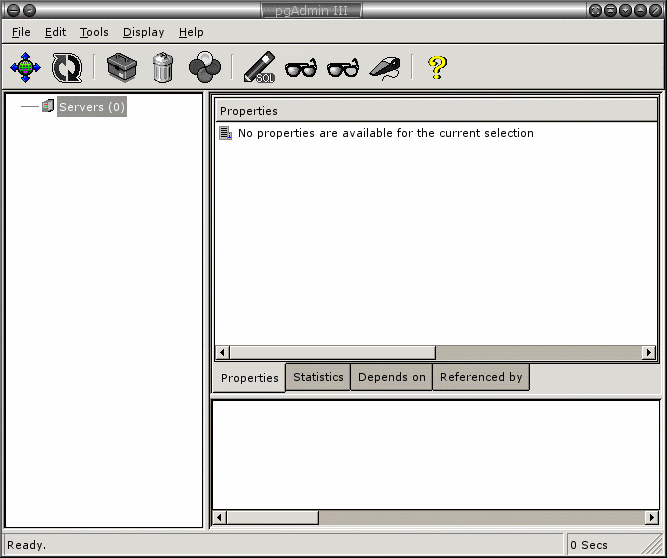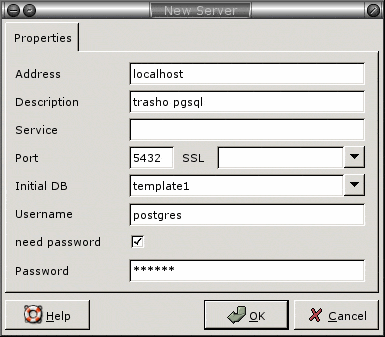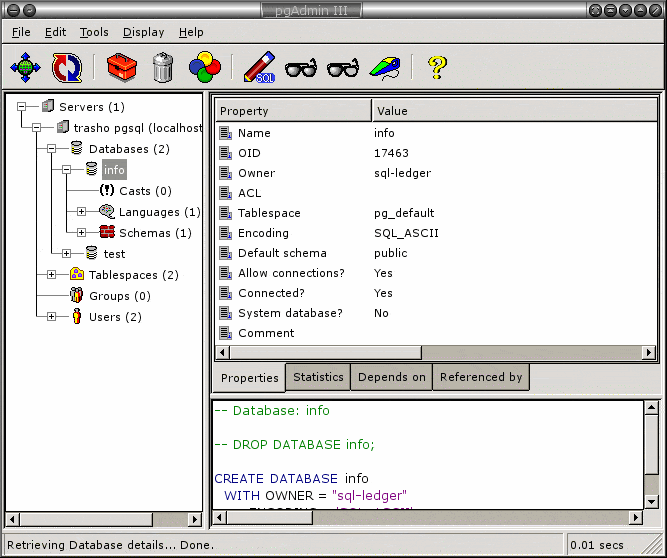In this article, we compiled and installed PostgreSQL. PgAdmin is a development and administration tool for PostgreSQL that runs under GNU/Linux, FreeBSD, and Windows 2000/XP. We decided to try one of the Slackware beta snapshots available here. Agatha is running Gentoo on her main workstation, and our best guess was that the Slackware binary would work well. This binary can be extracted from /. First, though, we want to look at the package and make sure we don’t step on anything:
root@srv-1 local # tar -tzf pga*.gz ./ usr/ usr/bin/ usr/bin/pgadmin3 usr/share/ usr/share/pgadmin3/ usr/share/pgadmin3/ui/ usr/share/pgadmin3/ui/common/ usr/share/pgadmin3/ui/common/dlgAggregate.xrc usr/share/pgadmin3/ui/common/dlgCast.xrc . . . usr/share/pgadmin3/docs/en_US/tips.txt usr/share/pgadmin3/pgadmin3.xpm opt/ opt/kde/ opt/kde/share/ opt/kde/share/applnk/ opt/kde/share/applnk/Development/ opt/kde/share/applnk/Development/pgadmin3.desktop install/ install/slack-desc |
OK. Not a big deal. We are using IceWM, so we don’t care about the KDE stuff, but it doesn’t hurt. Let’s extract the tarball:
root@srv-1 local # mv pga*.gz / root@srv-1 local # cd / root@srv-1 / # tar -xzf pga*.gz |
From the above, the executable is in /usr/bin, so we can just run it:
usr-1@srv-1 usr-1 $ pgadmin3 |
Here is the initial screen:
We need to create a connection to our database server:
Here is what the administration screen looks like:
Pretty cool!!