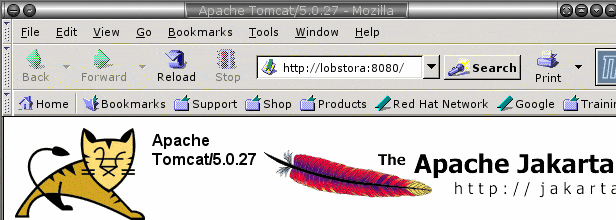In our article on installing Tomcat, we used version 5.0.18. Well, it has been awhile, and we want to upgrade our system. First, we download the new binary from here. On our system, we put this all in opt. Let’s remove the old symbolic link and extract the tarball:
[root@srv-1 opt]# rm tomcat rm: remove symbolic link `tomcat'? y [root@srv-1 opt]# tar -xzf jakarta-tomcat-5.0.27.tar.gz [root@srv-1 opt]# ls j2sdk jakarta-tomcat-5.0.18.tar.gz lost+found j2sdk1.4.2_03 jakarta-tomcat-5.0.27 jakarta-tomcat-5.0.18 jakarta-tomcat-5.0.27.tar.gz [root@srv-1 opt]# |
Looks good. Let’s create a new symbolic link and restart Tomcat:
[root@srv-1 opt]# ln -s jakarta-tomcat-5.0.27 tomcat [root@srv-1 opt]# [root@srv-1 webapps]# ../bin/shutdown.sh Using CATALINA_BASE: /opt/tomcat Using CATALINA_HOME: /opt/tomcat Using CATALINA_TMPDIR: /opt/tomcat/temp Using JAVA_HOME: /opt/j2sdk [root@srv-1 webapps]# [root@srv-1 webapps]# ../bin/startup.sh Using CATALINA_BASE: /opt/tomcat Using CATALINA_HOME: /opt/tomcat Using CATALINA_TMPDIR: /opt/tomcat/temp Using JAVA_HOME: /opt/j2sdk [root@srv-1 webapps]# |
Let’s browse to the initial page:
Looks good. All we have to do now is set up the admin rights using this article, and we have an upgraded server to work with.