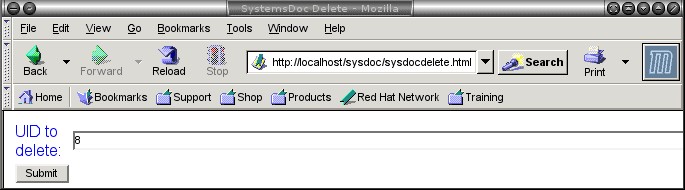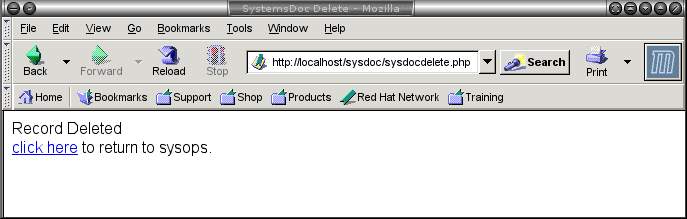In this article, we updated a troubling record. Well, let’s just delete the whole record. In fact, let’s delete the record with HTML and PHP!! Easy as pie. First we need a little HTML:
<html> <head> <title>SystemsDoc Delete</title> </head> <body bgcolor="white"> <form method="POST" action="sysdocdelete.php"> <table> <col span="1" align="right"> <tr> <td><font color="blue">UID to delete:</font></td> <td><input type="text" name="UID" size=100></td> </tr> <tr> <td><input type="submit" value="Submit"></td> </tr> </table> </form> </body> </html> |
We also need a little PHP:
<?php
foreach($HTTP_POST_VARS as $varname => $value)
$formVars[$varname]=$value;
require_once("config.php");
$db1=mysql_connect($dbhost, $dbuname, $dbpass);
mysql_select_db("sysops");
$query="DELETE FROM systemsdoc WHERE UID = \"".$formVars["UID"]."\"";
$result=mysql_query($query);
mysql_close($db1);
?>
<html>
<head>
<title>SystemsDoc Delete</title>
</head>
<body bgcolor="white">
Record Deleted<br><a href="index.html">click here</a> to return to sysops.
</body>
</html>
|
Here is what this looks like:
Let’s verify the record is gone:
mysql> select manu, model, deploy_date, sernum, sysversion from systemsdoc -> where UID=8; Empty set (0.00 sec) mysql> |
Piece of cake!