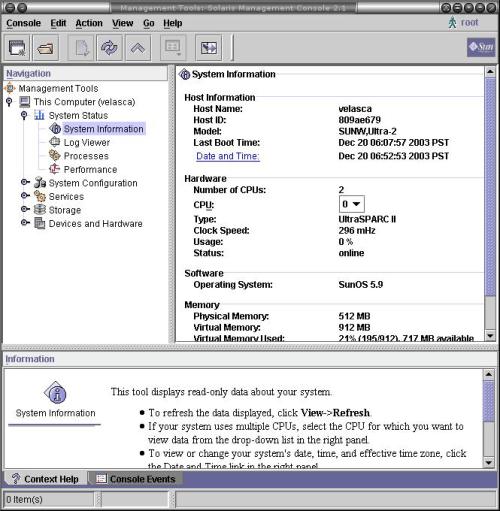We have a fresh install of Solaris 9 that we are administering. Agatha is a wuss, and wants to use the Solaris Management Console. To do this, we set up X forwarding via SSH. First, we need to change the default sshd config:
# vi /etc/ssh/sshd_config |
Find this line and change it:
X11Forwarding yes |
If it is commented with a #, remove the #.
On our system, our home directories are in /export/home0, and that needs to match in the /etc/passwd file:
u-1:x:100:1::/export/home0/u-1:/usr/bin/bash |
Now, we can start up the Solaris Management Console on our GNU/Linux box:
srv-1 u-1 $ ssh -X u-1@srv-50 u-1@srv-50's password: Last login: Sat Dec 20 06:31:16 2003 from srv-1.signalq. /usr/openwin/bin/xauth: creating new authority file /export/home0/u-1/.Xauthority Sun Microsystems Inc. SunOS 5.9 Generic May 2002 bash-2.05$ smc |
On our local machine:
All is happy