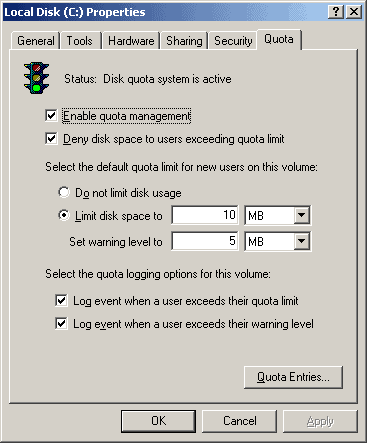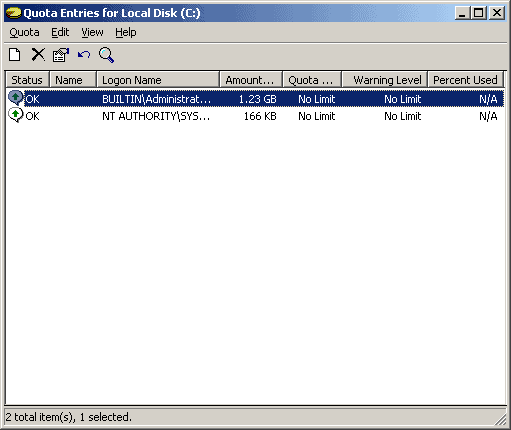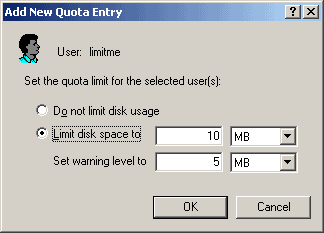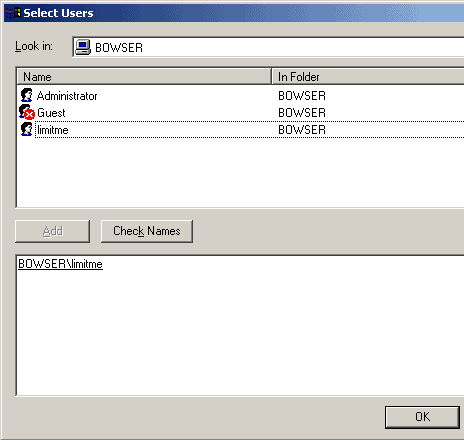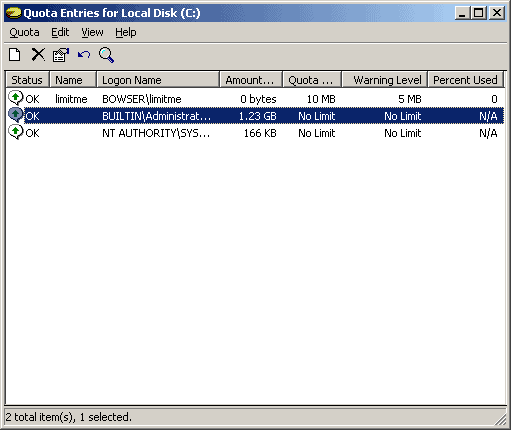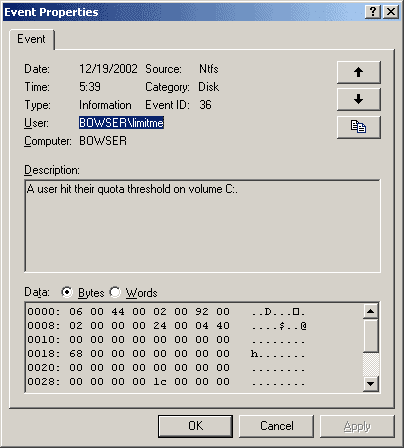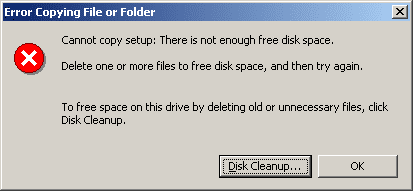One challenge for systems administrators is convincing users to store their files on a network share rather than on their local hard drive. Disk quotas on Windows 2000 and XP can be used to force users to do just that. To enable disk quotas for the users, log on as an administrator, right click on the drive you want to limit, and select the quota tab. Check Enable quota management, and select other options as desired:
Click on Quota Entries…:
Select Quota -> New Quota Entry:
Select the user you wish to apply the quota to, add, and click OK:
We now have a quota set on the user limitme:
Now, let’s log on as limitme, and copy more than 5 megs of files to the c: drive. In the sytem log, a warning is generated:
If we then copy more than 10 megs, we get an error: