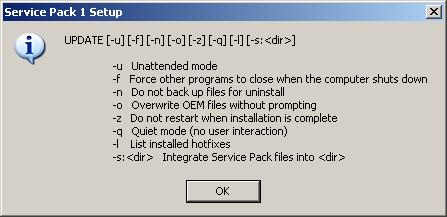Windows XP Service Pack 1 is out and available here. We had better luck with the network install. The network install is a lot larger; however, the update wizard that was supposed to download just what our workstation needed timed out when contacting the server. A retry started the whole download again. A straight download of the network install version worked fine.
To automate the application of the service pack, run the service pack from a command prompt with the /x option. You can then run the update program, located in the update folder, to apply the service pack. Type update /? for various automation options. Here is the dialog box that pops up:
There is some discussion over the EULA you have to click through when you install SP1. For an uncritical evaluation of the SP1 EULA, check out this article.
On a related note, for those of you using VNC to remote control XP boxes here is an interesting article that says this is OK with MS. We’ve read the EULA for XP, and the wording to us is not very clear if the platform used to remote control the device is not XP. Print off the above article, and read your EULA.