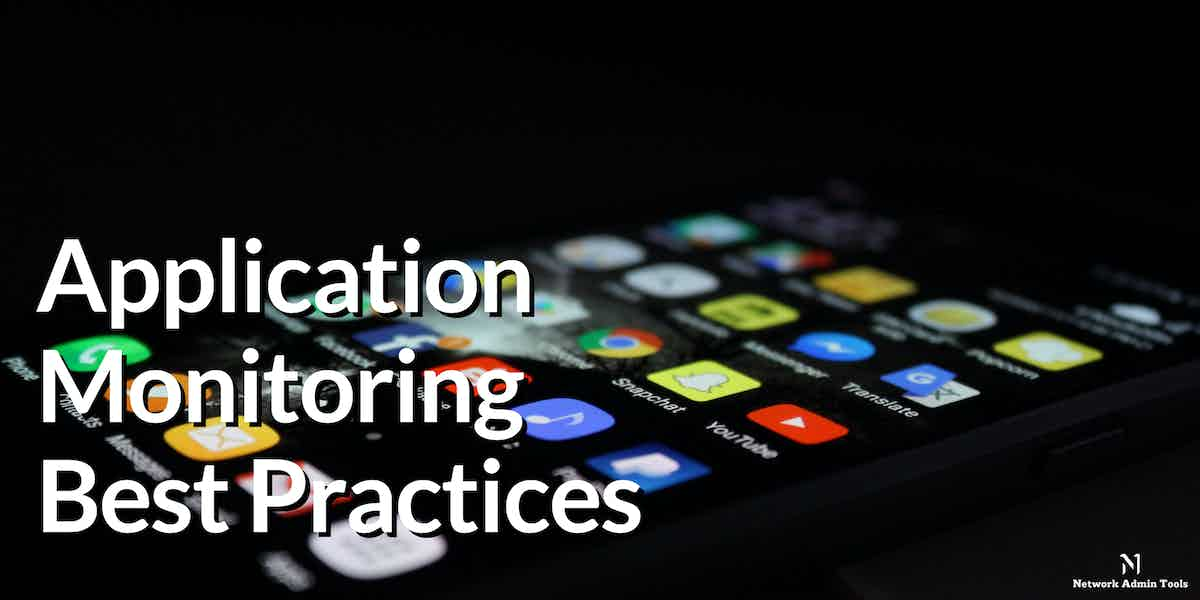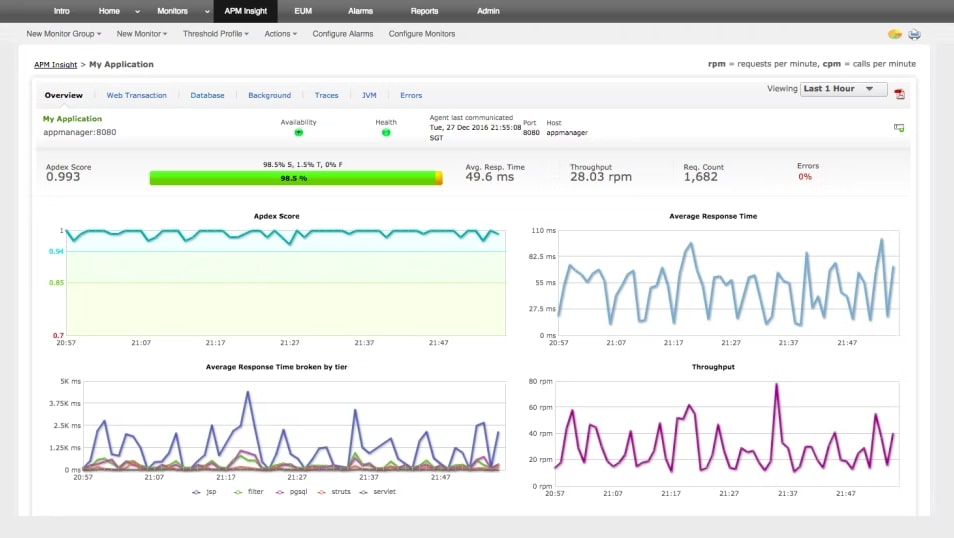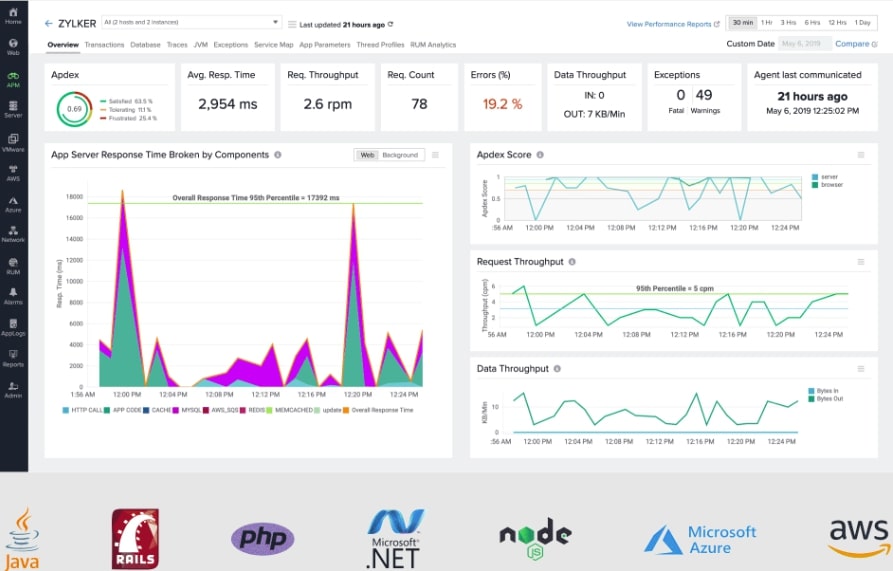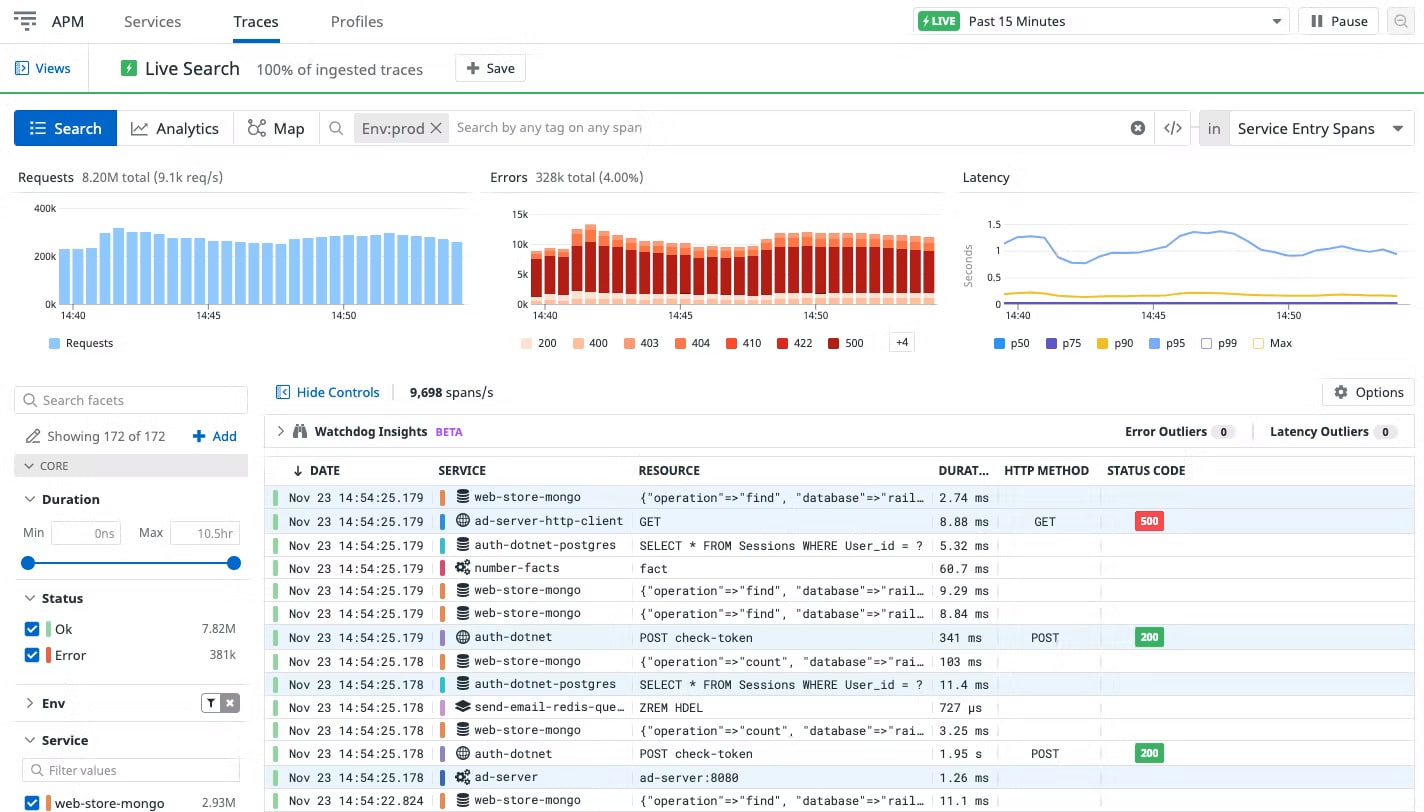In this information technology era, we rely on any number of software applications to perform day-to-day tasks and simplify things. To be more accurate, around 49% of people open an application almost 11+ times every single day. Also, you can find 2.87 million apps on the Google Play Store and 1.96 million apps on the Apple App Store for download.
Here is our list of the best application monitoring tools:
- ManageEngine Applications Manager – FREE TRIAL Comprehensive monitoring solution with live performance tracking and root cause analysis functionalities. It offers deep visibility into cloud systems and on-premises applications. Start a 30-day trial now!
- Site24x7 – FREE TRIAL AI-powered monitoring platform that offers real-time visibility into the security and performance of applications and the entire infrastructure stack.
- Datadog APM Allows tracking performance of all on-premises, cloud, and hybrid systems and pinpoints the root cause of the problem in real-time.
Applications have become an important part of our lives as well as increasing the competition in the market. However, the success of every application completely depends on how it is performing and delivering results. If a user feels dissatisfied with an application, they will immediately switch to another platform for their queries.
With so many applications delivering similar services, no user would want to wait an extra hour to get a solution. Instead, he might reach your competitor and get quick results for his query. Hence, to keep track of the application’s performance and to figure out the cause for failure or slow queries, most developers demand application performance monitoring tools.
Application performance monitoring tools help discover the cause of slow queries, bugs, and other issues affecting the end-user experience. To meet the required performance standards and track an application’s performance metrics, it is best to invest in APM tools.
Here, we will discuss APM tools in detail, how they are beneficial to your organization, and a few practices that one must follow to deliver optimal end-user experience.
What is Application Monitoring?
Application monitoring is a process that helps developers detect bugs and faults responsible for affecting application performance. They provide real-time performance insights and aid in fixing issues faster. Using the reports generated from the tool, developers can better analyze and monitor every activity of the application.
Applications are a constant source of information for users across the globe. Therefore, if you want your application to run successfully and bring in more traffic, use APM tools to keep track of every movement of your application.
The emerging applications have high usage of microservices and functions that cannot be monitored manually. The complex nature of software applications requires an automated tool to track every movement and performance. It is the main reason why APM tools are high in demand.
There are many backstage components in an application that must work together and operate in synchrony to ensure a smooth experience for users. Any fault in a single component can disrupt the functioning and increase the load time or display error messages on the screen. In order to monitor problems and fix them in real-time, we recommend Application Performance Monitoring (APM) solutions for each organization.
They enable developers to perform a detailed analysis of their performance and check on response times, errors, and a lot more before the user gets a hint of anything.
Why Do We Need Application Monitoring?
APM tools are not restricted to only monitoring the performance of applications. There are various other benefits of application performance monitoring tools. With its proper use, your organization can get quick insights into the performance and fix errors in time.
Furthermore, you can use it to track web requests and transactions ensuring that customers continue using the service with delight. A slow application can ruin your business and affect user experience, which is why most organizations are investing their trust in solutions that provide a detailed report on their performance.
These APM tools allow DevOps teams to measure and track every activity of the application. They also help discover the root cause for frequent downtimes and attacks. Another reason why your organization must invest in the APM tool is they allow you to monitor and detect errors in code-level performance.
Here are a few other reasons that will convince you why having an APM tool is a good choice for your organization:
- Enhanced Security Cybercriminals often look for different ways to enter your system and applications to breach the data. If these loopholes or entry points are not fixed on time, there are high chances that they may enter your territory and misuse your information. To protect your applications from becoming a victim of malicious attacks, set up application performance monitoring tools. Application performance monitoring tools not only aid businesses in monitoring their performance but also help detect security issues in real time. Once your team of professionals detects and fixes the loopholes, there are high chances that your data will remain safe from theft and other malicious practices for a good time.
- Offers Instant Downtime Alerts Various reasons can lead to a bad user experience, such as server failure, slow query, page load time, etc. No matter what resulted in the application failure or downtime, it can impact your business performance and cause reputation damage. However, there are certain tools available in the market, like the application performance monitoring tool that provides instant alerts and notifications to DevOps teams on noticing any fault, error, or technical issue in the application. With quick updates, your business can fix issues and damage way before a user experiences them.
- Deliver Better Performance There is too much competition in the market as many applications launch each day. It is difficult to stay ahead of your competitors without proper tools and strategy. The more you work on your application and fix faults, the better it will deliver results and satisfy users. APM tools not only help manage the application performance but also help track the CPU memory, disk space utilization, and other aspects responsible for quick results. Many factors can cause an application to perform slowly. If you want to fix such issues and prevent them from affecting the end-user experience, go for application performance monitoring tools. They have customizable dashboards that provide a holistic view of database health performance, and other aspects that need your immediate attention.
Application Performance Monitoring Best Practices
Now that you know how beneficial an application performance monitoring tool can be for your organization, it is time to understand how you can make the most out of it and deliver a valuable user experience.
To make it easy for you, we have listed some of the best practices that you may follow while setting up APM tools:
| Do Not Try Building Your APM solution | Most organizations get confused about whether to buy an APM tool or build one themself. Whatever your budget or requirement might be, it is much better if you try not to handcraft one for your organization. APM tools are designed to look after unexpected issues in an application. If you try to build one on your own, you are in a way exposing your components to more risks and issues. Hence, rely on foolproof and trusted APM tools available in the market. |
| Make sure to Select the Right Tool for Checking the Performance | There are many APM tools available in the market which makes it difficult to choose the right one for your business. Hence, make sure to research, and look for application requirements, service-level agreements (SLAs), and other factors before finalizing one. Further, cross-check if the selected tool supports different programming languages, the pricing model, offers data granularity, integrates with third-party tools, etc. Some might focus on only monitoring the application performance, but many tools offer additional features and look after the security and other aspects to deliver an optimal end-user experience. Hence, make an informed decision when choosing an APM tool for the job. |
| Prefer Setting up a Customized Dashboard | Large-scale applications have enough data that cannot be monitored or visualized using a simple dashboard. It is a must to choose an APM tool that supports features to customize the appearance of your dashboard. A customized dashboard allows users to analyze what metrics provide the most relevant information and which functions require more attention. |
| Custom Alert Policies and Notifications | It is important to make sure that the selected APM tool provides instant alerts and notifications on noticing a fault or error in the application. It will help individuals in your team to timely get updates and fix issues before the user catches it and creates a negative thought about the application. Each application is different; hence, you might want to set up your own set of alerting conditions depending on your requirement. Hence, choose a tool that allows you to configure custom alert policies and notifications. |
| Maintenance | Another aspect one must look for when using an APM tool is they are easy to maintain. Organizational processes are constantly evolving, so it is best to invest in complicated automation that is difficult to troubleshoot. |
Our methodology for selecting the best application monitoring tool
We have analyzed various aspects and have come up with the following key criteria that you must look into:
- Package that offers real-time and in-depth insights into each application and its components
- Offers end-to-end distributed tracing with anomaly detection capabilities
- Supports monitoring on-premises as well as cloud-based applications
- Comes with AI-powered alert systems that notify faults in real-time
- Ease of installation, integration support, webhooks, and documentation availability
The Best Application Monitoring Tools
You can find several APM tools online but we have shortlisted the best ones that will surely fit your budget and deliver an optimal end-user experience.
1. ManageEngine Applications Manager – FREE TRIAL
ManageEngine Applications Manager is one of the most popular APM solutions. Most developers trust ManageEngine Applications Manager for it provides deep insights and visibility into the performance of the application. Also, it helps resolve performance issues quickly with minimal overhead costs.
Key Features:
- Monitor 50000+ Applications: Allows organizations to constantly monitor multiple applications, track their usage, health, and performance status in real-time builds a library of service level agreements (SLAs) to guarantee that performance and availability requirements are regularly met by monitored applications
- Application Dependency Mapping: Discovers new applications and maps all the data for better understanding and application management
- SQL Execution Analysis: Provides complete information on the performance of SQL queries and their execution patterns
- On-Premise and Cloud Deployments: Allows users to monitor applications deployed both on-premises as well as in cloud environments
- Customizable Dashboard: Users can customize the data visible on the dashboard as per their choice, need, and preference for better usability
- Anomaly Detection and Reporting Module: Detects suspicious behavior in databases and devices in real-time and represents insights using graphical data visualizations.
- Build an SLA-Proof Library: Builds a library of service level agreements (SLAs) to guarantee that performance and availability requirements are regularly met by monitored applications
Why do we recommend it?
ManageEngine Applications Manager is a comprehensive monitoring solution great for Windows server and Linux users as it provides deep visibility and code level insights into all applications and infrastructure components. It even supports intelligent alert features, dependency mapping capabilities, distributed transaction tracing, and more options.
It is compatible with all platforms, including Java, .NET, .NET core, Node.js, PHP, Ruby, etc., and comprises intelligent alerting capabilities. With the right strategy and use of its advanced features, your organization can deliver optimal end-user experience and better outcomes.
Who is it recommended for?
This software package installs well on Windows servers and Linux. Further, it is compatible with different platforms such as Java, .NET, and Node.js Managers and developers that demand real-time insights while on the go might find it an ideal option thanks to its mobile accessibility and customized dashboard.
Pros:
- Real-Time Monitoring: Discovers and detects devices and databases in real-time with constant monitoring
- Highly Compatible: Apart from Linux and window servers, the APM tool works well on different platforms such as Ubuntu, Oracle Enterprise, and more
- Mobile Accessibility: Users can access the custom dashboard even through mobile devices
- Log Monitoring: Allows tracking of memory utilization through log monitoring and visualizes a comprehensive picture of the database’s performance
- Reduce MTTR: Detects issues and troubleshoot them faster helps reduce MTTR
Cons:
- Comprehensive Solution: New users might take more time to fully explore and master its wide range of features and functionalities
ManageEngine Applications Manager has a customizable dashboard that covers each service your enterprise relies on for monitoring, such as ERP suites, databases, web applications, etc. Additionally, you can perform analysis on SQL execution to detect and track some of the inefficiently structured database queries running on your application.
EDITOR'S CHOICE
ManageEngine Applications Manager is our top pick for application monitoring tool because it allows development teams and IT professionals to track performance and identify bottlenecks in real-time across a wide range of environments, including virtual, on-premises as well as cloud. Using dependency maps, team members can get a clear understanding of the relationship between the application and other components. Furthermore, it helps auto-discover new devices and troubleshoot issues faster with the help of root cause analysis.
You can track user behavior, resource usage, and other aspects crucial for an application’s better performance. With all these in-depth insights, you can remediate issues before they escalate or the user notices them.
Download: Download a 30-Day Free Trial
Official Site: https://www.manageengine.com/products/applications_manager/
OS: Windows Server and Linux
2. Site24x7 – FREE TRIAL
If you are looking for an application monitoring tool compatible with various platforms, we recommend you go for Site24x7 Application Performance Monitoring. It is a cloud-based comprehensive APM solution that allows developers to monitor and measure application performance in real-time across several platforms like Ruby, Java, .net, etc.
Key Features:
- Real-Time Device Discovery: Automatically discovers new devices and monitors them for performance optimization
- Real User Monitoring: Track the experience and behavior of real users as they interact with the application for optimization and improvement
- AI-Powered Alerts: Uses AI algorithms to detect issues and notify admins about the potential problem
- Anomaly Detection: Analyses and detects threats and performance issues at an early stage
- Track Application Dependencies: Maps and monitors the relationship between the application and its components for troubleshooting issues
Why do we recommend it?
Site24x7 offers real-time as well as real-user monitoring capabilities along with AI-powered alert systems. It allows admins to gain a 360-degree view of the application and real-time insights into its performance and security.
It is one of the best APM tools available in the market as it allows you to quickly check on the errors in the code and keep track of application behavior. Another benefit of Site24x7 Application Performance Monitoring is it provides detailed access to performance metrics of mobile applications. Get insightful details and track application dependencies at a single glance with its advanced features.
Who is it recommended for?
IT professionals and development teams that manage applications across different programming languages or demand mobile accessibility must invest in this cloud-based APM solution.
Pros:
- Monitoring Capabilities: Users can keep track of real user behavior as well as application performance in real-time and generate inventory reports
- Minimal Training: Most platforms demand full training and proper skills to monitor and analyze the application whereas this one requires minimal training
- Quick Remediation: Identifies code errors and other issues and remediates the problem quickly before it impacts the performance
- User Experience Tracking: Allows monitoring of how your application is being used by users from different geographical locations
Cons:
- Detailed Platform: Mastering all features in the Site 24×7 can be time consuming as it is a detailed platform
Furthermore, the trusted Site24x7 Application Performance Monitoring tool discovers slow queries, analyzes performance, and generates reports for varied periods. Get started with a 30-day free trial.
3. Datadog APM
If you are looking for an APM tool that allows your organization to track applications running on cloud-based, on-premises, and hybrid systems, invest in Datadog. Datadog is a cloud-based tool that can keep track of all applications, infrastructure, and event logs in real-time. It provides actionable insights and enables you to discover bugs and other issues in seconds.
Key Features:
- End-to-End Distributed Tracing: Correlates traces with logs and monitors all requests across the entire distributed systems and application stack.
- Code Profiling: Examines all the codes to identify bottlenecks, manage resource consumption, and optimize performance
- 600+ Integrations Support: Integrates well with 600+ different technologies and platforms for analysis and better performance delivery.
Why do we recommend it?
Datadog offers code-level distributed tracing and other monitoring features that help deliver users a better experience. It allows users to identify and fix issues in real-time across different systems, including on-premises, cloud, and hybrid.
With the help of the Datadog Application Performance Monitoring solution, you can examine problems way faster than other tools. Also, it triggers alerts on detecting live anomalies.
Who is it recommended for?
The APM solution is best suitable for organizations or development teams who demand a complete view of the application, its code, and its components. The tool comes with various advanced features that make it a great option for complex environments.
Pros:
- Anomaly Detection: Identify errors in code or any other threat at an initial stage before it escalates and causes reputational damage
- Automatic Deployments: DevOps teams and IT professionals can track automated deployments
- Custom Alert System: Users can customize the alert feature and get notified quickly on identifying unanticipated outliers
Cons:
- Short Trial Sessions: The trial period provided by the platform is too short for testing the product.
Datadog has various advanced features that make it to this list, such as end-to-end distributed tracing, full visibility, dependency mapping, etc. With proper strategy and utilization of the tool, your team can monitor the code performance and fix them in real time before any damage takes place.
Conclusion
If your application takes a long time to load or displays errors frequently on the screen, chances are high that the user will switch to another application. As a result, an application failure can ruin your business goodwill. In order to monitor, manage, and measure the performance of your application, it is best to invest your time and money into top application performance management tools.
These powerful tools enable businesses to keep the system running and protect against disasters. With proper insights and reports, your organization will be able to better track the faults and bugs causing disruption and creating a negative impact on your performance. Using the APM tools, you can further prevent problems faster.
If you don’t want users to have a bad experience or make constant Help Desk calls for your application, it is best to invest in our shared list of application performance monitoring tools. Most of them are compatible with on-premises and cloud-based application performance monitoring. Based on your IT support strategy and budget, choose a suitable tool and monitor the application’s performance in real-time.
It does not matter which business type you have; the shared list of tools plays a key role in reducing the number of Help Desk calls. ManageEngine Applications Manager, Datadog APM, and Site 24×7 Application Performance Monitoring are some of the popular and trusted tools that help resolve performance issues faster. Additionally, they provide deep insights and visibility into each organization. In a way, they enable us to measure and manage the faults in real-time.
Also, we have listed some of the best practices that you can follow to improve application monitoring and deliver an optimal end-user experience. As said above, rather than building an APM solution on your own, go for a foolproof and trusted APM tool available in the market.