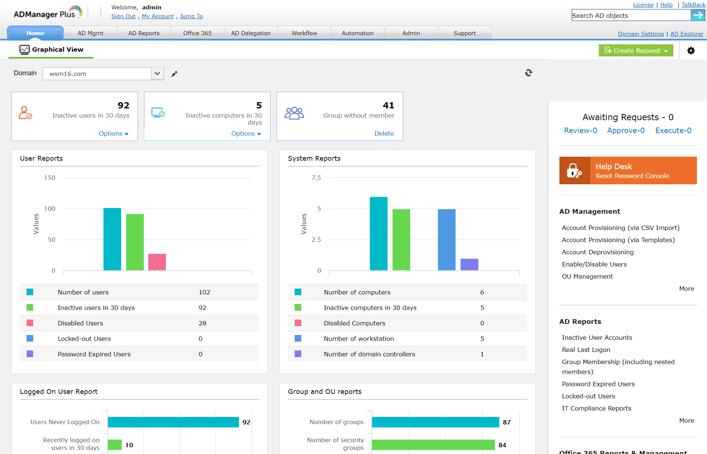Active Directory is a lot more complicated than initial scans through domain controllers suggest, due to numerous hidden attributes on each record. Few of the fields on a user or device record are mandatory, and so records are created with these fields left blank.
Over time, administrative functions within Active Directory will give values for some of these fields. However, those values remain behind the scenes unless you use PowerShell or a special tool to see them. These extra pieces of information provide essential administrative details, such as whether an account has been locked.
Records might be incomplete and issues such as abandoned accounts need to be addressed. Such security issues can be addressed by a competent reporting tool for Active Directory.
Here is our list of the best Active Directory reporting tools:
- ManageEngine ADManager Plus – EDITOR’S CHOICE This package creates a new front end for your AD domain controllers, covering online systems, such as Azure AD and Microsoft 365 as well as on-premises Active Directory. Available for Windows Server, AWS, and Azure. Access a 30-day free trial.
Netwrix Auditor for Active Directory This package provides security scanning for AD instances through a library of reports that include compliance reporting formats. Runs on Windows Server, Hyper-V, or VMware. - Quest Enterprise Reporter for Active Directory This reporting package scans through AD instances on-premises and on the cloud to produce system risk assessments and performance investigations. Runs on Windows Server.
- CJWDEV AD Info This query system provides a data browser and a flexible report launcher that will scan Active Directory one DC at a time. Available in free and paid versions for Windows.
- SolarWinds Access Rights Manager This administration console for AD and EntraID can manage multiple instances simultaneously and includes a reporting module. Runs on Windows Server.
- Vyapin ARK for Active Directory A list of reports that support AD administration and also reports that implement security scanning. Available for Windows and Windows Server.
The width of a typical Active Directory is so vast that it is impossible to plan screens to show all the fields in tabular format. This is one of the main reasons that reporting tools have become very common as administrative assistance for AD. A report can limit the display of an AD record to those that are relevant to a particular topic.
Reports that can be run on a schedule evolve into automated monitoring tools. They can highlight system problems and limit output to records that just have a specific flag set, indicating a problem, such as an account lockout.
All-in-all, a system administrator who manages user accounts and access permissions through Active Directory soon becomes familiar with the concept of using reporting as a monitoring tool. On top of that, changes to Active Directory records need to be logged in order to meet the requirements of data privacy protection standards. Again, reporting tools come to the rescue.
The Best Active Directory Reporting Tools
Methodology for selecting the best Active Directory reporting tool for your business
We used the following criteria, to shortlist some of the best Active Directory reporting systems available on the market today.
- A tool that can scan entire DCs looking for records with specific values
- A data scanner that can connect to multiple DCs for a single report
- A customizable output
- Options to run reports on demand or on a schedule
- Compliance reporting formats
- Value for money from a useful tool that is offered at a fair price or is available for free
1. ManageEngine ADManager Plus – FREE TRIAL
ManageEngine ADManager Plus provides a front end for multiple Active Directory instances. These can be on different domains and even on different platforms. The tool is able to manage the Active Directory implementations for Entra ID, Microsoft 365, and Google Workspace.
Key Features:
- A front end for Active Directory: Can front for multiple instances
- Supervises admin tasks: Logs tasks such as replication and migration
- Includes a reporting module: Pick from a menu of pre-written reports
- Customizable system: Alter or create screens and reports
- Export reports: View reports in the dashboard or save them in CSV, PDF, or XLSX format
Why do we recommend it?
ManageEngine ADManager Plus provides an administration interface for Active Directory and Entra ID (Azure AD). That interface includes a reporting module that provides a menu of pre-written reports that can be applied to an OU or across domains. This package can front for a number of cloud-based SaaS packages, including Microsoft 365 and Google Workspace.
I found that the ADManager Plus system makes Active Directory easier to manage than the native screens that are available for AD. The Active Directory and Computers utility that Microsoft provides for free doesn’t even show all the attributes of a user or computer record in a domain controller.
Who is it recommended for?
This package is useful for any business that uses Active Directory for access rights management. The native admin screens for Active Directory are terrible, and so everyone needs a better console to manage account records and device access permissions. There is a Free edition for small businesses that is limited to managing 100 AD objects.
Pros:
- Launch options: Run reports or demand or on a schedule
- Email delivery: Schedule reports to files and get them mailed to you automatically
- More than 200 pre-built report formats: These can be customized
- Free edition: Limited to monitoring 100 AD objects
- Hybrid system monitoring: Monitor AD for cloud-based systems as well as on-premises resources
Cons:
- No SaaS package: You can host the software on the cloud but on your own AWS or Azure account
ManageEngine ADManager Plus offers a flexible pricing structure with options to suit different needs: the Free version, the Standard edition starting from $595 per year, and the Professional edition starting from $795 per year. The software can be run on Windows Server, AWS, and Azure, and is available for a 30-day free trial.
EDITOR'S CHOICE
ManageEngine ADManager Plus is our top pick for an Active Directory reporting tool because the reporting unit is available from a menu within a front end for Active Directory administration. The system is a lot easier to use than the native screens for Active Directory. The reporting package includes 200 pre-written formats that can be customized and it is also possible to write your own. You can launch reports manually or run them on a schedule and scheduled reports can be emailed to you automatically. The ManageEngine package gives you a choice of output file formats, including Excel, CSV, and PDF. The ADManager Plus system will automatically supervise Active Directory administration functions, such as replication and migration. A problem with these events will trigger an alert and you can get alerts sent to you by email or SMS or channel them through your Service Desk ticketing system, PagerDuty, Teams, or Slack.
Download: Access a 30-day FREE Trial
Official Site: https://www.manageengine.com/products/ad-manager/sem/active-directory-reporting-tool.html
OS: Windows Server, AWS, and Azure
2. Netwrix Auditor for Active Directory
Netwrix Auditor for Active Directory is a security scanning service that operates system scans in the form of reports. The full Netwrix Auditor has modules to report on other technologies, such as SQL Server, Microsoft 365, Exchange Server, Windows Server, and file servers.
Key Features:
- Security scanning: Runs system checks in the form of reports
- Good for checking Microsoft products: Includes Active Directory, Windows Server, and Exchange Server
- Change reporting: Log any changes in Active Directory
- Log system access events: Logon recording for security monitoring
Why do we recommend it?
Netwrix Auditor for Active Directory is a security package that provides a range of scans of AD in the form of reports. These reports can be set to run on a schedule and they will let you know about account-related events that could represent security threats, such as repeated failed logins.
I noted that the obvious application of the Netwrix Auditor system would be for compliance reporting. This system can be used to check on relationships and permissions in AD to check for security flaws and then run to confirm that security is tight enough to comply with data protection standards. This package can be used to implement compliance reporting for PCI DSS, HIPAA, SOX, GDPR, GLBA, FISMA, NIST, and CJIS, among others.
Who is it recommended for?
This system is useful for the security management of AD rather than performance monitoring. You will probably need a performance monitor as well. Netwrix offers a free version of the package for small businesses, which is called the Community Edition.
Pros:
- Modules for other Microsoft products: Windows Server, Exchange Server, and others
- Compliance reporting: For PCI DSS, HIPAA, SOX, GDPR, GLBA, FISMA, NIST, and CJIS
- A free version: Community Edition
- On-premises: Runs on Windows Server or a VM
Cons:
- No SaaS option: This is a downloadable software package
Price information is available upon request from Netwrix. Netwrix Auditor is compatible with Windows Server, Hyper-V, and VMware. You can access a 20-day free trial following a demo or download the free Community Edition.
3. Quest Enterprise Reporter for Active Directory
Quest Enterprise Reporter for Active Directory is a similar package to the Netwrix Auditor system. However, this tool has many more reports on administrative events as well as security scans. So, this system has some input to planning processes and can highlight administrative failure in automated tasks, such as replication.
Key Features:
- Hybrid environment reporting: Covers Active Directory and Entra ID
- A menu of pre-written reports: Run them on demand or on a schedule
- Planning assistance: Clean up AD records before migration
Why do we recommend it?
Quest Enterprise Reporter for Active Directory is a good choice to supplement an administration console that isn’t too strong on reporting. The reports can be used as a form of performance monitoring through the scanning process that forms data gathering for reports. The package also provides security scanning and compliance reporting.
I learned that the Quest system is able to scan multiple systems, including remote sites and cloud platforms. This gives the package the advantage of being able to correlate accounts between applications and can coordinate access rights. This ensures that users don’t get locked out of part of the system due to replication errors or systems that have been left out of synching.
Who is it recommended for?
This package competes with standalone AD reporting tools, but not with wider admin consoles such as the ManageEngine and SolarWinds tools on this list. If you already have your AD management system in place and it doesn’t have decent reports, you would be interested in this Quest service.
Pros:
- Compliance reporting: Also provides security scanning
- Tracks synching: Reports on replication errors
- Identifies abandoned accounts: Also lists accounts that are locked out
Cons:
- No SaaS option: This is an on-premises system
Pricing for Quest Enterprise Reporter for Active Directory is available by contacting Sales. The software is compatible with Windows Server and offers a 30-day free trial for evaluation.
4. CJWDEV AD Info
CJWDEV AD Info will connect to your AD domain controller and read in its records. This system looks like it could provide you with an AD administration service, but it is just a reporting tool. The fact that the reports can be looked at in a data viewer instead of in a printout gives it the feel of a console.
Key Features:
- Connects to a domain controller: Reads records into a data browser
- A spreadsheet-like interface: A slider extends records to show all attributes
- A query interface: Run ad-hoc queries in the data viewer
Why do we recommend it?
AD Info will show you the records in your domain controller and let you run queries on them. You can store a successful query to create a new report format. The package includes a large library of pre-written queries, and these can be run on-demand or on a schedule.
I discovered that this system is available in free and paid versions. The main difference is that the number of pre-written report queries delivered in the free version is a subset of that available in the full package. However, you get 190 reports with the free plan. The ability to create new queries is limited to the paid edition.
Who is it recommended for?
This package is useful for anyone looking for a reporting tool. The user is able to specify which attributes should be shown in a report, and so it is possible to get different outputs from the same report template simply by giving it a different attribute requirement each time. Results can be stored in CSV format and those who get the paid version can also save as TXT, HTML, or Excel files.
Pros:
- Export reports to file: CSV, TXT, HTML, and Excel formats
- Customizable outputs: The user selects which attributes to include
- Reveals obscure attributes: AD records have numerous attributes that are not usually visible
Cons:
- Only one DC at a time: Reports can’t be run across DCs
CJWDEV AD Info is available with various pricing options including a Free edition at no cost, a Single User License for $59, a Site License for $195, an Enterprise License for $395, a Consultant License for $99, and an Unlimited Consultant License for $435. The software installs on Windows, and you can download the Free edition for use at no charge.
5. SolarWinds Access Rights Manager
SolarWinds Access Rights Manager is a major rival to ManageEngine ADManager Plus because this is a full administration console for Active Directory and it includes a reporting module. This system can front multiple DCs at once and it can produce reports that span domains. It is able to compare AD contents between two points in time or between two copies on different platforms. This is a good test for replication to ensure that all accounts are correctly coordinated.
Key Features:
- An administration console for Active Directory: Better than the native admin utilities of AD
- The ability to manage multiple domains: Run reports across instances
- Snapshot reports: Compare DCs or before-and-after snapshots
Why do we recommend it?
SolarWinds Access Rights Manager gives you a better front end for Active Directory than the utilities provided by Microsoft, such as Active Directory Users and Computers. This package can connect to multiple AD instances simultaneously, including Entra ID accounts on the cloud. The service includes a reporting menu that can include data from multiple DCs or focus on one specific attribute or record.
I observed that this package includes live scanning of Active Directory, which is a feature that you don’t get from a standalone reporting tool. The SolarWinds system’s reporting tool offers reports that can be run on-demand or on a schedule. The launcher for reports offers the opportunity to enter variables, so results can be narrowed to report on records that meet specific criteria.
Who is it recommended for?
The products of SolarWinds are generally designed for large organizations and the higher end of the mid-sized company market. This is also the case with the Access Rights Manager, which will be particularly appealing to companies that run multiple sites and also use cloud services. The software package is only available for Windows Server.
Pros:
- Hybrid system reporting: Covers Entra ID as well as Active Directory on premises
- Report launch options: Run on demand or on a schedule
- Security scanning: Reports for security issues, such as repeated failed logins
Cons:
- No SaaS version: Only available for Windows Server
The starting price for SolarWinds Access Rights Manager is $2,083. The software is compatible with Windows Server and is available for a 30-day free trial download.
6. Vyapin ARK for Active Directory
Vyapin ARK for Active Directory provides reports on performance and security issues by scanning through a domain controller. This tool is limited to on premises Active Directory. The company produces the Azure Active Directory reporting tool for Entra ID and a specialized edition for Microsoft 365. So, unlike many of the other tools on this list, you don’t get unified reporting with this package.
Key Features:
- Provides performance reports: Shows mismatches and record errors
- Security scanning: Can highlight security issues, such as abandoned accounts
- Issue reporter: Looks for problems such as account lockouts
Why do we recommend it?
Vyapin ARK for Active Directory is a useful tool for ensuring that user account records are complete and currently active. The system includes compliance auditing features for SOX and HIPAA. In total, the package provides more than 100 pre-written AD reports. The menu includes reports for user accounts and for device access permissions.
I noticed that the reports that the system runs can be stored and recalled. This facilitates a comparison feature that looks at two reports side by side and highlights differences. Thus, it would be possible to run the same report on different days and then identify the changes in records since the first run occurred. Reports can be saved in CSV, Excel, and HTML formats.
Who is it recommended for?
This tool is suitable for businesses that need to run reports off Active Directory and use AD on-premises. Unfortunately, Vyapin’s software isn’t able to cater to hybrid environments because the company produces separate reporting tools for Entra ID and Microsoft 365 access rights. This is an on-premises package for Windows or Windows Server.
Pros:
- Compliance management: For SOX and HIPAA
- Multiple file formats: Save to HTML, CSV, TIFF, MDB, Excel, or PDF
- Custom queries possible: Create your own report formats
Cons:
- Doesn’t unify reporting across on-premises and cloud: Only accesses on-premises Active Directory
Vyapin does not publish a price list, so you must request a quote. The software for Vyapin ARK for Active Directory runs on Windows or Windows Server and is available for a free trial.