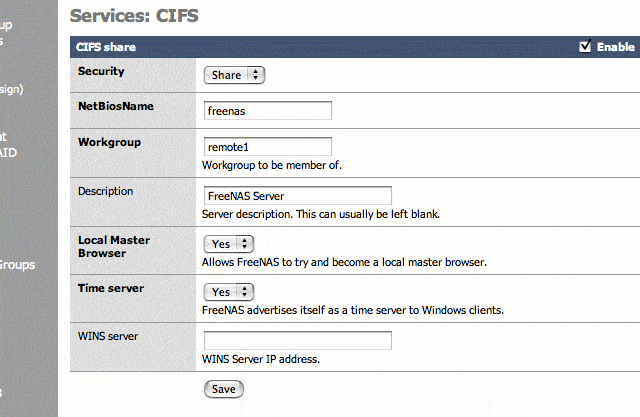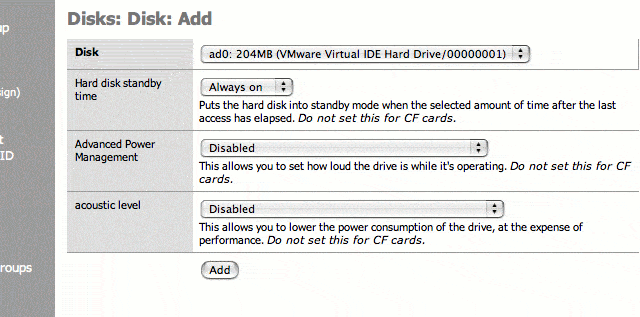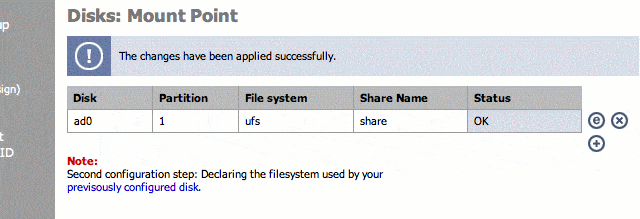There are 4 parts to this article:
Part 1 – Part 2 – Part 3 – Part 4
To test this, we are going to set up CIFS and create a share off of a disk device. First off, we will configure CIFS, and change the workgroup to something different (remote1 in this example). Make sure the checkbox is enabled, and click save. If you have a WINS server (or equivalent), fill out the IP address for the WINS server you want the NAS server to announce itself to:
Add a disk drive:
Create a share:
To test the CIFS share, we will upload a file with smbclient from a GNU/Linux box:
[usr-1@srv-1 ~]$ smbclient \\\\10.50.100.109\\share Password: Domain=[REMOTE1] OS=[Unix] Server=[Samba 3.0.20b] smb: \> dir . D 0 Wed Jan 25 05:50:12 2006 .. D 0 Wed Jan 25 05:50:12 2006 38062 blocks of size 512. 1546 blocks available smb: \> put test.txt putting file test.txt as \test.txt (1.7 kb/s) (average 1.7 kb/s) smb: \> dir . D 0 Wed Jan 25 05:56:38 2006 .. D 0 Wed Jan 25 05:50:12 2006 test.txt A 25 Wed Jan 25 05:56:35 2006 38062 blocks of size 512. 1530 blocks available smb: \> |
Easy enough. Let’s map a drive from a Windows box and see if we can read the file:
C:\Documents and Settings\Administrator>net use w: \\10.50.100.109\share The command completed successfully. C:\Documents and Settings\Administrator>dir w: Volume in drive W is share Volume Serial Number is ABC4-04E7 Directory of W:\ 01/25/2006 02:56a <DIR> . 01/25/2006 02:50a <DIR> .. 01/25/2006 02:56a 25 test.txt 1 File(s) 25 bytes 2 Dir(s) 781,312 bytes free C:\Documents and Settings\Administrator>type w:\test.txt this is a test for samba C:\Documents and Settings\Administrator> |
OK. All seems happy. For more details on configuration, see this instruction guide. We are quite excited about this being so quick and easy to install. It provides a way for users access to their files in a recovery situation. The security is pretty bad on this system right now; however, user security is planned for future releases of FreeNAS. Also, since FreeNAS supports USB memory devices, and is so small, it could be used as a quick source for portable document storage that needs to be shared.
There are 4 parts to this article:
Part 1 – Part 2 – Part 3 – Part 4