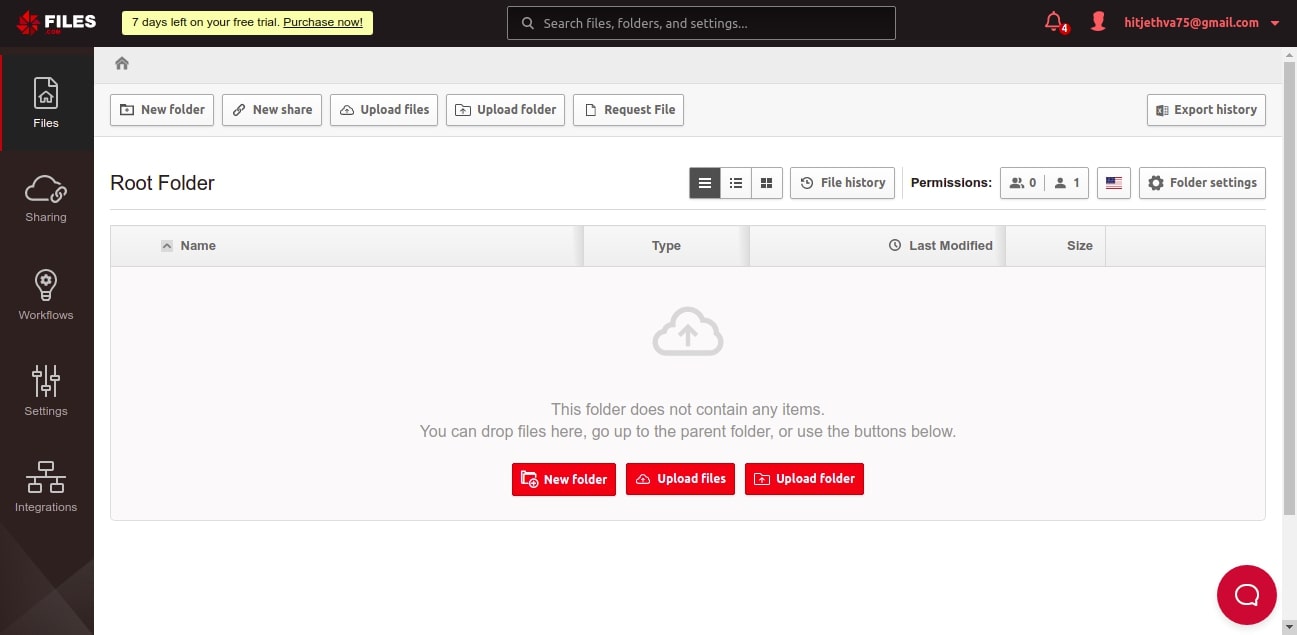Today, pictures and documents are less shared in the physical form. Most data, files, documents, videos, and pictures are shared among people via online tools. Also, many organizations now prefer working remotely, and their main concern is the security of their data.
In Remote working, employees exchange files over a network. Most organizations use file-sharing methods to make it easier for multiple users to use the same file data. One cannot rely on any random tool to transfer some crucial files over an insecure network.
Many file-sharing tools are available online, but only some offer better security options. You can choose any tool for file exchange, but if you are sharing confidential or private data, we recommend investing only in secure tools for file exchange as the chances of leakage/theft are high.
Rather than using an email or random tools for sharing important files, it is best to choose a secure business file-sharing tool to avoid any risk and ensure that the files will remain safe. Here we have listed the two best file-sharing tools for businesses – Files.com and WeTransfer Pro.
Files.com is an ideal choice for critical file transfers, WeTransfer Pro is used for large file transfers. Both tools offer similar services but are still different in many ways. We have listed their features, pros, cons, use cases, and pricing plans to make it easier for you to compare and choose between the two powerful tools.
Let us discuss Files.com and WeTransfer Pro in detail.
Files.com Product Highlights
Around 6000 companies use and trust Files.com. If you are looking for a secure platform for sharing critical files of an organization, Files.com is the right place for you. The tool is highly secure and has a single file directory interface that makes it an easier option. The platform also offers a free space of 100 GB in the cloud for storage.
Key Features
- Fast File Transfers: The sender can share his critical files quickly and securely with Files.com. It provides unified control and reports to the user about all transfers in the business, no matter how frequently they occur. It easily connects the sender to the recipient and exchanges the files.
- Better Storage: The Files.com users have free access to 100 GB of storage space. Every time a user makes a transfer, everything gets recorded and tracked. Your stored data is encrypted and safe.
- Enhanced Security: With Files.com, users don’t worry much about theft or leakage as the tool provides FTP and SFTP inbound connections as well as supports a two-factor authentication system. Thus, ensuring that no unauthorized user can access your business-critical files and misuse them. Also, it uses 256-bit AES encryption for your stored files and the ones in transit.
- API support: The Rest API feature enables businesses to develop a better workflow for file logistics, as well as helps develop custom integrations via programming languages.
- Permission Controls: No other team member can access the file without the admin’s permission. The permission control feature gives admin access to who can view, edit, share, or send files forward.
- Webhook Support: With webhook, you can immediately the sender about suspicious activities. This feature sends automated messages to different apps and notifies the sender about the misuse of files or suspicious activities.
- GPG Encryption: Files.com digitally encrypts all files using the OpenPGP standard and ensures that every communication is secure even when sharing across an insecure network.
It is a cloud-based solution that allows users to share a file securely with password protection or an expiration date. As a result, no authorized user can try or access the confidential files of your business without the right details. Also, users have full permission controls, i.e., only the admin can decide if the team member can view, edit, share files, or send them forward.
Files.com also supports deep integrations with popular platforms like Google Cloud Platforms, AWS, Azure, and more. In short, it is one of the most reliable, quick, and secure file-sharing solutions for businesses.
Pros:
- Employees can control permission and allow who can view, edit, or share files
- Supports APIs and helps build custom applications using programming languages
- Supports deep integration with platforms like AWS, Microsoft, Google Cloud Platform, etc.
- Allows users to track downloads, stored files, and other file activities
- Secures transfer with two-factor authentication, encryption, and inbound FTP and SFTP connections
- Provides support to its customers via phone, email, or chat options.
- Prevent data breaches using 256-bit AES encryption
- Users can share links with expiry dates so that no unknown users can misuse the shared data
Cons:
- Costly for most users and requires ID creation for downloads and uploads.
Pricing
| Starter | Power | Premier | |
|---|---|---|---|
| Minimum User Commitment | 5 | Minimums Apply | Minimums Apply |
| Monthly Usage Included | 1 TB | 5 TB | 10 TB |
| Daily API Request Limit | 50,000 | 250,000 | 2,000,000 |
Businesses can choose the services from the three packages – Starter, Power, and Premier.
The starter package offers inbound FTP and SFTP connections, SSL security, REST API for custom integrations, alert options, and more with a monthly usage of 1 TB. Under this package, 5 users have access to the service with an API request limit of, 50000 per day.
The Power package, on the other hand, includes all features of the Starter package and offers SMTP for Outbound E-Mail, Slack notifications, GPG encryption, Clickwrap, and more with a monthly usage of 5 TB. Additionally, it offers minimum user commitments with an API request limit of, 250000 per day.
The Premier package includes all features of the Power package full migration assistance, SLA, access to beta features, and more with a monthly usage of 10 TB. Under this package, the API request limit is 2,000,000 per day.
For exact quotes, get in touch with their sales team.
Use Cases
GRUBHUB, GoPro, and many more companies use Files.com for secure file exchange. The tool has been in the market for a long time and ensures that all your critical files are safe whether in transit or at rest. These companies use Files.com because it offers good space, and real-time collaborations, and helps businesses deliver a seamless and better experience to their customers.
WeTransfer Pro Product Highlights
WeTransfer Pro is another trusted file-sharing solution designed for users and businesses to conveniently share small or large files. It allows users to share files directly with the recipient, quickly and securely. All you need to do is visit the official portal, add your email and the recipient’s along with your file/message, and press the send button. You do not require to register yourself to send files.
Key Features:
- Offers long-term storage: The pro version offers 1 TB storage space per person. As a result, employees can store large files for a long time and share up to 200 GB of data easily via it.
- Quick file transfers: Sharing large files faster across different platforms has become a hassle-free task with WeTransfer Pro. Users can upload large files without registration and share them with the recipients with a single click. The file transfer process of WeTransfer Pro is quick and secure.
- Supported platforms: The tool is compatible with Mac, Android, and iOS apps as well as you can easily share files via tablets and other devices.
- Customizable: The best part about the WeTransfer Pro version is you can customize your page, add wallpapers to the background, display file portfolios, and personalize your emails.
- Security: It provides two-factor authentication, data encryption, password protection, and other security features that ensure that the files will remain safe and secure at rest and in transit.
- Track downloads: Using this feature, employees can keep track records of their downloads and get an update on how many times downloads were made to the shared links. In case of any suspicious activity, the tool updates the sender via the supported alert options.
Another good part about WeTransfer is it allows users to send up to 2 GB of files freely. Also, it provides 1 TB of cloud storage space to store important documents and data. WeTransfer Pro is a paid version with a 200 GB transfer size limit. You can share files with a single portal and can upload your own wallpaper backgrounds under this plan.
Most organizations trust WeTransfer Pro because it allows users to send large files for free and supports drag-and-drop options. Also, it supports integrations with applications like Thunderbird, Sketch, and Slack.
Overall, WeTransfer Pro is a reliable solution used for large file exchange. It is a free and easy-to-use tool that supports password-protection features for confidential files.
In terms of security, it offers two-factor authentication, data encryption, password protection, and the option to share links with custom expiration dates. You can also share storage and invite team members but at an extra cost.
WeTransfer Pro users have full access to configure deletion settings and track how many times files were downloaded by the recipient. You can also customize your profile and display a portfolio of files under the WeTransfer Pro package. Learn more about its features, benefits, and drawbacks to make a fair decision.
Pros:
- The user-friendly tool allows users to send files quickly and securely from any location.
- Users do not require to register themselves at the portal to transfer files.
- You can share up to 200 GB of data and store 1 TB of data with the pro version.
- Users can customize their emails using the pro account.
- Be it full HD videos or huge photo collections, users can share their data with password-protected and secure files.
- The two-factor authentication feature supported by the tool also ensures that no unauthorized user can access your files.
- The pro version is compatible with Mac, Android, and iOS apps
Cons:
- Offers short deadlines for downloads.
Pricing
WeTransfer is available as a free, pro version, and premium version. Focussing on the WeTransfer Pro version, the tool is available at US$ 10 per month per person. The plan offers 1 TB storage per person and a single portal with unlimited reviews.
Under this plan, you can send or receive up to 200 GB securely and easily download without any registration. Also, it is compatible with iOS apps and allows users to track their downloads.
The package further includes client branding, wallpaper backgrounds, and personalized emails. For security, it offers data encryption, two-factor authentication, and password protection. If you want to invite team members, the package will ask you to pay $120 yearly per person and for shared storage an extra 1 TB per person.
For more details, contact the sales team.
Use Cases
American Society Of Composers Authors and Publishers is an American company that writes, composes, and publishes music. It aims to provide the best service for music creators and involves a lot of storage and sharing work. The platform trusts WeTransfer and uses its pro version to track downloads and securely share files with clients and team members.
Files.com Vs WeTransfer Pro – Key Differences
| Parameters | Files.com | WeTransfer Pro |
|---|---|---|
| Purpose | Files.com is used by top companies for critical file transfers. | WeTransfer Pro is used by top brands for conveniently sharing small or large files. |
| Supported Platforms | Compatible Windows, Mac, Linux operating systems, as well as Android and iOS devices | Compatible with Mac, Android, and iOS apps |
| Security | Offers two-factor authentication and 256-bit AES encryption | Offers two-factor authentication, data encryption, password protection, and the option to share links with custom expiration dates |
| Storage Options | Users can store around 100 GB of files freely using Files.com | 1 TB storage space and access to send or receive files up to 200 GB |
| Companies that trust | The New York Times, PBS, and many more top brands and businesses rely on Files.com for secure transfers. | American Society Of Composers Authors and Publishers, Vice France SARL, Various, Inc., and many more companies use WeTransfer Pro for secure file transfers. |
Conclusion
With remote working, you must rely on secure file-sharing tools, or you can suffer major losses. An organization cannot share confidential files over an insecure network as it is too risky. This is why most organizations rely on some of the trusted and secure business file-sharing tools.
File-sharing tools not only make it easier for users to upload, download, and share files but also save money on storage space and prevent data loss. These tools maintain a proper backup for your files and enable employees to recover easily in case of accidental deletion or theft. Also, the admins have full control of what each member can do with the files, i.e., read-only, edit, or share.
You can store files on servers and easily accessible from any device from any location. File-sharing tools have made things so easy for many organizations. Files.com and WeTransfer Pro are some of the reliable and trusted business file-sharing tools that have been in the market for a long and are used by high-profile companies and top brands.
On one hand, where files.com is used for sharing critical files of a business, WeTransfer Pro is used for sharing large files across different locations. Files.com offers a free storage space of 100 GB to its users, whereas WeTransfer Pro offers 1 TB space with access to send or receive files up to 200 GB.
Both tools are unique in their own ways and can fulfill your organizational goals within your budget. Look at their features, drawbacks, and pricing plans and compare which one of them suits you the best and meets organizational requirements.