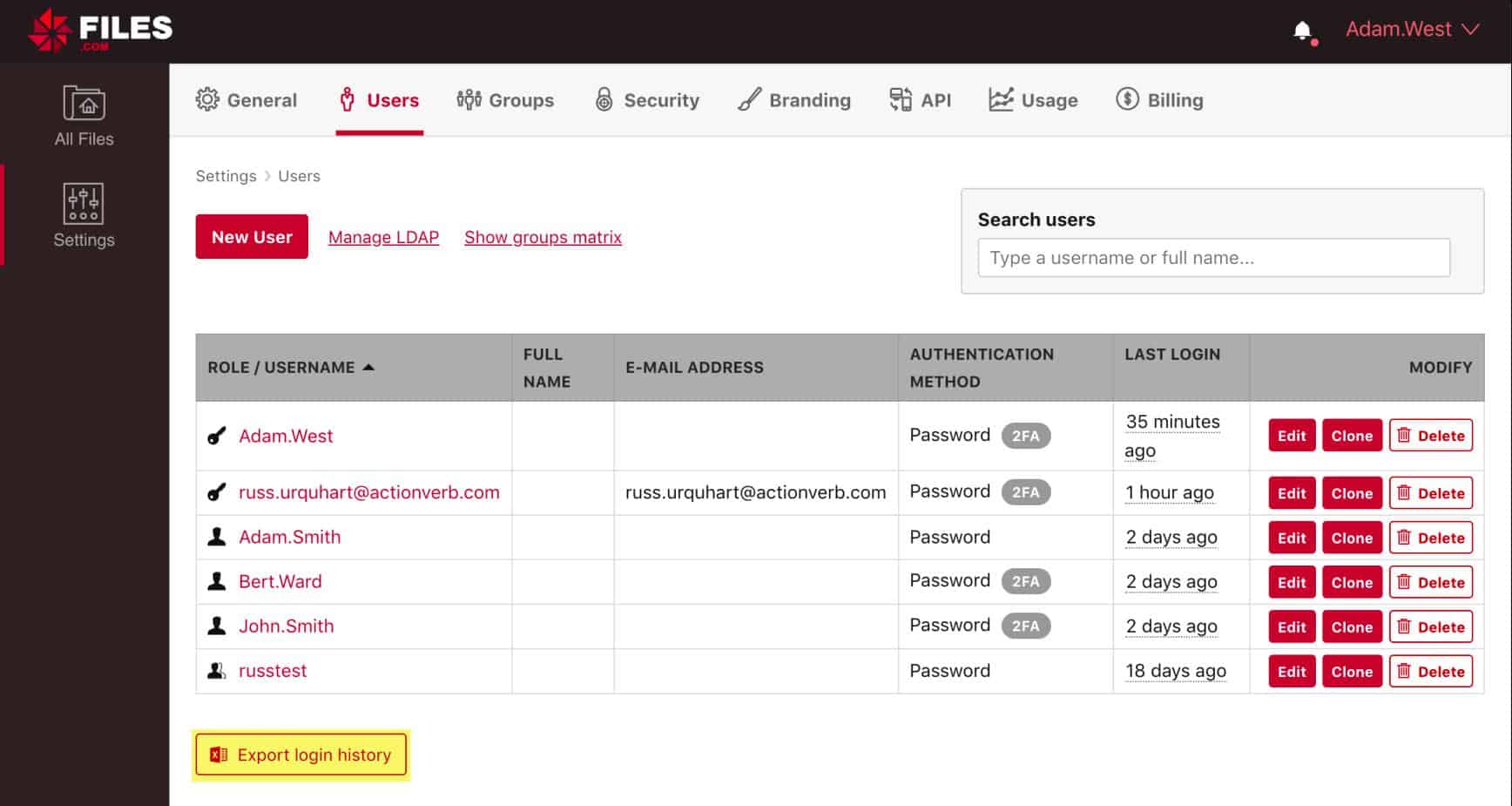File sharing was never easy, but after the launch of multiple tools and software in the market, the process has become hassle-free. Today, businesses can transfer their crucial files with one click without compromising their security. Many business file-sharing tools are available that offer advanced security and better features.
We have shortlisted two out of many to make the task simple and quick for you. Files.com and Dropbox Business are the two popular file-sharing tools and are commonly used by B2B platforms for storing and sharing files.
When it comes to protecting sensitive files while sharing, Files.com is a great choice to make. Similarly, if you are looking for a platform that stores all the files in a single place and can be accessed from any location or device, it is best to go with Dropbox Business.
Each tool is unique in its own way, which is why we have penned down its features, benefits, and drawbacks in detail. Compare them and their pricing plan before making any final decision.
Files.com Product Highlights
Files.com is a fully Cloud-Native SaaS platform that helps organizations in performing secure business-critical transfers. With Files.com, you do not need to install, buy, or maintain separate servers. The Cloud-based file sharing tool provides cloud storage space and secure file transfers.
Key Features
- Free Cloud Storage Being a cloud-based platform, the tool offers a space of up to 100 GB for users to store files. It also allows users to create and share files with other team members via password-protected links.
- Better Security Features Files.com encrypts all stored files and offers multi-factor authentication that helps maintain high privacy. It also supports (SFTP) or TLS (FTPS) protocols by default.
- Supported Platforms Users having Windows, macOS, Linux platforms or iPad, and Android devices can easily use Files.com for exchanging files.
- Granular Permission Control With Files.com, you can control who can view, manage, or download your shared file. Also, administrators have the access to set up link expiry details and password protection when exchanging files with other team members. As a result, only approved users will be able to access and download the file.
- Rest API Support Users can create custom applications via Java, Ruby, C#, and other programming languages.
- Activity Management Users can track and monitor every activity related to stored files on their dashboard. Also, one can quickly recover lost files from the trash menu.
Why do we recommend it?
We recommend Files.com for its robust and secure cloud-native file-sharing capabilities. It provides up to 100 GB of free cloud storage, strong encryption, and granular permission controls. Additionally, it supports various platforms and offers REST API support, making it suitable for businesses with diverse needs.
If you are looking for a file-sharing tool for B2B platforms, we recommend Files.com over other business file-sharing tools, for it offers better security and supports multiple integration patterns. Using files.com, employees or individual users can effortlessly and securely exchange files.
It is one of the reliable and fast file transfer platforms that also support reporting and permission control features. Administrators have full access to grant permission as per their needs. They can set link expiry details for better security. As a result, only authorized users will be able to access the link.
Another advantage of Files.com is if a file gets deleted, users can recover or restore it on their own by simply visiting the trash menu. You do not require any additional knowledge to recover deleted files. Files.com is written in Java and quite easy to use. It also supports collaborations apart from file sharing and storage.
Users can save, share, and collaborate via Files.com. It is compatible with the most popular platforms, like Linux, Android, Windows, macOS, iPad, etc.
Who is it recommended for?
Files.com is an excellent choice for businesses, especially those in need of secure B2B file sharing. It is suitable for users across Windows, macOS, Linux, and mobile platforms. The platform’s permission control and activity management features make it ideal for organizations seeking secure and efficient file-sharing and collaboration solutions.
Pros:
- Offers quick and secure file transfers, cloud storage, and collaboration options
- Offers deep integrations with platforms like Google Drive, AWS, Google Cloud Platforms, Microsoft, etc.
- For customer guidance and help, the tool provides proper documentation and videos
- Customer support via phone, email, and chat
- Permission control feature with access to set a link expiry date for security purposes
- Protects stored files by providing 256-bit AES encryption
- Support single-sign-on (SSO) and multi-factor authentication (MFA) features for advanced security
Cons:
- A few users find files.com a bit expensive
- Clients need to create valid IDs and passwords to exchange directories via links
Pricing
Files.com has three pricing plans for its customers – The Starter, The Power, and The Premier.
| Starter | Power | Premier | |
|---|---|---|---|
| Minimum User Commitment | 5 | Minimums Apply | Minimums Apply |
| Monthly Usage Included | 1 TB | 5 TB | 10 TB |
| Daily API Request Limit | 50,000 | 250,000 | 2,000,000 |
The Starter Pricing plan includes five users and offers a monthly usage of 1 TB. It supports REST API for custom integrations, SSL security assessment, inbound FTP and SFTP connections, HTTPS features, etc. Under this package, the daily API request limit is 50,000. To share files publicly, all you require is to have web hosting or access-based shared links.
The Power Package comprises all features of the starter package and has a daily API request limit of 2,50,000. The monthly usage available under the power package is 5 TB with minimum user commitment. Also, it offers permission controls, webhooks, GPG encryption, custom SSL certifications, and more.
The Premier is the costlier one with a monthly usage of 10 TB. The daily API request limit is 2,000,000 for the package and includes all features of the Power package. Additionally, it provides Single Sign-On (SSO), access to beta features, etc.
For quotes and details on additional features, contact the sales team.
Use Cases
Files.com is a fast and secure file-sharing option for businesses. Many top-profile companies and brands like GoPro, GRUBHUB, and Toshiba rely on Files.com for transferring files. The tools are backed up by strong security features and offer many collaboration tools and app integrations.
Dropbox Business Product Highlights
Dropbox Business is a cloud-based file-sharing tool that allows users to work smoothly and securely from any remote setting. Using the Dropbox Business plan, organizations can store their digital media in a single place and access files from any device at any location.
Key Features
- Live Support The Live Support feature offered by Dropbox Business ensures that all customer queries are answered quickly via phone, email, or chat support.
- Permission Controls Users have full access to control who can view or download files. The feature enables employees to grant temporary access by setting expiration dates. Also, they can disable downloads and share password-protected links with team members.
- Supports Third-party app integrations The file-sharing tool supports over 300,000 app integrations that help streamline workflows and team collaborations. For example, users can conveniently start a Zoom communication or Slack within Dropbox or integrate a document management tool to automate workflows.
- Dropbox Transfer Using Dropbox Business, employees can transfer files up to 100 GB to their respective clients and collaborators.
- Easy Collaboration The tool supports various features that aid in improving team collaboration. As a result, each user can access and share their files across any location or device securely. Also, users have access to create, share, or sync their files using the platform.
- Tracking and Monitoring Using this feature, you can control syncing, manage your files, and keep track of each activity or file transfer. The admin dashboard further helps keep track of connected devices. This feature will help your organization boost security and productivity.
- Flexible Storage Plans Users can choose a plan that suits their business requirements and ensures that the team will have enough space to be more productive.
- Quick Recovery The file recovery process is quite simple and easy. You can restore or recover your lost or deleted file versions without any IT involvement.
Why do we recommend it?
Dropbox Business is recommended for its seamless and secure cloud-based file-sharing capabilities. It offers a range of features, including live support, robust permission controls, extensive third-party app integrations, and efficient file transfer capabilities. It excels in enabling easy collaboration and tracking, making it a suitable choice for businesses of all sizes.
Every time an employee modifies a file or deletes an existing one, the changes will be automatically updated across all devices. Another advantage of Dropbox business is in case a device gets stolen, you can remotely wipe all its data.
It is a cost-effective tool that offers cloud storage, file sharing, collaboration, workflow optimization, and team management features. Using Dropbox, you can easily move your files, images, and videos. Also, it allows users to save and share files quickly across different locations without compromising their security. It also provides automatic file backups to the stored files.
You do not require the technical expertise to access the files as the procedure is quite easy and simple to use. Another feature why most enterprises choose Dropbox Business is they do not require any additional help or expertise to restore lost or deleted files. Hence, it helps save your expenses related to IT involvement.
Dropbox Business supports a highly diverse group of integrations and is partnered with some of the top companies in the market. Below are some of its features that will convince you why choosing Dropbox Business will be a great decision for your business.
Who is it recommended for?
Dropbox Business is an excellent choice for organizations looking for a reliable and user-friendly cloud-based file-sharing solution. It caters to a wide range of users and supports diverse collaboration needs, making it suitable for teams and businesses across various industries.
Pros:
- Grants access to store large amounts of data securely
- Allows users to save, share, and collaborate on documents
- Enables employees to quickly recover lost or previous versions from anywhere
- Offers 256-bit AES encryption and SSL/TLS features for secure file transfer
- Allows creating automatic backups for stored files
- Supports Third-party app integrations that aid in streamlining workflows and team collaborations
- The tool assures that the project will continue with or without the Internet
Cons:
- Dropbox Business lacks providing elite-level security to user data
- Lacks fundamental search tools and requires improvement
Pricing
Dropbox Business pricing plans are classified based on Single User and Team Users.
The Single User Plan includes the Professional package and an advanced package (Professional + eSign).
The professional package costs up to $16.58/month and offers 3,000 GB of secure storage with access to a single user. Most users invest in this package to control workflows. Under this package, users can share files up to 100 GB and recover lost files within 180 days. It includes document watermarking, remote account wipes, and live chat support options.
The advanced package (Professional + eSign) costs up to $24.99/month and includes all features of the Professional package plus built-in data validation, access to unlimited legally binding signature requests, and 5 templates for commonly signed documents.
The Team User Plan, on the other hand, is available in three packages – The Standard, The Standard + DocSend, and The Advanced.
The Standard Package starts at $15 per user per month and is best suitable for growing teams. It offers 5,000 GB of secure storage with access to 3+ users. Further, it includes external content controls, recovery within 180 days, automatic backups, an admin console with content management settings, live chat, and phone support.
The Advanced Package starts at $24 per user per month and is best suitable for complex teams. It offers unlimited storage space with access to 3+ users. Further, it includes all features of the Standard Package plus large file transfers with customization options, ransomware detection, file recovery for up to one year, SSO integration, and more.
The Standard + DocSend Package starts at $50 per user per month and is best suitable for all teams. It offers 5,000 GB of secure storage with access to 3+ users. Further, it includes all features of the Standard Package plus real-time document analytics, approved viewer and domain lists, multiple file sharing with a single link, and more.
Use Cases
Dropbox Business is a simple, fast, and cost-effective file-sharing tool recommended by enterprises for IT Automation. Data Security concerns. It offers best-in-class support, live chat options, quick recovery, and file transfer options for its valuable customers.
Files.com vs Dropbox Business – Key Differences
| Parameters | Files.com | Dropbox Business |
|---|---|---|
| Purpose | B2B platforms use Files.com for business-critical files. | Organizations use Dropbox Business to store digital media in a single place and access it from any location or device. |
| Supported Platforms | Windows, Mac, Linux, Android, iPad, and other platforms, except on-premises and Chromebook | Windows, Mac, Linux, Android, iPad, and other platforms, including on-premises and Chromebook |
| Security | Supports Multi-factor authentication and file storage encryption for better security | Offers 256-bit AES encryption and supports SSL/TLS for secure transfer |
| Storage Options | Supports free storage up to 100 GB with proper encryption | Offers flexible storage plans |
| Covered Services | File Transfer, Storage, and Collaboration | Offers cloud storage, file sharing, collaboration, workflow optimization, and team management |
| Customer Support | Documentation, Videos, and live support | Documentation, Videos, Webinars, and live support |
Conclusion
Sharing files is no more difficult than it sounded once, but you must look for various factors before choosing one for your organization. If you want to send small files or store a handful of files, it is best to go for Dropbox for Business, but if you are looking for a platform that will help in business-critical file transfers, we recommend Files.com
Both the business file-sharing tools are great in their own ways and offer secure transfers. But still, to make it easier for you to choose between the two, we have discussed their features, pros, cons, and pricing plans in detail. The above-listed information will surely help you make a better call for your business.
We have also compared the two based on various parameters for a quick decision. They are quite similar in many ways but different in a few areas. When choosing a file-sharing tool, you must also look at what other areas each of them cover and can help your business in the long run.
Compare and see for yourself which one fulfills your business requirements and can be a great deal for your business.