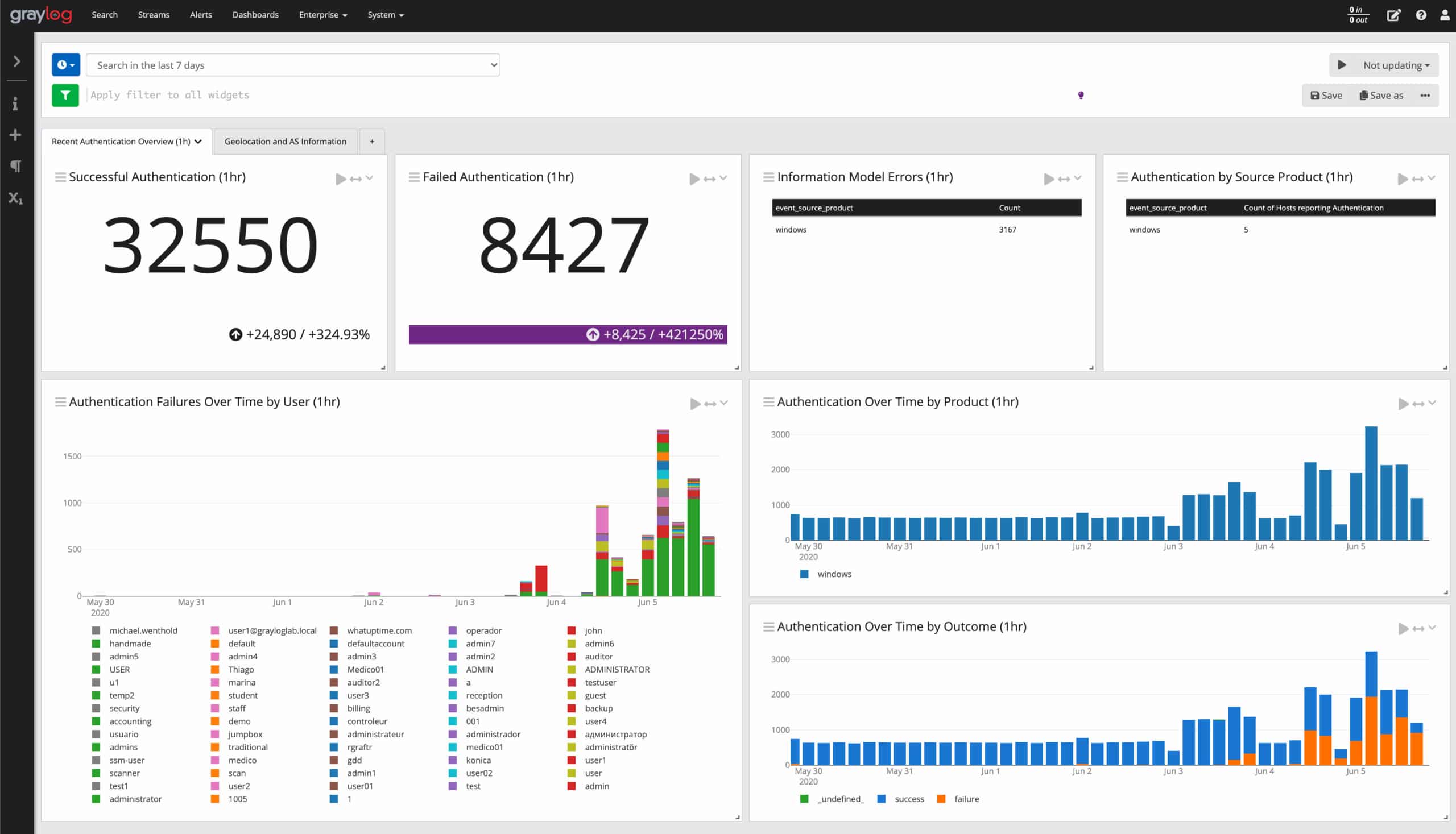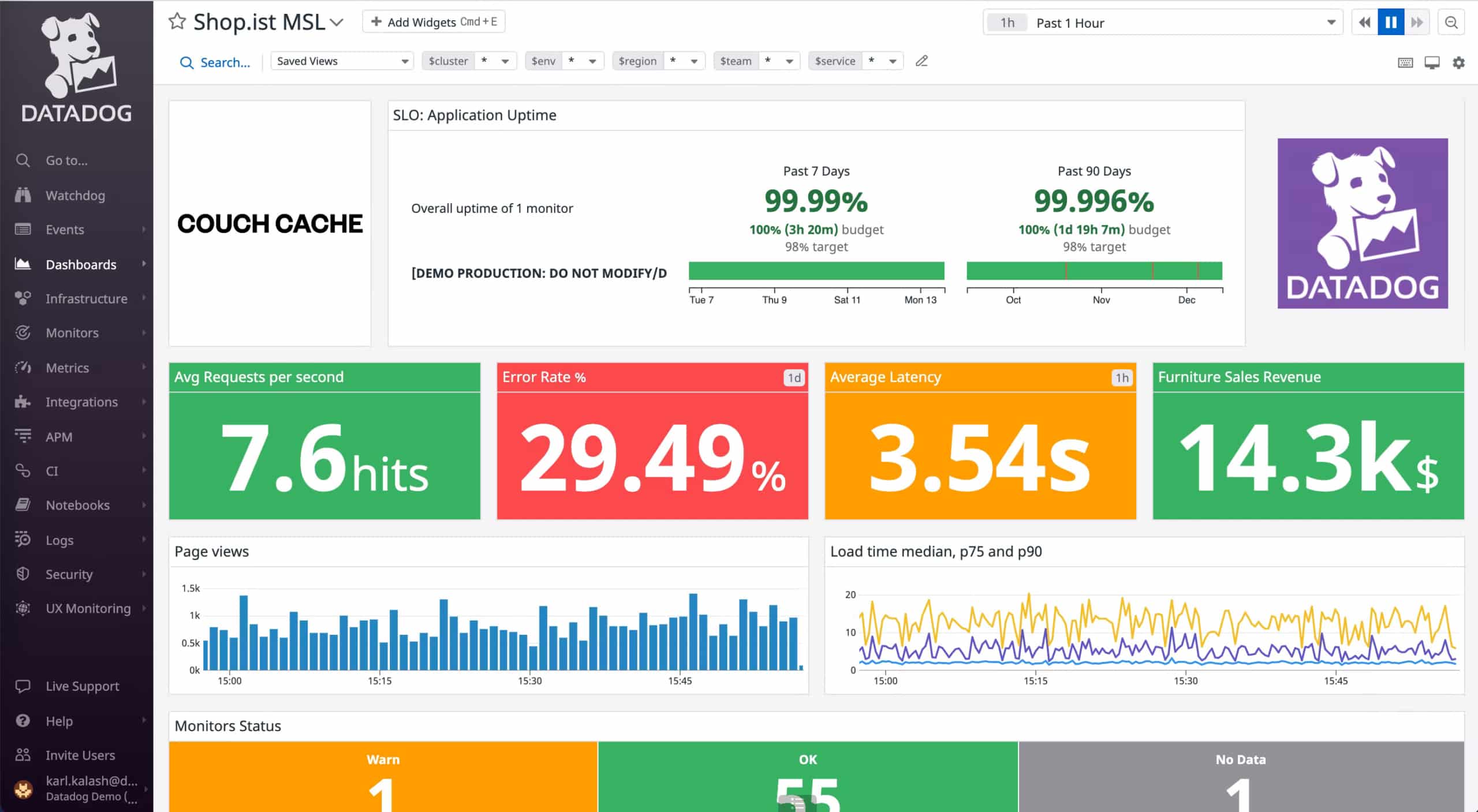As the world becomes more reliant on technology, there is an increase in the need for infrastructure monitoring. With an increase in the number of components, enterprises often find it difficult to perform manual monitoring without proper tools. Be it checking on application component logs, performance metrics, or other details, having a suitable tool to monitor the health of your infrastructure is essential.
Infrastructure monitoring involves observing and measuring the health and performance of critical systems across the complete technology stack. This data is then used to identify/diagnose problems and plan for future needs.
Infrastructure monitoring for your enterprises is beneficial in many ways. First, it helps reduce errors enormously with its automated process and delivers optimal performance with minimal resources.
Second, it helps improve the efficiency of infrastructure systems by tracking the health and pinpointing imminent failures before they cause any impact on the performance. Lastly, it keeps you updated on the current status and the network’s overall progress.
Graylog and Datadog are the two popular tools used by enterprises for monitoring their infrastructure. The two systems are somewhat identical in functionality, but several of their offerings overlap each other.
Here, we will discuss Graylog and Datadog monitoring tools in detail and compare how they are identical or different, making it easier for you to conclude and make informed decisions.
Graylog Product Highlights
Lennart Koopman developed the Graylog system and made it available to users in 2009. Currently, Graylog Inc manages the open-source project and is available in free and paid versions. Lennart Koopman is still connected to the project as the Chief Technical Officer.
Why do we recommend it?
We recommend Graylog for its robust log management capabilities and customizable dashboard, which offers both health and performance monitoring. The flexibility to create a security monitoring system from log data makes it an indispensable tool for IT ops and DevOps teams.
Graylog is a log management package that provides health and performance monitoring capabilities and technical support to unlicensed users. It has a customizable dashboard and modern UI with a query builder. Users can quickly generate queries, store, and create better output for the dashboard.
If your IT ops, DevOps, and security teams love technical challenges, then Graylog is the best tool as it allows users to create a security monitoring system from log data.
With the help of the Graylog system, DevOps can build applications and collect, consolidate, and file log messages faster. You can also access the pre-written functions via its paid version or transfer log messages to other analytics tools if you have no time to perform a task.
Who is it recommended for?
Graylog is ideal for IT operations, DevOps, and security teams who thrive on technical challenges. Organizations that require extensive log management and analytics to build or improve their applications would greatly benefit from both its free and paid versions.
The leading tool comprises several products, including Graylog Security, Graylog Illuminate, Graylog Enterprise, Graylog Cloud, and Open Insights, making it a great choice. Also, Walt Disney Studios, Flex Trade, and Tinkoff Bank are a few top brands that use Graylog for monitoring infrastructure.
Datadog Product Highlight
Olivier Pomel and Alexis Lê-Quôc developed the Datadog tool and made it available to users in 2010. Currently, Datadog Inc manages the monitoring tool and is available in free and paid versions. Alexis Lê-Quôc is still connected to the project as the Chief Technical Officer and Olivier Pomel is Datadog’s CEO.
Why do we recommend it?
We recommend Datadog for its comprehensive, all-in-one monitoring capabilities that cover servers, clouds, metrics, and networks. Its advanced features such as real-time interactive dashboards, automated log collection, and performance issue alerts make it a powerful tool for any organization.
Datadog is an all-in-one monitoring platform that manages and controls your servers, clouds, metrics, applications, and networks. The automation tool helps you see across the apps and systems and enables DevOps and security teams to track bugs faster.
It provides full visibility and helps businesses easily track their app performance with its advanced features. The tool automatically collects logs from different sources, requests traces, and enables enterprises to view log data in context, visualize, analyze, and alert.
With the help of Datadog, IT security teams can faster detect and alert performance issues. Another benefit of choosing Datadog is it helps visualize load times, troubleshoot frontend errors, and check resources for every user session, which overall aids businesses in making informed decisions.
You can also generate multiple reports with its real-time interactive dashboard and use it for auditing, compliance, and better decision-making.
Who is it recommended for?
Datadog is best suited for IT security teams, DevOps, and businesses that require a multi-faceted monitoring solution. Its range of products including Log Management, Database Monitoring, and Real-time User Monitoring make it ideal for enterprises aiming for complete visibility and control over their infrastructure.
The leading tool comprises several products, including Log management, Audit Trail, Container Monitoring, Real-time user monitoring, Database Monitoring, Session Replay, etc., making it a great choice. Also, Whole Foods, Samsung, 21st Century Fox, and Peloton are a few top brands that trust Datadog for monitoring networks, servers, applications, and web resources.
Graylog vs Datadog: Key Features Comparison
| Graylog | Datadog |
|---|---|
|
|
Graylog vs Datadog: Head-to-Head Comparison
Graylog offers a variety of products, out of which Graylog Cloud is the closest to the Datadog tool. Here, we will perform a head-to-head comparison of both of these SaaS service systems.
| Graylog vs Datadog | |
|---|---|
| Log Management | Graylog and Datadog allow users to collect logs from any source. However, Graylog uses MongoDB for storing its log messages and files and Datadog uses Apache Kafka for storing log files and indexing event records. Datadog comprises Graylog’s most essential features and is a good option for businesses of all sizes. On the other hand, the paid versions of Graylog provide a better alerting system and log collection mechanism. Choosing between the two is a tough call as both the tools provide excellent qualities in this area. |
| Dashboard | Both Graylog and Datadog have customizable dashboards and modern user interfaces. If you are looking forward to choosing Graylog, let me tell you the interface is cluttered, and you can find customization options in the enterprise edition as well. Users can set up searches and link them to lists or graphs. For the ones planning to choose Datadog, it has a highly intuitive and customizable interface. Additionally, users can add widgets and other options to the interface as per their needs, making it a great tool. With the help of its preformatted dashboard, users can set up data feeds, searches, and link display widgets. |
| Platform Compatibility | Windows, Linux, and Mac are the common operating systems for Graylog and Datadog. Rsyslog, Winlogbeat, FluentD, Syslog-NG, and Logstash are a few more logging technologies these SaaS systems are compatible with and offer similar inputs. Further, Datadog has its native data collectors that send data for inclusion to the log management server. Graylog also supports most of the above-listed data sources. |
| Customer Support | Graylog offers chat support features to communicate and discuss customer queries. It also provides in-person training services where a representative from the service provider's office visits your enterprise to train and assist in technical issues. Datadog, on the other hand, offers chat, email, and phone features to communicate and discuss customer queries. They are quick at resolving technical issues. Both the platforms offer excellent customer support solutions, but when choosing one, all you need to see is which one suits your requirement. |
| Integration | Again, both tools support integration with third-party tools to extend the functionality of their platform. Datadog integrates with some popular ones, including Medix, Fairwinds Insights, GitHub, etc. Graylog, on the other hand, integrates with strongDM, IPinfo, and 14 other tools. Similarly, for storing logs, Graylog can use MongoDB while Datadog uses Apache Kafka. |
| Deployment | Users can access the SaaS system from any operating system, including Linux, Unix, Docker, Kubernetes, VMWare, Windows, macOS, Hyper-V, Azure, AWS, and Google Cloud Platform. Datadog supports cloud deployment and offers real-time observability of its customers’ entire technology stack. Any business that wants to enable digital transformation and cloud migration, accelerate time to market for applications, and track key business metrics must invest in Datadog. Graylog offers on-premise deployment for its two editions, Enterprise, and open-source version, and enables real-time search and log analysis for both structured and unstructured data collected from any source. If you have Ubuntu or CentOS Linux installations, you can directly use Graylog. |
| Network Monitoring and Security | Both tools implement SIEM methodologies and offer security monitoring services based on log messages. They also help enterprises pre-write searches using log messages once received at the server. Further, both Graylog Cloud and Datadog allow the use of log management systems as a foundation. Datadog also offers data governance control, compliance auditing, and management functions. With Graylog, these services are also supported by the Graylog Enterprise on-site software package. For prices, you must contact the sales team. |
| Pricing | Graylog is a free-to-use tool with two paid versions available at a cheap price. On the other hand, Datadog also offers free trials, and its paid versions provide better value for your money. Both tools carry excellent features and deliver better service for your money. If you are a small enterprise and looking for a tool with performance monitoring capabilities, go for Graylog as it offers slightly cheaper rates. Datadog also offers a good value price but is a great option for a large enterprise. |
Graylog vs Datadog – The Verdict
It is tough for enterprises to choose between Graylog and Datadog as both carry excellent features and properties, making them unique monitoring tools.
They help collect, sort, and store log data and files from a variety of sources in a centralized location to analyze and empower your business workflow.
These log management tools are highly advantageous for any business and help pinpoint errors and problems in any application or software within a single query. Also, they provide a visual overview of how the software works and is used globally.
Graylog and Datadog are popular log management tools and are identical in functionality. Hence, choosing between the two can be a tough call for any business.
But, there are a few differences based on which you can select the right tool for your enterprise. For instance, if you don’t want to have a 100% cloud environment, opt for Graylog, as it is a great alternative to cloud-based systems. Similarly, if you want to stick to cloud deployments, Datadog is the right choice.
Likewise, Datadog is the best tool if you are looking for a centralized log management and network monitoring system. Another point of difference is their dashboard and customer support services.
Datadog offers a preformatted dashboard that admins can use to set up data feeds, searches, and link display widgets. Graylog, on the other hand, has a build-your-own interface.
Both Graylog and Datadog Log Management tools are identical in functionality but differ in prices and a few more areas. There are fewer disadvantages to each of them, hence compare the two based on your requirement and select accordingly.
If you need a free tool that offers on-premise deployment, Graylog is the choice for you.
However, if you need a tool that offers an extensive list of features, cloud deployment, good log management capabilities, 170+ integrations, and more, Datadog can be a good option for you.
Comparison is quite close, but it is clear for businesses if they know their priorities and requirements. Look at the above-listed features and compare the two to conclude.