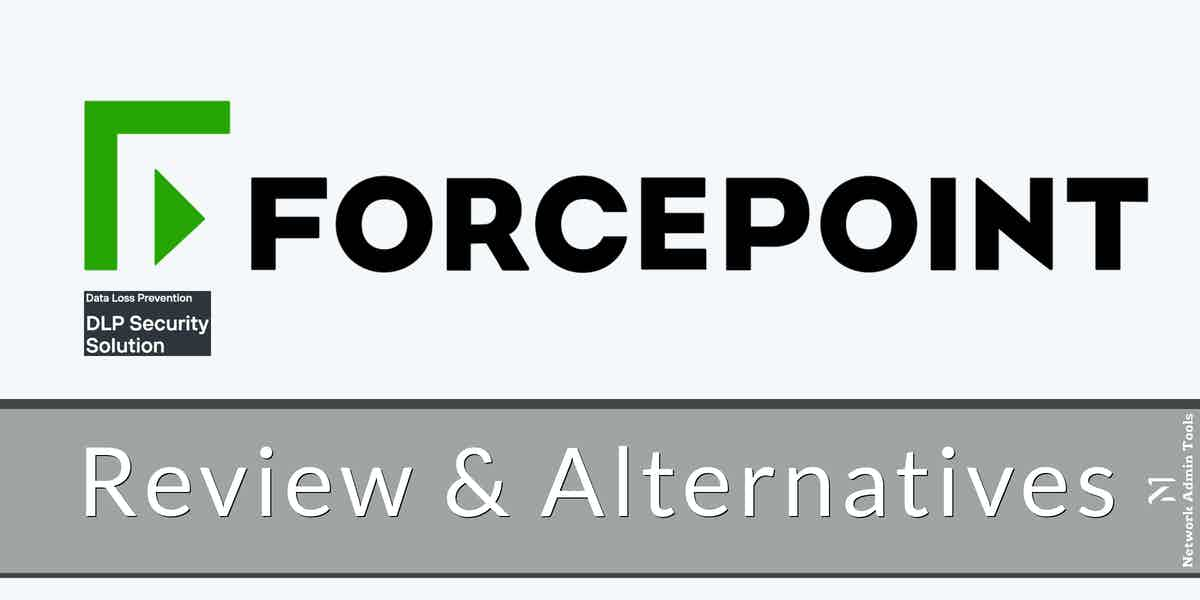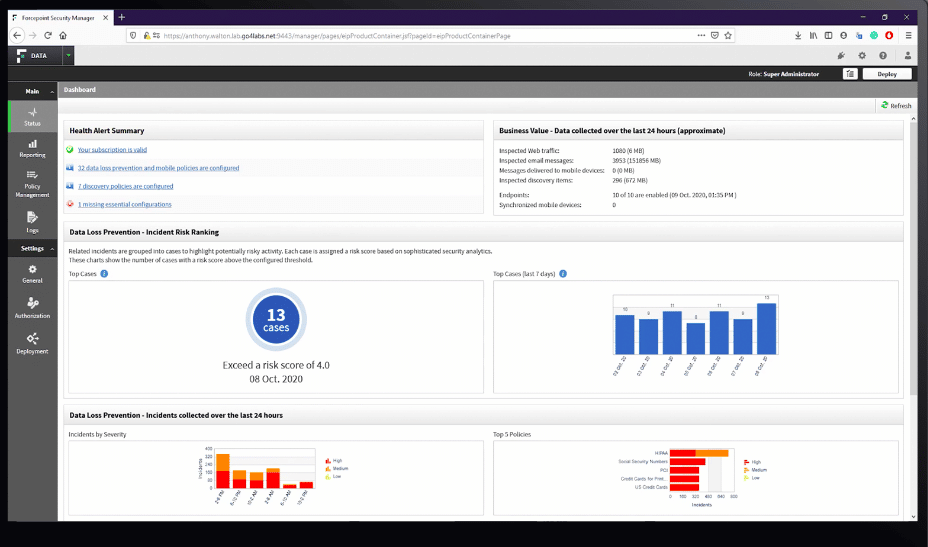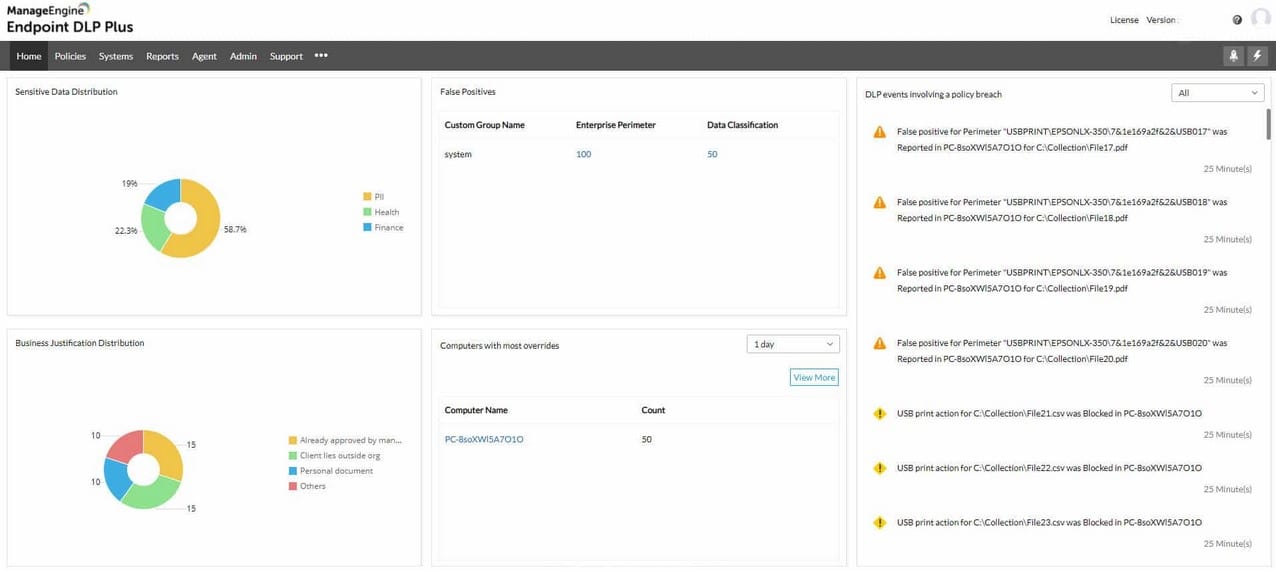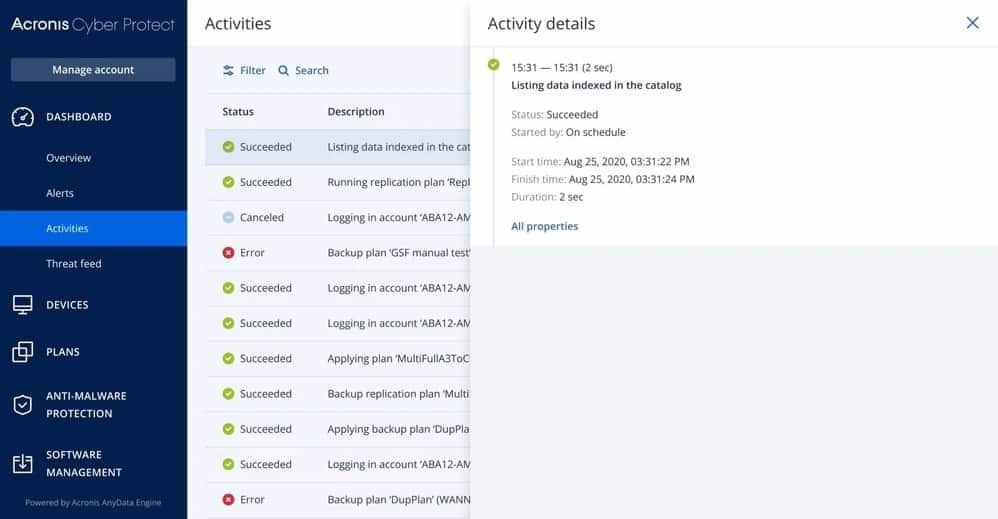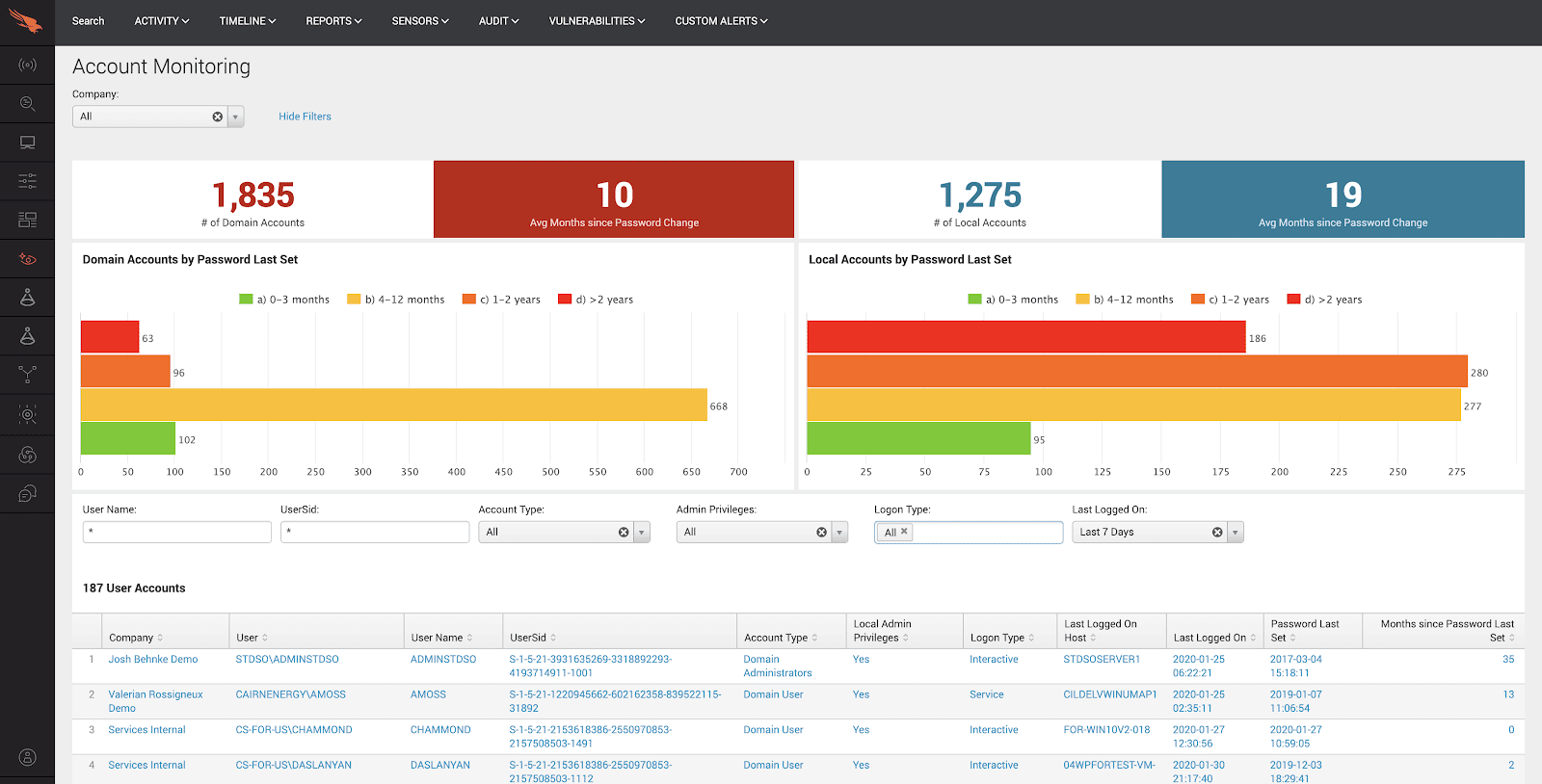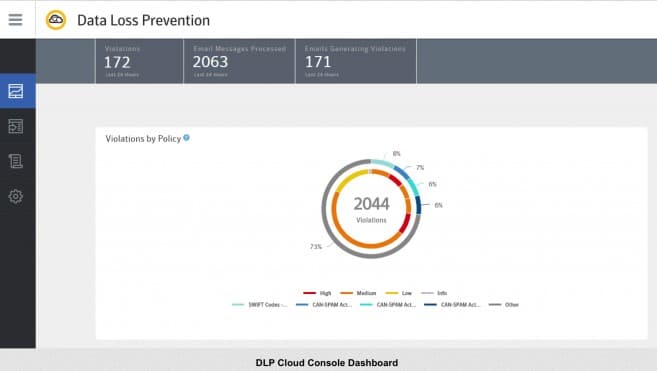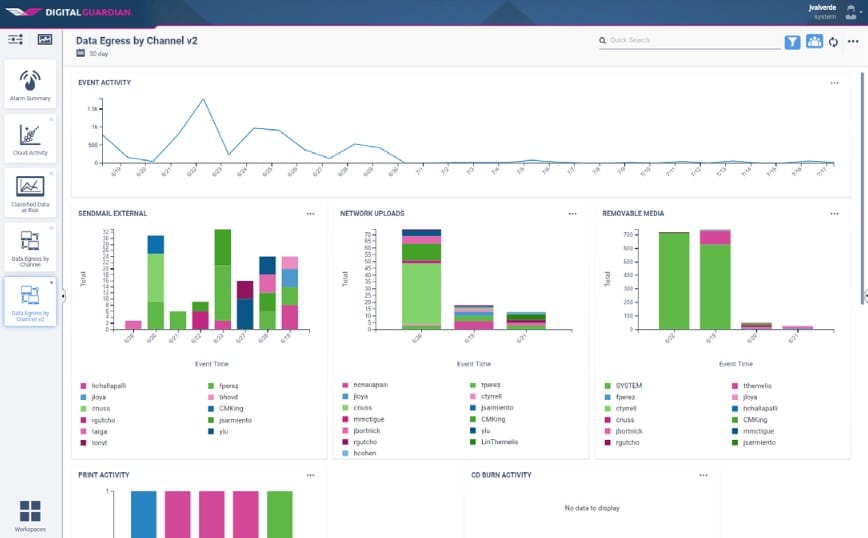Have you ever wondered how you will run your business smoothly if it loses its crucial data due to system failure, data corruption, cyber attack, or natural disaster? In recent times, the adoption of cloud services has led to an increase in remote workforce productivity, but at the same time, it has increased the risk of data breaches and data loss.
Due to growing concerns around data theft, Data Loss Prevention (DLP) technologies have become a vital part of today’s business.
Here are the best Forcepoint DLP alternatives:
- ManageEngine Endpoint DLP Plus – FREE TRIAL This package discovers and classifies sensitive data. The service also provides tools to monitor devices, applications, and users, and generates logs for security analysis. Runs on Windows Server. Get a 30-day free trial.
- Acronis Cyber Protect – FREE TRIAL This package includes backup and antivirus units and is available in editions to suit different business types. This is a SaaS package. Start a 30-day free trial.
- CrowdStrike Falcon Device Control A component of the Falcon suite, this tool blocks the movement of data onto USB devices. Works on Windows and macOS.
- Symantec Data Loss Prevention An on-premises package that includes modules for Endpoint, Network, Storage, and Cloud DLP protection. Available for Windows Server and Linux.
- Digital Guardian Endpoint DLP This SaaS package includes discovery and classification for sensitive data with protection on endpoints and networks.
DLP is a software application that reduces the risk of data loss caused due to insider threats or external attacks. Its unique set of features enables organizations to sharpen their security needs and secure their endpoint devices.
Choose from a wide range of data loss prevention tools available in the market to protect your data. Here, we will discuss the Forcepoint DLP product in detail. Also, we have shortlisted a few alternatives to Forcepoint DLP that could work best for you.
Forcepoint DLP Product Overview
Forcepoint Data Loss Protection Product is a trusted solution that secures your data and improves business productivity. It helps keep track of data even when connected to multiple networks, and devices and works within cloud apps.
Key Features:
- Policy, Operational, Incident, and Risk Management
- Accelerates compliance
- Protects data at all times
- Advanced incident workflow
- Predefined policy library
- Prevents data leakage
- Supports advanced detection and control features
- Responds to and remediates detected risks
- Endpoint discovery
- Consistent policies
- Unifies policy enforcement
- Data fingerprinting
- Validates user intent when managing critical data
- Integrates with third-party data classification solutions
- Optical Character Recognition (OCR)
Why do we recommend it?
Forcepoint Data Loss Protection is a robust solution for securing data across multiple platforms, offering features like policy-based auto encryption and OCR. Its human-centric approach uniquely positions it to address both technical and behavioral risks, ensuring comprehensive data security.
With the help of Forcepoint Data Loss Protection solutions, businesses can detect risky users in seconds, minimize false positives, and isolate problems faster. The solution allows users to gain visibility into user interactions and blocks activities instantly depending on an individual user’s risk level to deliver more productivity.
Additionally, it encrypts all data when moving outside the organization. Delta, Bancolombia, and Toyota are a few top brands that invest in Forcepoint Data Loss Protection products and are experiencing good results.
Forcepoint Data Loss Prevention (DLP) is designed to address human-centric risks. It allows the administrator to identify and block actions based on the user’s risk level. Furthermore, the product has the largest pre-defined policy library, and ensures regulatory compliance across 80+ countries.
Who is it recommended for?
This product is ideal for organizations of any size that handle sensitive or regulated data, particularly those in compliance-heavy industries like finance and healthcare. It’s also well-suited for businesses that use a mix of on-premises and cloud-based solutions and require centralized policy management.
Pros:
- Secures data with a single point of control
- Protects intellectual property
- Visibility and control to networks, endpoint, and cloud applications
- Regulatory coverage to meet and maintain compliance
- Policy-based auto encryption to securely collaborate with trusted partners
- OCR to detect data embedded in images
- Data validation checks and proximity analysis for quick detection
- Safeguards user privacy
- Machine learning trains systems to identify unknown data
- Analytics helps in identifying user behavior changes
- Cloud protection to monitor and prevent loss of data online
- Central management of policies across multiple channels
Cons:
- Expensive for small to medium-sized enterprises
- Additional charges for professional support
- Generated reports are hard to interpret
- A few database servers are not supported by Forcepoint
- OCR cannot handle multiple languages and requires improvement
Elevate new security levels and mitigate risk to critical data and assets with the Forcepoint Data Loss Prevention (DLP) product. Its single console control, incident workflow, automated protection features, and more make it easier for users to proactively respond to threats and monitor/control data across different environments.
Forcepoint DLP Pricing
The pricing plan can be expensive for small to medium-sized enterprises, but it is reasonable compared to other solutions.
In fact, for professional support, you will have to pay extra costs. Also, they have a good model, and licensing is quite straightforward based on the number of users.
For pricing details of the Forcepoint Data Loss Prevention product, you need to make a request to the sales team. According to the reviews, the pricing plan starts at $48.99 for a one-year subscription for one user.
Software Download Link
If your organization wants to identify threats and shield sensitive data in real time with the robust data loss prevention solution, download the product here.
Top Forcepoint DLP Alternatives
Data Loss Prevention software helps incorporate policies, procedures, and technologies that prevent businesses from data leakage or data loss. These applications are designed to protect unauthorized personnel from accessing any sensitive information of an organization. Also, they protect data against insider threats or external attacks.
These cover endpoint protection, intrusion prevention systems, event management, and detection systems that help shut down data theft. Apart from the Forcepoint DLP solution, there are more data loss protection tools available in the market that provide similar features. Have a look at some of the best Forcepoint DLP Alternatives.
Our methodology for selecting the best Forcepoint DLP alternatives:
We’ve broken down our analysis for you based on these key criteria:
- Ability to effectively identify and classify sensitive data
- Integration with popular communication platforms like email
- Extensiveness of controls for data movement and access
- Robustness of user activity tracking and insider threat detection
- Effectiveness in protecting data across various platforms, including cloud environments
1. ManageEngine Endpoint DLP Plus – FREE TRIAL
ManageEngine Endpoint DLP Plus is a sensitive data manager that provides controls over data access and movement. This system can be adapted to look for specific types of data. The process of setting the package up is eased by a library of policy templates, which take care of most of the settings.
Key Features:
- Data discovery and classification
- Email scanning for Outlook
- Controls on file transfers, shadow copies, and cloud uploads
- USB port and device controls
- User activity tracking
Why do we recommend it?
ManageEngine Endpoint DLP Plus stands out for its ability to adaptively discover and classify sensitive data, ensuring robust protection across multiple endpoints. Its integration with Outlook for email scanning and comprehensive controls over data transfers, including USB and cloud activities, make it an invaluable tool in safeguarding against data leakage and insider threats.
The package discovers and categorizes sensitive data, producing a full register on its first run. The service continues monitoring and adds new data instances as they are created. The definition of sensitive data adapts to the specific demands of data protection standards.
The controls in this package place sensitive data files in containers and only allow access to it through trusted applications. All other methods of access are blocked. All data access events are logged.
Activity logging also applies to data movements. The tool tracks file transfers, shadow copies and, cloud uploads. However, this is a system for on-premises data protection and it doesn’t cover data held on cloud platforms.
The system provides permission levels for data movements by email and USB device. These settings range from a total block to allowing movement but logging the event.
Who is it recommended for?
This tool is particularly beneficial for organizations seeking to protect sensitive data across various endpoints. It’s ideal for businesses that prioritize internal data security and require detailed user activity tracking to prevent unauthorized data access or transfer.
Pros:
- Adaptable data discovery process
- Controls data on multiple endpoints from a central console
- Identifies insider threats
- Relies on application access rights management
- Library of report templates
Cons:
- Doesn’t protect data stored on cloud platforms
Endpoint DLP Plus runs on Windows Server and there is a Free edition to scan 25 endpoints. You can get a 30-day free trial of the paid edition.
EDITOR'S CHOICE
ManageEngine Endpoint DLP Plus is our top choice for a Data Loss Prevention solution because it offers a comprehensive suite of features that cater to a wide range of data security needs. This tool stands out for its adaptability in identifying and classifying sensitive data, ensuring robust protection against data leakage. Its integration with email systems, particularly Outlook, enhances its capability to monitor and control sensitive data movement. The software’s centralized console for controlling data across multiple endpoints, coupled with its user activity tracking, provides an effective shield against insider threats. The inclusion of a library of report templates further streamlines the data protection process, making it a top contender in the DLP landscape.
Download: Download a 30-Day Free Trial
Official Site: https://www.manageengine.com/endpoint-dlp/
OS: Windows
2. Acronis Cyber Protect – FREE TRIAL
Acronis Cyber Protect is a cloud-based all-in-one cyber protection solution that delivers a unique integration of data protection. The extensive data protection system ensures that all your photos, files, applications, and devices are fully protected and saved from unwanted threats. It also supports a flexible backup storage option.
Key Features:
- AI-based behavioral detection
- Vulnerability assessments
- Endpoint protection and anti-malware
- Backup and recovery services
- Device and port control
Why do we recommend it?
Acronis Cyber Protect offers an all-encompassing, cloud-based solution for both data protection and cybersecurity. Its unique features like AI-based behavioral detection and vulnerability assessments make it a cut above the rest, especially in thwarting ransomware and zero-day attacks.
The product is tailored for use by Managed Service Providers (MSPs) and Security Operations Centers. It focuses more on delivering security services, and allows the creation of multiple backup types. Its excellent multiple protection capabilities ensure the rising risk of cyber attacks for remote workers is detected and remediated in real time.
Vulnerability assessments, CyberFit score, anti-malware for endpoint protection, backup and recovery, de-duplication, and device and port control are a few features that make it stand out from your competitors.
It has a centralized administration system that uses an advanced AI-based behavioral detection engine to prevent ransomware and zero-day attacks. The best part about this product is it offers a list of services, including backup and recovery services, etc., that help generate extra income streams. Also, the backups are secured using the AES-256 data encryption for data in transit and at rest. Lastly, Acronis Cyber Protect Cloud is not an RMM package but integrates with RMM and PSA systems.
Who is it recommended for?
This product is tailor-made for Managed Service Providers (MSPs) and Security Operations Centers looking to offer a range of security services. It’s also an excellent fit for organizations with remote workers, as it’s designed to counter the specific cybersecurity risks associated with remote work.
Pros:
- Advanced AI-based threat detection
- Comprehensive vulnerability assessments
- Flexible backup and recovery options
- Efficient device and port control mechanisms
- Integrates well with RMM and PSA systems
Cons:
- May not be as effective for organizations not requiring a range of security services
Get a 30-day free trial of Acronis Cyber Protect today!
3. CrowdStrike Falcon Device Control
CrowdStrike Falcon Device Control is a cloud-based solution that provides visibility in real-time that spans detection, response, and forensics ensuring all threats are tracked and stopped. Its continuous monitoring capabilities keep the user updated about exactly what’s happening and aid in detecting threats faster.
Key Features:
- Real-time visibility and threat detection
- Centralized dashboard for device control
- Support for Windows, macOS, and Linux
- Streamlined notifications and response workflows
- Continuous endpoint activity monitoring
Why do we recommend it?
CrowdStrike Falcon Device Control excels in providing real-time visibility and rapid threat detection. Its centralized dashboard, streamlined notifications, and support for multiple operating systems make it an effective tool for managing device control and data loss prevention.
CrowdStrike Falcon Device Control is an effective DLP solution as it unravels the entire attack. It tracks each endpoint activity and updates users on the current threat level of the organization in real time.
Another key aspect of CrowdStrike Falcon Device Control is its streamlined notifications and response workflows. The product performs a thorough search, and provides threat hunting and investigation query results in seconds for analysis. The tool’s centralized dashboard also makes it easier for the user to monitor, identify, and block threats and certain devices, such as removable storage devices. Also, it supports Windows, macOS, and Linux platforms.
Using this tool, administrators can detect and prioritize malicious and attacker activity, and deliver powerful response actions. If you want to accelerate your security operations, go with CrowdStrike Falcon Device Control.
Cardinal Innovations Healthcare, TDK, Mack Industries, SEGA, and Shutterstock are a few high-profile companies that trust CrowdStrike Falcon Device Control and have been using it for the past many years for data loss prevention.
The only drawback with the tool is it does not support controls over other channels of data exfiltration. Also, there are some users who find issues in adapting to the platform’s look and feel.
Who is it recommended for?
This cloud-based solution is ideal for businesses that require constant and robust endpoint security. It suits companies like healthcare providers, manufacturing firms, and media organizations that prioritize quick threat identification and containment.
Pros:
- Provides real-time threat visibility
- Effective threat detection and prioritization
- Streamlined threat response processes
- Proven track record with high-profile companies
Cons:
- Limited control over some data exfiltration channels
- Interface adaptation can be challenging for some users
Overall, CrowdStrike Falcon Device Control is a great DLP solution that performs continuous monitoring of endpoint activity and helps detect threats faster. You can access a 15-day free trial to determine your requirements.
4. Symantec Data Loss Prevention
Symantec Data Loss Prevention solution is another trusted solution that provides full protection to your systems, applications, and devices. Its single console manages all the monitoring of your user activity and security system.
Key Features:
- Cross-platform protection
- Compliance with regulatory standards (HIPAA, GDPR, PCI DSS)
- Single-console management
- Encryption of sensitive data
- Comprehensive monitoring of user activity
Why do we recommend it?
Symantec Data Loss Prevention offers comprehensive protection across multiple platforms and adheres to regulatory compliance standards like HIPAA, GDPR, and PCI DSS. Its single-console approach simplifies user activity and security system monitoring, making it highly efficient for data protection.
The main purpose of designing the tool was to help organizations monitor critical data in use and prevent loss, misuse, and theft.
With the help of Symantec Data Loss Prevention, administrators can now easily keep track of data available on servers, desktops, endpoints, mobile devices, and cloud storage spaces. Additionally, you can monitor all structured and unstructured sensitive content in files and email messages. It further helps maintain regulatory compliance with HIPAA, GDPR, and PCI DSS standards.
Another key aspect of Symantec’s Data Loss Prevention solution is it immediately tracks accounts with raised alerts. Also, it ensures that all the sensitive data and documents are fully encrypted and can be accessed only by authorized users.
There are four essential elements to the DLP system, including Symantec DLP for Endpoint, Network, Storage, and Cloud services. No matter which element you choose for your business, you will end up with a single console that will manage and monitor all the security.
Who is it recommended for?
This tool is well-suited for organizations that handle sensitive data and are subject to strict compliance regulations. It’s particularly useful for healthcare, finance, and e-commerce sectors where data protection and regulatory compliance are of utmost importance.
If you are looking for a tool that enables businesses to keep track of user behavior across control points and prevents data leakage, look no further.
Pros:
- Comprehensive multi-platform protection
- Encrypts sensitive data for enhanced security
- Monitors a wide range of data types and locations
Cons:
- Some users may find it complex to manage different aspects of the system
5. Digital Guardian Endpoint DLP
The Digital Guardian Endpoint DLP is a trusted solution that provides full coverage and control to devices, systems, and endpoints. It ensures no gaps are left in your data protection strategy. Its sleek interface makes it easy for users to read its insight and supports several platforms, including Windows, Linux, and Mac.
Key Features:
- Extensive data protection across platforms
- Configurable protection policies
- Offline and online activity tracking
- Data encryption for storage and transmission
- Sleek interface for ease of use
Why do we recommend it?
Digital Guardian Endpoint DLP offers a comprehensive data protection strategy with robust tracking features for both online and offline activities. Its strong focus on intellectual property and personal information protection makes it a trustworthy choice for securing data.
Under this tool, administrators have full authority to assign specific protection policies to each data category. Furthermore, it helps protect intellectual property and personal information.
Additionally, its agents constantly track and record each event and activity when connected or offline to save data from breaches and unwanted threats. With the help of the Digital Guardian Endpoint DLP solution, your organization can reduce the risk of data loss and improve productivity.
This package also focuses on displaying simple visualizations of the latest events, managing detection and response, and encrypting data storage and transmissions for better security.
Who is it recommended for?
This solution is ideal for organizations looking for end-to-end data protection that covers various platforms like Windows, Linux, and Mac. Businesses that require highly configurable protection policies for each data category will find this tool particularly beneficial. If you are looking for a DLP solution that prevents both insider and outsider activities, invest in the Digital Guardian Endpoint DLP solution.
The only problem you might face with the tool is excessive false positives. Also, some of its plugins might cause issues in the long run.
Pros:
- Highly configurable for specific data categories
- Strong intellectual property and personal information protection
- Simple visualizations and management features
Cons:
- May generate excessive false positives
- May require plugins for additional functionality
Conclusion
Nowadays, attackers can steal sensitive data even through peripheral devices. It has now become crucial for businesses to invest in data loss prevention technologies to reduce the risk of data loss. Forcepoint Data Loss Protection is a trusted product that keeps track of data even when connected to multiple networks and devices, and works within cloud apps.
Additionally, it encrypts all data when moving outside the organization. No doubt why some of the top brands like Delta, Bancolombia, and Toyota trust Forcepoint over other DLP solutions.
Similar to Forcepoint, there are many more alternative solutions that have gained popularity over the years and offer excellent security services. We have shortlisted some of the DLP solutions that will enable organizations to sharpen their security needs and secure their endpoint devices.
Check and compare the above-listed DLP solutions before coming to any conclusion.