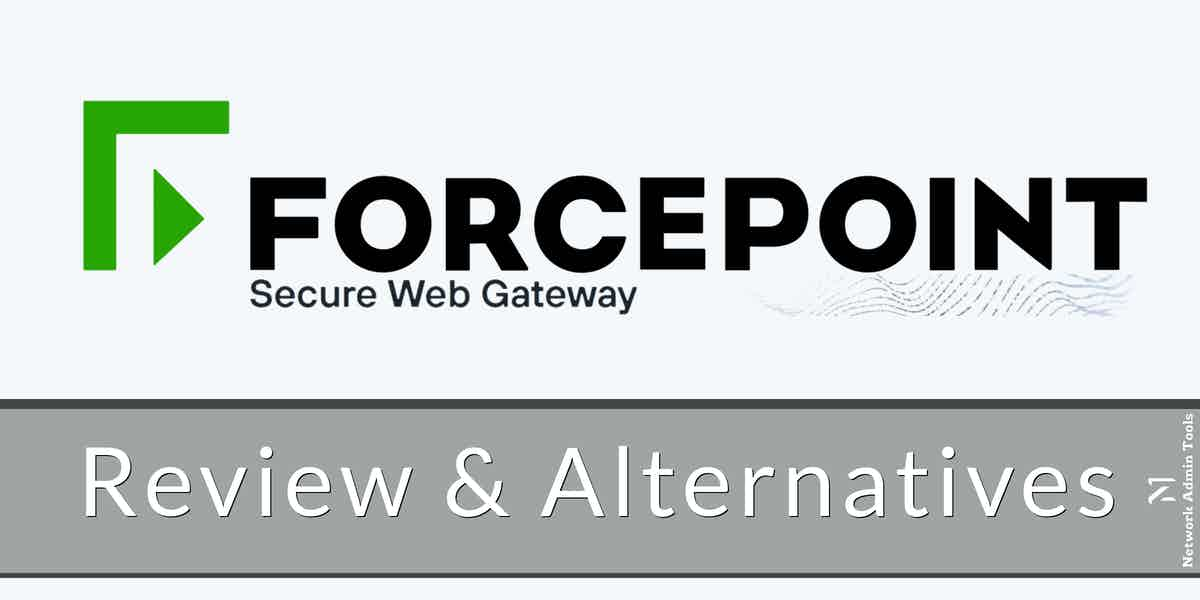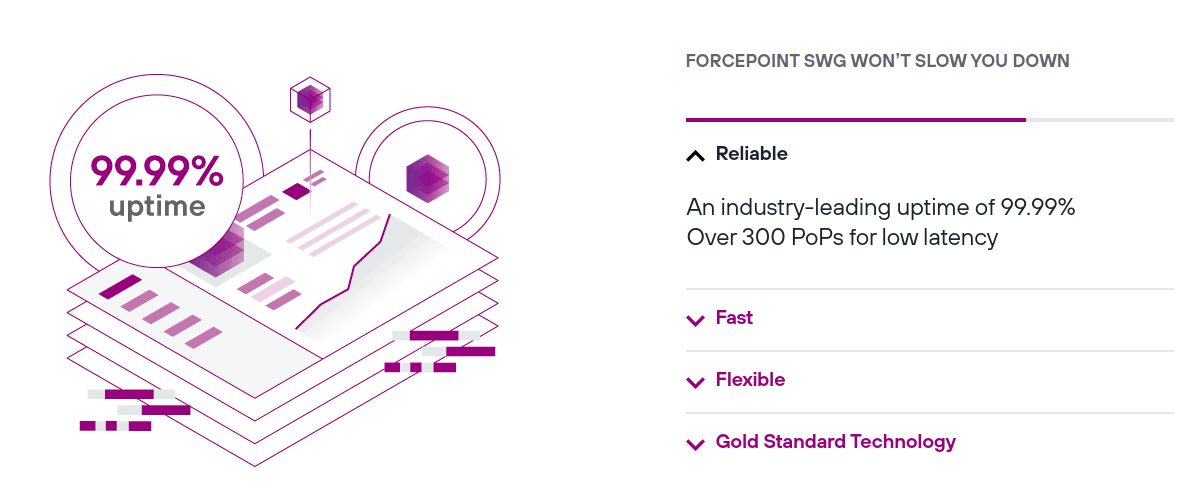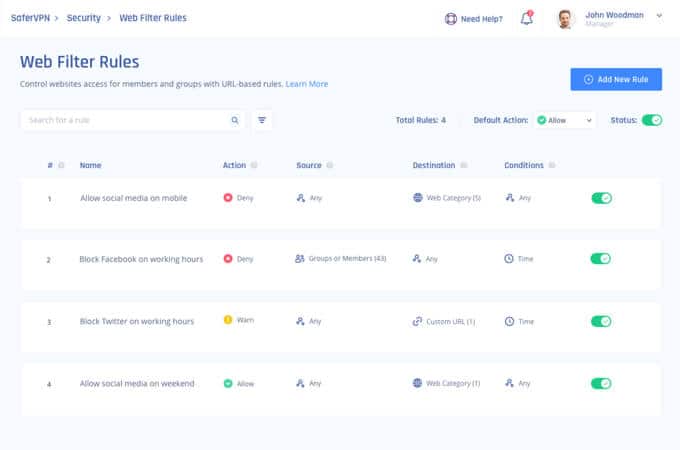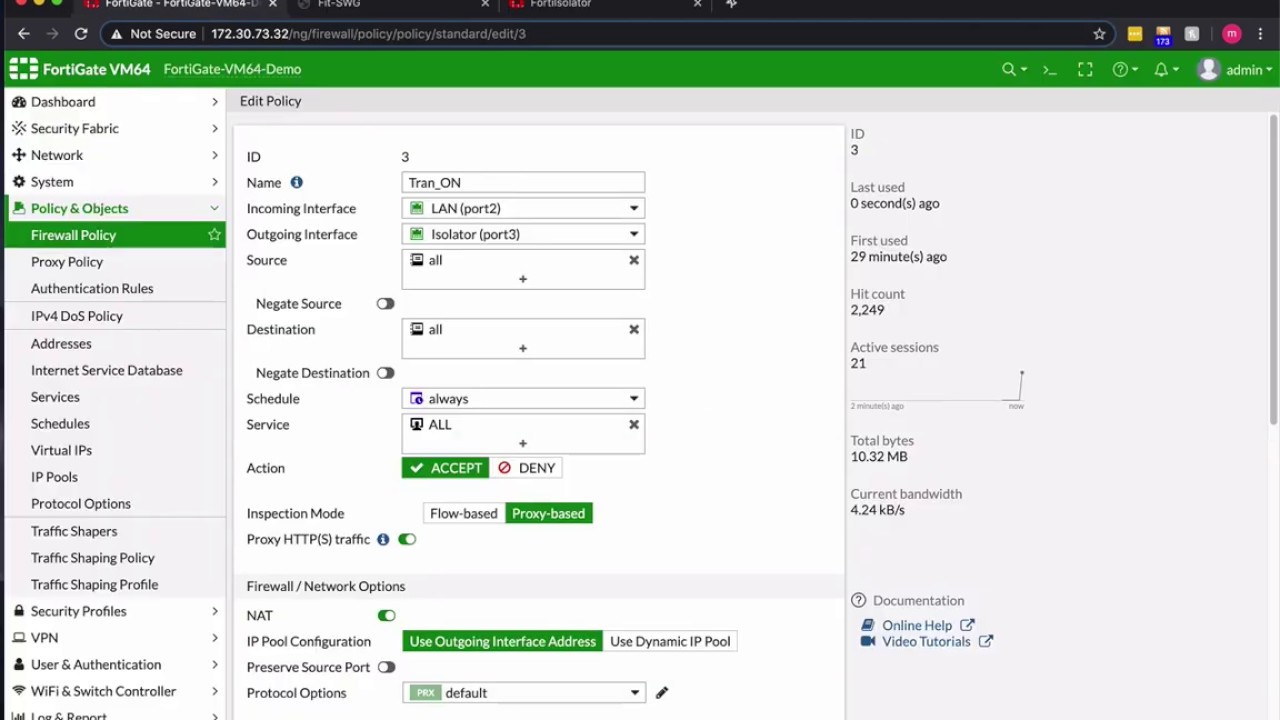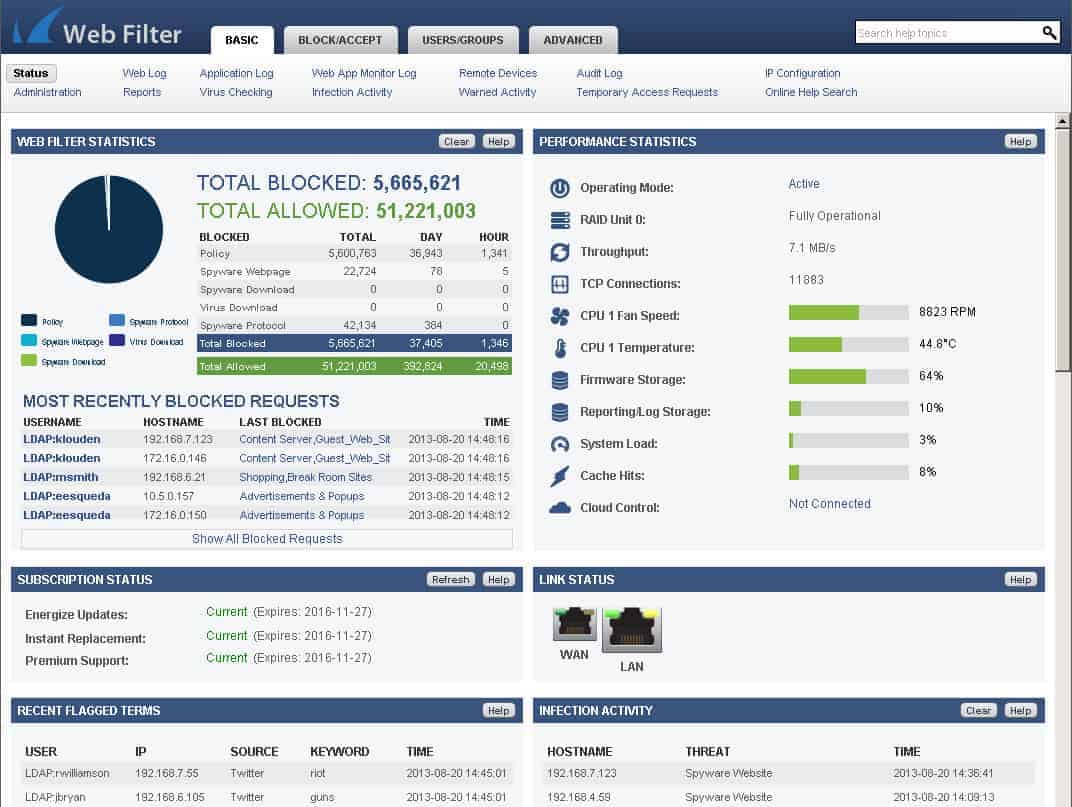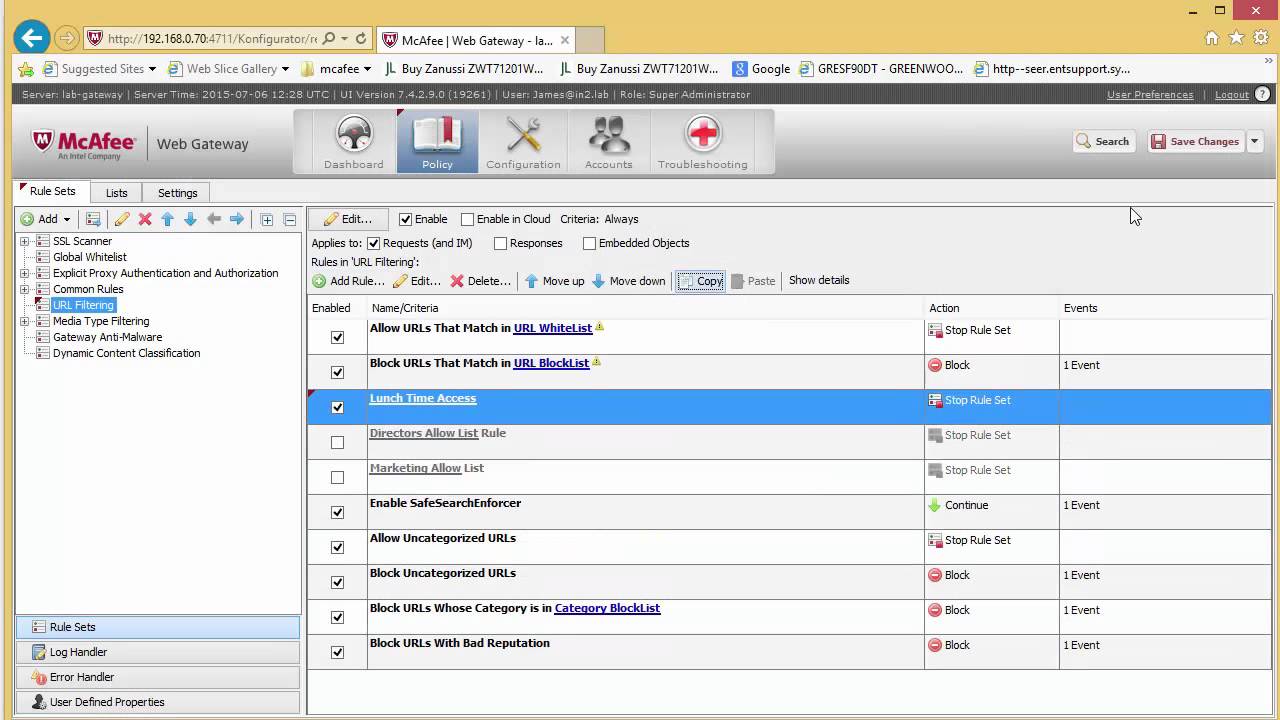Cloud services have many benefits, but at the same time, it has increased the risk of online threats and attacks. Even with the best firewall solution, cyber attackers know how to make their way to enter your zone and access files and systems. In order to protect your online applications and data, each company must set up a Secure Web Gateway (SWG) to filter their traffic.
A secure web gateway is a security solution that filters the traffic and stops unsecured traffic from entering your organization. Its main purpose is to protect your employees from accessing any malicious website or fake web pages.
Most Secure Web Gateways include features like URL filtering, malicious code detection, application controls, etc., that make them a great tool to protect the network from web-based threats.
Here is our list of the best secure web gateway tools:
- Check Point’s SASE SWG – EDITOR’S CHOICE Excels in URL filtering and custom rules, ideal for medium to large enterprises. Start a free demo.
- Fortinet SWG Offers multi-layer protection and versatile deployment, suitable for businesses of all sizes.
- AT&T Secure Web Gateway A cloud-based solution with 24×7 managed services, perfect for mid to large-scale businesses.
- Barracuda Web Security Gateway: Advanced threat protection and content filtering, best for small to medium-sized businesses.
- McAfee Web Gateway: Strong anti-malware features with SSL inspection, recommended for enterprises needing data control and rapid threat detection.
Here, we have listed a few top products and security tools that provide such features and ensure regulatory compliance. Check out some of the below-listed secure web gateways and compare them.
Forcepoint SWG Product Overview
Forcepoint SWG (Secure Web Gateway) is a cloud-based web security gateway that makes quick endpoint decisions and allows users to access good and safe sites. Its URL filtering and advanced malware detection (AMD) features help in the quick detection of threats.
Key Features:
- Blocks Malware
- Data Loss Prevention
- Supports cloud sandboxing
- Fingerprinting
- URL filtering
- Advanced Malware Detection (AMD)
- Advanced Classification Engine (ACE)
- Fast and flexible SWG
- Traffic inspection
- Automatic scanning of file uploads or downloads
- Identifies cloud apps in real-time
- Firewall logs
- Web proxy
- Centralized console
- Granular controls
Why do we recommend it?
We put Forcepoint SWG’s Advanced Malware Detection features to the test in our own sandbox environment for this review. The tool demonstrated quick and effective threat detection, coupled with remediation processes that were both fast and user-friendly. Its Advanced Classification Engine also impressed us with its machine-learning capabilities and granular controls.
The product also allows the use of the Advanced Classification Engine (ACE) which acts as the main line of defense and includes machine learning, cloud sandboxing techniques, 10000+ analytics, and behavioral baselines. The sandboxing feature supported by the tool makes the remediation process easy and fast.
Forcepoint Secure Web Gateway is designed to stop devices from being infected by viruses and malware. It supports various features that help filter unsecured traffic and blocks users from accessing sites with malicious content. Further, it is a fast and easy-to-deploy solution that takes users straight to safe websites.
It is a fast, flexible, reliable, and easy-to-deploy Secure Web Gateway that decrypts and inspects traffic locally on each device. Further, it acts as a shield between you and malware and keeps threats at a distance.
Who is it recommended for?
Forcepoint SWG is well-suited for enterprises looking for robust web security solutions. Its fingerprinting and behavioral analysis features make it a good fit for organizations that require advanced threat-prevention techniques. However, its complex initial setup and need for a data engineer for troubleshooting may make it less ideal for small businesses without a dedicated IT team.
Pros:
- Forcepoint SWG has a simple and easy-to-learn interface.
- Supports fingerprinting and other techniques to stop threats.
- Perform behavioral analysis to prevent resources from web-based threats.
- Sandboxing helps remediate risk factors faster.
- Deploy policies across the web.
- Allows administrators to run scan and block file uploads or downloads in real-time.
- Offers 24/7 tech support.
Cons:
- For pricing details, you need to contact sales.
- Less documentation and self-help articles are available for users.
- Stability needs improvement.
- Setting up in the initial stage can be complex.
- Policy replication takes time.
- Requires a data engineer for troubleshooting.
If you want to increase the security level and reduce the risk of threats, invest in Forcepoint Secure Web Gateway. It provides more visibility and control that enables users to detect devices infected by viruses and malware faster. It helps you monitor the encrypted traffic and protects you from data leakage or data loss.
The Cloud-hosted web access gateway allows administrators to block access to all or part of a site. It acts as a shield and automatically scans all file uploads or downloads for viruses and malware and blocks them before they reach your network.
Forcepoint SWG Pricing
The pricing plan is a bit expensive, and the licensing information depends on the customer and the future approach. For exact quotes and other pricing details, you must contact sales.
Software Download Link
If your organization wants to protect devices from web-based threats in real-time and gain good benefits, download the product here.
Top Five Forcepoint SWG Alternatives
Secure web gateways provide advanced network protection from online security threats and infections. It enforces company policies and filters all the traffic to keep your network and devices safe from malware and viruses. There are many Secure web gateways available in the market to stop unsecured traffic.
But, we have shortlisted some of the best alternative SWG to Forcepoint that block phishing strategies, detect spoofing, and detect and defend against malware. Look at some of the below-listed tools and make a better choice for your business security. Compare their features, pros, and cons before coming to a conclusion.
Our methodology for selecting Secure Web Gateway (SWG) tools
We’ve broken down our analysis for you based on these key criteria:
- Comprehensive threat protection capabilities.
- Ease of deployment and user-friendliness.
- Flexibility in terms of customization and scalability.
- Ability to integrate with existing security infrastructure.
- Robustness of customer support and technical assistance.
1. Check Point’s SASE SWG – ACCESS FREE DEMO
Check Point’s SASE Secure Web Gateway, formerly Perimeter 81, is one of the top choices of most companies as it helps protect their network and endpoints from malicious infections transmitted via websites. It operates as a web filtering system that detects fake websites and blocks their access.
Key Features:
- Superior URL filtering.
- Custom filtering rules.
- Rapid deployment and setup.
- Comprehensive network protection.
Why do we recommend it?
After installing the free demo of Check Point’s SASE SWG, we were particularly impressed by its URL filtering capabilities and custom filtering rules. The tool lived up to its reputation for easy deployment, enabling us to set it up and start tracking web activities within minutes.
Administrators can also set up custom filtering rules using this powerful tool. It is an easy-to-deploy secure web gateway that protects your resources from web-based attacks by defining bypass rules, tracking web activities, and filtering malicious sites. Many high-profile companies like Cognito, Presidio, Kustomer, etc., trust Check Point’s SASE Secure Web Gateway.
Furthermore, it helps keep track of network traffic and enforces compliance with user privacy regulations to avoid human error. Using its URL filtering feature, you can block all harmful sites and protect your resources.
Using the popular secure web gateway, administrators gain access to full-time protection and better visibility that helps detect and block harmful or inappropriate sites in real-time. It supports device agents, DNS filtering, Internet privacy, Bypass Rules, URL filtering, and more features.
Who is it recommended for?
Check Point’s SASE SWG is ideal for medium to large enterprises that require sophisticated web filtering and real-time monitoring. Given its high adaptability and compliance features, it’s particularly beneficial for companies in regulated industries. However, organizations looking for email security should note that this tool does not cover email under its range of services.
Check Point’s SASE SWG is quite easy to implement and hardly takes any time to set up. Available at a reasonable price, the product is highly advantageous and supports URL filtering features that protect networks and employees against web-based threats. Further, it enables organizations to monitor web and employee activity.
Pros:
- Excellent URL filtering capabilities.
- Customizable filtering rules.
- Easy and quick to deploy.
- Trusted by high-profile companies.
Cons:
- Does not include email security.
Its only drawback is it does not cover email under Check Point’s SASE SWG. Start by registering for access to the free demo.
2. Fortinet SWG
The Fortinet Secure Web Gateway has been ranked as one of the top web security gateways for its excellent features and multi-layer protection services. The product provides web security against known and unknown threats in real time.
Key Features:
- Multi-layer protection.
- SSL Inspection.
- Flexible deployment options.
- Real-time threat intelligence.
Why do we recommend it?
After testing Fortinet SWG in a sandbox environment, we found its multi-layer protection and SSL Inspection capabilities to be exceptional for defending against both known and unknown threats. However, we did notice that the technical support could use some improvement.
It has a unique combination of security capabilities and deployment options that makes it a great solution. The product is known to provide web security posture across the entire infrastructure for all users.
If you want to protect your web against threats like ransomware, credential theft, phishing, spam, etc., look no further. The product offers flexible deployment and licensing options. It also has various sub-products that help secure your network and deliver a consistent web security posture for remote users and on-premises.
- Using FortiSASE, administrators can secure remote users.
- Using FortiProxy, administrators can secure network edges.
- For real-time threat intelligence, it allows the use of FortiGuard Security Services.
Who is it recommended for?
Fortinet SWG is highly recommended for businesses of all sizes, especially those looking for versatile deployment options and extensive features like DNS security and intrusion prevention. Its sub-products like FortiSASE and FortiProxy make it ideal for remote teams and network edge security. Given its complexity, it’s more suited for organizations with a capable IT team to manage and maintain the system.
Fortinet FortiGate Secure Web Gateway is no doubt a great choice if you are looking for a tool that protects against internet-based threats without causing any negative impact on the end-user experience. The only drawback of Fortinet FortiGate Secure Web Gateway is the technical support requires improvement.
Further, its various features such as SSL Inspection, DNS security, Anti-botnet, Inline CASB, centralized management, granular control, Video Filtering, IP Reputation, Intrusion Prevention (IPS), and delivering consistent security policies for users make it a great choice.
Pros:
- Strong multi-layer protection.
- Effective SSL inspection capabilities.
- Diverse deployment options.
- Supports remote user security.
Cons:
- Technical support needs improvement.
3. AT&T Secure Web Gateway
AT&T Secure Web Gateway is a cloud-based solution that provides unified protection and is a great alternative solution to Forcepoint SWG. It allows users to gain visibility into all web-based applications, detect, and protect against web-based threats.
Key Features:
- Sandboxing technology.
- Encrypted web traffic inspection.
- Quick deployment.
- 24×7 managed services.
Why do we recommend it?
After installing the free trial of AT&T Secure Web Gateway, we were particularly impressed with its sandboxing technology and its ability to inspect encrypted web traffic. However, it’s worth mentioning that the tool is more suitable as an alternative to Forcepoint SWG rather than a primary choice for smaller setups.
The product offers quick deployments, automated or on-demand reporting options, and 24×7 AT&T managed solutions. Further, it allows administrators to run scans on crucial files and restricts their sharing to only authorized users.
Another advantage of choosing AT&T Secure Web Gateway over other products is it helps reduce operational overhead, inspects encrypted web traffic, and blocks inappropriate and time-wasting websites.
Additionally, the Secure Web Gateway uses sandboxing technology for safer internet browsing. With the help of AT&T Secure Web Gateway, users can scan all sensitive files and protect from threats. Further, it decrypts SSL packets to ensure each of them is free from malware.
Who is it recommended for?
AT&T Secure Web Gateway is ideal for mid to large-scale businesses looking for a cloud-based web security solution with 24×7 managed services. It’s especially useful for organizations aiming to reduce operational overhead and needing comprehensive visibility into web-based applications. Automated or on-demand reporting makes it a strong fit for companies with a focus on compliance and data protection.
Get better visibility into web-based applications and timely protect your resources from zero-day attacks by investing in AT&T Secure Web Gateway.
Pros:
- Effective sandboxing for internet browsing.
- Efficient encrypted traffic inspection.
- Reduces operational overhead.
- Blocks inappropriate websites.
Cons:
- More suitable as an alternative rather than a primary choice for smaller setups.
4. Barracuda Web Security Gateway
Barracuda Web Security Gateway is another web filtering tool that helps detect and block viruses. Using this powerful solution, businesses can remotely filter content on the internet and protect themselves from a wide range of online threats.
Key Features:
- Threat intelligence.
- Centralized management console.
- SSL-encrypted traffic inspection.
- Content filtering.
Why do we recommend it?
We downloaded and tested Barracuda Web Security Gateway in our virtual lab and found its threat intelligence and centralized management console to be a few of its standout features. The tool efficiently detects and blocks a wide array of online threats, although its port mapping feature could use some improvements.
It uses threat intelligence, antivirus, and anti-spyware protection features to check incoming files and block malicious content. Its intuitive dashboard also allows users to not only monitor traffic but also user activity.
Another key aspect of Barracuda Web Security Gateway is the alert system that provides instant notification on detecting a security issue. It also supports the reporting feature to review the performance and status.
With its centralized management console, an organization can monitor incoming threats and user activity, and block and redirect DDoS attacks away from the devices and networks. It further allows inspecting SSL-encrypted traffic and supports email encryption, content filtering, etc.
It also enforces Corporate Policies that prevent risky behavior and provide advanced threat protection. However, the only drawback is that the port mapping feature is less user-friendly and requires improvement.
Who is it recommended for?
Barracuda Web Security Gateway is best suited for small to medium-sized businesses that require advanced threat protection and content filtering. Its alert system and reporting feature make it ideal for organizations that need to monitor web traffic and user activity closely. Companies seeking a solution with an intuitive dashboard for centralized threat monitoring will find Barracuda Web Security Gateway to be a robust option.
Get more visibility into your web traffic and block spyware downloads and viruses on time before they launch using Barracuda Web Security Gateway. It is considered to be one of the best tools when it comes to protecting a business.
Pros:
- Effective threat detection and blocking.
- Intuitive dashboard for monitoring.
- Supports email encryption and filtering.
Cons:
- Port mapping feature is less user-friendly.
5. McAfee Web Gateway
McAfee Web Gateway is one of the best web filtering solutions that allow inspection of HTTP, HTTPS, and SSL traffic. Its strong anti-malware features enable the organization to track and identify threats hidden behind code or online content.
Key Features:
- Anti-malware features.
- Correlation engine.
- SSL inspection.
- Geographic visibility.
Why do we recommend it?
After installing the free trial and testing McAfee Web Gateway, we were particularly impressed by its robust anti-malware features and correlation engine. These capabilities enable swift threat elimination and secure both inbound and outbound traffic. However, the tool is somewhat resource-intensive.
In fact, it uses a correlation engine to eliminate threats faster and protect inbound and outbound traffic. It supports various features, including SSL inspection, geographic visibility, malware detection, detailed web security reporting, Threat Intelligence sharing, etc.
McAfee Web Gateway is a trusted tool and supports integration with McAfee Threat Intelligence Exchange, McAfee Endpoint Security, and McAfee Advanced Threat Defense.
Further, the product allows businesses to enforce data protection everywhere and detect zero-day threats faster. The reliable and scalable SWG also provides comprehensive visibility and consistent control over data that helps deliver improved user experience and productivity.
Who is it recommended for?
McAfee Web Gateway is ideal for enterprises looking for comprehensive visibility and consistent control over data. Organizations requiring advanced features like SSL inspection, geographic visibility, and malware detection will find this tool to be highly effective. It is especially useful for businesses that need to enforce data protection universally and identify zero-day threats more rapidly.
Using McAfee Web Gateway’s excellent features, you can protect your networks against the latest cloud and data threats.
Another key aspect of McAfee Web Gateway is it encrypts all data stored in the cloud. However, there are also a few disadvantages like it is resource-intensive and requires more integration options. For pricing details of McAfee Web Gateway, you must contact the sales team.
Pros:
- Strong anti-malware capabilities.
- Supports various advanced features.
- Integrates with other McAfee products.
Cons:
- Resource-intensive and needs more integration options.
Conclusion
Setting up an antivirus solution will not protect you at all times. Sophisticated threats know how to make their way through networks, devices, and endpoints, especially online traffic. Hence, you require something that helps discover threats even inside encrypted traffic.
Secure Web Gateways have been around for some time but gained popularity in the past few years as more and more people switched to cloud services and the risk of cyber threats increased.
A secure web gateway helps enforce company policies and enables businesses to filter out malicious content coming from online traffic. Its multi-layered security architecture prevents your company resources from malware infections and detects infected devices in real time.
Also, they protect remote workers by blocking high-risk and malicious websites and applications.
Forcepoint SWG is one of the best products and is used by many high-profile companies for it decrypts and inspects traffic locally on each device. Also, it is a fast, flexible, reliable, and easy-to-deploy Secure Web Gateway.
There are many more alternatives available in the market that deliver similar features and better results. We have shortlisted some of the best alternatives to Forcepoint. Compare each secure web gateway and then make a final decision for your business.