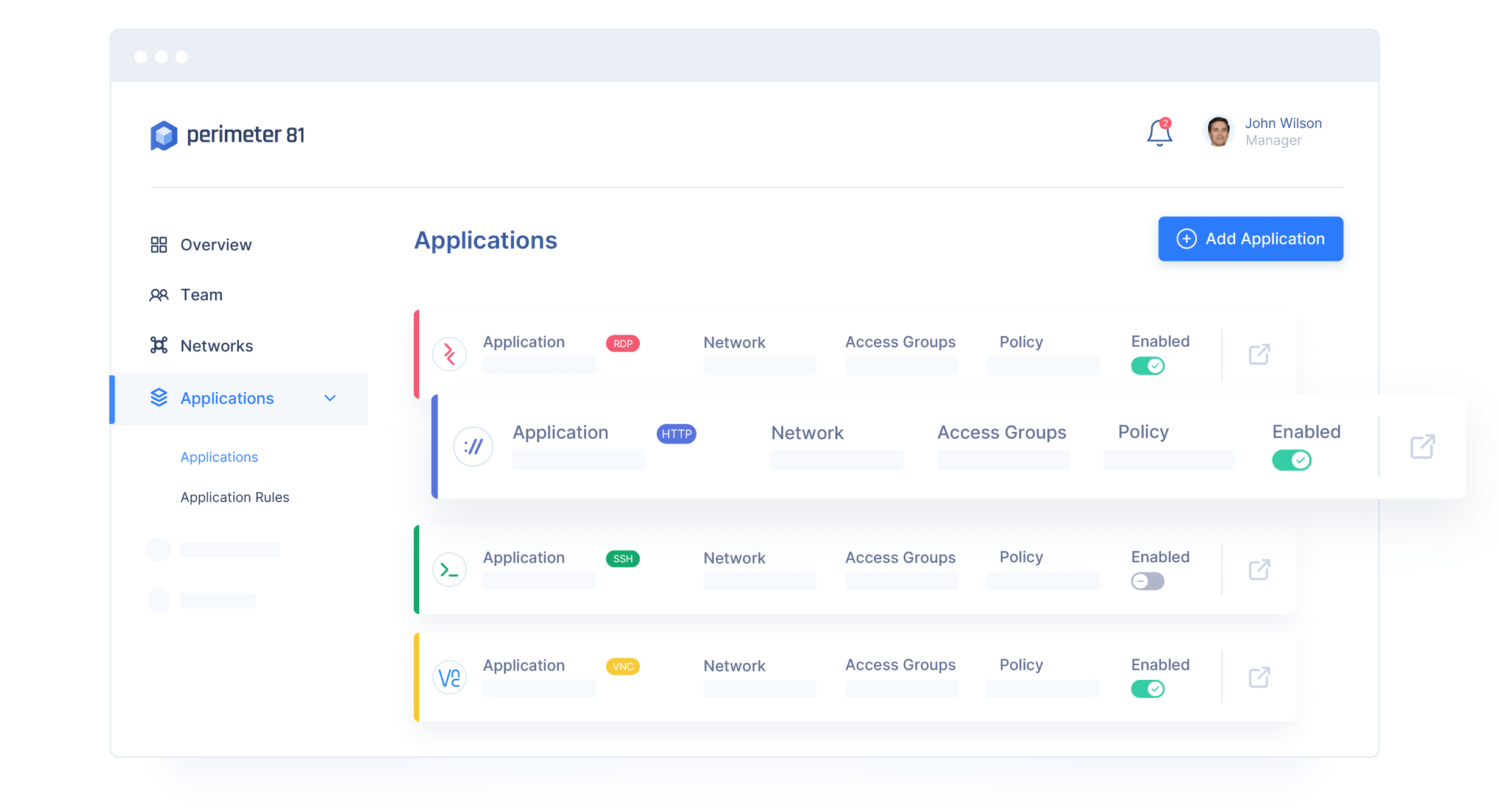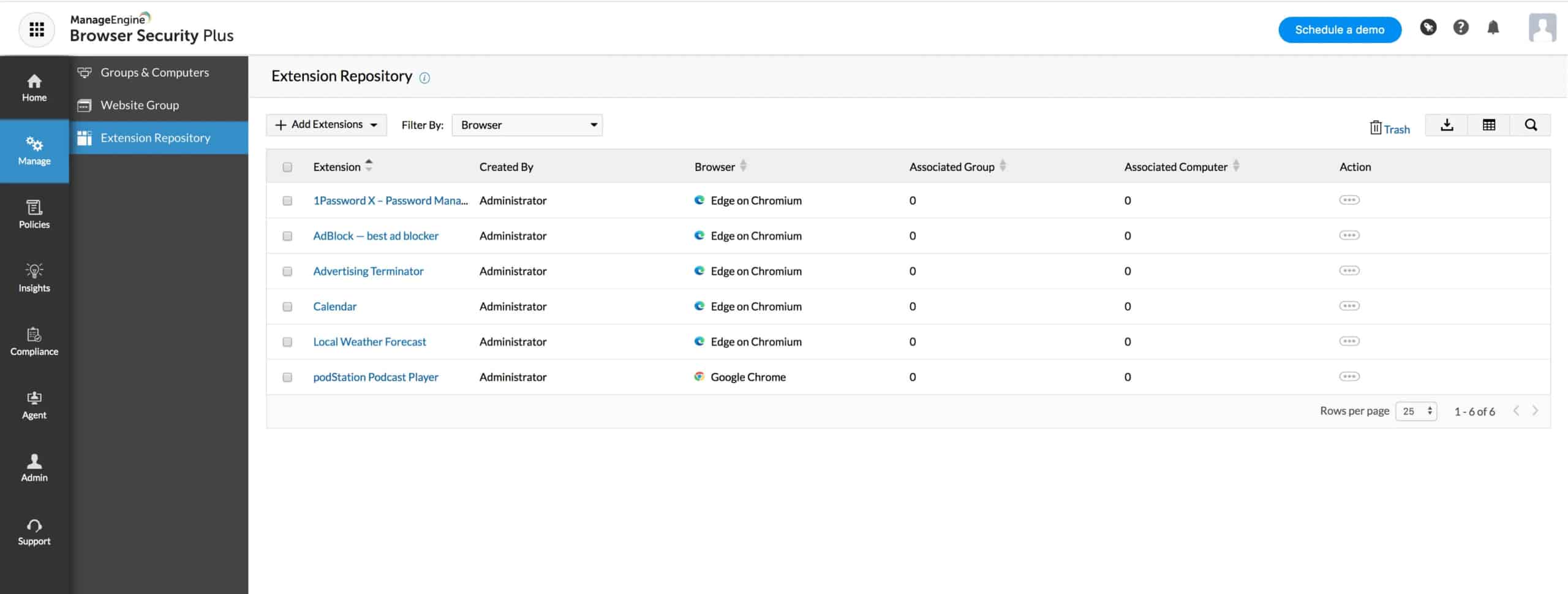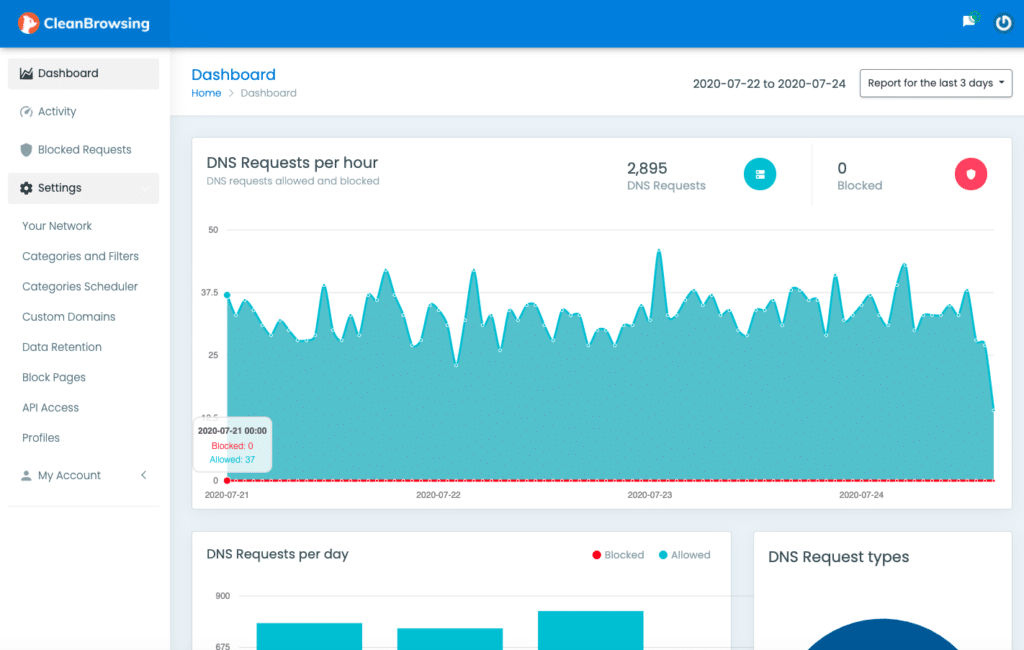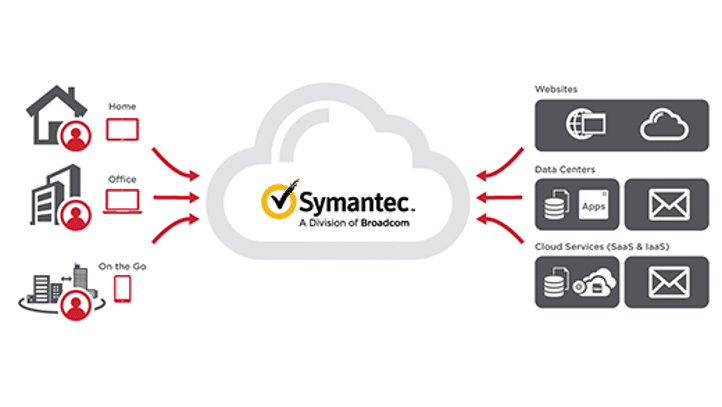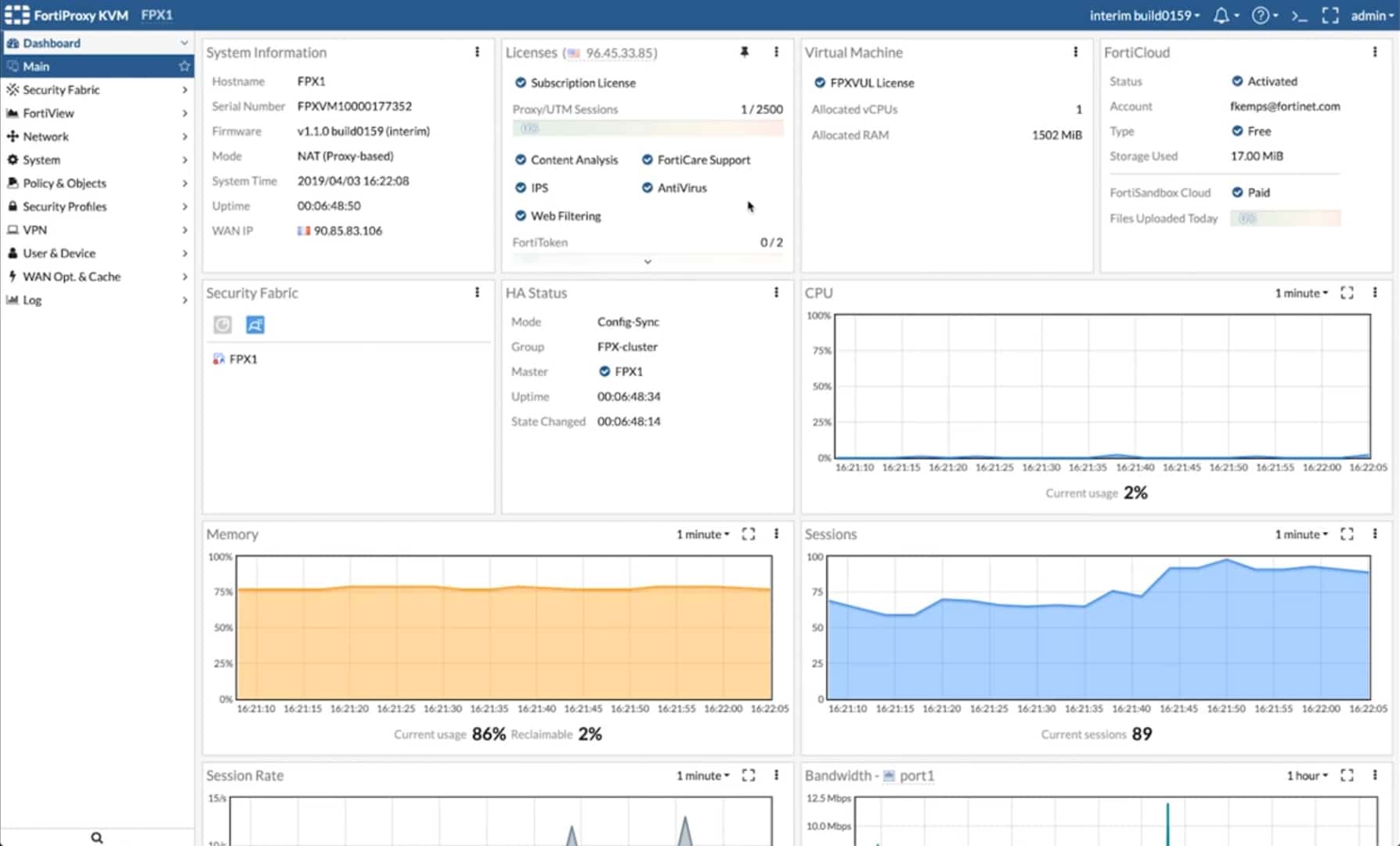Security is one of the biggest challenges facing businesses around the world. Statistics show that cyberattacks increased by 151% in 2021 and each cyberattack cost a company around $3.6 billion. And that’s besides the cost of reputation and loss due to a fall in share prices.
Given these huge ramifications, companies prefer to have tools in place to avoid attacks proactively. One such tool is a secure web gateway.
Here is our list of the best secure web gateways:
- Perimeter 81 – GET FREE DEMO This easy-to-deploy secure web gateway protects your organization from web-based cyberattacks. It also helps compliance with existing cyber rules and comes with extensive components to keep your network safe. Get access to a free demo.
- ManageEngine Browser Security Plus – FREE TRIAL Simplifies the management of network browsers for organizations by supporting popular Chromium-based browsers. Get a 30-day free trial.
- CleanBrowsing CleanBrowsing is a DNS content filter that blocks domains and any other content as defined in the organization’s policy.
- McAfee Web Gateway This platform is well-known for its high performance and excellent threat protection.
- Symantec Secure Gateway This platform takes a layered approach to security and uses advanced machine learning at every layer to identify and mitigate threats as they occur.
- Fortinet FortiProxy This is a secure web proxy that protects employees from internet-based attacks through multiple techniques.
What is a Secure Web Gateway?
A secure web gateway is a network service delivered on the cloud or on-prem. It checks web requests against your organization’s security policy, and if there is a match, it blocks the web request from entering your network. In this sense, it acts as a firewall between the Internet and an organization, but with the additional capability to also block content.
Many times, Secure Web Gateways use multiple technologies to achieve these goals. They employ a combination of the following:
- URL Filtering Controls access to the websites accessed by employees. It achieves this by checking the requested URL against the company’s list of blocked URLs.
- Web Security Policies The flexibility to create granular control policies that prevent data sharing outside the organization.
- Data Loss Prevention Streamlines access control to sensitive information and ensures that they never go outside the organization’s network.
- Antivirus Continuously monitors traffic for malicious content and removes viruses, trojans, malware, etc.
- Web Proxy Proxies web requests to ensure that every request passes through it. This mechanism helps with URL filtering and checking for malware and viruses.
- Sandboxing Some tools provide a “testing” environment to understand the impact of allowing unknown requests. This ensures that networks are not affected by traffic coming from unknown sources.
The above bunch of components sure give you an idea of the importance of secure web gateways and how they can benefit your organization. Next, let’s look at some of the best tools in this space.
The Best Secure Web Gateways
Next, let’s deep-dive into these tools’ features, so you know which is the best fit for your organization.
1. Perimeter 81 – GET FREE DEMO
Perimeter 81 is an easy-to-deploy secure web gateway that protects your network from web-based cyberattacks. It ensures that your inbound and outbound traffic match your organization’s security policies and in the process filters out malicious sites.
Key Features
Here’s a detailed look at its key features.
- Continuous Compliance and Monitoring Perimeter81 continuously monitors the network traffic for any kind of malicious activity. It checks every URL and request against your organization’s security policy and blocks the same in case of a match. All this monitoring is automated, so the chances for human errors are greatly minimized.
- Uses URL Filtering This tool uses the URL filtering component to weed out those sites that are not authorized for work-related purposes. It gives organizations the flexibility to use custom URL rules based on their operations and organizational policies.
- Monitors Employees’ Web Activity Perimeter81’s advanced monitoring capabilities provide insights into employees’ browsing patterns. This can come in handy if you’re trying to save on bandwidth or want to monitor the activities of specific employees/teams. All the browsing information is logged and you can use filters to drill down to the information you want.
- Prevents Shadow IT Practices This tool empowers organizations to set limits and boundaries on Internet usage. It also helps to comply with privacy regulations and standards within the respective industries.
- Simple and Easy Perimeter81 is easy to deploy and you can have it up and running within minutes. Its intuitive dashboard is the central location containing all the data you need. You can use filters and timelines to get the exact information needed.
Why do we recommend it?
Perimeter 81 offers a comprehensive suite of features like continuous compliance monitoring, URL filtering, and employee web activity tracking, making it a robust tool for web-based cybersecurity. Its easy-to-deploy nature and intuitive dashboard also make it highly user-friendly, reducing the complexity involved in securing a network.
In all, Perimeter 81 is a comprehensive platform that monitors all web activities, compares them against a set of established rules, and protects your organization from any malicious content.
Who is it recommended for?
Perimeter 81 is ideal for organizations that are looking for an all-in-one solution to web security challenges. It’s particularly beneficial for IT managers, compliance officers, and security teams who are responsible for maintaining a secure and compliant web environment. The tool is also well-suited for businesses that need to monitor employee web activity and prevent Shadow IT practices.
Perimeter 81 offers four pricing plans:
- Essentials – $8/user/month
- Premium – $12/user/month
- Premium Plus – $16/user/month
- Enterprise – Custom quote
All plans come with a 30-day money-back guarantee.
Click here for a demo.
2. ManageEngine Browser Security Plus – FREE TRIAL
ManageEngine Browser Security Plus simplifies the management of network browsers for organizations by supporting popular Chromium-based browsers. It uses a small agent that can be quickly installed on multiple browsers, giving administrators the ability to update, configure, and manage add-ons through remote dashboards.
Key Features
- Simplified browser management at scale
- Intutive remote dashboards
- Supports for compliance adherence
Why do we recommend it?
ManageEngine Browser Security Plus excels in streamlining the management of network browsers, offering features like remote dashboards and simplified browser management at scale. It not only improves security by preventing phishing scams but also aids in compliance, making it a well-rounded solution.
It eliminates the need for complicated group policies by automatically monitoring browser usage on each device and consolidating the data in one central location for easy management. Whether you want to comply with regulations or protect against phishing, Browser Security Plus makes it easy to improve the security of your users’ browsing experience.
Who is it recommended for?
This tool is best suited for IT administrators and security teams in organizations that use Chromium-based browsers and are looking for a centralized, efficient way to manage browser settings, extensions, and security policies. It is also ideal for businesses that need to adhere to specific compliance regulations regarding web usage.
Pros:
- Easy to navigate and deploy
- Full control over web content, extension, and more
- Can prevent phishing scams and proactively block malicious sites
Cons:
- Can take time to fully explore all features and option
Click here to download your ManageEngine Browser Security Plus 30-day free trial.
3. CleanBrowsing
CleanBrowsing is a DNS content filter that blocks malicious and obscene content. It is a good choice for not just large enterprises, but also schools, libraries, and other public institutions.
Key Features
Let’s now look at what CleanBrowsing protects your organizations from and how it can benefit you.
- Blocks Specific Domains You can block specific domains with CleanBrowsing and users will not be able to access any page in that domain. That said, note that you can’t block specific URLs within a domain. For example, if you block facebook.com, no one in your network can access it. However, you can’t block facebook.com/abcd or facebook.com/xyzcompany. You can always use custom domain blocks to block specific subdomains.
- Whitelist Sites Just like how you can block specific domains, similarly, you can whitelist some specific domains, so they are available for your employees. Again, only complete domains can be whitelisted and not just single pages in a domain. Custom domain blocks can be added through the dashboard.
- Multitenancy This feature is available only for those who have subscribed for Pro500 and higher plans. There are four kinds of users that you can add to the plan and they are:
- Owner Has overarching powers and can do anything including canceling accounts.
- Admin Can make configuration changes.
- Read-only Can only view configurations, but can’t change them.
- Billing-only This role can update billing information, but can’t see or edit any other configurations.
You can’t change the Owner but can add or remove users in other categories.
- Specific Schedules You can make time-based exceptions to the rules in your network, which means you can allow what’s normally blocked and block what’s normally allowed. However, this can be for specific durations at the specified times only. These settings can be controlled from the dashboard.
- Clean and Intuitive Dashboard A highlight of this tool is its clean and intuitive dashboard. You can find all the information you want here and this is also the place where you control your settings. You can even customize this dashboard using its APIs.
Why do we recommend it?
CleanBrowsing offers a comprehensive DNS filtering service that effectively blocks malicious and inappropriate content, making it a go-to choice for various institutions beyond just businesses. The flexibility to block and whitelist specific domains, along with features like multitenancy and customizable schedules, adds to its robustness.
Who is it recommended for?
CleanBrowsing is versatile enough to be recommended for a wide range of users— from large enterprises concerned about security, to schools and libraries looking to filter content for safe browsing. Its multitenancy feature also makes it a suitable choice for managed service providers who need to administer multiple client accounts.
Thus, these are some of the important features of CleanBrowsing. Note that it works well on all devices including mobile devices. It comes with apps for iOS, macOS, Android, and Windows.
CleanBrowsing offers three broad plans:
- Pro50 – $110/year
- Pro100 – $220/year
- Pro250 – $330/year
Click here to get started.
4. McAfee Web Gateway
McAfee Web Gateway is an on-prem web security gateway known for its capabilities to detect and block all kinds of threats, including unknown and zero-day malware. It comes with many advanced features for URL and content filtering.
Key Features
Below are some of McAfee Web Gateway’s prominent features.
- Rules-based Engine This platform comes with a powerful rules-based policy engine that enables you to create custom security rules and policies for your organization. It offers a ton of flexibility to design your web security. Further, you can have a policy on almost any object/element on the web.
- Remote Users An important feature of McAfee Web Gateway is its support for remote workers. With the McAfee Client Proxy, users working from any location are authenticated and redirected to the McAfee Web Gateway, so they come under the policies of the organization at all times.
- Integration This tool integrates well with other McAfee products such as the McAfee Advanced Threat Defense and Threat Intelligence Exchange. Together, all these products streamline your organization’s security and through it, enable high levels of threat detection.
- Inbound and Outbound Protection McAfee Web Gateway offers comprehensive inbound and outbound protection, which means all requests and responses are continuously monitored. Only those requests and responses that meet the organization’s security policies are allowed to exit and enter the network respectively. It even uses many techniques, including local and global ones, to analyze the heading and content of the message, so the packets can be thoroughly vetted and filtered accordingly.
- Risk Management and Reporting McAfee provides advanced reporting, so you always know what’s going on with your network. At the same time, you can also see what content was filtered, which sites were blocked, and other pertinent information that will help you to improve your organization’s rule-based policy.
Why do we recommend it?
McAfee Web Gateway provides a multifaceted approach to web security with its robust rules-based engine and comprehensive inbound and outbound protection. Its ability to integrate with other McAfee products enhances its threat detection capabilities, making it a powerful tool against a variety of cyber threats.
Who is it recommended for?
This platform is particularly well-suited for organizations that require a high level of customization in their web security policies, including those with remote workforces. It’s a good fit for IT security teams and compliance officers who are in need of a detailed, rules-based approach to managing web security and who value integrated threat intelligence capabilities.
In all, the features of McAfee Web Gateway are comprehensive in every sense.
Click here for a custom quote. Click here for a free trial.
5. Symantec Secure Gateway
Symantec Secure Gateway and Symantec Endpoint Protection work together to provide a comprehensive security management solution for your company. This unified platform uses machine learning and artificial intelligence to identify threats and protect your organization from the same.
Key Features
Now, let’s take a brief look at this platform’s features.
- Web Protection Symantec’s advanced web protection capabilities protect users from malware, viruses, trojans, and more. It works well at the office, employees’ homes, and other remote work locations.
- Enables Cloud Migration If you plan to migrate to the cloud anytime soon, this tool helps you to keep your existing policies in place during the migration. Hence, you can be assured that your security will not take a hit during your cloud migration.
- Multiple Deployment You can deploy Symantec Secure Gateway on the cloud, edge, and hybrid networks. Its cloud-native gateway runs from multiple data centers to give redundancy and advanced protection from known and emerging threats. The Hybrid setup, on the other hand, provides a consistent user experience through a single management console.
- Machine Learning and Artificial Intelligence Symantec Secure Gateway uses artificial intelligence and machine learning capabilities to provide a defense-in-depth approach to your environment. It learns from threats and their patterns and accordingly, uses them in the future to identify and prevent zero-day vulnerabilities.
- Encrypted Traffic Management This tool decrypts SSL traffic to analyze its header and contents, and through it, ensures that no malicious packets enter your network. At the same time, it also maintains compliance and ensures privacy.
Why do we recommend it?
Symantec Secure Gateway offers a multi-layered approach to security with its AI and machine learning capabilities, adept at identifying both known and emerging threats. The tool’s flexibility in deployment options and its focus on maintaining security during cloud migration make it a comprehensive security solution.
Who is it recommended for?
This platform is best suited for businesses in the process of cloud migration or those operating in hybrid environments. It’s also ideal for IT and security professionals seeking an advanced, intelligent approach to threat detection and encrypted traffic management. Its capabilities make it highly relevant for organizations that prioritize both security and compliance.
Thus, these are the salient features of Symantec Secure Gateway.
You can buy Symantec Secure Gateway through a sales partner. Contact the company for any further questions.
6. Fortinet Fortiproxy
Fortiproxy, a secure web proxy, protects employees and devices from web-based attacks. It uses multiple detection techniques to identify and prevent malicious content and at the same time, ensures compliance as well.
Key Features
Below are some of the features of Fortiproxy.
- Uses Multiple Detection Techniques Fortiproxy uses a wide range of detection techniques to protect employees from web-based attacks. It mainly uses the following.
- SSL Inspection – Inspects all SSL packets and removes any bling spots in encrypted traffic.
- Security Fabric – Delivers wide-ranging visibility and protection to all network segments.
- Web and Video Filtering – Checks ransomware, malware, and other malicious content in any form.
- DNS Filtering – Protects your network from any DNS-based threats.
- Intrusion Prevention – Uses signature-based and signature-less engines to prevent any intrusions.
- Anti-Botnet – Block unauthorized attempts to enter the network.
- Sandboxing – Uses an AI-based approach to open risky files and content.
- Data Loss Prevention – Prevents sensitive data from leaving your network.
- Content Analysis – Analyzes and sanitizes inappropriate content.
As you can see, these techniques are wide-ranging and provide extensive protection.
- Deployment Choices You can choose from many deployment options, depending on your infrastructure. Its inline deployment is suitable for small enterprises while the explicit deployment works well for large enterprises. The WCCP/PBR deployment, on the other hand, is well-suited for extremely large deployments.
- Authentication This platform provides support for many authentication modes such as Radius, SAML, LDAP, OTP, and more. This helps to streamline all devices and their access to your network.
Why do we recommend it?
Fortiproxy offers a comprehensive suite of security features, ranging from SSL inspection to anti-botnet measures, providing a multi-layered approach to web security. Its flexible deployment options and a variety of authentication modes make it a versatile tool for a wide range of organizational needs.
Who is it recommended for?
Fortiproxy is an excellent choice for businesses of all sizes due to its scalable deployment options. It is particularly beneficial for organizations that require a multi-faceted web security solution covering everything from intrusion prevention to data loss prevention. Given its extensive authentication support, it’s also well-suited for environments that have a variety of device types and access requirements.
In all, Fortiproxy is a comprehensive web gateway solution that provides extensive security.
Conclusion
Overall, secure web gateways are one of the first lines of defense to prevent malicious web content from entering your network. These tools use multiple detection techniques to analyze all the packers that enter and exit your network, and in the process, prevent any malware, ransomware, and other malicious content from impacting your network. We have explained the best secure web gateways available today and we hope this helps you to identify the appropriate one for your organization.