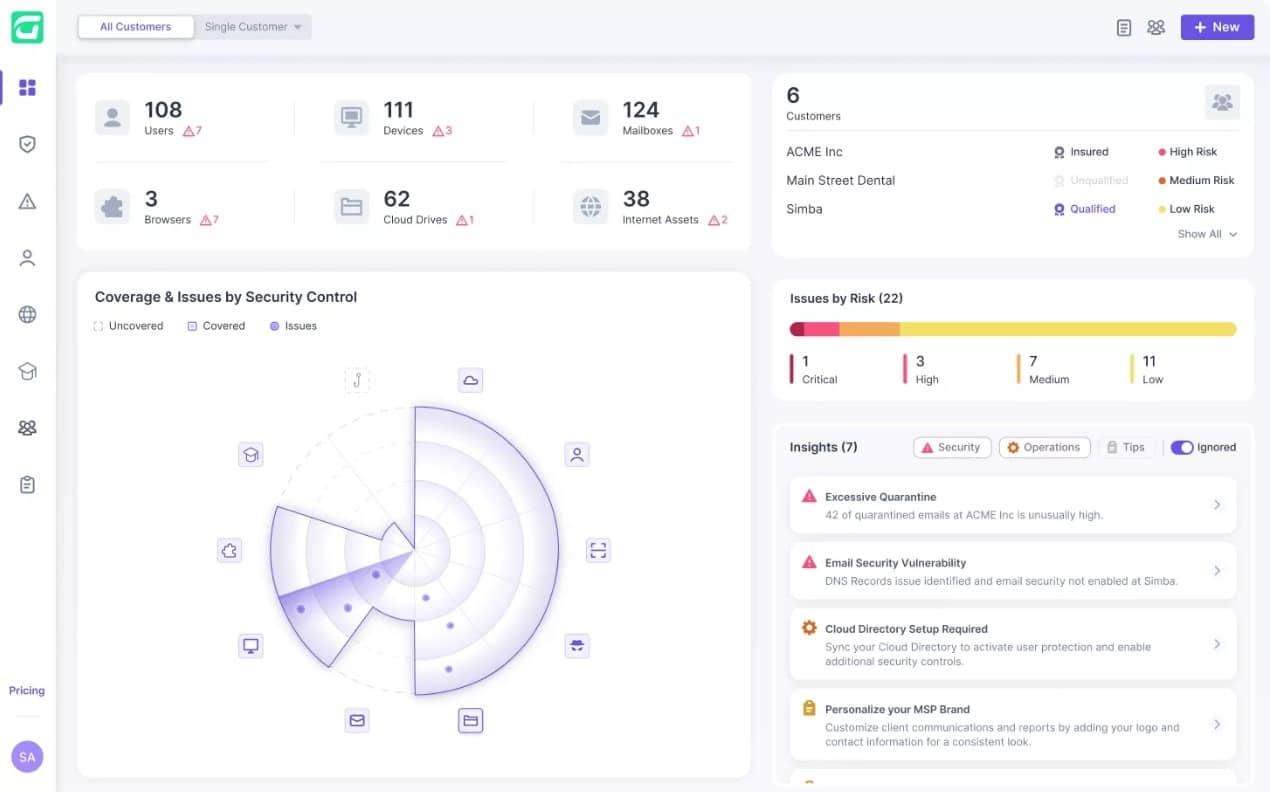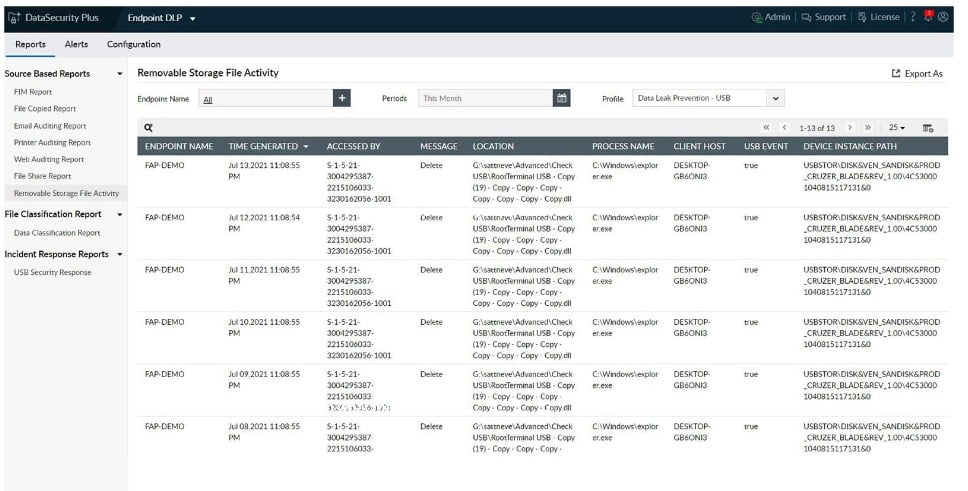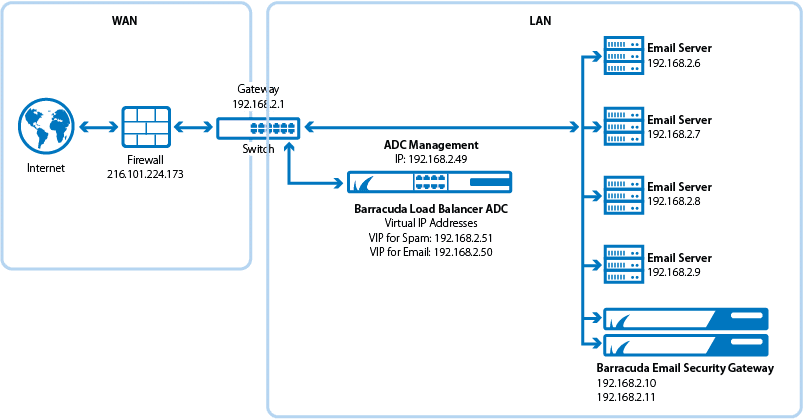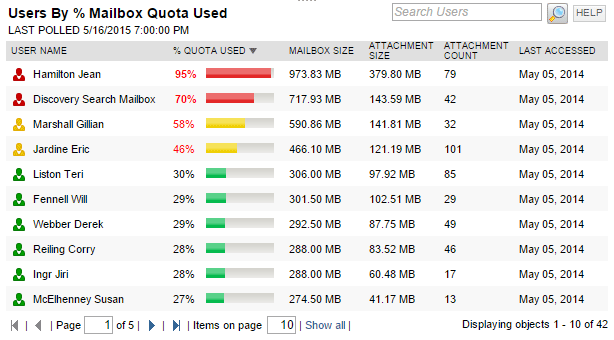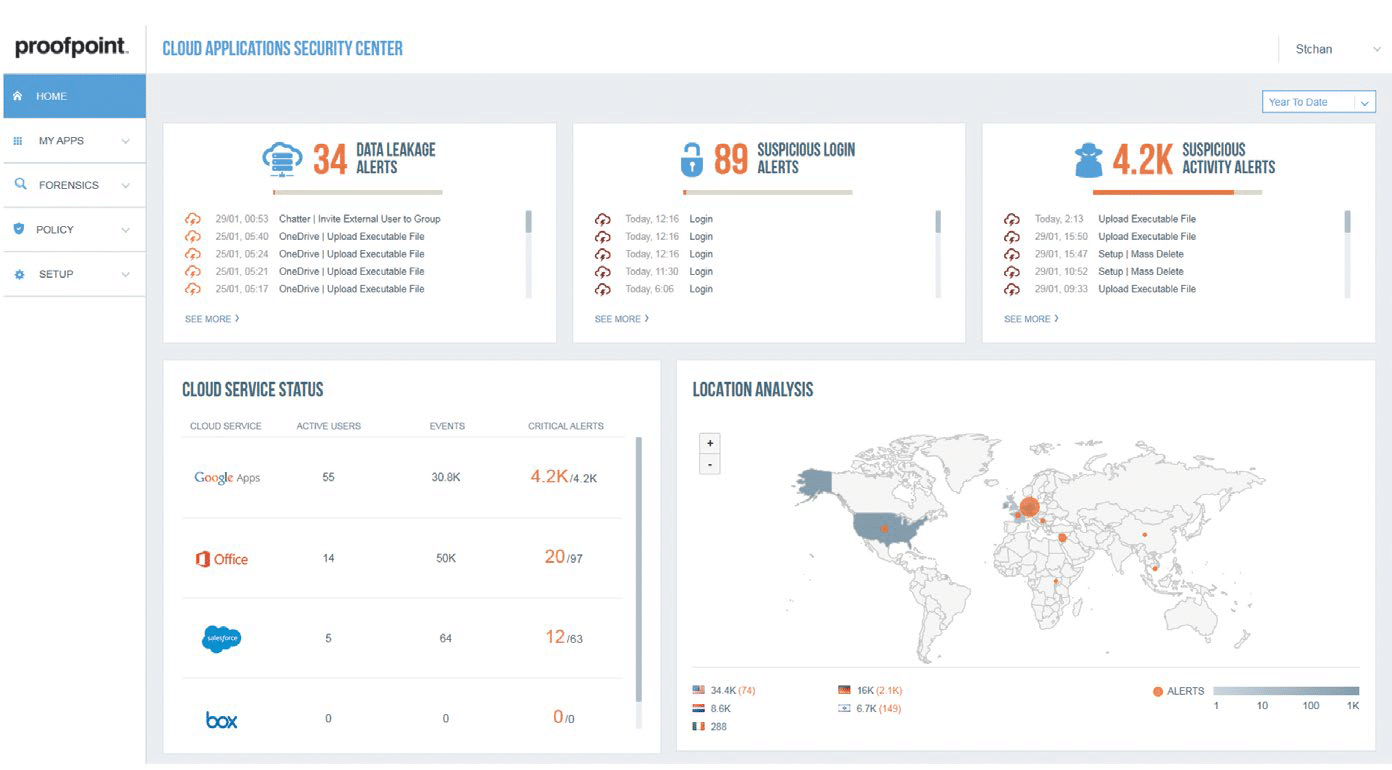Email is a common channel for cybercriminals to hack into a system because it was originally designed to be open and accessible to everyone. Of course, those were the nascent stages of the Internet when such sophisticated attacks were unheard of.
But as the Internet grew, it became a popular vector for attacks as hackers began to leverage its open format. In general, emails can be viewed by anyone who intercepts them during the transfer, or at rest. So, hackers started using a variety of techniques to capture emails and access their content.
Here is our list of the best email security software:
- Guardz – EDITOR’S CHOICE This cloud-based email security system operates through a plug-in to root out spam, BEC, phishing, and malware from Gmail and Exchange Server/Outlook systems. Get a 14-day free trial.
- Fortra Agari Email Security – ACCESS A DEMO Guard your company’s reputation and help protect your customers and associates against phishing attempts by registering with this email authentication service. Access a demo online.
- ManageEngine Endpoint DLP Plus – FREE TRIAL Provides extensive email security features, making it an essential tool for organizations aiming to protect sensitive information and ensure compliance. Its capabilities in real-time monitoring and data scanning are particularly beneficial for medium to large enterprises concerned with securing their email communications. Start a 30-day free trial.
- TitanHQ SpamTitan – GET DEMO As the name suggests, this platform blocks all malicious emails including spam emails. In turn, this greatly reduces the chances of phishing, ransomware, and malware attacks. Access the free demo.
- Barracuda Email Security Gateway This cloud-based email security platform protects against email-related threats such as malware, spam, phishing, and more. Its many features strive to reduce disruptions and productivity loss due to attacks on your email system.
- SolarWinds Server & Application Monitor This is an advanced tool that provides complete security for your network and your email IDs. Despite being extensive, it is also easy to set up.
- Proofpoint Email Protection This email gateway can be deployed on the cloud or on-premises and is known for identifying many known and unknown threats. It uses advanced machine learning technology to reduce the possibility of attacks.
Further, cybercriminals started exploring ingenious ways like phishing to lure email recipients to click on links. They also started pushing malware and ransomware through email links. All these practices put the spotlight on email security and it became an essential part of every organization’s budget and policy.
To add to it, email has become a critical communication tool in today’s business world, so there is all the more reason to secure it. Organizations started using email best practices and policies to make emails secure. Though these steps made email more secure than before, policies alone were not enough, as is evident from the many hacks that have happened over the years.
Along with email best practices, it became necessary to have email security software in place to make emails secure. In this article, we will look at some of the best email security software.
The Best Email Security Software
1. Guardz – FREE TRIAL
Tested on: Cloud
Guardz protects endpoints and cloud data with an email scanning service that forms a major part of its defense strategy. The service is designed to protect the email and cloud services in Microsoft 365 and Google Workspace. So it covers Outlook/Exchange Server and OneDrive and Gmail and Google Drive.
Key Features
Let’s take a look at the most important services that are included in the Guardz bundle.
- Cloud-hosted system One of the biggest features of the Guardz service is that it monitors the cloud-based Microsoft 365 and Google Workspace packages, so there is no advantage to hosting the software on your own servers.
- Web-based dashboard Access to the console for Guardz can be made through any standard Web browser, so technicians and users don’t need to install special interface software.
- Automated protection from malicious emails This package scans all incoming emails and removes phishing and business email compromise attempts, spam, and reports on the event.
- Malicious email quarantining Detected malicious emails aren’t deleted. Instead, they are placed in a quarantine area where they can be analyzed for threat intelligence purposes and also assessed because they might not actually be malicious. So, the removal can be reversed.
- Dark Web scanning This feature looks for the identities of a subscribing business on the Dark Web. It will raise an alert if lists of company email addresses are being sold or just disclosed on hacker sites.
- Employee awareness training A library of training videos is included for free in the Guardz package. This can be allocated to individuals or groups of employees and the dashboard records attendance so the system administrator knows when all employees have finished the course.
Why do we recommend it?
The Guardz package is particularly focused on scanning emails as a defense mechanism because emails offer the easiest route for hackers and malware to get into your system. The scanner covers every threat and inconvenience that bad actors can throw at your company. This is an automated system that requires very little setup.
This service is highly automated and it will operate without any manual intervention, so it is ideal for businesses that just don’t have time to deal with email threats but just want to get a service to do that. However, the platform also provides records of attacks and actions to block them, so it also gives administrators that ant to derive insights the tools to analyze their defenses.
Who is it recommended for?
Although Guardz makes a pitch to end-user companies, it only operates through managed service providers. You are not supposed to subscribe to this service and run it yourself. Guardz recommends that you find an MSP and ask them to get you this security system and the company also lists managed service providers that it recommends. One of the plans from Guardz is a managed security service, so in that case, you won’t need to get an MSP as well.
Pros:
- Blocks hackers and malware from getting onto your system through emails
- Intended for delivery through MSPs or through the Guardz managed security service
- Searches out email account disclosure on the Dark Web
- Includes a library of awareness training videos at no extra charge
- Facilities for indecent analysis
Cons:
- Isn’t for use by in-house IT management teams
Guadz is available in three editions that have a per-user subscription rate. These are Starter for 1 – 99 users at $9 per user per month, Pro for 100 + users at $5 per user per month, and Ultimate, which is a managed security service and doesn’t have a published price. Get a 14-day free trial.
EDITOR'S CHOICE
Guardz is our top pick for email security software because it gets rid of spam, impersonation tricks, and malware in attachments. Users don’t even realize that they were targeted by malicious campaigns because those threats are removed from their inboxes. It is impossible for automated systems to spot every threat and be right every time, so the Guardz system errs on the side of caution, which can sometimes remove valid emails. However, that isn’t a showstopper because the email security software doesn’t delete suspicious emails, but removes them to quarantine. Systems administrators should look through blocked emails and restore those that were removed in error.
Download: Start a 14-day FREE Trial
Official Site: https://guardz.com/free_trial
OS: Cloud-based
2. Fortra Agari Email Security – ACCESS DEMO
Fortra Agari Email Security is a DMARC service. That stands for “domain-based message authentication, reporting, and conformance.” It records the from and to information of every email that your users send out. Receiving email servers check with the list and any email that isn’t there must have come from a scammer.
Key Features
Let’s examine the important services of the Fortra Agari Email Security service:
- Records valid emails: Registers emails leaving your email system, which enables the receiving email service to check whether each email actually did come from your company and not a scammer.
- Reputation protection: If scammers lock onto your email domain as cover for their cons, your company’s reputation will suffer even though it is completely innocent.
- Protection against business email compromise: A major channel of threats to companies around the world involves a scammer pretending to be a manager within a company and sending an email to an administrator instructing a payment. The Agari system registers valid internal emails as well as those sent to outside recipients, so your email system will automatically block impersonator emails by referencing the validation service.
- Attack analysis: Agari records every failed authentication transaction, which builds up a picture of hacker campaigns using a particular domain for cover. This information is made available to the subscribing company, so their administrators can analyze attacks and perhaps warn associates.
Why do we recommend it?
Fortra Agari Email Security provides an implementation of DMARC, which is a global protocol that has been set up to defeat email scammers. This system not only warns recipients that an email is fake but it also registers the IP addresses of fake email origins on global blacklists.
Who is it recommended for?
This system is an important service for any business. Not only do scammer emails attack the target but they damage the reputation of the impersonated company. The Agari service gets details of any links to phishing websites in the bodies of scammer emails and registers those on global blacklists. Little by little, this service is helping to shut down con artists and internet-based thieves.
Unfortunately, Fortra doesn’t publish a price list, so you will need to request a quote to find out how much the Agari Email Security system will cost you.
Fortra doesn’t provide a free trial of the Agari Email Security service either. However, you can access a demo.
3. ManageEngine Endpoint DLP Plus – FREE TRIAL
Endpoint DLP Plus provides extensive email security capabilities, ensuring that sensitive information is protected against unauthorized access and breaches. It features robust tools such as real-time alerts and content scanning that help organizations maintain compliance and prevent data leaks. Ideal for IT security teams, this platform offers a comprehensive approach to safeguarding email communications in medium to large enterprises.
Key Features
- Email Content Scanning: Endpoint DLP Plus rigorously scans email content for sensitive data, ensuring compliance and preventing data breaches.
- Attachment Control: Manages and monitors the transmission of files via email, preventing unauthorized sharing of sensitive information.
- Real-time Alerts: Instant notifications about policy violations or suspicious activities help swiftly mitigate potential threats.
- User Behavior Analytics: Analyzes user behavior patterns to identify risky activities and prevent data leaks before they occur.
- Comprehensive Reporting: Generates detailed reports on email traffic, providing insights into compliance status and security trends.
Why do we recommend it?
Endpoint DLP Plus offers a powerful set of tools for email security, including real-time monitoring and alerts, comprehensive data scanning, and detailed user behavior analytics. These features work together to enhance the security posture of your organization by protecting against data loss through emails.
Who is it recommended for?
This solution is ideal for IT security teams and compliance officers in medium to large organizations who require robust email security measures to protect sensitive data and meet regulatory requirements. Its advanced features ensure that your email communications are thoroughly monitored and secured against potential threats.
4. TitanHQ SpamTitan – GET DEMO
The SpamTitan Email Security and Anti-Spam Solution from TitanHQ is a complete solution for protecting your organization from malicious and spam emails. Its advanced filtering system reduces the chances of malware, ransomware, phishing, and other email-related attacks.
Key Features
Below are some of the salient features of SpamTitan Email Security and Anti-Spam Solution.
- Blocks Spam Emails SpamTItan blocks not just malicious emails but also spams to ensure that they do not consume your storage. Plus, spam emails can also be a vector for phishing, besides being just annoying. SpamTitan has an advanced block spammer and the company claims that it can catch 99.9% of spam emails with a 0.003% false-positive rate.
- Email Protection A highlight of this platform is its extensive protection from malware, ransomware, and phishing emails. It also boosts your Office365’s security and comes with a defense-in-depth approach that integrates well with your existing infrastructure. Further, it scans the headers and content of all inbound and outbound emails to reduce the chances of attacks such as whaling and spearfishing. Its built-in auto-learning algorithms make this scanning more effective over time.
- Easy Setup This platform is easy to set up and manage and also comes with good customer support. With this combination, you can deploy this platform within minutes and can start seeing the results almost immediately.
- Advanced Features SpamTitan comes with many advanced features such as whitelisting and blacklisting, recipient verification, scanning of outbound emails, and more. Its double antivirus protection is highly effective in blocking spam emails. Plus, it generates many reports that can be used for internal auditing and compliance with existing standards.
Why do we recommend it?
SpamTitan Email Security offers a comprehensive approach to email security, boasting a 99.9% spam catch rate with a minimal 0.003% false-positive rate. The platform also enhances your Office 365 security and has built-in auto-learning algorithms that improve the efficacy of its email scanning over time.
Who is it recommended for?
This tool is ideal for organizations that want to amplify their existing email security, particularly those using Office 365. If you’re dealing with a high volume of emails and require advanced features like whitelisting, blacklisting, and double antivirus protection, SpamTitan is a highly effective and easy-to-implement solution.
Overall, this is a good choice for businesses that want comprehensive email protection to thwart possible attacks related to it.
SpamTitan starts at $1.27/user/month for 100 users and this reduces to $1.20/user/month with a two-year contract and $1.14/user/month with a three-year contract respectively. Register to access the free demo.
5. Barracuda Email Security Gateway
The Barracuda Email Security Gateway is a cloud-based email security system that monitors and filters all inbound and outbound emails to protect your organization from possible threats and data leaks. Its many features stop a threat before it impacts your organization’s productivity.
Key Features
Here’s a look at the salient features of Barracuda Email Security Gateway.
- Offers Advanced Protection Barracuda offers Advanced Threat Protection (ATP) to protect your email system from zero-day threats and any other targeted attacks. To this end, it combines behavioral and heuristic strategies that can scan emails and their attachments in real-time and block the malicious or suspected attachments before they enter your network. It accomplishes this using the Barracuda Real-Time Intelligence System.
- Blocking Spams Spam emails are not just a nuisance but can be a security threat as well. This is why the Barracuda Email Security Gateway uses multiple security layers to effectively identify and block spam emails.
- Encryption Barracuda Email Security Solution is a cloud-based email encryption service that uses AES-256 to encrypt all outgoing emails. This can come in handy to encrypt email traffic across all email servers, provided they use SMTP over TLS.
- Cloud-based Management Being a cloud-based tool, Barracuda provides a web portal that contains all the information needed about your emails. This makes this tool a centralized location to have complete visibility over all the email statistics, possible threats, and more.
Why do we recommend it?
Barracuda Email Security Gateway stands out for its Advanced Threat Protection (ATP) that efficiently tackles zero-day threats and targeted attacks. It’s also noteworthy for its multi-layered approach to blocking spam and robust AES-256 encryption, ensuring a comprehensive security net for your email systems.
Who is it recommended for?
This tool is highly recommended for organizations that require robust inbound and outbound email filtering, including protection from advanced threats. If you handle sensitive information that requires secure encryption or you are looking for real-time monitoring features to prevent data leaks, Barracuda Email Security Gateway is a suitable choice.
In all, Barracuda Email Security Gateway provides a comprehensive email monitoring service to stave off attacks and boost your organization’s productivity.
Contact the sales team for a quote. Click here to try this tool for free.
6. SolarWinds Server & Application Monitor
SolarWinds Server & Application Monitor (SAM) is a comprehensive server and network monitoring platform that comes with all the features needed to provide total security for your work environment. It is also highly customizable and easy to set up.
Key Features
In this section, let’s focus only on SAM’s email monitoring features.
- Central Dashboard A highlight of SAM is its central dashboard which contains all the information you need about email monitoring in a single location. As a result, you have complete visibility about your email security and performance, and can accordingly make the required decisions.
- In-depth Information This tool provides in-depth information about email accounts and their use. For example, you can know which users are closer to their inbox limit and the number of attachments stored in it. Armed with this information, you can consider increasing the storage limit if possible or sending notifications to those users to archive emails and download attachments. Such proactive measures reduce the possibility of data corruption in the future.
- End-user Experience SAM is one of the few tools that evaluates email performance from an end-user perspective. Specifically, it monitors the end-user experience, so you can make appropriate changes. This experience is monitored using built-in email server monitors that are designed to analyze behavior patterns and draw relevant insights related to poor service, latency, rate of delivery, and more.
- Out-of-the-box Alerts This tool automatically collects statistics about different inboxes and generates out-of-the-box alerts. No additional configuration is required from you. The obvious advantage is you can plan better for your mailboxes, identify sudden spikes in email traffic, diagnose issues quickly, and troubleshoot any problems with historical data.
Why do we recommend it?
SolarWinds Server & Application Monitor excels in providing a comprehensive and user-centric approach to email monitoring. Its central dashboard and out-of-the-box alerts enable quick and effective decision-making, helping to preemptively address issues like data corruption and latency.
Who is it recommended for?
SAM is recommended for IT administrators and network managers who are looking for an all-in-one solution to monitor and secure their email environments. If you need a tool that offers deep insights into user behavior and storage usage while also being easy to set up, SolarWinds SAM is a strong choice.
Overall, a comprehensive tool that manages your emails and the end-user experience it generates. It also helps with planning and staying on top of all that’s happening with your emails.
SAM starts at $1,663 and you can contact the sales team for an exact quote. Click here to download your fully functional SolarWinds Server & Application Monitor free trial.
7. Proofpoint Email Protection
Proofpoint Email Protection solution secures and protects your inbound and outbound emails. Powered by its advanced machine learning algorithm, this platform efficiently identifies and stops malicious emails from entering and exiting your system. Further, it provides fine control over email settings.
Key Features
Let’s now look at the important features of this platform.
- Catches Emerging Threats A salient feature of this platform is its efficient identification of known and unknown threats using its machine learning algorithm and multilayered approach. As a result, phishing, imposter, and fraudulent emails can be detected easily. Further, it also identifies payment redirect and supplier invoicing frauds from any compromised accounts within the organization.
- Flexible and Scalable Proofpoint Email Protection scales well to meet the growing needs of your business. It is also highly customizable and works well across on-prem, SaaS, and virtual machines. You also have the flexibility to create custom firewall and routing rules and deploy them in multiple ways.
- Email Tags Email tags are a unique feature of this platform where tags are attached to suspicious and gray emails before they reach a user’s inbox. This cautions users about the email, so they know how to stay away from potentially malicious ones.
- That said, Proofpoint uses multiple detection layers to identify and block any suspicious email. Also, it uses dynamic reputation analysis to block emails from specific global and local IP addresses.
- Email Management This platform makes it easy to track your emails from a central location. Its powerful search capability eases the process of finding specific emails or log data associated with them. The search results also provide granular information like the metadata, source and destination of the email, size of attachments, and more. Further, it offers encryption and Data Loss Prevention (DLP) capabilities to better manage sensitive data transmitted through emails.
Why do we recommend it?
Proofpoint Email Protection excels in using advanced machine learning algorithms to efficiently identify both known and emerging email threats. Its multilayered approach provides robust security against phishing, fraud, and other malicious activities, making it one of the most comprehensive email protection solutions available.
Who is it recommended for?
Proofpoint is best suited for medium to large organizations with complex email traffic and a need for advanced threat protection. Its scalability and customization features make it a good fit for businesses that require the flexibility to adapt their email security measures as they grow. The platform’s robust search and Data Loss Prevention capabilities also make it ideal for organizations that handle sensitive data.
Overall, this is a robust tool for the secure transmission of emails and its advanced capabilities greatly reduce the chances of an attack.
Thus, these are the five best email security software and their features.
Bottom Line
In all, email is the de facto communication channel in the business world today. Unfortunately, it is also a vector for many attacks because of its open format. This combination means that you have to leverage every possible way to safeguard your emails and prevent them from becoming a channel for hackers to enter your system.
While there are many strategies to protect your email, you undoubtedly need robust email security software that will supplement your strategies and email security policies. We have presented the five best tools that can take your organization’s email security to new levels with their capabilities. We hope this detailed breakdown of features helps you to identify the one that best fits your needs.