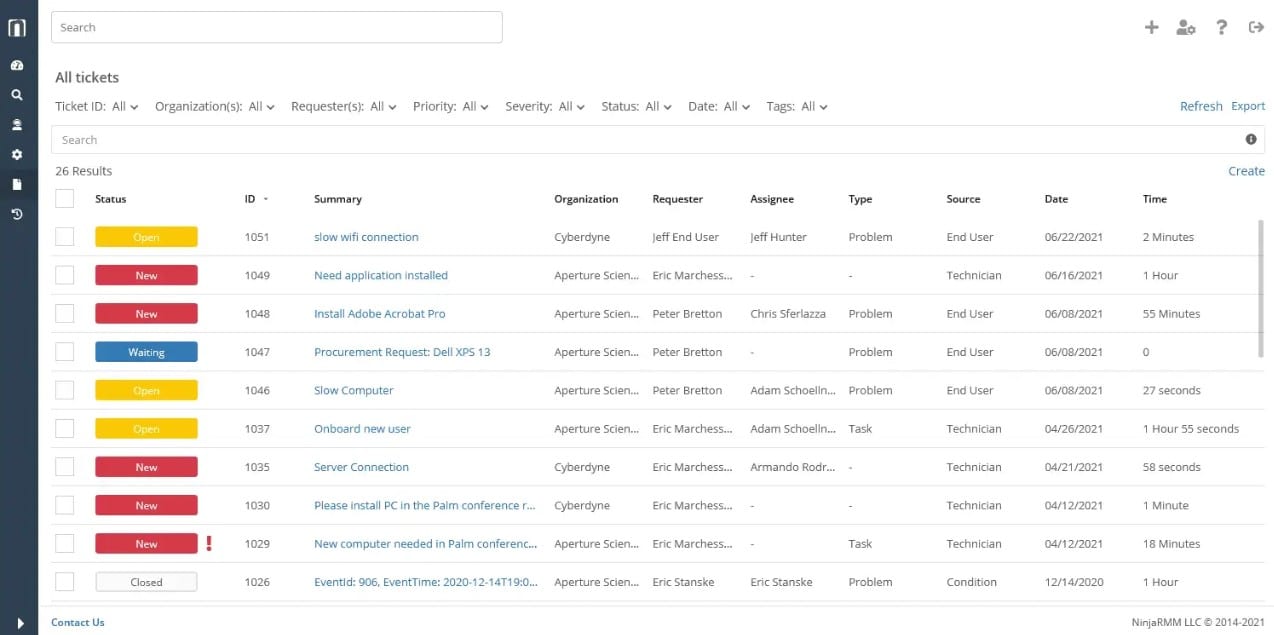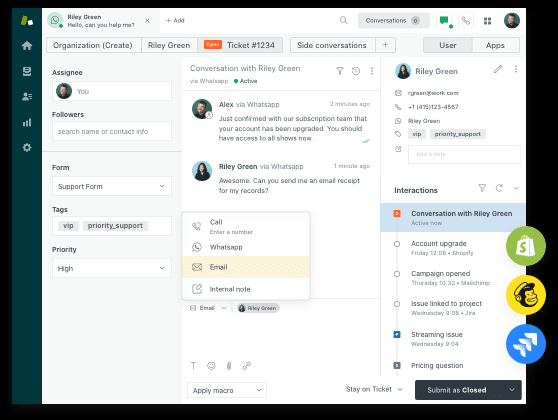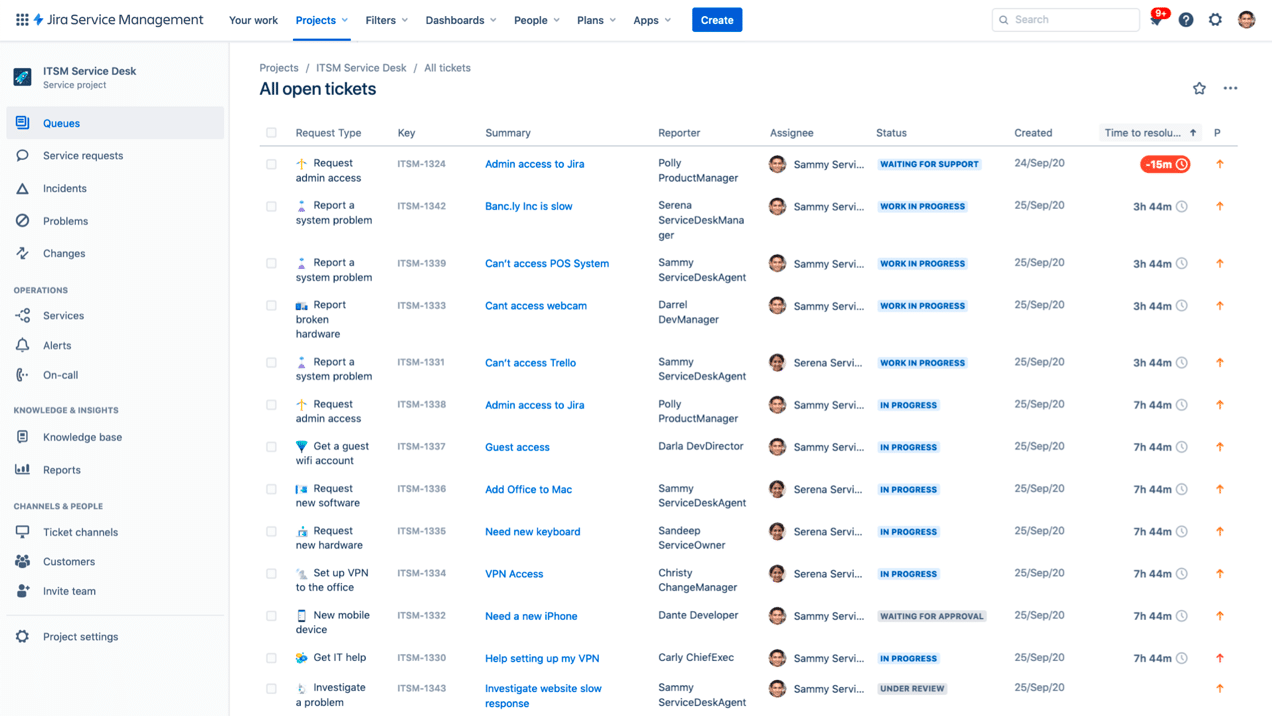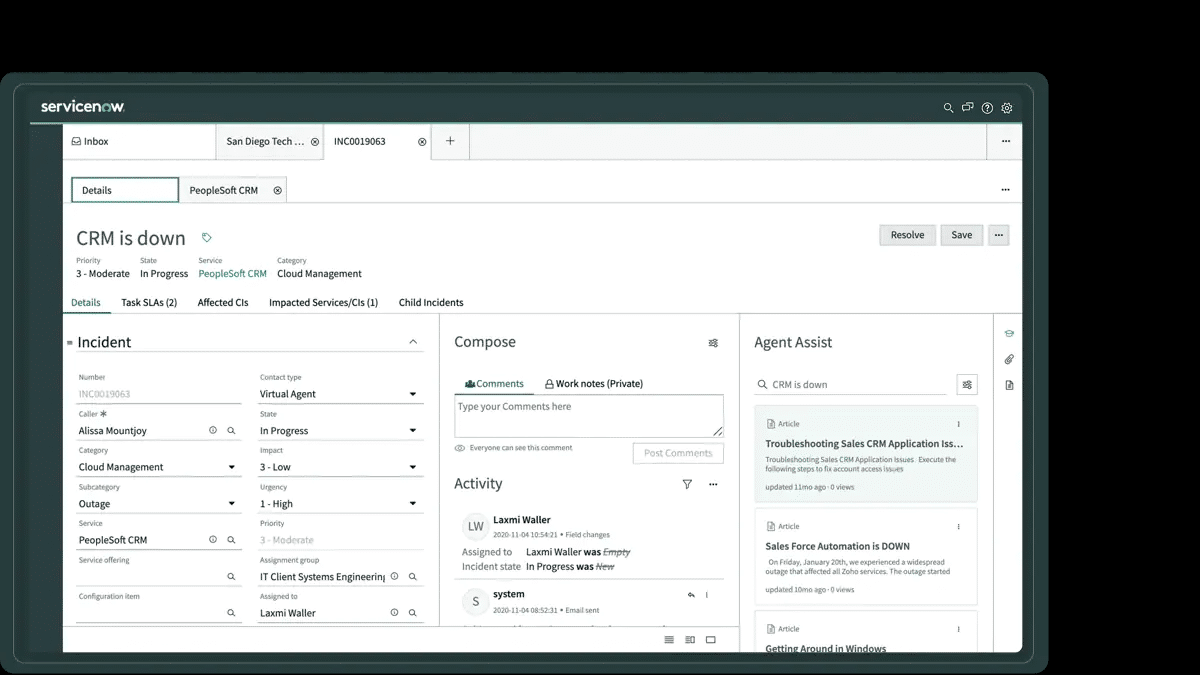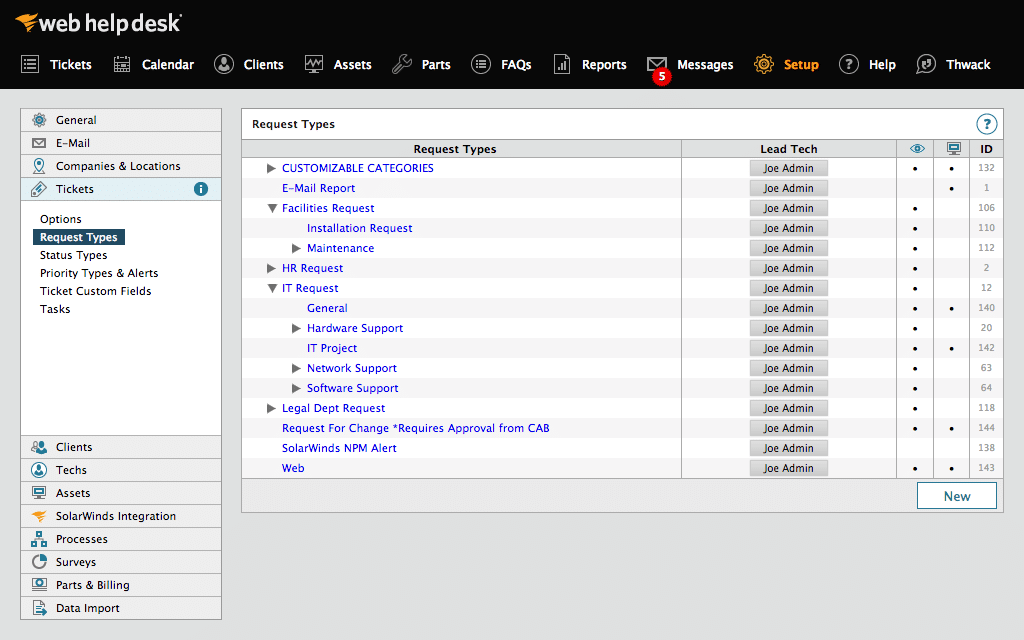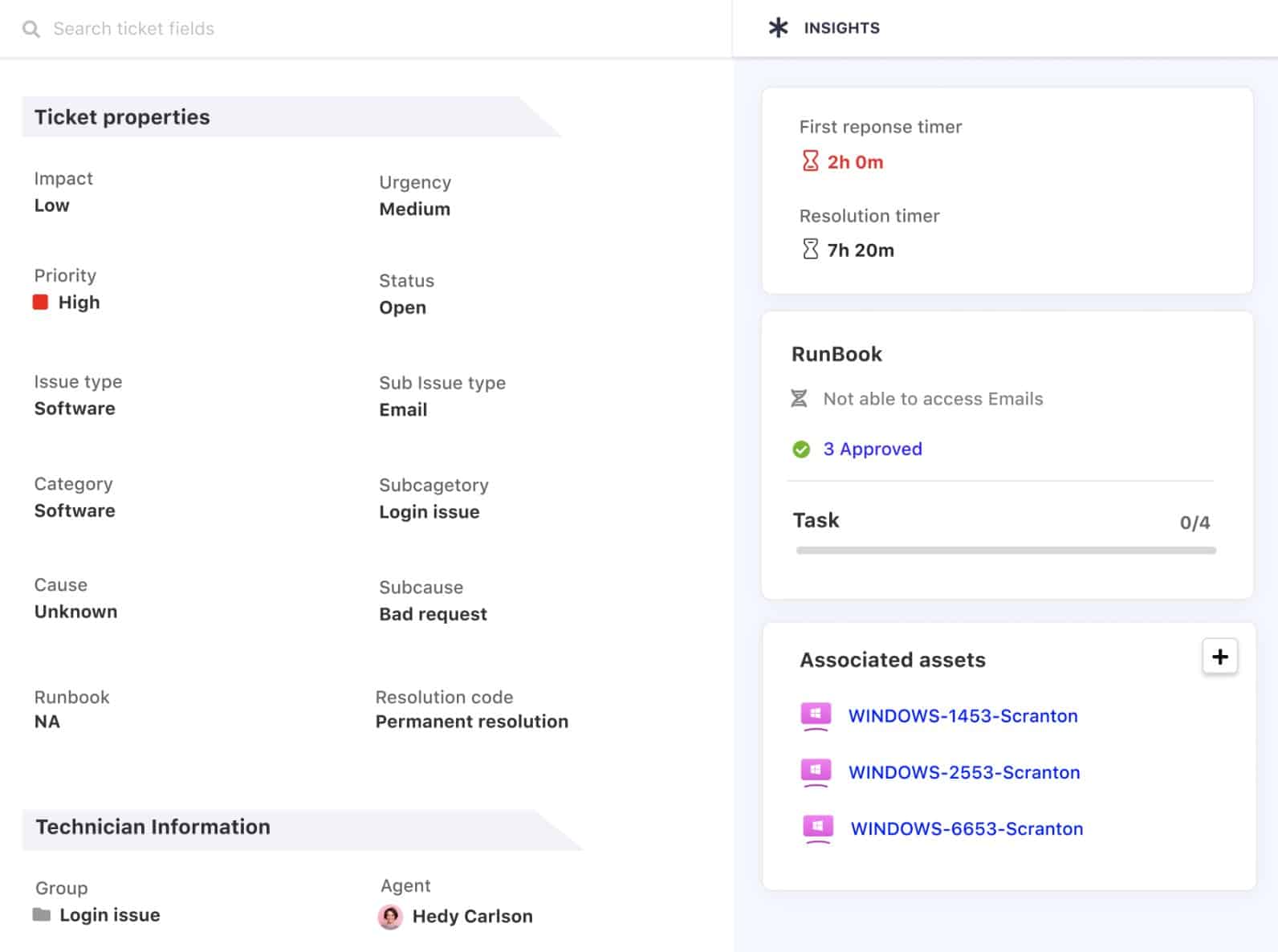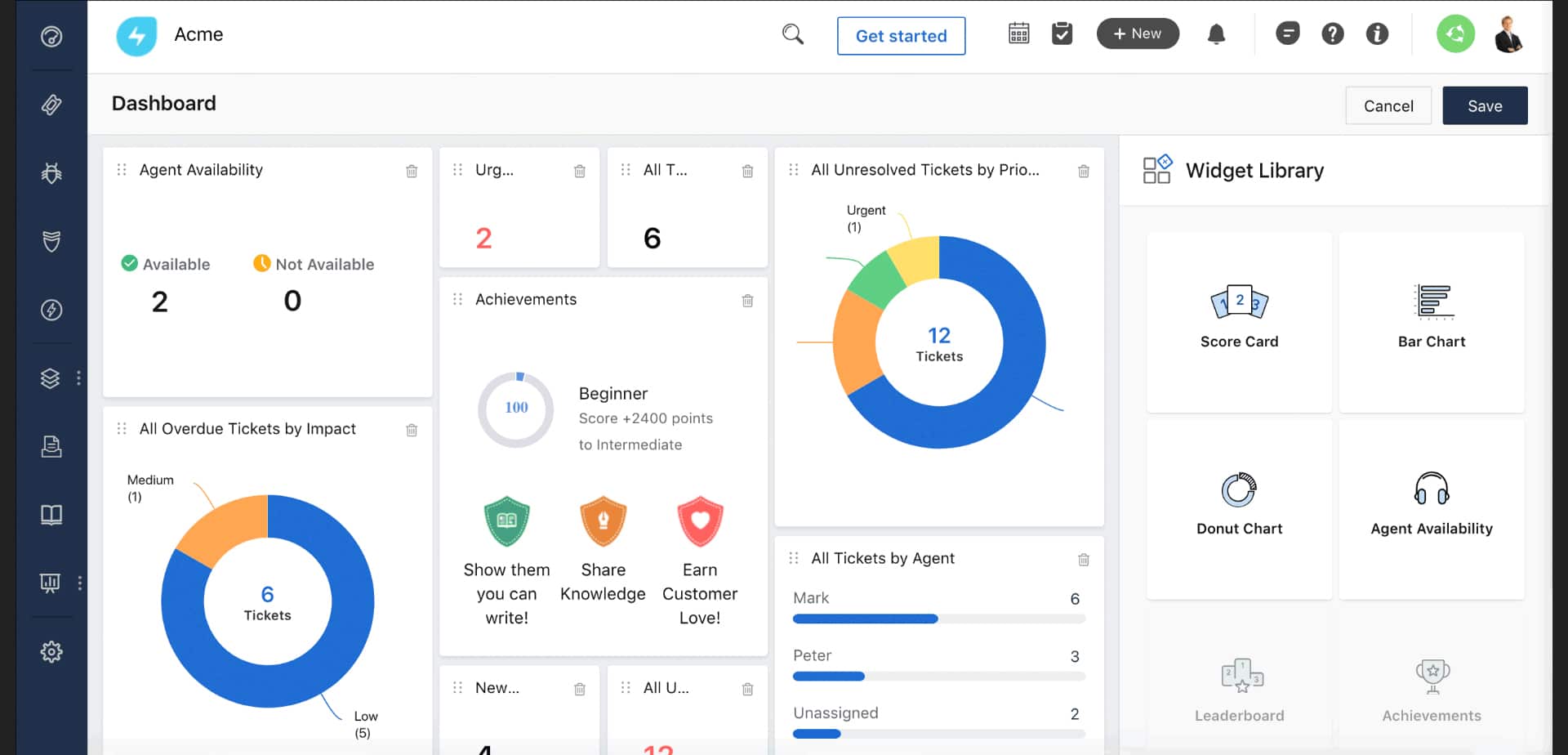The exponential growth of the IT industry has led to complex networks, multiple devices, and a huge jump in the number of users. Undoubtedly, this has augured well for the industry and its players. At the same time, it has also led to an increase in the number of technical issues, service requests, and notifications.
This increase has made it almost impossible for the IT team to keep up with service requests manually, thereby requiring the use of advanced platforms for managing these multitudes of requests.
The good news is that there are many service request management software available today to choose from. That said, navigating through this maze may not be easy for you and this is why we have come up with a list of the best service request management software.
Here is our list of the best Service Request Management software:
- NinjaOne – EDITOR’S CHOICE This cloud-based package includes a Help Desk ticketing system that is integrated into a self-service portal. Access a 14-day free trial.
- Zendesk – FREE TRAIL A help desk platform geared towards improving customer service by providing seamless support across different channels. Start a 14-day free trial.
- Jira Service Desk This is an intuitive service desk tool that comes with powerful SLA tools, real-time reports, and automated service request management.
- ServiceNow A comprehensive IT Service Management (ITSM) platform that comes with many features to boost employee productivity and customer experience.
- SolarWinds Web Help Desk This is an automated help desk platform that provides a centralized mechanism to track and manage all your IT assets. Its many integrations and advanced reporting capabilities add to its popularity.
- SuperOps PSA This SaaS package for managed service providers includes a Service Desk module that provides a ticketing system.
- FreshService This cloud-based ITSM is an intuitive and intelligent platform to increase efficiency, provide top-notch service for customers, and get a higher ROI.
The Best Service Request Management Software
Below is a list of the best service request management software. We have thoroughly analyzed the capabilities of each software and their likely positive impact on your organization, and our curated list below reflects these efforts.
Methodology for selecting the Best Service Request Management Software
Software for service request administration helps IT teams handle a variety of customer or end-user demands. Choosing the best tool can be a challenging task, hence, we have listed a few methodologies that you must consider:
- Check if your selected tools support automated ticketing
- Does it allow integration with ITOM tools?
- Can it track important service levels?
- Does it generate insightful reports and send instant alerts?
Next, we’ll break down the detailed capabilities of these tools to help you pick the appropriate software.
1. NinjaOne – FREE TRIAL
NinjaOne RMM is a SaaS platform that is designed for use by managed service providers (MSPs) and it includes a ticketing system that accepts service requests from users through a self-service portal.
Key Features
Here are some of the important attributes of the NinjaOne RMM’s service request system.
- User Interface The package includes a self-service portal that provides a number of commands for user actions that include a ticket-raising form. The portal also includes a knowledge base template that can cut down the number of service requests from users by enabling them to troubleshoot and fix straightforward problems. The portal can be branded with the logos of the client or the MSP.
- Monitoring Input The RMM package also includes network, endpoint, and application monitoring units that track important service levels. If a performance threshold gets crossed, the monitoring systems generate an alert. This can be channeled into the ticketing system.
- Automated Routing No matter which source each ticket has, it can be routed automatically through the team management service in the RMM package. This enables a balanced allocation of tasks to all team members. Technicians who are currently occupied will get tasks queued for imminent work.
- Technician Console Each technician gets a console for ticket management. Tickets can be opened, left pending, put on hold, sent for rerouting, or closed. The technician can have several tickets open simultaneously and make notes on each docket.
- Activity Reporting The ticketing system provides task tracking that enables a record of elapsed time for team manager advice. A problem can be escalated if it looks like it will take longer than the period agreed upon in the service level agreement (SLA) with the client. Timings can also be used for SLA compliance reporting, timesheet generation, and billing.
Why do we recommend it?
NinjaOne offers an all-encompassing SaaS platform tailored for MSPs, featuring a self-service portal and automated ticket routing. Its comprehensive monitoring capabilities and flexible backup plans make it an ideal choice for managing complex IT environments.
Other services in the RMM package include a managed antivirus system, drive encryption, a password vault, and patch management.
Who is it recommended for?
NinjaOne is highly recommended for Managed Service Providers (MSPs) who require a feature-rich solution for service request handling, performance monitoring, and data backup. Its functionalities are also suited for larger enterprise IT departments that need an integrated platform to streamline various operational tasks.
Pros:
- Offers a self-service portal that includes a knowledge base template, commands for user activities, etc.
- Users can track endpoints, networks, applications, service levels, etc., and create alerts when crosses threshold performance
- Any ticket can be automatically routed through the team administration tool
- Remotely access and control both Windows and Mac endpoints from a single console with NinjaOne
- Offers customizable and hybrid backup plans encrypted at REST and in transit that fit your business needs.
Cons:
- NinjaOne does not support integration with Active Directory
You can find out more about pricing with a direct quote when you sign up for the trial. Click here to access a 14-day free trial.
EDITOR'S CHOICE
NinjaOne is our top pick for a service request management software package because this platform provides a Help Desk ticketing system that is integrated into a package of tools for use by the technicians supporting a remote IT system. The ticketing system has an interface into which users can enter support requests. It is also possible for team managers to generate tickets and some automated monitoring units can generate tickets triggered by performance issues spotted by its monitoring services. An administrator needs to set up task routing rules within the package and there are many possible strategies, such as allocating specific system areas to teams, such as a network group or a software group. It is also possible to set up a series of gatekeepers, letting tickets pass through a series of increasingly specialized technicians, with an option to resolve or close a ticket at any point on the trail. The system allows team managers to merge or split tickets and it is also possible for multiple technicians to be allocated to a single ticket. The Help Desk system includes console screens for technicians, team leaders, and managers. It will help each technician to prioritize tasks and inform team leaders on the progress of task resolution. Ticket progress can be tied to service level agreements to provide goals and deadlines.
Download: Get a 14-day free trial
Official Site: ninjaone.com/rmm/
OS: Cloud based
2. Zendesk – FREE TRIAL
Zendesk is an automated ticketing platform that’s focused on providing better service quality for customers. It scales well with your business and empowers you to communicate across multiple channels.
Key Features
Here’s a look at Zendesk’s salient features.
- Provides Personalized Experience Providing a personalized experience is known to improve customers’ impression about your company and lead to improved customer loyalty and a long-term relationship. Zendesk helps your organization to add a touch of personalization to every customer by providing contextual based information. It creates this context using AI-powered bots and automation capabilities, so you know who your customer is and what’s his/her background while communicating with them.
- Integrated Help Center Zendesk can help to build a help center hosting all the resources that customers need for self-help. In turn, a robust help center will bring down the number of queries for customer support and the pressure that comes with maintaining resolution times.
- Easy to Set Up Another highlight of Zendesk is its ease of setup. It doesn’t entail a lot of time and effort as the configurations are handled in the cloud. Further, it comes with many robust tools for easy setup and use.
- Unified View Zendesk makes it easy to manage and respond to customer queries and concerns from a unified agent workspace. This helps with tracking, prioritizing, and responding to customers’ issues. Along with this, the workspace provides complete customer context, including 1000+ built-in integrations that will help agents to provide personalized support and experience for each customer.
- Actionable Insights Zendesk provides actionable insights in the form of easy-to-read reports. It combines parameters across sales, service, and third-party systems to provide the information you need for decision-making. It also helps to calculate your Return on Investment (ROI) to measure the benefits of an omnichannel approach to customer support.
Why do we recommend it?
Zendesk stands out for its AI-powered personalization features and a unified agent workspace that significantly streamlines customer interactions. Its actionable insights and easy-to-use interface make it a robust platform for improving both customer satisfaction and agent efficiency.
Overall, Zendesk is a good choice for handling customer queries and concerns and generating and tracking tickets to manage the same. That said, note that customers can also include internal employees and not just your external end customers. Thus, you can use it for both internal and external tickets.
Who is it recommended for?
Zendesk is ideal for businesses prioritizing customer service quality and looking for a scalable solution. Its robust self-help features are also a great fit for companies wanting to reduce the pressure on their customer support teams while providing a personalized experience.
Pros:
- Uses AI-powered bots and automation capabilities to create context-based information that enables your business to give each client a touch of personalization
- Assists in creating a support center that hosts all the resources necessary for customer self-help and improves resolution time.
- Unlike other tools, Zendesk is easy to configure and use
- Managing and addressing customer inquiries and concerns from a unified agent workspace has become easier with Zendesk
- Provides actionable insights that help in making informed decisions
Cons:
- With insufficient parameters, the trigger methods will be inconsistent.
- Statics may be slightly distorted.
Zendesk offers three plans and they are:
- Suite Team – $49/agent/month
- Suite Growth – $79/agent/month
- Suite Professional – $99/agent/month
Get started by registering for a demo and access to a 14-day free trial.
3. Jira Service Desk
This intuitive service desk software from Atlassian is built on the Jira platform. If you already use Jira for your software development process, this is a natural extension of the same. It also comes with an easy-to-use interface, real-time reporting capabilities, automated workflows, and more.
Key Features
Let’s jump into the salient features of Jira.
- Easy Management One of the highlights of Jira is its easy management. The user interface is simple and intuitive, so you can find all the information you want in a single pane. It can be highly useful when you have to coordinate tickets across multiple teams. Lastly, Jira’s form builder helps to customize Jira to meet the unique requirements of each team.
- Request Automation Jira makes it easy to bring together requests from chats, emails, and other channels. All of these are automatically assigned to users and linked to IT assets based on your custom rules. You can also track and triage these tickets, take bulk actions on specific groups, use machine learning to sort them, and categorize them based on different criteria.
- Reporting Another well-used feature as you can do a deep dive into the reports to understand your customers, the performance of your IT assets, the productivity of your employees, and more. These reports can also be used for presenting to various stakeholders within and outside of your organization. Its slick dashboards also make it easy to find the information you need for decision-making.
- Incident Management Jira has a streamlined incident management process for sending alerts and managing on-calls. You can centralize and log all your alerts to ensure that your team is capable of addressing these issues quickly. It can also help with resource planning, budgeting, and measuring employee performance and productivity. The alerts and notifications can be customized to meet your organization’s needs. There are also options for escalations.
- Provides Context Jira provides the context for an issue, so your employees can resolve it faster and better. It also computes risk using its automation-powered risk assessment engine. Accordingly, it assigns a value to the ticket for easy prioritization.
Why do we recommend it?
Jira Service Desk excels with its intuitive user interface and automated workflows, making ticket management a breeze. Its robust reporting capabilities provide valuable insights into IT asset performance and employee productivity, setting it apart as a comprehensive solution.
In all, Jira Service Management is a comprehensive tool that can provide clear insights into your ticketing workflow and related employee performance.
Who is it recommended for?
Jira Service Desk is ideal for organizations already using the Jira platform for software development, as it integrates seamlessly. It’s also well-suited for teams looking for a robust, intuitive service desk solution that offers advanced reporting and incident management features.
Pros:
- It has an intuitive user interface that eases the management process and allows users to access all data from a single console
- Automatically tracks tickets and allows taking bulk actions as well as uses machine learning for sorting
- Generates insightful reports that cover details related to IT asset performance, employee productivity, etc. for informed decisions
- The efficient incident management process allows users to manage on-calls, log alerts as well as customize as per their need
- Displays the root cause and enables teams to address it more quickly and effectively
Cons:
- More customizable options in reporting would be nice.
- A ticket that was unintentionally deleted cannot be recovered
Jira offers four plans and they are:
- Free. Ideal for small teams (max three users).
- Standard – $20/agent. A good choice for growing teams.
- Premium – $45/agent. Works well for organizations looking to scale
- Enterprise. Custom quote.
Click here for a free trial.
4. ServiceNow
ServiceNow is a wide-arching platform that comes with solutions for service management, employee productivity, end-user experience, and more. In this article, we will be focusing on its IT Service Management (ITSM) platform and the capabilities that it can bring to your organization.
Key Features
Below are some features that are sure to add value to your organization’s ITSM needs.
- Unified Platform The biggest advantage of ServiceNow is the unified view it provides for your employees and your organization as a whole. This not helps you to have complete control within your organization but also provides deeper insights into the shared data. You can also use this platform to integrate all the disparate tools into a single system.
- Streamlined Incident Management ServiceNow streamlines incident management using embedded and proven workflow practices that make it easy to track and resolve high-impact incidents. As a result, your organization can always stay on top of the tickets and provide a better end-user experience as well.
- AI-Powered You can speed up the incident resolution process using ServiceNow’s built-in AI and machine learning capabilities. It will provide a context and can help eliminate bottlenecks in resolution. These capabilities also help to reduce noise and at the same time, prioritize incidents and reduce the Mean Time To Resolution (MTTR).
- Boosts Employee Productivity Another salient aspect of ServiceNow is the impact it has on employee productivity. Specifically, it improves their experience of using an ITSM tool, thanks to its simple and intuitive interface and its well-integrated tools. It also eases collaboration among employees and teams, and everyone can track their respective tickets and progress.
Why do we recommend it?
ServiceNow excels in providing a unified platform for IT service management, leveraging AI capabilities to expedite incident resolution. Its intuitive interface and well-integrated tools not only boost employee productivity but also enhance the end-user experience.
In all, ServiceNow is a comprehensive ITSM. But it may be too extensive for small businesses, especially if you don’t need its immense capabilities.
Who is it recommended for?
ServiceNow is best suited for medium to large organizations seeking a comprehensive ITSM solution. With features designed to streamline incident management and improve employee productivity, it’s particularly beneficial for businesses aiming to leverage AI for effective service management.
Pros:
- Provides full visibility and control over the organization as well as generates deeper insights into collected data.
- Delivers better end-user experience by monitoring and resolving high-impact incidents in real-time
- The built-in AI and machine learning functionalities help in speeding up the incident resolution process and reduce MTTR
- The intuitive interface and well-integrated tools help improve end-user experience and employee productivity.
- Utilize chatbots and the self-service portal to reduce call rates and divert tickets.
Cons:
- At times it gets a bit slow
- The ticket search interface is not very user-friendly.
Contact the sales team for a quote. At the time of writing this piece, ServiceNow doesn’t offer a free trial. But you can get started here.
5. SolarWinds Web Help Desk
The Web Help Desk from SolarWinds is a comprehensive platform for tracking and managing all your IT assets and generating reports based on their usage. Through such features, this tool simplifies task management and provides all the information you need for auditing and compliance.
Key Features
Here’s a look at SolarWinds Web Help Desk’s salient features.
- Automated Ticketing Staying on top of tickets and their progress can be a big drain on your resources’ productivity. This is why the Web Help Desk automates this process for you. It automatically creates help desk tickets from email and Slack requests and associates them with the corresponding IT assets. Depending on the setup, it can even send the ticket to a specific individual or team through email and SMS text message alerts. You can also create rules for the ticket management workflow. This will come in handy if you have tickets that span across multiple departments.
- Simplified Ticket Management Another advantage of this platform is that you can link any number of child tickets to a parent ticket. This keeps your tickets better organized and you can also track their progress better. To see a history of these tickets, simply add an individual or an IT asset to the ticket.
- Built-in Reporting Web Help Desk comes with built-in reporting features that can generate extensive reports and charts for your internal and external auditing needs. It can also help you comply with many industry standards. More importantly, it gives a snapshot of your assets’ and systems’ performances. You can also schedule report generation and delivery via email. It supports custom reports as well.
- Remote Integration Web Help Desk integrates well with most ITOM tools to ease management. With this, you will have all the assets under a single roof and in turn, will give the visibility you need. This unified view is sure to ease your budgeting, capacity planning, and provisioning processes. Overall, Web Help Desk is an advanced problem that not simply manages your tickets, but automates the workflow, and gives you complete control and visibility over what’s happening within your organization.
Why do we recommend it?
SolarWinds Web Help Desk excels in automated ticketing and asset management, making it invaluable for organizations in need of streamlined IT operations. With its built-in reporting features and ability to integrate with various ITOM tools, this platform offers a centralized and highly automated solution.
Who is it recommended for?
This tool is ideal for medium to large enterprises that require robust ticketing solutions, detailed reporting for auditing, and a centralized system for IT asset management. It’s especially beneficial for organizations subject to compliance standards and those looking to optimize their resource allocation through automation.
Pros:
- Helps in IT asset management and monitoring
- Ticket management is simplified and you can track its progress
- Generates extensive reports with charts for auditing
Cons:
- Very little room for user interface modification is available
Pricing starts at $376/tech and supports unlimited users. Start a 14-day free trial!
6. SuperOps PSA
SuperOps PSA is part of a SaaS platform that also provides a remote monitoring and management package. The PSA module is a professional services automation package and the major element of this unit is its help desk ticketing system.
Key Features
Here are some of the key features of SuperOps PSA:
- Ticketing The cloud based system provides a portal page for users, which can be branded. This enables users to enter service requests and track progress on the solution.
- Email management The service sends out automated emails to inform users that their requests have been received.
- User communication The technician console converts email exchanges into a chat-style layout. The technician doesn’t need to know the user’s email because all of the messages that the technician enters get converted into emails behind the scenes and sent.
- Task management Team managers set up a series of runbooks, which dictate how tasks are routed to technicians or groups of technicians.
- Task forwarding Automated tickets can be worked on by one technician and then forwarded back to the pool or directly to another technician. Team managers can also override the system and reallocate a ticket that is reaching its deadline.
- Team management A supervisor console provides automated task progress reports for each technician and statistics about each technician’s completion rate and throughput. SuperOps also compile timesheets for all technicians.
- Contract management The system tracks solution delivery in terms of the service level agreements of the MSP.
- Automated billing The SuperOps system records the time that each technician contributes to each ticket solution and compiles a line item by referencing the charge rate for each technician. This adds up to an automated invoice at the end of the month.
Why do we recommend it?
SuperOps PSA provides a comprehensive help desk ticketing system along with automated features for team and task management, making it a highly versatile solution. The platform excels in offering functionalities like automated billing and contract management, thereby streamlining both the technical and administrative aspects of service delivery.
Who is it recommended for?
We recommend SuperOps PSA for Managed Service Providers (MSPs) and IT service departments in enterprises that require an all-in-one solution for ticketing, task routing, and administrative oversight. Its features are particularly beneficial for teams that work on a contractual basis and need precise time tracking and billing.
Pros:
- Automated team management with ticket routing
- Task progress tracking that can be tied to service level agreements
- Technician task management
Cons:
- Not a full professional services automation package
The PSA module is available as a standalone subscription or as a combined plan with the SuperOps RMM package.
The SuperOps plans that include the PSA package are Standard PSA-only for $59 per technician per month, Pro for $99 per technician per month, and Super for $129 per technician per month. These rates apply to the annual payment plan. Access a 14-day free trial.
7. FreshService
FreshService is a cloud-based ITSM tool that helps to align IT with the overall business goals. To achieve this, it integrates service requests from different channels, tracks their progress, assigns prioritizes for quick remediation when needed, and through it, improves employee productivity and end-user experience.
Key Features
Here’s a look at FreshService’s salient features.
- Omnichannel Ticket Resolution FreshService allows users to raise tickets through multiple channels such as emails, phone, web portals, or even in person. It collates together tickets from all these channels and assigns them to the respective individuals or teams, based on your automated configuration. From this point on, it becomes simple to track the progress of tickets and calculate their respective resolution time.
- Manages SLAs With FreshService, you can set any number of SLA policies. Accordingly, you can set deadlines for tickets and their resolution. This will help you to resolve high-priority tickets quickly with an opportunity for escalation when needed. As a bonus, you will always be on top of your SLAs.
- Automation FreshService uses Artificial Intelligence (AI) and Machine learning (ML) algorithms to automate tasks and assign priority values to them. You can always tweak these capabilities to meet your specific business needs.
- Creates a Self-Service Portal The other advantage is you can create a self-service portal that your customers can use to find answers to basic queries. This takes the pressure off your customer service representatives and helps you to optimize your resources.
Why do we recommend it?
FreshService offers a comprehensive, cloud-based ITSM solution that aligns well with business objectives. From omnichannel ticket resolution to SLA management and automation via AI, it delivers an effective platform for enhancing both employee productivity and end-user experience.
Thus, these are some of the important features of FreshService. As you can see, it is ideal for organizations of all sizes and can provide much-needed visibility into incident management and tracking.
Who is it recommended for?
This tool is ideal for organizations of all sizes that require a robust ITSM solution. With features like automated task assignment and a self-service portal, it’s particularly useful for businesses aiming to optimize resource allocation and improve incident management.
Pros:
- Using email, phone, or web portals, users can easily submit tickets.
- Monitors the ticket performance and their resolution time
- Allows configuring several SLA policies and setting ticket deadlines
- Automates tasks and assigns priority values using machine learning and artificial intelligence (AI) algorithms.
- The self-service portal helps find a solution to basic issues
Cons:
- SAAS updates result in small service interruptions.
- Lacks flexibility when need to link with other products
FreshService offers four plans, namely,
- Starter – $19/agent/month
- Pro – $49/agent/month
- Growth – $89/agent/month
- Enterprise – $109/agent/month
Click here for a 21-day free trial.
Thus, these are some of the best service request management software available today.
Final Words
Service request management has become an important aspect of business operations today because of the growing number of users and the complexity of the underlying network and infrastructure. At the same time, this complexity makes it difficult to implement them all manually. This is where service request management platforms help.
The above-mentioned platforms come with extensive capabilities to handle all your incident and change management, so you have better visibility and analytics of your organization’s performance, employee productivity, end-user satisfaction, and more.