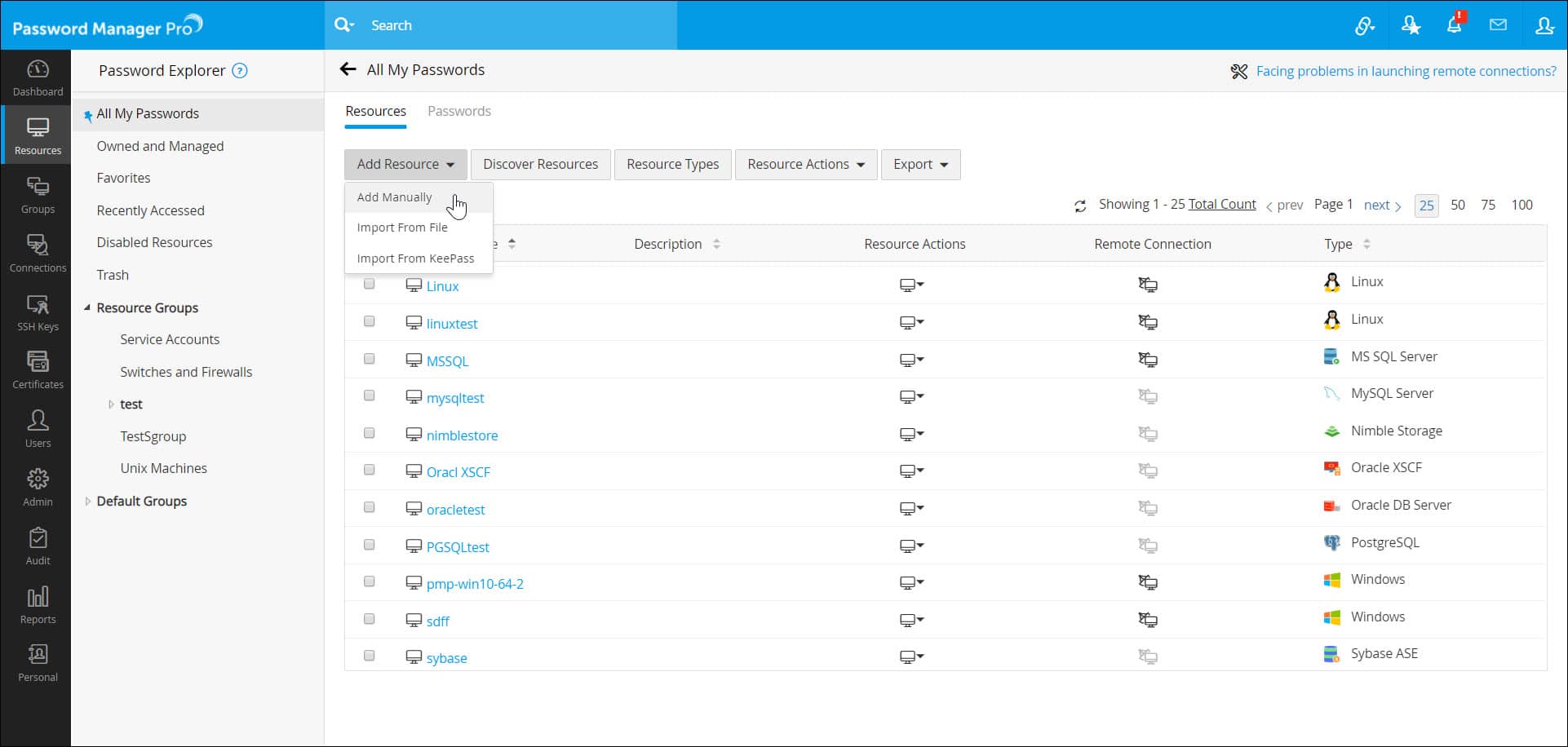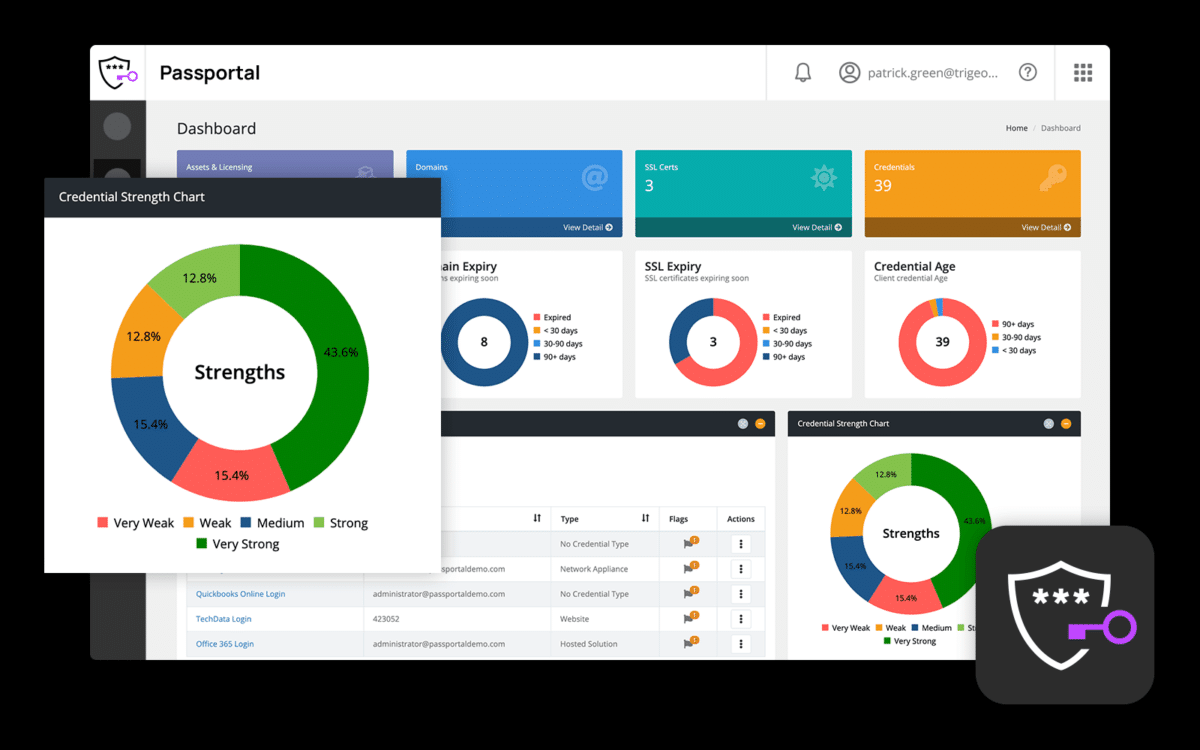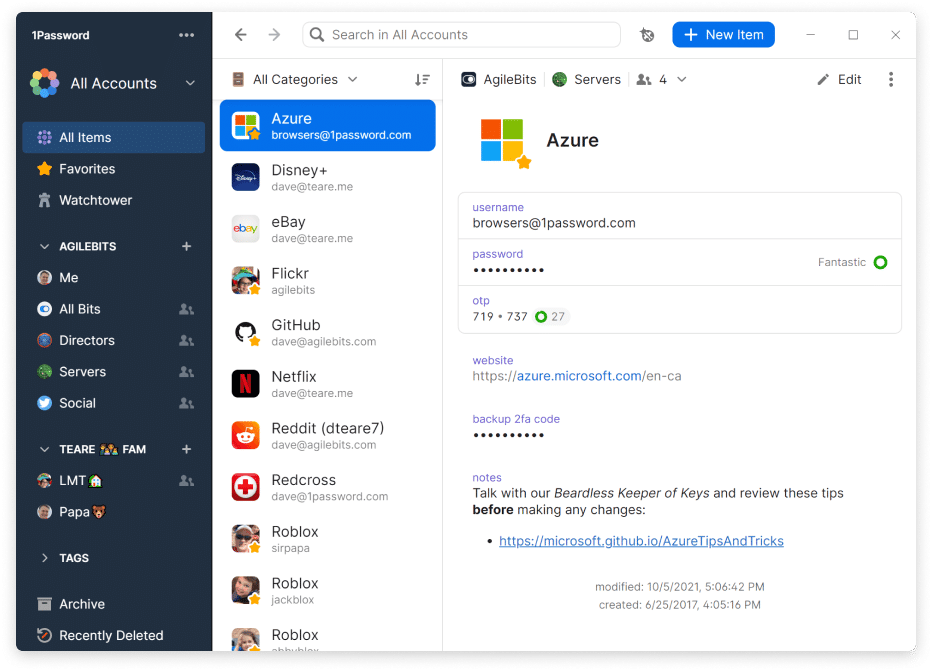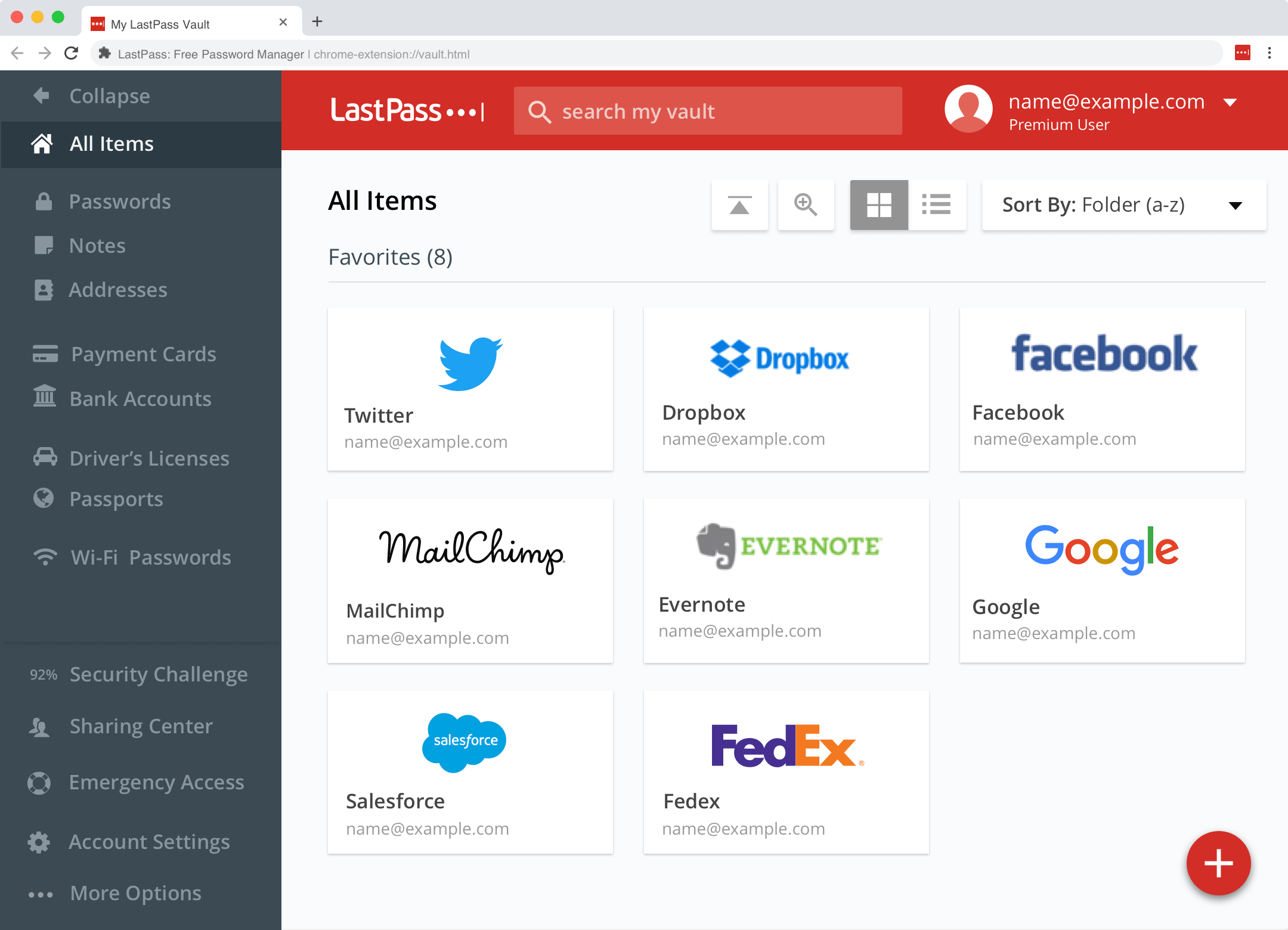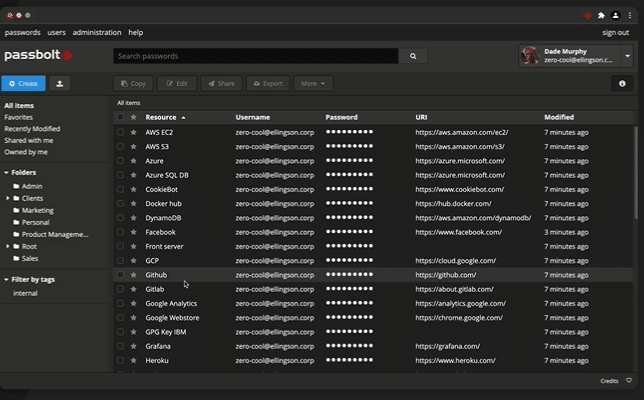Enterprise security has taken a whole new meaning in the last few years, thanks to the many cyberattacks and data breaches that have resulted in the loss of millions of dollars. To reduce the catastrophic impact of a cyberattack, many companies today invest in security tools and platforms that would identify and plug their vulnerabilities.
One such commonly used security tool is enterprise password management. This is an essential part of security because passwords are the first line of defense against any unauthorized access to your device. If every employee in your organization has a strong and secure password that is hard to crack, you’re ahead of potential hackers.
Here is our list of the best password management solutions:
- ManageEngine Password Manager Pro – EDITOR’S CHOICE A software package that centralizes the control of user credentials, so employees don’t get to see access passwords. Runs on Windows Server, Linux, AWS, and Azure. Start a 30-day free trial.
- N-able Passportal This cloud-based password manager is a simple and secure way to store and manage your passwords from any connected device. It also comes with an advanced documentation feature to improve your employee’s efficiency.
- 1Password This is a password manager and a virtual vault where you can store not just passwords, but also software licenses and other confidential information. It is secured by a master password that in turn, is encrypted using the PBKDF2 protocol.
- LastPass This platform enables the secure storage of encrypted passwords online. It has a web interface and many plugins that easily integrate with web browsers and smartphone apps.
- Passbolt Cloud This enterprise-grade password manager is a good choice for teams that require collaboration across internal and external stakeholders.
That said, you also have to watch out when passwords are shared among employees or across teams to collaborate on the same tool. For example, if your company is using HubSpot for posting on social media, you have to share the HubSpot with teams that want to access and post on social media. This is where it gets tricky because the passwords can get exposed while sharing and before you know it, your password can be hacked, and untoward messages can be posted from your social media handle. Remember, these messages don’t have to be always from a hacker, they can also be from a disgruntled employee.
A good way to avoid such unpleasant scenarios is to use an enterprise password management solution, where all your organization’s passwords are stored in a single platform, and you can streamline access to it. Bonus – you can also avoid costly password resets.
Advantages of Using an Enterprise Password Management Solution
Some of the benefits that come with using an enterprise password management solution are:
- Streamlined access, so passwords are available only to those who need them.
- A record of who accessed every password.
- An excellent security mechanism that could be a combination of multi-factor authentication, encryption, etc.
- Auto-generation and auto-saving features for ease of use.
- Additional features such as a single sign-on, active directory connectivity, etc.
All these features make your password secure and prevent it from unauthorized access.
Moving on, let’s look at the best enterprise password management solutions available today.
Our methodology for selecting Password Management Solutions
We’ve broken down our analysis for you based on these key criteria:
- Security features, including encryption standards and vault protection.
- Ease of deployment and integration capabilities with existing systems.
- Autodiscovery of credentials to centralize password management.
- Compliance with regulatory standards like SOX, HIPAA, and PCI DSS.
- Accessibility and support across different platforms and devices.
The Best Password Management Solutions
Finding a password management solution that’s well-suited for your business is not easy. That’s why we have compared the most popular platforms across different criteria, so you can make appropriate decisions with little time and effort.
Let’s now jump into a detailed review of each enterprise password solution and its features.
1. ManageEngine Password Manager Pro – FREE TRIAL
ManageEngine Password Manager Pro is a self-hosted system for the control of the passwords used in an enterprise. The purpose of this system is that it removes the need for employees to know passwords and it also keeps those credentials stored securely, thanks to encryption.
Key Features:
- Deployment The software for Password Manager Pro can be installed on your own servers running Windows Server and Linux. It can also be accessed as a service on an account with AWS or Azure.
- Autodiscovery The Password Manager Pro system scans your network reaches out to endpoints running Windows and Linux and gathers all the credentials that it can find stored on them. These local stores are then removed, leaving the central Password Manager Pro vault as the central and only location for passwords.
- Vault protection ManageEngine uses the Advanced Encryption Standard (AES) with a 256-bit key to protect the password vault. The encrypted store can also be used to hold other critical objects, such as security certificates, software license keys, and intellectual property.
- Password distribution When a user reaches a screen for login, the Password Manager Pro system automatically distributes passwords and fills out the credentials field. As passwords are occluded, the user never gets to see them. Password transfers are protected by encryption. This function can also operate across the internet to users on remote sites.
- Reporting and Compliance This system is suitable for use by businesses that need to comply with SOX, HIPAA, and PCI DSS.
- Scope The Password Manager Pro system will control passwords for endpoints running Windows, Linux, Unix, and macOS and can also interface with VMWare virtualizations. The system can operate through browser plug-ins and there are also mobile apps available for iOS and Android. Password Manager Pro will also manage passwords for access accounts on network devices.
Why do we recommend it?
ManageEngine Password Manager Pro offers robust encryption, autodiscovery, and compliance features, making it one of the top choices for enterprise-level password management. Its automatic password distribution system also significantly reduces the risk of unauthorized access.
Other features of this package include security monitoring for the password vault with alerts and integration with Active Directory and other LDAP-based access management systems.
Who is it recommended for?
This tool is highly recommended for organizations that must adhere to strict compliance standards like SOX, HIPAA, and PCI DSS. It’s cross-platform support and mobile apps make it ideal for businesses with diverse operating systems and remote workforces.
Pros:
- Advanced AES 256-bit encryption for secure password storage.
- Auto discovery feature for centralized password management.
- Cross-platform support including mobile apps for iOS and Android.
- Compliance with SOX, HIPAA, and PCI DSS standards.
Cons:
- Self-hosted system might require more setup and maintenance.
There is a Free edition to manage passwords on 10 devices. Get a 30-day free trial.
EDITOR'S CHOICE
ManageEngine Password Manager Pro is our top choice for a password management solution due to its comprehensive security features and robust compliance capabilities. It excels in providing advanced encryption and a secure vault for storing not just passwords but also other critical objects. The auto discovery feature simplifies the management of credentials across networks, and its compatibility with various operating systems, including mobile platforms, makes it highly versatile.
The tool’s ability to meet stringent compliance standards like SOX, HIPAA, and PCI DSS makes it ideal for organizations that prioritize security and regulatory compliance. This self-hosted system can be installed on Windows Server and Linux, or accessed as a service on AWS or Azure, offering flexibility in deployment.
Download: Download a 30-Day Free Trial
Official Site: https://www.manageengine.com/products/passwordmanagerpro/
OS: Windows Server, Linux, compatible with mobile iOS and Android platforms
2. N-able Passportal
N-able Passportal is a cloud-based password management solution that offers a secure and simple way to store, manage, and retrieve passwords from any connected device. It also comes with encryption and document management features to strengthen the overall credential management process in your organization.
Key Features:
- Tracking N-able keeps a complete track of your password history, including those who have accessed and the date and time of access. It also monitors when passwords were changed and by whom. All this information is logged in real-time, so you know changes as they happen.
- Boosts Security This password management solution comes with many built-in tools to boost your organization’s security. It automatically identifies new Active Directory users and automatically handles routine maintenance. It also prompts password changes and ensures that old and weak passwords are not used, thereby eliminating password reuse and leaks. Plus it uses encryption both in transit and at rest. You can set up multi-factor authentication as well.
- Automatic Password Updates The password you change is automatically updated on applications that use them. This way, most users need not know the new password changes, thereby adding another security layer to your organization. This also comes in handy when you’re managing passwords for multiple client environments.
- Role-based Control You can have granular control over who accesses your passwords with this feature. Also, you can grant temporary requests that expire after a specific period, so users have access to the tools they want to do their job efficiently. At the same time, there are no security downsides with this sharing, as your admin can always reset the password after it’s used.
- Reporting and Compliance Many standards today focus on password management as this is seen as a major security flaw within an organization. This is why N-able’s out-of-the-box reports make it easy to comply with different industry standards. Further, you can also generate reports for internal auditing and decision-making.
Why do we recommend it?
N-able Passportal excels in offering real-time tracking, automatic updates, and robust security measures including multi-factor authentication and encryption. These features collectively make it a standout solution for comprehensive password management.
Thus, these are some of the important features of N-able. As you can see, it is comprehensive and addresses the major security concerns that emanate from poor password practices.
Who is it recommended for?
This cloud-based solution is ideal for organizations needing real-time oversight and strong security protocols. It’s particularly useful for companies managing multiple client environments and those needing to meet diverse compliance requirements.
Pros:
- Real-time password tracking and history logging.
- Built-in tools to boost security and enforce password changes.
- Role-based control for granular access management.
- Compliance-friendly with extensive reporting capabilities.
Cons:
- Being cloud-based, may not suit organizations preferring on-premises solutions.
Click here to get a custom quote. There are no free trials, but you can click here to book a demo.
3. 1Password
1Password is a password manager and a virtual vault for storing your passwords, licenses, and other confidential information. It strikes the perfect balance between security and accessibility, so your passwords are protected without impacting employee efficiency.
Key Features:
- Browser Extensions 1Password enhances employee productivity greatly. When you browse the web or visit specific sites, it provides intelligent auto-fill suggestions that can save time and effort. Also, if you’re creating a password for the first time on a site, it understands the site’s requirements and suggests passwords accordingly. Further, when users create a password, it is automatically stored in the vault.
- Personalized Collections With 1Password, an employee can see just those passwords that she/he is authorized to view. These passwords are combined in collections and they can even be divided across groups/teams for easy access. Such personal collections enhance usability and boost security by preventing unauthorized browsing or viewing.
- User Experience 1Passwords has a lot of emphasis on user experience. In particular, you can switch to a dark mode at any time. Also, the UI has been designed using the Knox language, so the look and feel are consistent across devices. The icons are intuitive as well while the unified title bar simplifies navigation.
- Improves Performance This platform is built on the Rust programming language, which is known for its efficient use of memory and other resources to provide top speed and performance. Further, all interaction points are optimized for a smooth and responsive experience.
- Setup and Search Setting up is simple and quick. You can migrate from previous versions of 1Password, add accounts from your web browser, and export passwords to a format called 1PUX for portability. Further, it supports the creation of as many vaults as required to organize and share passwords with others. You can also quickly find items while its smart search feature provides the most relevant results.
Why do we recommend it?
1Password’s combination of advanced security features and an intuitive user interface makes it an ideal choice for enterprises. It provides intelligent auto-fill suggestions and allows the creation of personalized collections for better security and usability.
Overall, 1Password is a highly advanced enterprise password management solution that provides a good user experience along with top-notch security for your content and passwords.
Who is it recommended for?
1Password is a good fit for organizations that prioritize both security and user experience. It is especially beneficial for enterprises that require efficient resource management and are looking for a platform with customizable organization features like multiple vaults and collections.
Pros:
- Intelligent auto-fill and password suggestion capabilities.
- Personalized collections for controlled access.
- User-friendly interface with intuitive design elements.
- Efficient performance due to the Rust programming language.
Cons:
- May not be as suitable for environments requiring highly specialized security features.
1Password offers three plans, and they are:
- Teams Starter Pack – $19.95/month
- Business – $7.99/user/month
- Enterprise – Click here for a custom quote.
Click here for a free trial of 1Password.
4. LastPass
LastPass makes it easy to manage passwords from any device and any part of the world, so you can access services on the go. It comes with many advanced features that keep your passwords safe and enable easy sharing with other authorized users.
Key Features:
- Quick Accessibility One of the highlights of LastPass is its easy accessibility. You can access it from any device and at any time, so nothing is impeded regardless of where you are. It also acts as centralized storage for all your passwords, so you can quickly find what you’re looking for.
- Strong Passwords LastPass comes with a built-in password generator that can create long and randomized passwords, thereby making it difficult for hackers to guess. It also prompts strong passwords for existing logins. Further, it monitors the dark web continuously and sends alerts if any of the passwords were detected in that environment. Based on these alerts, you can change the password and even enforce stricter rules for passwords.
- Simple Sharing This platform enables you to securely share the password and any other details with anyone. This is beneficial in two ways. Firstly, the password is not visible to unauthorized users and secondly, LastPass can track who has accessed the password. All these add a security layer without compromising on user experience.
- Beyond Passwords On this platform, you can store not just passwords but also other confidential information, files, and just about anything you want. They remain secure and allow easy sharing with authorized users. In all, LastPass is a convenient way to store, use, and share credentials and other information with others.
Why do we recommend it?
LastPass offers versatile features like quick accessibility, strong password generation, and dark web monitoring. It also allows for the secure sharing of passwords, adding an extra layer of security without compromising on usability.
Who is it recommended for?
LastPass is ideal for businesses that require a convenient yet secure way to manage and share passwords across various devices. It is also well-suited for companies that need to monitor the security of their credentials actively.
Pros:
- Quick accessibility from any device.
- Strong, randomized password generation.
- Secure sharing capabilities with access tracking.
- Storage options beyond passwords, enhancing versatility.
Cons:
- Dark web monitoring might be an overkill for smaller organizations.
The Business plans come in two flavors, and they are:
- Teams: $4/user/month
- Business: $6/user/month
Both plans are billed annually.
Click here for a 14-day free trial of the Teams plan and here for the Business plan.
5. Passbolt Cloud
PassBolt Cloud is an open-source password manager designed specifically for IT teams. It is conducive for SecOps, DevOps, and collaboration among teams. Its automation and flexibility add to its appeal.
Key Features:
- Easy Setup A cool feature of Passbolt is its easy setup. You can deploy this platform within minutes on your infrastructure. The advantage of such a deployment is you’re always in control of your data and can customize it to meet your specific needs.
- Works Across Devices You can use your passwords seamlessly across devices. Also, password sharing happens in real-time, so access is instant for authorized people. At the time of writing this piece, Passbolt has announced that desktop apps will be available soon and this is sure to add to your convenience and ease of use.
- Designed for IT Teams Passbolt is designed primarily for IT teams, which means, you can use code and APIs to customize it. For example, you can store and retrieve passwords using the JSON APIs and can automate processes through the Command Line Interface (CLI). You can also access logs in real time.
- Compliant with GDPR This company is based in Europe and hence, is compliant with the stringent GDPR regulations. Needless to say, it complies with most other privacy and security guidelines as well.
Why do we recommend it?
Passbolt Cloud offers unique features tailored for IT teams, such as easy setup, seamless cross-device use, and real-time access logs. Its compliance with GDPR regulations and open-source nature make it a trustworthy and flexible option for password management.
In all, Passbolt is a good choice for IT teams that prefer to use its open-source code to further customize this platform for their specific requirements.
Who is it recommended for?
Passbolt Cloud is particularly recommended for IT teams in SecOps and DevOps environments who need a customizable, automated, and GDPR-compliant password management solution. Its capabilities to integrate with APIs and CLI also make it suitable for teams that require extensive customization.
Pros:
- Easy setup and deployment on various infrastructures.
- Real-time password sharing and access logs.
- Designed for customization and automation by IT teams.
- GDPR compliance ensures stringent data privacy.
Cons:
- Open-source nature might require more technical expertise for customization.
Final Words
To conclude, password management solutions take your organization one step closer to top-notch security as they secure passwords, their access, and the sharing process. These features reduce the chances of a password leak or change by unauthorized people. The built-in tracking and logging mechanism also keeps tabs on who accessed which password and when. All these aspects sure add another security layer to your organization.
We hope the above-mentioned details and features ease your decision-making. Do check out our other guides here.