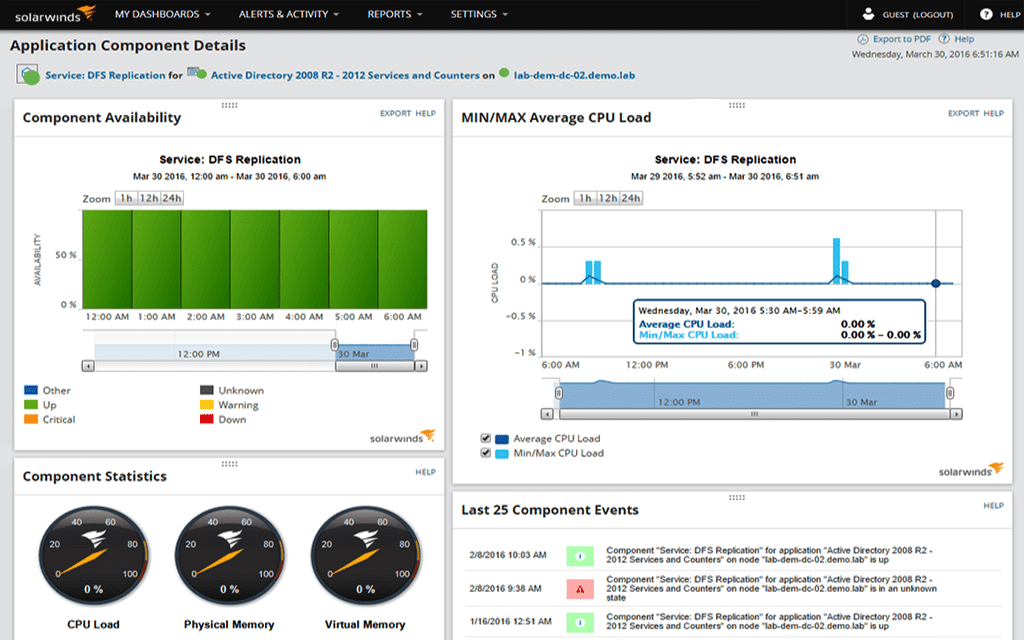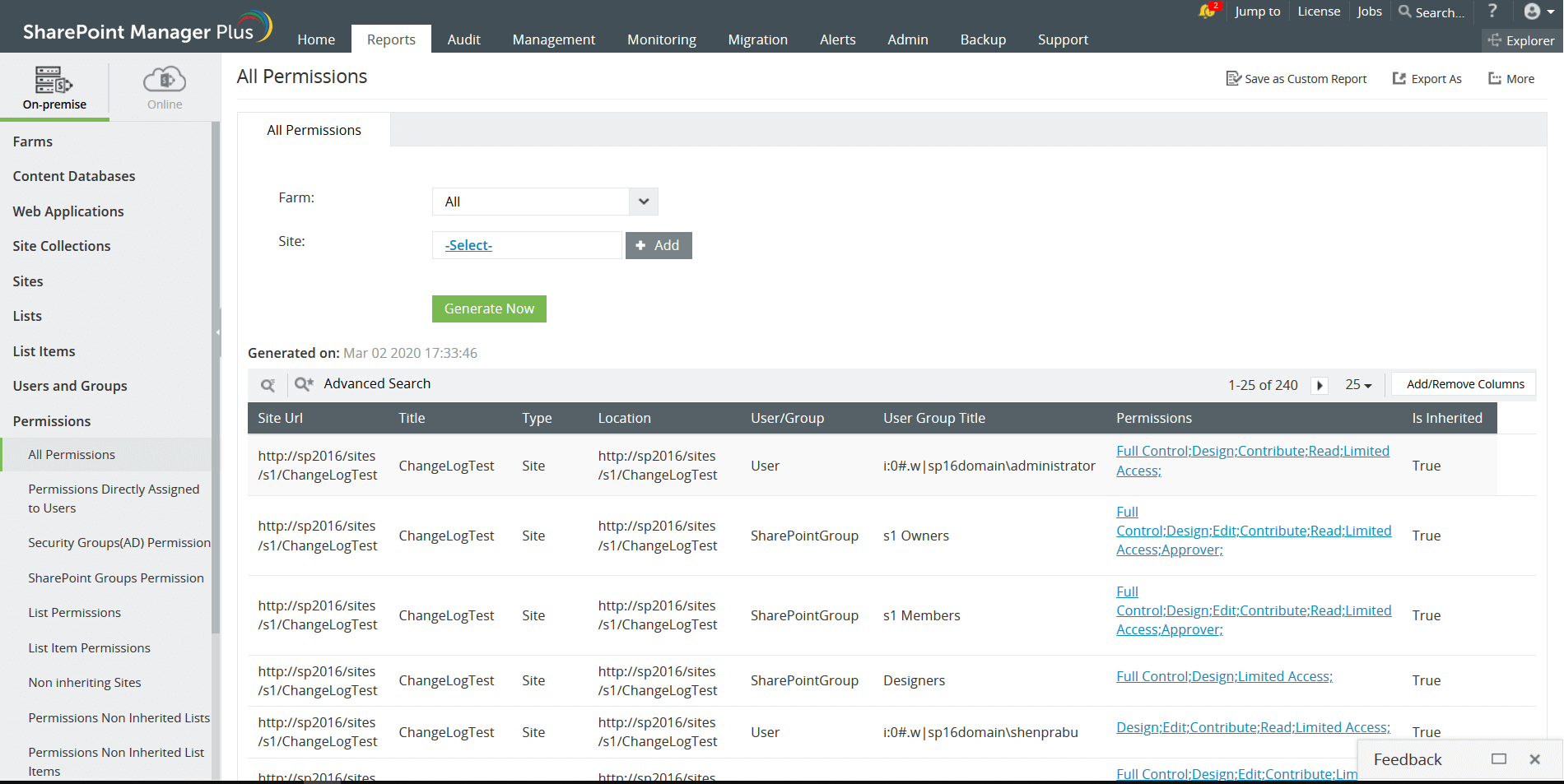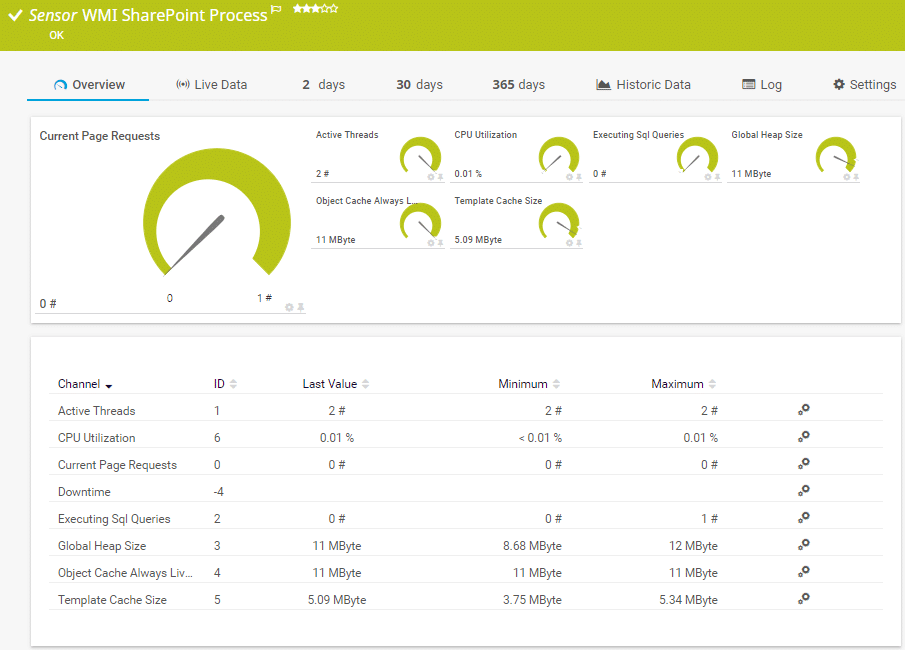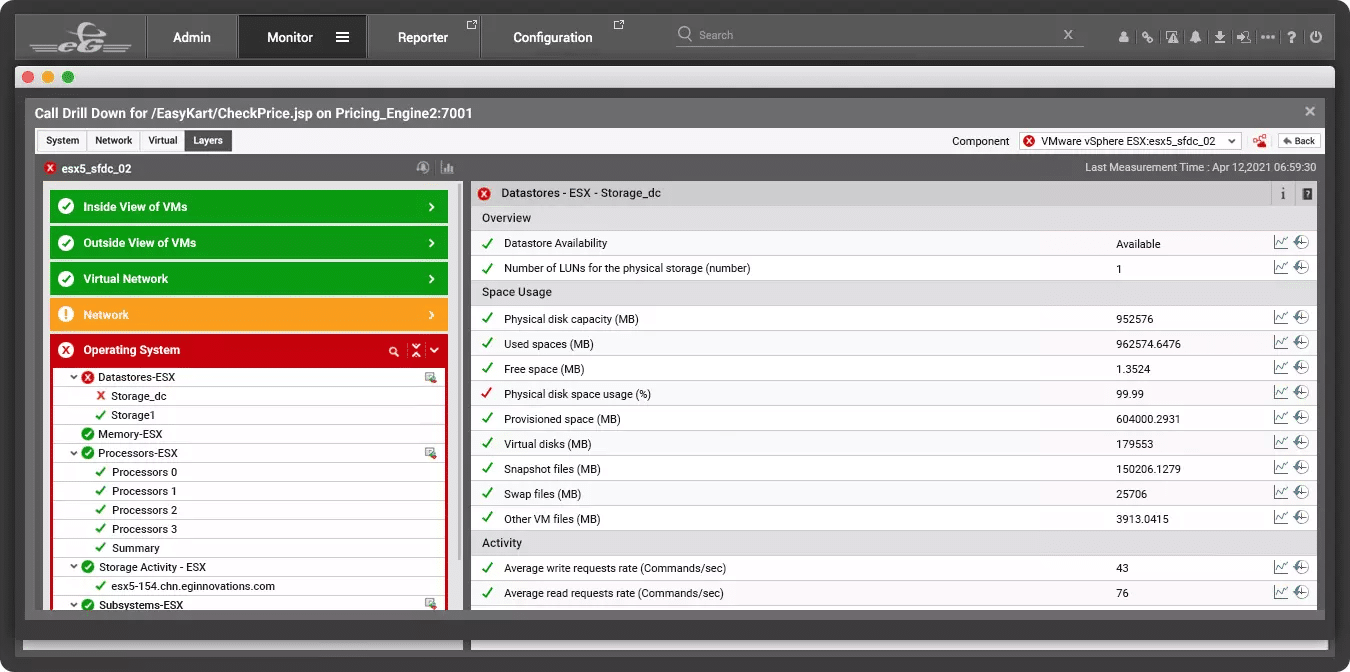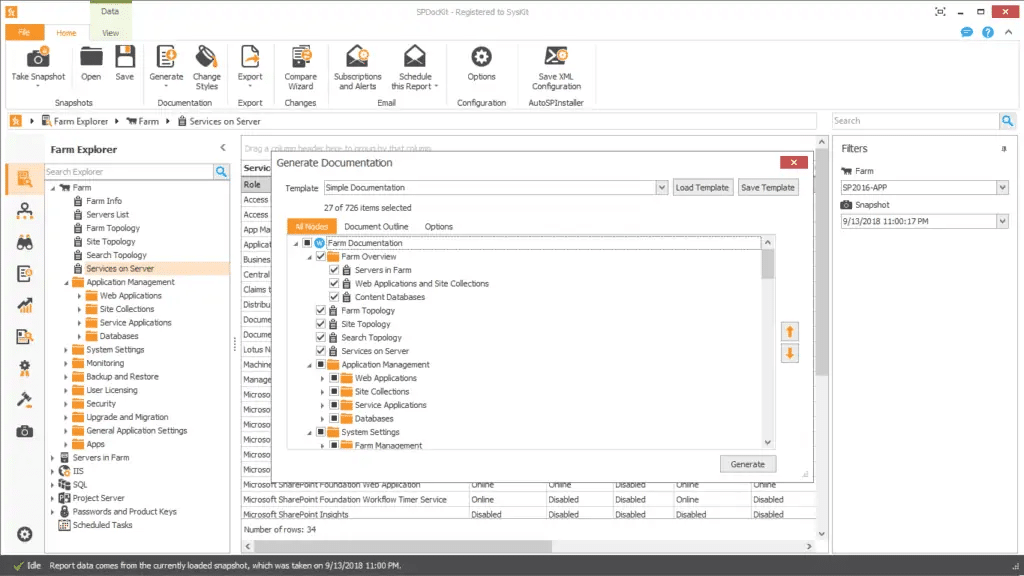In today’s world of remote working, collaboration takes on a whole new meaning.
You want employees from all over the world to co-create a document, share it easily with specific people within and outside your organization, manage permissions seamlessly, and more. SharePoint from Microsoft is one of the top products available today for sharing and managing your content with just the people you want. Besides seamless collaboration and complete control, you can also easily find what you want as all the documents are stored in a centralized place.
This ease of use and extensive capabilities make SharePoint an essential part of your infrastructure. It also means you want SharePoint to perform optimally at all times to reduce work-related disruptions. This is where SharePoint administration tools come in handy.
Here is our list of the best SharePoint tools available today:
- SolarWinds Server & Application Monitor (SAM) – FREE TRIAL This is a comprehensive platform that improves the performance of SharePoint and reduces its latency. Also, it quickly identifies the root cause, so you can address the issues quickly. Start with a 30-day free trial.
- ManageEngine SharePoint Manager Plus – FREE TRIAL This tool manages, audits, reports, and improves the overall performance of SharePoint environments across the cloud and on-prem installations. Access a 30-day free trial.
- Paessler PRTG Network Monitor – FREE TRIAL This all-in-one SharePoint monitoring tool ensures the stability and performance of SharePoint servers. In turn, it boosts your employees’ collaboration and productivity as well. Start a 30-day free trial.
- eG Enterprise Αn end-to-end monitoring solution that looks into all applications and tiers in your infrastructure, including SharePoint.
- Metalogix Diagnostic Manager This tool monitors all aspects of your SharePoint environment and gives a thorough insight into your organization’s content.
- SPDocKit This SharePoint on-prem administration tool automates routine tasks and enhances the data security of your SharePoint farms.
Let’s now take a detailed look at each of these tools to help you decide the appropriate one for your organization.
What are SharePoint Administrator Tools?
As the name suggests, SharePoint administrator tools ensure that your SharePoint is working optimally. They also handle the installation, upgrade, configuration, and management of this collaboration platform. These tools stay on top of latency issues and send notifications in case of issues. Some tools even troubleshoot minor issues and can point you in the right direction when it comes to larger problems.
The Best SharePoint Tools
Methodology for Selecting the Best SharePoint Tools
Here are a few pointers that you must keep in mind when choosing the best SharePoint Tool from the market:
- Can you monitor all your servers and application performance?
- Does it predict the need for resources?
- Does it keep track of all activities and user management?
1. SolarWinds Server & Application Monitor – FREE TRIAL
Server & Application Monitor (SAM) is a flagship product of SolarWinds, a leader in monitoring Microsoft products. SAM is a software suite and one of the products is the SharePoint Server Performance Monitoring tool. As the name suggests, this tool improves page load time and performance of SharePoint and identifies any underlying issues in it.
Key Features
Let’s now look at some important features of SAM related to SharePoint management and administration.
- Improves Performance This tool gathers SharePoint performance metrics and analyzes them to isolate the page load speeds. It compares this speed with the established threshold to identify performance issues. In the case of lower speeds, it investigates further to determine issues based on location, component, or even the underlying infrastructure. It also integrates with SolarWinds Web Performance Monitor for analyzing synthetic transactions to isolate specific web events or transactions that are causing performance issues.
- Sends Automated Alerts The SharePoint Server Monitoring tool tracks all the metrics in detail. Some of the prominent ones it tracks include requests per second rejected requests, wait time, latency, loading speeds, insufficient server resources, and more. All these metrics are compared with existing thresholds and accordingly, it sends alerts when the variations are high.
- Delves Deep into the Root Cause SAM’s in-depth tracking and monitoring make it easy to understand the root cause of the problem. This information makes it easy to ascertain if the problem is with SharePoint or any other part of your infrastructure. For example, slow SharePoint queries can be due to issues in SharePoint and the underlying database, and this tool points you in the right direction. With this information, you can use your resources to quickly fix the issues.
- Out-of-the-box Monitoring and Reporting SAM comes with out-of-the-box monitoring for certain components such as queued SharePoint requests, wait times, cache APIs, and worker processes. Plus, it puts all this information in an easy-to-read report that can be used for internal auditing as well as compliance with industry standards.
In all, this is a comprehensive tool that provides all the information you need to know your SharePoint’s performance at any time and troubleshoot quickly when needed.
Why do we recommend it?
We recommend SolarWinds Server & Application Monitor for its comprehensive feature set that not only tracks performance metrics but also delves deep to find the root causes of issues. Its ability to integrate with other SolarWinds products for enhanced monitoring makes it a robust solution.
Who is it recommended for?
This tool is ideal for IT professionals and SharePoint administrators who need a detailed, real-time overview of SharePoint performance. It’s also useful for larger enterprises looking for out-of-the-box monitoring solutions that come with compliance templates and reporting features.
Pros:
- Collects performance metrics, analyzes them, and troubleshoots to discover the root cause of latency and page load time issues
- Tracks request wait time, throughput, latency, etc., and sends alerts if notices that the variations are high
- Auto discovers devices and creates network topology maps as well as inventory lists in real-time
- Gives more control over monitoring by supporting SNMP monitoring and packet analysis
- Uses pre-configured compliance templates and generates insightful reports
Cons:
- Users may take more time to thoroughly examine all of the features and options in this enterprise application because it is so feature-rich and intended for sysadmins
Click here to get a quote and here to try this tool free for 30 days.
2. ManageEngine SharePoint Manager Plus – FREE TRIAL
ManageEngine SharePoint Manager Plus is a complete SharePoint management tool that manages and audits your SharePoint installations across on-prem and cloud environments. It also analyzes all activities in your SharePoint infrastructure to help with decision-making, troubleshooting, and improving productivity.
Key Features
ManageEngine SharePoint Manager Plus comes with many convenient features such as the following.
- Centralized Console SharePoint Manager Plus’ central console makes it easy to monitor any number of SharePoint installations, even across environments. Its intuitive interface helps to quickly grant or revoke permissions, delete and create groups, and more in hybrid environments. Further, you can monitor the available storage space, file transfers, permissioned access, and more through its dashboard.
- Advanced Analytics With SharePoint Manager Plus, you get detailed insights into user behavior, traffic, searches, page views, unique visitors, and other custom parameters. Using this information, you can better understand your current environment and the changes required to meet your goals.
- Reporting and Auditing This tool’s reports can be categorized into different sections and categories, thereby making them easy to read and share. It can also be converted into multiple formats. It also logs all the important information that can be later used for auditing and forensic analysis.
- Easy Installation SharePoint Manager Plus is an agentless solution and hence, doesn’t require any complicated installs. Further, it works well across both on-prem and Office 365 SharePoint versions.
In all, SharePoint Manager Plus is a complete management tool that gives all the insights and visibility you need to stay on top of your SharePoint platform’s performance.
Why do we recommend it?
We recommend ManageEngine SharePoint Manager Plus for its centralized console and advanced analytics capabilities. The tool’s ease of installation and comprehensive auditing and reporting features make it a reliable choice for SharePoint management.
Who is it recommended for?
This tool is recommended for SharePoint administrators who manage multiple installations across different environments, including on-prem and cloud. It’s also ideal for decision-makers in organizations who require in-depth analytics and auditing capabilities to improve SharePoint productivity and security.
Pros:
- The user-friendly UI allows users to grant/revoke individual or bulk user permission and create groups
- Integration with existing organizational structures, as well as SP permissions sets, is quite easy with this tool
- Utilize pre-built reports in the Usage Analytics section to watch over SharePoint performance as well as usage
- Helps improve query efficiency based on past user searches
- Using the web portal, you can easily the tool from any location
Cons:
- Does not offer infrastructure monitoring and baseline analysis feature
SharePoint Manager Plus comes in two editions – Standard and Professional. The cost depends on the number of farms or Office 365 tenants in your environment. Access a 30-day free trial.
3. Paessler PRTG Network Monitor – FREE TRIAL
Paessler PRTG Network Monitor is an all-in-one-tool SharePoint monitoring tool that aims for a stable SharePoint platform. To this end, it continuously monitors the stability and performance of your SharePoint servers and provides the insights you need for efficient troubleshooting.
Key Features
Here’s a look at what PRTG can do to boost your SharePoint performance.
- SharePoint Process Sensor PRTG uses sensors to monitor different parameters of SharePoint. Specifically, it uses the Windows Management Instrumentation (WMI) protocol to access and read all the settings of SharePoint. It also uses the Windows IIS Application sensor and the PerfCounter IIS Application Pool sensor to query and gather data from SharePoint. You can also customize these sensors to monitor specific datasets.
- Data Gathering PRTG’s sensors gather the following data from SharePoint.
- CPU usage
- Number of queries that are currently being executed
- Current page requests
- Active threads
- Active objects that require memory and other resources.
- Template cache and global heap size.
- Data traffic volume
- Known and unknown users at any time
- Number of transferred files
You can use this data for further analysis and understand the possible root cause of problems.
- Compatibility with Devices PRTG is highly compatible with many mobile and desktop devices and this means, you can monitor your SharePoint servers even when you’re on the go. Also, it can be started within minutes and the interface is highly intuitive as well.
- Reporting and Compliance PRTG generates high-quality reports that give a snapshot of your SharePoint platform’s performance. These reports can also be customized for specific requirements and they help with auditing and compliance too.
Overall, Paessler PRTG Monitor is a good choice when you want to gather extensive datasets, including very specific areas, and want to analyze them further for key insights.
Why do we recommend it?
We recommend Paessler PRTG Network Monitor for its extensive data gathering capabilities and compatibility with multiple devices. Its customized reporting and real-time alerts make it a robust tool for monitoring SharePoint servers efficiently.
Who is it recommended for?
This tool is best suited for network administrators and NOC (Network Operations Center) teams that require in-depth data analytics and real-time alerts. The easy setup and compatibility with both mobile and desktop devices also make it ideal for teams that need to monitor SharePoint performance on the go.
Pros:
- Updates about network performance using packet sniffing, WMI, and SNMP technologies
- Both administrators and NOC teams can benefit from the fully customized dashboard
- It is easier to create custom views and reports with the help of drag and drop editor
- Uses SMS, email, and other third-party platforms to send alerts to administrators in real-time
- Hardly takes any time to get started and works well with mobile as well as desktop devices
Cons:
- Users may take time to learn all its features and functionalities as it is a feature-rich platform
Paessler PRTG’s pricing depends on the number of sensors you use. All plans are one-time payments and have a perpetual license.
- Up to 500 sensors – $1,799
- Up to 1000 sensors – $3,399
- Up to 2500 sensors – $6,899
- Up to 5000 sensors – $11,999
- Up to 10K sensors – $15,999
Please note that these costs are for a single server. Click here to try Paessler PRTG for 30 days.
4. eG Enterprise
eG Enterprise is an end-to-end monitoring tool for your IT applications and infrastructure. It works well both on cloud and on-prem, and is well-known for its smart analytics, proactive alerts, and accurate diagnosis.
Key Features
Here’s a look at some of eG’s salient features about SharePoint.
- Complete Visibility eG Enterprise provides complete visibility into every tier and layer of your infrastructure that extends beyond just SharePoint. The biggest advantage of this approach is it can pinpoint errors quickly and can give you a better context of why something is not right with SharePoint.
- User Experience Monitoring We often measure performances based on resource utilization, speed, and other parameters. But user experience is important, but not measured often because it is difficult to capture the related metrics. But eG measures user experience by looking into the page load times, ease of use, and more. It uses Real User Monitoring (RUM) to pinpoint the slow speeds and the resulting user experience, so the same can be addressed at the earliest.
- Root Cause Analysis This tool does a detailed root cause analysis and points you in the right direction. With this smart analytics, you can direct your efforts more effectively at solving the problem.
Overall, eG is a comprehensive platform for monitoring your SharePoint and beyond.
Why do we recommend it?
We recommend eG Enterprise for its comprehensive approach to monitoring that extends beyond just SharePoint, offering full visibility into every tier and layer of your infrastructure. Its smart analytics and root cause analysis capabilities enable quicker problem-solving.
Who is it recommended for?
This tool is highly recommended for IT professionals and organizations that require an end-to-end monitoring solution. It’s particularly beneficial for those who need to look beyond SharePoint and require deep insights into their entire IT infrastructure for faster and more accurate problem resolution.
Pros:
- Dependencies and bottlenecks in your system are made visible through topological maps
- Offers on-premise as well as cloud-based deployments
- Provides full visibility into infrastructure layers and detects errors faster
- Tracks performance depending on speed, resource usage, etc.
- You can run root cause analysis to identify and resolve issues faster
Cons:
- It can be challenging to configure and onboard new users
- Requires sending a request to the sales team for quotes
The cost depends on the deployment model you choose. Here’s the detailed pricing. Click here for a 30-day free trial.
5. Metalogix Diagnostic Manager
Metalogix Diagnostic Manager from Quest Software monitors the entire SharePoint environment and in the process, gives complete visibility into your organization’s content, where it is stored, and with whom it is shared. Such visibility can, in particular, protect your sensitive information.
Key Features
Let’s now take a look at Metalogix’s features.
- Intuitive Dashboard Metalogix has an intuitive dashboard that gives a bird’s eye view of your entire SharePoint environment. Metalogix treats the SharePoint farms as a whole and not as separate servers, and hence, can give a holistic view of the environment. The advantage of such a view is that you can identify under-performing servers and their issues.
- Sends Proactive Alerts You can configure this tool to send custom and automatic configurations when parameters go beyond the established thresholds. Also, you can configure to receive content growth alerts for both on-prem and cloud applications.
- In-depth Insights Metalogix monitors your tool 24X7 to prevent any workflow disruptions and productivity loss due to SharePoint problems. Further, it also provides insights into SQL Server configuration and database fragmentation, so the same can be addressed as well.
In all, Metalogix is a handy tool for getting insights about SharePoint, SQL servers, and the network as a whole, so you can identify and resolve issues quickly.
Why do we recommend it?
We recommend Metalogix Diagnostic Manager for its intuitive dashboard that offers a holistic view of your entire SharePoint environment, along with its robust alerting features. Its capabilities extend beyond SharePoint to offer insights into SQL Server configurations, making it a comprehensive monitoring solution.
Who is it recommended for?
This tool is ideal for IT administrators and SharePoint managers who need a complete and integrated view of their SharePoint and SQL Server environments. It’s particularly useful for those who are keen on proactive monitoring and want to address issues before they impact workflow and productivity.
Pros:
- The intuitive dashboard provides a holistic view of the entire SharePoint environment
- Send automatic configurations when certain parameters exceed predetermined thresholds
- Generates insights into SQL Server configuration
- Allows sorting metrics based on servers, pages as well as groups
- Allows users to track the overall health and performance of SharePoint systems
Cons:
- The UI requires improvement and must be made more user-friendly
- Not compatible with additional monitoring other than SharePoint
Click here to get a custom quote. Click here for a free trial.
6. SPDocKit
SPDocKit is an advanced on-prem SharePoint administration tool that analyzes and audits your SharePoint farms to provide the insights you need for decision making, capacity planning, and more. If you have SharePoint Online, its sister tool, SysKit Point can help.
Key Features
SPDocKit comes with extensive capabilities for SharePoint monitoring and administration. Here’s a look at the salient features.
- Checks Configuration As you know, SharePoint has hundreds of configurations for applications, servers, and more. Having the right configuration is necessary to optimize SharePoint’s performance, and SPDocKit ensures that your configuration parameters match your requirements. It makes recommendations based on Microsoft’s guidelines and best practices and even validates your current settings to ensure a healthy SharePoint environment.
- Comprehensive Auditing SPDocKit’s dashboard provides a centralized view of all the audit settings and user actions in the last seven days. With this information, you can track who is opening your files and folders and how your data is used or shared. It also lists down all the changes made by different users, and all this can help you to effectively stave off insider threats.
- Analytics and Reporting SPDocKit provides detailed analytics about the number of visitors per farm, last time of access for each content, the number of views, and any changes in these trends. Its Drillable Analytics dashboard allows you to get deeper insights into your content and its usage. These analytics are also generated as reports for internal and external use. In particular, it helps to comply with certain industry standards.
- Manages Permissions The Permissions Explorer gives you a snapshot of different folders/files and users who are authorized to view and edit it respectively. You can see historical and real-time data to understand how the permissions have changed over a period. This feature is also handy for tagging personal data, as per GDPR compliance.
Overall, SPDocKit was designed exclusively for managing on-prem SharePoint environments and hence, handles all aspects of your SharePoint security and usage.
Why do we recommend it?
We recommend SPDocKit for its robust auditing features and granular permission management capabilities. The tool also ensures that SharePoint configurations align with Microsoft’s guidelines, providing you with a highly optimized and secure environment.
Who is it recommended for?
SPDocKit is ideal for SharePoint administrators and compliance officers who are primarily concerned with internal security and optimization of on-prem SharePoint installations. It’s especially beneficial for organizations that must maintain a detailed audit trail and rigorously manage user permissions for compliance reasons.
Pros:
- Allows creating audit reports, and SharePoint documentation, and supports permission management
- SPDocKit makes sure that your configuration parameters are in line with what you need
- Gives you a snapshot of the various folders and files as well as the users that are permitted to access and edit them
- Tracks and lists down all the changes made by users to prevent insider threats
- You may gain more insight into your content and its usage with the Drillable Analytics dashboard
Cons:
- Expensive in comparison to similar tools
- Does not support network data and infrastructure monitoring
SPDocKit costs $3,249 per farm. Click here for a free trial.
Final Words
To conclude, SharePoint is a popular content-sharing and collaboration platform. Its adoption has increased in the last few years, thanks to the pandemic and the resulting work-from-anywhere culture. That said, SharePoint is a complex platform with thousands of configurations, and before you know, administrating a SharePoint environment can quickly get out of control.
This is where SharePoint administration and management tools come in handy. We have presented some of the top tools available today and out of these, we recommend SolarWinds Server & Application Monitor for its wide-arching features that cover every aspect of SharePoint setup and management.