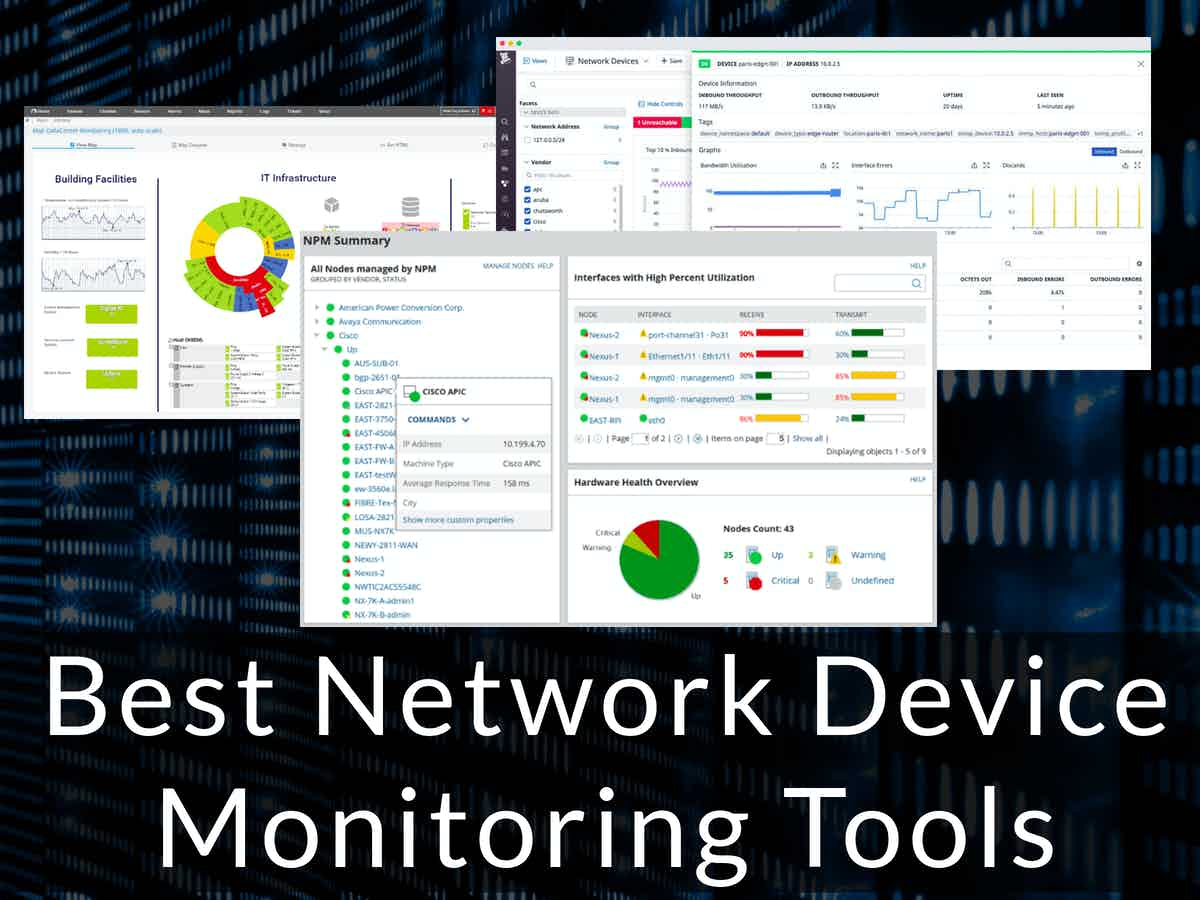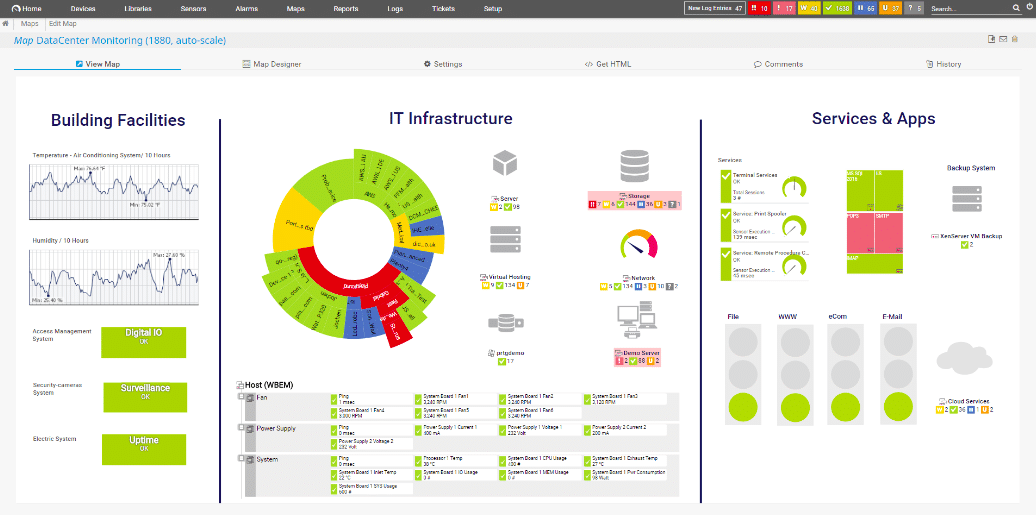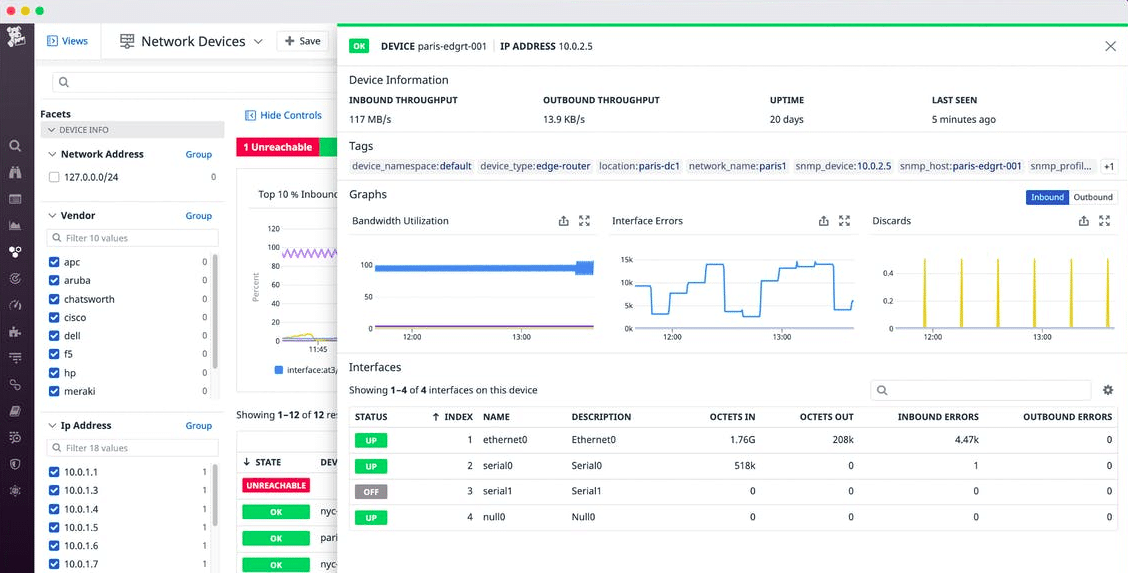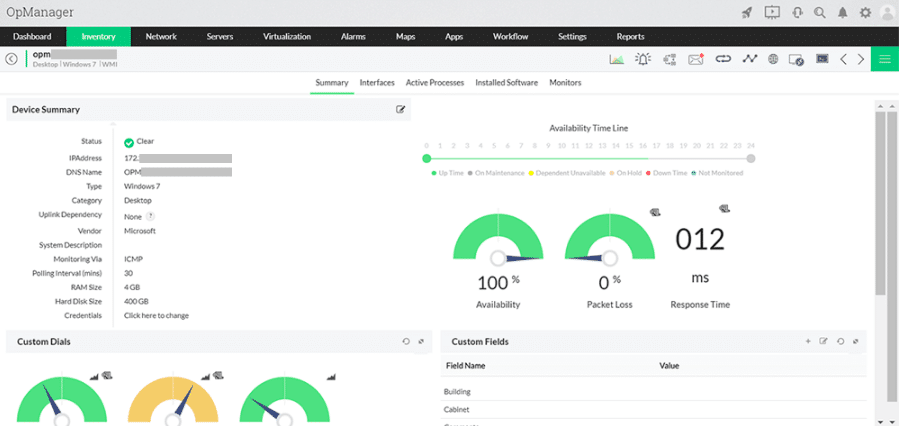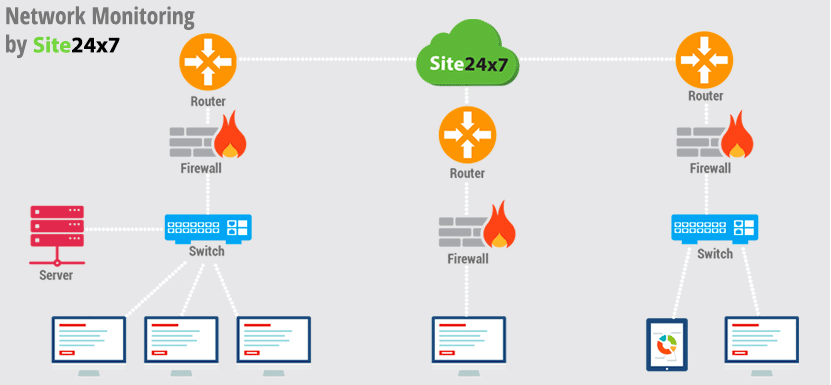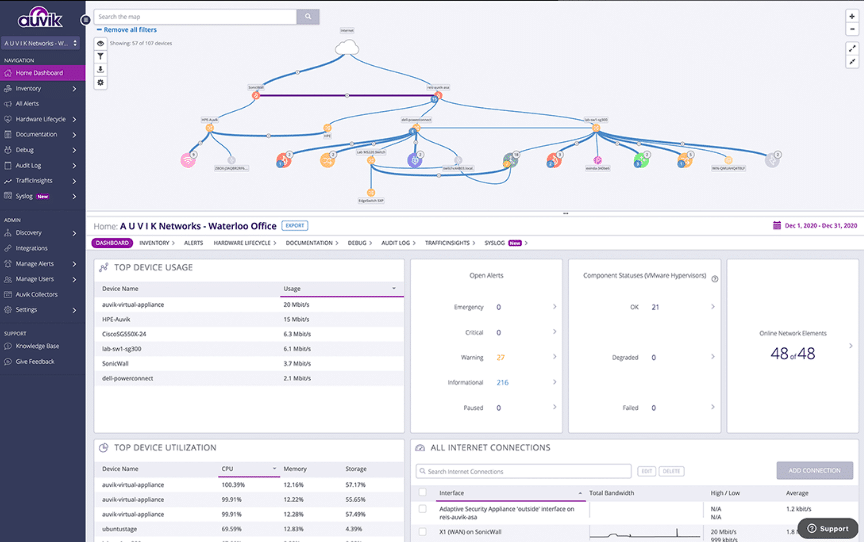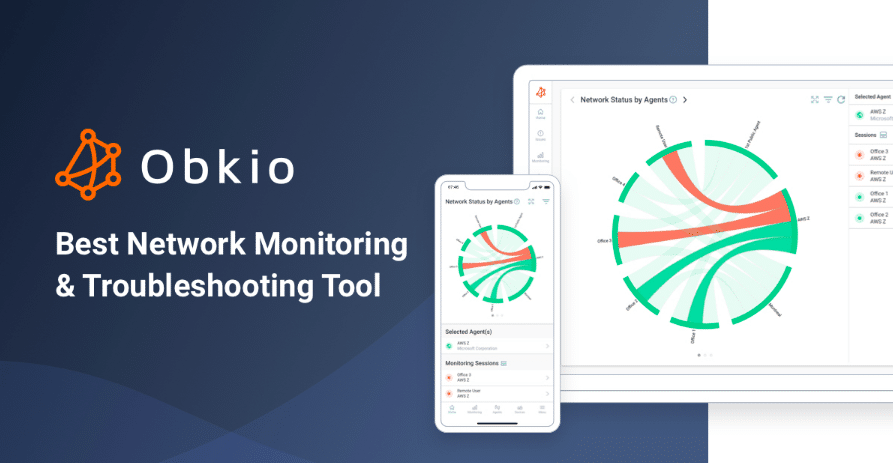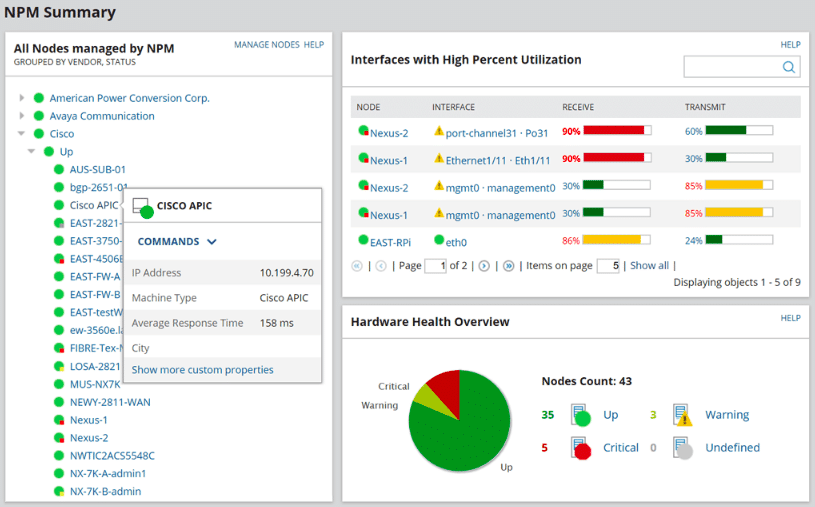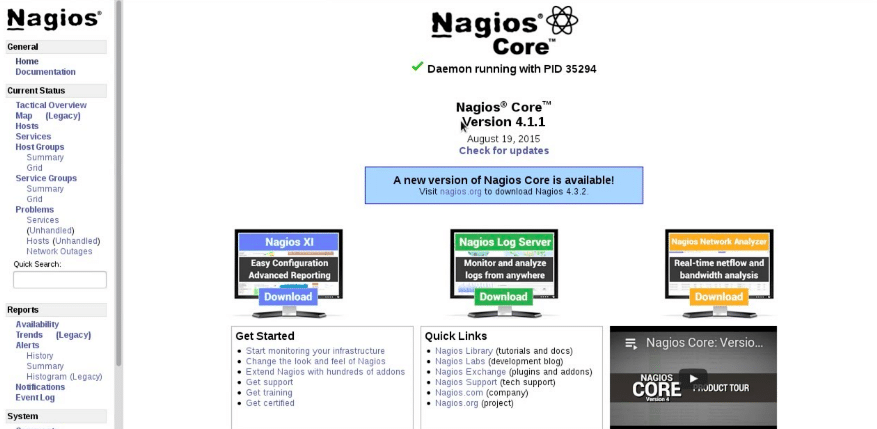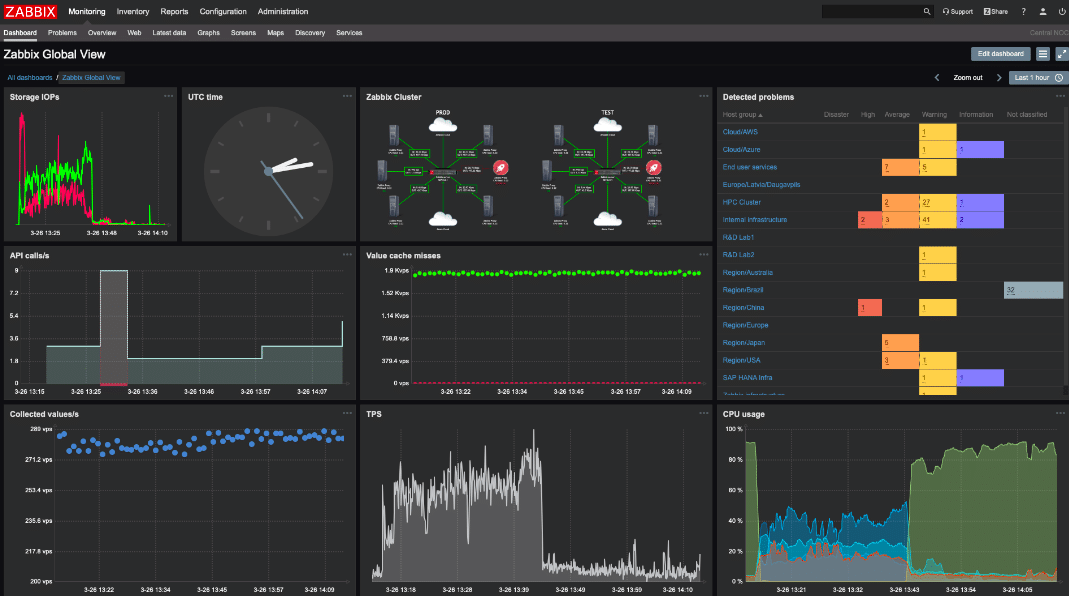Today, having a smooth working network plays a key role in running a successful business. With the advancement in technology, many businesses have switched from traditional to digital practices. As a result, the use of networks has increased. Modern networks are complex and can cause various problems if not properly monitored. They can impact businesses. Thus, it is best to discover and fix network issues before any major damage occurs.
Here is our list of the best network device monitoring tools:
- Paessler PRTG Network Monitor – EDITOR’S CHOICE A powerful and easy-to-use network device monitoring solution. Suitable for all business sizes, the tool uses SNMP, packet sniffing, and WMI for monitoring the connected networks. Download a 30-day free trial.
- Atera – FREE TRIAL A monitoring and management tool that provides remote access, help desk, billing, and invoicing features. It enables users to get real-time monitoring alerts. It also provides a comprehensive set of tools in the MSP field for SMB. Start a 30-day free trial.
- Datadog Network Performance Monitoring A cloud-based SaaS platform that provides full visibility into your network traffic and connected devices. It further helps track the performance of each service, app, and tool.
- ManageEngine OpManager An integrated network management platform that provides real-time monitoring solutions. It has a customizable dashboard that includes 200+ widgets, advanced features, and alerting system that help deliver a unique monitoring experience.
- Site24x7 Network Monitoring A cloud-based monitoring tool designed for DevOps and IT personnel. It features automatic network discovery, real-time application, and network monitoring, synthetic web transaction monitoring, and more.
- Auvik A cloud-based tool that streamlines and simplifies network monitoring and multiple sites. Being browser-based, users can monitor and manage the tool from anywhere, anytime.
- Obkio A cloud-based platform that monitors end-to-end network performance. It can be deployed in minutes and performs automatic alerts for a better end-user experience.
- SolarWinds Network Performance Monitor An all-in-one monitoring solution for your networks, servers, containers, and applications. It helps reduce network outages, improves operational efficiency, troubleshoots on all environments, and enhances network performance with its excellent features.
- Nagios Core A free, open-source network monitoring tool with a web interface that helps reduce downtime and improve network performance.
- Zabbix Another open-source monitoring platform with an easy-to-use interface. The tool is suitable for businesses of all sizes and fields. With the help of Zabbix, administrators can monitor metrics in real-time.
If the administrators properly manage and monitor the network performance, it may help them discover the location of the problem. Furthermore, network monitoring helps keep the business safe from serious threats caused due to server downtime or network failures.
In today’s world, Network monitoring plays a crucial role in the IT industry. This process helps administrators monitor each networking component for fault and performance. Thus, to make the process more simple and easier for the administrators, follow the list of top network device monitoring tools that may help improve and find performance issues faster.
Importance of Network Device Monitoring
Network monitoring helps provide real-time data, collects network statistics, optimizes efficiency, and identifies deficiencies. With continuous monitoring of the networking devices, servers, and applications; various professionals can save their business from data breaches and loss. Also, administrators can pinpoint or locate the network problems much faster. There are many benefits of using network monitoring tools for a business:
- Gives a clear view of the network and its components.
- Reduces manual work and allows better usage of IT resources.
- Provides insights and reports on the performance of network components.
- Aids in Quick Discovery for security threats.
- Gives access to baseline and historical data.
Your business can suffer if there is a failure in the network. As a result, you may lose customers and face heavy losses due to downtime. Thus, for smooth operations, it is best to install or set up network monitoring tools. These tools will help detect errors or faults beforehand. Furthermore, save your business from downtime issues and improve productivity and performance.
The Best Network Device Monitoring Tools
Today, one can find many network monitoring tools in the market. These powerful tools can help administrators manage and monitor network devices and their components. In this blog, we have listed a few top-quality network management tools that have shown good results in the past. Follow the list to monitor the performance of your network.
1. Paessler – FREE TRIAL
PRTG Network Monitor from Paessler is a powerful and easy-to-use network device monitoring solution. Suitable for all business sizes, the tool uses SNMP, packet sniffing, and WMI for monitoring the connected networks. It also allows you to choose from a wide range of sensors (Bandwidth Monitoring, SNMP, Hardware Parameters, VOIP and QoS, etc.) for monitoring.
Features:
- SNMP and Bandwidth monitoring
- Failover tolerant monitoring
- Distributed Monitoring
- Real-time Alert System
- Supports multiple server room sensors
- Monitors application servers
- Supports Network analysis modules
- Uses the IP segment to scan network devices
- Drag and drop editor
It has a customizable dashboard that helps view data insights, generates real-time network maps, provides threshold-based alerts, uses 300+ map objects for building maps, etc. PRTG Network Monitor is a cost-effective network monitoring tool available for free for 100 sensors.
Pros:
- Triggers HTTP requests and provides timely alerts via SMS, email, and third-party integrations
- Automatically take all the responsibilities for different fail-over situations.
- It supports both Android and iOS
- It allows users to handle and monitor different networks
- Supports live status monitoring and help visualize the network
- It provides a full report on capacity and updates when additional resources are needed
- Paessler offers quick and simple deployment
- Paessler has low system requirements
- For reporting, the tool supports packet sniffing, WMI, and SNMP
- No additional plugins or downloads are essential
Cons:
- It supports various features that can be hard for new people to learn
You can access a 30-day free trial. The software is free to use after the trial for less than 100 sensors.
EDITOR'S CHOICE
Paessler PRTG is our top pick for a network device monitoring tool because of its comprehensive monitoring capabilities, scalability, and ease of use. PRTG provides a unified platform for monitoring an organization’s entire network infrastructure, ensuring high performance and minimizing downtime. One of its core strengths is its versatility in supporting various network devices, including routers, switches, firewalls, servers, and virtual machines. It uses a combination of protocols like SNMP, WMI, and NetFlow, allowing it to monitor diverse devices and systems across the network effectively. This flexibility makes it suitable for businesses of all sizes, whether managing a small network or large-scale enterprise environments. Another important feature is its real-time monitoring and alerts. PRTG continuously tracks network traffic, device status, and bandwidth usage, providing immediate notifications when issues arise. This proactive approach helps IT teams address potential problems before they escalate, ensuring network reliability and performance. PRTG also offers customizable dashboards and detailed reports, making it easy for IT administrators to track key metrics and assess network health. Its user-friendly interface allows even non-technical users to understand and utilize the tool effectively. Scalability is built into the platform, with options to expand as your network grows. Small businesses that only activate 100 sensors never have to pay for the system.
Download: Get a 30-day FREE Trial
Official Site: https://www.paessler.com/download/prtg-download?download=1
OS: Windows Server and SaaS
2. Atera – FREE TRIAL
Atera is a monitoring and management tool that provides remote access, help desk, billing, and invoicing features. It enables users to get real-time monitoring alerts. It also provides a comprehensive set of tools in the MSP field for SMB. Apart from monitoring networks, the popular tool was designed to monitor servers, system resources, directories, IPs, and updates.
Features:
- Provides real-time monitoring and alerts
- Remote access
- Ticketing Management feature
- Remote Monitoring and Management
- Supports Custom scripting
- Patch Management
- Contracts and Services Management
- SLA Management
Businesses can track and fix errors before any damage occurs using Atera. The clean and simple user interface makes it easy for the administrators to operate. It also allows the creation of tickets for both technicians and clients.
Atera is a good choice if you are looking for a tool to handle the challenges of managed services providers. It provides various features and solutions at an affordable price.
Pros:
- Atera is a cost-effective network device monitoring solution
- It monitors and manages various networks from a single console
- It helps improve operational efficiency and deliver better performance
- It allows instant network scans
- You can run the tool from mobile and manage all your devices from anywhere, anytime
- It supports Patch Management processes
- It comprises various in-built tools that help in running MSP systems smoothly
- Atera is a fast, reliable, and easy-to-use monitoring tool
- It allows seamless monitoring of networks, directories, SQL servers, VMware, etc.
Cons:
- The pricing scheme is challenging for a few enterprises
- Extra charges for Network mapping
Get started with a 30-day free trial.
3. Datadog Network Device Monitoring
Datadog Network Performance Monitoring is a cloud-based SaaS platform that provides full visibility into your network traffic and connected devices. It further helps track the performance of each service, app, and tool. Also, they offer packet capture and analysis utilities. Over time, it has become a popular monitoring tool to examine network traffic flows.
Administrators can display the live status of all network components (switches, routers, and appliances) and is compatible with Windows, Mac, Linux, Ubuntu, other operating systems. The service is a cloud-based system that helps create an inventory list and network topology map. Datadog comprises various features and a customizable dashboard that enables quick insights, end-to-end connection visibility, device statistics, and other details related to the network performance.
Its advanced features like autodiscovery service, traffic flow analysis, supervision of DNS server activities, data aggregation, etc., make it a top choice. Also, it allows administrators to gather data from different sources to report log data and alert on issues.
Features:
- Supports Live network mapping
- Protocol Analysis
- Performance Threshold alerts
- Supports SNMP for status requests
- It provides full API access
- Team collaboration and easy computation
- Watchdog Feature
- Data aggregation
- Autodiscovery Feature
Pros:
- Full network visibility on the cloud, on-prem, and hybrid networks
- It has a customizable dashboard and intuitive interface.
- Supports no server deployments or onboarding costs for monitoring as it is a Cloud-based SaaS product
- It provides a full view of the network performance and accessibility
- It provides real-time updates on changes made to the network
- Monitors and pinpoints the team responsible for an abnormal traffic spike
- Supports tracking of network metrics
- Monitors and provides visibility into DNS performance
Cons:
- It supports a short trial period. As a result, administrators fail to perform more advanced testing
4. ManageEngine OpManager
Many large enterprises, service providers, and SMEs prefer ManageEngine OpManager as it is an integrated network management platform that provides real-time monitoring solutions. The powerful tool has a customizable dashboard that includes 200+ widgets, advanced features, and alerting system that help deliver a unique monitoring experience.
Features:
- Supports physical and virtual server monitoring
- Supports firewall log analysis
- IP address management
- Flow-based bandwidth analysis
- Switch port management
- Supports easy configuration
- WAN RTT Monitoring
- VoIP Monitoring
- Supports automatic discovery features and SNMP monitoring
Administrators can monitor all devices, servers, routers, virtual machines, and network performance without any delay. It uses SNMP monitoring to keep the users updated on the performance and device status. For better visibility, the OpManager supports the autodiscovery feature.
With the help of its advanced features and alert system, the operators can customize alerts and present only the relevant alerts. Thus, reducing any false positives. If you are looking for a simple infrastructure monitoring tool for your network, look no further.
Pros:
- The OpManager has a scalable network monitoring architecture. As a result, it can scale with organizations as they expand
- The OpManager provides real-time monitoring of networks and multiple servers
- Threshold-based automation triggers
- It provides aggregated insights and reports on the network performance
- Setting up the OpManager monitoring tool is simple and quick
- It provides detailed insights on router performance covering all errors
- It provides automatic L1/L2 network mapping
- It is a customizable and configurable network monitoring tool
Cons:
- The tool comprises various features which may take time to learn
- The OpManager Plus is accessible to users only for on-premises deployment
- Default installation also lacks features, such as application and storage monitoring
5. Site24x7 Network Monitoring
Site24x7 Network Monitoring is a cloud-based monitoring tool designed for DevOps and IT personnel. It features automatic network discovery, real-time application, and network monitoring, synthetic web transaction monitoring, and more. Monitor all your connected devices and networks using insights visible in the dashboard.
Features:
- Automatic network discovery
- Real-time monitoring solution
- REST API Monitoring
- Detailed insights across multiple clouds and on-premises data centers
- Centralized Log Management
- Monitors critical network devices
- SNMP Monitoring and Traps
- JS Error and Snapshot
- SLA management
- Performs root cause analysis
- Alert and report system
Site24x7 Network Monitoring has a firewall-friendly architecture and helps build a map to visualize the network hierarchy. Users can easily track all endpoints, faults, performance, and traffic using the tool. It is a brainchild of ManageEngine OpManager with excellent features like in-depth network analysis. One can configure devices using the SNMP trap feature and share alerts and messages to users on finding issues.
Pros:
- It helps automatically discover all devices
- It allows users to monitor ERP systems, app servers, and more
- Site24x7 provides full visibility and monitoring of firewalls, switches, and routers
- It supports segmentation to gauge the real user’s app experience
- Discover devices and build network maps using real-time information
- Visualize the network using charts and other tools
- Site24x7 is a user-friendly monitoring tool with one-way HTTPS connections
- All technical issues and business metrics gaps can be filled using the user monitoring feature
- Users can try the freeware version of Site24x7 for testing
Cons:
- Like other tools, it is also a detailed platform and requires time to learn
6. Auvik
Auvik is a cloud-based tool that streamlines and simplifies network monitoring and multiple sites. Being browser-based, users can monitor and manage the tool from anywhere, anytime. It is also ideal for WAN monitoring and offers deep visibility into network traffic flows.
Features:
- Supports Network mapping
- Alerts administrators on resource utilization
- Configuration Management
- Creates automatic backup for configurations
- Troubleshoots network issues
- Monitors multi-vendor network gear
- Monitors network performance on a single console
- Access Controls
- Event Logs Issue Management
- Network Analysis
- Map Export
- Service Monitoring
- Supports Two-Factor Authentication
Another best feature about Auvik is that one can access network topology mapping, including key performance metrics. Further, you can customize the alert system as per your need. Auvik allows remote system monitoring and helps track network activity metrics and resource usage thresholds.
It helps pull traffic data from different devices and updates about the user on the network and his activities.
Pros:
- It allows operators to quickly detect and resolve network issues
- Proactively updates and alerts users on finding any network issue
- It is a highly flexible and user-friendly solution
- With Auvik, you do not require additional hardware for installation
- It supports unlimited storage
- Auvik has a configurable interface
- The browser-based single console can be accessed from any location
- Auvik is a scalable and cost-effective network monitoring solution
- It generates analytics that provides network insights
Cons:
- At times users face issues related to network mapping functionality
You can register for a quote and access to a 14-day free trial of the software.
7. Obkio
Obkio is a cloud-based platform that monitors end-to-end network performance. It can be deployed in minutes and performs automatic alerts for a better end-user experience. The tool also allows users to accelerate the troubleshooting process and locate the network problems. It is a fully-featured network monitoring tool suitable for small, medium, and large businesses.
Features:
- Quick Deployment
- Intermittent performance issues troubleshooting
- Synthetic Traffic Exchange
- Supports Decentralized monitoring
- Bandwidth Monitoring
- Historical Reporting
- Capacity Management
- Packet Loss Analysis
- Measures VoIP Quality
- SNMP Device Monitoring
- Traceroutes
- QoS and DSCP
- Anomaly Detection
Pros:
- Obkio is quick and easy to deploy cloud-based SaaS application
- It uses monitoring agents to perform regular monitoring of network devices
- It allows Automatic Speed Tests to track network health
- It supports Packet duplication, reordering, and DSCP mismatch detection
- It uses MOS Score to measure the VoIP Quality
- It provides public monitoring agents like AWS, Microsoft Azure, Google Cloud
- Alerts the administrators on high packet loss
- Obkio is compatible with platforms like Linux, Windows, Mac iOS
- Uses SNMP Device Monitoring to track all network components
- Troubleshoots network problems and pinpoints the original location
Cons:
- Supports no public API
8. SolarWinds Network Device Monitoring
SolarWinds Network Performance Monitor is an all-in-one monitoring solution for your networks, servers, containers, and applications. It helps reduce network outages, improves operational efficiency, troubleshoots on all environments, and enhances network performance with its excellent features. Administrators can monitor live device status using SNMP and automatically discover connected devices with the help of SolarWinds.
Features:
- Supports autodiscovery of connected network devices
- Supports SNMP monitoring
- Intelligent maps
- Advanced alerting options
- Fault Monitoring
- Network Latency
- Packet Loss Analysis
- Ease troubleshooting via NetPath and PerfStack features
- Detailed Network Insights
- Supports drag and drop widgets
It is a scalable solution best suitable for large and enterprise networks. It also supports advanced alerting features, NetPath, network packet analysis, helps generate detailed network insights, and more. SolarWinds is an excellent tool that helps discover the origin of performance network issues and views on network topology maps. Furthermore, it enables you to set an alert system if any event happens.
The SolarWinds dashboard help manage networks, measure application response time, cross-stack network data correlation, provide insights on the health and performance of network devices, and more. Also, the monitoring tool offers a scalable pricing structure.
Pros:
- The tool helps reduce downtime and speeds troubleshooting
- Supports critical path hop-by-hop analysis feature, which helps in advanced troubleshooting of networks on various environments
- Monitors network device performance and response time
- It helps provide timely alerts and reports
- It helps in the automatic discovery of connected network devices, which helps in building real-time inventory lists and network topology maps
- It helps improve operational efficiency using the customizable dashboard
Cons:
- Best suitable for small LANs and operations
You can try a fully functional version of SolarWinds Network Device Monitoring on 30-day free trial.
9. Nagios Core
Nagios Core is a free, open-source network monitoring tool with a web interface that helps reduce downtime and improve network performance. This monitoring tool helps monitor the Current Network Status and uses color-code GUI to pinpoint compromised elements of the network.
Features:
- Supports multiple plugins
- Active community support system
- Troubleshoot server performance issues
- Automatic alert system
- Detection of network errors
- Determine dependencies using the technology
- Configuration Wizards
- Advanced User Management
- Capacity Planning
- Infrastructure Management
It also has an active alert system that monitors performance events and sends updates via email or SMS on noticing any change. Further, it allows administrators to view the alert history and prioritize alerts as per their needs.
Nagios Core is an easy-to-use monitoring tool that simplifies configurations and tracks essential components of the entire IT infrastructure. The free and open-source tool also helps track the usage of host resources.
Pros:
- Allows monitoring of applications, network protocols, system metrics, and more
- It is a free, scalable, and open-source network device monitoring tool
- The comprehensive dashboard provides clear visibility on the network components and data
- It allows multiple users to access the dashboard and get insights
- Easy to integrate with third-party applications using APIs
- The tool supports various plugins for easy management and monitoring of the devices
- It helps in monitoring the entire infrastructure and detecting server issues
- It allows easy monitoring of server performance
Cons:
- The Open-source version does not provide quality support as compared to the paid version
- Technical and complex installation process
10. Zabbix
Zabbix is another open-source monitoring platform with an easy-to-use interface. The tool is suitable for businesses of all sizes and fields. With the help of Zabbix, administrators can monitor metrics in real-time. Its centralized web management system helps in performing analysis, data storage, and visualizing metrics generated from network devices.
Features:
- Supports Autodiscovery feature
- Server monitoring
- Supports SNMP and IPMP monitoring
- Automatic Detection of configuration changes
- Centralized web management
- Distributed control system
- Compatible with various operating systems
- Supports user authentication
- Metric collection
- Provides Effortless deployments
It also supports autodiscovery functionality and advanced features like automated metric collections, error detection, distributed monitoring, and more. They are also compatible with platforms, such as Linux, macOS, and Unix. If you are looking for an open-source transparent network device monitoring tool, look no further.
Pros:
- The open-source platform is a free monitoring tool that is easy to configure and install
- The infrastructure management capabilities allow users in better capacity planning
- The tool supports proactive notifications
- It supports an Easy-to-use GUI
- It helps monitor and automatically discovers network devices
- For quick insights, the tool offers useful templates
- Supports custom script, email, and SMS features for alerting on noticing any change
Cons:
- The interface is not much intuitive as other monitoring tools
- Alert systems require upgradation
Final Thoughts
Follow the above list to find some of the best tools to monitor and manage the crucial network components. Network monitoring plays a key role in protecting your business from heavy losses. There are various factors that can contribute to downtime. Thus, to improve the network performance and reduce downtime, we recommend installing monitoring tools.
The network device monitoring tools help collect useful information from various sources and generate reports. Later, these reports are used by businessmen for analysis and better decision-making. Furthermore, with the use of network monitoring tools, your business can discover problems at an early stage and prevent failure.
Go through our shared list, compare the different solutions and software based on their features, pros, and cons before making a final decision.