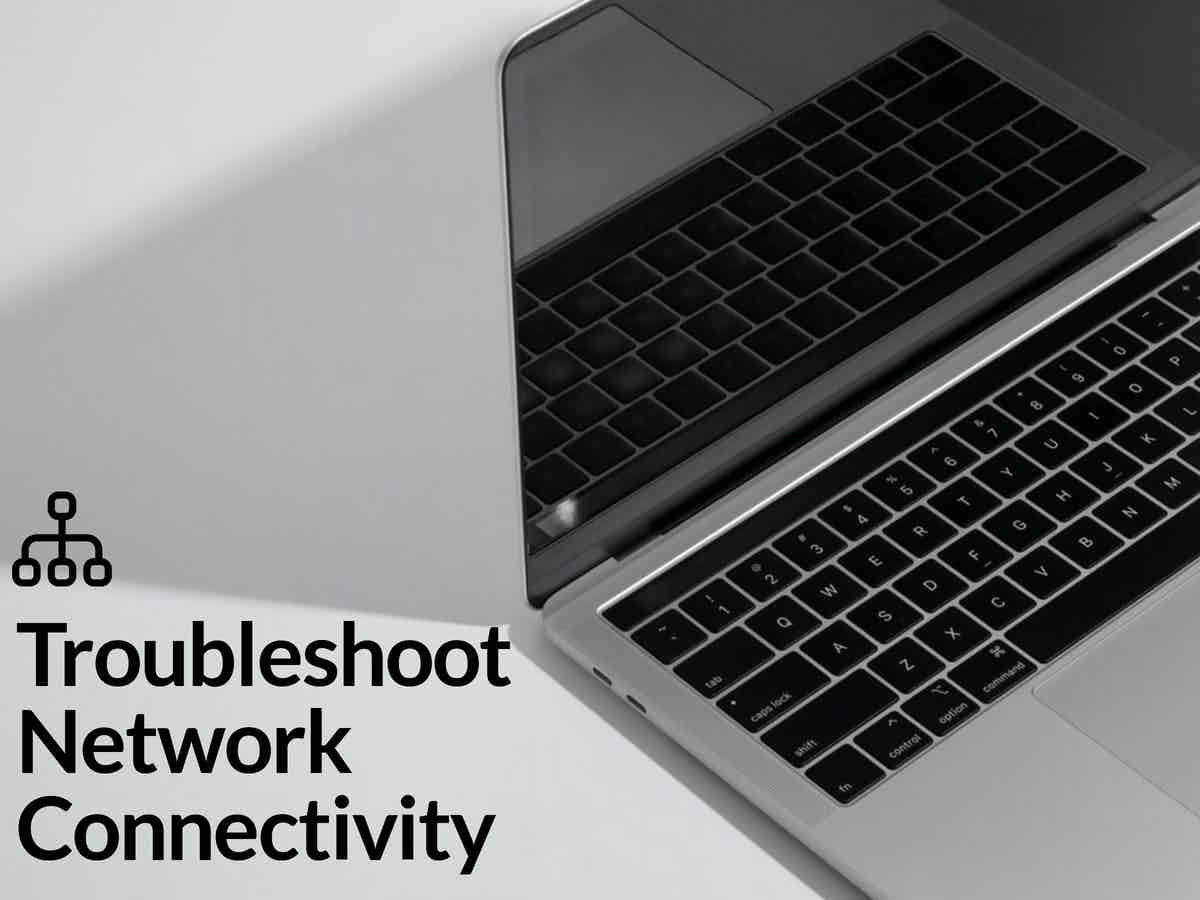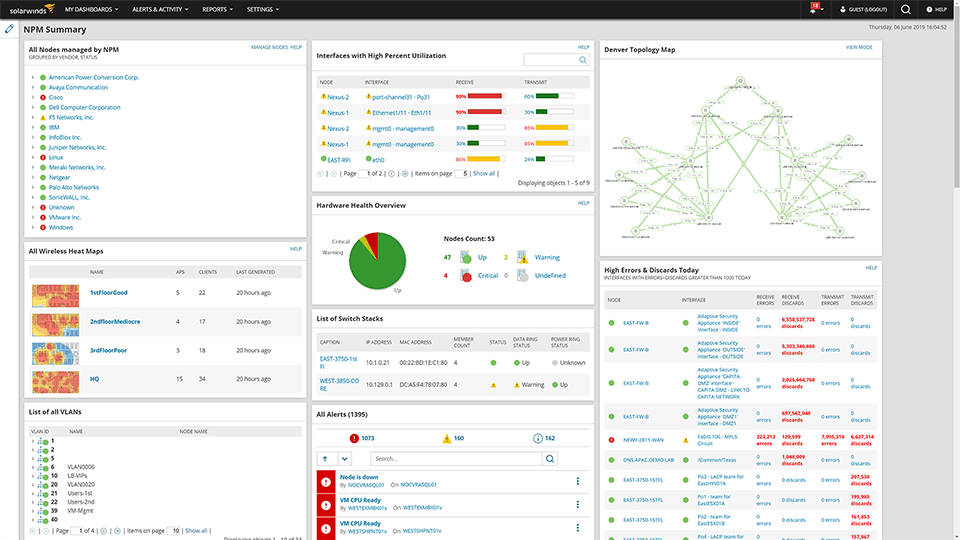Network connectivity issues are one of the most common problems for IT help desks today.
It can occur due to a host of reasons and the fix will depend on what caused the issue in the first place. In this article, we will be looking at some possible causes of network connectivity issues and how you can troubleshoot them. We will also show you a few tools that can come in handy for resolving these issues.
Here is our list of the best tools for troubleshooting network connectivity problems:
- ManageEngine OpManager – FREE TRIAL An advanced monitoring tool that allows you to diagnose and fix issues across all kinds of devices in your network. Download a 30-day free trial.
- SolarWinds Network Performance Monitor (NPM) This tool continuously gathers the metrics to analyze the performance of your network and sends alerts across multiple channels.
These tools can be useful for identifying the cause of network connectivity and troubleshooting them. Let’s start with the causes of network connectivity issues and what you can do to fix them.
Causes of Network Connectivity
Problems in network connectivity can happen due to various reasons, but most of them can be broadly classified into network performance, a faulty device, IP address conflicts, and misconfigurations or configuration changes.
Faulty Devices
Many times, network connectivity issues occur due to faulty or outdated networking devices like routers and switches. It can also be due to network adapters and Wi-Fi problems in computers.
Some of the solutions for these problems are:
- Check if your Wi-Fi is in airplane mode
- Restart your router and computer
- See if you can connect to the network with other devices, as this can help to isolate the source of the problem
- Outdated routers can be the cause of problems too, so make sure your router’s specs are compatible with your infrastructure
If none of these work, you can be assured that network connectivity is not a temporary glitch.
IP Address Conflicts
Every device in a network has a unique address called the IP address to help with identifying it. However, more than one device can have the same IP address at times, and this causes address conflicts. Often caused due to misconfigurations, IP address conflicts result in a device getting disconnected from the network.
Here’s how you can identify and fix these issues.
- Open your DHCP Server and check for conflicting IP addresses. If addresses are dynamically allocated in your system, simply look for overlaps. In the case of static allocation, manually check every IP address and make a note of conflicts.
- Reconfigure the devices that have a conflicting IP address.
You can also use built-in utilities such as Media Access Control (MAC) to identify conflicting addresses and fix them.
Configuration Issues
Configuration issues are another common cause of network connectivity. In particular, this is true for new devices and applications that have been added recently to your network, as there is a high chance of their misconfigurations.
To address this issue, take the configuration of similar devices that have been in your network and compare them with the configuration of the new devices. Check for variations and correct them.
You can also choose to save the configuration for future reference.
Infrastructure Limitations
Network connectivity issues can happen due to limitations in infrastructure such as old cables and low bandwidth. Old cables reduce the speed of data flow between nodes, thereby slowing down your network.
Similarly, bandwidth restrictions impede the flow of data and cause packets to build up in the pipeline. Depending on the underlying configuration, some of these packets can also get lost during transmission.
There are two techniques to identify and fix these issues:
- Packet analysis
- Flow analysis
Packet analysis, as the name suggests, analyzes the number of data packets that are sent and received, so you can calculate the number of delayed or lost packets, and address their underlying cause. Flow analysis, on the other hand, gives you an idea of the traffic flow patterns in your networks, including the devices that take up too much bandwidth. Accordingly, you can increase your infrastructure’s capacity.
Network Performance
Network performance can degrade due to many reasons such as low bandwidth, high usage levels, security attacks, and more. But a common outcome from these issues is slow internet speed and frequent connection cuts, especially during high-bandwidth activities like video conferencing and VoIP calls.
Troubleshooting this problem is not easy as you will have to get a baseline of the network’s performance metrics and compare them with the current metrics to understand deviations. From this information, you can drill down to the root cause of the problem and fix it.
This process entails advanced tools and strategies, so you may want to look at the tools that we describe in the next section.
Thus, these are some of the common causes of network connectivity and you can follow the steps mentioned to fix them. However, in large networks or in complex network environments, this is not easy because it is close to impossible to manually examine the IP address of every device.
This is where third-party tools come in handy as they come with the capabilities to identify the root cause and even take remediation actions automatically. Let’s now look at a few such tools that are well-known for resolving network connectivity issues.
The Best Tools for Troubleshooting Network Connectivity
1. ManageEngine OpManager – FREE TRIAL
ManageEngine OpManager is an advanced monitoring tool that monitors thousands of metrics across all devices on your network. It compares these metrics against established thresholds and sends alerts when there are deviations. It also monitors specific parameters related to network connectivity, like response time, to identify jitter, latency, and packet loss.
It also generates extensive reports and visualizations, like charts and graphs, to ensure that your team understands the problems and their root causes for quick troubleshooting.
Download a 30-day free trial.
2. SolarWinds Network Performance Monitor (NPM)
As the name suggests, this tool continuously gathers the metrics to analyze the performance of your network. If there are issues or if any of the metrics fall below or above established thresholds, it sends alerts across multiple channels.
With the information gathered and analyzed by this tool, you can quickly identify the root cause and fix it before the connectivity issues start impacting your users.
SolarWinds Network Performance Monitor (NPM) also generates reports to help with compliance and auditing.
Download: Click here for the SolarWinds Network Performance Monitor (NPM) fully functional 30-day free trial.
Thus, these are some of the tools that can come in handy for troubleshooting network connectivity.
Conclusion
To conclude, network connectivity is a common problem and can occur due to many reasons such as device misconfigurations, bandwidth limitations, IP address conflicts, and more. In this article, we have covered the most common causes and the steps you must take to fix them.
We have also described a few tools that are sure to come in handy for troubleshooting these issues.