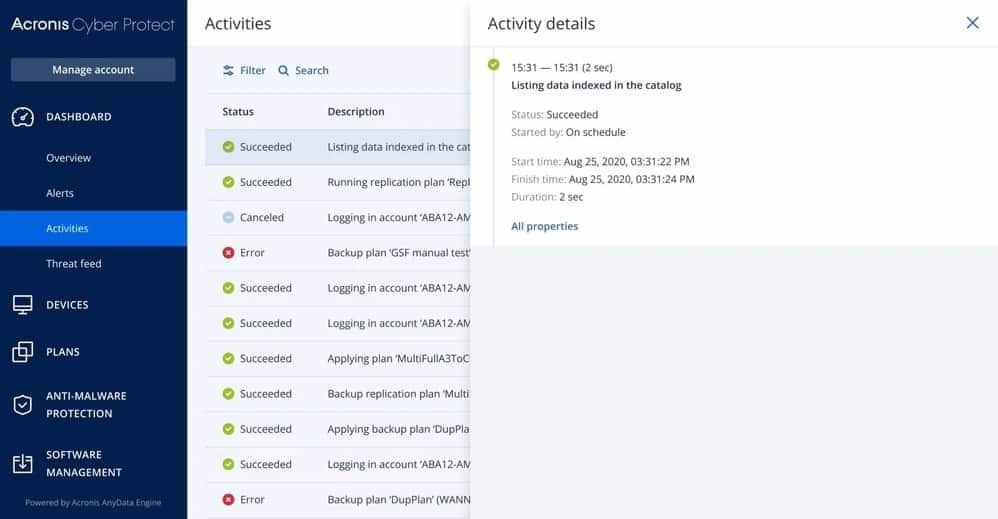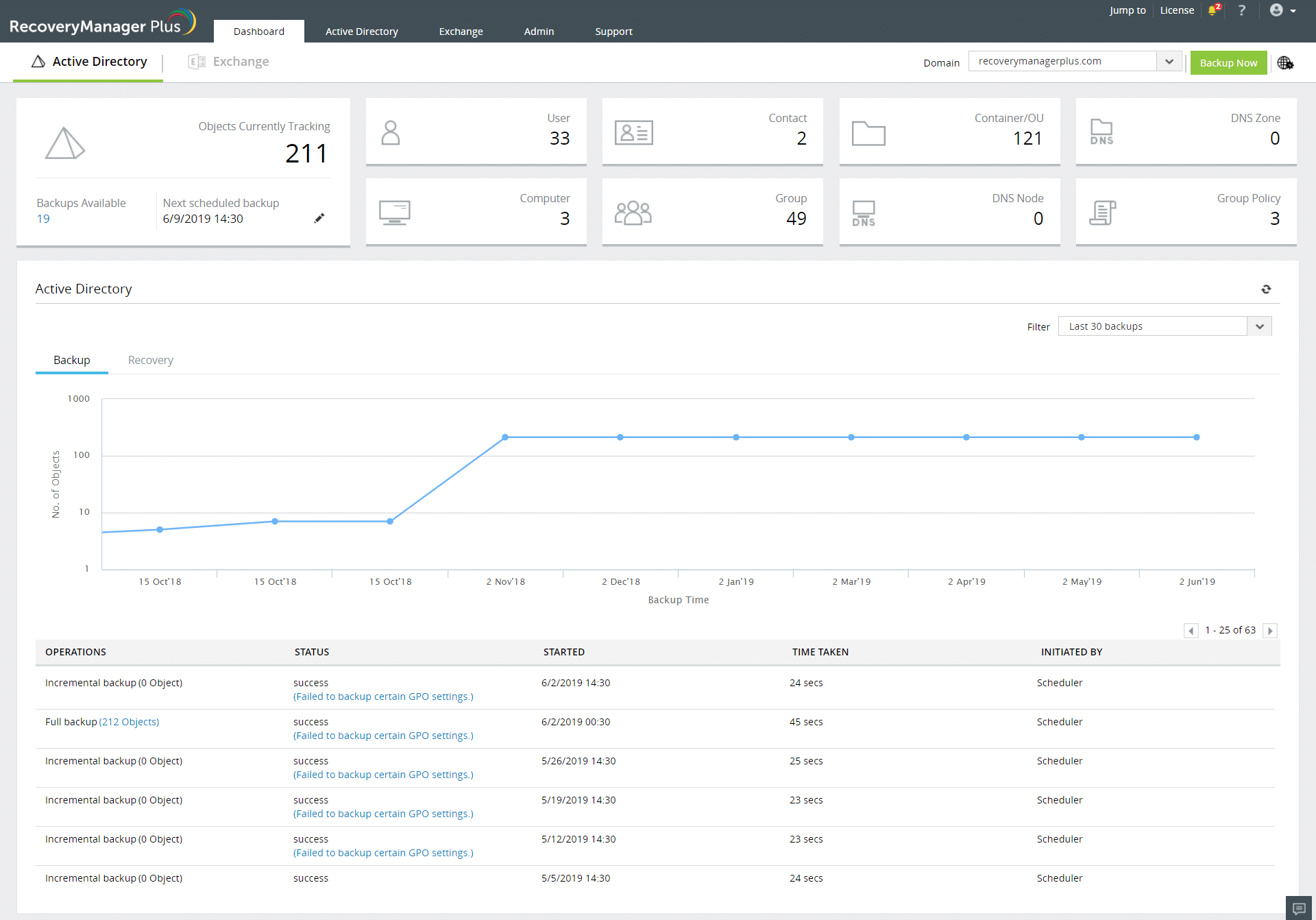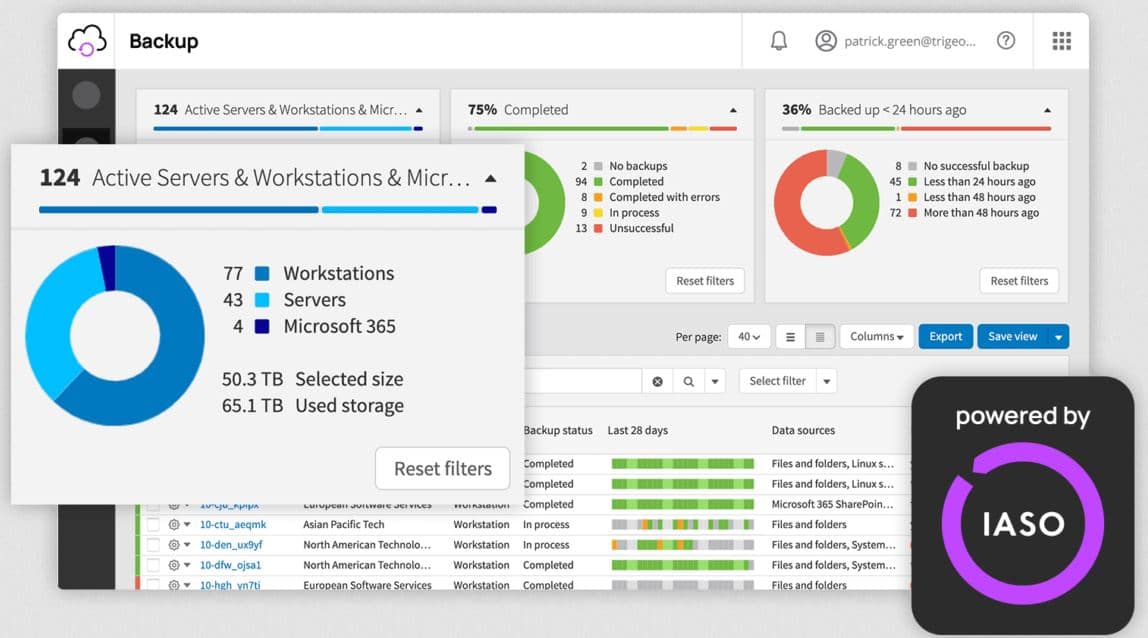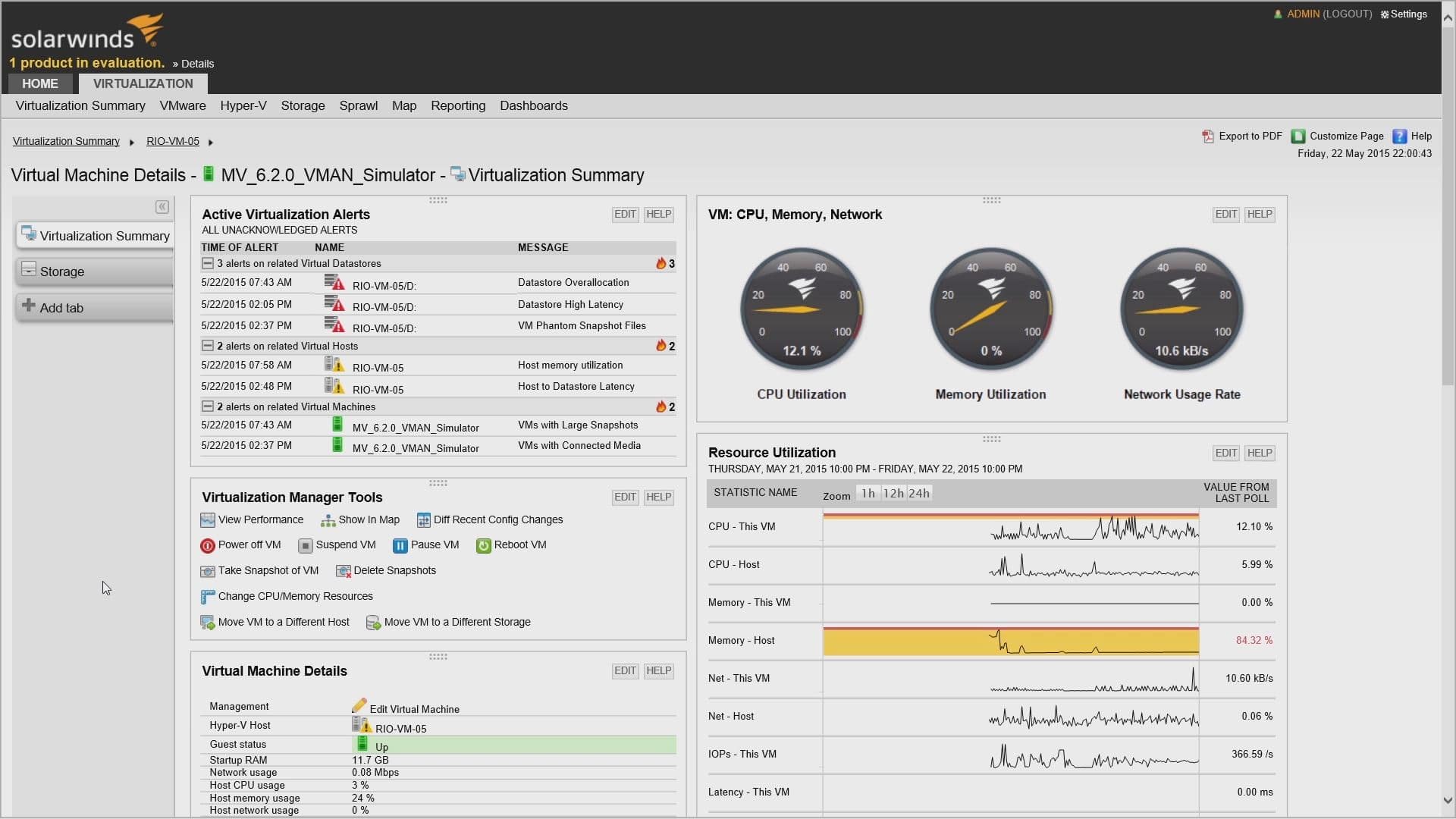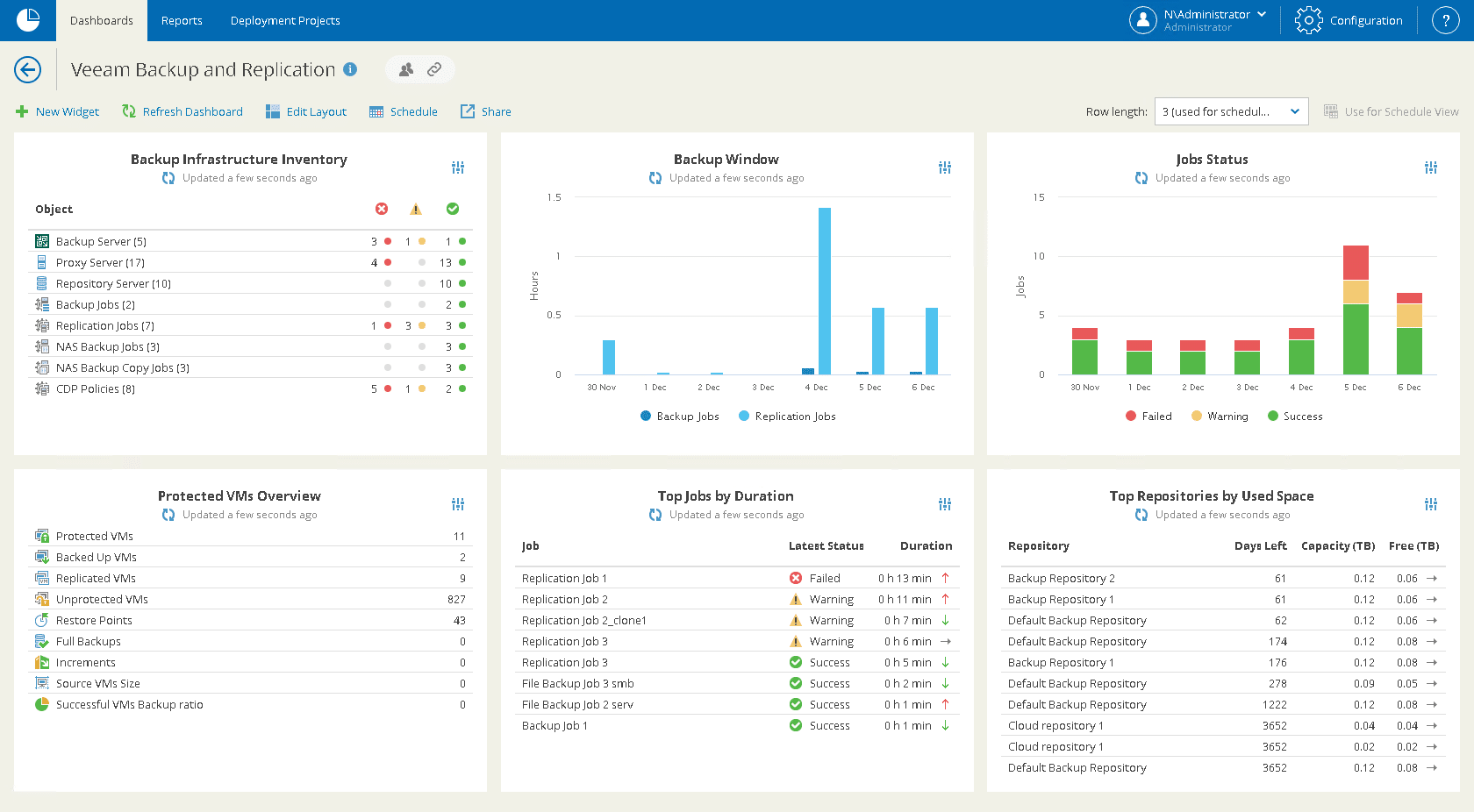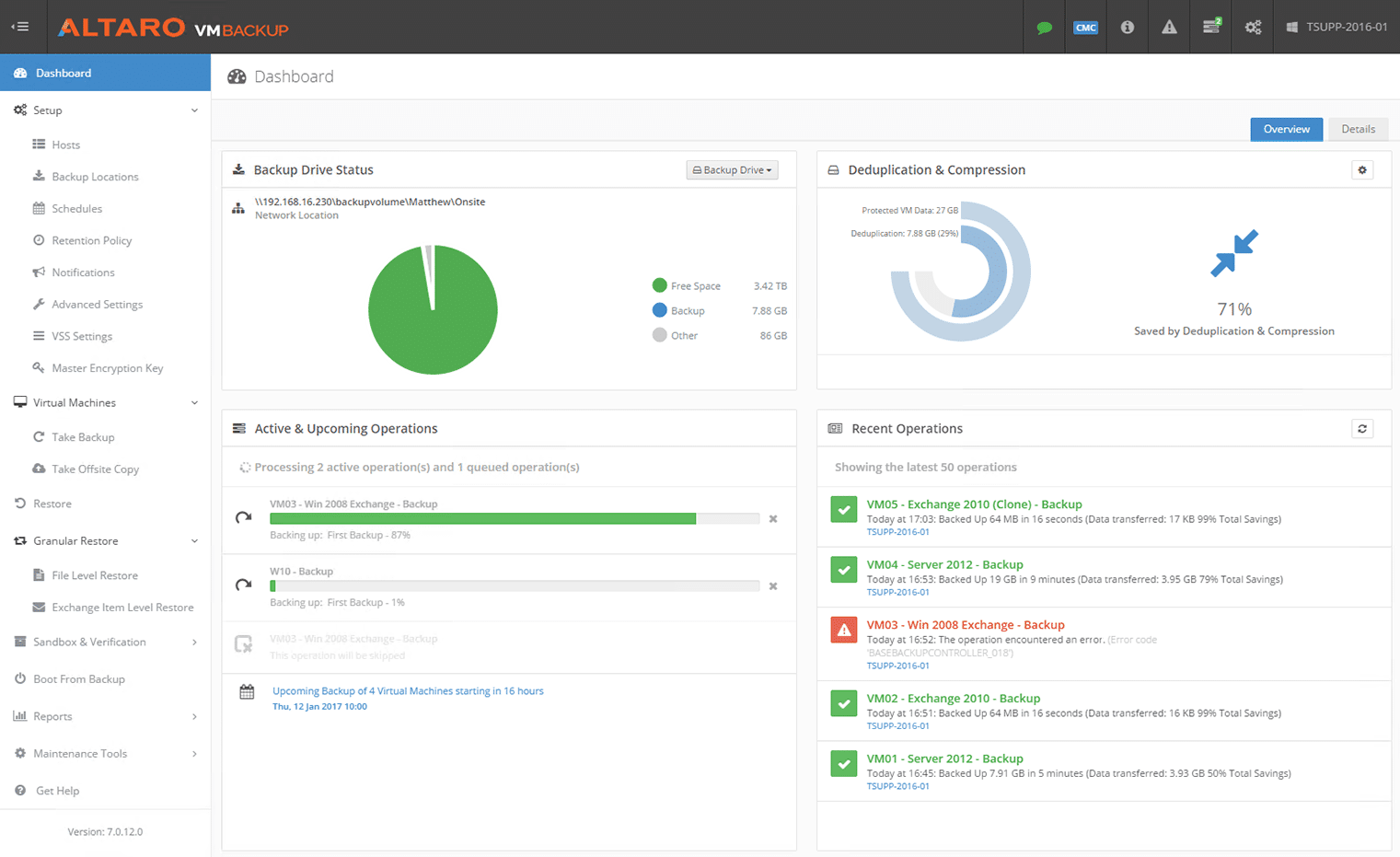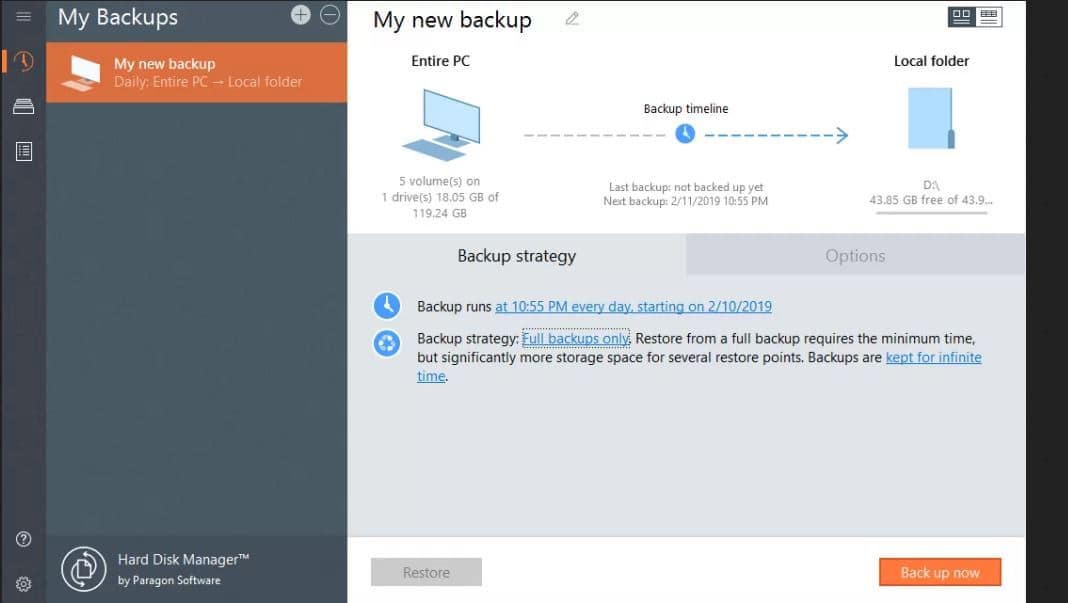Losing data can lead to a lot of inefficiencies and monetary loss within a business. Backing up physical data has been a mainstay of the business world ever since the age of floppy disks; however, many companies neglect the VM side of things.
If a single VM or set of VMs fails, that can lead to you getting attacked with ransomware, losing money, or even having your data stolen by malicious agents. Because of this, businesses must back up their virtual machines.
If you’re already backing up your VMs, then you’ll want to start optimizing how you do it. Using the best tools on the market can make the backup process easier and more efficient.
Here is our list of the best Hyper-V backup tools:
- Acronis Cyber Protect – FREE TRIAL Laser-focused on protecting you from ransomware- and it does it well. Access a 30-day free trial.
- ManageEngine RecoveryManager Plus – FREE TRIAL A Microsoft-only tool that can help with unifying your backup tactics. Start a 30-day free trial.
- N-able Cove Data Protection A tool that backs up the entire hypervisor, rather than just the server
- SolarWinds Virtualization Manager The VMAN offers an inclusive, all-in-one solution to all of your backup problems. It’ll even let you manage and monitor your VMs at the same time.
- Veeam Backup & Replication A focused tool that provides you everything you need for both physical and virtual backup & restoration needs.
- Altaro VM Backup A tool made by a company with a plethora of customer-service awards making sure you get quality feedback quickly.
- Paragon Hard Disk Manager A multitool with an attractive, double-lock approach to storage.
Τhe Βest Hyper-V Βackup Τools
What You Should Be Looking For In A Hyper-V Backup Tool
Although Hyper-V backup tools are critical in the security of many businesses, getting any old tool won’t cut it. Instead, you should be looking for a Hyper-V backup tool that fits your business like a glove to get a security edge on your competitors.
We’ve graded tools by a few distinct attributes:
- Compression and Deduplication – How good is the tool at compressing and deduplicating Hyper-V systems?
- Does it have incremental backup technology like CBT or RTC?
- Does the tool offer multiple storage options to ensure you’ll be able to store your data in a secure location?
- Does the tool have VSS (Volume Shadow Copy Service) for application-consistent snapshots of your system?
- How scalable is the tool? Will your business growth infringe on its functionality?
- How intuitive is the tool to use? Is it well-designed visually?
Without further ado, let’s get into the list.
1. Acronis Cyber Protect – FREE TRIAL
Acronis Cyber Protect is a recovery assurance tool primarily geared towards protecting you and helping you recover from ransomware attacks. The tool comes with a lot of different in-built applications, some of which are Hyper-V compatible.
Key Features
- You can mix and match different subscriptions and services until you get to the ideal one for your business.
- It’s narrowly specialized in defending you from malware.
- It supports a wide range of different VMs.
- Backups operate through a hypervisor and are always running.
- Acronis can backup your data both on-prem and on the cloud.
- You can access its console through a web browser.
Why do we recommend it?
Acronis Cyber Protect offers a specialized focus on ransomware protection and recovery, alongside its compatibility with various infrastructures like Hyper-V, VMWare, and Citrix Xen. Its flexible subscription model and continuous backup options make it a standout choice for data protection.
Acronis Cyber Protect is compatible with a variety of infrastructures ranging from Citrix Xen to VMWare and Hyper-V. The tool charges per server and doesn’t limit how many VMs will be backed up from it. There’s also an option to get Acronis as a cloud-based system that charges per application rather than per server.
Who is it recommended for?
This tool is highly recommended for businesses that prioritize robust ransomware protection and recovery, as well as those looking for a flexible, multi-infrastructure compatible backup solution. It’s especially useful for companies that manage a diverse range of VMs and want a cloud-based or on-premises backup system.
You can start your 30-day free trial of Acronis Cyber Protect today!
2. ManageEngine RecoveryManager Plus – FREE TRIAL
The ManageEngine RecoveryManager Plus is a tool made for Microsoft-made products. Hyper-V is one of the systems that are supported by this tool. Its capabilities go beyond simply backing up a specific VM and will copy the system into your secondary storage and then copy the system back to your primary storage option to restore them.
Key Features
- Specially made for Microsoft products.
- It can easily unify your backup strategies regardless of the virtualization used or whether it’s on-prem or cloud-based.
- Pleasant UI that’s relatively easy to learn for beginners.
- You can pick which VMs or virtual servers you want to back up individually, or you can back up your whole infrastructure.
- Easy scheduling of backups.
Why do we recommend it?
ManageEngine Recovery Manager Plus is an excellent choice for organizations heavily invested in Microsoft products, including Hyper-V. Its ability to unify backup strategies for various virtualization platforms, both on-premises and in the cloud, makes it a versatile solution. The user-friendly interface and flexible backup scheduling options further enhance its appeal.
Who is it recommended for?
This tool is recommended for businesses that rely on Microsoft technologies, especially Hyper-V. Whether you need to back up individual virtual machines or your entire infrastructure, ManageEngine Recovery Manager Plus offers the flexibility to suit your needs. It’s suitable for both beginners and experienced users.
The system supports various on-prem and cloud storage methods like Azure, Microsoft 365, Active Directory, and others.
Overall, the RecoveryManager Plus is a good tool; however, it’s just a bit too niche for most businesses. It’ll install on Windows Server, and there’s a 30-day free trial available!
3. N-able Cove Data Protection
Although N-able Cove Data Protection used to be provided by the SolarWinds MSP division, it’s its own thing now- and it’s doing a great job. N-able can back up physical and virtual servers alike and Microsoft 365 Exchange Servers, OneDrive, and many others.
Key Features
- Backs up the entire hypervisor, rather than just the server.
- If there isn’t enough data in your storage to commit to a restore, then you can pull from their cloud servers.
- The tool focuses on what it does, meaning there isn’t any extra fluff in the app.
- Multi-instance backups.
Why do we recommend it?
N-able Cove Data Protection offers comprehensive backup solutions that cover not only VMs but the entire hypervisor as well. Its strong encryption and ability to back up multi-vendor, multi-site, and even multi-company environments make it a leading choice for data protection.
Who is it recommended for?
This tool is ideally suited for managed service providers and businesses operating in complex, multi-vendor environments. It’s also an excellent fit for organizations using both VMWare and Hyper-V, as it can concurrently track instances of both without issues.
N-able has no problem with most virtualizations like VMWare or Hyper-V. If you’re using both of these technologies- you’re in luck. N-able can track the instances of Hyper-V and VMWare concurrently without a hitch. It’s great for backing up multi-vendor, multi-site, and even multi-company environments because the tool is geared towards managed service providers, letting them back up their clients’ systems.
Most VM backup tools will store a copy of the server; however, N-able stores a copy of the VMs and the entire hypervisor. Then, this whole backup is uploaded to their servers through an encrypted connection. Unfortunately, the connection is 256-bit AES encrypted, meaning it’s almost impossible to get around.
With that being said, sometimes you need a bit more of a multipurpose tool than N-able. It does a great job as a backup tool for Hyper-V, but it needs to stay on the market a bit more to prove itself.
4. SolarWinds Virtualization Manager
The SolarWinds Virtualization Manager was made by the reputable SolarWinds company- a veteran of the cybersecurity sector. Their VMAN gives you access to some of the highest quality Hyper-V monitoring, management, and backup software, all in one excellent little package.
Key Features
- All-In-One Solution: The VMAN gives you monitoring, management, and backup support in one tool.
- Digital DNA: The tool can show you all of the historical changes made to any individual config.
- Excellent UI: The VMAN has a sublime dashboard letting you get the most out of your Hyper-V experience
- Mapping: The VMAN automatically forms a dependency map when turned on, letting you take a better look at your VMs and their dependencies.
- Prediction-Making Capacities: The VMAN can predict your future resource use and help you act upon it.
- High Scalability: Once your business has the funds to afford VMAN, it’ll grow with it for the rest of its lifetime.
Why do we recommend it?
SolarWinds Virtualization Manager (VMAN) offers an all-in-one solution for Hyper-V monitoring, management, and backup, boasting a user-friendly dashboard and high scalability. Its predictive resource use feature adds a proactive element to your virtualization management.
This all-in-one tool comes with user-friendly dashboards to help you with getting your head around your Hyper-V performance. In addition, it contains a map of all of your VMs, as well as everything that goes into supporting them like hosts, storage, and so on.
Using VMAN before you set up a backup of a large Hyper-V environment will help you prepare for a backup with higher efficiency. It’ll take less storage space, and it’ll be done sooner than doing it manually or with an inferior tool.
The VMAN’s most significant disadvantage would be its depth. Although the UI helps get newer users up to speed with the software, it’s still quite challenging to use.
Who is it recommended for?
VMAN is ideally suited for businesses that are looking for a comprehensive Hyper-V management solution and are willing to invest in a tool that will scale with their growth. Its features make it particularly useful for those who manage large Hyper-V environments and aim for efficient backup solutions.
VMAN starts at $2995 for eight sockets. Click here for the SolarWinds Virtualization Manager fully functional 30-day free trial.
5. Veeam Backup & Replication
Veeam offers one of the most focused and robust Hyper-V backup experiences out there. It’ll provide you with one platform to manage hybrid cloud management, data protection issues and back up all of your Hyper-V systems.
Key Features
- CBT lets you use both reverse and forward incremental backups.
- Image-based backups ensure app consistency is maintained for Volume Shadow Copy Service-aware devices.
- The next-gen recovery system lets you make highly flexible backups that let you recover singular files, VMs, or multiples of them at once.
- Over 340 different alert settings are present and 150 pre-made reports, making sure you always have the one you need.
- Two great auto-recovery tests, SureBackup and SureReplica, come with the system.
- The tool uses a next-generation recovery system, allowing you to create highly flexible, image-level backups, recover a single file, virtual machine, or more of them at once.
- You are given access to two automatic recovery tests in SureBackup and SureReplica, guaranteeing the recoverability of your backups.
- With over 340 preset alarms and 150 pre-built reports, you’re likely to find exactly what you need.
Why do we recommend it?
Veeam Backup & Replication offers a comprehensive and focused solution for Hyper-V backups, including features like application-aware, image-based backups and continuous data protection. Its next-gen recovery system and variety of alert settings and reports make it one of the most robust options in the category.
Who is it recommended for?
This tool is perfect for organizations that require granular control over their backups and recovery options. Whether you’re a large enterprise or a smaller business with complex data protection needs, Veeam’s array of features, including its SureBackup and SureReplica auto-recovery tests, makes it an excellent choice.
Veeam doubles as a data recovery software, which means it’ll let you make and store snapshots, as well as run applications with continuous data protection.
One of its more advanced features is its ability to do application-aware, image-based backups. These backups can then be relocated to the cloud or stored on-prem. Afterward, if you want to restore one of those backups, you don’t need to restore every part of it; instead, you can just restore the files and apps you need.
Veeam’s biggest weakness is how unfavorable it is for new or inexperienced users. If you don’t have a history with backups, it’ll take a bit of time before you’re used to using Veeam.
6. Altaro VM Backup
The award-winning Altaro company makes Altaro VM their solution for backing up and replicating VMs and physical servers. One of its most significant benefits is how easily it scales from small VM environments in SMBs to handling backups for giant enterprises.
Key Features
- Many storage options, including Azure, Wasabi, and Amazon S3.
- Their customer support is at the top of the game, having won multiple awards for their expertise and response times.
- A variety of advanced features past the simple exterior.
- Real-time tracking for your VMs using CBT.
- Quite cheap.
The tool was made with ease of use in mind. It’s straightforward to install and get going with, as there’s just one console through which you can manage all of your hosts and backups.
Giving you a cloud-based dashboard, Altaro does a great job at providing a simple and easy way to handle off-site servers.
The Altaro VM is an excellent choice for SMBs, being relatively simple and relatively cheap, with its price sitting at $515 for 5MVs, as a one-time purchase. Altaro VM Backup also offers a 30-day free trial!
7. Paragon Hard Disk Manager
The Paragon Hard Disk Manager gives you access to various services serving to protect, manage, and store your data both on physical and virtual systems. In addition, the tool acts like a proprietary hypervisor and has no problems mediating with different vendors.
Key Features
- Double-lock system to protect your data from all angles.
- Supports a wide variety of different vendors.
- It acts as a hypervisor in itself, and this means if you’re running Hyper-V, you can extract its data and restore it as, say, a VMWare system if you want.
- Pick and choose which data is stored and which isn’t.
- Storage options both on-premises and on the cloud.
Why do we recommend it?
Paragon Hard Disk Manager is a robust solution for protecting, managing, and storing data on both physical and virtual systems. Its unique approach, acting like a proprietary hypervisor, enhances data security. It supports various vendors and allows for easy conversion and adjustment of VMs, making it versatile and suitable for different scenarios.
Who is it recommended for?
This tool is recommended for users looking for a comprehensive solution to protect and manage their data, especially those dealing with both physical and virtual systems. It’s particularly useful for those who value data security and want the flexibility to choose storage options, whether on-premises or in the cloud.
Paragon’s primary purpose is to make and protect disk partitions. This process is organized like a hypervisor made in a language exclusive to Paragon and can only be accessed through their console. This makes your data extremely secure, as the system is much akin to a double-lock door.
Once a VM is successfully converted to its Paragon format, you can easily adjust it to occupy more or less space on a physical disk. You can also replicate specific sections of your VMs, such as the OS or the data of a single app.
With that being said, this tool does have some weaknesses. First of all, the tool’s first package- Workstation, doesn’t actually include VM management, and its free trial can only access this edition of the tool. Second, backup space is variable depending on the plan, and you might even get none.
Conclusion
Finding the right tool for Hyper-V backups is significant for securing your data not only against attackers but against the inevitable accidents that happen in the day-to-day. Picking the right tool can be difficult; however, we believe we’ve got at least one to suit every set of needs on this list.
And in the end, that’s the most important thing- your needs. Our number one pick might not be yours. It all depends on what exactly you need from a Hyper-V backup tool. You might not need the all-in-one functionality of the VMAN, and you might prefer the ransomware protection of the Acronis.
It’s crucial that you carefully analyze your needs before committing to a choice; thankfully, lengthy free trials help with that!
Did we miss your favorite Hyper-V backup tool?
Do you prefer cloud or on-premises storage?
Let us know in the comments below!