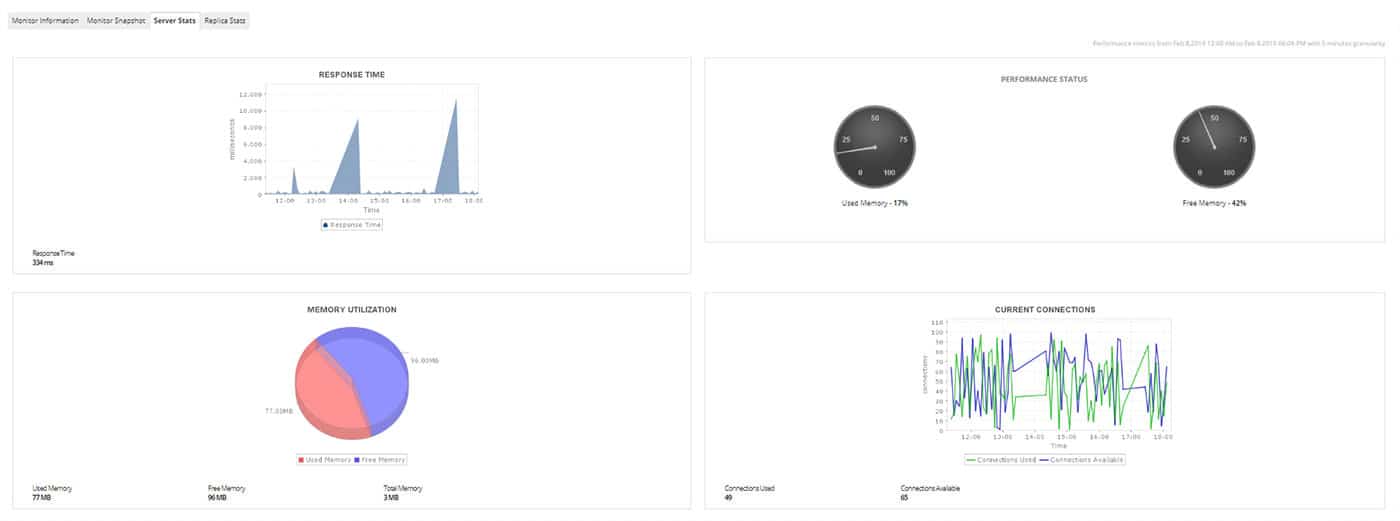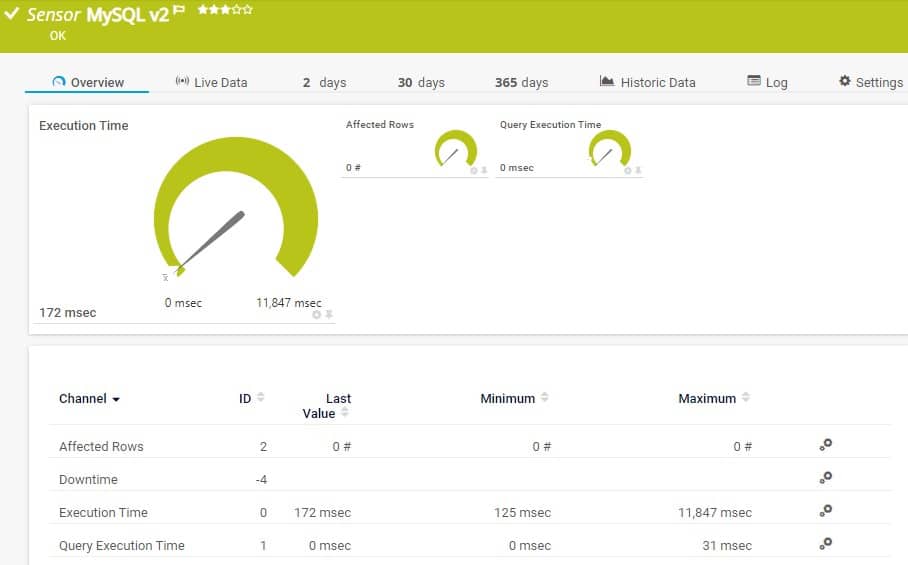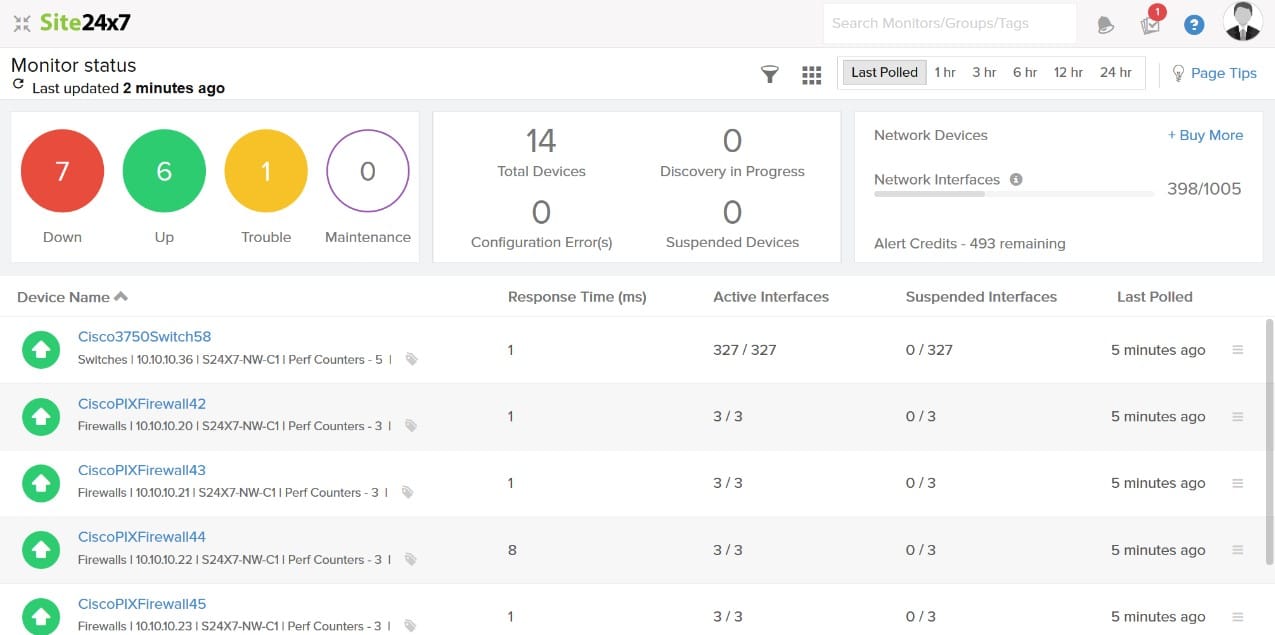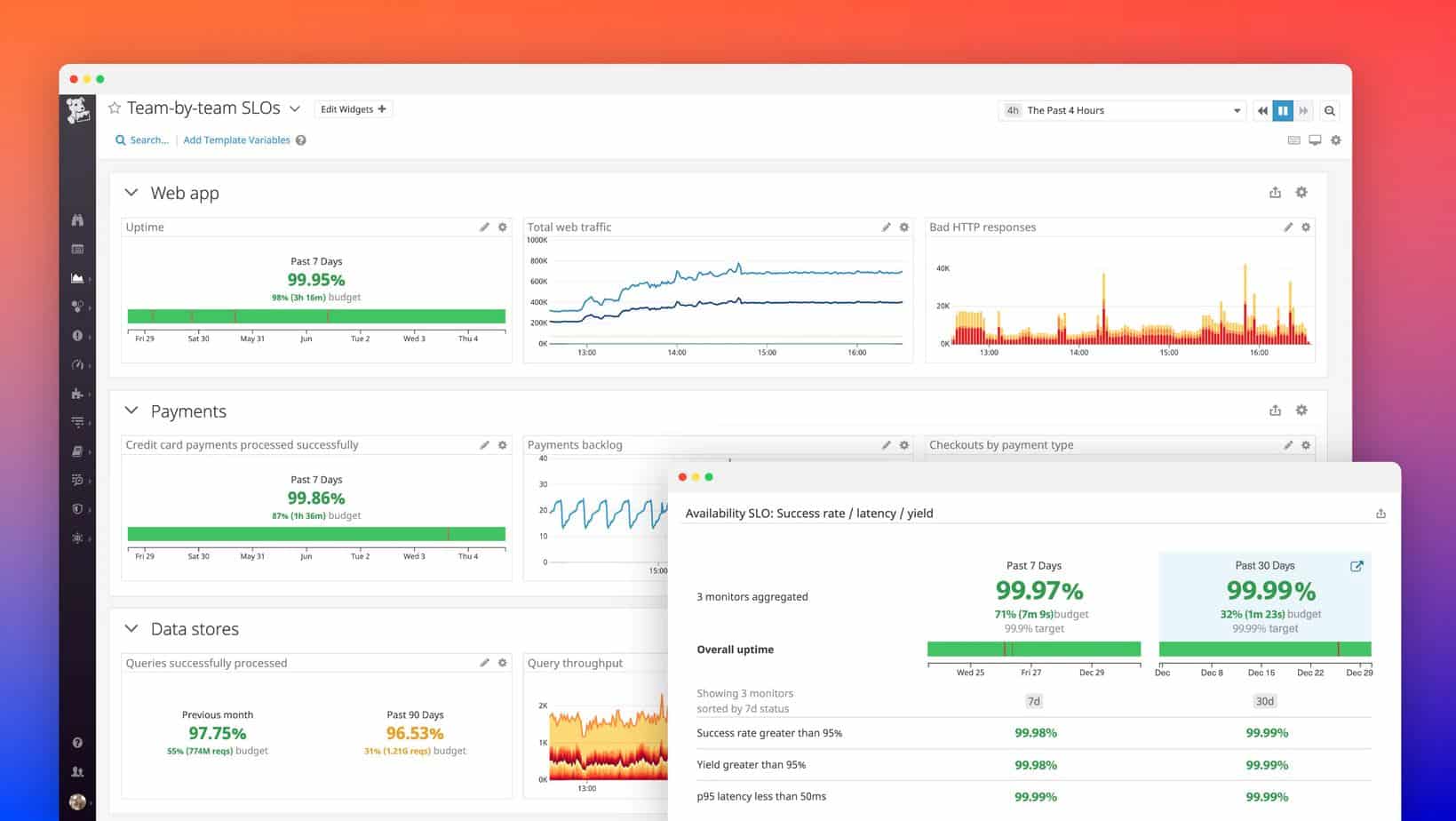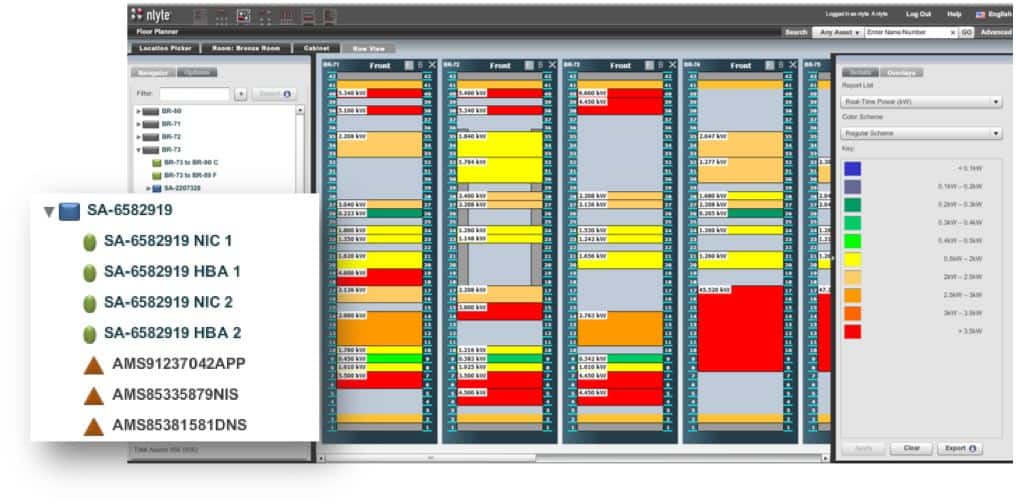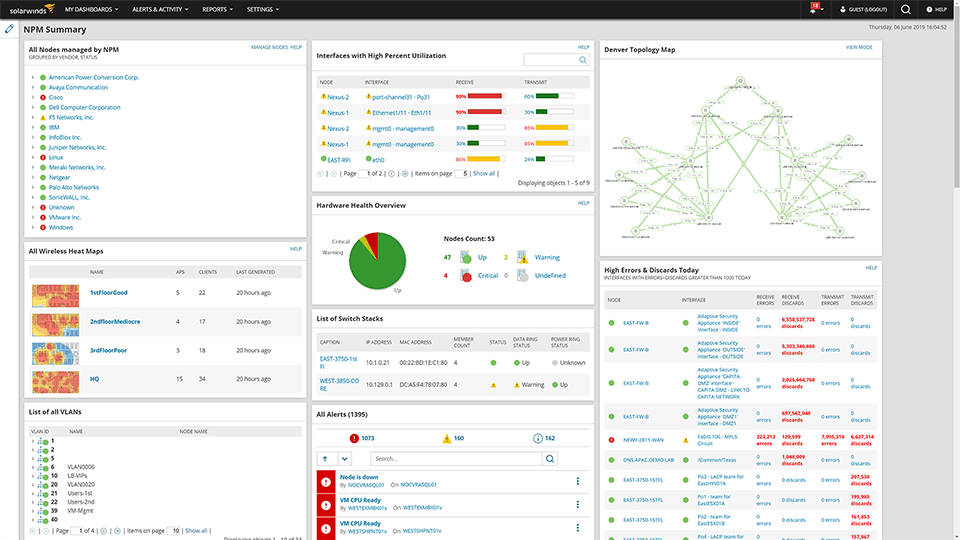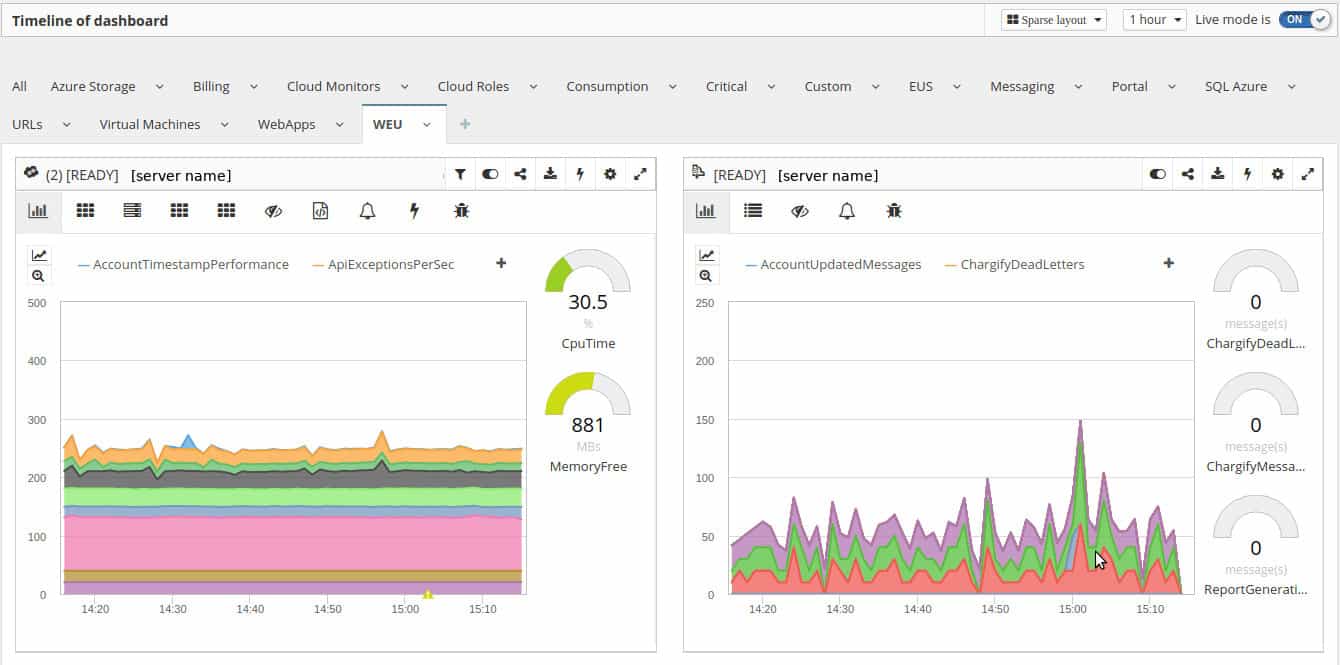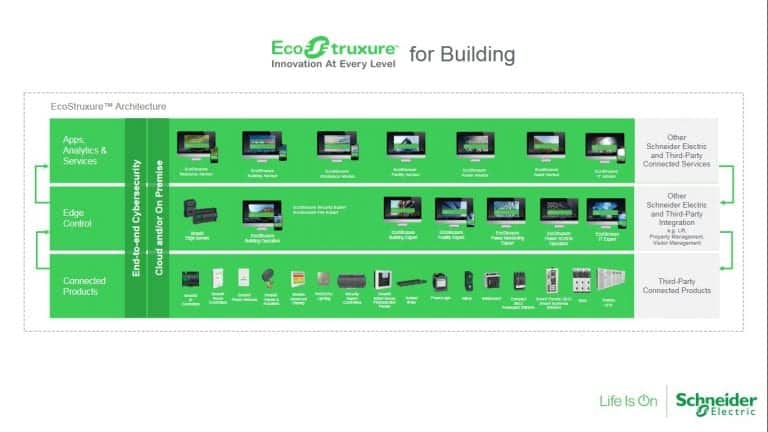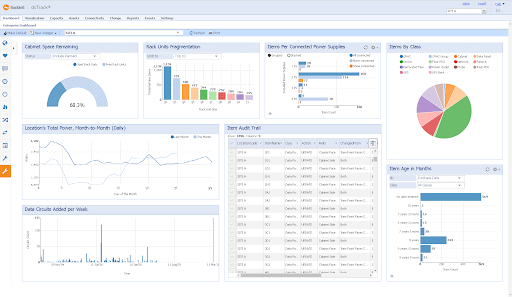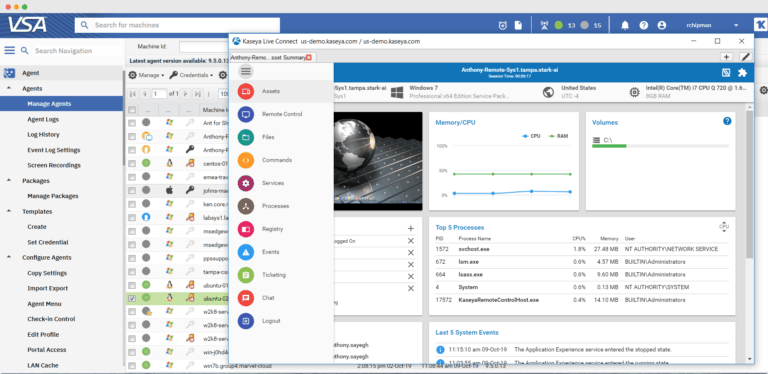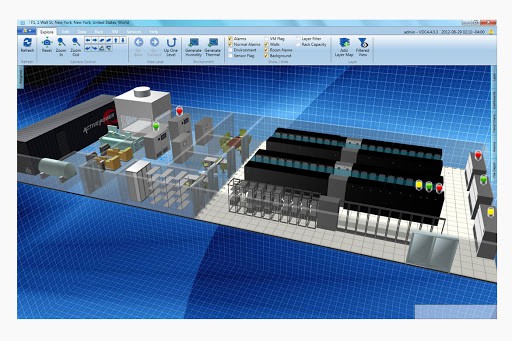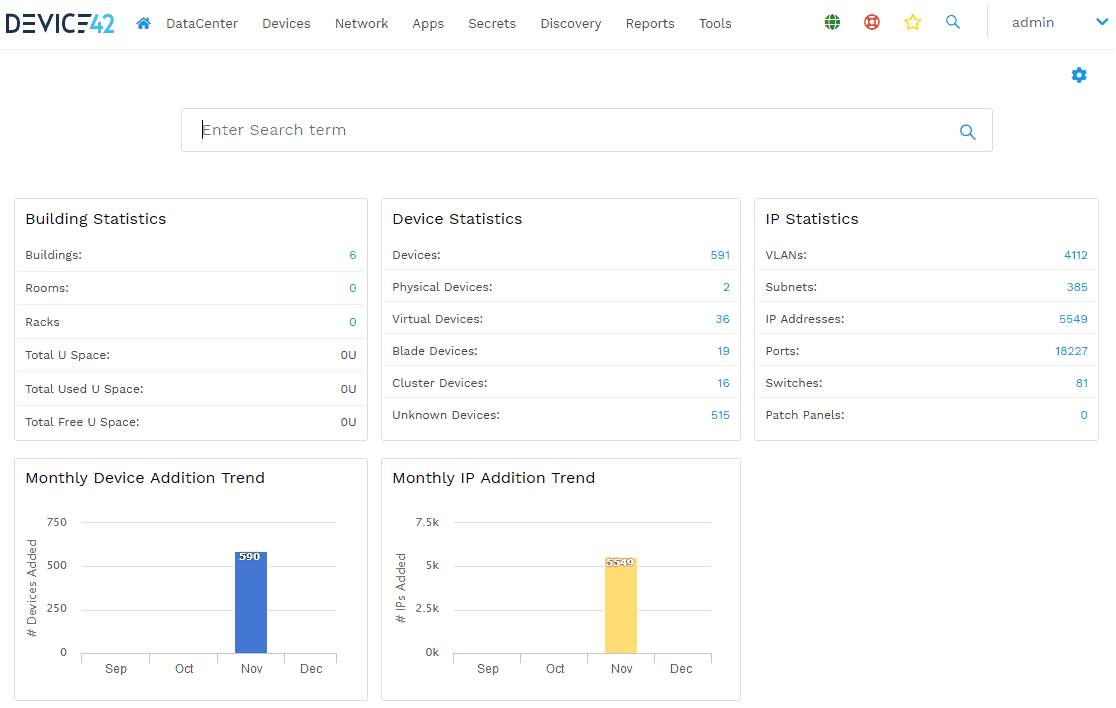Managing a data center is anything but easy given the multitude of systems and devices and the complexity of ensuring that each of these work at optimal levels always.
Besides the software and hardware, an organization also has to ensure that the cooling units are correctly wired and are working fine.
Such a mammoth list of housekeeping tasks can’t be done manually, so automation is required at many levels. This is where the Data Center monitoring tools come in handy.
Here is our list of the Best Data Center Monitoring Tools:
- ManageEngine OpManager – EDITOR’S CHOICE This is a well-known monitoring tool that can monitor multiple parameters such as CPU, memory, and disk utilization of physical and virtual servers. Download a 30-day free trial.
- PRTG Network Monitor – FREE TRIAL This is a complete monitoring system that looks into every aspect of your IT infrastructure to give all the information you need about its health and performance so that you can make appropriate decisions. Start a 30-day free trial.
- Site24x7 – FREE TRIAL Cloud-based monitoring service that provides real-time insights into the performance, availability, and user experience of your websites, applications, servers, network devices, and more. Start a 30-day free trial.
- Datadog Comes with a slew of tools that can be effectively and seamlessly combined to create an ecosystem for monitoring your entire infrastructure. Since each of these tools is standalone in its way, they come with advanced capabilities and can act as a robust monitoring system when the individual capacities are combined.
- NLyte Software This data center infrastructure management optimizes your existing infrastructure and ensures that the existing resources provide good ROI.
- SolarWinds Data Center Management Solutions A comprehensive platform that gives everything you need for efficiently monitoring your entire infrastructure through a unified and single-view application and experience. Its scalable features make it easy to integrate with all areas of your tech stack.
- CloudMonix This is a cloud and on-premises monitoring tool that visualizes all your systems and resources in a centralized dashboard to empower you with the information needed for the correct decision-making.
- EcoStruxure This tool makes it easy for organizations to monitor and manage their critical IT infrastructure, regardless of whether it is located on the cloud, on-premises, or at the edges.
- Uila An application-centric monitoring tool that comes equipped to monitor the performance of different devices in your infrastructure, map dependencies among applications, stay abreast of threats and vulnerabilities, and more.
- Sunbird DCIM This is a well-known DCIM that comes with comprehensive capabilities needed for next-generation monitoring of an ever-growing IT infrastructure.
- Kaseya VSA A remote monitoring and management solution that proactively resolves IT incidents and gives complete control over the operations of your data center.
- Optimum Path Visual Data Center This DCIM software is designed to reduce operational costs and improve reliability and stability to boost the operational efficiency of your data center.
- Device42 This is a discovery and asset management tool that works well for cloud and data center applications.
These tools ensure that the data center runs efficiently and the maintenance costs are low. Further, it is abreast of the health of all devices in the data center and, through it, ensures the high efficiency of operations.
Given the many benefits that come with these data center management tools, it’s no surprise that most companies opt for one that best meets their needs. However, finding this right tool is not accessible from this multitude of choices, and this is why we have come up with a list of the best data center monitoring tools to ease your life a bit when making informed decisions.
Let’s now jump into the detailed specs of each of these tools.
1. ManageEngine OpManager – FREE TRIAL
ManageEngine OpManager is an easy-to-manage tool that can monitor different metrics of a wide range of devices such as routers, switches, VMs, printers, storage devices, and more. Its capabilities help to drill down to the root cause and eliminate it at the earliest.
Key Features
The features of OpManager are:
- Monitors metrics in real-time
- Stays on top of the performance of physical and virtual machines
- Sets multiple thresholds and provides instant alerts for violations
- The dashboards are highly customizable
- Integrates more than 200 performance widgets to give you a comprehensive view of the state of your infrastructure
- Offers detailed insights to make it easy to identify the root cause
Why do we recommend it?
ManageEngine OpManager stands out because of its real-time monitoring capabilities and its ability to manage an extensive range of devices. The integration with over 200 performance widgets offers an in-depth view of infrastructure status, ensuring that the root causes of problems are identified promptly. Its alerting system, which provides instant notifications for any threshold violations, enhances its proactive monitoring approach.
Who is it recommended for?
ManageEngine OpManager is ideal for IT administrators and system managers overseeing various devices, including routers, switches, VMs, printers, and storage devices. It also suits teams that value detailed insights and require customizable dashboards to cater to their specific monitoring preferences.
Pros:
- Real-time monitoring of data
- Sends immediate warnings on detecting violations.
- Monitors physical and virtual machine functionality
- Supports integration with 200+ performance widgets
- Detailed reports help quickly identify the root cause of the problem
Cons:
- Exploring all features may take time
- Topology-based maps need to be improved
Start by downloading a 30-day free trial.
2. PRTG Network Monitor – FREE TRIAL
PRTG Network Monitor from Paessler is an agentless monitoring tool that can look through the entire infrastructure and monitor it for health and performance. It provides insights into specific metrics, based on which you can plan and customize tour stack to meet your business goals.
Key Features
Some of the prominent features of this monitoring tool are:
- Monitors all systems, devices, and applications in your IT infrastructure
- Requires no additional downloads or plugins
- Ideal for businesses of all sizes
- Determines bandwidth usage
- Monitors specific datasets and applications to get detailed statistics
- Centrally monitors and manages all cloud services
- Supports most prominent technologies
- Comes with advanced maps and dashboards that display real-time information
- Has flexible alerting options
Why do we recommend it?
PRTG Network Monitor provides a comprehensive view of the entire IT infrastructure without requiring additional plugins or downloads. Its capability to determine bandwidth usage and monitor specific datasets ensures a detailed and tailored overview of system health.
Who is it recommended for?
PRTG Network Monitor is recommended for businesses of all sizes, especially those with diverse IT infrastructures. It is ideal for IT managers, system administrators, and operations teams who prioritize real-time monitoring and demand flexible alerting mechanisms. Those looking to centrally monitor and manage cloud services while maintaining a keen eye on bandwidth usage would find this tool exceptionally beneficial.
Pros:
- Watches over devices as well as systems in IT infrastructure
- You do not need to download or install additional plugins
- Tracks bandwidth usage
- Offers flexible alert features
- Advanced maps and dashboards display data in real-time
Cons:
- Not suitable for non-technical users
- Challenging to understand advanced features
The cost depends on the number of sensors you use. The pricing is as follows.
- 500 sensors – $1,750
- 1000 sensors – $3,200
- 2500 sensors – $6,500
- 5000 sensors – $11,500
- Unlimited sensors and one installation – $15,500
- 20,000+ sensors and multiple installations – Custom
Download a 30-day free trial.
3. Site24x7 – FREE TRIAL
Site24x7 is a SaaS-based monitoring tool capable of keeping track of all your network devices as well as virtual, physical, and logical components of the data center. All you need to do is install server monitoring agents in the data center environment or you can go with on-premise poller for secure monitoring. It will help users auto-discover infrastructure endpoints so that you unknowingly do not miss out on any critical component that can affect the performance of your data center in the future.
Key Features
- IT resource monitoring
- Integration with specific technologies
- Performance threshold creation and alerting system
- Out-of-the-box capacity planning
- SSL certificates
- Real-time insights
Why do we recommend it?
Site24x7 DCIM is an all-in-one tool that will help keep you watch over all IT resources, including cloud platforms, websites, applications, servers, and more. You can even integrate the tool to monitor specific technologies that will help increase the functionality of this system.
Once the tool has all resources in place, it will show up infrastructure dependencies and their relation with other assets. Thus, making it easier to analyze logs from several servers and network endpoints and troubleshoot issues effectively.
Who is it recommended for?
Businesses of all sizes can invest in the tool and choose the package as per their budget. However, Data centers benefit greatly from the full-stack monitoring solution since it offers automatic system monitoring through a single dashboard.
Pros:
- Users can monitor all files, networks, and infrastructure from a single console
- Autodiscover devices and build network maps and interdependencies
- Allows configuring threshold limits and alert on performance status
- Offers SSL certificates for secure data transfers.
Cons:
- Users might take time to fully understand all features and options as it is a detailed platform
Access the 30-day free trial.
4. Datadog
Datadog offers many standalone tools that can be seamlessly brought together to provide a comprehensive overview of the state of your infrastructure. It also enables you to identify and troubleshoot a wide range of issues on your on-premises and hybrid systems.
Key Features
Some of the salient features you can get by combining the capabilities of these different tools are:
- Provides detailed visibility into the health and performance of all devices on your network
- Makes it easy to identify and fix issues in your infrastructure
- Comes with advanced graphs that help with forecasting and capacity planning
- Helps to identify the root cause quickly so that it can be remediated at the earliest
- Monitors cloud and on-premises devices
- Seamlessly integrates application stacks across the entire network
- Optimizes application performance
- Automatically collects logs and analyzes the same for deep insights
- Proactively monitors the user experience
- Correlates frontend performance with business impact
- Creates human-readable tags for data flow for improved understanding
- Build interactive dashboards in real-time
- Sends notifications on critical issues
Why do we recommend it?
Datadog brings a unified approach to infrastructure monitoring, amalgamating various standalone tools into one comprehensive system. Its advanced graphing and capacity planning capabilities set it apart, ensuring efficient forecasting.
Who is it recommended for?
Datadog is ideal for IT administrators, infrastructure managers, and operations teams overseeing both on-premises and hybrid environments. Its capacity to seamlessly integrate application stacks and optimize performance across the network makes it especially beneficial for professionals who maintain application health and ensure smooth user experiences.
Pros:
- Quickly locates and resolves a range of problems on your on-premises and hybrid systems.
- Offers better visibility into the health and network device performance
- Advanced graphs are supported to assist in capacity planning and forecasting
- Supports integration with application stacks across the network
- Automatically collect logs and examines them for insightful analysis
Cons:
- Offering a longer trial period for testing would be a better option
- Users may find it difficult to navigate to new areas
Pricing: There are many pricing options available, but the base pricing comes in three editions.
- Free
- Pro – $15 per month per host
- Enterprise – $23 per month per host
You can always add more features to this base plan based on your needs.
Click here to get started.
5. Nlyte Software
Nlyte Software is an infrastructure monitoring tool that works well on different environments, including cloud, on-premises, hybrid, and edge computing devices.
Key Features
The salient features of this tool are:
- Monitors end-to-end telemetry points to optimize power and thermal efficiencies.
- Reduces disruptions from maintenance cycles
- Predicts unplanned outages
- Optimizes workloads of applications
- Highly open and scalable
- Reduces costs and improves visibility
- Integrates well with different devices, including cooling and power systems
- Provides complete transparency in operations
- Balances critical infrastructure maintenance with workload availability
- Identifies anomalies in the performance of your data center devices
- Automates workflows to detect anomalies quickly
Why do we recommend it?
Nlyte Software stands out for its versatility in monitoring a variety of environments, from cloud to on-premises and hybrid systems. Its ability to minimize disruptions from maintenance cycles, predict unplanned outages, and integrate with various critical devices, such as cooling and power systems, makes it a holistic infrastructure monitoring solution.
Who is it recommended for?
Nlyte Software is best suited for businesses operating in mixed IT environments, including cloud, on-premises, hybrid, and edge computing devices. Organizations aiming to balance critical infrastructure maintenance and workload availability will find Nlyte Software particularly beneficial.
Pros:
- Works well on cloud, on-premises, and hybrid systems
- Minimizes delays caused by maintenance cycles
- Supports integration with cooling and power systems
- forecasts unforeseen disruptions
- Maintains a balance between workload availability and infrastructure maintenance
Cons:
- Lacks automated discovery of hosting center assets
- Complex
To know the costs, call 650-642-2700 or email sales@nlyte.com – click here to get started.
6. SolarWinds Data Center Management Solutions
SolarWinds has a suite of tools for Data Center Management that are designed to manage all kinds of IT environments, regardless of size and complexity. It is highly scalable and can be integrated with your infrastructure to provide a unified view of the health and performance of your data center.
Key Features
Let’s look at some of the features of SolarWinds Data Center Management Solutions.
- Centralized management and monitoring of the entire IT stack for the highest visibility
- Scalable and can be extended to physical, virtual, and cloud environments
- Can be deployed on-premises, in the cloud, and even on Microsoft Azure
- Provides a simple and integrated experience
- Monitors multiple vendors for performance and availability
- Comes with automated reporting and forecasting
- Provides deep visibility into the performance of commercial and custom applications
- Sends real-time notifications on configuration changes
- Identifies and remediates problems in VMware, vSphere, and Microsoft Hyper-V systems
- Handles capacity planning and sprawl control
- Captures data from raw streams and converts them into a usable form
- Quantifies traffic and associates them with applications
- Collects and analyzes log information in real-time
- Highlights storage performance issues
- Finds IP addresses and helps to configure them on DHCP systems
- Proactively identifies and eliminates latency and distortions in networks
- Facilitates capacity planning
- Delivers automated and user-tracking
- Monitors switch port usage
- Correlates changes in the infrastructure with performance metrics
- Troubleshoots performance issues
- Handles patch management
Why do we recommend it?
SolarWinds Data Center Management Solutions stands out because of their comprehensive suite of tools that cater to various IT environments, irrespective of their complexity. The centralized management approach provides unparalleled visibility across the entire IT stack.
Who is it recommended for?
SolarWinds Data Center Management Solutions are recommended for IT managers, operators, and system administrators who manage medium to large data centers. Its scalable nature and in-depth monitoring capabilities are especially beneficial for professionals overseeing hybrid environments, integrating physical, virtual, and cloud platforms.
Pros:
- Generates automated reports and provides forecasting
- On detecting configuration changes immediately sends alerts to the admins
- Offers quick insights on data center functionality, health, and performance
- Detects and resolves issues in vSphere, Microsoft Hyper-V systems as well as VMware in real-time
- Discovers IP addresses and aids DHCP systems in configuration
Cons:
- Small networks might find it too feature-rich and complex
You can register for a free demo or get a 30-day free trial of Network Performance Monitor.
7. Cloudmonix
Cloudmonix is a cloud and on-premises monitoring and automation tool that can monitor all your systems and resources and provide information on their health and performance through a single dashboard.
Key Features
Here’s a look at some of the features of Cloudmonix.
- Monitors the performance and availability of all devices and resources in your network
- Sends notifications on production issues
- Automates the entire recovery process
- Auto-scales resources in real-time
- Comes with out-of-the-box dashboards that provide comprehensive information
- Automates healing and recovery procedures
- Scales various resources to meet the demand
- Has many custom features tailored to meet the needs of MSPs and CSPs
Why do we recommend it?
Cloudmonix stands out for its advanced monitoring combined with automated recovery processes. Not only does it actively track performance and availability, but its auto-scaling and healing features ensure systems remain optimal without manual intervention. Its tailored features for MSPs and CSPs also demonstrate a deep understanding of the user base.
Who is it recommended for?
Cloudmonix is perfect for Managed Service Providers (MSPs) and Cloud Service Providers (CSPs) looking for an all-in-one monitoring and automation solution. Furthermore, businesses that value automation in their recovery processes and those that require real-time scaling of resources would benefit greatly from this tool.
Pros:
- Tracks performance and device availability
- Alerts on discovering production issues
- Scaling up resources to satisfy demand
- Real-time autoscaling resources
- Automates all aspects of the recovery procedure
Cons:
- Tricky at the beginning
- The user needs to invest time and resources to configure the monitoring infrastructure
Cloudmonix comes in three editions:
- Starter – FREE
- Professional – $15 per resource per month
- Ultimate – $20 per resource per month
Click here to start the free trial.
8. EcoStruxure
EcoStruxure is a data center monitoring tool that helps to manage and monitor critical infrastructure across environments. Its vendor-neutral architecture provides actionable intelligence to optimize performance and mitigate risk.
Key Features
The features of EcoStruxure are as follows.
- Regularly checks the status and performance of your on-premises and cloud infrastructure to maintain their uptime
- Provides expert remote monitoring service
- Manages alarms to send only the most essential and relevant alerts
- Ensures the continued availability of critical resources
- Improves efficiency and facilities improved data center management
- Proactively handles incidents
- It is vendor-neutral and works well across multiple platforms
Why do we recommend it?
EcoStruxure is highly commendable for its vendor-neutral approach, which ensures adaptability across multiple platforms. Besides constantly monitoring infrastructure health and performance, its expertise in remote monitoring and alarm management distinguishes it from other tools.
Who is it recommended for?
EcoStruxure is ideal for data center managers and IT professionals who are seeking a platform-agnostic solution to monitor and manage their critical infrastructure. Organizations that prioritize uptime and require a tool that can sift through and prioritize alarms to avoid alarm fatigue will find this tool especially beneficial.
Pros:
- Checks the status and performance of your infrastructure on a regular basis
- Expert remote monitoring support
- Deals with situations proactively
- Controls and prioritize alarms
- Maintains the resource availability
Cons:
- Require learning syntax of the script function
- Requires hours of training
EcoStruxure offers three pricing editions, and they are:
- EcoStruxure IT Expert – $66 per device per year. This is a monitoring center that monitors all your data center devices.
- EcoStruxure Asset Advisor – $120 per device per year. This is a 24/7 intelligent monitoring service
- EcoStruxure IT Advisor – $256 per rack per year. This is a planning and modeling software that can manage data center inventory, capacity, and changes.
Click here to activate your trial.
9. Uila
Uila is an application-centric data center monitoring tool that comes with advanced capabilities to monitor the performance of different applications, map dependencies across applications, stay ahead of cyber threats and vulnerabilities, and automate the root cause analysis.
Key Features
Uila comes with the following features.
- Deploys within just an hour and requires no additional installations
- It is a unified monitoring and troubleshooting platform
- Automatically maps dependencies
- Detects anomaly behavior
- Proactively prevents problems before it impacts business
- Generates different reports for different business functions
- Meets compliance standards
- Thoroughly monitors the performance of different devices
- Handles cyber threats
- Reduces the time for pre-migration assessment to the cloud
- Brings down unplanned downtime
- Employees tend to be more productive because they spend more minor time troubleshooting
- Performs full-stack monitoring
Why do we recommend it?
Uila stands out for its swift deployment, eliminating the need for additional installations, making it user-friendly and efficient. With its emphasis on mapping application dependencies and managing cyber threats, alongside its capability for full-stack monitoring, it provides a comprehensive solution for data center performance monitoring and security.
Who is it recommended for?
Uila is best suited for IT professionals and data center managers focused on application-centric monitoring. Organizations looking for a tool that not only oversees performance but also prioritizes security, application mapping, and ensures compliance would find Uila highly beneficial.
Pros:
- Map dependencies across applications
- It only takes an hour to deploy and no extra installations are necessary.
- Creates reports for various business operations
- Cyber threat management
- Thoroughly assesses the effectiveness of different devices
Cons:
- Limited functionality
- Confusing
Contact the company for a custom quote. Click here for a 30-day free trial.
10. Sunbird DCIM
Sunbird is a popular DCIM with many advanced capabilities for monitoring different aspects of your network and ensuring that they work optimally for you.
Key Features
Here’s a look at some of the salient features of Sunbird DCIM.
- Accurately tracks all assets across the entire infrastructure
- Has the capability to control cooling and power requirements
- Manages and validates change requests and work orders
- Improves the overall efficiency and reduces the associated costs
- Its intelligent monitoring maintains the health of your IT environment
- Reduces downtime
- Has advanced visualization capacity, including the ability to generate 3D images
- Provides comprehensive security capabilities
- Comes with out-of-the-box reports
- Manages power and output connectivity
Why do we recommend it?
Sunbird DCIM distinguishes itself with its advanced asset-tracking capabilities and intelligent monitoring. Its emphasis on efficiently controlling power and output connectivity, paired with the ability to generate 3D visualizations and out-of-the-box reports, showcases its comprehensive monitoring and management prowess, leading to reduced downtimes and overall improved IT environment health.
Who is it recommended for?
Sunbird DCIM is ideal for data center managers and IT professionals who prioritize accurate asset tracking, power management, and detailed visualization. Organizations keen on streamlining their IT infrastructure, minimizing downtime, and ensuring thorough monitoring will find Sunbird DCIM to be a valuable addition to their toolkit.
Pros:
- Accurately watches over assets throughout the complete infrastructure
- Minimizes downtime
- Fully controls output connectivity and power
- Generates out-of-the-box reports
- Keeps the IT environment in good health via intelligent monitoring
Cons:
- Confusing
- The licensing model is an issue
Sunbird DCIM offers three pricing options:
- Power IQ DCIM Monitoring – $3.99/node/month. Ideal for power, energy, and environment monitoring
- dcTrack DCIM Operations – $13.99/cabinet/month. Best-suited for asset, capacity, and change management.
- DCIM Suite Bundle – $19.77/cabinet/month. Combines DCIM operations and DCIM monitoring for complete data center management.
Click here to try this tool for free.
11. Kaseya VSA
Kaseya VSA is a unified remote monitoring and management tool that comes with complete capabilities to seamlessly stay on top of the different operations in your infrastructure.
Key Features
Let’s take a closer look at the features of Kaseya VSA.
- Seamlessly accesses and manages all your devices and endpoints
- Gives complete visibility into your IT infrastructure
- Installs and deploys patches across all the devices in your infrastructure
- Ensures that your infrastructure has the required uptime, stability, and performance at all times.
- Proactively resolves IT incidents
- Standardizes processes with policy-based administration controls
- Provides comprehensive automation for all routine activities
- Discovers devices in your infrastructure and gives you complete control over your inventory
- Works well across platforms
Why do we recommend it?
Kaseya VSA stands out due to its unified remote monitoring capabilities and full-spectrum visibility into the IT infrastructure. It not only ensures uptime, stability, and performance but also offers comprehensive automation for routine tasks, combined with its proactive incident resolution and policy-based administrative controls.
Who is it recommended for?
Kaseya VSA is perfect for IT administrators and businesses that require seamless remote monitoring of their infrastructure. Those looking for a tool that provides a holistic view, patch management across devices, and an emphasis on automating routine tasks while maintaining standardized processes will find Kaseya VSA to be a comprehensive solution.
Pros:
- Full visibility into IT infrastructure
- Patch deployment across all devices
- IT issues are promptly fixed
- comprehensive assistance for all daily tasks is provided
- The policy-based administration controls help standardize procedures
Cons:
- The interface is a little slow.
- Requires purchasing add-on modules to access a few features
Contact the customer support team for a quote. Start a 14-day free trial.
12. Optimum Path Visual Data Center
Optimum Path is a well-known DCIM software that combines data monitoring and management of your entire data center to reduce operational costs and boost its stability and reliability.
Key Features
The key features of this tool are:
- Helps with forecasting and capacity planning
- Takes the risk out of deployment and streamlines the entire process
- Provides a comprehensive 3D visualization of the entire datacenter
- Handles change management with work orders, tickets, and tasks, and a way to track the performance of each
- Generates reports and dashboards for monitoring KPIs and predictive analysis
- Provides advanced power monitoring
- Monitors multiple aspects such as humidity, overheating, etc
- Does a complete inventory of all data center assets
- Sends notifications and alarms to bring attention to important issues
- Comes with advanced features such as enhanced port mapping,
- All features can be customized to meet the needs of every organization
Why do we recommend it?
Optimum Path Visual Data Center stands out for its ability to merge data monitoring with management capabilities. Its strengths lie in forecasting, capacity planning, and the 3D visualization of the entire data center, along with its ability to streamline deployment processes and create comprehensive reports for predictive analysis.
Who is it recommended for?
This software is ideal for data center managers, IT professionals, and businesses needing an integrated data center management approach. It’s particularly suited for those who require enhanced visualization, real-time alerts, and detailed reports for predictive analysis, all while maintaining stability and reducing operational costs.
Pros:
- Minimizes operational costs and boosts stability
- Aids in capacity planning as well as forecasting
- Sends alerts and notifications in real-time to draw focus to critical issues
- Reduces risk and streamlines the complete deployment process
- Creates dashboards and reports to track KPIs and perform predictive analysis
Cons:
- Complex
- Does not work on certain devices or operating systems
Click here for a free demo.
13. Device42
Device42 is a discovery and asset management tool for managing cloud and data center applications. They come with a host of features to transform and optimize your resources to achieve your business needs.
Key Features
Below are some of the features of Device42.
- Quickly allows you to see which addresses are connected to which ports
- Makes it easy to search and sort based on specific parameters such as IP addresses and subnets
- Gives you the impact of specific applications and devices
- Generates visuals of all the pertinent information
- Discovers dependencies
- Gives granular control over password management
- Works well across many devices and platforms
Why do we recommend it?
Device42 offers an intuitive interface that simplifies the process of discovery and asset management for cloud and data center applications. Its ability to visualize pertinent information and discover dependencies, combined with granular control over password management, make it a standout tool in its category.
Who is it recommended for?
Device42 is well-suited for IT administrators, system managers, and businesses prioritizing detailed asset management and dependency discovery across diverse platforms and devices. It’s particularly beneficial for those wanting granular control over security aspects like password management.
Pros:
- Search and sorting are easy with Device42
- Identifies dependencies
- Compatible with several devices and platforms
- Offers granular control over password administration
- Handles cloud and data center applications
Cons:
- Limited backup options
- Various steps need to be performed to complete a task
Device42 is licensed as an annual subscription, and the cost depends on the number of devices and IP addresses in use. To get a custom quote, contact the sales team. Click here for a free trial.
Final Thoughts
To conclude, data center monitoring tools play a crucial role in boosting the productivity and performance of your data center while keeping your costs down. The many automated tasks performed automatically by these tools take a lot of pressure from your employees, thereby helping them focus on what they do best.
That said, not all tools are built equally, and this is why we have given a detailed list of features of a dozen tools to ease your job in finding the one that best meets your needs.
Related Post: Best Bandwidth Monitoring Software