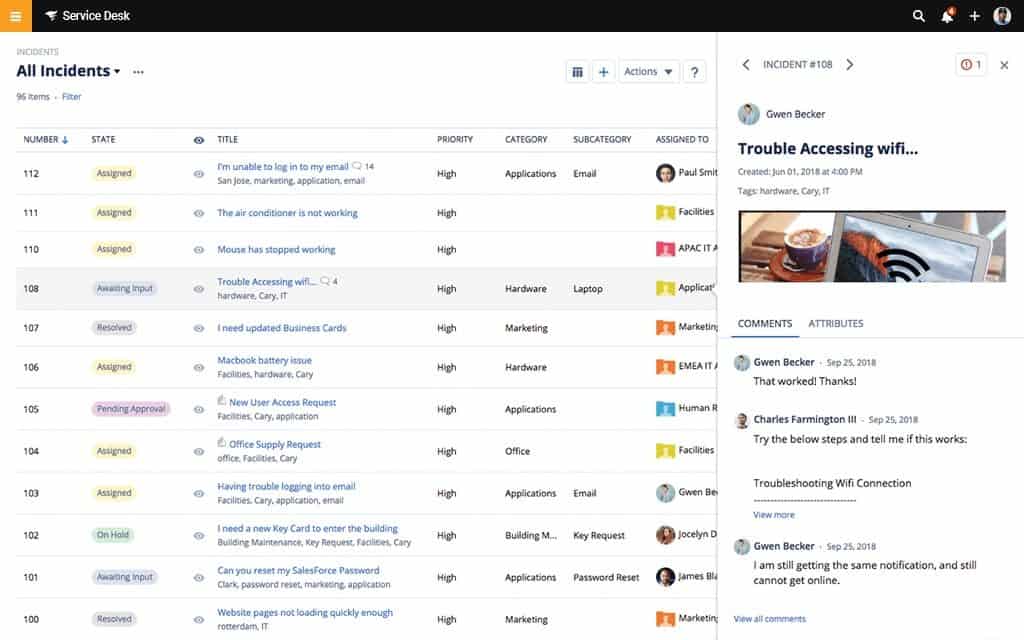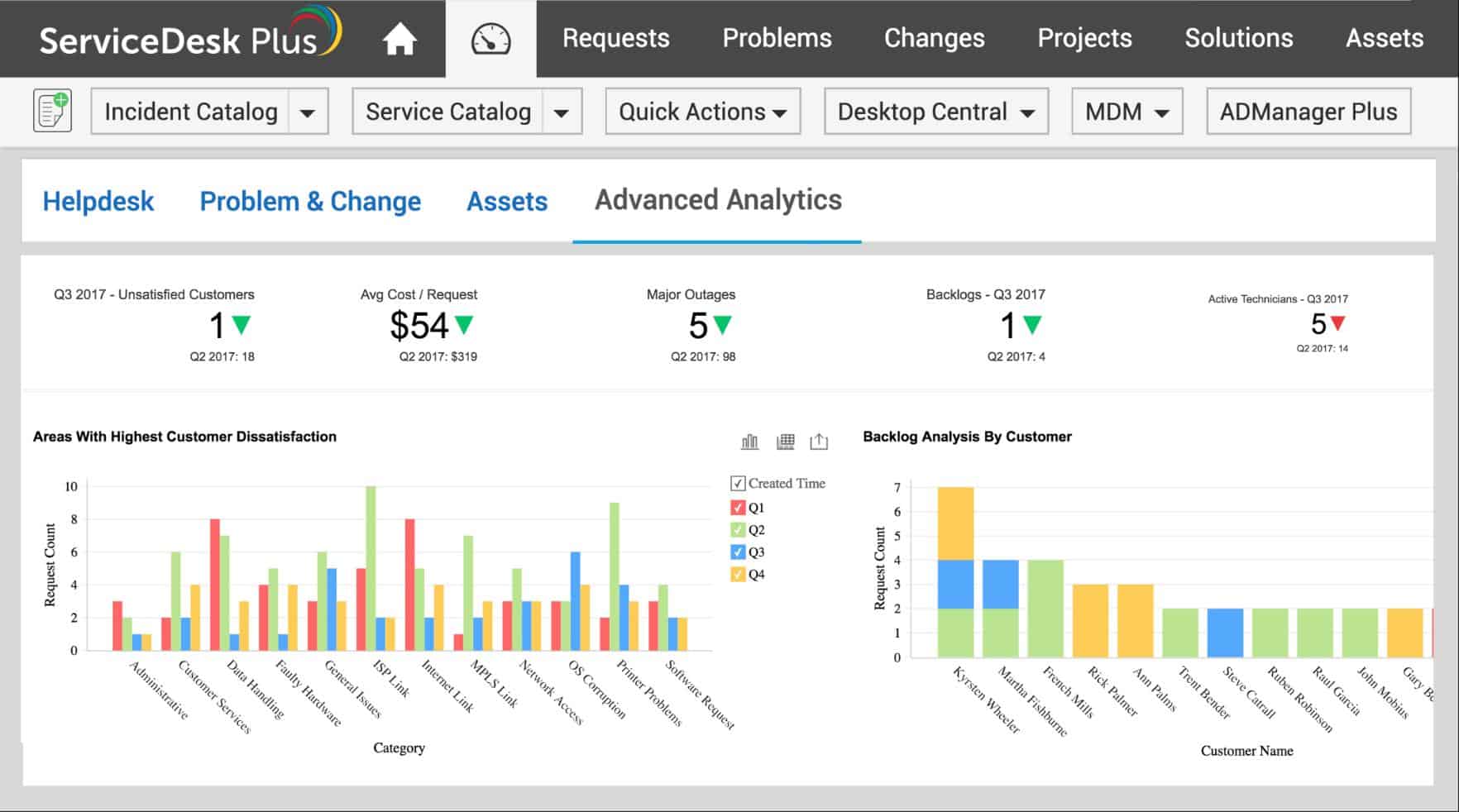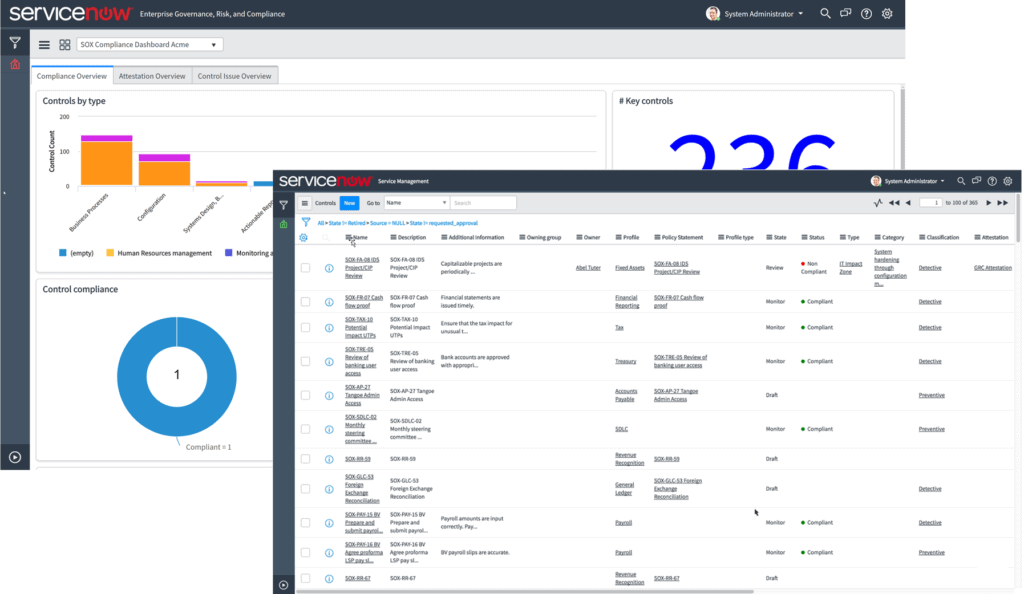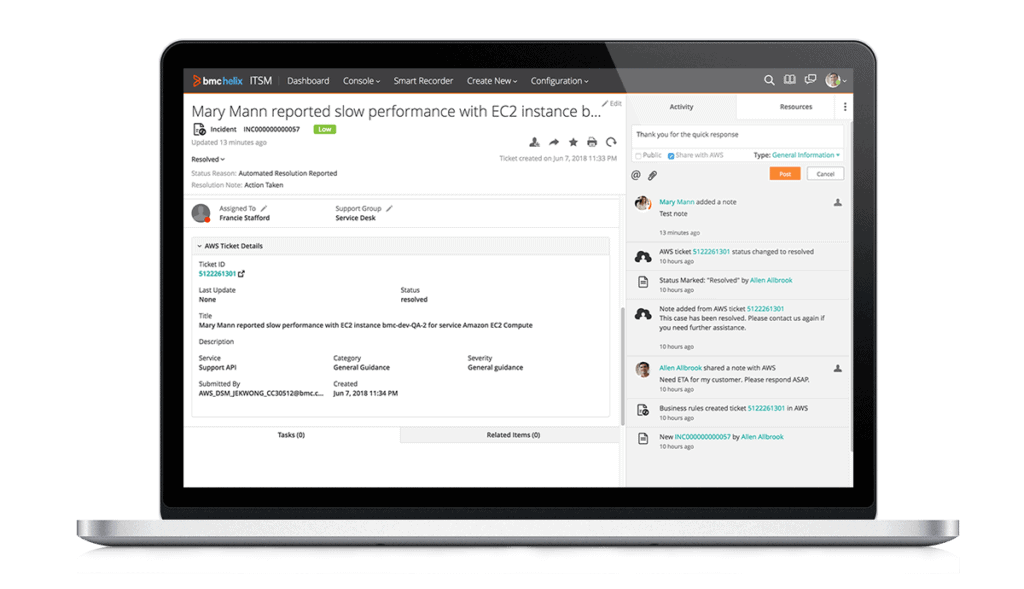Technology has become such an integral part of every organization that often, the fine line between IT and business gets blurred, or is perhaps even non-existent in some cases. This necessitates IT teams to have a more structured set of processes and policies to increase transparency, enhance productivity, improve customer service, and to pave the way for informed decision-making.
More importantly, IT processes and outcomes should align with business needs and goals to thrive in a rapidly-evolving technological landscape. In light of such a background, you need the best tools to streamline and improve operational efficiency and to ensure that it is aligned with the larger goals of the organization.
Freshservice is one of the most popular tools that can help you to stay on top of your operations and improve the quality of customer service. It comes with many powerful features that can simplify service management, reduce costs, and enhance service delivery.
But Freshservice comes with some shortcomings too. Since this service is designed for small and growing teams, it may not be the best choice for established enterprises and the billing process can be a little too simplified for some users. Also, it is not available in any of the main Asian languages, if that’s an important point for you.
The good news though is that there are many alternatives to Freshservice, with some of the prominent ones being listed below including screenshots, features and where to download them!
Our methodology for selecting the best Freshservice alternatives
We’ve broken down our analysis for you based on these key criteria:
- Emphasis on advanced service management capabilities.
- Scalability to accommodate various organizational sizes.
- Incorporation of AI and machine learning for efficiency.
- Ability to support a wide range of communication channels.
- Robustness of incident management and asset tracking features.
The Best Freshservice Alternatives
Let’s take a detailed look at each of these services including their features, capabilities and cost. If you want to trial any or all of these software services out, there’s a trial link included with each one of them as well.
1. SolarWinds Service Desk – FREE TRIAL
SolarWinds is a popular company well-known for its wide range of monitoring and troubleshooting products. SolarWinds Service Desk also comes with advanced capabilities that are sure to make service management a breeze for your employees.
Key Features:
- A single platform for service management, IT management, configuration management, asset management, and more
- Incident management module consolidates, manages, and prioritizes tickets
- The service catalog standardizes service requests
- Asset management module compiles the software and its underlying hardware
- Comes with an advanced service portal that makes it easy to log and manage tickets
- Well-developed reporting module analyzes trends and continuously monitors service quality
- Enhances productivity with AI and machine learning
- Comes with robust automation and workflow engines
- Supports many channels of communication such as email, phone, chat, and more
- Scales well across different departments
- Hosted on AWS to provide high levels of scalability to meet the growing needs of your organization
- Requires no costly or time-consuming upgrades
Why do we recommend it?
We downloaded and installed the free 30-day trial of SolarWinds Service Desk and were impressed by its all-encompassing feature set. From incident management to robust automation, the platform offers a comprehensive range of capabilities. Its AI and machine-learning enhancements stand out, facilitating more intelligent ticket prioritization and incident resolution.
Who is it recommended for?
SolarWinds Service Desk is suitable for organizations of all sizes, offering scalability across different departments. It’s particularly useful for companies that need a unified platform for service management, IT management, and asset management. The solution is ideal for teams looking for advanced features like AI-driven insights and robust automation workflows.
Pros:
- Unified platform for multiple management needs
- AI-driven insights for efficient service
- Scalable across different departments
- Hosted on AWS for enhanced scalability
Cons:
- Might be complex for small-scale needs
SolarWinds Service Desk offers three plans to suit your changing preferences. The basic plan called Team is priced at $19 per agent per month and is most ideal for small teams.
The second plan called Business is the perfect choice for a growing team and is priced at $39 per agent per month. The most comprehensive plan is called Professional and it provides customizable options for a mature organization. It is priced at $69 per month per agent. Get a fully functional 30-day free trial.
EDITOR'S CHOICE
SolarWinds Service Desk is our top network monitor because of its comprehensive approach to service management. It stands out with its unified platform, encompassing service management, IT management, and asset management. The integration of AI and machine learning for smarter ticket handling and efficient incident resolution particularly impressed us. Its robustness and scalability, supported by AWS, make it an ideal choice for organizations of various sizes. Additionally, the ease of use and lack of need for costly upgrades further cement its position as our Editor’s Choice.
Download: Download a 30-Day Free Trial
Official Site: https://www.solarwinds.com/service-desk
OS: Cloud-Based
2. ManageEngine ServiceDesk Plus – FREE TRIAL
ManageEngine ServiceDesk Plus is a web-based helpdesk and asset management software that comes with a ton of features to streamline operations and improve productivity.
Key Features:
- Offers a single point of communication for all end-user related support
- Supports processes based on industry-proven best practices
- Provides extensive knowledge base for end customers
- Gives access to helpdesk anytime from anywhere
- Ensures effortless management of IT infrastructure
- Creates SLAs and provides quality services
- Restores normal service operations with a comprehensive incident management process
- Quickly identifies the root-cause
Why do we recommend it?
After installing the 30-day free trial version of ManageEngine ServiceDesk Plus, we were particularly impressed with its comprehensive incident management process and ability to quickly identify root causes. The software adheres to industry-proven best practices and offers an extensive knowledge base, making it a well-rounded solution for helpdesk and asset management.
Who is it recommended for?
ManageEngine ServiceDesk Plus is ideal for businesses that need a streamlined and productive helpdesk solution. It’s particularly well-suited for organizations looking for a comprehensive incident management process and an extensive knowledge base to support end-users.
Pros:
- Single point of communication for support
- Extensive knowledge base for end-users
- Effective management of IT infrastructure
- Comprehensive incident management process
Cons:
- Learning curve for new users
Contact the sales team for a custom quote. Download the on-premises 30-day free trial version.
3. ServiceNow
ServiceNow is a cloud-based service that automates workflow, streamlines delivery, improves productivity, reduces costs, and more. Overall, it helps with IT service management, IT business management, and IT operations management.
Key Features:
- Comes with a 24/7 virtual agent to get instant resolution for repetitive service tasks and requests.
- Offers an automated conversational AI-based chatbot that learns continuously
- Predictive intelligence automatically categorizes requests and tickets and routes it to the concerned team.
- Enables stakeholders to make smarter real-time decisions based on performance analysis.
- Supports continuous improvement management with a structured framework and workflow.
- Solves issues faster and increases overall customer satisfaction
- Restores services quickly after an unplanned interruption
- Consolidates disparate IT information silos into a single system of record
Why do we recommend it?
Upon navigating through ServiceNow’s cloud-based interface, we found its predictive intelligence and automated conversational AI-based chatbot to be standout features. These tools not only categorize and route tickets effectively but also enable quicker issue resolution, thereby boosting overall customer satisfaction.
Who is it recommended for?
ServiceNow is best suited for organizations seeking to automate and optimize their IT service management, business management, and operations. It is especially beneficial for businesses aiming to leverage AI capabilities for smarter real-time decision-making and those in need of a 24/7 virtual agent to handle repetitive service tasks.
Pros:
- 24/7 virtual agent for service tasks
- AI-based chatbot for efficient communication
- Predictive intelligence for ticket handling
- Streamlines disparate IT information silos
Cons:
- Can be overwhelming due to its extensive features
Contact the sales team for a custom quote. Click here to watch a demo.
4. BMC Helix ITSM
BMC Helix ITSM is an out-of-the-box ITSM service with advanced capabilities for end-users, and agents to boost the overall productivity and operational efficiency of organizations.
Key Features:
- Offers proactive service resolution to remediate events as they occur.
- Comes with a persona-based UX that’s optimized across devices
- Provides a seamless working experience across different cloud environments
- Has cognitive automation capabilities to transform the entire agent experience
- Creates powerful reports and data-driven visualizations
- Integrates all IT support functions
- Provides direct visibility into business priorities
- Built-in Knowledge Centered Service (KCS) helps to deliver faster support
- Collaborates with service vendors to identify and troubleshoot problems
- Documents and coordinates change requests
- Tracks asset depreciation
Why do we recommend it?
After installing the free trial of BMC Helix ITSM, we were particularly impressed with its proactive service resolution and cognitive automation capabilities. These features significantly transform the agent experience by remediating events as they occur and making the workflow more efficient.
Who is it recommended for?
BMC Helix ITSM is recommended for organizations looking to enhance both end-user and agent experiences, across multiple cloud environments. It’s particularly useful for businesses that require advanced reporting features, data-driven visualizations, and direct visibility into business priorities for effective IT service management.
Pros:
- Persona-based UX optimized across devices
- Cognitive automation for enhanced agent experience
- Powerful reporting and data-driven visualizations
Cons:
- Might require time to adapt to its comprehensive features
Contact the sales team for a price. Click here for a free trial version.
Conclusion
To conclude, ITSM tools help to align IT processes with the business needs and goals with an eye on improving productivity and reducing costs. There are many ITSM tools that come with advanced capabilities for change management, configuration management, service management, IT management, and more.
We have described these tools and their features above and we hope this information helps you to make informed choices on the tool that would work best for your organization. Grab one or more of the Trials Downloads or Subscriptions above and Try them out to see which one best fits your need for the Best FreshService Replacement and Alternative in your environment!