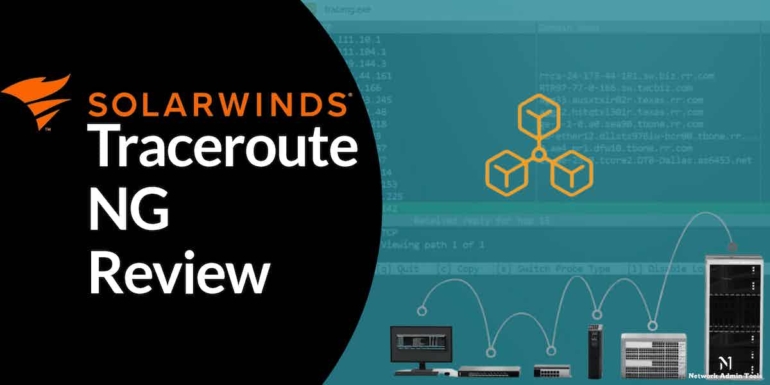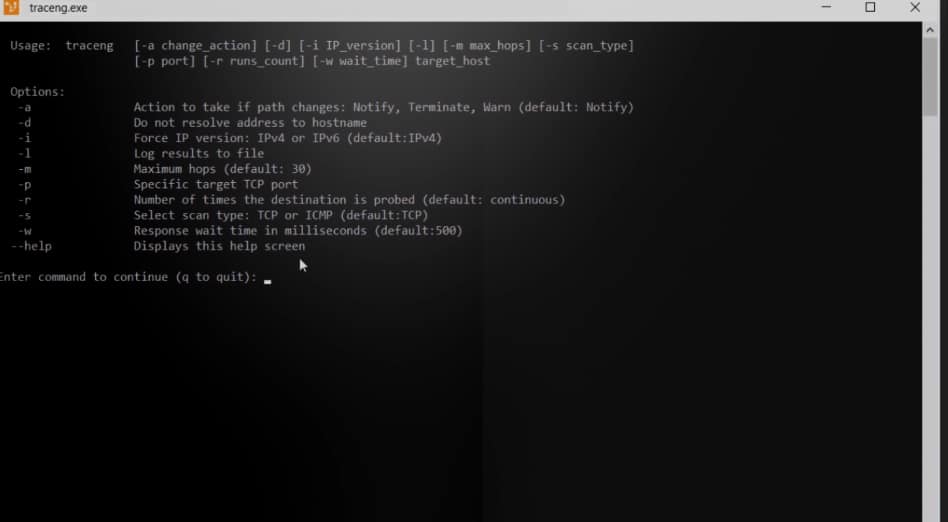Tracert or Traceroute is a diagnostic tool that displays the route of a packet and gives information about the transit times and delays of the packet. Though this tool has been a part of the Windows operating system for decades, many open-source versions have also emerged.
One such version is a tool called Traceroute NG by SolarWinds. This is a free tool that performs network path analysis of IP packets to help understand issues such as delays, dropped packets, router problems, and more.
What’s Traceroute NG?
SolarWinds is a leader when it comes to network performance, monitoring, and tracking. Its flagship product is the Network Performance Monitor, an advanced analytics tool that monitors the entire network and gives comprehensive information about it.
Traceroute NG, on the other hand, is a free tool that offers precise network path analysis using TCP and ICMP probing. It returns the results within just a few seconds and in a format that is easy to read, understand, and share.
Now, you may wonder why in the world do we need a new tool when the original traceroute of Windows continues to ship with all versions.
Well, the original traceroute does not scale well for today’s network and there are also many bugs that have come up over the last many years.
SolarWinds has fixed all these bugs and has adapted it to meet today’s demanding network needs.
Why do we recommend it?
Traceroute NG stands out for its quick and precise network path analysis capabilities, filling the gaps where traditional traceroute tools fall short. With robust features like real-time path change detection and support for both IPv4 and IPv6, it’s tailored for today’s complex networking requirements.
Who is it recommended for?
This tool is highly recommended for network administrators, cybersecurity experts, and IT professionals who require in-depth, real-time network analysis. It’s particularly useful for those who need to identify and diagnose network path issues, including bottlenecks and potential security threats.
Features of Traceroute Ng
The features of Traceroute Ng are:
- It detects any path changes during transit which could signal a potential security threat.
- Provides accurate single path analysis through CLI, right from the source to destination.
- This tool probes continuously using ICMP and TCP probing.
- Creates a text log file that is easy to search.
- Supports IPv4 and IPv6.
- Analyzes network hops quickly.
- It is not blocked by firewalls, for the most part.
- Comes with a path control feature to provide accurate analysis
- Gives information about IP addresses, hostnames, packet loss, and latency rates.
- Makes it easy to enable or disable DNS lookup
- Supports continuous logging
- Ideal for networks of all sizes
- Copies data from the screen to clipboard
- Gives the option to switch between ICMP and TCP probe.
- Enables or disables DNS lookup
- Works well on Windows 8, 8.1, 10, Windows Server 2012 R2, and Windows Server 2016
Now that you know what Traceroute NG is and the features that come with it, let’s get into a quick review where we analyze its ease of use.
Traceroute NG review
Traceroute NG is quick to install and easy to use. Let’s see how.
Installation
Download the free tool here. It consists of an 8MB zip file which you’ll have to extract and that’s it really!
Open an elevated command prompt and run the command TraceNG.exe.
This should bring up the Setup wizard that will take you through the installation process.
The steps are simple and fairly self-explanatory and can be done by an individual with any level of technical know-how.
How to use Traceroute NG?
One of the distinct aspects of this tool is that it does not use the Orion console that you see in most SolarWinds products. Instead, it uses the Windows operating system which makes it easy and convenient for users like us.
Simply open your command prompt and type “TraceNG” and this will show you the list of options you can use with the command. Based on your needs, you can use the right options and glean all the information you want about your network.
Traceroute NG performance
Many of you might wonder why you should download, install, and use this tool when the free Tracert tool is already available with Windows.
We did talk briefly about the difference right at the beginning, but Traceroute NG scores over Tracert in terms of output and performance too.
When you run this tool, you’ll notice that the results are displayed in a nice table that greatly enhances readability.
It also comes with a built-in logging function that you can’t see in a regular Tracert tool.
Finally, it allows you to copy the contents to Windows clipboard. If you have to generate reports or track different parameters, this option can ease your work greatly.
Finally, Traceroute NG runs continuously by default and this also, makes your job a lot easier.
Conclusion
To conclude, traceroute NG from SolarWinds is a highly useful tool to gather information about your network and its performance.
Since it comes with a ton of features and scores way better than the default Tracert tool of Windows, this tool is sure to be a great addition to your arsenal.
Above everything, it is free and this gives you one more reason to try this tool today.