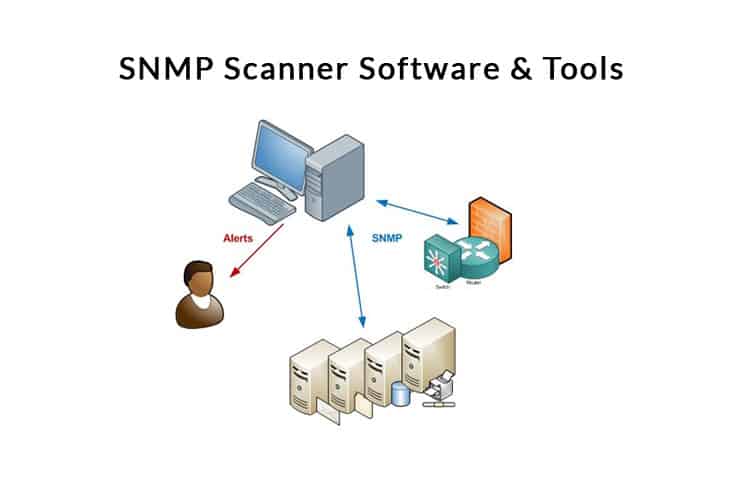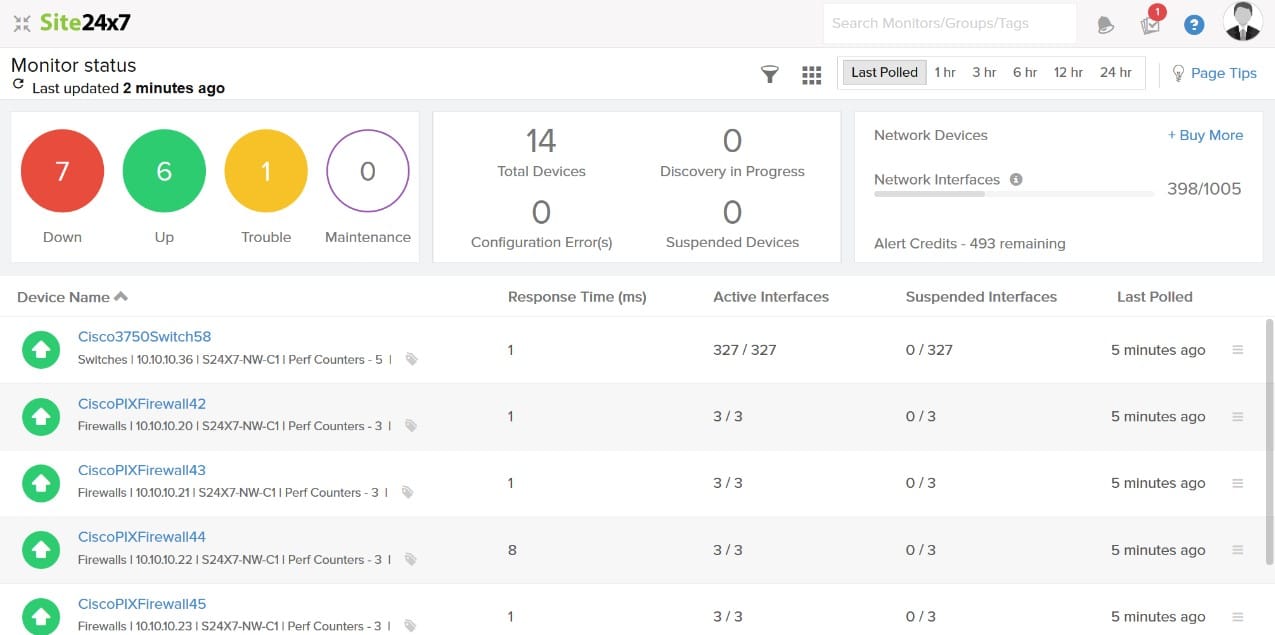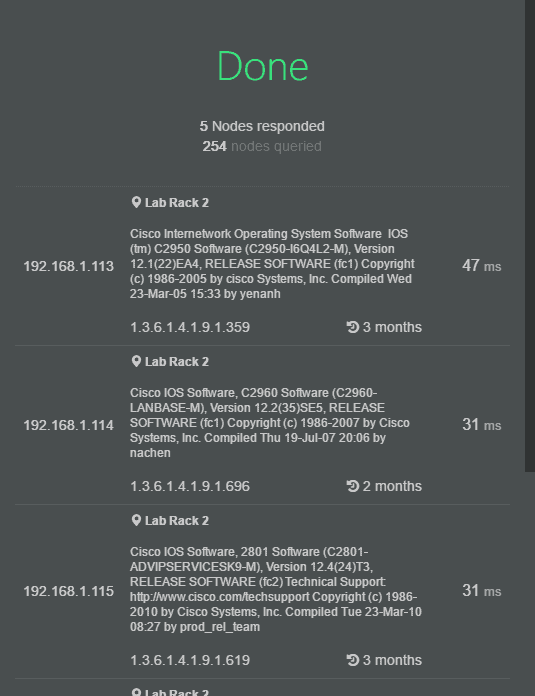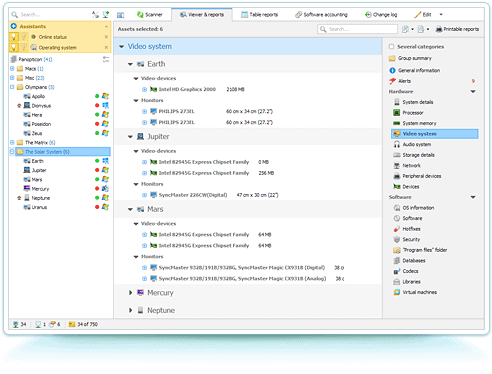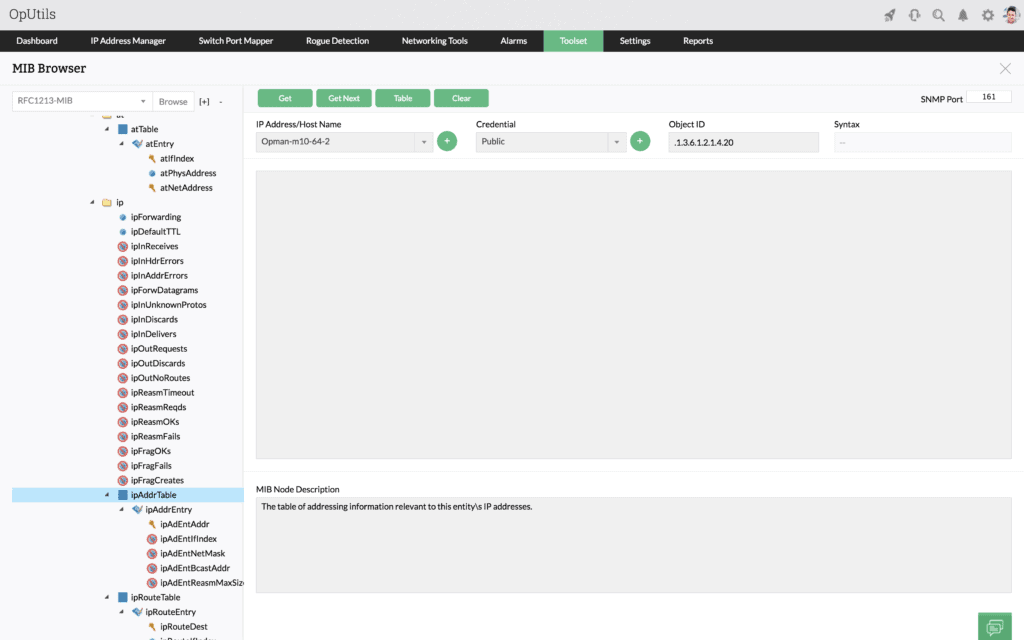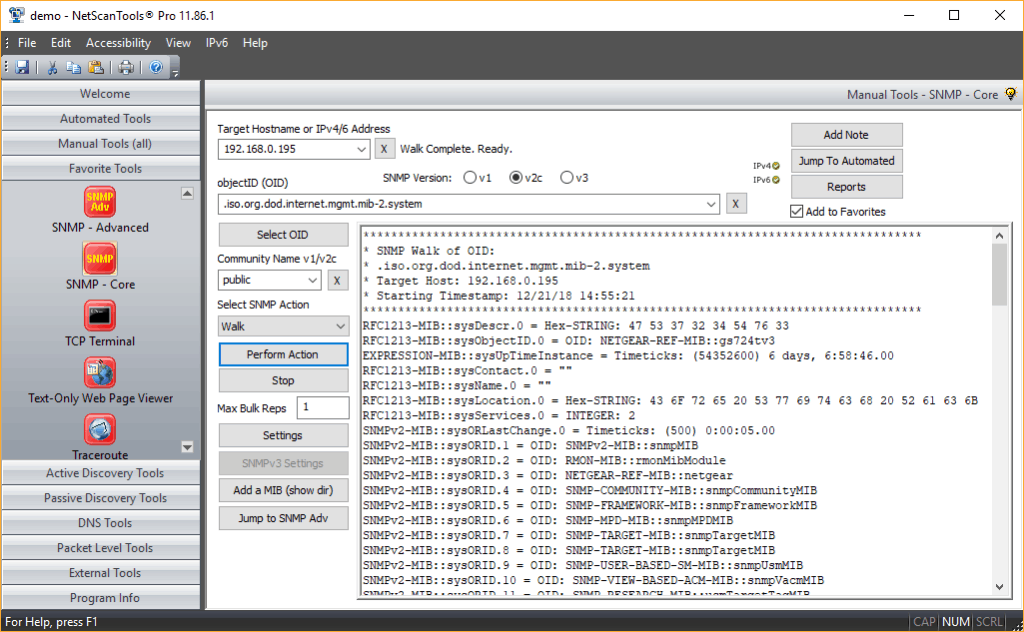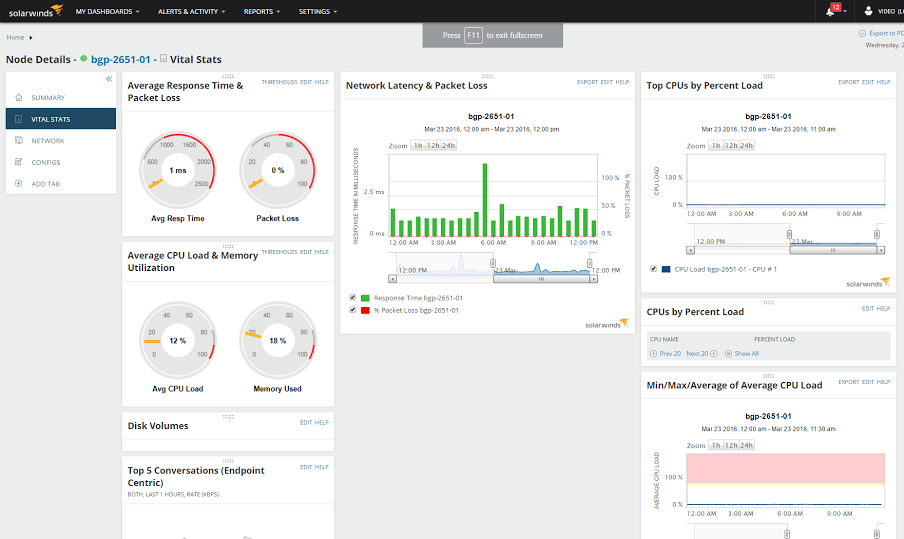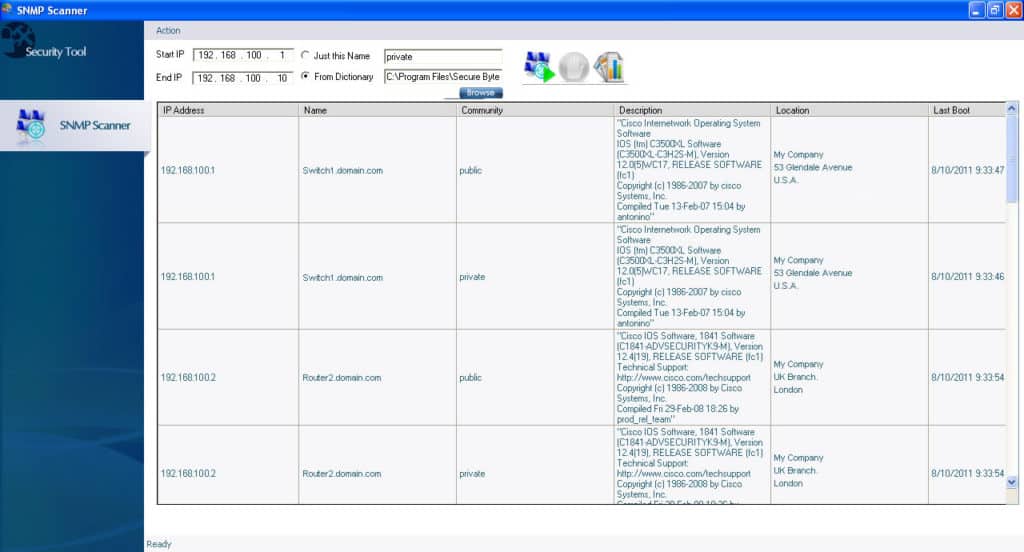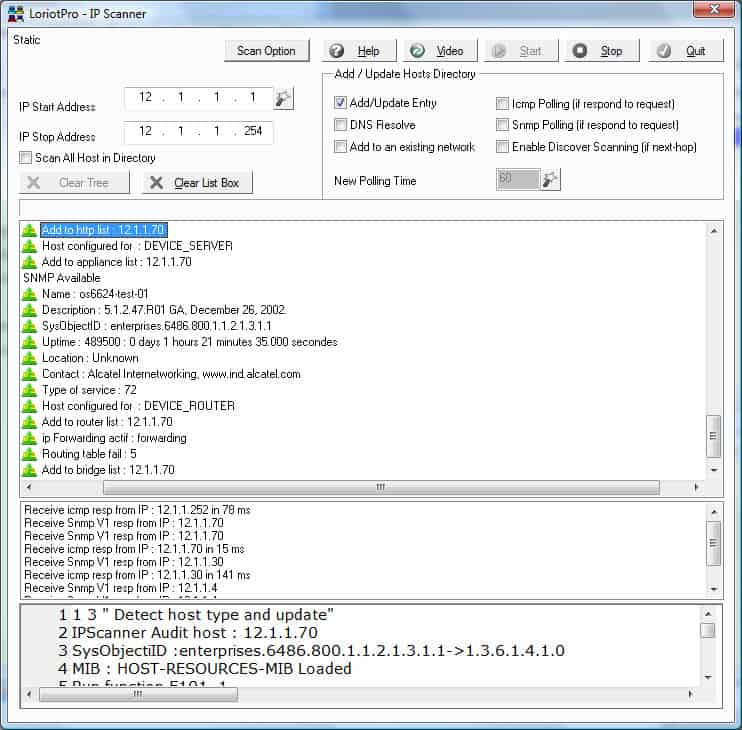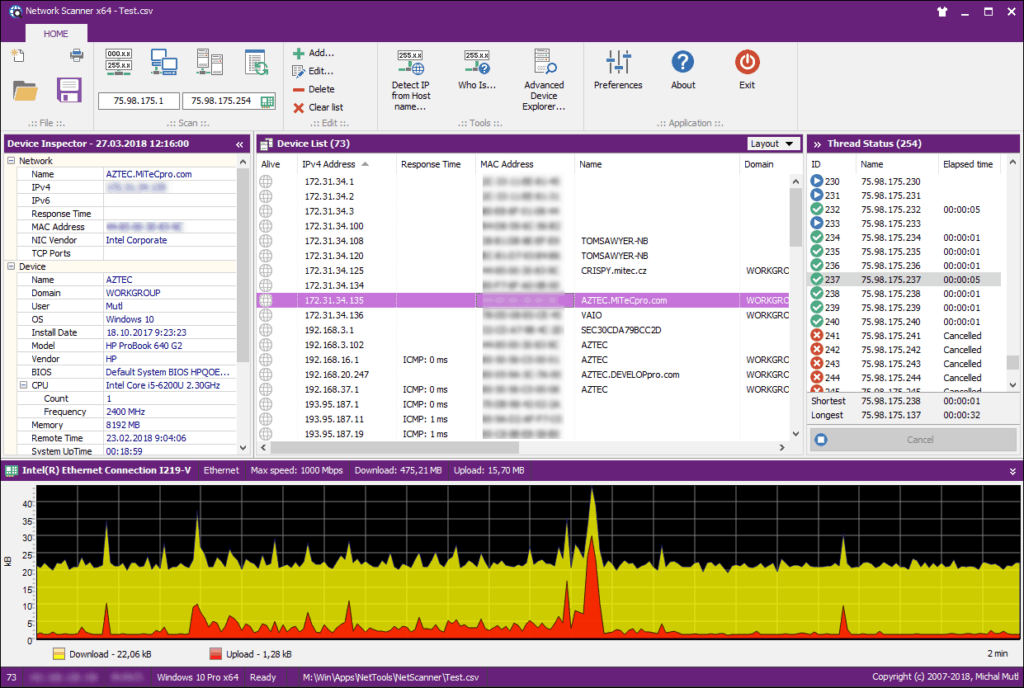Simple Network Management Protocol, or SNMP in short, is a protocol used to manage different devices on an IP network. This protocol is mostly used to collect information about managed devices on IP networks and to use that information to change the behavior of these devices.
It is also used to identify devices, monitor the performance of your network, and to know the status of your network in real time. SNMP scanning provides information about the different SNMP nodes in your network and using this information, you can stay on the performance of your network and the many devices that run on it. As a network administrator, this is a must-have tool in your arsenal as it gives the basic information useful for identifying problems and for troubleshooting the same.
These are also some reasons to run an SNMP scan often, just to ensure that your network and all its devices are in good working condition.
The Best SNMP Scanner Tools and Software
Now that you know the importance of SNMP scanning, here are some of the top SNMP scanners that will give you all the information you want to ensure that your network and devices are at optimal performance levels always.
Methodology for selecting the Best SNMP Scanner Tools
Selecting the best SNMP scanner tools for your organization can be a daunting task. To make sure that you are selecting the right tool for your needs, it is important to consider the methodology used to select the best SNMP scanner tools. By taking these factors into consideration when selecting an SNMP scanner tool, you can ensure that you are making the best decision for your organization’s needs.
- It is important to consider how well the tool integrates with existing systems
- How quickly it can be deployed?
- Can it interpret MIBs into an asset inventory?
- Does it offer hop-by-hop analysis?
- Can it scan the whole subnet?
- Can you create and export comprehensive reports?
- Can it identify devices and monitor network performance in real-time?
Let’s take a detailed look at each of these tools, so you can make an informed choice when it comes to choosing the right scanner for your network.
1. Site24x7 – FREE TRIAL
Site24x7 is a full-stack monitoring tool that comes with a wide range of services, of which network monitoring is one of them. You can choose from the other specialized system monitoring modules by paying for their subscription plans at any time.
Key Features
- Device inventory creation
- Network topology maps
- Encrypted communication
- Automatic Device Discovery
Why do we recommend it?
It is a full-stack monitoring tool that most businesses rely on for automatically discovering devices via SNMP and tracking multiple vendor devices from a single location. It even supports third-party tools for sending alerts and notifications to users and resolving them in real-time.
Site24x7 Network Monitoring tool is great for network administrators, IT managers, and businesses that want to track and map their dynamic networks. The tool comes with comprehensive features, including automatic device discovery, network mapping, SNMP trap processing, and intelligent analysis.
With the help of this tool, businesses can track and view all their devices based on their bandwidth usage, response time, errors, and other criteria from a single console.
Who is it recommended for?
Small businesses can afford the tool thanks to the affordable price list. Large businesses can also use this tool but are required to pay additional fees to have sufficient capacity.
Pros:
- Encrypts all the communications that happen between the servers and customer networks
- It helps automatically discover devices, generate device inventory, and draw topology maps for a clear understanding
- Allows enterprises to watch over both internal and external networks
- Allows configuring threshold limits and taking corrective measures in case of a breach
Cons:
- Site24x7 is not only limited to SNMP monitoring but comes with several features that may take time for users to become familiar with.
Register for a 30-day free trial.
EDITOR'S CHOICE
Site24x7 is our top pick for an SNMP scanner tool because this system is based in the cloud and it can monitor multiple networks within one console. The system installs a local agent on a monitored network. This unit acts as the SNMP Manager and broadcasts requests, receiving back responses. The unit will also accept SNMP Traps that notify of component failure on a device. The network unit uploads all of the SNMP responses that it receives to the Site24x7 server. The central console for the network monitoring service of Site24x7 interprets SNMP responses into live status reports. The package also uses SNMP data to create a network inventory and topology map. SNMP Traps are interpreted into alerts, which appear in the console and can also be forwarded to technicians by SMS, email, RSS feed, voice call, or push notification. It is also possible to set up custom alert conditions. The network monitoring package also provides traffic analysis through flow protocol data gathering and the editions of Site24z7 include server and applicaiton monitoring as well. You also get network configuration management and log management in all of the Site24x7 editions.
Download: Access the 30-day FREE Trial
Official Site: https://www.site24x7.com/signup.html?pack=44&l=en
OS: Cloud-based
2. Adrem Software
SNMP Scanner from Adrem Software helps to check the basic information of SNMP nodes in any network.
Key Features
The features of Adrem Software’s SNMP Scanner are:
- Supports all SNMP versions
- Scans both whole subnet or just a machine
- Generates the physical segments map that shows the topology of network devices along with the configuration of links between these devices.
- Creates a routing map between layer 3 devices. This information helps to troubleshoot connectivity issues in a corporate network.
- Monitors the performance and availability of devices based on the information collected.
- Supports Cisco’s IP SLA monitoring
- Comes with an SNMP traps listener that allows you to listen to incoming traps.
- Checks the basics of network availability and configuration.
Why do we recommend it?
We recommend Adrem Software’s SNMP Scanner for its versatility in scanning both single machines and entire subnets, as well as its support for all SNMP versions. The tool also excels in troubleshooting, offering features like routing map creation and SNMP traps listening.
Who is it recommended for?
This SNMP Scanner is ideal for IT professionals and network administrators in businesses of all sizes. Its capabilities in monitoring device performance and availability make it suitable for those who need to maintain high levels of network reliability and troubleshoot connectivity issues effectively.
Pros:
- Examines data of network’s SNMP nodes
- Run a scan on a machine or the entire subnet
- Monitors Cisco’s IP SLA, device availability, and performance
- Builds routing map to troubleshoot connectivity issues
- Helps the user listen to incoming traps
Cons:
- The administration is not possible through web access.
- Local installation is necessary
SNMP Scanner from Adrem Software is 100% FREE. Download Adrem Software’s SNMP Scanner here.
3. SoftinventiveLab
SNMP Scanner from SoftinventiveLab is a comprehensive tool that allows you to stay on top of all the devices connected to your network, and the status and availability of each.
Key Features
The features of this SNMP Scanner are:
- Finds switches on the network.
- Discovers new devices and helps to maintain an up-to-date inventory
- No need to install agents
- Collects detailed information about every network switch, router, network printer, and all other managed appliances with just a single sweep.
- Creates a detailed summary of your network in an automated mode.
- Generates comprehensive reports that detail network structure and components
Why do we recommend it?
We recommend the SNMP Scanner from SoftinventiveLab for its comprehensive scanning capabilities and automated network summaries. The tool does all this without requiring agent installations, making integrating into various network environments easier.
Who is it recommended for?
SoftinventiveLab’s SNMP Scanner is recommended for network managers and IT administrators who need to maintain an updated inventory of devices and assess network structure efficiently. Its agentless approach also makes it an excellent choice for environments that prefer minimal software installations.
Pros:
- Checks availability status
- Installing agents is not mandatory
- Keeps an updated inventory
- Automatically generates a thorough summary of your network
- Generates detailed reports highlighting network structure and components
Cons:
- Not suitable for large networks
Cost is dependent on the number of SNMP nodes on your network.
- 25 nodes – $90
- 50 nodes – $170
- 100 nodes – $290
- 150 nodes – $390
- 250 nodes – $550
- 350 nodes – $630
- 500 nodes – $790
- 750 nodes – $990
- 1000 nodes – $1190
- 1500 nodes – $1490
- 2000 nodes – $1790
- Unlimited nodes – $2490
Download a 60-day free trial here.
4. ManageEngine SNMP Tool
ManageEngine’s SNMP Tools are a part of the OpUtils suite that helps to monitor a wide range of devices on your network. There are five SNMP-related tools that are a part of this suite and they are:
- MIB Browser
- SNMP Graph
- MIB Node viewer
- MIB module viewer
- Community checker
Let’s take a brief look at each of these tools.
- MIB Browser This tool makes it easy to load and browse through all MIBs in your network. With this tool, you can do all SNMP-related operations such as GET, SET, GET-BULK, and GET-NEXT.
- SNMP Graph This tool draws a graph for any SNMP IP node and provides detailed information about every node. Some of the possible information that comes with it include OID, syntax, description, and node properties.
- MIB Node Viewer This utility accepts the node name or OID as the input and provides all information related to this node. This tool can be particularly useful when you know the node’s name or its OID and want details about it.
- MIB Module Viewer This tool gives a snapshot of a MIB at any given point in time. It gives general information as well as defined attributes and traps.
- Community checker It scans the range of IP addresses based on standard community strings of switches or routers.
Why do we recommend it?
We recommend ManageEngine’s SNMP Tools for their comprehensive feature set, covering everything from MIB browsing to graphical SNMP node analysis. The suite’s tools simplify various SNMP operations, making it versatile and highly useful for network monitoring.
Who is it recommended for?
This toolset is recommended for network administrators and IT professionals requiring a multi-faceted SNMP monitoring approach. The various utilities within the suite make it ideal for those who need in-depth insights into their network, from MIB attributes to SNMP IP node graphing.
Pros:
- Monitors multiple network devices
- Loading and browsing across all MIBs in a network has become easier
- Displays SNMP IP node in graphical form for better analysis
- Provides an instantaneous snapshot of a MIB.
- Scans different IP addresses depending on the common community strings of switches or routers
Cons:
- Limited scalability
- Lack of customization options
Contact the sales team for a custom quote. Download a 30-day free trial here.
Related Post: SNMP MIB and OIDs – What are they and how do they work?
5. SNMP Core from NetScanTools
SNMP Core is a set of tools for SNMP communication. The main purpose of this tool is to create SNMP queries that can be sent to a target, so you can get all information pertaining to it.
To do this though, the node should be running SNMP and you should have the right credentials.
Key Features
Some of the things you can do with this tool are:
- Get detailed information about the system, model number, serial number, and location about the target device.
- Obtain network interface details.
- Learn more about the packets, device status, LAN manager data, and just about anything else that the device can provide for your credentials.
- Perform different SNMP actions on the target.
- Gives a quick look into the status of the target system.
Why do we recommend it?
We recommend SNMP Core from NetScanTools for its capability to assemble comprehensive SNMP queries. It offers extensive data retrieval options, from model numbers and serial numbers to device status, making it a robust tool for SNMP communication.
Who is it recommended for?
This tool is highly recommended for IT professionals and network administrators who need detailed information about network devices. If you require frequent SNMP queries and have the necessary credentials, this tool can serve as a one-stop shop for your SNMP communication needs.
Pros:
- Assemble SNMP inquiries that can be delivered to a target
- Details about LAN manager data
- Provides complete data including model number, serial number, and other information about the device
- Provide information about the network interface
- Insights on the target system status
Cons:
- The complexity of configuring SNMP
- Requires additional hardware and software components
The cost per license is $249.
Download: Click here to download the trial version.
6. SolarWinds SNMP Scanner with NPM
SolarWinds is a company well-known for its suite of network monitoring tools, and one of the modules offered in this suite is SNMP Scanner – part of the Network Performance Monitor (NPM).
Key Features
Here is a look at some of the features offered by this tool.
- Discovers network devices automatically. This is particularly useful in large and dynamic networks that have equipment from many vendors.
- Collects detailed information about your network.
- Maps network topology automatically based on the collected information
- Polls device MIBS to get network fault, availability, and performance metrics.
- Helps to visualize network performance
- Makes it easy to understand shortcomings and optimize network performance.
- Takes you to the root-cause with its intelligent analysis
- Provides a hop-by-hop analysis of cloud and on-premise applications.
Why do we recommend it?
We recommend SolarWinds SNMP Scanner with NPM for its comprehensive network monitoring capabilities, including automatic device discovery, performance visualization, and intelligent analysis. Its user-friendly graphical displays also make it easier to track device health and performance.
Who is it recommended for?
SolarWinds SNMP Scanner is recommended for network administrators, IT managers, and network engineers in medium to large enterprises. Its device discovery and automatic topology mapping features make it especially useful in dynamic networks with a variety of equipment from multiple vendors.
Pros:
- Simple installation instructions are provided
- The device discovery tool helps locate, map, and set up network nodes
- Tracks device availability and load
- Generates detailed performance reports
- The graphical displays make it easier to track the health of each device
Cons:
- Non-technical users may find some features difficult to use
Network Performance Monitor suite starts at $2,995. Download a fully functional 30-day free trial of Network Performance Monitor.
7. Secure Bytes
Secure Bytes’ SNMP Scanner uses SNMP MIB and traps to monitor routers in a network. It uses SNMP to map and track your network devices, and at the same time, gives visibility to know about all your undocumented devices.
Why do we recommend it?
We recommend Secure Bytes’ SNMP Scanner for its dual capabilities: tracking and mapping network devices, and identifying SNMP vulnerabilities. The tool offers full visibility into the network, including undocumented devices, thus enhancing overall network security.
Who is it recommended for?
This tool is ideal for network administrators who are concerned about both device mapping and security. If you need to manage routers, map devices and want to proactively identify and mitigate network vulnerabilities, Secure Bytes’ SNMP Scanner is a go-to solution.
Pros:
- Track network routers
- Map network devices
- Full visibility helps discover undocumented devices
- Scans networks for SNMP vulnerabilities
- Allow administrators to identify potential threats and take preventive measures
Cons:
- Some users may find its user interface difficult to understand
- Pricing model is too expensive
Contact Secure Bytes for pricing. Click here for a trial version.
8. LoriotPro
LoriotPro’s SNMP Scanner is an SNMP tool used to discover devices within a specified IP range. When it works in tandem with an IP scanner, this tool can discover all devices including hosts that do not use a default router.
Key Features
Some of the features of Loriot Pro are:
- Updates the LoriotPro directory with information about the newly-discovered hosts, if that’s something you want.
- Provides information about host, open TCP ports, and SNMP packets received from hosts.
- The result of script execution is displayed in the lowest pane.
- Starting and using this tool is fairly easy and intuitive.
- Advanced scan option is available in the Extended Version.
- Resolves the hostname with a DNS query
Why do we recommend it?
We recommend LoriotPro’s SNMP Scanner for its extensive device discovery capabilities, including the identification of hosts without a default router. The tool not only scans within a specified IP range but also provides details like open TCP ports and executed scripts, making it comprehensive in its approach.
Who is it recommended for?
LoriotPro is ideal for IT administrators and network managers who need a detailed overview of their network topology, including non-standard configurations. It’s particularly useful for those who require advanced scanning options and want to automatically update directories with newly-discovered hosts.
Pros:
- Helps find the devices in a certain IP range
- Can identify hosts without a default router
- Executes a DNS query to resolve the hostname
- Sends details about open TCP ports and SNMP packets
- Advanced scanning is available
Cons:
- The DNS Resolve option can significantly slow down the scanning.
- Assignation errors are possible depending on the network mask utilized.
The basic edition is FREE. Contact customer support for Extended edition. Click here to download the free edition.
9. Mitec
Mitec Network Scanner is a free multi-threaded scanner that comes with many advanced features to make it easy to stay on top of the performance of different devices on your network.
Key Features
The features of Mitec Network Scanner are:
- Ideal for both administrators as well as any user interested in the security of their computer.
- It does ping sweep, scans for open TCP and UDP ports, and checks for resource shares and services.
- Displays properties for SNMP-enabled devices
- Allows you to edit information, add them to CSV files, and export this data.
- Resolves hostnames and auto-detects your local IP range.
Why do we recommend it?
We recommend Mitec Network Scanner for its versatility, offering a range of advanced features like ping sweeps, open port scans, and resource share tracking. The tool’s ability to auto-detect local IP range and edit and export data gives it a flexible edge for diverse network needs.
Who is it recommended for?
This tool is well-suited for both network administrators and individual users concerned with network security. Its multi-threaded architecture makes it capable of handling large-scale networks, while its user-friendly interface ensures that even less tech-savvy users can easily monitor and secure their own systems.
Pros:
- Supports editing, import, and export of data
- Can auto-detect the local IP range
- Fixes hostnames
- Scans open TCP and UDP ports
- Tracks resource shares and services
Cons:
- Mitec Network Scanner only works with the Windows operating system
- Mitec Network Scanner is not an open-source tool
Mitec Network Scanner is 100% FREE. Click here to download this tool.
Conclusion
To conclude, SNMP scanners are an important tool to know about the performance and availability of different devices on your network. It gives detailed information about each device within a specified IP range, provided the device is SNMP-enabled and you have administrator rights to collect and access these details.
All the above-mentioned tools can provide you with this much-needed information.