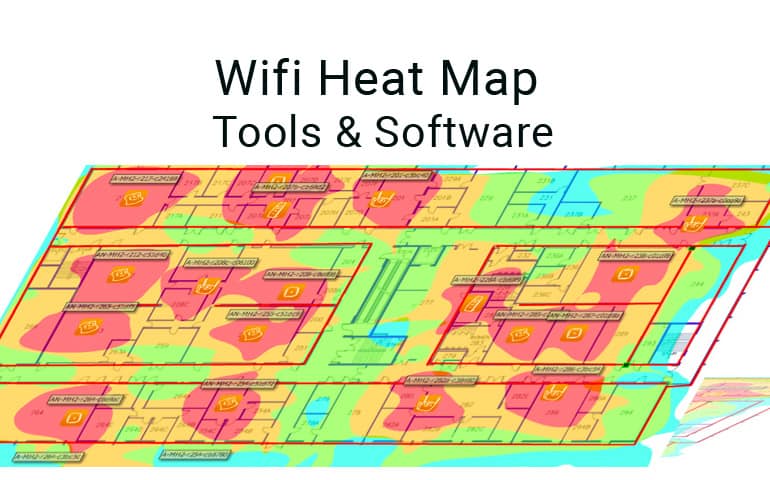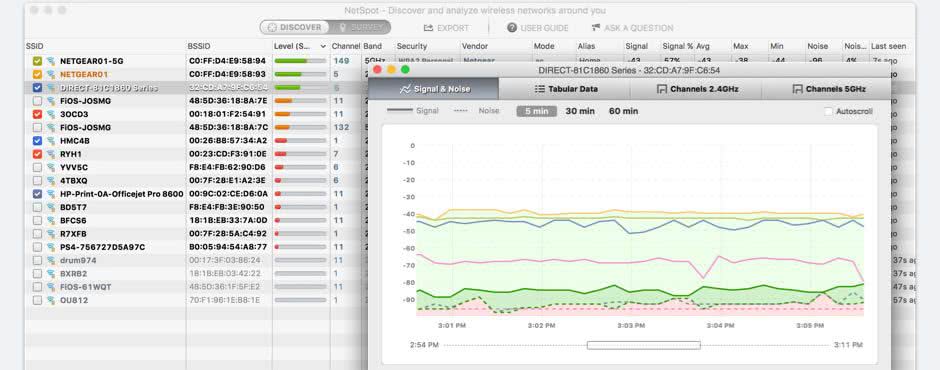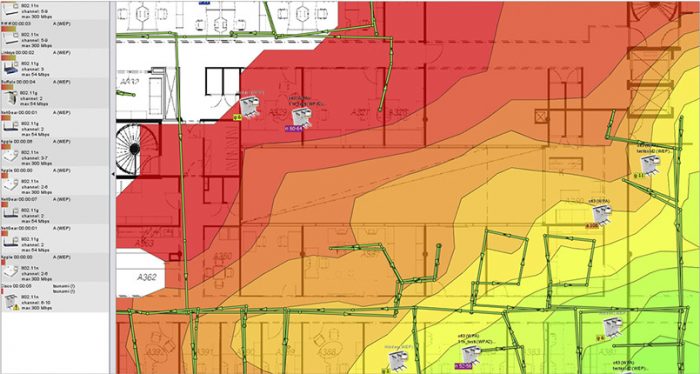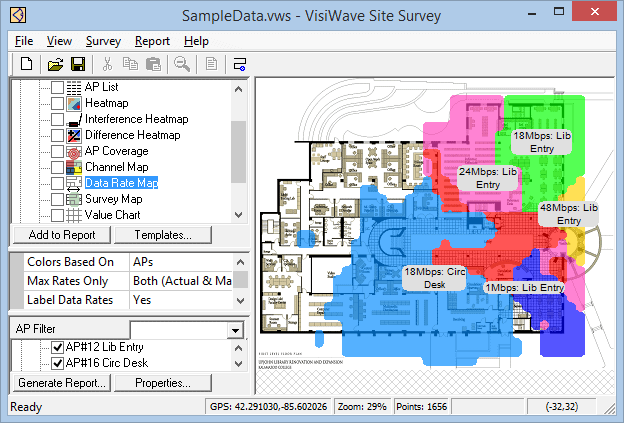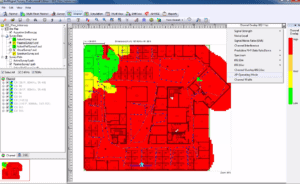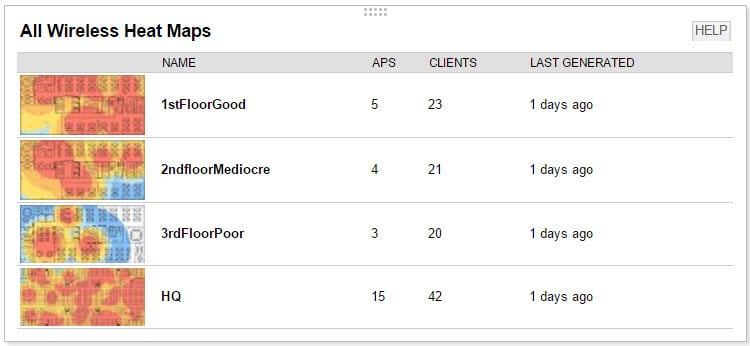Have you ever noticed that your WiFi connection speeds are not the same across your entire home or office?
Well, that’s because your WiFi Signals are often blocked by large infrastructures such as walls or furniture. This is why some parts of your house have a good connection while other parts often see dropped connections and mediocre speeds.
A few areas are signal dead zones and you can’t access your Wi-Fi from these areas. As a user, you’ll have to do a lot of guesswork to know which are the dead signal zones so you can avoid them altogether.
This is time-consuming and often frustrating as well.
So, how can you Overcome this problem?
A WiFi heat map is a good starting point as it shows the coverage and strength of your wireless connection in every area.
Most tools available today show a map of your area overlaid by a representation of the wireless signal. Also, these tools generate excellent reports that give you a detailed idea about the coverage and performance of your Wi-Fi network.
On this map, you can see the areas that have the highest strength as well as the signal dead zones, and based on this, you can plan your Wi-Fi layout and coverage. This obviously takes out the guesswork and frustration of dropped connections.
Here’s the Best WiFi Heat Map Software
Methodology for Selecting the Best WiFi Heat Map Software
With so many WiFi heat map software solutions available in the market, it can be difficult to select the best one for your needs. The right WiFi heat map software should be able to provide accurate, detailed coverage maps that can help you identify and troubleshoot any potential problems with your wireless network. Apart from considering various factors such as features, cost, ease of use, and customer support follow our below-listed methodologies that one must consider when selecting the best WiFi heat map software.
- Check if it offers easy-to-read graphics
- Is the tool quick at detecting malicious wireless APs and devices
- Does it support transmission strength indicators with a colour-coding feature
- Can a user add notes on every signal footprint to get clarity on its source?
- Does it support relevant network management tools?
- Are free trials available with the possibility to subscribe to a feature-rich paid system?
There are many Wi-Fi heat map tools available today, and some of the best ones are listed below, so Let’s take a detailed look into each of these tools:
1. NetSpot
NetSpot is a wireless site survey and Wi-Fi Analyzer tool that works well on Mac OS X and Windows. It is compliant with any 802.11 networks.
Key Features
- Collects information about surrounding Wi-Fi networks and presents this information in an interactive table.
- Allows to troubleshoot and improve your network’s coverage and performance.
- Customizable noise charts show the changes in real-time.
- Helps to locate Wi-Fi issues in specific spots.
- Helps to know your busiest and least-used channels.
- Color-coded bars helps to analyze the performance of all Wi-Fi networks.
- You can save all this data is a CSV file for review.
- Allows you to create multiple zones for each project.
- Comes with extensive recommendations to fix Wi-Fi problems
Why do we recommend it?
NetSpot offers a detailed perspective of the surrounding Wi-Fi networks, enabling businesses to pinpoint issues, understand channel utilization, and make data-driven decisions to enhance network performance.
Who is it recommended for?
NetSpot is tailor-made for network administrators, IT professionals, or businesses aiming to maintain and optimize their wireless network health. It’s also useful for those wishing to collect live Wi-Fi data and derive actionable insights from it.
Pros:
- The WiFi analyzer is easy to use cross-platform
- With the help of NetSpot, users can collect live WiFi information
- Quickly locates Wi-Fi problems in specific locations
- You can use CSV export to save historical data.
- Helps analyze the performance of all Wi-Fi networks using color-coded bars.
Cons:
- For new users, the mapping feature is challenging.
- The free version includes fewer features
Pricing: There are three editions.
- Home edition – Ideal for a single user. Comes with two zones and 50 data points per zone. Costs $49
- Pro edition – This is a single user license for a business. Comes with 50 zones and 500 data points per zone. Costs $149
- Enterprise edition – This is a business license for up to 10 users. Comes with unlimited zones and unlimited data points. Costs $499
Download: Download NetSpot here.
2. Ekahau HeatMapper
Ekahau HeatMapper gives extensive details about your Wi-Fi coverage including information about the interfering networks and noise.
Key Features
- Helps to see Wi-Fi coverage on a map
- Finds all available networks in the vicinity
- Supports 802.11a,g,b and n
- Works on any Windows operating system
- Detects security settings
- Locates all the access points.
- Accurately designs a high-capacity Wi-Fi network just for you
- Eliminates interference issues and other performance bottlenecks
- Automatic reporting feature comes with many templates
- Works with Cisco, HP-Aruba and most other Wi-Fi network vendors.
Why do we recommend it?
Ekahau HeatMapper’s comprehensive feature set ensures a thorough analysis of the Wi-Fi environment. With its ability to locate access points, identify active networks in the vicinity, and map out Wi-Fi coverage, it’s a top-tier tool for those wanting an in-depth look at their wireless landscape.
Who is it recommended for?
Network administrators, IT professionals, and businesses aiming to maintain optimal wireless network health would benefit immensely from Ekahau HeatMapper. It’s also useful for those wishing to generate detailed reports on their Wi-Fi infrastructure.
Pros:
- Get access to detailed information about Wi-Fi coverage, interfering networks, and noises.
- Helps locates all nearby networks that are currently active
- Helps generate a network map of the current wireless infrastructure
- Helps reduce interference issues
- Performs Dual band spectrum analysis that is very quick
Cons:
- It is challenging to distinguish between an access point and an intrusion detection system.
- GPS feature requires improvement
Pricing: Click here for custom pricing of the PRO version. The basic version is free.
Download: Click here to download the basic version.
3. Acrylic Wi-Fi Heatmaps
Acrylic Wi-Fi Heatmaps are used to design, analyze and detect any problems with your Wi-Fi.
Key Features
- Designs Wi-Fi installations from scratch
- Calculates the number of access points needed and the best locations for each.
- Analyzes existing Wi-Fi infrastructure to analyze performance and coverage, and generates heat maps based on it.
- Displays 14 different parameters on the map.
- Verifies the quality and performance of your Wi-Fi networks.
- Generates reports in many formats
Why do we recommend it?
Acrylic Wi-Fi Heatmaps stand out in the realm of Wi-Fi tools by offering both design and analysis capabilities. Its ability to calculate the optimal number of access points and their best locations helps streamline the Wi-Fi setup process. Moreover, its robust analysis of existing infrastructures, coupled with its heat map generation, ensures optimal Wi-Fi performance.
Who is it recommended for?
This tool is perfect for businesses, IT professionals, and network administrators looking to either set up a new Wi-Fi network or enhance the performance of an existing one. However, large enterprises might find its features limiting.
Pros:
- Helps determine where APs should be placed.
- Offers RF analysis and WiFi coverage mapping.
- Provides a floor map of your workplaces together with the traditional color-coded signal.
- It has the ability to examine 2.4GHz and 5GHz frequency ranges.
- Export reports in Word and CSV formats
Cons:
- The mobile app feature is missing
- Not intended for use by enterprises
Pricing: There are two distinct products, namely, Acrylic Wi-Fi Heatmaps and Acrylic Wi-Fi Professional. The first edition is used for designing, studying and improving Wi-Fi coverage while the second one is ideal to analyze, identify and resolve any Wi-Fi issues.
Pricing for Acrylic Wi-Fi Heatmaps are:
- $129 for one month
- $325 for three months
- $879 for one year
- $2199 for a perpetual license
Pricing for Acrylic Wi-Fi Professional are:
- $19.95 for one year
- $39.95 for a perpetual license
Apart from these two products, there is Acrylic Wi-Fi Home which is free for personal use.
Download: Click here to download the trial version.
4. VisiWave Site Survey
VisiWave Site Survey analyzes your Wi-Fi network, create heatmaps to understand the coverage and more
Key Features
- Provides three methods for capturing data: One point at a time, continuous coverage and GPS positioning.
- Comes with many custom reporting templates for presenting this information in a visually appealing manner.
- Provides a theoretical simulation of how Wi-Fi signals travel in your home or office. This helps to plan your outlay better.
- No extra hardware is needed and supports many wireless adapters.
- Shows how individual and color-coded wireless packets come together to form your wireless network.
Pros:
- Uses GPS positioning to record WiFi data one spot at a time
- A highly customizable reporting system
- Allows for a 3D representation of WiFi heat mapping
- You can export each heatmap to Google Earth
- Predictive site surveys are possible using VisiWave Site Survey Pro
Cons:
- For features involving continuous monitoring, different programmes must be utilized
- Operates only on Windows-based OS systems
Pricing: The cost of VisiWave Site Survey is $549 and VisiWave Site Survey Pro is $849.
Download: Click here to download the trial version.
5. AirMagnet Survey Pro
AirMagnet Survey Pro is a Wifi heat mapping software that makes it easy to deploy your Wi-Fi network correctly the first time.
Key Features
- Visualizes heat maps for noise, packet losses, retry rates and interference in every floor.
- Displays the coverage and performance of every access point
- Maximizes the performance potential of 802.11 networks
- Helps to plan for the best-performing Wi-Fi networks.
- Makes it easy to see if Wi-Fi signals are bleeding to other floors.
Pros:
- Easy to build WLANs, produce heatmaps, and capacity planning
- Provides signal footprints of active wireless networks
- Collects information on bandwidth usage, network throughput, and packet losses to map out the performance of the network
- Helps create SNR coverage heatmaps
- Uses customizable templates to generate insightful reports
Cons:
- AirMagnet Survey Pro does not support Linux
- No free trial is available, but you can try the demo version by manually sending a request.
Pricing: Contact the sales team for pricing
Download: Click here to download the demo version.
6. SolarWinds Network Performance Monitor
SolarWinds is a company known for its top-of-the-line monitoring systems that help you stay on top of the performance of every application in your business. It’s widely popular Network Performance Monitor provides Wi-Fi heat maps as well, to help plan your layout better.
Key Features
- Creates custom heat maps by polling signal strength from adjacent access points and connected clients. It is much faster and more accurate than a manual survey of wireless strength overlaid on a physical map.
- Easily identifies dead signal zones
- Makes adjustments to improve wireless coverage
- Locates all mobiles devices connected to your Wi-Fi, provided it is within three meters from your network.
- As a bonus, you get to tap into all the powerful features of SolarWinds Network Performance Monitor
Why do we recommend it?
SolarWinds NPM offers a holistic view of your network environment, allowing you to delve deep into issues, optimize performance, and maintain system health. Its capability to create custom heat maps swiftly, with notable accuracy over manual surveys, is a significant advantage.
Who is it recommended for?
NPM is ideal for IT administrators, network engineers, and businesses requiring round-the-clock monitoring, alongside in-depth network insights. Companies aiming to optimize their wireless coverage will also benefit immensely from its Wi-Fi heat mapping capabilities.
Pros:
- Helps collect and view historical statistics from routers, servers, and other SNMP
- Resolves network performance issues faster
- Scans all network devices and helps check on fault and availability
- Allows integration with other network components, devices, and services
- Generates insights and updates on the health status and performance of network components.
Cons:
- Topology Mapper is not available
- A more user-friendly UI would be helpful for the Network mapping capability.
Pricing: SolarWinds NPM starts at $2,995.
Conclusion
To conclude, these WiFi heat maps give you an in-depth idea into the performance and coverage of your Wi-Fi network, so you never have to worry about dropped Wi-Fi connections and poor signal ever again.
Grab one or a Few of our Recommendations above to get a better understanding of how it runs in your situation and how to put an end to Dead Spots in your Wireless Networks and infrastructure by properly using a Wifi Heat map to understand your network.