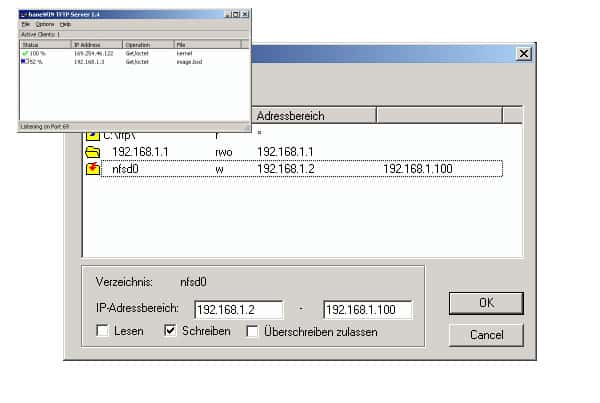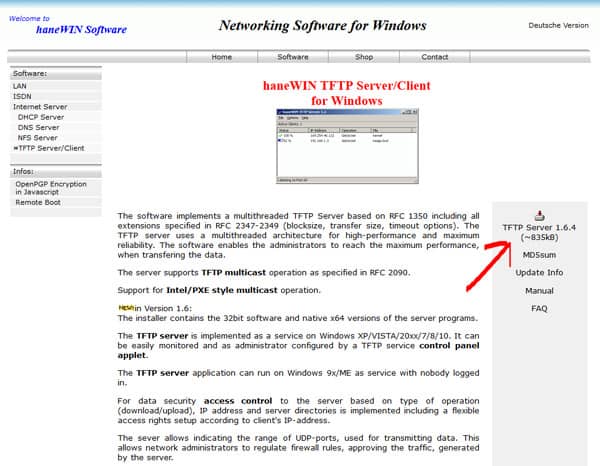haneWIN is a software application that implements a multi-threaded TFTP server, which is based on RFC 1350, including all commonly specified extensions from RFC 2347-2349.
These include common extensions such as block-size, transfer size, timeout options and others.
Because this application is multi-threaded, it offers excellent performance and added stability when performing data transfers.
This makes the process of managing your network based devices a really simple task.
The main features that haneWIN is able to perform are:
- Block-size
- Transfer Size
- Timeout Options
- Runs on Windows environments from Windows XP to Windows 10
haneWIN is a straight forward application that works really well for TFTP transfers, and because it has been written with simplicity in mind, it performs really well.
The application is free to download under the shareware license.
Run as Service
One of the benefits of this TFTP Server is the flexibility it has in terms of starting on boots – You can install haneWIN as a Service that is automatically started with Windows when it starts.
Key Features of haneWIN TFTP
- Offers high transfer speed haneWIN TFTP makes file transfers quicker and more effective by using an UDP-based system. Additionally, it can transfer large files rapidly, saving network administrators time and effort.
- User-friendly Interface Unlike other tools, it has a less user-friendly interface but it makes easy to use and understand. Users can make transfers fast without any hassle using the simple design and layout.
- Establish several connections Another important aspect of haneWIN TFTP is its ability to create multiple connections at the same time. Because of the ability to transfer numerous files simultaneously, users can work more efficiently and effectively.
- Run as a Service It’s possible to set up haneWIN as a service that launches with Windows every time the operating system booted up.
- Compatibility The tool is highly compatible with Windows, Linux, Unix, and other operating systems, i.e., you have the access to use the tool on any preferred platform without worrying about the compatibility issue.
- Security For data security, the tool uses authentication mechanisms and access control to the server based on the sort of download or upload operations and server directories. Moreover, it supports different security protocols, such as the flexible setup of access rights based on the client’s IP-address, SSL and TLS.
Download:
For those wishing to try it out, a download link can be found here:
https://hanewin.net/tftp-e.htm
Minimum requirements
Any PC capable of running any of the following Windows:
- Windows XP
- Windows Vista
- Windows 2012/2016 Server
- Windows 7
- Windows 8
- Windows 10
Pros:
- Employs a multithreaded architecture to achieve the highest levels of performance and reliability
- IP addresses can be restricted by a TFTP server to only permit downloading, uploading, and access to server folders
- haneWIN TFTP has an easy-to-learn interface
- Installs easily and is suitable for older devices
- haneWIN TFTP possesses a command-line interface for scripting quick adjustments
Cons:
- Less user-friendly than some alternative tools
- High learning curve brought on by additional technical elements
Pricing:
Free