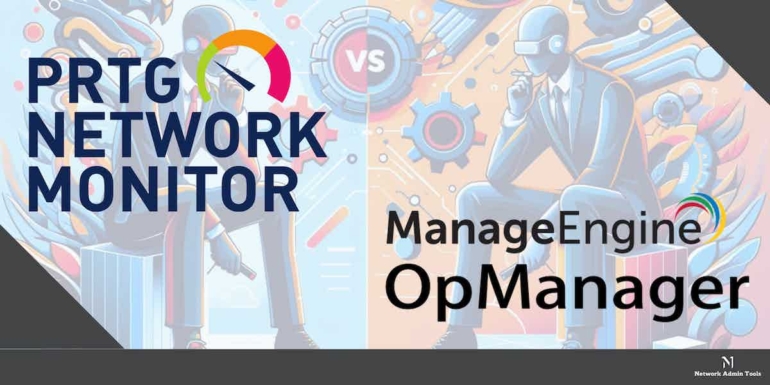Paessler’s PRTG vs ManageEngine’s OpManager have a lot of overlapping features. In some ways, these features are what make both these products so popular. In fact, many enterprises filter down their choices to these two products and eventually pick the one that best suits their needs.
Before we go into the comparison of PRTG vs OpManager, let’s briefly look into the advantages and disadvantages of each to help you decide what you want.
Paessler PRTG – FREE TRIAL
PRTG from Paessler monitors your entire IT infrastructure and gives you alerts about possible problems before they balloon into a major issue.
This way, you can stay on top of your infrastructure always and at the same time, fix issues before your end-users even notice.
Advantages
- Simple to use and navigation is intuitive.
- You can create custom sensors to get extra monitoring capabilities
- Comes with a wide range and variety of sensors.
- Increases visibility and response time to issues, including those related to remote sites.
- Mobile app and web GUI are well-developed.
- Easy to set-up. You can add a probe and start collecting data from a device within minutes.
- Makes it quick and easy to create detailed reports.
Disadvantages
- Very expensive. The free 100 sensors runs out in no time at all.
- Doesn’t monitor standard notification time, that is, you cannot set the system to notify you after X minutes.
- To build or modify sensors, you need additional plugins. In most cases, it can be done only with the support of Paessler.
- Doesn’t give the flexibility to analyze the cause of an end-user experience.
The advantages of using PRTG clearly outweigh the disadvantages. That said, it is expensive, especially if you need to monitor hundreds or thousands of devices.
Why do we recommend it?
PRTG from Paessler offers a user-friendly yet powerful platform for monitoring your entire IT infrastructure. With its variety of sensors and capabilities for custom alerts, it enables proactive issue management before they escalate.
Who is it recommended for?
PRTG is recommended for IT managers, system administrators, and businesses that require real-time monitoring of their IT assets. Its ease of setup and detailed reporting features make it suitable for both small and large-scale operations.
Click here to download Paessler PRTG fully functional for a 30-day free trial.
ManageEngine OpManager
OpManager from ManageEngine is an end-to-end network monitoring tool that gives you critical metric information to track the performance and availability of different devices.
Advantages
- Works well for heterogeneous, multi-vendor enterprise IT networks.
- Easy to define thresholds and other alerting criteria.
- Simple to use and doesn’t require extensive training for users.
- Comes with REST API for retrieving data.
- Six different user levels are available.
- Dashboard is well-developed and gives a bird’s eye view of the network’s performance.
- Device backups are managed centrally and are smooth and easy.
- Supports Active Directory and LDAP user authentication.
Disadvantages
- Needs better support for virtual deployments. Without OVA, it was hard to build a virtual instance of OpManager.
- Good to have an AI feature to identify and fix problems.
- Documentation needs to improve.
- There has been a huge gap between releases in the past.
Like PRTG, the advantages are more than the disadvantages and this makes OpManager a great choice for organizations of all sizes.
Why do we recommend it?
OpManager from ManageEngine offers a comprehensive solution for monitoring multi-vendor enterprise IT networks. Its well-developed dashboard and easy-to-define alerting criteria make it a top pick for robust network management.
Who is it recommended for?
This tool is highly recommended for IT administrators, network engineers, and organizations operating heterogeneous, multi-vendor IT networks. Its support for Active Directory and LDAP user authentication makes it particularly useful for enterprises with complex authentication requirements.
Paessler PRTG vs Opmanager Comparison
Now, let’s see which of the two products is better, so you can make the right choice depending on your needs and preferences.
Paessler PRTG |
OpManager |
|
| Pricing structure | Depends on the number of sensors used | Comes in three editions – Essential, OpManager Plus and Enterprise. Cost depends on the edition you choose |
| Available devices | Windows, Android, Mac, Windows Mobile, Linux, iPhone, iPad and web | Windows, Android, web browser, Linux, iPhone and iPad. |
| Integration with Oracle, SAP and Siebel | No specific information is available. | Yes |
| Freebies | First 100 sensors are free. | Free edition supports single user and a maximum of 10 devices only. |
| Cisco NBAR reporting | No | Yes |
| Support for customization | Yes | No |
| County of parent company | Germany | USA |
Conclusion
Overall, OpManager and Paessler PRTG compete closely with each other to vie for the attention of anyone looking to get a comprehensive network monitoring solution. The exact choice depends on your preferences because both these products are highly capable and come with a ton of useful features.