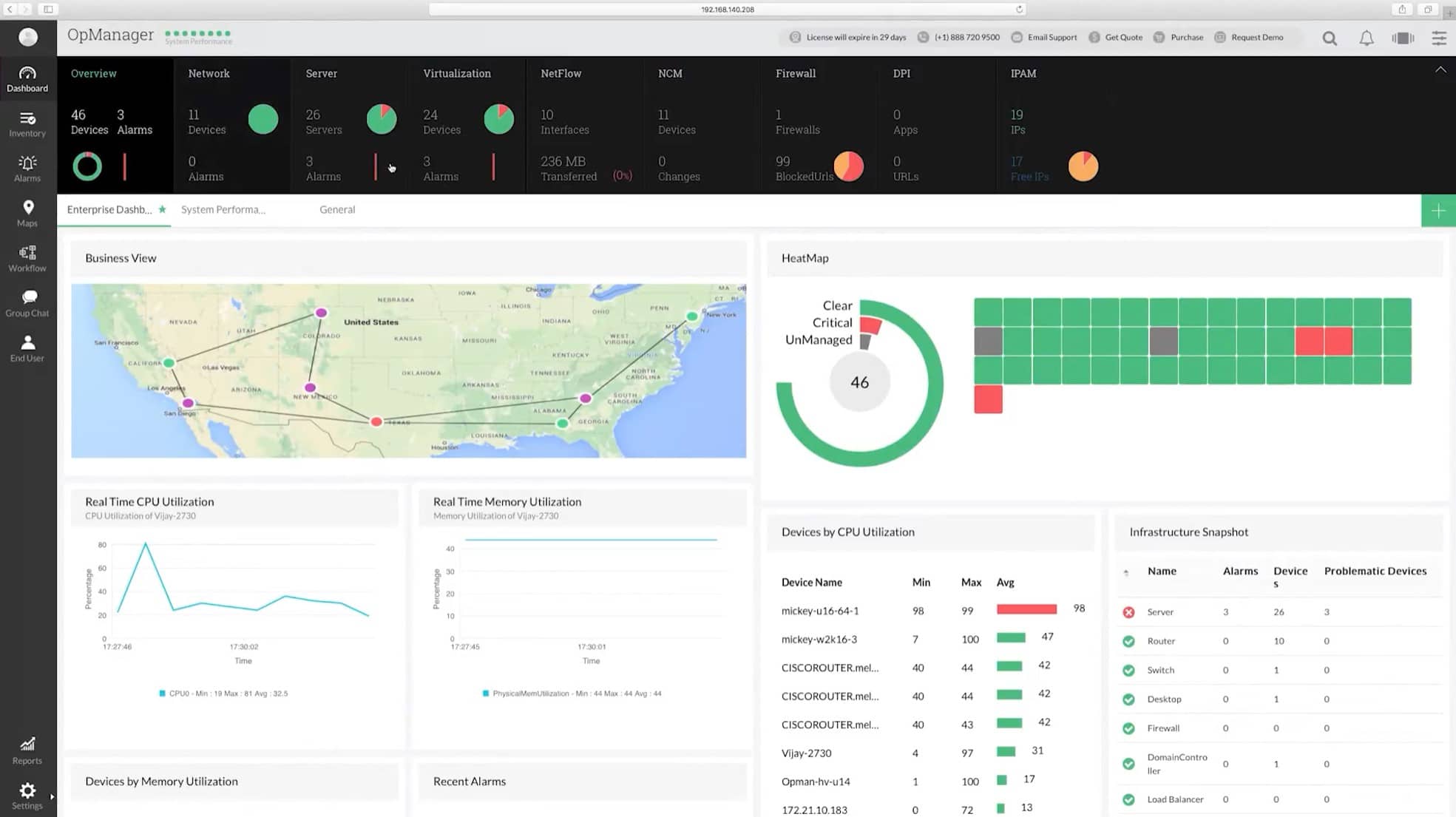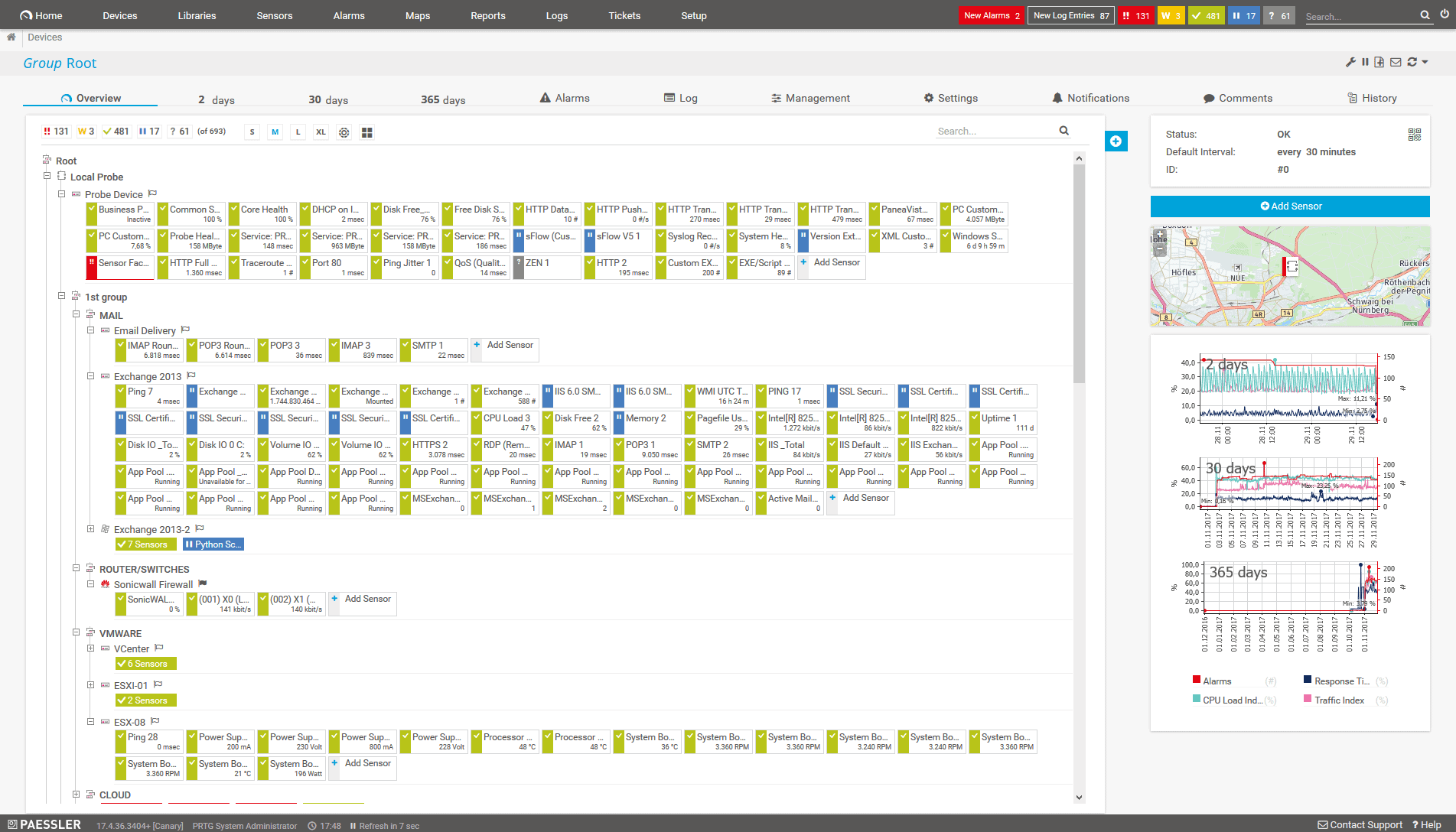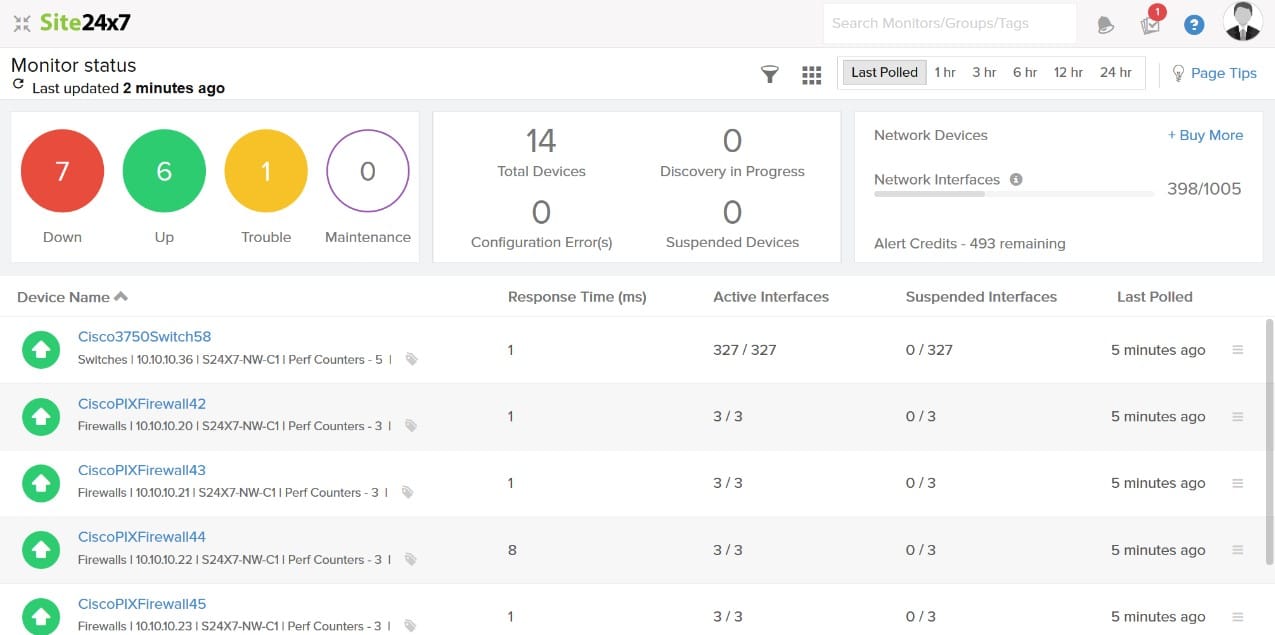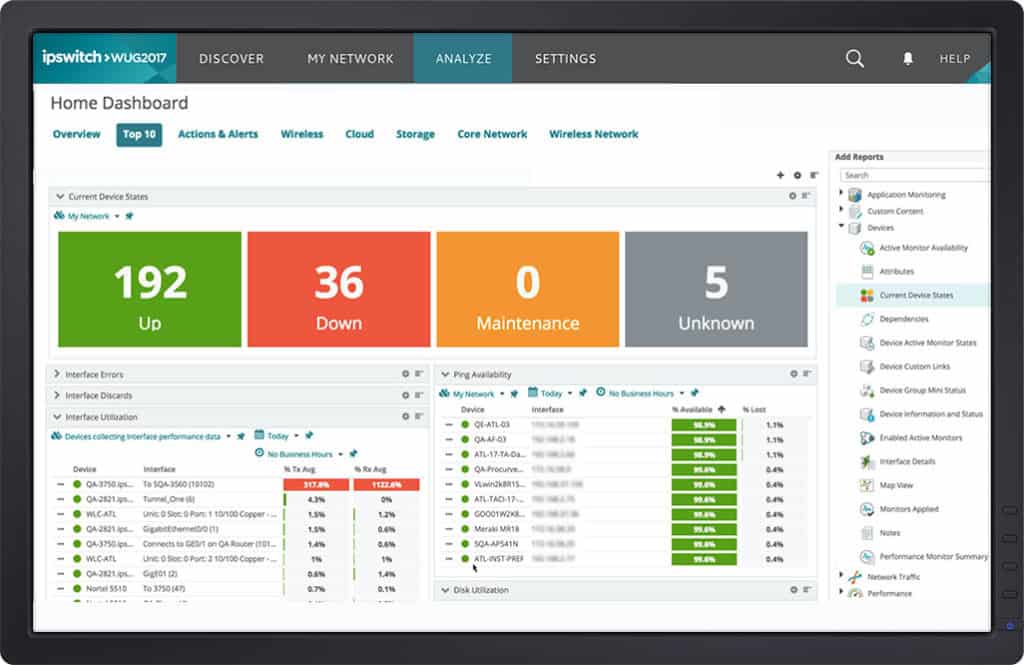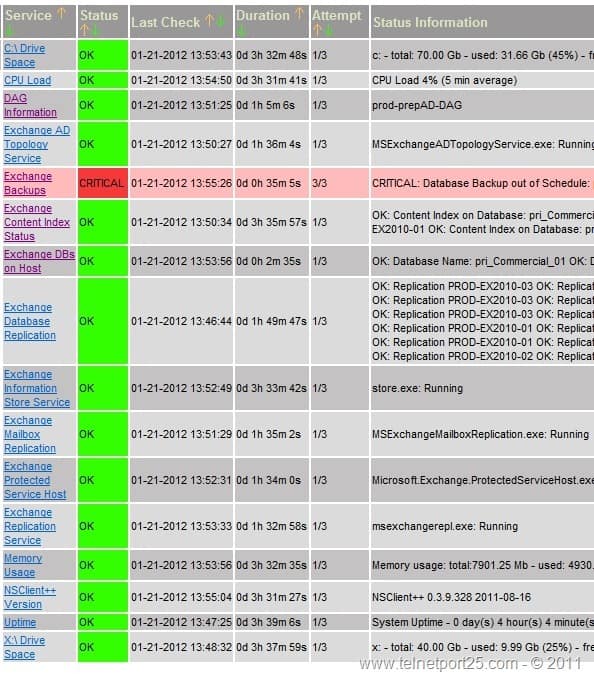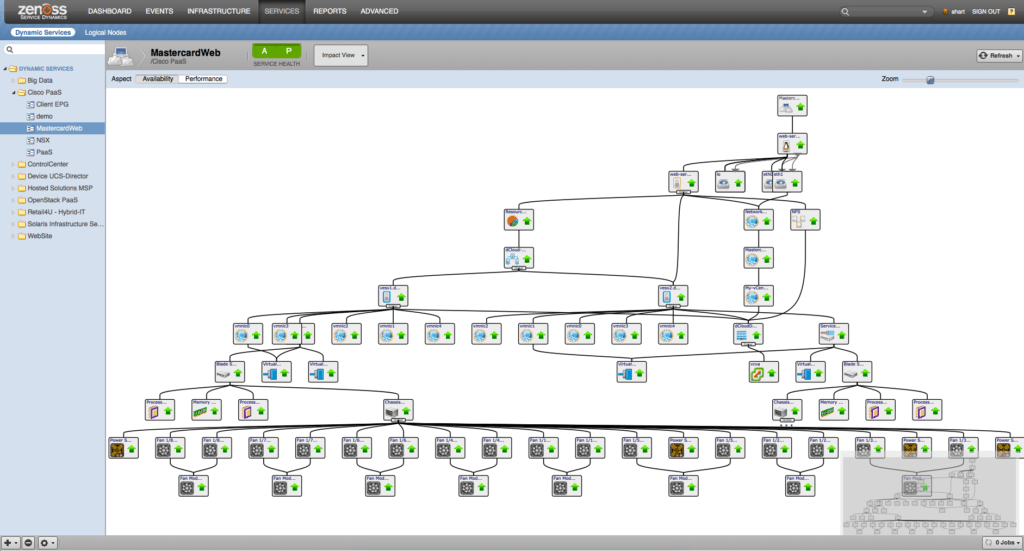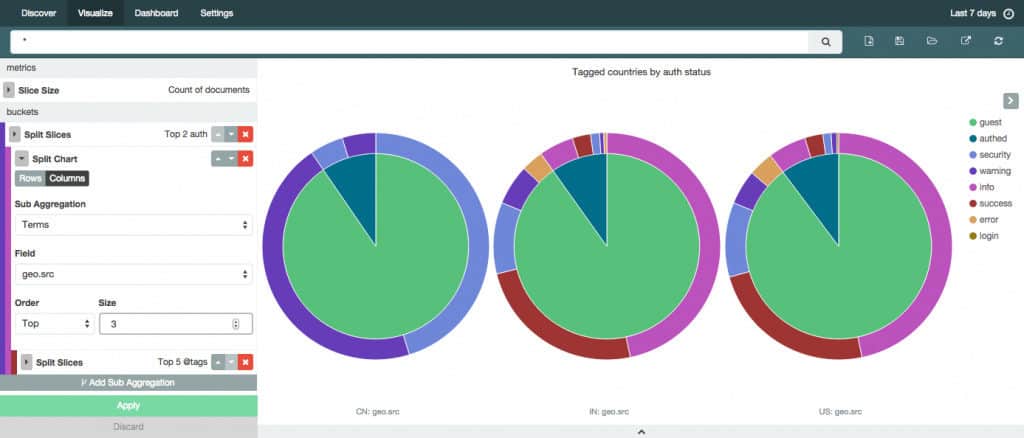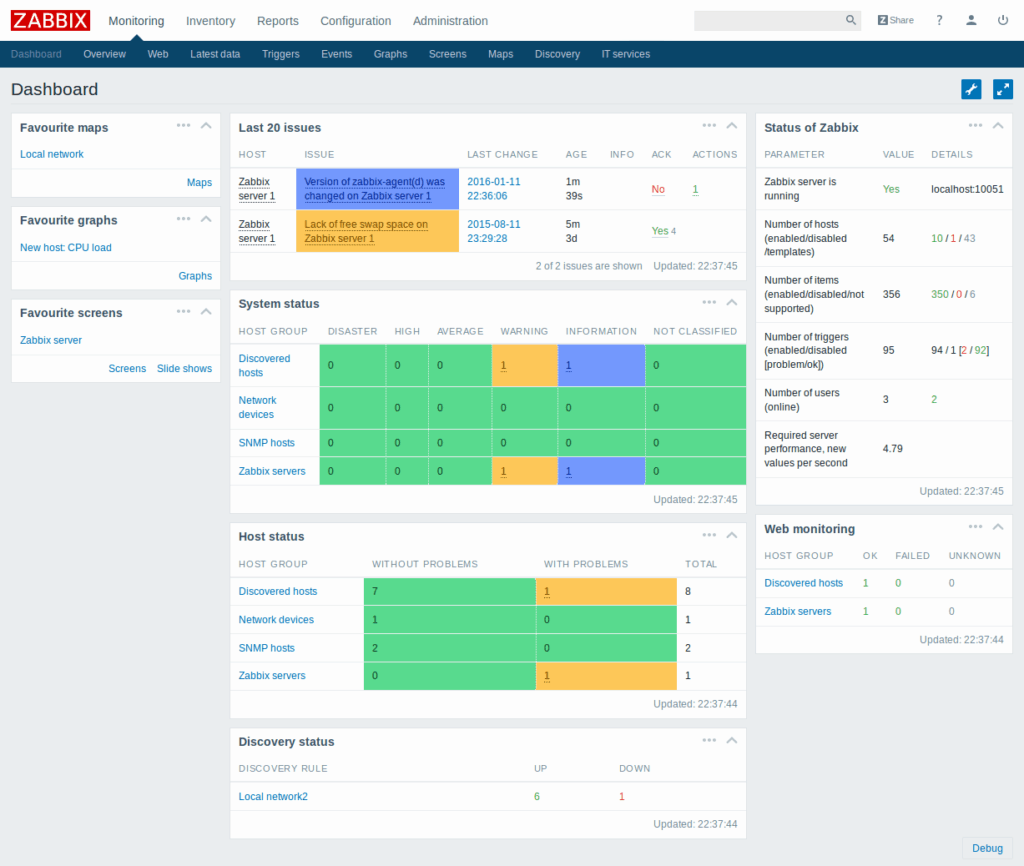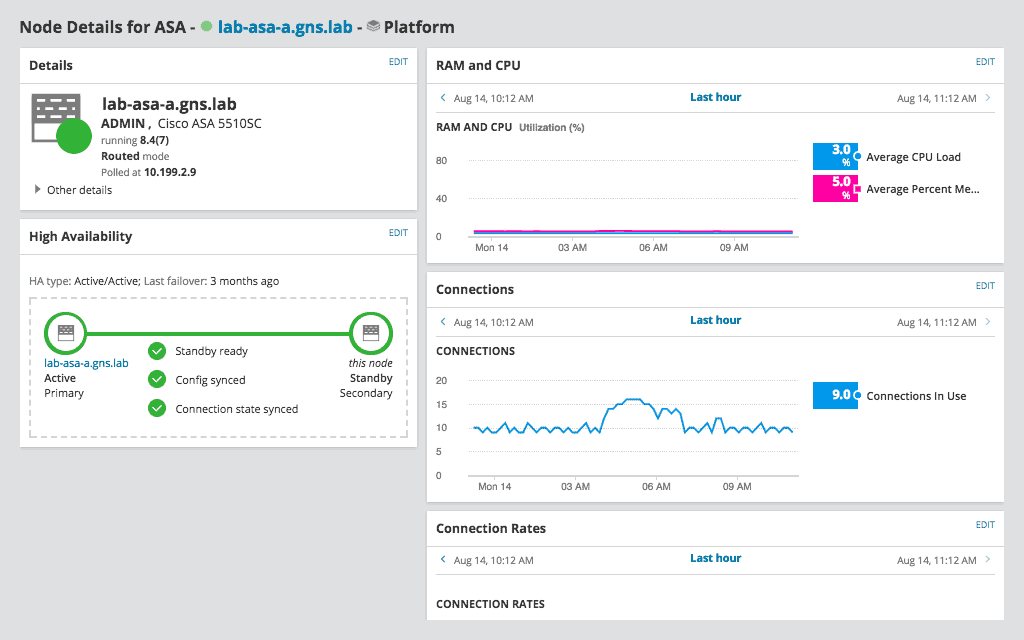Router performance is a critical aspect of any network infrastructure, as it directly impacts the flow of data across systems, applications, and users. Whether you are managing a small office network or overseeing an enterprise-level infrastructure, ensuring that your routers are functioning optimally is essential for maintaining network reliability and efficiency.
Router monitoring software plays a pivotal role in this by providing real-time insights into the health and performance of routers, helping network administrators quickly detect and resolve issues before they disrupt operations.
We explore the best router monitoring software available to ensure that your network runs smoothly. Router monitoring tools provide administrators with the ability to monitor key performance indicators (KPIs) such as bandwidth usage, router CPU and memory load, packet loss, uptime, and traffic patterns. These tools not only help in identifying performance bottlenecks but also provide proactive alerts about any potential failures, allowing teams to take swift action and minimize downtime.
The tools we cover in this guide come with a variety of features to suit different needs. Some offer simple monitoring capabilities for small networks, while others provide advanced functionalities for large-scale, complex environments. Key features include network topology visualization, SNMP-based monitoring, automatic alerts, and historical reporting, among others. With the right router monitoring software, you can gain greater control over your network, reduce troubleshooting time, and ensure the consistent performance of your critical infrastructure.
Router Monitoring Protocols
Many protocols are used to monitor your routers and the communication that passes through it. Some of the important ones are listed below:
- Simple Network Management Protocol (SNMP) This is one of the most basic methods of collecting data, and can be used to monitor the bandwidth usage of routers and switches as well as collecting device values for different metrics such as CPU use and memory.
- Sflow A protocol that can be embedded in any device to get continuous statistics on any OSI layer.
- Netflow Cisco’s proprietary technology that gathers data from devices and sends them to a Netflow analyzer.
- Internet Control Message Protocol (ICMP) A TCP/IP network layer protocol that is used for sending error messages and operational information about routers.
- JFlow JFlow is a technology developed by Juniper and it samples packets in the input stream of routers.
- IP Flow Information Export (IPFIX) A standard that determines how IP flow information should be formatted and sent from the exporter to collector.
Manufacturers of Firewalls & Routers
Now that you know the different protocols, let us also look at some major manufacturers of firewalls and routers.
- Cisco
- Dell
- Juniper
- Hewlett Packard
- Huawei
- Arista
- VMware
- Riverbed
- Netscout
- Linksys
- Netgear
Next, lets go in depth into the different router monitoring tools and software and look at their features, so you can decide which works best for you.
The Best Router Monitoring Tools
Methodology for Selecting the Router Monitoring Tools
We the market for outer monitoring systems and assessed the packages available with the following criteria:
- Wide compatibility that makes the system appealing to a large audience.
- Network device status monitoring with the Simple Network Management Protocol (SNMP).
- The ability to use traffic metrics protocols, such as NetFlow and sFlow.
- Real-time monitoring capabilities that include alerts that can be forwarded to technicians by email or SMS.
- Scalable prices that make the tool accessible to all sizes of businesses.
- A free trial or a demo that enables the software to be assessed before paying – or a free tool.
- Value for money from a package that is offered at a reasonable price considering the facilities that are provided.
By the end of this guide, you’ll be well-equipped to choose the best router monitoring software for your specific requirements, ensuring that your network remains stable, secure, and reliable.
Let us take a detailed look into each of these products and see how they compare to each other and how they can monitor your networking devices for you!
1. ManageEngine OpManager – FREE TRIAL
ManageEngine OpManager is a powerful and user-friendly network monitoring software that monitors a whole lot of devices such as routers, switches, firewalls, servers and virtual machines for their performance.
Key Features
Some features of OpManager are:
- Monitors network with more than 2000 performance metrics
- Comes with intuitive dashboards, instant alerts and intelligent reporting
- Sends critical information on router performance based on a wide-range of metrics such as voltage, temperature, buffer statistics and more.
- Monitors switch ports as well.
- Continuously checks for the availability, performance and latency of WAN links.
- Checks for VoIP call quality and troubleshoots poor VoIP performance.
- Automatically discovers devices and maps them.
- Points out any network degradation or outages, so the same can be fixed right away.
- Monitors servers across multiple vendors.
- Provides agentless monitoring of virtualized servers.
- Sends alerts through emails and SMS.
- Gives the option to automate first level network fault troubleshooting.
- Tracks network bandwidth usage in real-time and ensures that business critical applications get the highest priority when it comes to bandwidth usage.
- Schedules configuration backups when needed
- Monitors the performance of applications across physical, virtual and cloud environments.
- Scales easily to accommodate up to 10K devices and ensures their availability.
Why do we recommend it?
ManageEngine OpManager isn’t just robust. It provides a comprehensive suite of monitoring capabilities spanning a wide range of devices. Its ability to track over 2000 performance metrics combined with user-friendly dashboards and intelligent reporting makes it a top choice for businesses looking to have granular insights into their network and device performance.
Who is it recommended for?
OpManager is perfect for medium to large businesses and IT enterprises that manage various devices and need real-time insights into performance metrics. With its scaling capability, it can accommodate the needs of rapidly growing businesses, making it ideal for organizations anticipating future expansion or those already operating at a larger scale.
Pros:
- Updates on router performance, temperature, and other metrics
- Tracks availability of WAN links
- Users can create configuration backups as necessary
- Performs real-time monitoring of network bandwidth usage
- Monitors quality of VoIP calls and fixes performance issues
Cons:
- Reporting requires attention
- Administrators need to work on topology-based maps
Contact the sales team at to get a quote. You can download a fully functional 30-day free trial.
EDITOR'S CHOICE
ManageEngine OpManager is our top pick for a router monitoring tool because this system discovers all of the devices connected to your network, which includes routers, switches, hardware firewalls, endpoints, printers, and other appliances. The system takes the information that it gleans from a network sweep and compiles a hardware inventory. With routers, this goes down to details of each interface, listing attributes, such as capacity and correspondent. The package can draw up a network topology map from the interface information in the inventory. The system rescans the network periodically and will update the inventory and map accordingly. If a device goes offline or develops a fault, the OpManager console will display an alert. Those warnings can be forwarded to technicians as notifications by email or SMSs. The system will monitor any device that has an SNMP agent installed on it. All routers are shipped by the manufacturer with an agent already installed, so you just need to ensure that it is activated before OpManager monitoring commences.
Download: Get a 30-day free trial
Official Site: https://www.manageengine.com/network-monitoring/download.html
OS: Windows Server, Linux, AWS, and Azure
2. Paessler PRTG Router Monitoring – FREE TRIAL
An all-in-one router monitoring tool from Paessler PRTG helps you stay on top of the health and performance of your routers, so your company’s communication and workflow is not impacted in any way.
Key Features
Some important features of this router monitoring tool are as follows.
- Checks bandwidth consumption and network traffic on your routers.
- Monitors router through SNMP, Netflow, sflow, jflow and packet sniffer
- Detects suspicious traffic
- Sends an alert when routers are overloaded
- Supports routers from most major manufacturers like Cisco, Linksys and Netgear.
- Monitors not just the router, but also computer fans, temperatures, power supply sources and memory of routers.
- Gathers information about the bandwidth consumption of individual connections, network activities, causes of traffic and router error messages.
- Simple to configure and easy to use.
- You can setup custom alarms to get notifications of router errors and overloads.
- Works well with many mobile devices.
- Supports many languages such as English, Simplified Chinese, Dutch, Italian, Portuguese, Japanese, Spanish, German and French
Why do we recommend it?
Given its broad compatibility with major router manufacturers and its ability to monitor specific router parameters like fan health and memory, PRTG is ideal for businesses that rely heavily on uninterrupted network communication. Its multilingual support also makes it a fitting choice for multinational companies or those with diverse teams.
Who is it recommended for?
PRTG’s emphasis on not just monitoring the digital aspects (like bandwidth and traffic) but also the physical health (such as temperatures and power supplies) of routers makes it stand out. Additionally, gathering granular data about individual connections, error messages, and network activities provides in-depth insights, allowing for nuanced troubleshooting.
Pros:
- Quick and simple setup procedure.
- Users can view all the log entries, critical devices, and live usage data in real-time
- Helps track network bandwidth and traffic on your routers
- Sends alert on detecting overboard routers
- Updates on the temperature, power supply sources, and router memory
Cons:
- Licensing for sensors can get pricey.
- The configuration interface is outdated and difficult to use at times.
Cost depends on the number of sensors you want to use. The first 100 sensors are free. If you want more than this free limit, here is the pricing.
- 500 sensors, 1 server installation – $1600
- 1000 sensors, 1 server installation – $2850
- 2500 sensors, 1 server installation – $5950
- 5000 sensors, 1 server installation – $10500
- Unlimited sensors, 1 server installation – $14500
- Unlimited sensors, 5 server installations – $60000
Download a 30-day free trial.
3. Site24x7 Network Monitoring – FREE TRIAL
Site24x7 Network Monitoring provides router monitoring along with its capabilities for monitoring all other network devices and appliances. The system is based in the cloud but it can access network data through a local agent.
Key Features
The important features of the Site24x7 Network Monitoring package are:
- Network discovery, inventory creation and maintenance, and topology mapping
- Continuous router monitoring with SNMP
- Traffic statistics sampling with NetFlow, J-Flow, sFlow, CFlow, IPFIX, NetStream, and AppFlow
- Processing of SNMP Traps into alerts
- Performance thresholds for automated alerting
- Sends alerts as notifications by email, SMS, or voice call
- VoIP Quality of Service monitoring
- Router component status checks
- Router interface activity monitoring
- Monitors switches, firewalls, wireless APs, load balances, WAN accelerators, VPNs, UPSs, storage devices, and printers as well as routers
- Historical traffic analysis
- Network device configuration management
- Individual user accounts for technicians
- Multi-tenanted version for MSPs
- Monitor multiple networks in one account
- The cloud-resident console can be accessed from anywhere through any standard Web browser
Why do we recommend it?
Site24x7 Network Monitoring delivers an impressive range of network monitoring capabilities that not only cater to routers but extends to a vast array of network devices. With its cloud-based system and versatility in data access through a local agent, this tool ensures accessibility and robustness in monitoring networks of varied scales.
Who is it recommended for?
Site24x7 is perfect for businesses of all sizes that need comprehensive monitoring for their entire network infrastructure. Given its capability to monitor multiple networks under one account, it’s also apt for Managed Service Providers (MSPs) and businesses with multi-tiered network setups. Its cloud accessibility makes it ideal for teams spread across locations or those adopting remote working arrangements.
Site24x7 is a cloud platform that offers many modules, including the network monitoring system. It isn’t possible to get the Network Monitoring unit by itself. Instead, you subscribe to a package of monitoring systems. The cheapest bundle is the Infrastructure Monitoring plan, which starts at $9 per month when paid annually. Sign up for a 30-day free trial.
4. WhatsUp Gold
WhatsUp Gold is a network monitoring tool from Ipswitch, that gives completely visibility into the status and performance of your applications, routers, firewalls, servers and other network devices. It monitors devices and applications hosted both in the cloud and on premises.
Key Features
The features of WhatsUp Gold are listed below.
- Gives a detailed interactive map of your entire networked infrastructure.
- Sends proactive alerts, so you can fix issues before they impact your network.
- Comes with easy-to-use dashboards, customizable maps and custom reports.
- Monitors Windows, Apache, Java and other custom applications.
- Ensures the performance of business critical applications
- Supports the compliance requirements of many standards such as HIPAA, SOX and PCI DSS.
Why do we recommend it?
WhatsUp Gold from Ipswitch provides an in-depth view of the entire network infrastructure, bridging the gap between on-premises and cloud setups. Its proactive alert system, coupled with user-friendly dashboards and customization features, ensures a seamless monitoring experience. The added benefit of supporting key compliance requirements makes it invaluable for businesses in regulated sectors.
Who is it recommended for?
WhatsUp Gold is ideal for businesses that prioritize compliance, given its adherence to standards like HIPAA, SOX, and PCI DSS. It is also recommended for organizations that manage a hybrid network environment, with resources both in the cloud and on-premises, seeking full visibility into their operations. The tool’s ease of use and free pricing structure can make it attractive to both small businesses and larger enterprises.
Pros:
- WhatsUp Gold is free to use and easy to install
- Offers full visibility into the performance of routers and servers
- Sends alerts on identifying and monitoring the cloud environment
- Monitors applications hosted both locally and in the cloud.
- Adhere to compliance standards like HIPAA, SOX, and PCI DSS.
Cons:
- Configuration takes a long time
- With more components, network mapping becomes more challenging to use.
Download a free trial version.
5. Nagios
Nagios is a free and open-source application to monitor systems, networks, devices like routers and switches, and the infrastructure as a whole.
Key Features
Nagios comes with the following features.
- Comes with powerful script APIs to monitor both in-house and custom applications, services and systems.
- Gives a centralized view of the entire IT infrastructure.
- Automatically restarts failed applications and services through event handlers.
- Helps with capacity planning
- Excellent alerting system ensures that alerts reach the right people.
- Gives detailed status information through a web interface.
- Extensive reporting capabilities support third-party add-ons as well.
- Supports multi-tenant capabilities
- Scales to monitor thousands of devices
- Failover capabilities ensure that critical applications are always up and running
- Hundreds of community developed add-ons extend the functionality of Nagios.
Why do we recommend it?
Nagios stands out as a versatile open-source monitoring solution that caters to diverse IT requirements. With its powerful script APIs, it offers flexibility to monitor both standard and custom applications. Its centralized view and extensive reporting, complemented by community-driven add-ons, make it a comprehensive open-source tool that can adapt to evolving business needs.
Who is it recommended for?
Nagios is ideal for businesses that have in-house IT expertise, given its open-source nature and might be a bit complicated for beginners. It’s also suitable for organizations that prefer flexibility and customization, as it allows monitoring of proprietary applications using its script APIs. Enterprises or IT professionals who appreciate the support of a vast community behind their tools will find Nagios especially appealing.
Pros:
- Helps detect server problems and track IT infrastructure and its critical components
- Helps with capacity planning and generates extensive reports
- The web interface helps track network data
- Using the script APIs, user can keep an eye on both internal and customized applications
- The configuration wizards make it simple to monitor new hardware, software, and services.
Cons:
- Installation is complicated.
- The open-source version offers poor assistance
It is 100% free to download.
6. Zenoss
Zenoss is a unified monitoring software created to monitor the complex network environments and the multitude of firewalls, routers and other devices that are a part of it. Also, the core engine is open-source.
Key Features
The key features of Zenoss are:
- Works well on cloud, on-premise and hybrid environments.
- Dynamic dashboards give a snapshot of all the information, and can be shared with other team members for increased collaboration.
- Proactively identifies anomalies in the performance of different devices, so they can be fixed at the earliest.
- Uses big data to display information in real-time, along with an in-depth analysis.
- Balances load well across different devices.
- A well-developed control center helps with management and administration.
- Configuration settings can be applied or rolled back quickly on any part of the platform.
- Provides high visibility into critical resources.
- Comes with built-in backup and restoration procedures
Pros:
- Offers 360-degree visibility and is suitable for different environments
- Offers real-time monitoring of network and device performance, availability, as well as consumption
- Zenoss has a large community and forums for structured guidance
- Supports plugins for better functionality
- Users can arrange devices based on location, system, and groups.
Cons:
- Some users find it difficult to troubleshoot and fix problems
- Fails to sync numerous devices
It is 100% free to download.
7. OpenNMS
OpenNMS is another open-source monitoring platform that is developed and supported by a community of users. It comes in two versions – Horizon and Meridian. Out of the two, Horizon is the platform where innovations happen quickly and works well for monitoring new technologies or devices. Meridian, on the other hand, is ideal for businesses that are looking for long-term support and stability.
Key Features
The features of OpenNMS are:
- Detects service outage quickly.
- Provides out-of-the-box support for many applications and devices
- Gives the option to monitor applications remotely.
- Collects performance metrics through a variety of industry-standard protocols.
- Uses flexible and extensible architecture.
- Built on event-driven architecture, so you can have better control over events in your network.
- Automatically discovers layer 2 network topologies based on SNMP information.
Why do we recommend it?
OpenNMS stands out as a versatile, open-source monitoring platform, backed by a dedicated community. Its dual offerings – Horizon for quick innovations and Meridian for stable, long-term support – ensures it caters to diverse needs. From detecting service outages promptly to its unique event-driven architecture, OpenNMS provides businesses with comprehensive oversight of their network’s health and performance.
Who is it recommended for?
OpenNMS is apt for businesses of varying needs – those who are chasing rapid innovations and wish to monitor emerging technologies can opt for the Horizon version, whereas enterprises valuing long-term stability with a consistent environment should lean towards the Meridian version. These two offerings make excellent options for businesses looking to leverage the power of open-source software without the typical headaches associated with open-source router monitoring platforms.
Pros:
- Helps track the availability of applications and services
- Users can quickly spot latency problems that impair their performance
- It is quite easy to monitor the services on an IP network.
- Helps identify the critical pathways that would be disrupted during an outage.
- The event-driven architecture alerts right away if a network problem or outage occurs.
Cons:
- Weak MIB Management
- It has a non-intuitive interface and fewer resources for development
It is a 100% free download.
8. Zabbix
Zabbix is a popular network monitoring tool that works well for all kinds and sizes of IT infrastructure, services, applications and resources.
Key Features
Features of Zabbix are as follows.
- Collects metrics from any device, application or system.
- Detects problem states from the incoming metric flow automatically, so there is no need to look into these metrics all the time.
- Provides an extensive root cause analysis
- Predicts trends and detects anomalies quickly.
- Native web interface gives a visual overview of the entire IT environment.
- Offers extensive drill-down reports, network maps and slideshows.
- Sends alerts to the concerned person with custom messages
- Automatically fixes first level issues
- There is a strong encryption between all Zabbix components.
- Comes with a flexible user permission schema
- Code is open for security audits.
- Automatically discover devices within a network
- Scales well without any limits
- Integrates well with many third-party applications
Why do we recommend it?
Zabbix stands out due to its robust capabilities for comprehensive network monitoring across various IT infrastructures, services, applications, and resources. Its ability to collect metrics from virtually any source, combined with smart alerting, root cause analysis, and trend predictions, makes it an invaluable tool for network administrators. Its open-source nature ensures transparency, adaptability, and vendor flexibility.
Who is it recommended for?
Zabbix is suitable for organizations of all sizes, ranging from small to large enterprises. Its diverse set of features accommodates both basic and advanced monitoring needs. Given the tool’s intuitive GUI, it’s beneficial even for those who might not have a deep technical background but need to oversee IT infrastructure.
Pros:
- Helps uses track metrics collected from different machines and devices in real-time
- Offers intelligent alerting and remediation functionalities
- There is no vendor lock-in and the open-source platform is easily accessible for free.
- Zabbix’s intuitive Graphic User Interface (GUI) makes it simple to use even for those without significant technical expertise.
- Users can plan their capacity expansion with the help of Zabbix Agent
Cons:
- The automation feature requires improvement
- The documentation can be confusing
Since it is open source, it is free.
9. SolarWinds Network Insights for Cisco ASA with (NPM)
Network Insights by SolarWinds is a tool from SolarWinds that comes with Network Performance Monitor, NetFlow Traffic Analyzer or Network Configuration Manager. SolarWinds is a leader in the world of network monitoring. It is a comprehensive tool that gives deep insights into the working of firewalls and routers.
Key Features
The features of Network Insights include:
- Monitors firewalls continuously to ensure that services dependent on these firewalls are not affected in any way.
- Gives the performance and health of firewalls in a single page.
- Automates the monitoring process to reduce manual intervention and the errors associated with it.
- Provides the status of VPN tunnels to ensure uninterrupted connectivity between sites.
- Automatically discovers ACLs their zones and interfaces.
- Detects shadow and redundant rules without the need for manual operations.
- Improves operational efficiency.
- Backs up and restores configuration files for each context.
Why do we recommend it?
SolarWinds Network Insights stands out as an all-encompassing tool. It not only ensures the consistent performance of firewalls but also automates monitoring tasks, reducing potential human errors and streamlining the oversight process.
Who is it recommended for?
Network Insights is ideally suited for IT professionals and network administrators who are responsible for overseeing large-scale networks. Companies and institutions that rely heavily on firewalls and VPN connectivity between sites, and who prioritize automation will benefit most from this tool.
Pros:
- Users can easily access control lists (ACLs) and monitor firewall performance
- Offers better visibility
- Helps visualize critical functions of the device and resolve issues in real-time
- Helps track the performance of applications, networks, and databases
- Automatically detects shadow and redundant rules.
Cons:
- Does not support topology mapper
- Updates can be tricky
Download a 30-day fully-functional free trial.
Conclusion
To conclude, monitoring Routers and switches is important to prevent any data breaches and downtime, and at the same time, to get an exact idea of the state and performance of every device on the network. Many Router Monitoring tools and Software are available today, and they use a varying list of protocols to monitor the routers and firewalls of all leading manufacturers.
Though the exact choice depends on your requirements, network size and system configuration, all the above-mentioned tools are great choices – We suggest you download a few of them, as they all have free trials, to get a better feel of how they work!
Related Posts:
The Best Bandwidth Monitoring Software
The Best WiFi Heat Map Software & Tools