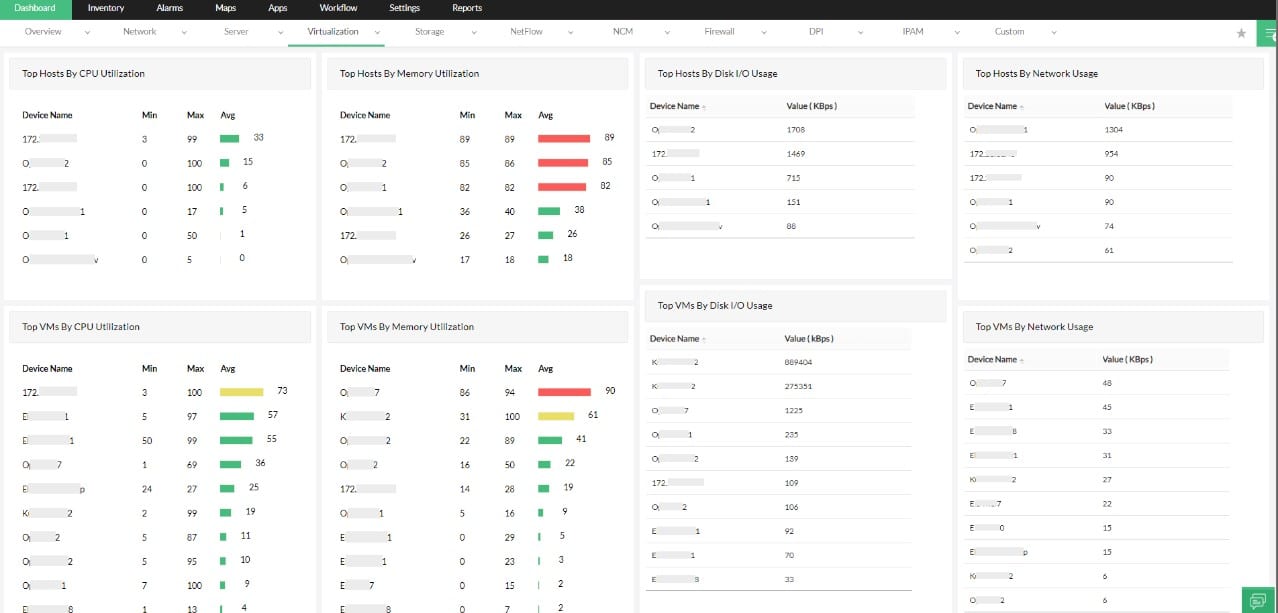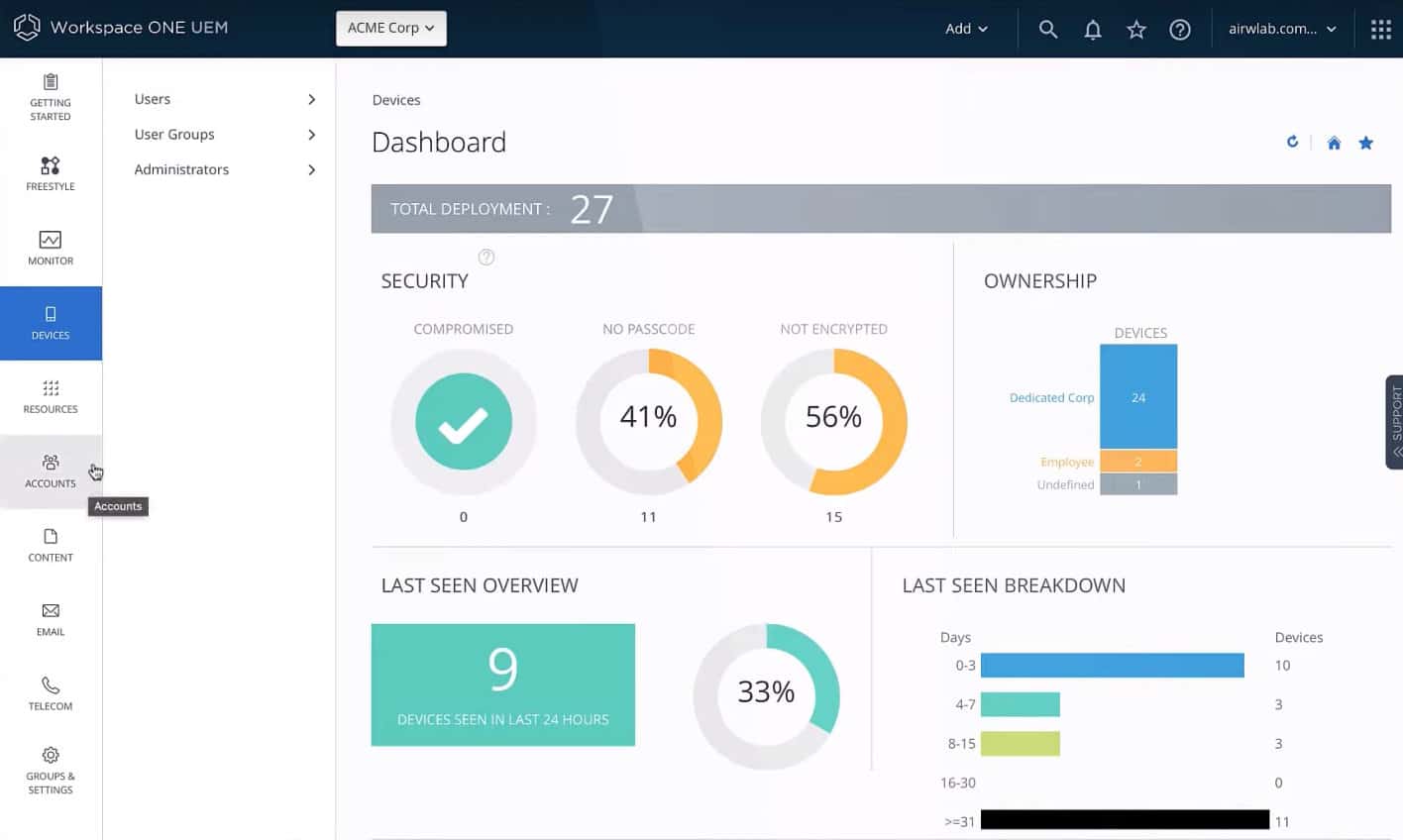How To Choose The Best Hypervisor For Your Needs
- Define Your Workload Requirements Determine whether your workload demands high-performance, enterprise-grade virtualization or simpler, lightweight testing environments. Bare-metal hypervisors (Type 1) run directly on the hardware, offering optimal performance and reduced overhead, making them suitable for production-grade applications. Hosted hypervisors (Type 2) run on an existing operating system and are better suited for development, testing, or desktop virtualization.
- Verify Hardware Compatibility Ensure the hypervisor is optimized for your hardware architecture, including support for CPU virtualization extensions like Intel VT-x or AMD-V. Check compatibility with chipsets, memory configurations, and peripheral devices. Proper hardware alignment minimizes performance degradation and ensures resource efficiency.
- Analyze Software and OS Support Confirm that the hypervisor is compatible with your preferred operating systems and software stacks. Compatibility includes the ability to run specific guest OS versions, integration with enterprise management tools, and support for advanced features like GPU pass-through or nested virtualization.
- Examine Feature Sets Identify critical features such as live migration for seamless VM relocation, high availability for failover support, and advanced networking capabilities like VLAN tagging or SDN integration. These features are essential for high-demand production environments. Simpler workloads may benefit more from intuitive management consoles and automation tools.
- Evaluate Licensing Models and Costs Assess whether open-source hypervisors like KVM, Xen, or Proxmox meet your requirements or if enterprise solutions like VMware vSphere or Microsoft Hyper-V provide the additional support and feature set you need. Consider factors such as subscription costs, per-socket licensing, or free-tier limitations to ensure alignment with your budget.
- Investigate Support and Documentation Evaluate the level of vendor-provided technical support, including SLA options for enterprise deployments. A robust developer or user community can supplement official support with open forums, troubleshooting guides, and plug-ins. Ensure adequate resources are available for both deployment and long-term maintenance.
- Assess Scalability and future-proofing Select a hypervisor that supports horizontal scaling with clustering capabilities or vertical scaling for resource-intensive VMs. Features like distributed resource scheduling (DRS) and storage management ensure the hypervisor can handle evolving workloads without requiring a platform change.
Types Of Hypervisors and Use Cases
Type 1 Hypervisors (Bare-Metal)
Type 1 hypervisors run directly on the underlying hardware without a host operating system. This architecture provides direct access to hardware resources, resulting in minimal latency and high performance. They are ideal for enterprise environments requiring robust scalability, high availability, and resource efficiency. Common examples include VMware ESXi, Microsoft Hyper-V, and XenServer.
Type 2 Hypervisors (Hosted)
Type 2 hypervisors operate on top of an existing operating system, leveraging the host’s hardware and software. While they introduce additional overhead, they are easy to deploy and manage, making them suitable for development, testing, and personal use. Examples include Oracle VirtualBox and VMware Workstation.
Cloud-Native Hypervisors
Cloud environments utilize hypervisors optimized for scalability and multi-tenancy. These hypervisors are lightweight and designed for managing containers or microservices in addition to traditional VMs. Examples include KVM, often integrated with OpenStack, and Microsoft Azure’s Hyper-V tailored for cloud orchestration.
Specific Use Cases for Hypervisors
- Enterprise Data Centers: Type 1 hypervisors enable large-scale, high-performance virtualization for production environments, with advanced features like fault tolerance and live migration.
- Development and Testing: Type 2 hypervisors provide isolated environments for application testing or OS experimentation without impacting the host system.
- Edge Computing: Lightweight hypervisors such as KVM are employed in edge scenarios to run virtualized workloads close to the data source for low latency and real-time processing.
- Cloud Service Providers: Hypervisors in public and private clouds focus on scalability and integration with orchestration tools like Kubernetes, ensuring optimal resource allocation and performance.
The Best Hypervisors
1. VMware vSphere/ESXi
VMware vSphere/ESXi is a leading virtualization platform offering robust performance, flexibility, and scalability for enterprise environments. It is a Type 1 hypervisor, meaning it runs directly on the physical server, ensuring minimal overhead and maximum performance. Its advanced features, such as vMotion and High Availability (HA), make it ideal for mission-critical applications, while its centralized management via vCenter simplifies resource allocation and monitoring. VMware’s mature ecosystem and third-party integrations further enhance its capabilities, making it a top choice for virtualization needs.
Key Features:
- Type 1 Hypervisor: Runs directly on hardware for optimal performance and minimal latency.
- vMotion Technology: Enables live migration of virtual machines without downtime.
- High Availability (HA): Automatically restarts VMs on another host in the event of a failure.
- Centralized Management: vCenter provides a single interface to monitor and manage all resources.
- Resource Scheduling: DRS optimizes resource distribution across the cluster.
Why do we recommend it?
VMware vSphere/ESXi is recommended for its unparalleled performance, advanced features, and robust ecosystem, making it the gold standard in virtualization for enterprise environments.
Who is it recommended for?
This platform is ideal for large organizations, IT professionals managing mission-critical workloads, and enterprises requiring high scalability and fault tolerance.
Pros:
- Enterprise-Level Reliability: Ensures high availability and fault tolerance for critical workloads.
- Extensive Ecosystem Support: Offers seamless integration with third-party tools and applications.
- Live Migration Capability: Minimizes downtime by allowing VMs to move between hosts without interruption.
- Scalability: Easily handles large, complex infrastructures with thousands of virtual machines.
Cons:
- High Licensing Costs: VMware’s licensing can be expensive for smaller organizations.
- Steep Learning Curve: The platform’s complexity may require significant training for new users.
- Hardware Compatibility: Limited to specific certified hardware, which can be restrictive.
2. Hyper-V
Hyper-V, developed by Microsoft, is a versatile and reliable Type 1 hypervisor that integrates seamlessly with Windows environments. It supports both server and desktop virtualization, making it a flexible choice for organizations of varying sizes. Key features like live migration, dynamic memory allocation, and robust security make it a competitive solution for virtualized infrastructures. Its integration with Windows Server and Azure further enhances hybrid cloud deployment capabilities, making Hyper-V a compelling choice for modern IT infrastructures.
Key Features:
- Type 1 Hypervisor: Operates directly on hardware for high efficiency and performance.
- Live Migration: Allows virtual machines to move across hosts without downtime.
- Dynamic Memory Allocation: Adjusts memory usage for VMs based on workload requirements.
- Seamless Windows Integration: Fully integrated with Windows Server and compatible with Azure.
- Shielded VMs: Provides advanced protection for virtual machines from unauthorized access.
Why do we recommend it?
Hyper-V is a reliable and cost-effective hypervisor that seamlessly integrates with Windows and Azure, making it a strong contender for hybrid and Windows-centric environments.
Who is it recommended for?
This solution is ideal for SMBs, IT teams already invested in Microsoft ecosystems, and organizations seeking hybrid cloud capabilities at a lower cost.
Pros:
- Cost-Effective Solution: Included with Windows Server licenses, making it budget-friendly.
- Azure Integration: Offers robust capabilities for hybrid cloud environments.
- User-Friendly Interface: Simplifies management with familiar Windows tools.
- Scalable Performance: Efficiently handles workloads of varying sizes with minimal overhead
Cons:
- Limited Cross-Platform Support: Primarily designed for Windows-based environments.
- Feature Set for Smaller Deployments: Advanced features may not match competitors for enterprise-scale use.
- Hardware Dependency: Requires compatible hardware for optimal performance and functionality.
3. VirtualBox
VirtualBox, developed by Oracle, is a powerful and flexible Type 2 hypervisor that is free and open-source, making it an excellent choice for personal and professional use. It supports multiple host operating systems, including Windows, macOS, Linux, and Solaris, and provides robust functionality for running a variety of guest OSs. With features like snapshot management, virtual machine cloning, and cross-platform compatibility, VirtualBox is a go-to solution for developers, testers, and hobbyists looking for an accessible and versatile virtualization tool.
- Type 2 Hypervisor: Runs on top of an existing OS, allowing easy setup and use.
- Snapshot Management: Captures VM states for rollback during testing or troubleshooting.
- Cross-Platform Compatibility: Supports a wide range of hosts and guest operating systems.
- Seamless Mode: Allows applications on the guest OS to integrate with the host desktop.
- Open-Source and Free: Offers extensive features without licensing costs.
Why do we recommend it?
VirtualBox is an excellent choice for its flexibility, cross-platform support, and zero-cost access, making virtualization accessible to a broad audience.
Who is it recommended for?
This tool is perfect for developers, testers, and individual users who need a free, feature-rich virtualization solution without enterprise-level complexity.
Pros:
- Cost-Free Access: Completely free for both personal and commercial use.
- Wide OS Compatibility: Works seamlessly across Windows, macOS, Linux, and Solaris.
- User-Friendly Setup: Simplifies installation and configuration for beginners.
- Snapshot Functionality: Provides an efficient way to save and revert VM states
Cons:
- Lower Performance: As a Type 2 hypervisor, it is less efficient compared to Type 1 hypervisors.
- Limited Enterprise Features: Lacks advanced features found in premium virtualization solutions.
- Hardware Resource Intensive: Requires significant host system resources for optimal performance.
4. Xen
Xen is an open-source Type 1 hypervisor known for its lightweight design and strong performance in cloud and virtualization environments. It powers some of the largest cloud infrastructures, such as AWS, and supports both paravirtualization and hardware-assisted virtualization. With features like live migration, scalability, and security-focused design, Xen is a versatile and reliable choice for organizations aiming to build flexible, high-performance virtualized environments.
Key Features:
- Type 1 Hypervisor: Runs directly on hardware for minimal overhead and maximum performance.
- Paravirtualization Support: Offers enhanced performance by optimizing guest OS interaction with hardware.
- Live Migration: Enables seamless VM migration without impacting workloads.
- Robust Security Architecture: Implements isolation mechanisms like Xen Security Modules (XSM).
- Scalable Design: Handles large-scale deployments efficiently in cloud and enterprise settings.
Why do we recommend it?
Xen is highly recommended for its scalability, performance, and open-source flexibility, making it an ideal foundation for cloud and enterprise virtualization projects.
Who is it recommended for?
This hypervisor is best suited for IT professionals, cloud service providers, and organizations building large-scale or custom virtual environments with a focus on performance and security.
Pros:
- Open-Source Flexibility: Free to use and customize, with no licensing costs.
- High Scalability: Suitable for small environments to massive cloud infrastructures.
- Security Focus: Implements strong isolation to protect VMs from vulnerabilities.
- Paravirtualization Advantages: Delivers better performance for supported guest operating systems.
Cons:
- Steeper Learning Curve: Configuration and management require significant technical expertise.
- Limited Management Tools: Fewer built-in tools compared to commercial solutions like VMware.
- Hardware Compatibility Issues: Requires hardware that supports virtualization extensions.
5. VMware Workstation
VMware Workstation is a powerful Type 2 hypervisor designed for desktop virtualization, offering robust features for developers, IT professionals, and testers. It supports multiple host and guest operating systems, providing advanced functionality like snapshot management, cloning, and virtual networking. With a focus on performance and reliability, VMware Workstation enables users to run complex virtual environments on a single desktop, making it a go-to tool for those working in development or testing environments.
Key Features:
- Type 2 Hypervisor: Runs on existing OS for convenient desktop virtualization.
- Snapshot Management: Allows saving and reverting VM states for streamlined testing.
- Cross-Platform Compatibility: Supports a wide range of hosts and guest operating systems.
- Virtual Networking: Enables creation of isolated and simulated network environments.
- Advanced Cloning Options: Simplifies duplication of virtual machines for testing or scaling.
Why do we recommend it?
VMware Workstation is a reliable choice for professionals needing advanced desktop virtualization tools, offering robust features, strong performance, and flexibility for development and testing tasks.
Who is it recommended for?
This hypervisor is ideal for software developers, IT professionals, and testers who require high-quality virtualization capabilities for desktop environments.
Pros:
- High Performance: Offers smooth operation even with resource-intensive virtual machines.
- Feature-Rich Toolset: Includes advanced options like snapshots, cloning, and network simulation.
- Cross-Platform Functionality: Compatible with Windows, Linux, and multiple guest OSs.
- User-Friendly Interface: Provides intuitive controls for managing virtual machines.
Cons:
- Premium Cost: Requires a paid license, which may not suit all budgets.
- Resource Intensive: Demands significant CPU and memory resources on the host system.
- Limited to Desktop Use: Not optimized for large-scale enterprise deployments.
6. Red Hat Virtualization
Red Hat Virtualization (RHV) is an enterprise-grade, open-source virtualization platform built on the KVM hypervisor. Known for its robust performance and integration with the Red Hat ecosystem, RHV is ideal for organizations seeking a scalable and flexible solution for virtualized workloads. It supports advanced features like live migration, centralized management, and high availability, making it a strong contender for businesses that prioritize open-source solutions with enterprise-level reliability.
Key Features:
- KVM-Based Hypervisor: Delivers high performance and efficiency with open-source technology.
- Centralized Management: Provides a unified console for managing virtual environments.
- Live Migration: Ensures seamless VM movement across hosts with zero downtime.
- High Availability: Automatically restarts VMs in case of host failures.
- Red Hat Ecosystem Integration: Seamlessly integrates with other Red Hat products like Ansible and OpenShift.
Why do we recommend it?
Red Hat Virtualization is recommended for its open-source roots, enterprise-grade performance, and tight integration with Red Hat’s ecosystem, making it an excellent choice for Linux-centric organizations.
Who is it recommended for?
This platform is ideal for enterprises, IT teams managing Linux-based infrastructures, and organizations seeking a scalable, open-source virtualization solution with strong vendor support.
Pros:
- Open-Source Flexibility: Offers customization and cost-effective licensing for enterprises.
- Enterprise-Grade Performance: Designed to handle large-scale workloads efficiently.
- Red Hat Support: Backed by a trusted enterprise vendor with comprehensive support options.
- Seamless Integration: Works well with Red Hat’s cloud, container, and automation tools.
Cons:
- Limited to Linux Hosts: Primarily focused on Linux environments, restricting cross-platform usage.
- Complex Setup: Requires expertise for installation and configuration.
- Resource Demands: May need substantial hardware resources for optimal performance.
7. SmartOS
SmartOS is a powerful, open-source Type 1 hypervisor and operating system designed for high-performance virtualization and containerized workloads. Built on the Illumos kernel, SmartOS offers unique features like ZFS file system integration, lightweight virtualization with Zones, and comprehensive observability tools like DTrace. It excels in cloud and data center environments, providing a secure and efficient platform for modern infrastructure needs.
Key Features:
- Type 1 Hypervisor: Combines bare-metal performance with advanced virtualization capabilities.
- ZFS Integration: Provides robust data management with built-in snapshots, compression, and replication.
- Lightweight Zones: Enables efficient containerized workloads without the overhead of full VMs.
- Cross-Platform Guest Support: Runs Linux, Windows, and other operating systems as virtual machines.
- DTrace Observability: Offers advanced real-time diagnostics and performance monitoring.
Why do we recommend it?
SmartOS is highly recommended for its performance, lightweight container capabilities, and robust ZFS-based data management, making it ideal for specialized and high-performance environments.
Who is it recommended for?
This platform is best suited for developers, IT professionals managing containerized workloads, and organizations requiring efficient, secure virtualization in Unix-based infrastructures.
Pros:
- High Performance: Delivers bare-metal efficiency with minimal overhead.
- Integrated File System: ZFS provides advanced data integrity and scalability.
- Lightweight Containers: Zones offer faster deployment and resource efficiency compared to traditional VMs.
- Powerful Observability Tools: DTrace simplifies debugging and performance tuning.
Cons:
- Niche Ecosystem: Limited community and third-party tool integration compared to mainstream hypervisors.
- Steeper Learning Curve: Requires familiarity with Illumos and Unix-based systems.
- Hardware Compatibility Limitations: Runs best on a narrow range of supported hardware.
8. IBM PowerVM
IBM PowerVM is an enterprise-grade Type 1 hypervisor designed for IBM Power Systems, delivering exceptional performance, scalability, and reliability for mission-critical workloads. Built to support Linux, AIX, and IBM i operating systems, PowerVM enables advanced virtualization features like partition mobility, virtual I/O, and resource sharing. Its robust architecture and focus on secure, high-performance virtualization make it a top choice for enterprises managing large-scale, high-demand environments.
Key Features:
- Type 1 Hypervisor: Directly runs on IBM Power hardware for maximum efficiency.
- Live Partition Mobility: Migrates workloads between physical servers without downtime.
- Virtual I/O Server (VIOS): Simplifies and optimizes storage and networking for VMs.
- Dynamic Resource Allocation: Automatically adjusts CPU and memory for optimized performance.
- Multiplatform Support: Supports AIX, Linux, and IBM operating systems on a single platform.
Why do we recommend it?
IBM PowerVM is recommended for its unparalleled performance, resource efficiency, and ability to support critical workloads across multiple operating systems, making it ideal for demanding enterprise environments.
Who is it recommended for?
This hypervisor is best suited for large enterprises, IT teams managing IBM Power Systems, and organizations running high-performance, mission-critical applications.
Pros:
- Enterprise-Grade Performance: Designed for high-demand workloads with minimal latency.
- Robust Resource Management: Dynamic allocation ensures optimal use of hardware resources.
- Strong Multiplatform Support: Seamlessly supports multiple operating systems, including AIX and IBM i.
- Proven Reliability: Ideal for mission-critical applications in industries like finance and healthcare.
Cons:
- High Cost: Premium pricing makes it less accessible for smaller organizations.
- Hardware-Specific: Limited to IBM Power Systems, reducing flexibility in hardware choice.
- Steep Learning Curve: Requires specialized knowledge to configure and manage effectively.
9. Apple Hypervisor
Apple Hypervisor is a lightweight, Type 2 hypervisor framework integrated into macOS, offering developers and users a robust environment for creating and running virtual machines. Leveraging the power of Apple’s hardware and software ecosystem, it provides excellent performance and stability for macOS and iOS development tasks. With a streamlined API, Apple Hypervisor is designed for developers who require efficient virtualization for app testing and development in macOS environments.
Key Features:
- Type 2 Hypervisor: Runs on top of macOS for easy integration with the host operating system.
- Native macOS Integration: Leverages Apple hardware for optimized performance and efficiency.
- Streamlined API: Simplifies VM creation and management for developers.
- Hardware-Assisted Virtualization: Utilizes Intel VT-x and Apple Silicon capabilities for fast, secure virtualization.
- Focus on Development: Tailored for macOS and iOS app testing and debugging.
Why do we recommend it?
Apple Hypervisor is highly recommended for its seamless integration with macOS and its efficiency in supporting app development and testing within the Apple ecosystem.
Who is it recommended for?
This hypervisor is ideal for macOS and iOS developers who need a lightweight, efficient virtualization framework tailored to Apple’s hardware and software.
Pros:
- Optimized for Apple Ecosystem: Delivers seamless performance on macOS devices with native integration.
- Developer-Friendly API: Simplifies virtual machine management for macOS and iOS developers.
- Efficient Hardware Utilization: Leverages Apple’s advanced hardware for smooth VM operation.
- Low Overhead: Provides a lightweight solution for development-focused virtualization needs.
Cons:
- Mac-Exclusive: Limited to macOS devices, restricting use on other operating systems.
- Basic Feature Set: Lacks advanced enterprise virtualization capabilities like live migration.
- Developer-Oriented: Not ideal for general-purpose virtualization or large-scale deployments