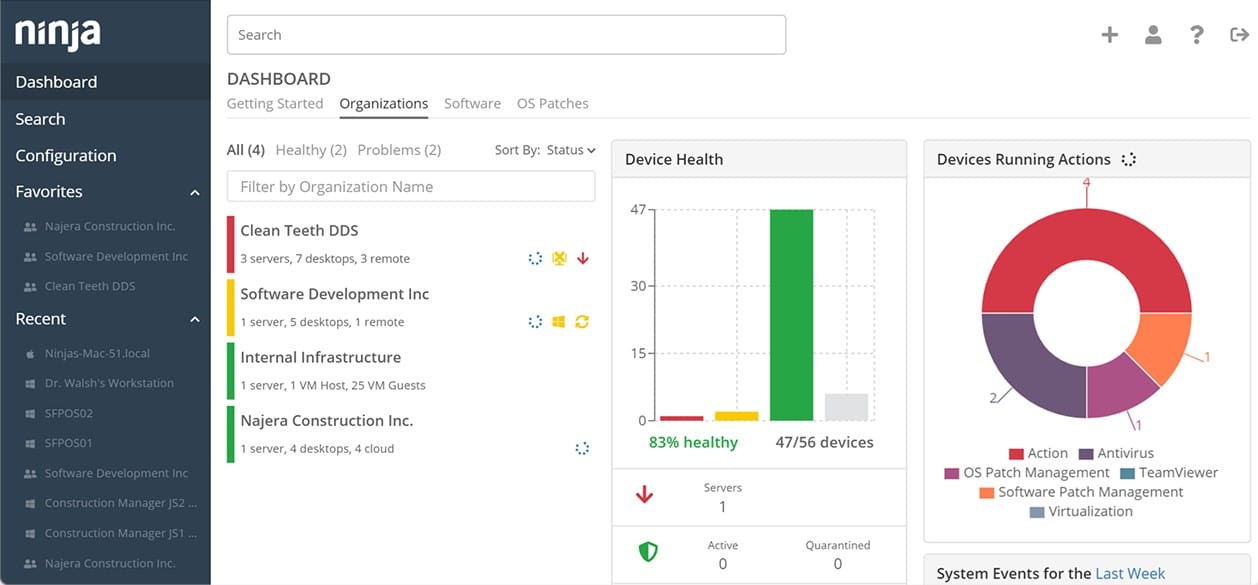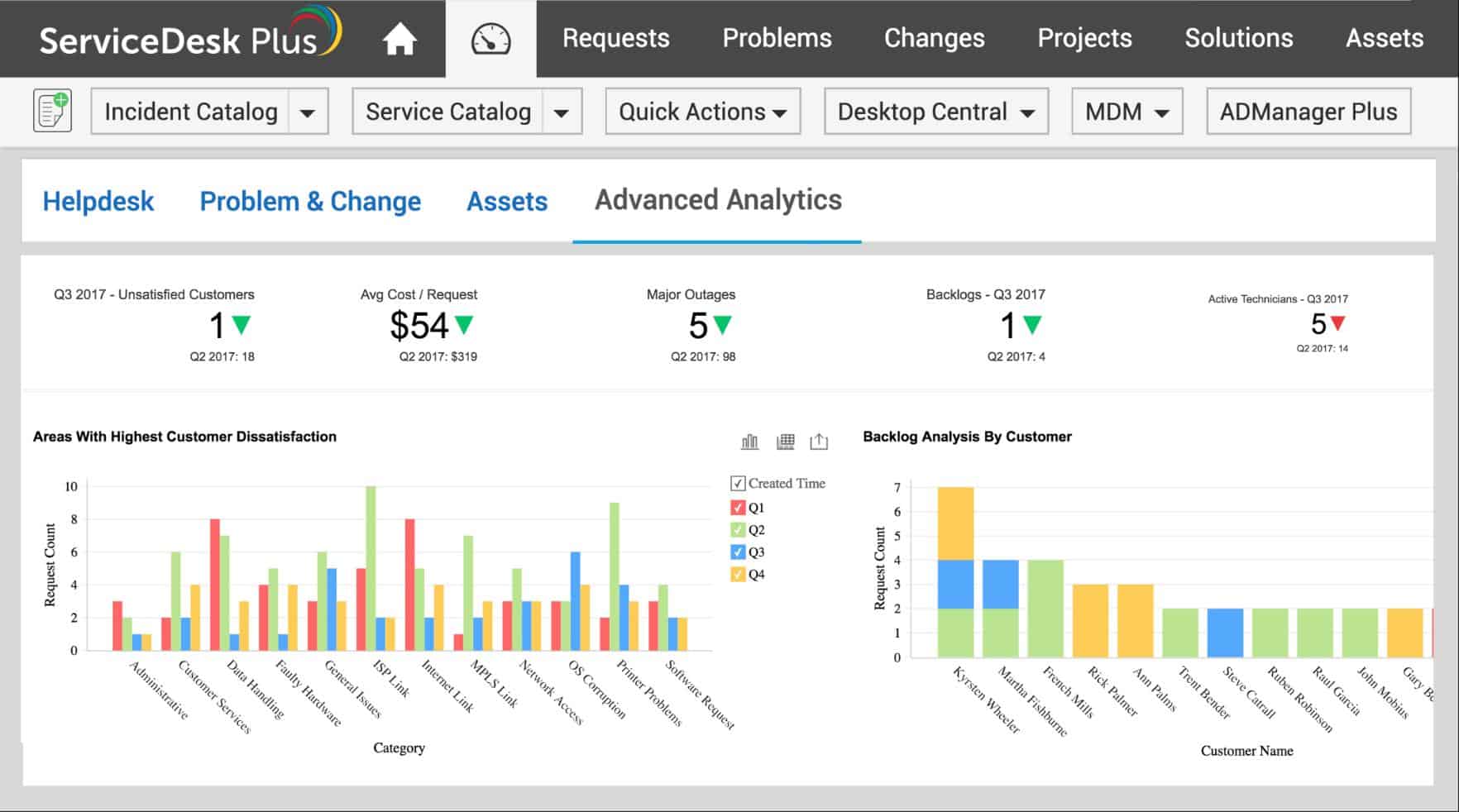In today’s digital era, the efficient management of IT services is crucial for the smooth operation of businesses of all sizes. Juggling incident management, problem resolution, and maintaining service levels can feel overwhelming without the right tools. The right IT Service Management (ITSM) tool can significantly impact an organization’s productivity and operational efficiency.
However, with so many options available in the market, choosing the right one to meet your unique business needs can be challenging. In this article, we explore the best ITSM tools to enable you to confidently select the solution that best empowers your team to deliver seamless IT service experiences.
Here is our list of the best ITSM tools:
- NinjaOne – EDITOR’S CHOICE A top endpoint management company offering ITSM tools to boost team efficiency. Start a 14-day free trial.
- Atera – FREE TRIAL Provides ITSM services via a combined RMM, PSA, and helpdesk software. Get a 30- day free trial.
- ManageEngine ServiceDesk Plus – FREE TRIAL An ITSM solution with ready-to-use modules for incident, problem, change, and asset management. Access a 30-day free trial.
- SuperOps Integration RMM, PSA, and automation capabilities to deliver ITSM functionalities.
- Syncro Integrates ITSM functionalities into a single RMM platform.
- ServiceNow ITSM A modern cloud-based ITSM solution designed to simplify IT service delivery.
- Jira Service Management A popular ITSM tool that brings Dev, IT, and business teams together on an AI-powered platform.
- SolarWinds Service Desk A cloud-based, AI-powered ITSM platform that boosts productivity and speeds up resolution times.
The Best ITSM Tools
Methodology for Selecting the Best ITSM Tools
We reviewed the market for the best ITSM tools and analyzed them based on the following criteria:
- Features and Functionality: Comprehensive coverage of ITSM processes, including incident management, problem resolution, change management, and asset management.
- Ease of Use: User-friendly interfaces and intuitive workflows to ensure accessibility and ease of adoption.
- Customization and Flexibility: Options for tailoring the tool to specific business requirements and workflows.
- Support and Documentation: Quality of customer support, availability of documentation, tutorials, and community forums that aid in deployment, troubleshooting, and ongoing management of the tool.
- Cost and Licensing: Consideration of the total cost of ownership, including initial setup costs, licensing fees, and ongoing maintenance expenses, relative to the features and benefits provided.
- User Reviews and Industry Reputation: Feedback from current users, reviews on IT forums, and the tool’s reputation within the industry for reliability, performance, and customer satisfaction.
1. NinjaOne – FREE TRIAL
I noted that NinjaOne is renowned as a leading RMM and endpoint management company, providing extensive ITSM tools designed to enhance your team’s efficiency. Its platform enables seamless monitoring and management of Windows, macOS, and Linux endpoints from a unified interface, offering complete visibility across your IT assets.
Key Features:
- Ticketing System: Manage and track all IT service requests, incidents, and problems in a centralized location.
- Patch Management: Automate patch deployment and ensure all devices are up-to-date with the latest security fixes.
- Remote Monitoring and Management: Monitor device health, troubleshoot issues remotely, and deploy scripts for automated fixes.
- Asset Management: Gain a comprehensive view of all IT assets, including hardware, software, and licenses.
- Unified Endpoint Management: Monitor and manage Windows, macOS, and Linux endpoints from a unified dashboard, providing complete visibility into IT assets’ health and performance.
- Automation Capabilities: Offers extensive out-of-the-box automation features including scripting, patching, and task automation, reducing manual workload and enhancing service delivery.
Why Do We Recommend It?
NinjaOne stands out as a leading endpoint management solution designed to streamline IT operations and enhance efficiency. It goes beyond just RMM by offering a robust ITSM solution designed to centralize and streamline ITSM tasks for improved efficiency and user experience.
Who Is It Recommended For?
NinjaOne is ideal for businesses, IT teams and MSPs seeking a unified platform for both remote monitoring (RMM), endpoint management, and IT service management with strong automation capabilities.
Pros:
- Customer Satisfaction: Boasts a high customer satisfaction score of 97%, reflecting its effectiveness in meeting customer needs and expectations.
- Efficiency Gains: Reported 95% of users experience increased IT efficiency shortly after implementing NinjaOne, with reduced ticket volumes and faster ticket resolution times.
- Cost Savings: Enables significant cost savings by consolidating IT management tasks into a single platform, replacing multiple tools for 71% of its users.
- Continuous Improvement: Emphasizes continuous quality assurance and product enhancement based on customer feedback, ensuring the platform evolves to meet evolving IT needs.
- Unified Platform: Combines ITSM functionalities with RMM capabilities, eliminating the need for separate tools.
Cons:
- Learning Curve: The breadth of features and automation capabilities may require some time for new users to fully leverage and optimize.
You can start by registering for the 14-day free trial. Once you have registered your details, you can inquire about a custom quote for your needs.
EDITOR'S CHOICE
NinjaOne is our top pick for an ITSM tool because it provides a powerful platform for incident management, remote monitoring, and service desk functionality, making it an ideal solution for businesses of all sizes. One of the main attractions of NinjaOne is its well-planned interface, which provides role-based dashboards for technicians and team managers. The console integrates all necessary tools for system management, enabling technicians to resolve issues quickly. The platform consolidates key IT functions into a centralized dashboard, making it easier to track service requests, incidents, and system performance in real time. This streamlines operations, reduces response times, and enhances overall service delivery. The task automation features in NinjaOne further enhance its value by minimizing manual tasks such as ticket routing, escalation, and system monitoring. This allows IT teams to focus on more strategic issues rather than being bogged down by routine maintenance tasks. The tool also supports custom workflows, enabling businesses to tailor the platform to their specific needs. NinjaOne can grow alongside a business, adapting to changing requirements. Its affordable pricing makes it accessible for companies on different budgets while still delivering a reliable ITSM solution.
Download: Get a 14-day FREE Trial
Official Site: https://www.ninjaone.com/freetrialform/
OS: Cloud based
2. Atera – FREE TRIAL
I learned that Atera ITSM solution helps service providers keep labor costs low while operating efficiently. Atera combines RMM, PSA and helpdesk software in a way that helps IT service providers manage everything they need to in one place.
Key Features:
- Network Discovery: Atera’s Network Discovery tool offers a thorough security scan and a detailed overview of all your end-user networks and devices, with automatic updates to ensure you always have the complete picture..
- Helpdesk and Ticketing System: Manage and track service requests, incidents, and problems with a centralized helpdesk and ticketing system.
- Remote Monitoring: Monitor device health, troubleshoot issues remotely, and deploy scripts for automated fixes.
- Patch Management: Automate patch deployment to ensure all devices are up-to-date with the latest security fixes.
- Remote Access: Securely access and manage remote devices directly from the Atera platform.
- Professional Services Automation (PSA): Manage project lifecycles, billing, and customer interactions within the same platform.
- Mobile App: Access and manage IT services on the go for increased agility.
Why Do We Recommend It?
Atera is an all-in-one solution that eliminates the need for juggling separate ITSM, RMM, and PSA tools. Everything is centralized within a single platform, streamlining workflows and saving IT teams valuable time.
Who Is It Recommended For?
Atera is suitable for IT departments and MSPs. If budget is a primary concern, Atera’s cost-effectiveness positions it as a compelling option. Organizations that value a user-friendly platform will find Atera a breeze to implement and manage.
Pros:
- All-in-One Solution: Combines ITSM functionalities with RMM, PSA, and help desk capabilities, eliminating the need for multiple tools.
- Cost-Effective: Offers a competitive pricing model, potentially appealing to budget-conscious organizations.
- User-Friendly Interface: Streamlined design simplifies adoption and reduces training time for IT teams.
- Scalability: Adapts to the needs of growing businesses, making it suitable for organizations of various sizes.
- AI-Powered Automation: Atera utilizes AI features to automate routine tasks and suggest solutions, improving efficiency.
Cons:
- Limited Reporting: Reporting capabilities might be less extensive compared to some dedicated ITSM tools.
Get started with the 30-day free trial.
3. ManageEngine ServiceDesk Plus – FREE TRIAL
I discovered that ManageEngine ServiceDesk Plus is an ITSM solution that includes robust, out-of-the-box modules for incident management, problem management, change management, and asset management. It combines visual workflows, conversational AI support agent, and customizations to deliver a 360-degree IT service management.
Key Features:
- Incident Management: Reduce outages, improve agent productivity, meet SLAs, and manage the complete life cycle of IT tickets.
- Asset Management: Optimize asset utilization, avoid vulnerabilities, and ensure license compliance, providing a comprehensive overview of all IT assets and their status.
- Problem Management: Analyze root causes, reduce repeat incidents, and boost your IT help desk’s productivity by preventing issues from recurring and improving overall service reliability.
- Configuration Management Database (CMDB): Visually build relationships between configuration items (CIs) and analyze the business impact of any outages or change implementations.
- Service Catalog: Showcase available services to end users, with custom SLAs and multi-stage approvals, making it easy for users to request and receive the services they need.
- Change Management: Streamline planning, approval, and implementation with automated workflows, ensuring that changes are carried out efficiently and with minimal risk.
- Enterprise Service Management: Extend proven ITSM best practices to HR, finance, and other service delivery areas, enhancing service management across the entire organization.
- IT Release Management: Make your releases work in tandem with your change management process, ensuring that new releases are deployed smoothly.
Why Do We Recommend It?
ServiceDesk Plus goes beyond basic ticketing by offering functionalities like incident management, problem management, change management, and IT asset management – all within a single, unified platform. This streamlines workflows, improves IT team efficiency, and ensures a structured approach to IT service delivery.
Who Is It Recommended For?
It is ideal for organizations of all sizes, from small businesses to large enterprises. Its scalability ensures it can adapt to your growing needs.
Pros
- Flexible Deployment: Offers both on-premise and cloud-based deployment options, allowing you to choose the deployment model that best aligns with your infrastructure and security preferences.
- Self-Service Portal: Facilitates easy request creation and keeps end users informed on ticket progress and approvals, enhancing user satisfaction and reducing support workload.
- Automation: Boosts service desk productivity by automating repetitive tasks, freeing up technicians to focus on more complex issues.
- SLAs and Escalations: Ensures timely service delivery and incident resolution with custom SLAs and multi-level escalations, improving service quality and compliance.
- Preventive Maintenance Tasks: Automatically creates requests for regular maintenance activities, ensuring consistent and proactive system upkeep.
- Native Mobile Apps: Offers iOS, Android, and Windows apps, allowing technicians to manage the service desk on the go and ensuring constant accessibility.
Cons
- Cost: The comprehensive feature set might come with a higher price tag, which could be a consideration for budget-conscious organizations.
Register for a 30-day free trial.
4. SuperOps
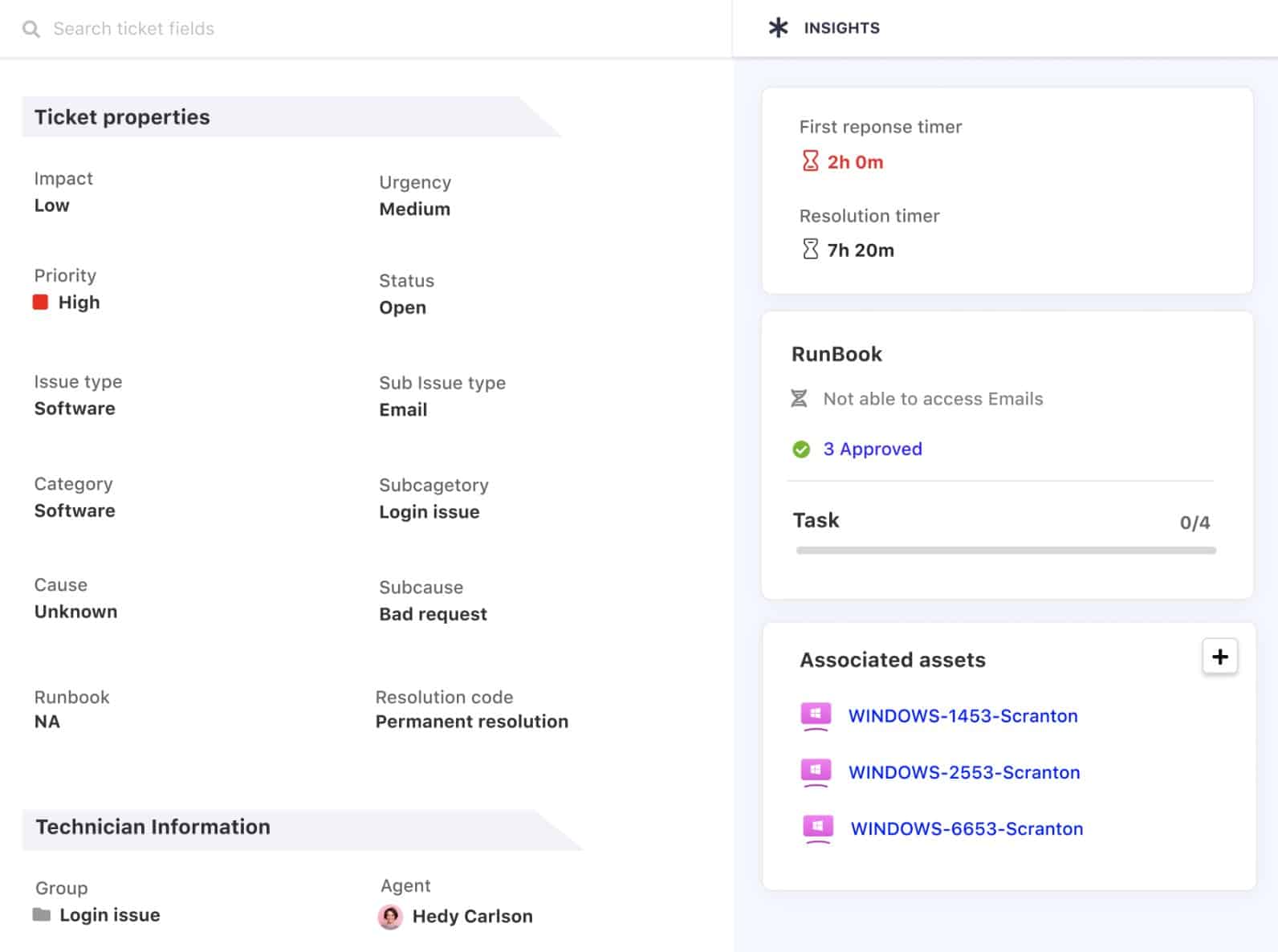
I observed that SuperOps positions itself as a powerful and affordable ITSM solution that combines RMM, PSA, and AI capabilities in a way that empower MSPs to provide excellent IT service delivery.
Key Features:
- Service Desk: Provides a modern ticketing system to help technicians deliver exceptional IT service, ensuring efficient issue resolution.
- Smart Tracker: Enables frictionless time tracking to make every hour profitable, enhancing productivity and billing accuracy.
- Event Scheduling: Offers easy scheduling and dispatching with two-way Outlook sync, streamlining appointment and task management.
- Contract Management: Simplifies invoicing and billing with easy, flexible contract management, ensuring accurate client billing.
- Asset Management: Includes robust features to proactively fix and manage assets, maintaining optimal performance and reducing downtime.
- Patch Management: Provides easy, automated patching to keep client assets secure and up-to-date, minimizing vulnerabilities.
- Network Monitoring: Allows proactive management of network devices with unified monitoring, ensuring network health and performance.
Why Do We Recommend It?
We recommend SuperOps as an ITSM solution due to its unique blend of features and functionalities. The integration of RMM, PSA, and other ITSM functionalities, combined with robust automation capabilities, enables MSPs to deliver exceptional client service.
Who Is It Recommended For?
SuperOps is a compelling ITSM solution for MSPs seeking a cost-effective and feature-rich platform to streamline their service delivery and improve client satisfaction.
Pros:
- Automation: Utilizes powerful workflow automation to reduce manual tasks, increasing efficiency and allowing technicians to focus on more complex issues.
- Integrated RMM and PSA: Combines RMM functionalities with PSA capabilities, offering a one-stop shop for MSPs.
- Intelligent Alerting: Features industry-first AI-powered alerting that delivers relevant alerts, reducing noise and focusing on critical issues.
- Policy Management: Offers powerful, flexible policy sets to manage asset networks at scale, ensuring compliance and streamlined operations.
- Mobile Accessibility: Access and manage client services from a mobile app for increased flexibility and responsiveness.
Cons:
- Learning Curve: New users may experience a learning curve due to the breadth of features and customization options available.
5. Syncro
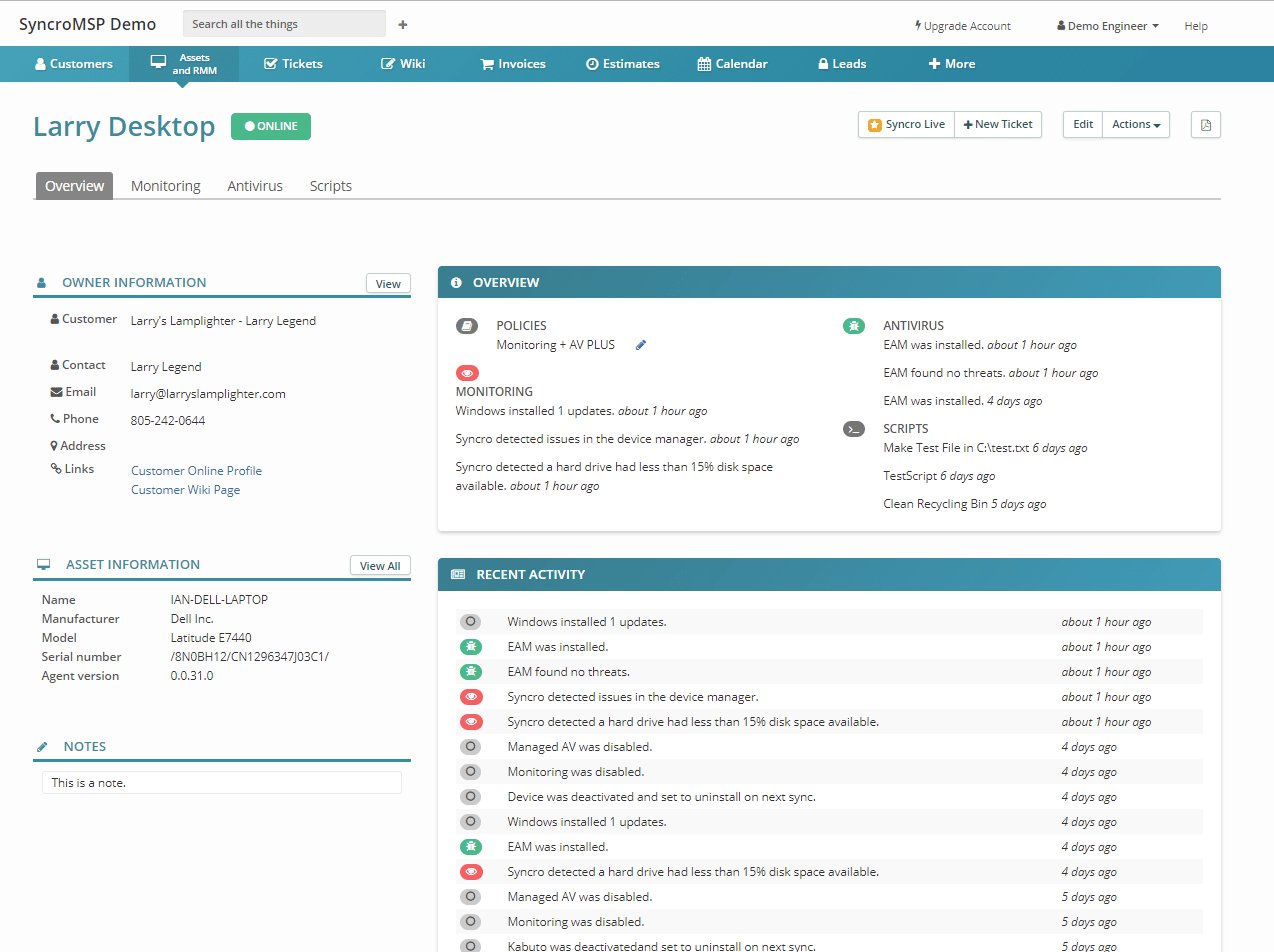
I found that Syncro ITSM software provides IT service management functionalities like process automation, scripting for customization, and enhanced ticketing and reporting systems. It combines various ITSM functionalities into a single Remote Monitoring and Management (RMM) platform, allowing users to efficiently manage their IT services and support operations.
Key Features:
- ITSM Ticketing System: Improve efficiency and response times by automating ticket creation based on RMM alerts.
- Automated Patch Management: Keep systems secure and compliant by automatically applying the latest security patches and updates..
- Remote Access & Support: Facilitate quick issue resolution with Syncro’s remote access tools such as remote file system browsing, terminals, event viewers, and remote registry editors, allowing support for end-users regardless of location.
- Scripting & Automation: Syncro supports PowerShell, VBScript, Mac, and batch scripting, enabling customization and automation of workflows.
- Real-Time Monitoring & Alerts: Receive alerts for potential issues, outages, and security threats, ensuring proactive management of IT environments.
- Reporting & Analytics: Generate detailed reports and analytics on ticket metrics to identify trends, measure performance, and optimize IT workflows and efficiency.
Why Do We Recommend It?
We recommend Syncro as an ITSM tool because it seamlessly integrates with its existing RMM platform. This all-in-one solution streamlines workflows by eliminating the need to switch between separate ITSM and RMM software.
Who Is It Recommended For?
Syncro is ideal for organizations already using or considering Syncro’s RMM solution. It’s a great fit for businesses seeking a unified platform to manage both remote monitoring and IT service needs, improving overall IT team efficiency and user experience.
Pros:
- Remote Accessibility: The remote access tools enable support for end-users regardless of their location, ensuring quick resolution of issues.
- Automated Workflows: Streamline IT operations with automated workflows, improving efficiency and reducing manual tasks.
- Community Script Library: Access to a community script library enhances customization and automation capabilities, leveraging community-driven solutions.
- Automated Remediation: Automatically remediate issues identified through RMM alerts, minimizing downtime and improving system reliability.
- Detailed Reporting: Robust reporting and analytics provide valuable insights into IT operations, enabling data-driven decision-making and performance optimization.
Cons:
- Learning Curve: The advanced scripting and automation capabilities demands investment in time in learning for IT teams not already familiar with scripting languages like PowerShell or VBScript.
Get Started with a free trial.
6. ServiceNow
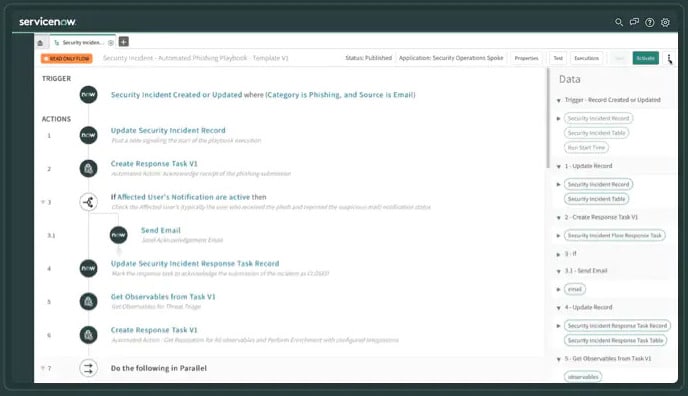
I noticed that ServiceNow ITSM is a cutting-edge, cloud-based solution designed to simplify IT operations. ServiceNow reigns supreme as a leading ITSM solution, particularly for large enterprises, due to its premium features and comprehensive functionality.
Key Features:
- Incident Management: Automatically assigns incidents to the appropriate resolution group using machine learning.
- Problem Management: Structured workflows diagnose root causes and fix problems to eliminate recurring incidents and minimize the impact of unexpected disruptions.
- Change Management: Enhances the velocity of work while minimizing risks and costs associated with unplanned changes.
- Configuration Management (CMDB): Consolidates IT data silos into a single system of record, allowing IT to see the relationships of configuration items (CIs) and services to proactively manage change impacts.
- Automation and AI: Leverages native AI and machine learning, along with virtual agent chatbots, to unburden IT staff and boost productivity by 30%.
Why Do We Recommend It?
ServiceNow ITSM is recommended for its ability to transform IT service management through its premium ITSM functionalities, automation, AI, and a unified platform.
Who Is It Recommended For?
ServiceNow’s robust features and scalability make it ideal for large and complex organizations with demanding IT service needs. It is also a valuable tool for organizations undergoing digital transformation.
Pros:
- Self-Service and Knowledge Management: Empowers employees to self-solve issues 24/7, raise questions, and receive consistent information, improving employee satisfaction.
- Role-Based Workspaces: Facilitates smarter decision-making and continuous service improvement through customized workspaces tailored to specific roles.
- Improved User Experience: Self-service options and virtual agent chatbots enhance employee satisfaction by providing instant support.
- Scalable Solution: Cloud-based architecture ensures scalability to meet growing organizational needs.
- Mobile App: Access and manage IT services on the go for increased agility and responsiveness.
Cons:
- Pricing Not Publicly Available: As an enterprise-grade solution, ServiceNow premium features and functionality may come with a higher price tag, which could be challenging for SMBs and budget-conscious organizations.
7. Jira Service Management

I found that Jira Service Management (JSM) is a well-known ITSM tool that seeks to unite Dev, IT, and business teams on a single, AI-powered platform to deliver exceptional service.
Key Features:
- Request Management: Manage work across teams with a single platform, ensuring that employees and customers quickly receive the help they need.
- Incident Management: Integrate development and IT operations teams to rapidly respond to, resolve, and learn from incidents.
- Change Management: Provide IT operations teams with rich contextual information from software development tools to make informed decisions and minimize risks during changes.
- Asset Management: Efficiently manage inventory, track ownership and life cycles, and reduce costs by storing and organizing assets within the platform.
- Configuration Management: Gain visibility into the infrastructure supporting critical applications and services, understanding service dependencies to minimize risk.
- Knowledge Management: Enable self-service options, deflect more requests, manage knowledge articles, and foster team collaboration to streamline service delivery.
Why Do We Recommend It?
Jira Service Management is recommended for its ability to simplify ITSM through a unified platform that leverages AI and machine learning to streamline ITSM practices
Who Is It Recommended For?
It is ideal for SMBs and growing businesses seeking to enhance coordination between development and IT operations teams. Organizations using Agile methodologies will find JSM’s tight integration with Jira Software a significant advantage.
Pros:
- Unified Platform: Combines multiple ITSM capabilities into a single platform, enhancing coordination and efficiency.
- Tiered Pricing: JSM offers tiered pricing plans including a free plan, making it a more accessible option for SMBs compared to some enterprise-grade solutions.
- Mobile App: With the JSM mobile app, you can submit, approve, and resolve issues quickly, from wherever you are.
- Reporting and Analytics: Generate reports to gain insights into service performance, identify trends, and measure team effectiveness.
Cons:
- Learning Curve: Users may experience a learning curve due to the extensive functionality and customization options.
8. SolarWinds Service Desk

I noted that SolarWinds Service Desk is a cloud-based, AI-powered ITSM platform designed to enhance productivity and speed up resolution times. Built to provide rapid time to value, it offers a comprehensive ITIL-ready solution for managing incidents, problems, releases, and changes.
Key Features:
- ITIL-Ready Modules: Comprehensive platform featuring incident, problem, release, and change management modules, along with an efficient CMDB tailored to your service needs.
- IT Asset Management (ITAM): Offers full life cycle management and audit history for hardware, software, licenses, and contracts, ensuring efficient asset utilization and compliance.
- Integrations and APIs: Includes REST APIs and integrates with SolarWinds observability solutions, ChatOps collaboration tools, and more, allowing you to plug into your existing apps effortlessly.
- Customizable Reports and SLA Management: Provides customizable reports, customer satisfaction (CSAT) scores, and service-level agreement (SLA) management capabilities for in-depth operational insights.
Why Do We Recommend It?
SolarWinds Service Desk is recommended for its ability to maximize productivity and accelerate resolution times through its AI-powered, cloud-based service desk platform. Its ITIL-ready modules, and automation capabilities make it a powerful tool for enhancing IT service delivery.
Who Is It Recommended For?
It is recommended for SMBs, organizations new to ITSM, and budget-constrained IT teams looking to automate their IT processes.
Pros:
- Automation: Automates ticket classification, routing, and correlation, coupled with self-service capabilities and an assistive knowledge base to increase efficiency.
- Service Catalog: Automates processes, manual tasks, and approvals for departments such as HR, facilities, and finance, providing seamless employee services.
- Centralized Ticketing System: Manage all service requests, incidents, problems, and changes in a single, web-based platform.
- SolarWinds AI: Leverages AI capabilities to increase accuracy and efficiency, as well as lower agents’ time to resolution.
Cons:
- Focus on Core Features: While SolarWinds Service Desk offers core ITSM functionalities, it lacks some advanced features available in more comprehensive ITSM solutions.