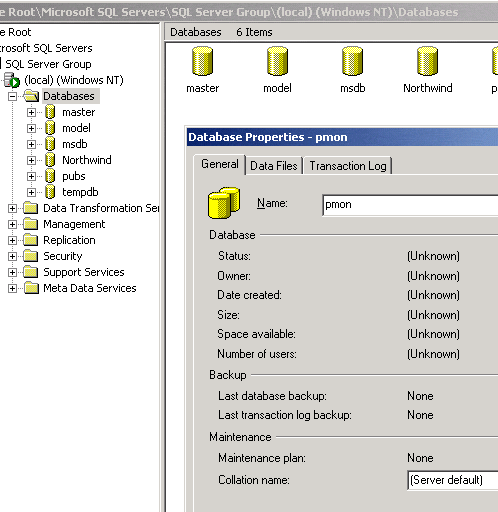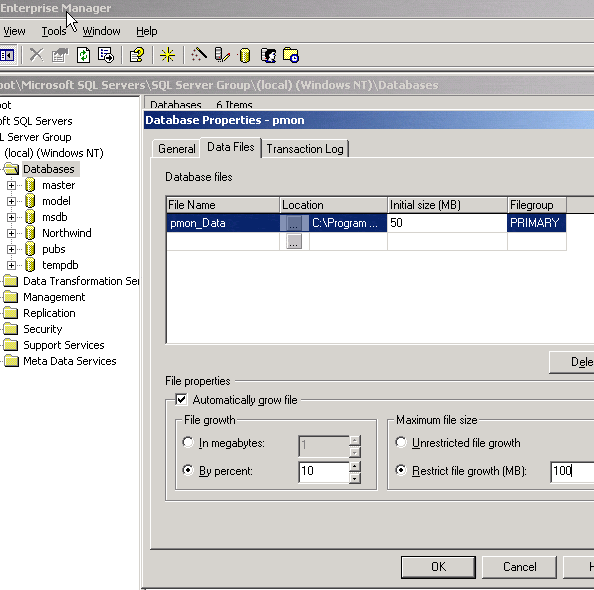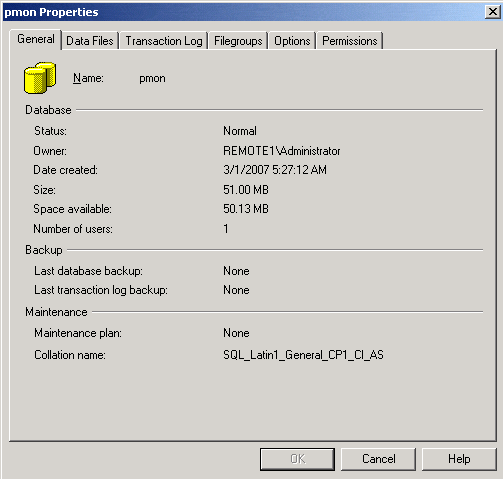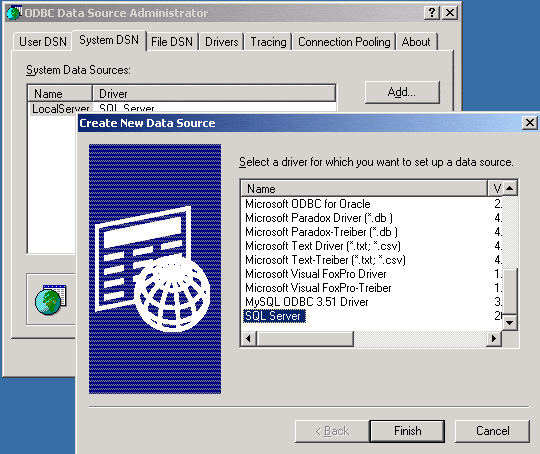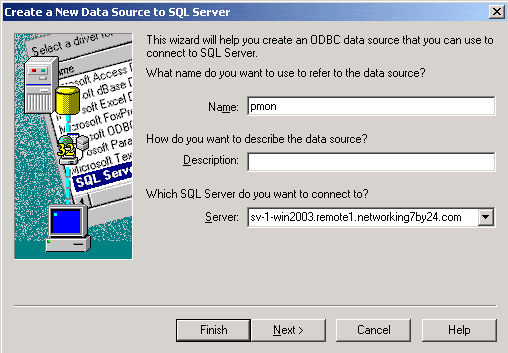There are 4 parts to this article:
Part 1 – Part 2 – Part 3 – Part 4
On Windows Server 2003, Perfmon counters can be logged directly to a SQL database. Let’s do that. Create a database on your SQL Server. We called the database pmon:
We’ll create a device for the database with 50 megs and allow it to grow to 100 megs. Yours will certainly be larger:
Here are the database properties of pmon:
Performance monitor needs to connect to the database via an ODBC connection. Let’s create a new SQL Server ODBC data source:
Fill in the name for the data source and the SQL server:
There are 4 parts to this article:
Part 1 – Part 2 – Part 3 – Part 4